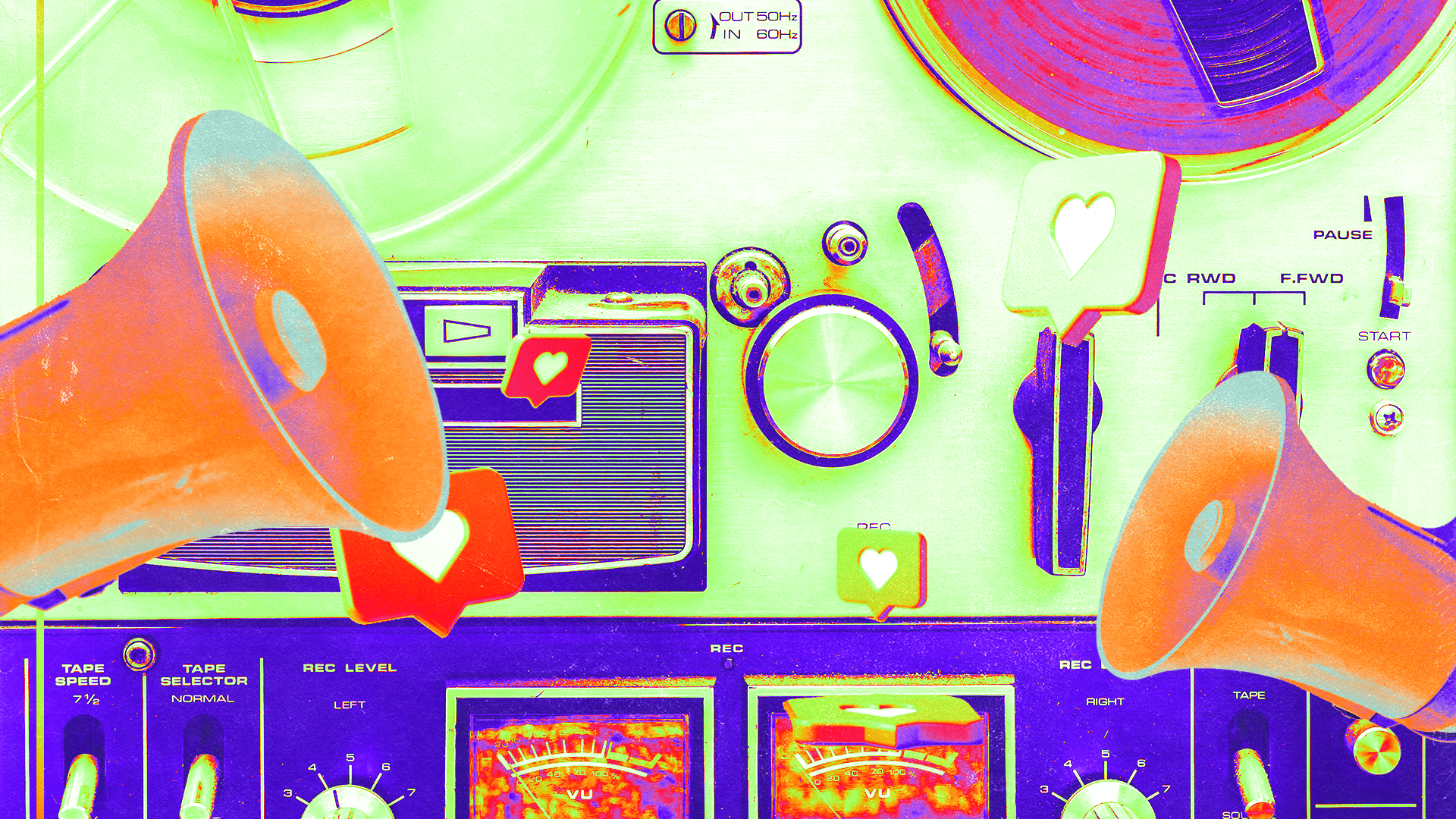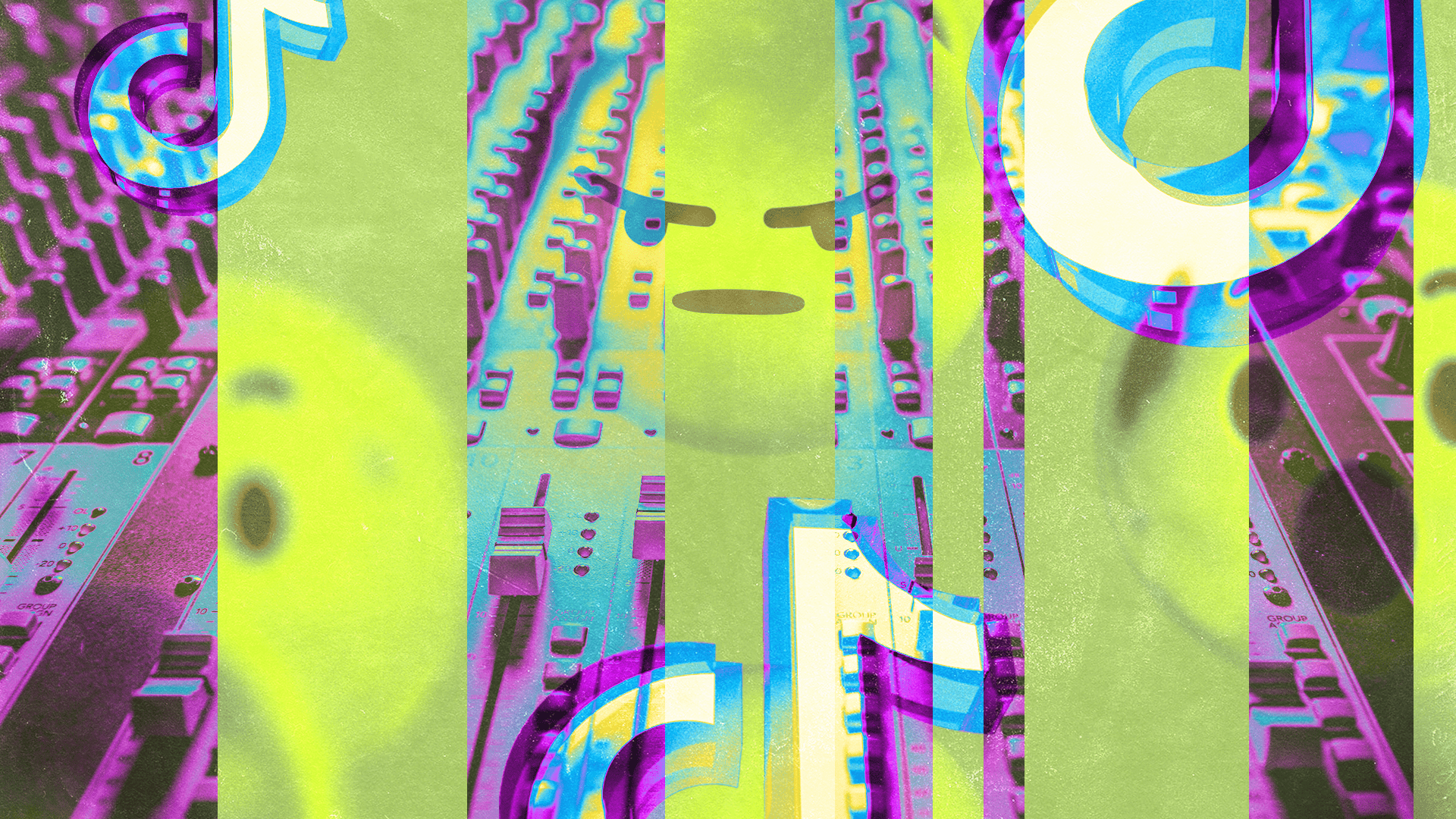
Mixing Beats: How to Mix Hip-Hop, Trap, Electronic and Beyond

Reaching the mix phase is always a great moment—you’ve worked out your ideas and now it’s time to mix the beat you’ve created.
The good news is that mixing beats is not as complicated as you might think—all you need is a DAW, some inexpensive plugins and a bit of know-how.
In this article, we’ll look at the basics of mixing beats. These principles are useful across genres, no matter what kind of beats you make—hip hop, trap, electronic or anything else.
By the end you’ll know how to level your mix, cut and boost frequencies with EQ, use compression and effects plugins and think creatively about how your mix sounds.
Let’s learn how to mix beats!
Mixing your drumbeat
The drums form the base of your entire track.
The drums form the base of your entire track and aside from the vocals, they’re the most important part of your mix—so mixing the drums right is super important.
Separate your mixer tracks
Chances are strong that you might have written your drum part into one track—likely using a drum rack, drum sequencer or the piano roll.
That’s great for writing your parts, but if you want to get the drums sounding great you’ll need to spend some time focussing on each part of the kit.
The 808s, kicks, snares, hats, claps, and whatever else you’re using in your drum tracks all have distinctly different frequencies, timbres and will need different considerations.
So step one is to split your drums into different tracks—one for each part of the kit.
Group the drum tracks into a drum bus
Split your drums into different tracks—one for each part of the kit.
Of course, you’ll also want to have a track that encompasses the entire drum track—that’s where the drum bus comes in.
A drum bus is a track where you send all the audio from each drum track into one unified track where you can solo and hear the entire drum mix.
Having a drum bus is key for putting touches of EQ, compression, saturation, reverb and whatever else you want to have on the final drum sound.
Set levels and panning for each track
Before you start playing with things like EQ, compression, filters or effects—make sure you’re happy with the levels and panning of each track.
It’s a very simple process, but it’s something people look over and even skip altogether.
Something as simple as toggling the volume to find the right ratio of sound between your kicks and 808s, or your hi-hat and snare will go a long way.
It’s super important to make sure that all the individual elements leave enough headroom for mastering, later on, so starting with a quick level check before diving in is super important.
Panning the drums makes the drums feel more real, like your in the room with the drummer. Plus, it leaves more space for other instruments to occupy different parts of the stereo field.
Typical panning formats for drums have snare left, toms center and right, the crash left and ride right. Keep the kick at the center to maintain its impact.
Of course, it’s up to you to experiment—you can even experiment with automation on panning levels to get additional movement to create a swirling effect if you want!
Add the right effects for the right instrument
When mixing a drum beat, there’s lots to think about.
You’ll might need compression to tighten up the drums, a sidechain to create a ducking effect, EQ to blend samples, filters to roll-off low-end from the snares and hats, saturation to thicken your 808s, stereo widening, effects like reverb and delay and more.
If want to make things really easy, look for plugins that come with specially designed presets for specific tasks like fattening an 808, EQing snares and hats, widening the overall sound.
Watch out for the snare drum vs. the vocals and melodic elements
One area to watch out for is the snare drum and claps because they have a tendency to clash with melodies and vocals—especially rap vocals.
Snare drum and claps have a tendency to clash with melodies and vocals.
That’s because they occupy very similar parts of the frequency spectrum.
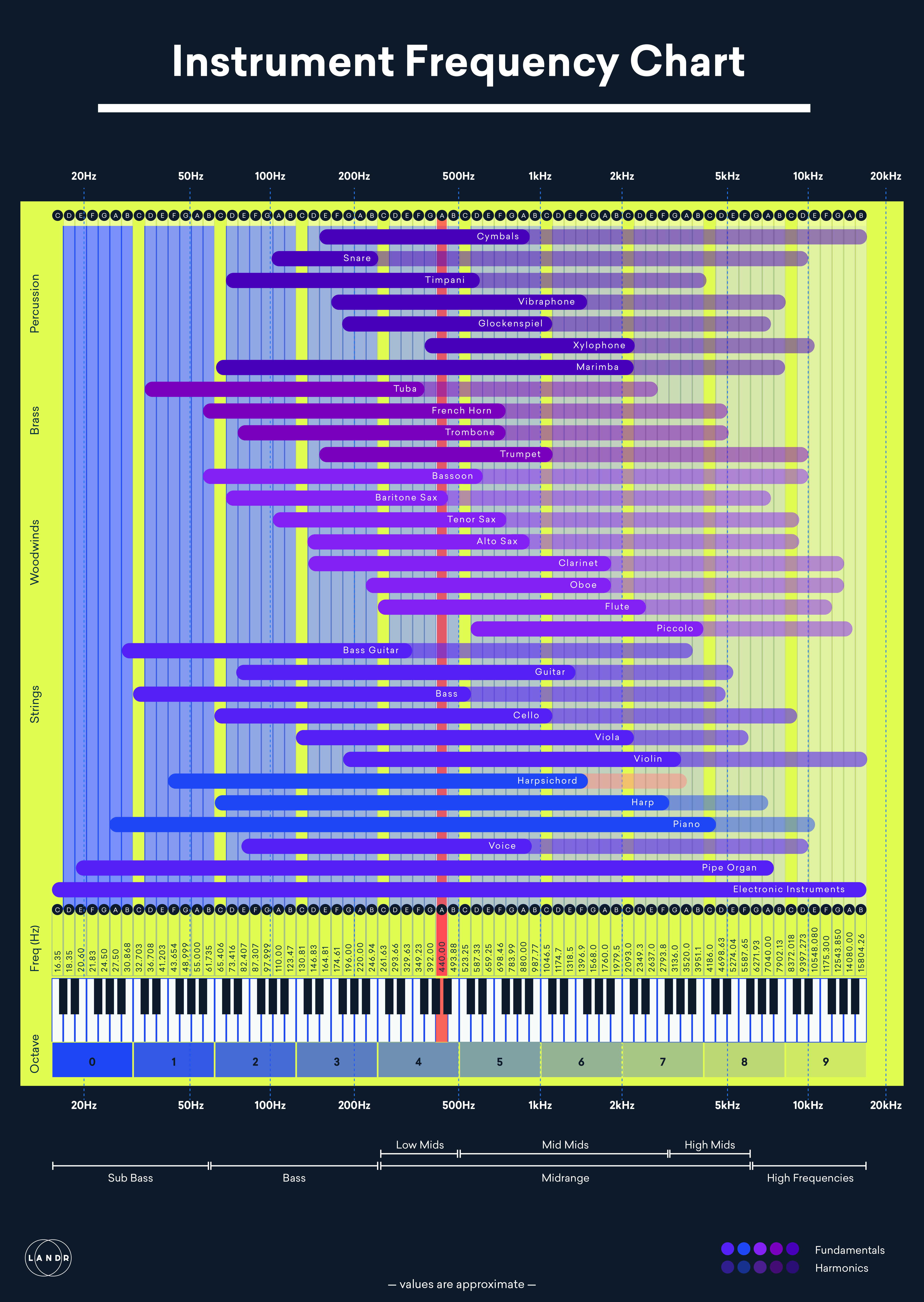
So pay attention to how the snare drum sounds and be ready to make subtle drum EQ adjustments away from problem areas.
You may even want to test your snare drum against a rap acapella to make sure it sounds good in the mix.
Hot tip: For all-in-one drum processing, consider a plugin built specifically to fatten samples like LANDR FX Beats
Mixing 808s
The 808 bass is such a focal point in most beats it deserves its own section.
That’s because producers use 808s for everything from huge sub-bass tones, to heavily distorted one-shots, to subtle flutters behind the kicks and beyond.
Because of their sub-heavy nature, you need to make some special considerations when mixing 808s into your beat.
Here’s a few things to pay attention to.
Sub-bass ranges
Sub-bass ranges from 16-60hz, with the bottom end being barely audible—closer to a rumble.
The most energetic and impactful range of sub frequencies however, is definitely in the 30-60hz range.
So unless you’re looking to add some rumble to your local nightclub’s sub-woofers, you might be actually muddying the mix if you boost or add too much around those 16-30hz frequencies.
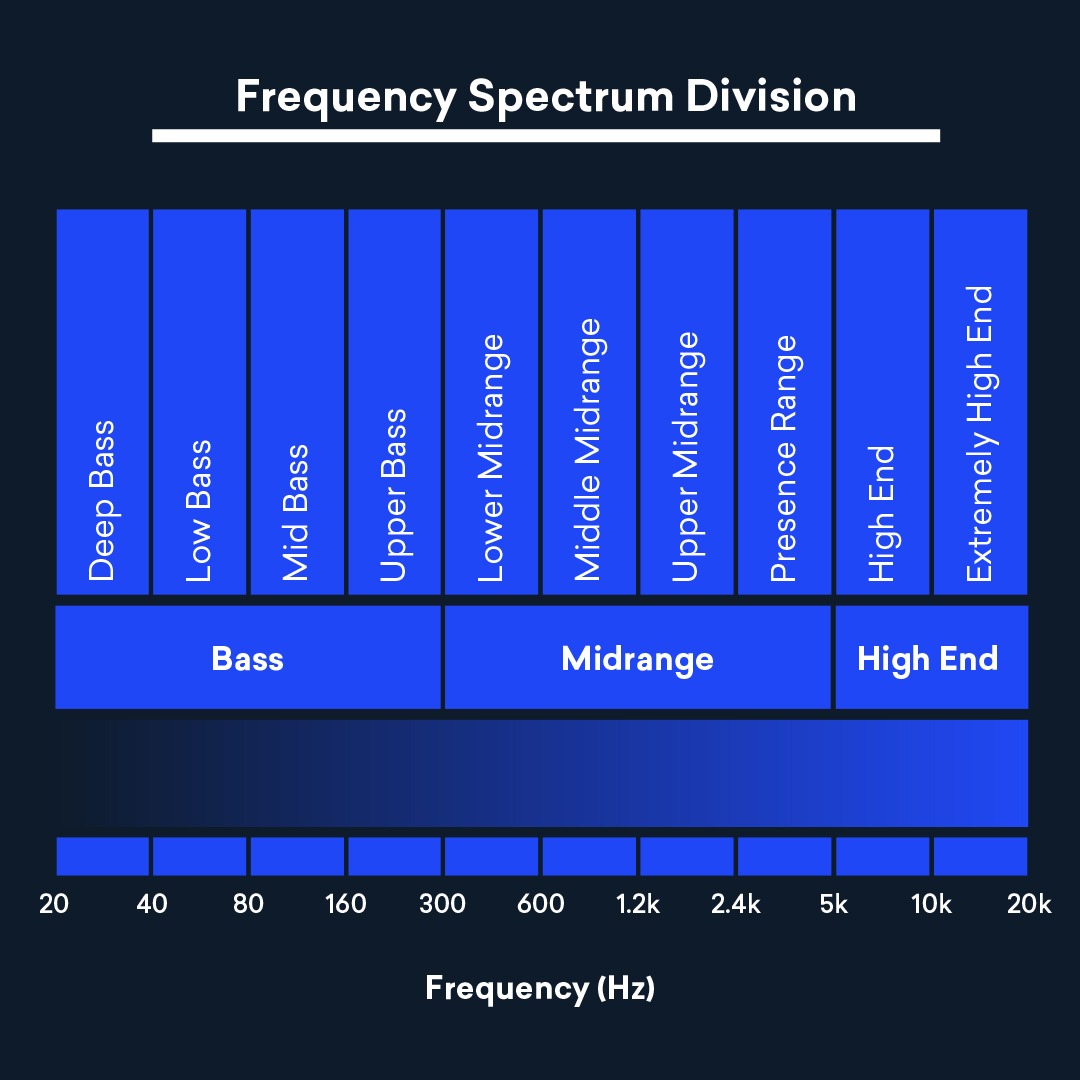
Remember that if you use 808s, you need to make sure that no other part of your mix is taking up this frequency range.
So, roll-off everything else that might have any frequencies in the 0-60hz range including bass, kicks, synths, vocals and even snares.
Essentially, everything that’s not an 808 should have a low pass filter for sub-frequencies on it somewhere.
Duck the kick drum
A lot of beatmakers like to layer their 808s with a kick drum. It’s a great way to add a subby impact behind the punch of the kick.
The problem is that your kicks and 808s will clash if played at the same time, essentially canceling each other out.
The answer is to either duck the 808 or the kick drum using attack times or a sidechain compressor.
To use the attack method, use your DAW’s sampler to increase the attack to either the kick or the 808. This will make the peak volumes of both come at different times to make both more audible.
If you want a punchy kick followed by a rumbling 808, increase the 808’s attack time. Or, if you want a huge 808 with a bit of kick, increase the kick’s attack time.
Another option that many beatmakers use is to sidechain the kick to the 808 or vice versa.
Many beatmakers sidechain the kick to the 808 or vice versa.
This will create a similar effect using a compressor to duck the volume of the kick or the 808 to create space for the other.
If you want to know more about the intricacies of sidechain compression we’ve written about it in other articles too.
Warming up 808s with saturation
Saturation is a great way to add warmth and even a bit of distortion to your 808s.
It’s a super useful processing technique, especially if you’re using 808s to double a bassline and serve as a melodic element.
Saturation will add resonances at different frequencies to make a warmer, distorted sound, it also will tend to increase the volume—making a great option for adding power to a quiet 808.
Finding the right level of saturation can be tricky for sub-heavy 808s, that’s why I recommend using special plugins that focus on presets for 808s and bass sounds.
If you’re looking for bass or 808 sound design plugins, check out our top favorites.
Mixing vocals and melodic elements
If drums are the canvas and texture for your beat, vocals and melodies are the colors you’ll paint on the canvas.
So making sure to get the right blend between bass, harmony, melody and vocal parts is key.
We’ve written about mixing vocals and mixing samples before.
But to get you started, here’s a few pointers to keep in mind.
Check your levels and panning
Much like the drum tracks, your keys, guitars, synths and vocals all need to blend together with each part to take the right amount of space and volume.
Keep the vocals front and center, while subtly panning keys and synths to the opposite sides—this will help create a bit of separation between different instruments.
It’s also standard practice to keep bass parts centered since they tend to demand more space.
The levels you apply to the instruments and vocal parts should be done with consideration to how you want each part to fit into the mix.
Vocals and lead lines should take a front and center role. Pads, keys and harmonies should fill in the background. Basslines should be present but not overwhelming.
Tastefully use effects and EQ to fit each part into the mix
Learn to listen with your ears, not your eyes—don’t be afraid to twiddle knobs and hear what exactly things like EQ, saturation, compression and filters are doing to your mix.
Most importantly, don’t work on every instrument with solo on—you need to hear it within the context of your entire mix.
So avoid EQing and adding other effects without hearing how it sounds within the wider arrangement first.
Again, using plugins that are designed to help with specific tasks is always better than using the same stock plugins for every instrument.
To make this aspect of mixing easier, look for plugins with simple interfaces, that come with professionally designed presets that are ideal to use in for specific use cases.
Mixing beats is all about finding your style
Mixing beats is much more an art form than it is a science—so it’s on you to come up with how exactly you want your drums to sound.
Do you like a spacious, minimal mix? Experiment with EQing away low-end to thin out your snares and kicks.
How about huge trap drums and big 808s? You’ll need some saturation and a healthy dose of reverb then.
Finding your sound is all about experimentation, not being afraid learn when you don’t know specific things and taking risks.
Gear guides, tips, tutorials, inspiration and more—delivered weekly.
Keep up with the LANDR Blog.