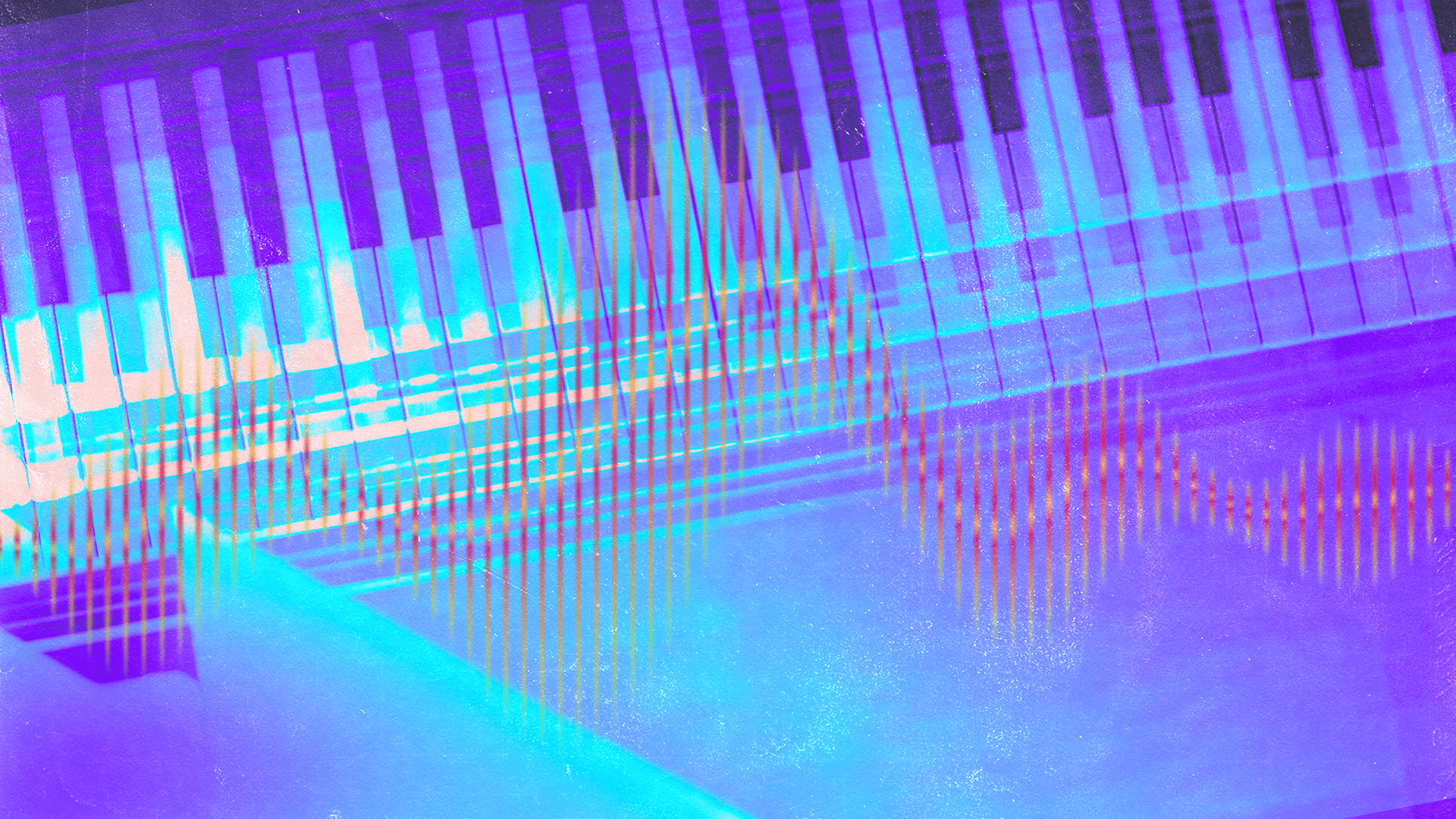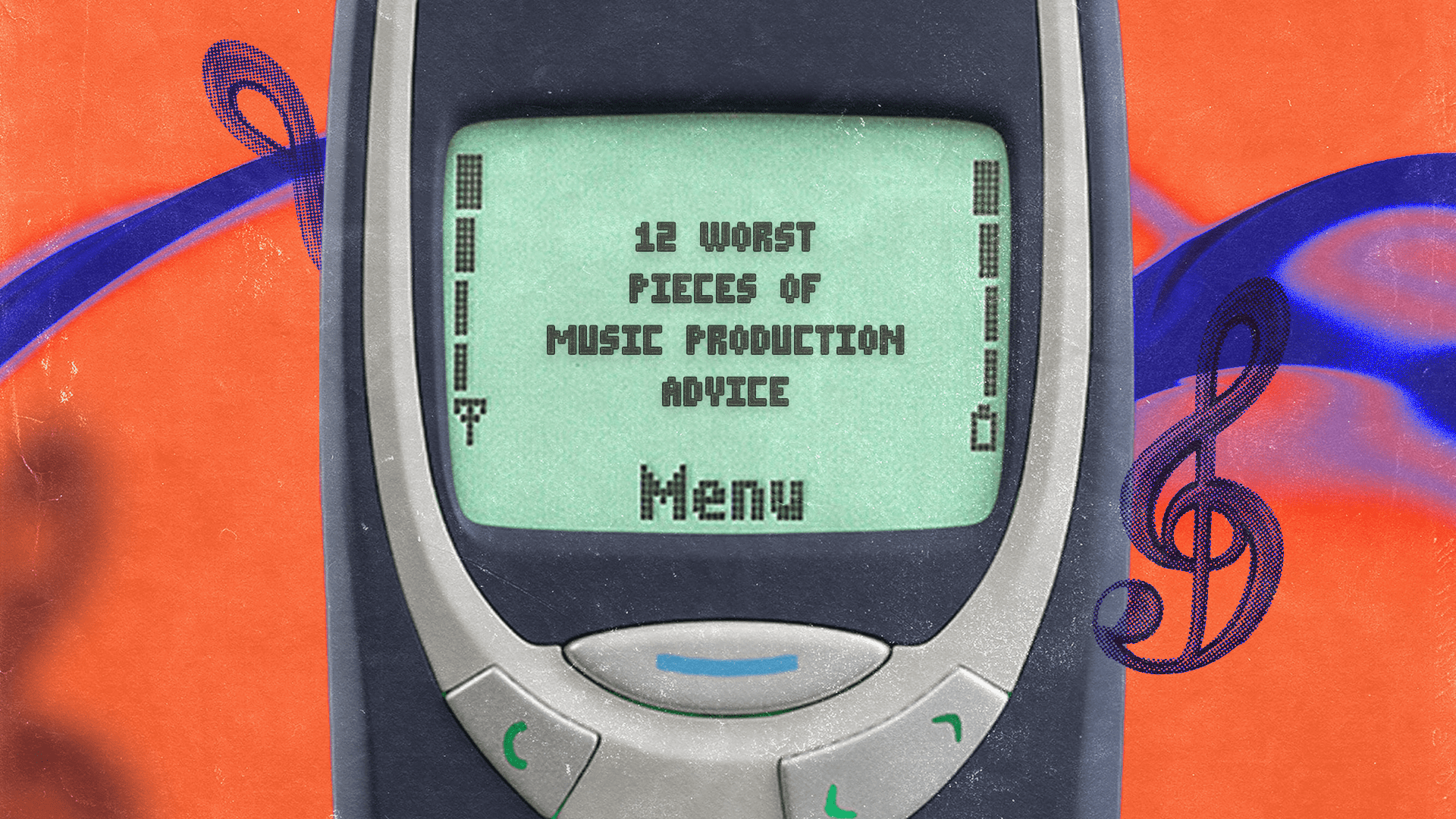7 Unique Ways to Process Samples for a Better Mix
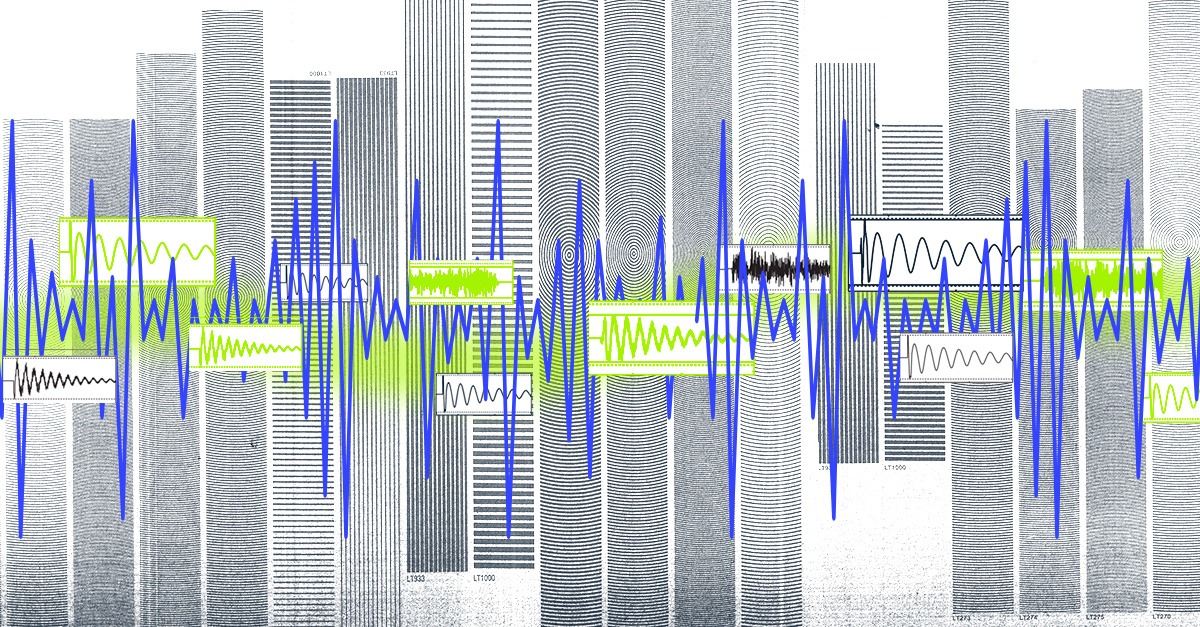
So you’ve found some samples to work with. Now what?
Even if you’ve discovered the perfect sounds for your track, a little creative processing can be necessary to make them sit in your mix just right.
But when traditional mixing techniques aren’t cutting it you’ll have to try some unconventional solutions.
Here are 7 unique ways to process samples for a better mix.
1. Record them “live.”
Sometimes samples can sound too dry and “in-the-box.” One way to fix it is by capturing the sound of the sample playing in a room with a microphone.
You can think of this technique a little bit like adding a subtle reverb plugin—but for real!
A real room is often the most convincing reverb you can apply to a sound.
A real room is often the most convincing reverb you can apply to a sound.
Simply set up a microphone in your mixing environment to capture the sound of the samples coming directly from your speakers.
Experiment with varying the angle and distance or selecting different microphone types.
The change will be subtle but the extra weight and space from the room sound can help your samples fit better into your mix.
Just make sure not to enable input monitoring on the channel you’re recording or else you’ll get intense feedback!
2. Use vintage style sampler plugins
Vintage gear often takes on legendary status. Today even the earliest sampler hardware fetches high prices on the used market.
The reason is that the original samplers had a unique sound. It comes from their limited digital storage and primitive AD/DA conversion.
Samplers like the Akai MPC 60 and Ensoniq ASR-X are sought after for their crunchy, lofi early digital quality.

Samplers like the MPC 60 and Ensoniq ASR-X are sought after for their crunchy, lofi early digital quality.
You can get some of this unique character for yourself using plugins that are specifically modelled to recreate the quirks of this type of gear.
Try using plugins such as TAL Sampler, Sonic Charge Cyclone or 112 dB Morgana to add that perfect retro grittiness to your samples.
3. Try slicing functions
Many samplers and sampling plugins have built-in slicing options that can make even the most mundane samples come alive.
Common slicing functions include creating slices based on grid divisions or transients detected in the source sample.
Ableton’s powerful Simpler sampler uses this method to let you play subsections of your sample with a MIDI controller.
Getting hands on control of your chopped up samples is super inspiring.
It’s the easiest way to chop on the fly!
4. Don’t use a sampler
This may sound counterintuitive, but you don’t need a sampler to use samples.
Samples can be used as basic audio files on your timeline.
You don’t always need to load up a sampler plugin to use samples creatively. Sometimes simply dropping them on the timeline and manipulating them as audio is enough.
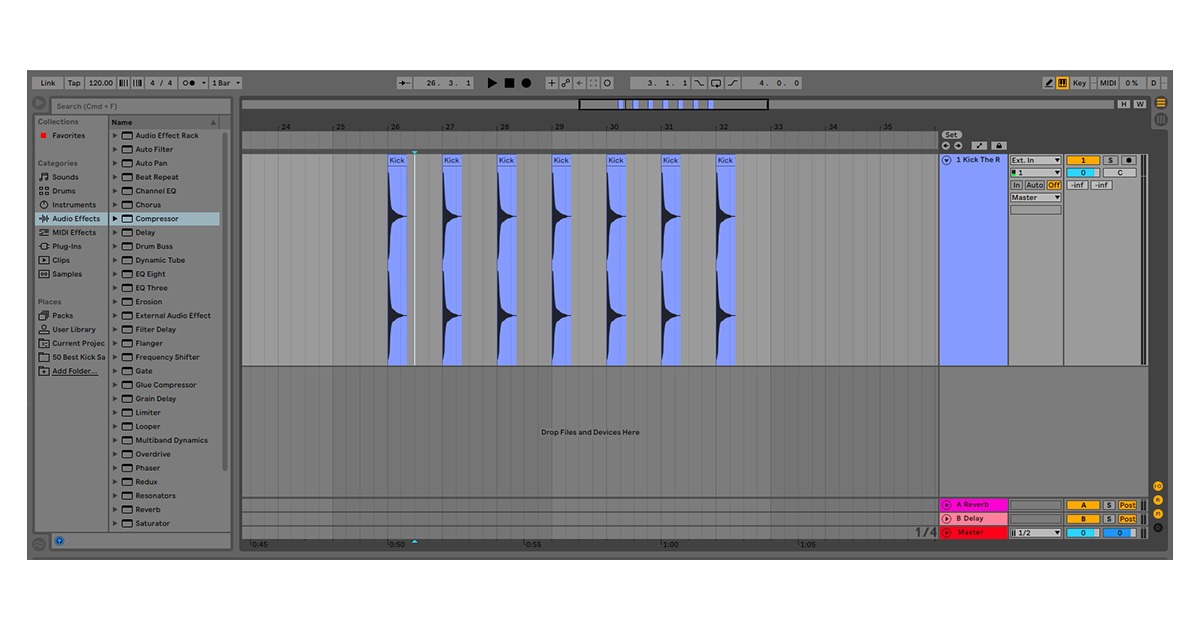
Applying fades, clip gain, reverse, automation or other audio operations directly on the timeline is a perfectly fine way to work with samples.
Applying fades, clip gain, reverse, automation other audio operations directly on the timeline is a perfectly fine way to work with samples.
This way you’ll have your entire DAW at your disposal for mixing and processing your samples.
Sometimes it doesn’t have to be too complicated!
5. Resample creatively
Have you managed to mangle your samples into uncharted territory with effects? It might be time to resample.
Resampling means taking your sampled sounds and…sampling them again.
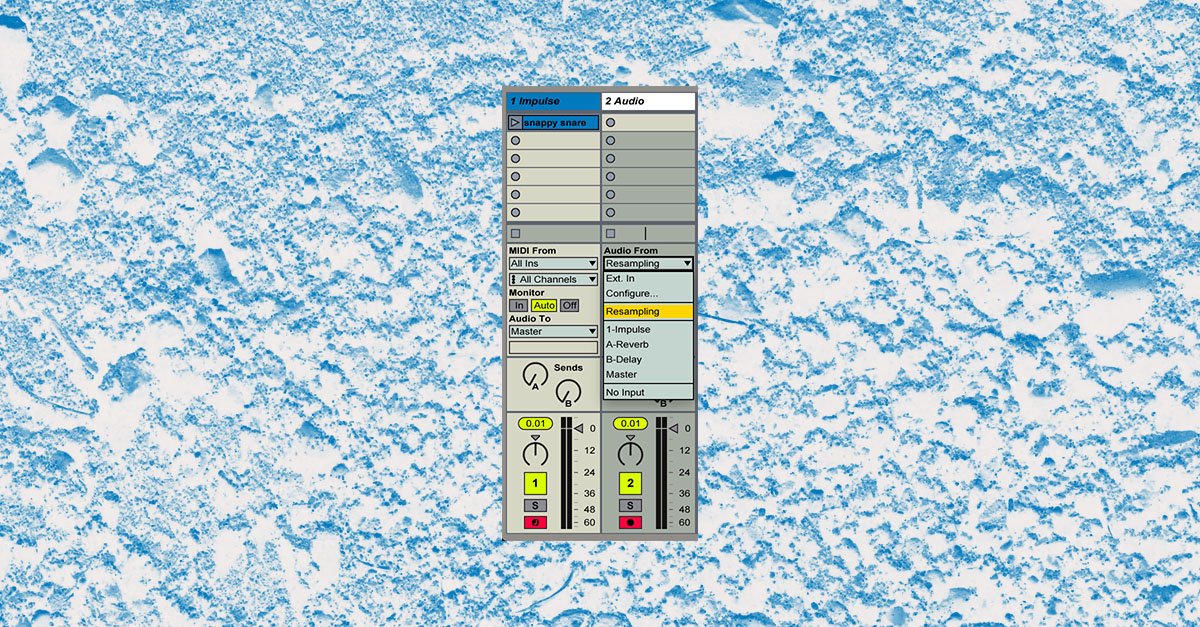
It’s essentially like “bouncing” your samples down—you commit to the processing on your original sample and treat it like the source material.
Resampling multiple times can lead you to completely alien sonic landscapes.
6. Use your sampler’s onboard LFOs
LFOs are the perfect way to get your mixes moving. When it comes to sampling they’re a unique tool.
Modulating a sample’s pitch will approximate vibrato. That’s super useful for playing realistic instrument samples polyphonically.
Modulating the volume with a square wave will create a choppy tremolo. Modulating the filter will create synth-like textures.

Applying a sine LFO to the pan position will create a psychedelic autopanner effect.
See what LFO shape and routing options your sampler has—the options can be pretty inspiring.
7. Use samples as oscillators
Some wavetable synth plugins (such as Ableton’s excellent Wavetable) allow you to import custom user wavetables.
This means you can use your samples as the oscillator source in a synth! I’ll explain.
Instead of VCOs, wavetable synths load each individual sample in a digital file into a “cell” in a table.
A pointer scrolls through the table at different rates to produce different pitches.
Hardware wavetable synths typically used fixed wavetables that approximated waveshapes from traditional analog synthesis.
But plugin synthesizers have expanded the possibilities considerably.
Now it’s easy to import user wavetables from samples from your own sessions.
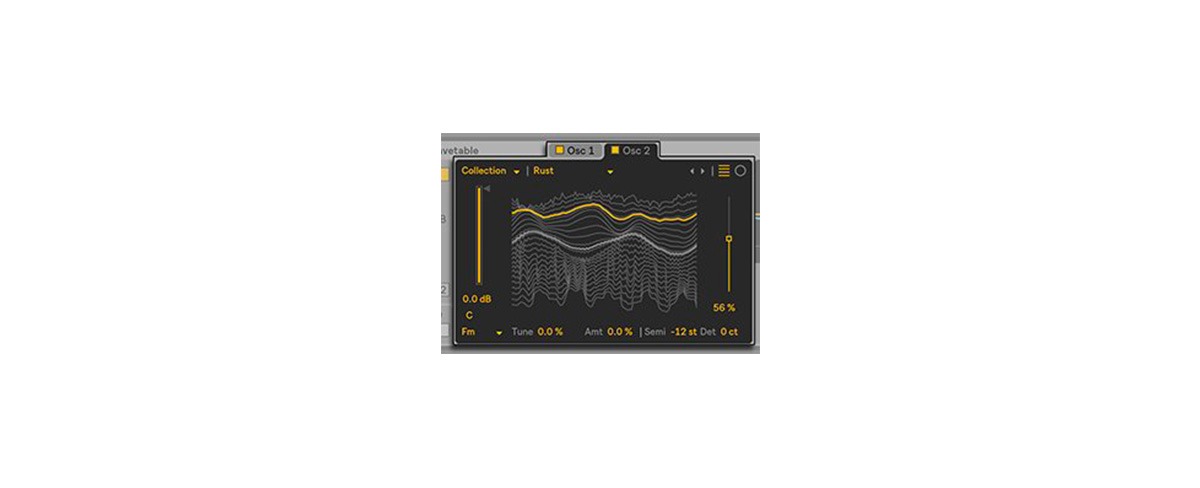
Using samples as wavetables can create highly unpredictable results!
Trust the process
Creative processing is a key component of mixing well with samples.
The sonic content of your samples can be so varied that no single mixing strategy alone will work.
Try these techniques the next time your sampled sounds need a little something extra to shine.
Gear guides, tips, tutorials, inspiration and more—delivered weekly.
Keep up with the LANDR Blog.