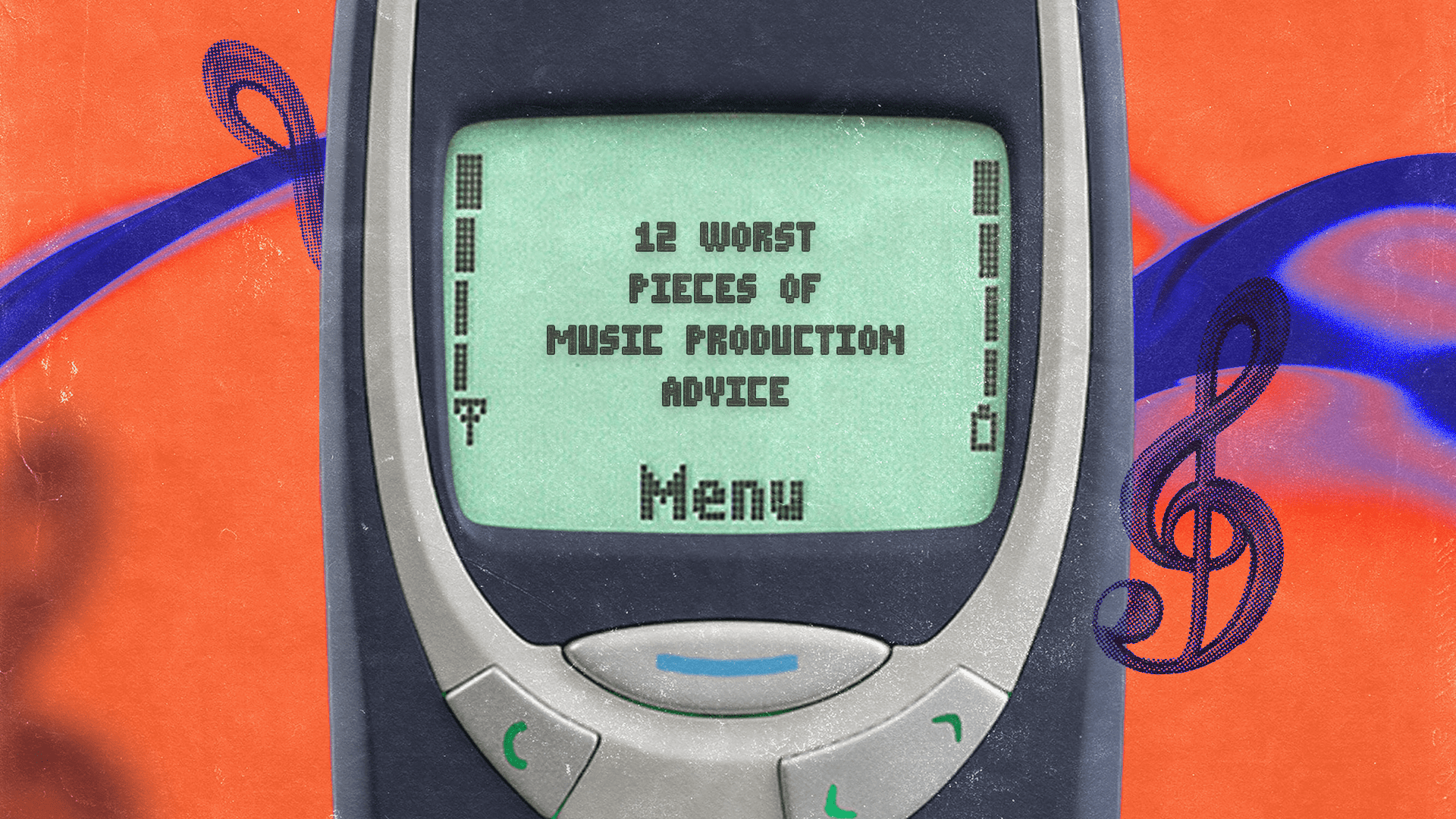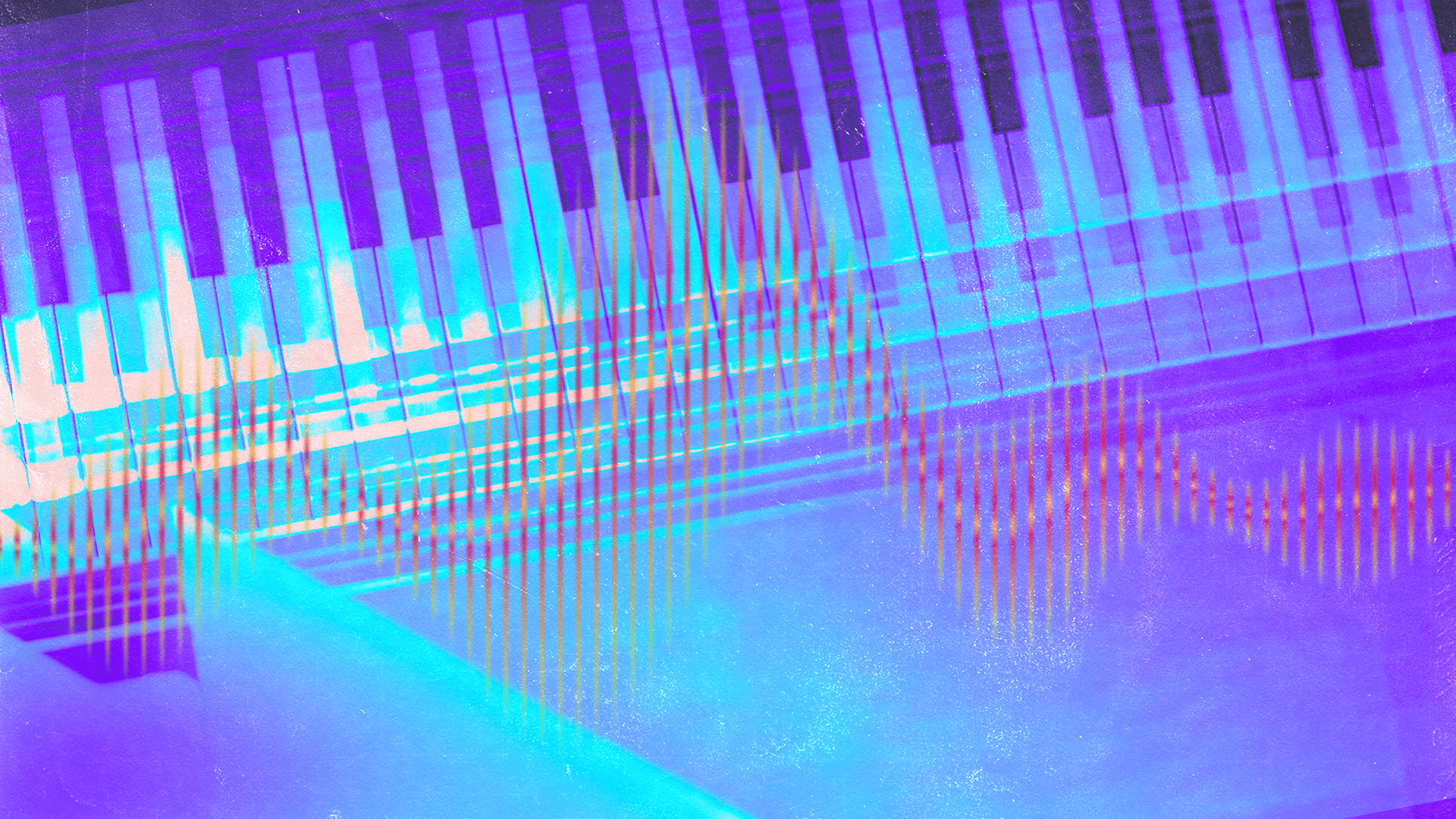
The 5 Best DAWs For Beginners: How to Find Your First DAW
If you’re new to music production, you’re probably wondering about the best DAW for beginners to get started making music.
After all, your recording software is the centerpiece of your home studio setup.
To make things even more confusing, there are lots of different choices out there when it comes to which DAW app is best.
Part of the decision comes down to your personal preference. But there are other factors that make certain DAWs better for those with no prior experience.
If you’re just starting, we’ve rounded up, tested, and identified the best DAWs for beginners across all music-making niches.
The DAWs we tested all feature easy-to-use interfaces, include plenty of additional plugins and come with tons of support tutorial material to help dampen their learning curves.
Many of the DAWs we’ll discuss are free, come with lite versions or feature free trial period so you don’t have to commit to a more expensive, fully featured version right away.
Ready to find the best DAW to start your music-making journey? Let’s dive in.
Let’s get started!
1. Best DAW for beginners overall: GarageBand
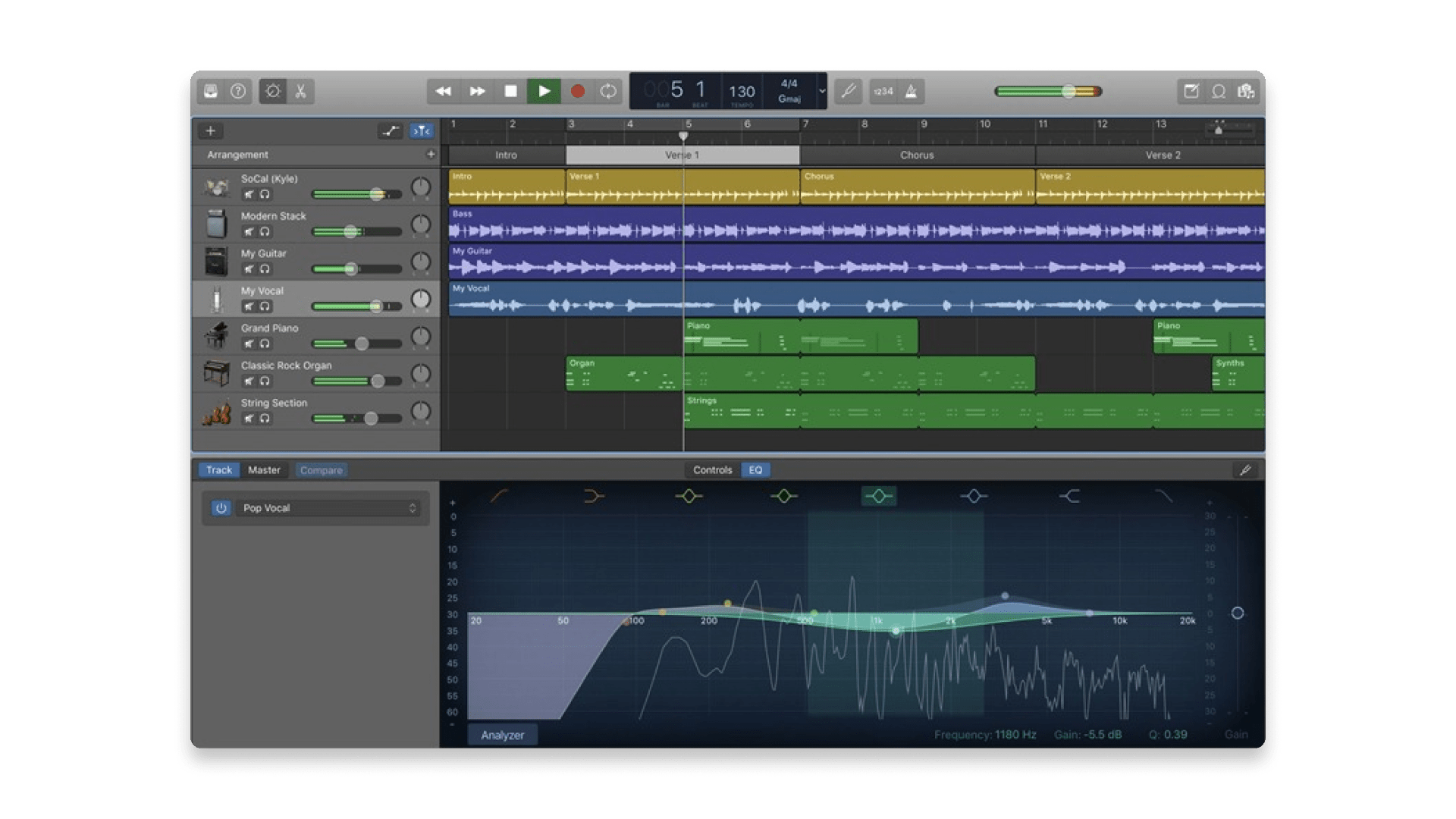
Quick overview of GarageBand
| Operating system: | macOS Monterrey or higher |
| System requirements: | Intel Core i5 ,AMD Ryzen or better, 8GB RAM, 3GB disk space |
| Key features: | Free and included with all Macs |
| Included plugins: | Synth and instrument plugins, 100+ synth presets |
| Included content: | Limited sound library, AI Drummer tool, iOS app |
| Price: | Free |
Quick take
GarageBand is at the top for a reason. It’s accessible, 100% free and offers everything you need to produce your first tracks.
While it has its limitations and is only available on Mac devices, this DAW serves as a great and cost-effective starting point for beginners.
Pros of GarageBand:
- Free and installed on every Mac device
- App version is free for iOS
- Handles basic mixing, recording and production tasks
Cons of GarageBand:
- Not compatible with Windows
- Limited set of included effects and plugins
- Limited to 32 tracks
- Won’t handle complex mixing or recording tasks
Why GarageBand might be the best DAW for beginners
GarageBand comes pre-installed on every Apple device, and it’s completely free. That’s a pretty strong start when you’re looking for the best DAW for beginners.
It might not have the deep feature set of more advanced digital audio workstations, but that’s exactly what makes it beginner-friendly.
GarageBand is designed to keep things simple and intuitive, so you can focus on creating music instead of getting lost in menus and settings.
You won’t find pro-level mixing plugins, multi-band compressors, or surgical EQ tools here.
But what you do get is a clean, easy-to-use interface loaded with virtual instruments, loops, and a surprisingly helpful smart drummer that plays along with your music in real time.
If you’ve got an audio interface, microphone, or instrument, GarageBand makes it easy to plug in and record. It automatically detects external gear and walks you through setting up tracks, no deep technical knowledge required.
One of the biggest perks? GarageBand is a great stepping stone to Logic Pro.
Once you’re ready for something more advanced, you’ll already be familiar with the Apple DAW ecosystem, making the upgrade a smooth transition.
When to choose Garageband
If you’re just starting, on a budget, and using a Mac, iPhone or iPad, GarageBand is one of the best DAWs for beginners, hands down.
You don’t need to spend a dime to start producing. If you’re reading this on an Apple device, you already have a powerful music-making tool at your fingertips.
GarageBand is more than capable of helping you write, arrange and record your first tracks.
It’s a great way to explore music production, learn the basics, and develop your workflow before you commit to more complex software.
If you’re saving up for gear like an interface, mic, or MIDI controller, GarageBand lets you focus on the essentials and still make serious progress.
For many new producers, it’s the perfect first DAW.
2. Best DAW for beginner hip-hop & trap producers: FL Studio
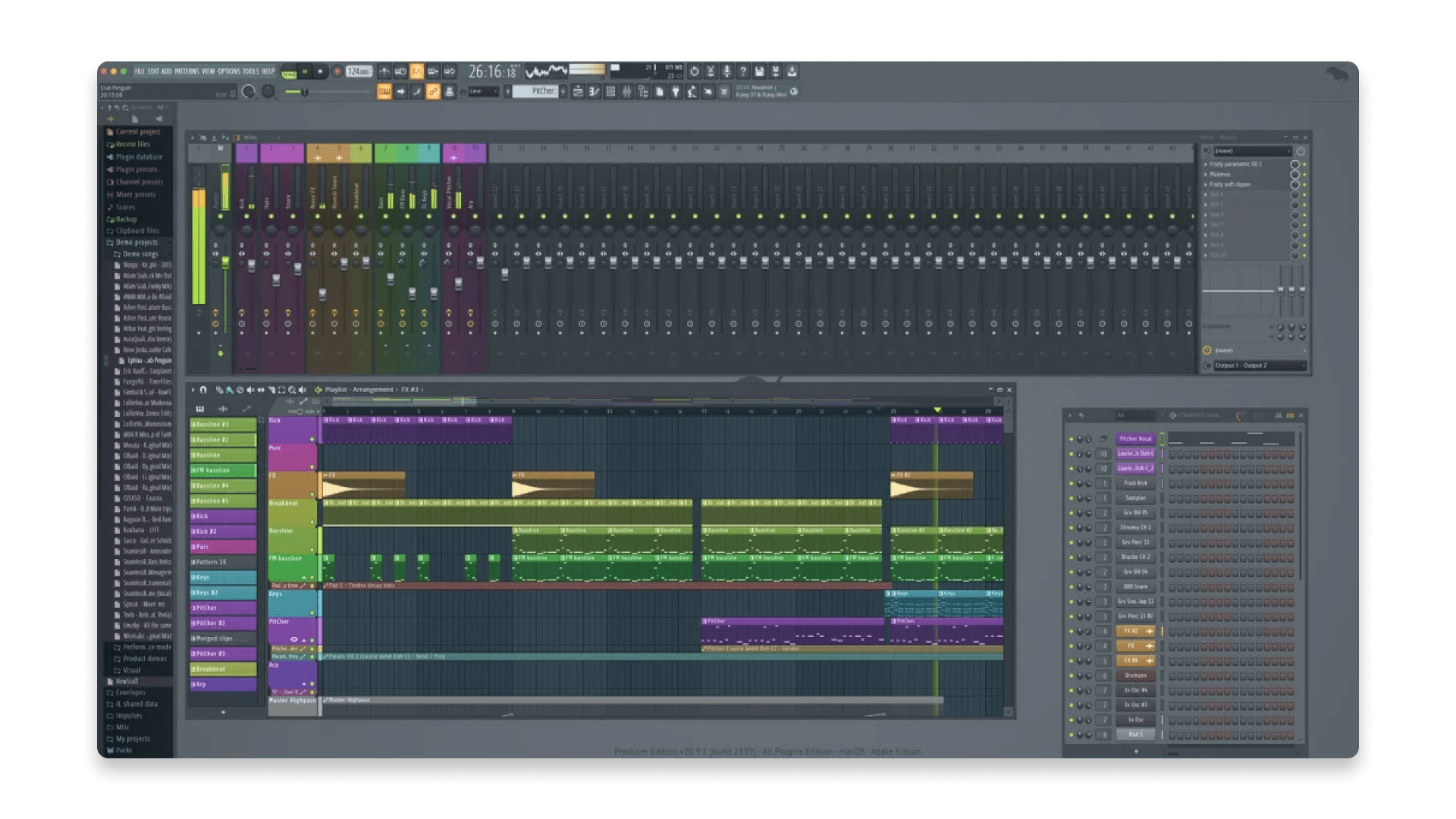
Quick overview of FL Studio
| Operating system: | macOS, Windows 11 |
| Key features: | Unique beat making workflow, unlimited updates, FL Cloud |
| Included plugins: | Up to 115 instruments, effects and tools including Gross Beat |
| Included content: | Access to a massive sample library with FL Cloud subscription |
| Price: | $199 to $599 depending on edition |
Quick take
FL Studio has earned a solid reputation among beat makers—and for good reason.
While it may not follow the traditional DAW layout, its unique workflow makes it a favorite for producers focused on electronic music, hip-hop, and sample-based styles.
Pros of FL Studio:
- Workflow built specifically for beat making and hip-hop production
- Comes bundled with a huge selection of virtual instruments, effects, and utility plugins
- Lifetime free updates included with your license
- Generous free trial and lower cost versions
Cons of FL Studio:
- Learning curve can be steep, especially if you’re used to more conventional DAWs
- Higher upfront cost compared to some beginner options
- FL Cloud offers distribution and content, but requires an extra subscription
What makes FL Studio good for beat makers?
When Image-Line first launched FruityLoops back in 1998, it was a simple MIDI drum machine.
Fast-forward to today, and FL Studio has evolved into a powerful DAW that still holds onto its MIDI-first roots, making it one of the best DAWs for beginners who want to make beats.
What sets FL Studio apart is its structure. Instead of the typical timeline-first layout, FL Studio breaks things up into three separate windows: the channel rack (which acts as the sequencer), the mixer, and the playlist (timeline view).
This modular design may seem unusual at first, but it’s exactly what makes it feel fast and fluid for producers working with loops, samples, and MIDI.
The channel rack is where you’ll spend most of your time. It’s home to the iconic step sequencer and one of the most flexible piano rolls out there.
Together, these tools make it super easy to experiment with drum patterns, chords, and melodic ideas visually and intuitively.
Why choose FL Studio as your first DAW?
If you’re looking for the best DAW for beginners and your main goal is to make beats, FL Studio deserves a serious look.
That said, its workflow is different from DAWs like GarageBand, Ableton Live, or Logic Pro.
Some of the muscle memory or habits you’ve picked up in other software won’t apply here, and that’s not a bad thing.
Once you get used to FL Studio’s setup, it can actually boost your creativity and speed up your workflow.
But if you’re brand new to production and want something a little more straightforward, you might prefer starting with a DAW that has a more traditional layout.
Still, FL Studio offers tons of value, especially because a one-time license gets you lifetime updates at no extra cost. That means no upgrade fees, ever.
3. Best DAW for beginner electronic & pop producers: Ableton Live 12 Lite
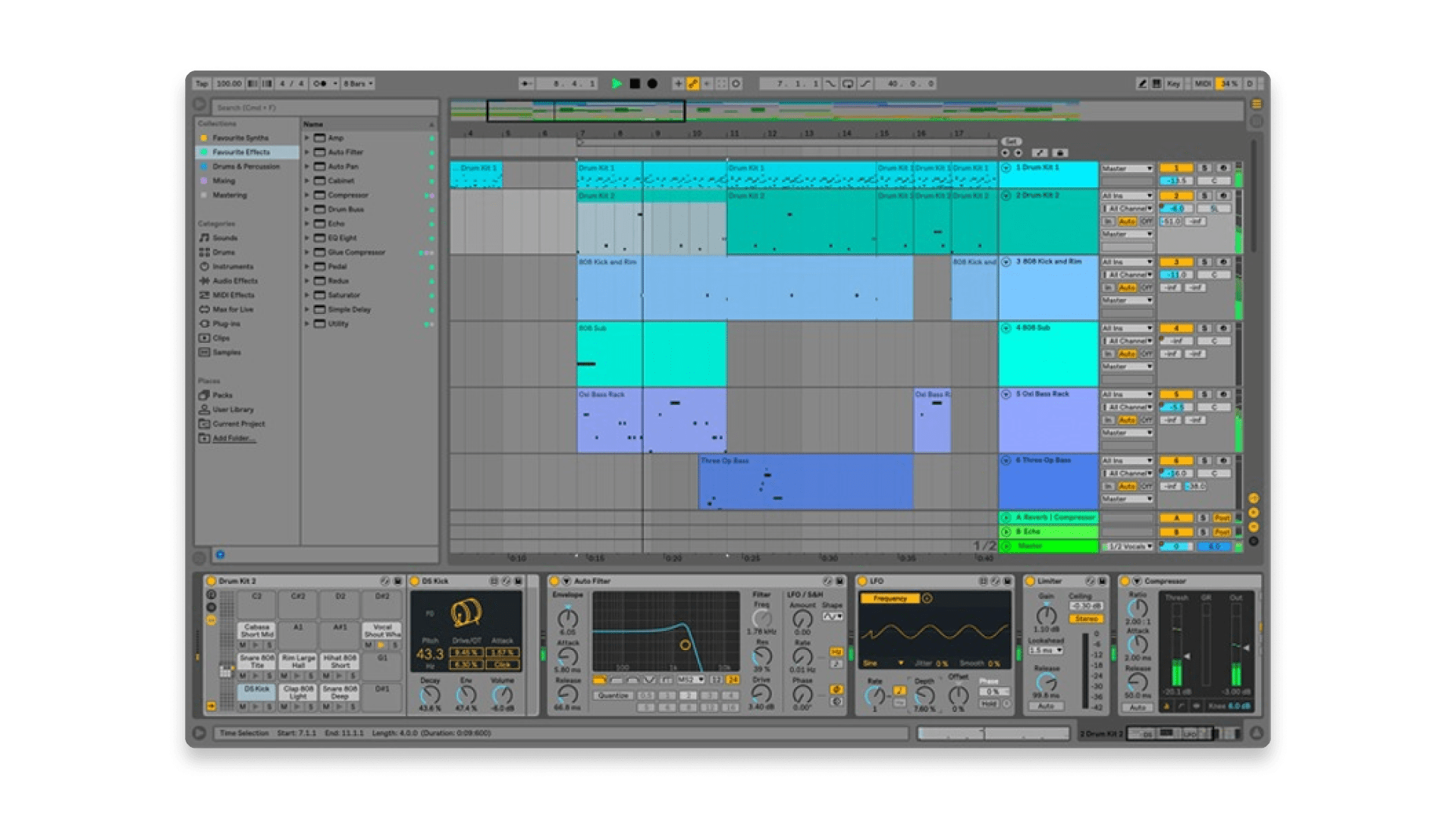
Quick overview of Ableton Live 12
| Operating system: | macOS 11 Big Sur, Windows 11 |
|---|---|
| System requirements: | Intel Core i5 or AMD Ryzen, 8GB RAM, 3GB disk space |
| Key features: | Session view, Ableton Push 3, Max for Live, Racks, Warp, Link |
| Included plugins: | Essential Ableton plugins |
| Included content: | Up to 71GB of additional samples and loops with Suite |
| Price: | Included with LANDR Studio Pro subscription |
Quick take
Ableton Live Lite is a stripped-down version of the full Ableton Live offering, but don’t let the “Lite” tag fool you.
For many beginners, it’s the perfect starting point to learn music production, especially if you’re into electronic music, beats, or live performance.
Pros of Ableton Live 12 Lite:
- Clean, modern interface that’s beginner-friendly
- Powerful Session View ideal for loop-based and electronic production
- Smooth upgrade path to full versions of Ableton Live
Cons of Ableton Live Lite:
- Limited track count (8 audio/MIDI tracks max)
- Fewer built-in instruments and effects compared to Ableton Live Standard or Suite
- Not ideal for large, complex sessions or advanced routing
Why is Ableton Live Lite good for beginners?
Ableton Live is one of the most respected DAWs in electronic and experimental music—and Live 12 Lite gives you just enough of its magic to get started.
Its standout feature is Session View—a grid-based interface that lets you trigger clips and loops in real time. This layout makes it super intuitive to build tracks piece by piece, experiment with ideas, and jam freely without worrying about a traditional timeline.
Even in its Lite version, you get access to Ableton’s iconic warping and time-stretching engine, MIDI sequencing, and automation tools. That means you can get creative with loops, tweak timing on the fly, and build full song ideas from scratch.
Why choose Ableton Live Lite as your first DAW?
If you’re looking for the best DAW for beginners and you’re leaning toward beat making, electronic music, or performance-focused production, Ableton Live 12 Lite is a fantastic entry point.
Sure, it has limitations compared to the full versions, but Live 12 Lite gives you a chance to learn the Ableton ecosystem and build a workflow you can grow with. Once you’re ready to level up, moving to Ableton Live 12 Standard or Suite is a seamless transition.
If your priority is creativity, experimentation, and learning how to make music fast, Ableton Live 12 Lite might be the best DAW to start with—especially if you’re into loops, samples, and electronic sound design.
4. Best free DAW for beginner Windows users: Reaper
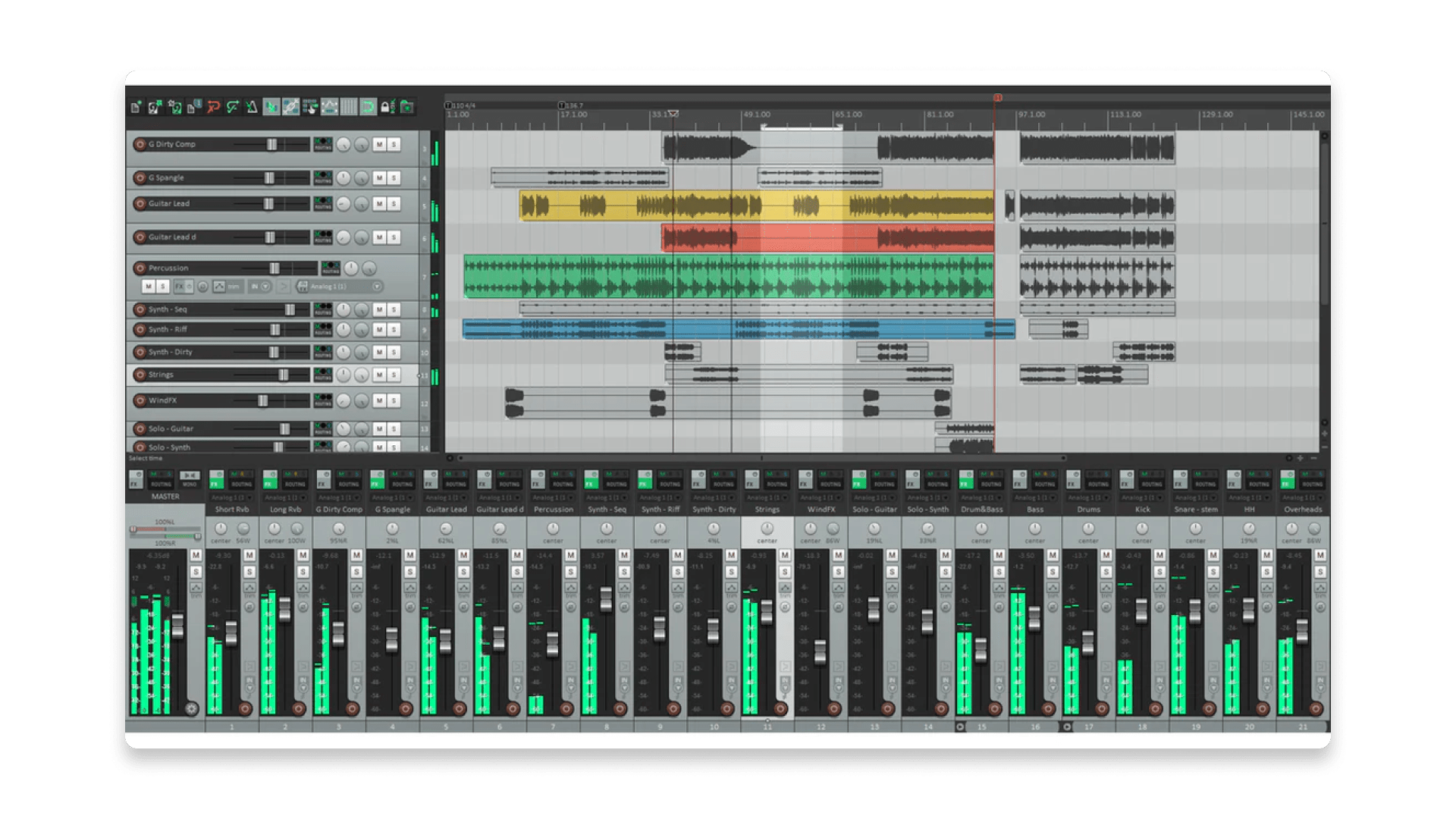
Quick overview of Reaper
| Operating system: | macOS 11 Big Sur, Windows 11, Linux |
| System requirements: | Intel Core i5 or AMD Ryzen, 8GB RAM, 3GB disk space |
| Key features: | Custom code scripting, customizable skins |
| Included plugins: | ReaPlugs suite of effects and utility plugins |
| Included content: | None |
| Price: | $60 |
Quick take
Reaper might not be the flashiest DAW on the market, but when it comes to value, customization, and rock-solid stability, it’s hard to beat, especially for beginners who want pro-level tools without the pro-level price tag.
Pros of Reaper:
- Highly customizable with user-made scripts and skins inspired by other DAWs
- Excellent workflow for recording, comping, and MIDI editing
- Incredibly stable on all platforms, even with large and complex sessions
- Long, flexible trial period and an affordable license
Cons of Reaper:
- Interface feels outdated, even with custom themes
- Doesn’t include many stock plugins or samples out of the box
What makes Reaper a strong beginner DAW?
If you’re just getting into music production and want a powerful, flexible tool that won’t break the bank, Reaper is the perfect option.
It’s one of the best DAWs for beginners, especially for those who love to tweak and personalize their workflow.
Reaper has built a loyal community of users who contribute custom scripts, themes, and extensions that allow you to tailor the DAW to your exact needs.
Whether you’re trying to mimic the layout of Pro Tools, Logic, or FL Studio, chances are there’s a skin that’ll get you close.
Under the hood, Reaper shines when it comes to recording and comping.
Its take management system makes it easy to record multiple versions of a part and quickly piece together the best performance. MIDI editing is also clean and efficient, with enough depth for producers who want to dive in deep.
Why choose Reaper as your first DAW?
If you’re on a budget and still want access to a full-featured, pro-level DAW, Reaper might be the best DAW for beginners who don’t need all the bells and whistles right away.
The main downside? Reaper doesn’t come with a lot of built-in instruments or samples. You’ll need to find your own plugins and sound packs.
Fortunately filling out your plugin folder is easier than you may think considering the number of free and affordable plugin bundles available today.
Despite its plain look, Reaper delivers an efficient, pro-grade experience with a price tag that’s easy to justify.
If you’re comfortable learning the ropes and setting up your own tools, Reaper is a smart choice for a beginner producer.
5. Best DAW for plugins and VSTs: Cubase LE
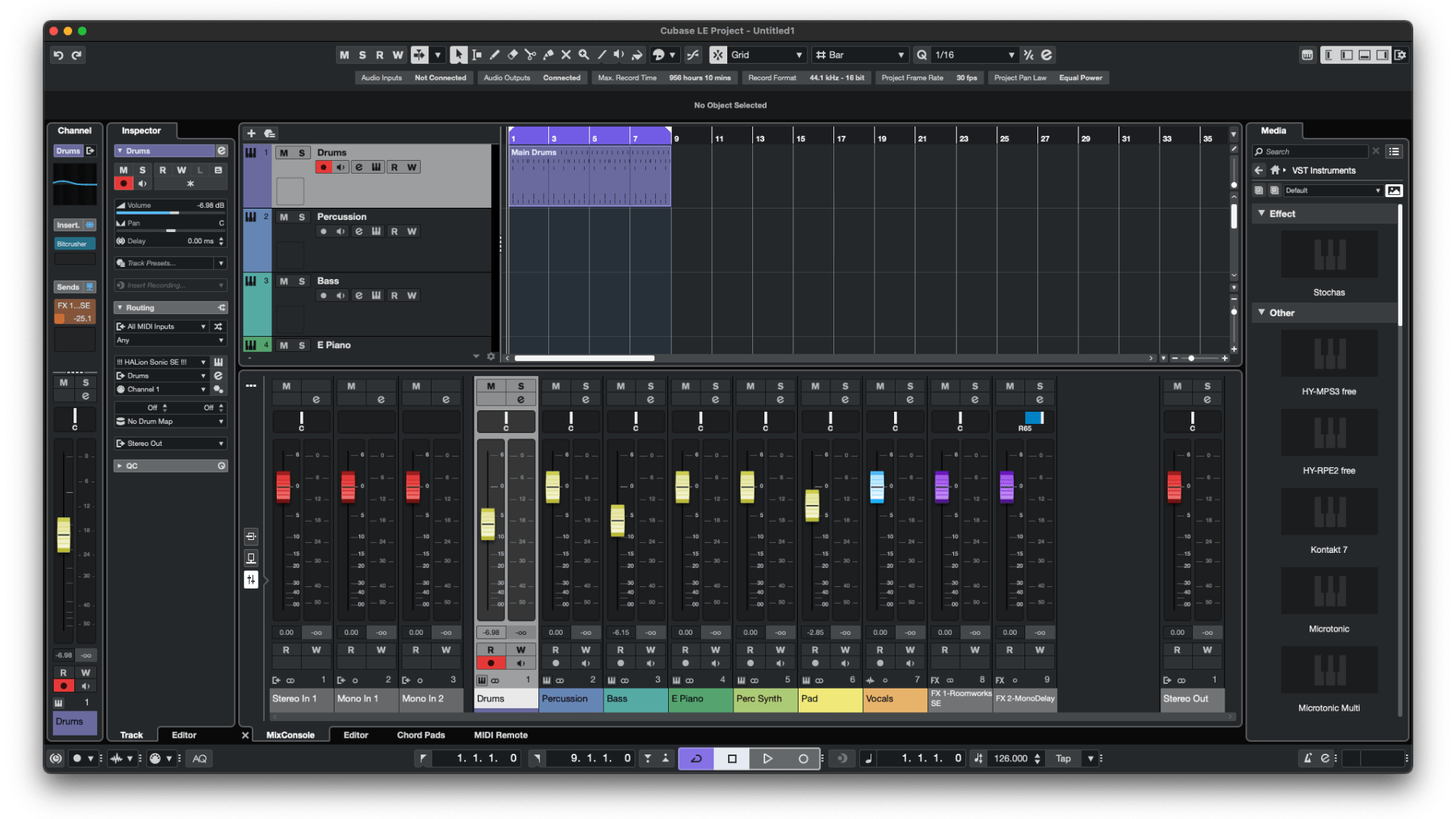
Quick overview of Cubase
| Operating system: | Windows 11, macOS Monterey |
| System requirements: | 8GB RAM, 75GB disk space |
| Key features: | Powerful MIDI editing features, Steinberg hardware integration |
| Included plugins: | 30+ effects, EQs, 6 flagship instrument plugins |
| Included content: | 20+ GB of sounds and loops included with the base edition |
| Price: | Included with LANDR Studio Pro subscription |
Quick take
Cubase LE is the entry-level version of Steinberg’s flagship DAW, and while it’s more limited than Cubase Pro or Artist, it still delivers a solid foundation for getting started with music production.
If you’re a beginner interested in songwriting, recording, or even scoring, Cubase LE might be a great fit.
Pros of Cubase LE:
- Clean interface with a traditional timeline and mixer layout
- Excellent MIDI editing tools inherited from the full Cubase suite
- Built-in chord tools and score editor—great for songwriters and composers
- Often bundled for free with audio interfaces and MIDI gear
Cons of Cubase LE:
- Limited track count and fewer built-in instruments and effects
- Not as loop-focused or performance-friendly as other beginner DAWs
- Slightly steeper learning curve compared to super-simplified DAWs like GarageBand
What makes Cubase LE beginner-friendly?
Cubase has long been a go-to DAW for professionals working in film scoring, orchestration, and songwriting.
The LE version distills many of its strengths into a more beginner-accessible package, without sacrificing too much power.
You get the core Cubase workflow, with a traditional linear timeline, detailed mixer, and deep MIDI editing tools.
It also includes tools like the chord assistant and score editor, which are super helpful if you’re writing music and want to see things from both a creative and technical perspective.
While Cubase LE doesn’t come with a massive sound library, it offers just enough to get started, and it’s often included for free when you buy Steinberg gear or third-party audio interfaces.
Why choose Cubase LE as your first DAW?
If you’re looking for the best DAW for beginners and you’re drawn to songwriting, classical composition, or MIDI-based production, Cubase LE is worth exploring.
It may not be the most modern or loop-focused DAW out there, but if you’re coming from a background in music theory or traditional songwriting, Cubase’s structure and tools will feel natural and empowering.
The built-in chord features, scoring tools, and high-quality MIDI editing give you a lot to work with, even in this limited edition.
And once you’ve outgrown LE, upgrading to Cubase Artist or Pro unlocks a much deeper feature set without changing your workflow.
If you’re more about chord progressions and song structure than beat slicing and live loops, Cubase LE might just be the best beginner DAW for your creative path.
How to choose your first DAW
If you enjoy the feel and workflow of a particular DAW, don’t hesitate to make your choice based on that intuition.
As I mentioned above, a key factor in your choice should be your own preference.
If you enjoy the feel and workflow of a particular DAW, don’t hesitate to make your choice based on that intuition.
That said, you can narrow the choices down with a few general tips if you’re not confident enough to choose based on vibe alone.
1. Take advantage of trials and intro editions
DAW apps are powerful pro software that require lots of resources to produce and maintain.
It’s the reason why many DAWs seem expensive for producers just starting out.
Luckily, most manufacturers offer a free tier, demo period or intro edition of their flagship software for new users to try out.
If you’re wondering if a certain DAW is a good fit, the best way to find out is to download the trial and take it for a spin.
That way you’ll have the confidence to know your investment will pay off.
3. Match your DAW to your production style
Your choice of DAW should match up with the type of tasks you typically deal with in your production workflow.
These could vary based on the material you work with, other gear in your setup or the genre of music you create.
With that in mind, there are a few key questions you should ask yourself before you settle on any choice of DAW.
4. Decide on a budget
Even with trial editions and tiered pricing, some DAWs may be out of reach due to their high price tag.
Even with trial editions and tiered pricing, some DAWs may be out of reach due to their high price tag.
Don’t get too hung up on a choice that you can’t afford. Instead, set a realistic budget and look at options that fit.
While some features included with pricier offerings may seem essential, even today’s affordable DAW software is capable and mature.
After all, you can always upgrade later if you find you’d prefer some premium extras.
With that in mind, take a hard look at what you actually need in any DAW package.
Some bundles include additional content like samples, loops or plugins that can drive up the price.
In many cases, free plugins can provide a reasonable replacement if you need to cut costs.
All DAWs make music
In the end, all DAWs are built for a single purpose—making music.
It doesn’t really matter which you choose as long as you feel comfortable learning its functions and features as you progress.
The important thing is to make the decision, dive in and start your music production journey.
If you’ve made it through this article you’ll have some helpful tips to help you choose.z
Gear guides, tips, tutorials, inspiration and more—delivered weekly.
Keep up with the LANDR Blog.