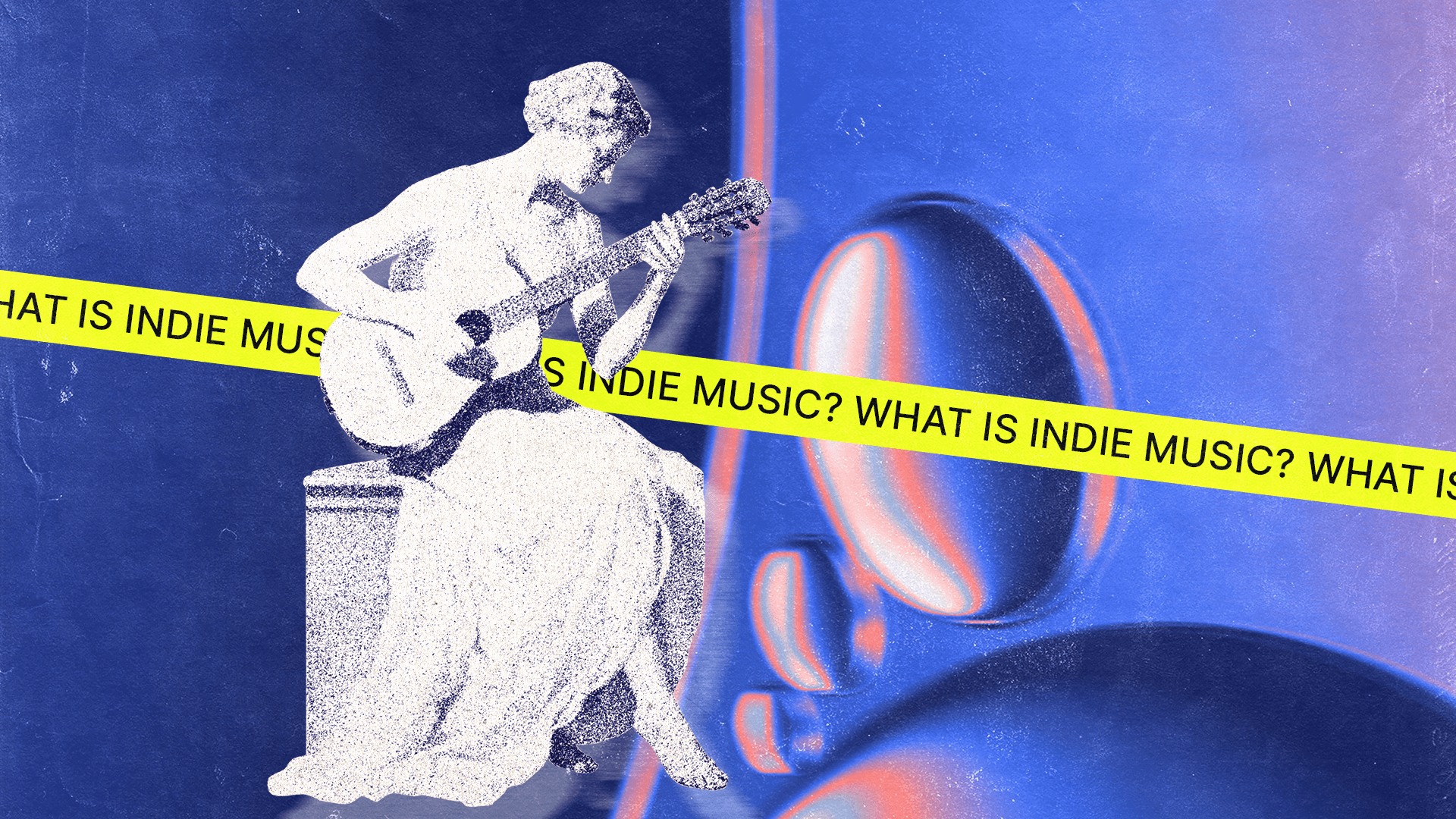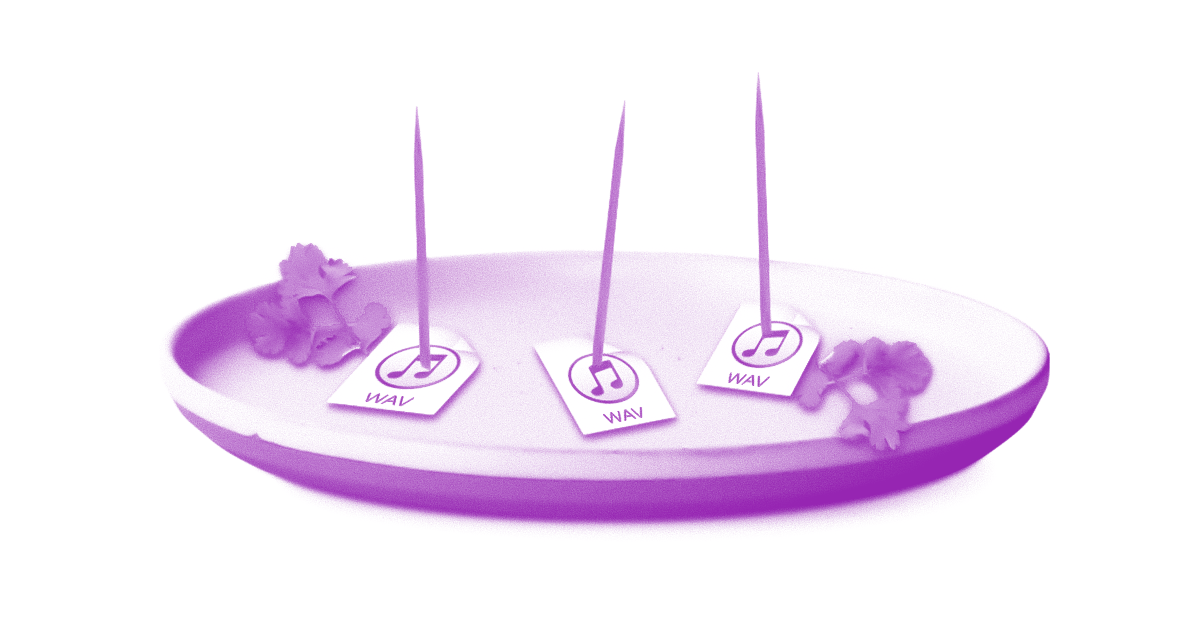
The 8 Best Audio Recording Computers For Your Studio in 2025

There are so many best audio recording computer articles out there.
Whether you’re looking for a music production computer, a laptop to play your set live or a studio recording PC—everyone’s got a different opinion or a long list of computers to choose from.
The truth is, most audio recording and music production tasks don’t actually take that much computing power compared to say gaming, video production and streaming.
So if your goal is to just have a computer that does one thing—recording and music production—you don’t have to break the bank and get a top-of-the-line computer.
There’s a handful of basic specifications you need to run DAWs and audio production software, and most modern computers on the market these days handle them just fine.
Of course, problems will arise if you try to do things like streaming and video production in tandem or if you have dozens and dozens of plugins open, but on its own audio recording is pretty light on most CPUs.
So if you’re looking for a dedicated audio recording computer, that does everything and or even a little more here’s my no-nonsense guide to choosing a computer for music production on any budget.
What is an Audio Recording Computer?
An audio recording computer is a specialized system designed to handle the unique demands of recording, processing, and producing music and audio. Unlike a standard computer, an audio recording computer is specifically tailored to provide the best possible performance when dealing with digital audio workstations (DAWs), virtual instruments, and various audio processing tools.
Here’s what you’ll need for an audio recording computer setup in 2023.
A reasonably powerful processor
Get a multi-core processor with enough power ensures enough performance to handle the complex calculations required for real-time audio processing, mixing, and mastering.
High-capacity RAM
An ample amount of RAM is necessary for managing large projects with multiple tracks, virtual instruments, and effects.
A well-equipped audio recording computer usually comes with at least 8 GB of RAM, ensuring a seamless workflow and swift load times.
Dedicated audio interface
A high-quality audio interface is essential for capturing pristine recordings and providing low-latency monitoring.
These interfaces typically feature a combination of inputs and outputs, enabling you to connect microphones, instruments, and other audio devices directly to your computer.
SSD storage
Solid-state drives (SSDs) offer faster read and write speeds compared to traditional hard drives (HDDs).
Getting an SSD translates into quicker project loading times and more efficient file management.
An audio recording computer should have enough storage capacity to accommodate large collections of audio files, plugins, and samples.
Quiet operation
In a recording environment, silence is golden. An audio recording computer should feature quiet cooling solutions and a well-designed case to minimize noise and vibrations.
What to look for when shopping for audio recording computers
Let’s cut to the chase, there’s really only four kinds of music production computer that you should look at if you want to find a solid audio recording computer for music production.
These four categories are divided between Mac and PC.
On the Mac side, your best bets are the Mac Mini and the MacBook—either of these will work and we’ll look at their newest offerings later in this article.
These computers might not be able to run AAA games, but they definitely have all the power you need.
On the PC side, you probably want a gaming PC for stationary recording or a portable gaming laptop. In any case, look for ones that are more on the in-expensive side.
These computers might not be able to run AAA games on ultra-high graphics, but they definitely have all the power you need and then some.
How much money should you spend on a music production computer?
The short answer is less than $1,000 except in the case of a MacBook.
For most gaming PCs, you don’t need to have a top-of-the-line graphics card or a huge amount of RAM.
The short answer is less than $1,000.
Spending more on a PC will give you the luxury of video game compatibility, but features like advanced graphics processing are unnecessary for recording.
So save your money for all the other expenses that come with audio recording like DAW software, mastering software, plugins, audio interfaces, and recording hardware.
The only computer worth spending more than $1,000 on is the MacBook M1 Pro, but only because it’s a bulletproof powerhouse that’s designed specifically for artists and music producers.
The M1 Pro is the kind of laptop you can take on tour, bring to the studio and use reliably anywhere. It’s basically a musical instrument that’s completely optimized for creators.
Aside from that, all you need to know are the basic specifications needed for audio production and you probably can find something reasonably priced.
Alright, let’s get into a handful of computers that work great for music production and audio recording.

LANDR's head audio engineer, Al Isler, takes us through his tips for getting started with recording.
1. Mac Mini M2

The Mac Mini M2 is the stationary PC option for Mac users. It’s the number one recommendation if you’re looking for a stationary Mac for audio recording and music production.
Like the other tower PCs on this list, this is an excellent, affordable choice if you don’t need a portable audio recording computer.
It’s the best option because it comes with all the power of the modern M2 chip in a compact box that’s super affordable.
While it might not be quite as powerful or portable as the brand new MacBooks mentioned below, this computer will handle all the needs of a modern producer, no problem.
Pros:
- Very affordable, well under $1,000
- All the modern power and functionality of the M1 chip
Cons:
- Not portable
- Requires connected monitor
2. MacBook M2 Pro

If you’re thinking about investing in a new MacBook, you couldn’t have picked a better time, especially if you’re a professional musician or producer.
Over the last few years, Apple has fallen to criticism that its laptops have evolved away from serving one of its core user bases—artists and music producers.
This year, Apple came out big with its brand new M2 chip series that comes with a handful of optimizations that were made with music producers directly in mind.
It comes with optimizations that were made with music producers directly in mind.
It makes sense that this laptop is probably one of the best audio recording computers out there since the company is the creator of one of the best DAWs available right now—Logic Pro.
The new MacBook Pro comes with an incredibly capable set of specs—most notably its updated M2 chip that is heavily optimized for audio and visual production work.
The laptop also features a return to the MagSafe power adapter, so you don’t need to worry about your recording setup getting pulled to the floor if someone bumps into your power cable.
This is the most expensive computer on this list, but given how new the edition is and how much longevity these computers are known for the new MacBook M2 Pro feels like a worthy investment.
Pros:
- The most powerful chip ever made by Apple
- Designed for artists and producers
- A reliable powerhouse that will last a long time
- Its sleek design is very robust and portable
Cons:
- Somewhat pricy
- No USB 2.0 ports
3. Dell XPS
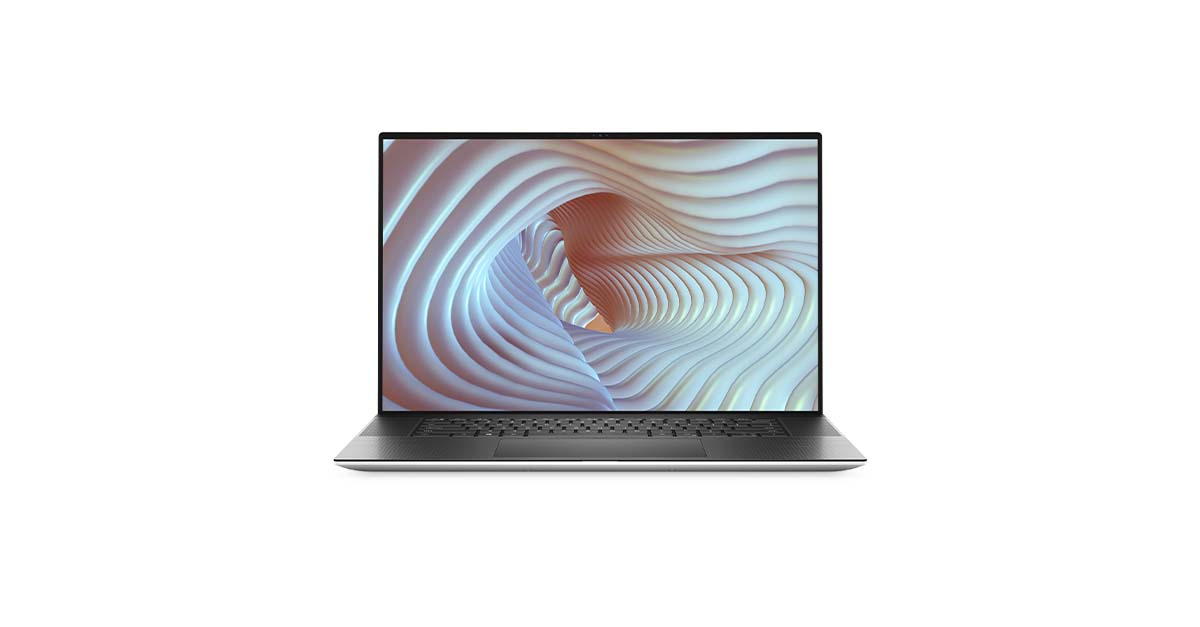
If you don’t need a portable audio recording computer and you’re a Windows user, getting a tower that connects to a monitor is a good option.
If you’re looking for something that can handle the demands of audio recording while being affordable, check out the Dell XPS series.
Do you really want to save money? Check out the used market.
There’s a handful of tiered options and you’ll likely want to go somewhere in the mid-tier range if you’re looking for something that can effectively handle music production.
Anything with an i5 chip, more than 64 gigs of ram and 1TB or more of storage will do you great.
Anything with an i5 chip, more than 64 gigs of ram and 1TB or more of storage will do you great.
Have a look at the different tiers and spec out your ideal audio production computer.
Pros:
- Affordable, no-frills workhorse PC under $1,000
- Customizable
Cons:
- Portable only if you get a laptop version
- Requires connected monitor
4. HP Pavillion 690

Here’s another PC tower from HP that’s comparable to the Dell XPS series.
It’s in a similar price range but with some modification that lend themselves a bit better to gaming.
So if you need an audio recording computer that can handle a heavy graphics load for visual art or video, this could be a decent option.
The PC is affordable and you certainly get all the power you need to record audio. The Pavillion series, much like the XPS series, comes with some customizable options so pay attention to the specs of whichever model you go with.
We’ve written about the base specifications you need to comfortably record audio, so take your cues from there.
Pros:
- Affordable PC under $1,000
- More than enough power for recording and music production
Cons:
- Gaming features won’t help with audio recording
- Requires connected monitor
5. MSI GF63

For the Windows laptop option on this list we’ve got the MSI GF63.
Of course, if you’re specifically looking for a laptop we’ve covered the best laptops for music production before.
But as a reasonably priced option for Windows users, the MSI GF63 is a great option for portable audio recording.
This laptop is marketed as a gaming laptop, so you know you’re definitely getting enough power to record audio.
Pros:
- Comes in just under $1,000
- More than enough power for recording and music production
- Portable
Cons:
- Some gaming features are unnecessary for audio recording
- Bulky design, less sleek than other laptops
6. Skytech Archangel

Alright, here’s a powerhouse PC that’ll more than handle your audio recording and music production needs.
In fact, the Skytech Archangel is probably even overkill, since it’s intended to be a mid-end gaming PC.
So if you want your computer to be able to game while also running music production software, this is a good option.
If you love gaming it’s a reasonable price, but if you want something that’s only for music production you could probably pass on this and save a bit of money.
Either way, you definitely get all the power you need out of this PC.
Pros:
- More than enough power to record produce music
- Great for gaming too
- Cool look
Cons:
- More expensive than other equally capable PCs
- Requires connected monitor
- More focussed on gaming than audio production
7. Build a custom PC

Maybe one of the coolest things about modern Windows PCs is that it’s so easy to find a build, spec out your exact needs and assemble the entire thing on your own like a lego set.
What better way to have full control over your entire audio production setup.
Plus you know what parts you have and how to upgrade your PC in the future should you need more power in some area.
Building your own PC is a huge trend and you can find everything you need to know on music production sites and reddit.
Pros:
- Get exactly what you need
- Easy to replace inexpensive individual parts in the future
- The pride and satisfaction of owning your build
Cons:
- The added time investment to learn how to build your own PC
- Possibly higher up-front costs
8. Get a used computer

Do you really want to save money? Check out the used market.
I’ve said it before—you don’t need a super-powerful computer if all you want to do is record audio.
Refurbished Macs and one to three-year-old used PCs are usually just fine and come at a way, way lower price.
You just need to know what specifications you need for the kind of audio recording and music productions you’re aiming to accomplish.
So, if you’re really looking for something inexpensive there’s no shame in checking out used or refurbished computers.
More reading about recording and producing music at home:
- Music Production: Producing and Releasing Your First Song
- The 10 Best Microphones for Recording Vocals at Any Budget
- Best DAW For Beginners: How to Choose Your First Recording App
- Acoustic Treatment: How to Get a Better Sounding Room
- The 40 Best Free VST Plugins in 2025
Gear guides, tips, tutorials, inspiration and more—delivered weekly.
Keep up with the LANDR Blog.