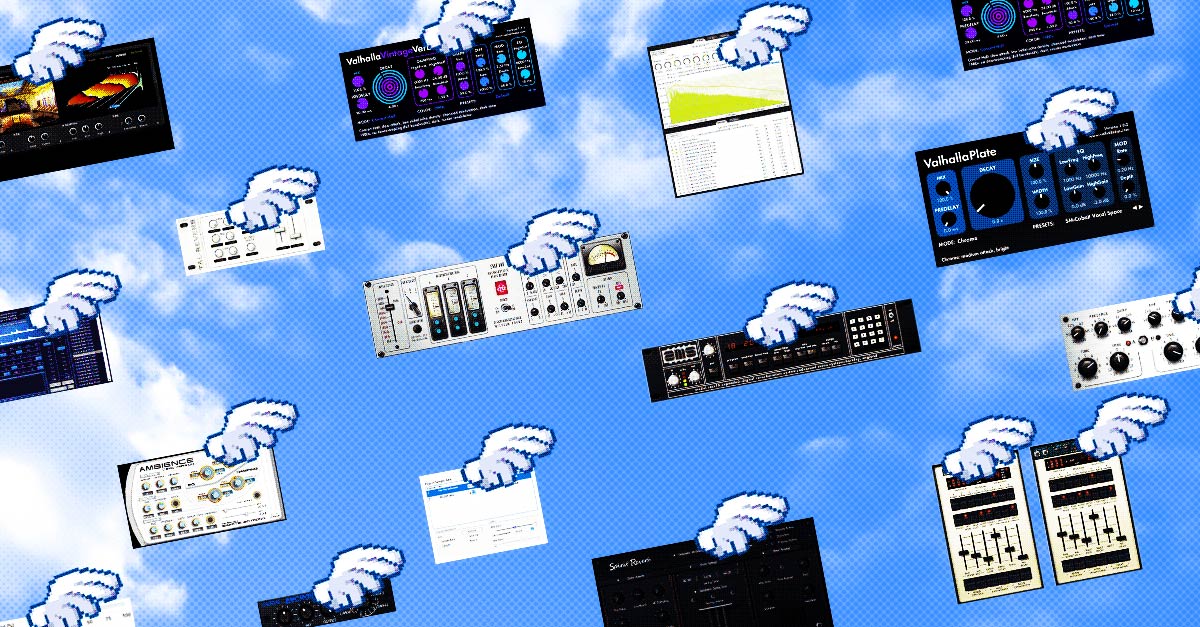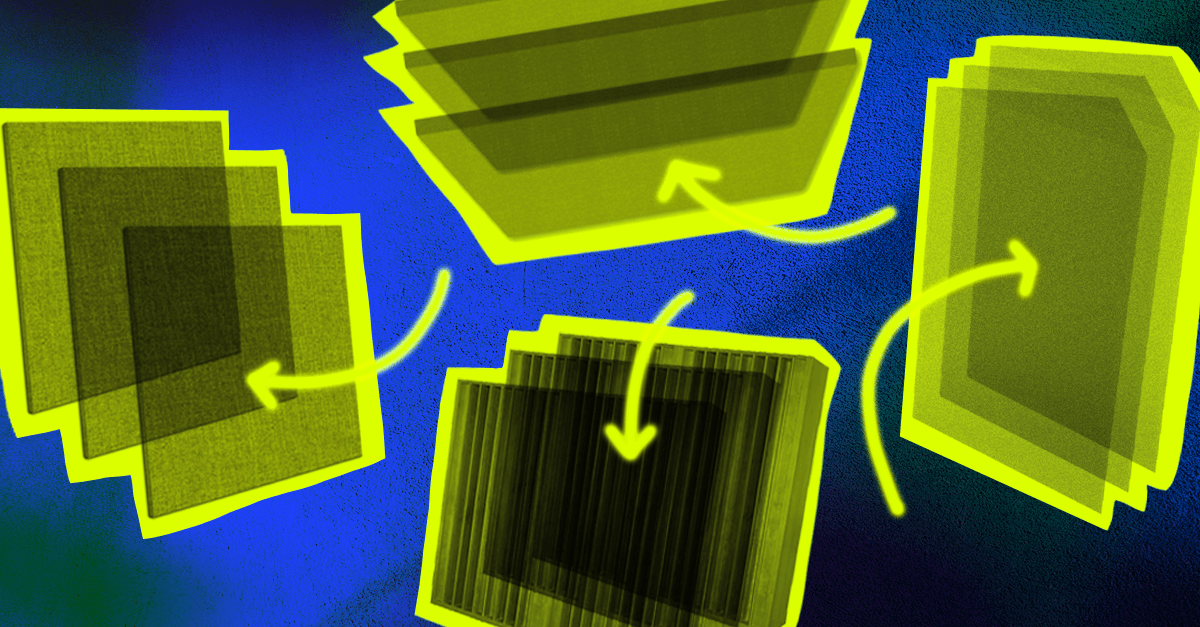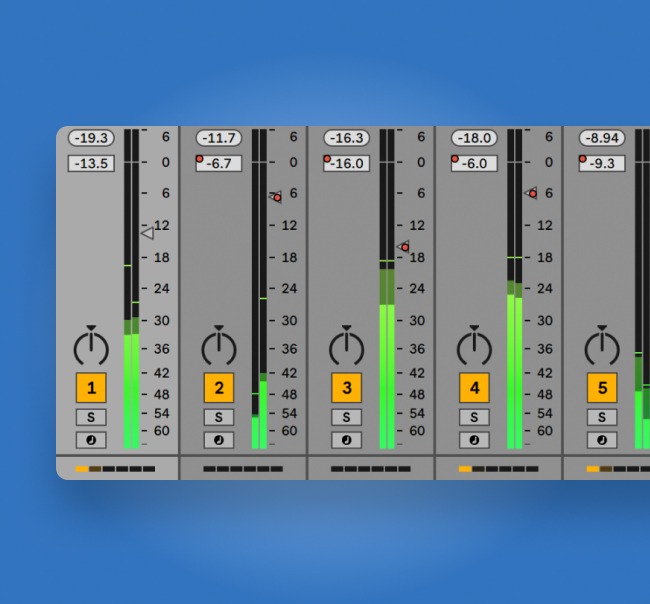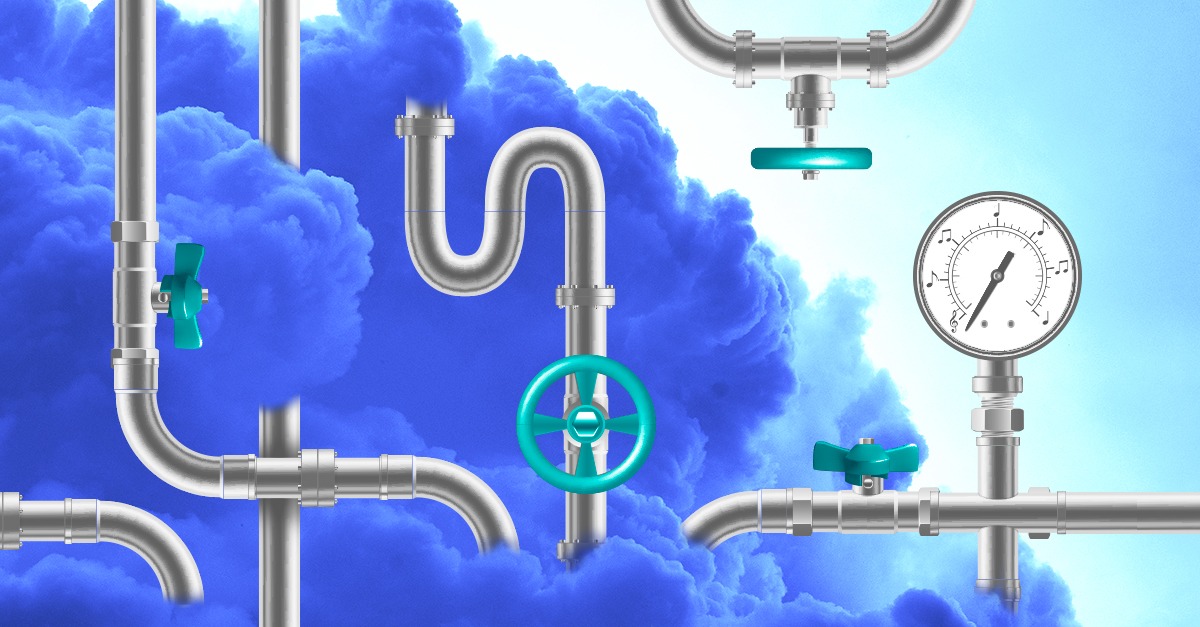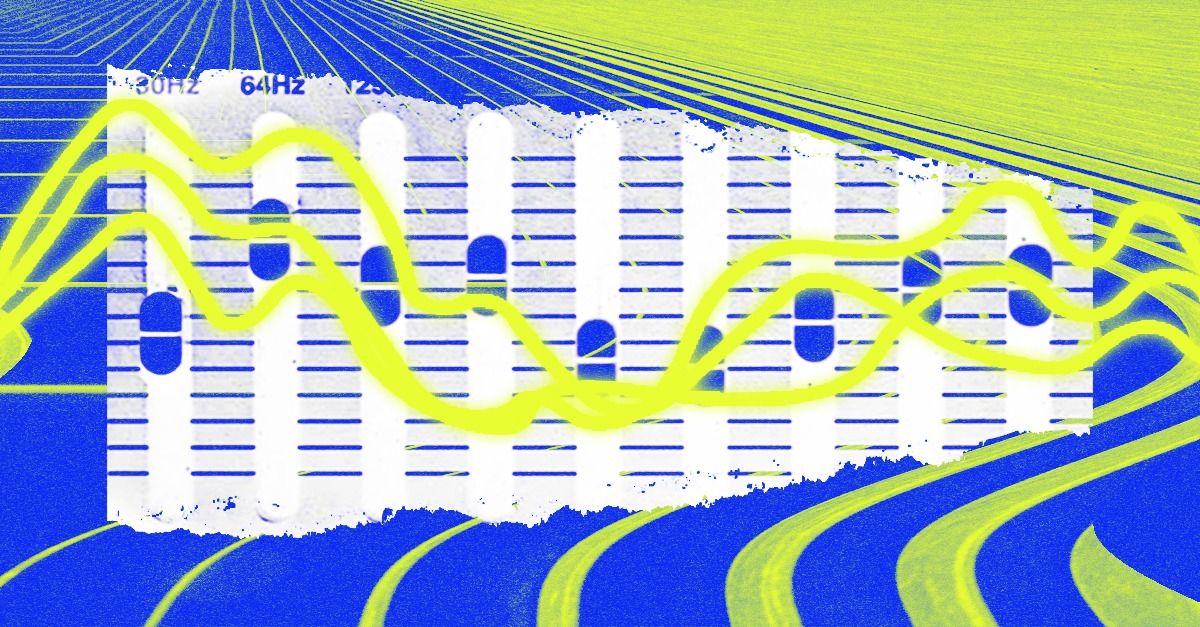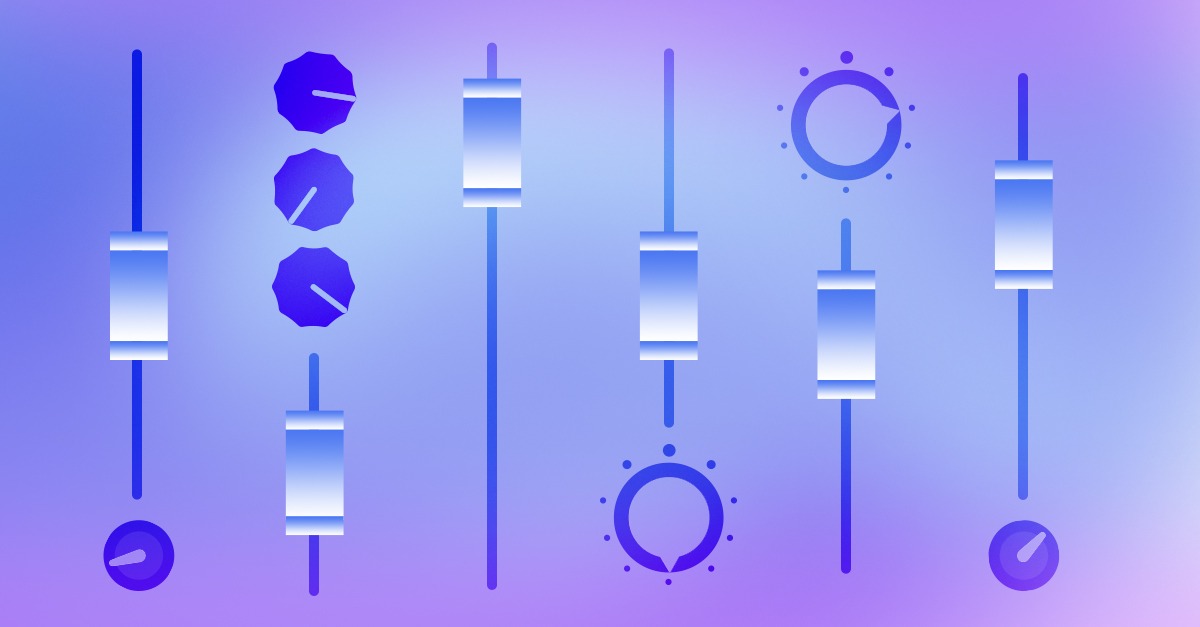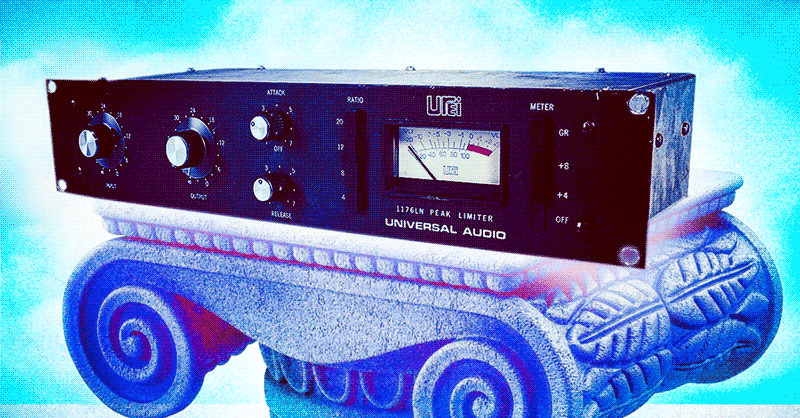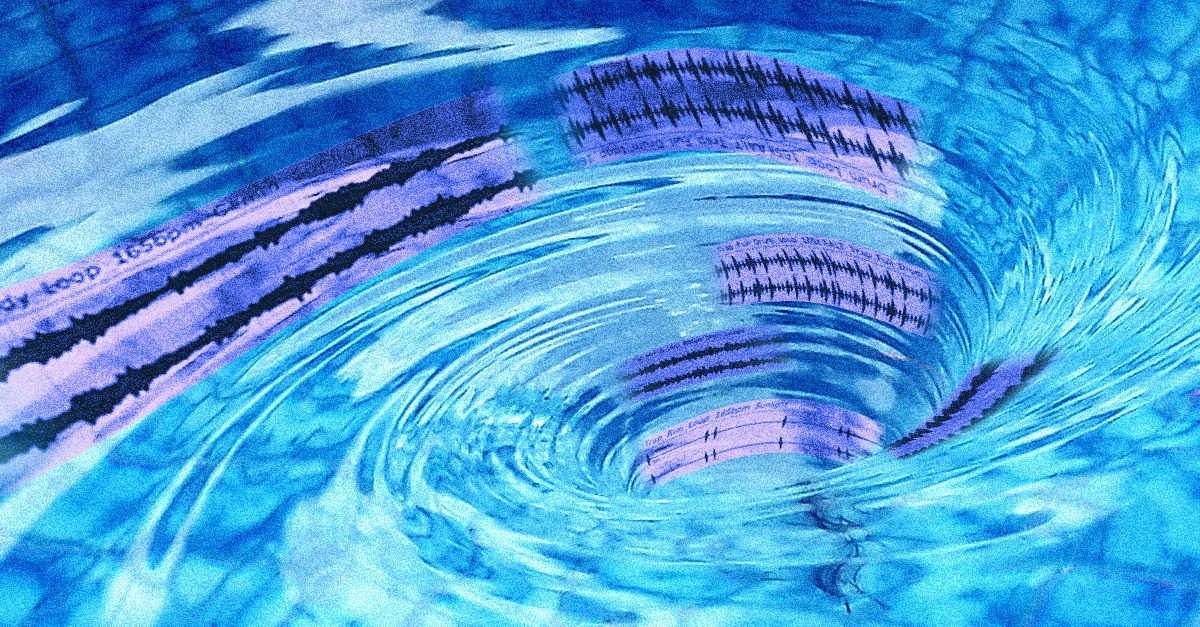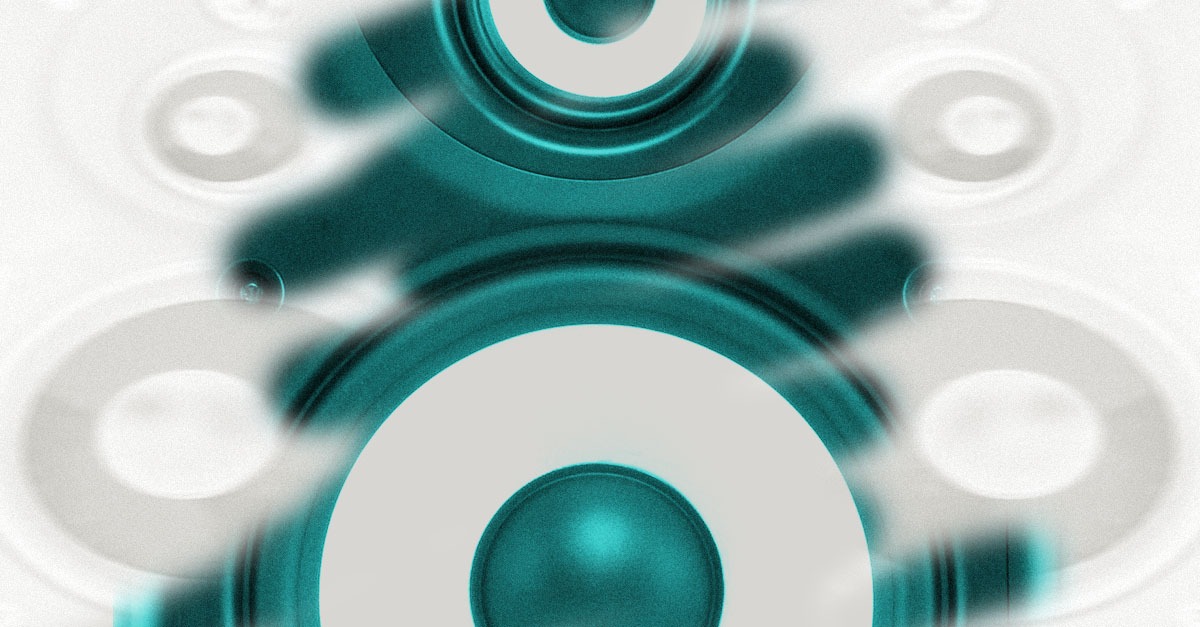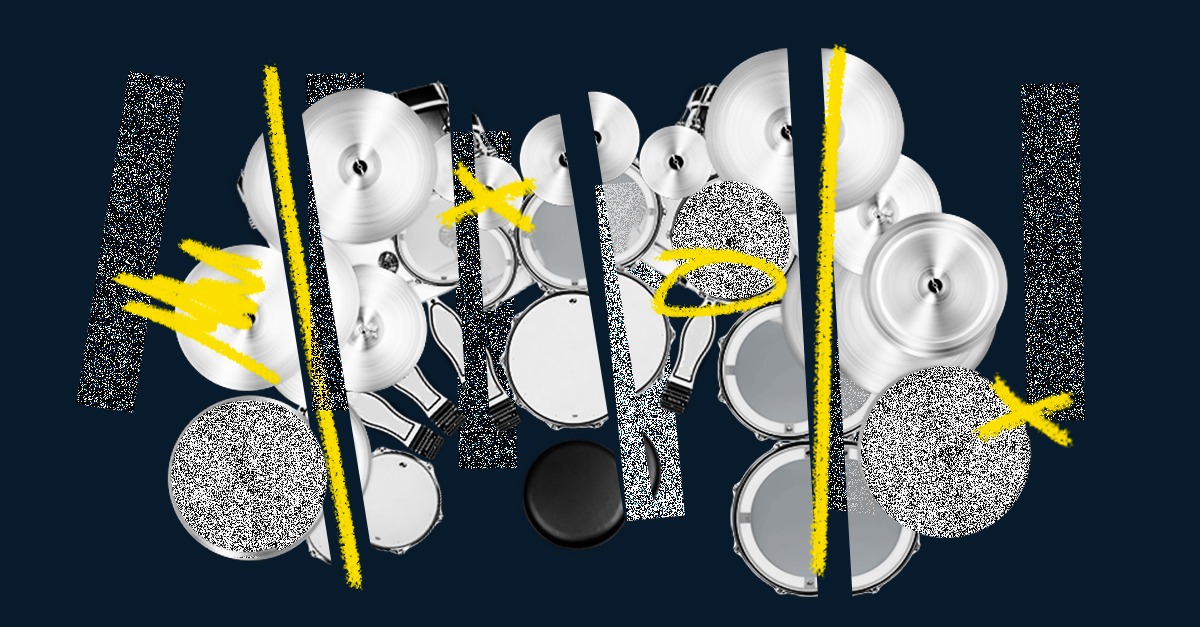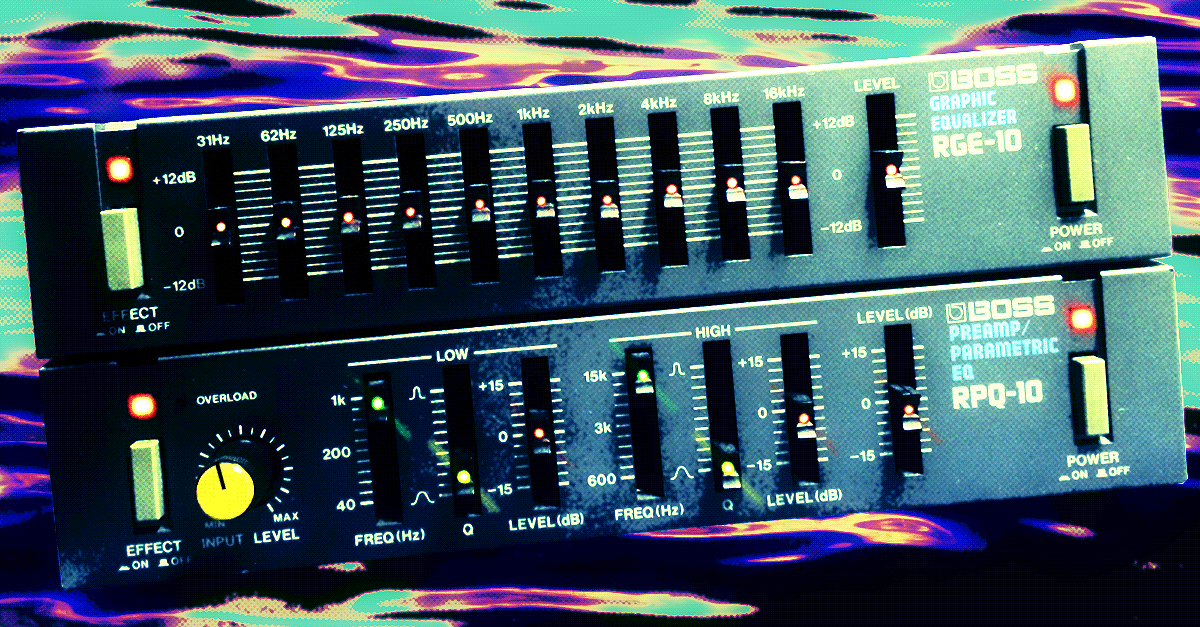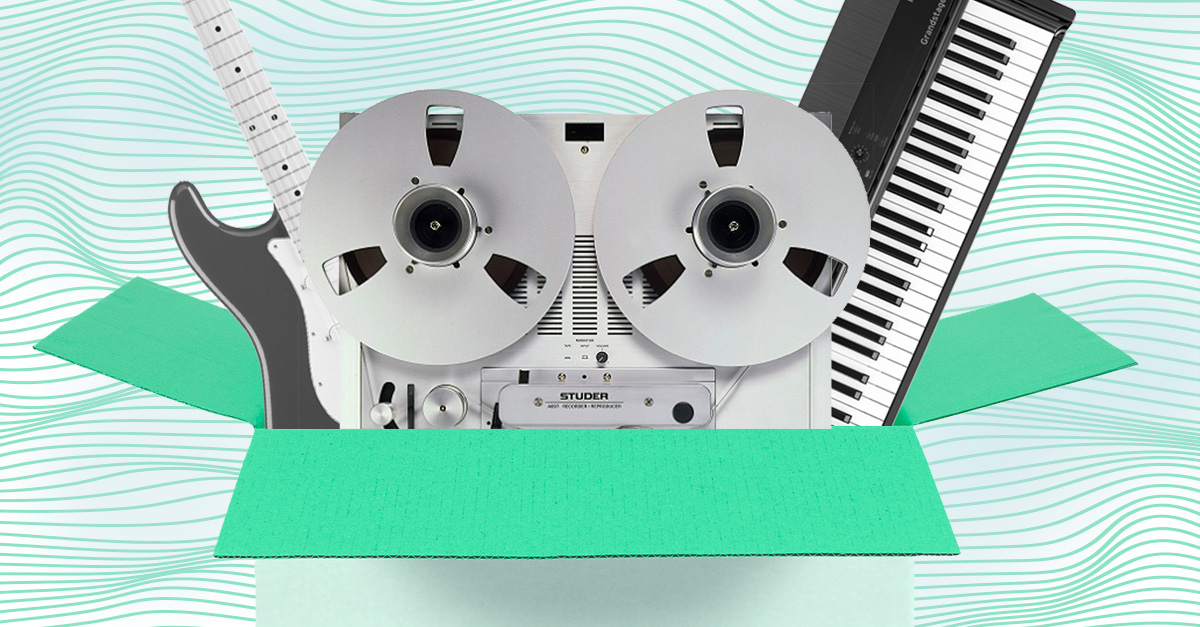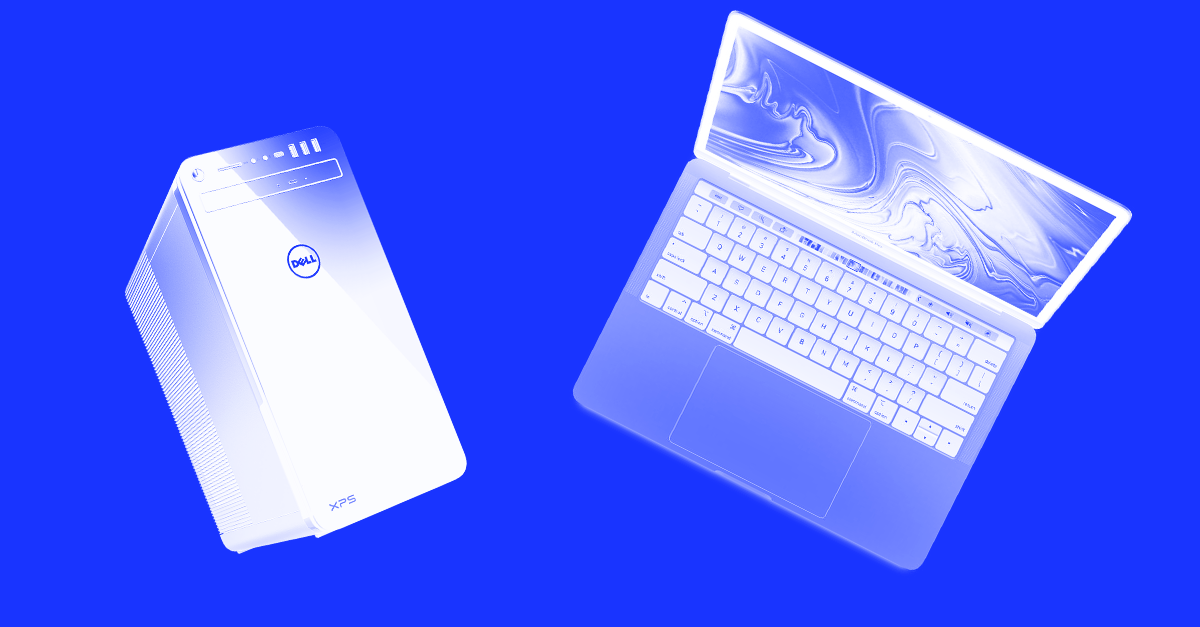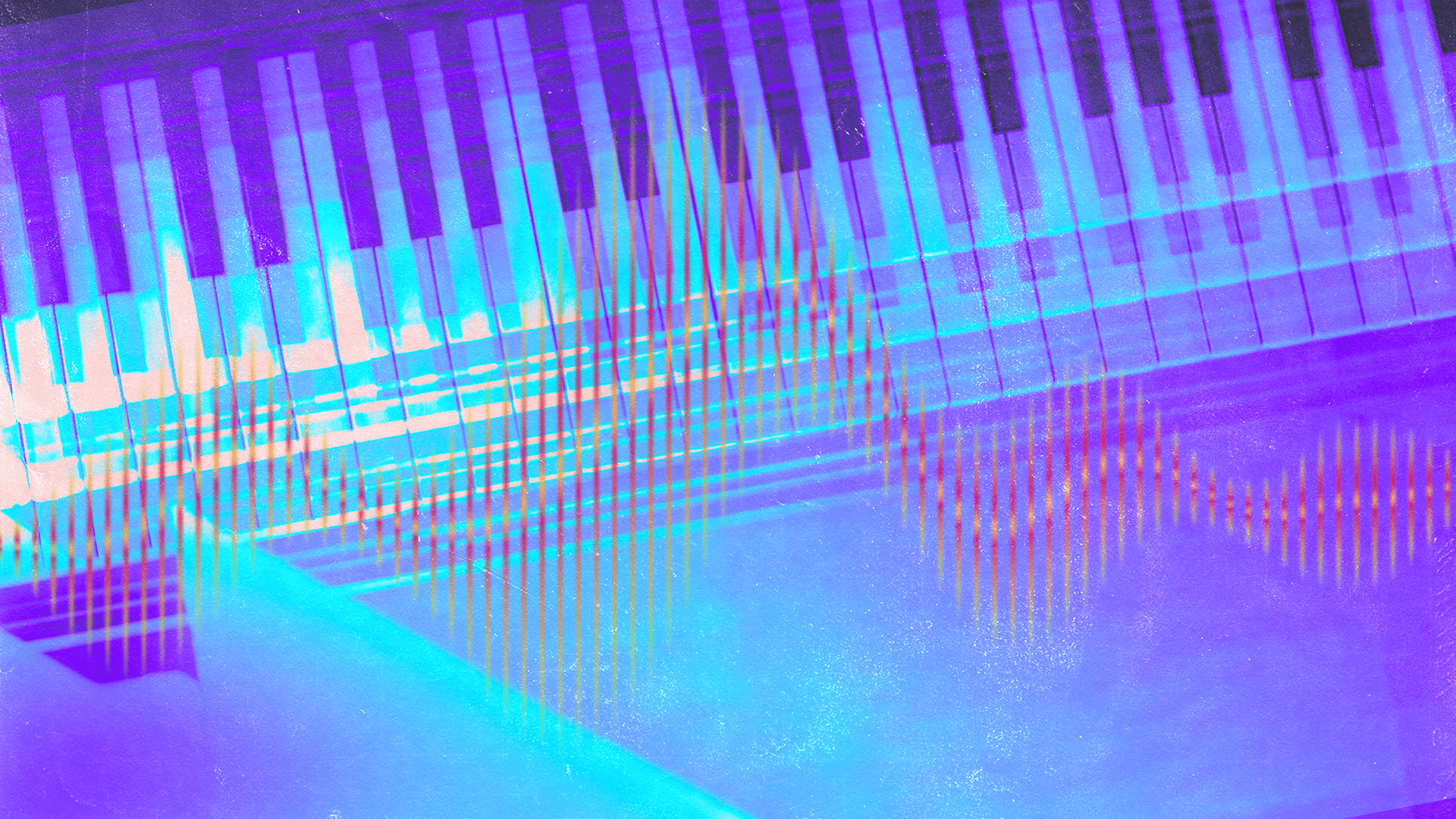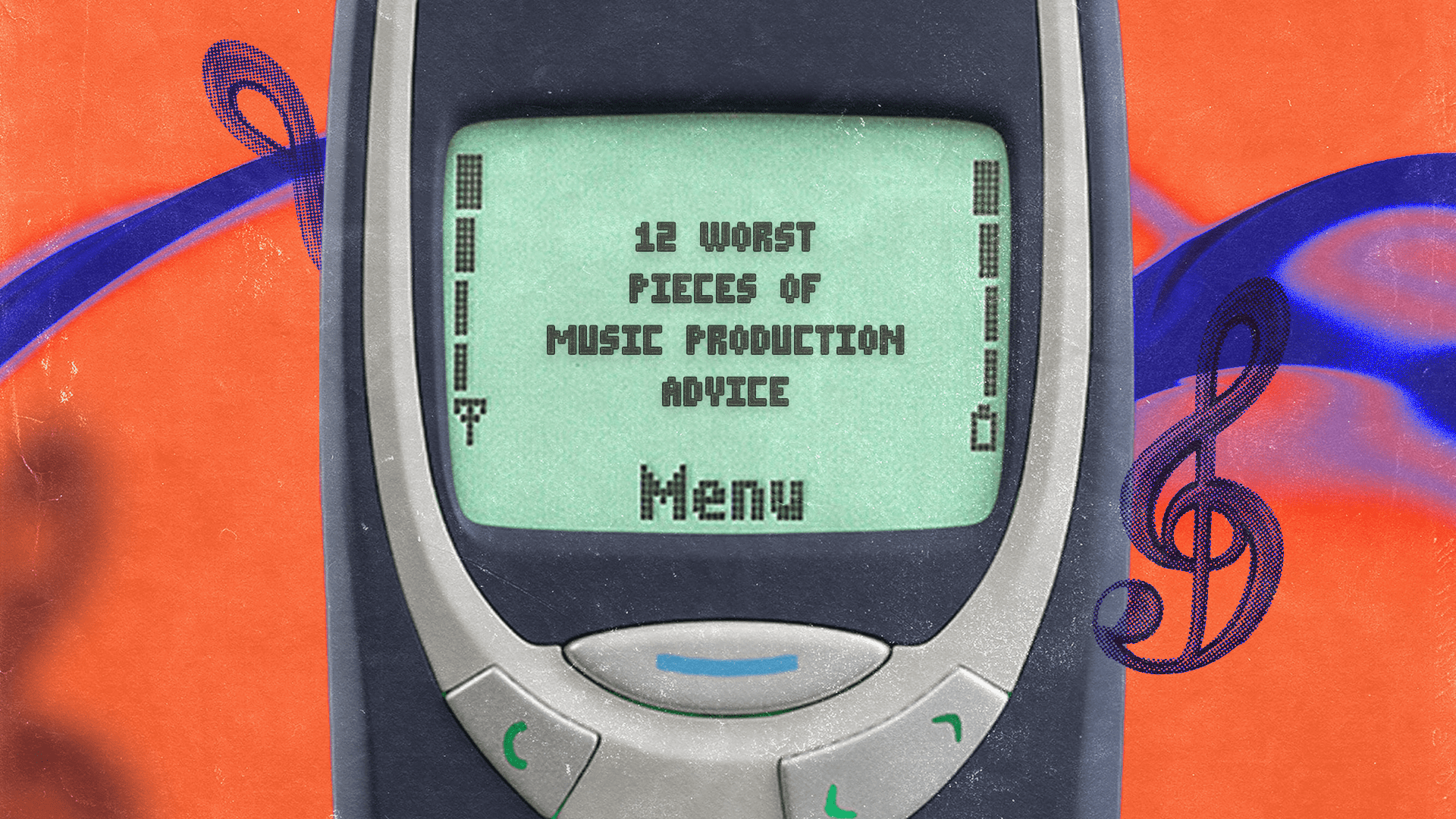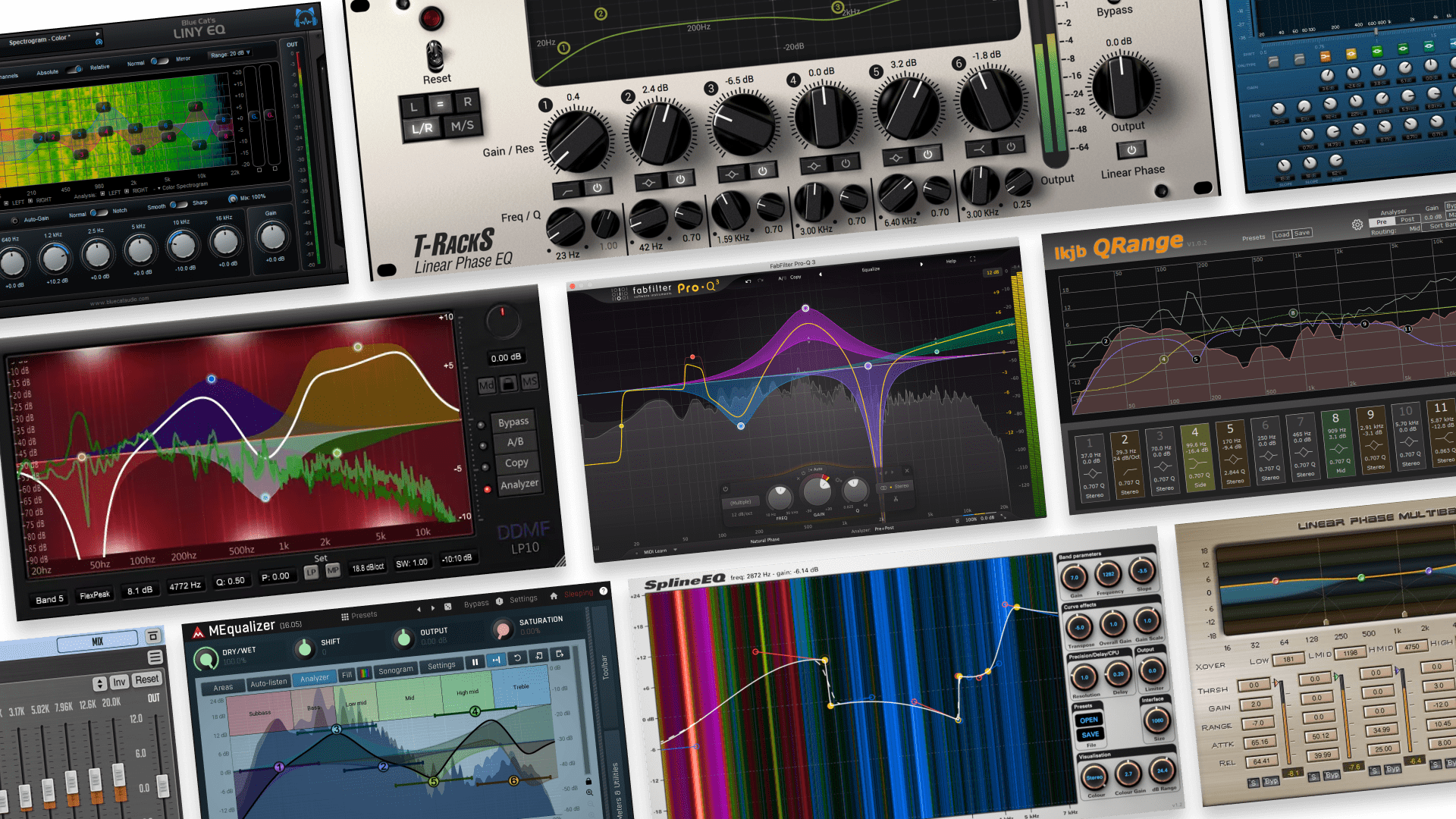
What is Reverb? The Beginner’s Guide to Reverb in Music Production

Reverb is one of the three essential processes in mixing music.
Alongside compression and EQ, it’s a crucial tool for achieving a balanced and musical mix.
But what exactly is reverb and how do you add it to a sound during mixing? How does it work and how can you use it best?
For new and emerging producers, learning to use this essential tool can seem intimidating.
Luckily, there’s nothing complicated about reverb once you understand the basics.
In this article I’ll give a comprehensive intro to reverb, explain how to use it effectively and suggest some of the best plugins to use in your DAW.
What is reverb?
Reverb is short for reverberation. It refers to the lingering decay of a sound as it bounces off surfaces in an acoustic space.
In music production, reverb is an audio effect that generates artificial ambience to simulate the kind that might occur in a natural environment.
Audio engineers and producers use reverb devices in place of acoustic reverb to have greater control over the sonic properties of the ambience.
This allows them to ensure that the length, quality and blend of room reflections is sonically pleasing and appropriate for the mix.
Why is reverb used in mixing?
Reverb is used in mixing to situate a sound within the artificial space of a mix.
Ambience helps sound captured by a microphone feel more natural to the listener.
It also enhances the blending of different instruments by creating the illusion of a shared acoustic environment.
With all those benefits, you might be wondering why engineers don’t just record the sound with natural reverberation to begin with.
In some cases they do, but it often doesn’t give the best results for a number of reasons.
Before the introduction of artificial reverberation, the only way to create reverb was by recording it acoustically.
This meant capturing a sound source in a large environment with naturally reflective surfaces.
There are a few downsides to this method. First off, qualities like the time and timbre of the reverberation can’t be easily changed in a single room.
But more importantly, large reflective spaces make it difficult to capture the sound without sonic coloration from the room.
When sound waves emanate from the source and reflect off the walls, floor and ceiling, the reflections blend the direct sound when they reach the microphone.
In some cases the direct sound and its reflections can reinforce each other. But they can also create what’s known as destructive interference by canceling each other out.
This colors the sound and gives engineers less control, making it difficult to balance in a mix.
The solution? Controllable ambience with predictable qualities that engineers can adjust to meet their needs in the mix.
That’s where reverb comes in!
How to use reverb in your music production
Using reverb well is an art form.
But that doesn’t mean it’s difficult to get started. After all, your DAW probably comes with a built-in reverb plugin you can start using right away.
In music production, the best way to learn is to experiment. But if you need some beginner tips to help you get started, here’s how to set up your signal chain and dial in the most common parameters.
How to set up reverb in your DAW
- Create an aux send and aux return channel to run your reverb in parallel. This lets you blend in the effect signal without changing the level of the unaffected sound.
- Insert the reverb on the aux return channel and set its mix control to 100% wet.
- Send sources to the reverb channel by increasing their send level
- Tweak the reverb parameters to dial in your desired sound.
How to dial in your reverb in the mix
You’ll need to set your reverb plugin properly to compliment the sounds in your mix.
Each plugin is different, but most share at least some common parameters for adjusting the reverb’s behavior.
Here are the most common controls you’ll find on reverb plugins and how to set them to get the sound you’re looking for.
Decay time
Decay time sets the overall duration of the reverb tail. Longer settings produce a spacier trailing decay that gradually fades into the background.
Long decay times are generally associated with larger acoustic spaces like cathedrals or concert halls. Try these if you’re looking for an expansive ambient reverb.
Shorter settings produce closer, more abrupt reflections that can simulate a small or enclosed acoustic space like a tiled bathroom.
Pre-delay
Pre-delay introduces a short delay before the reverb signal begins its decay cycle.
It’s used to give the dry signal some space before the reverb kicks in. This is especially useful for dense reverbs that build up quickly.
If the reverb signal feels too present on the onset of notes or hits, try increasing the pre-delay time before reaching for the decay time or wet/dry balance.
Damping
Acoustic spaces react in different ways to the frequency content present in a sound.
For example, the brightness, darkness and weight of acoustic reflections is affected by the materials of the surfaces and the geometry of the room.
This absorption of high and low frequencies in acoustic reflections is called damping.
By altering your reverb plugin’s damping controls, you can affect the tonal balance of the reverb signal.
Try high damping values in the low frequencies and low ones in the high frequencies for reverbs with a short decay time to emulate a compact space.
Try a high damping value in the high frequencies of a long reverb to emulate a spacious cathedral.
Modulation
Modulation is one of the unique sonic possibilities that came with the development of algorithmic reverb.
Inside the algorithm, acoustic reflections are represented by delay lines. That means it’s possible to vary their delay time with an LFO.
The result is a modulated effect that sounds a bit like chorus or vibrato on the reverberation.
It makes the reverb tail feel extra lush and dreamy and it’s often used in genres that rely on heavy ambience.
Sophisticated reverb plugins often contain many more controls than the few I’ve listed here.
Make sure to consult your plugin’s documentation to learn more about its specific functions.
🧠 Hot tip
Types of reverb
Once producers realized the need to apply ambience after recording, engineers began devising ways to create artificial reverb.
While the technology evolved significantly over the years, each method has its place in different styles of mixing.
Here are the main reverb types, how they’re typically used and the best plugins to get the sound in your DAW.
Mixing your music?
Learn the basics in this beginner's series.
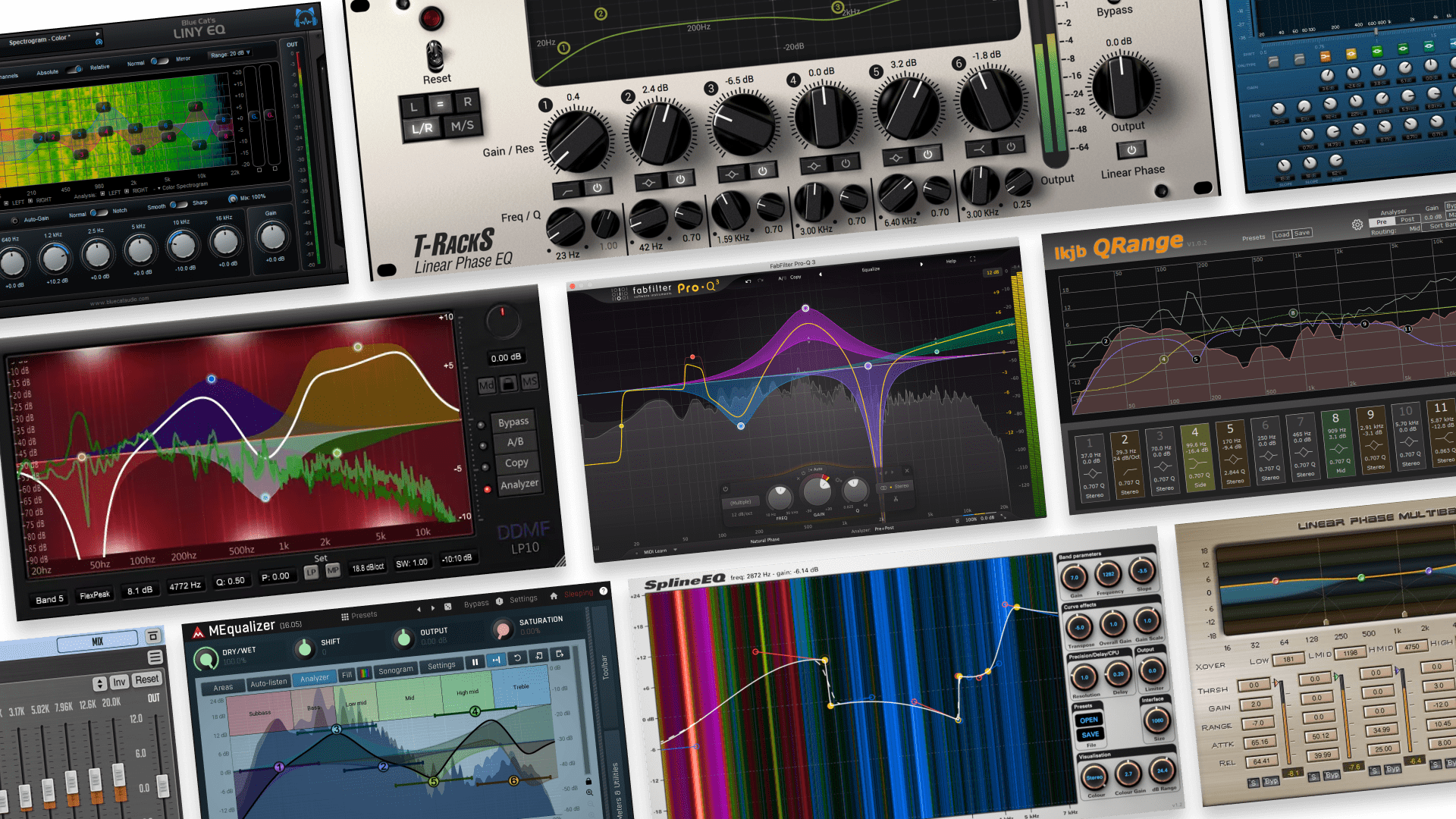
Chamber
The earliest reverberation devices used physical spaces to create ambience.
Called echo chambers, these were entire rooms dedicated to artificial reverberation.
They worked by placing a speaker at one end and a microphone at the other.
The engineer would play the recorded sound back through the speaker and capture resulting reverberation with the microphone.
Real chamber reverb is impractical for the majority of studios because it requires so much space.
But it had a unique sound that’s associated with early hit recordings.
Luckily for modern producers there are plenty of great chamber reverb plugins available today:
Plate
The next innovation in artificial ambience was plate reverb.
It works by using a transducer to send na audio signal through a large plate of metal.
On the other end, another transducer picks up the vibrations in the metal and converts them back to a sound signal.
The result is a dense yet smooth reverberation that builds up quickly but doesn’t get in the way of the dry signal.
Producers often use plate reverb on vocals, drums and guitars that need smooth ambience to sit in the mix.
Spring
Like plate reverb, spring reverb uses the physical behavior of a material to simulate ambience.
Known as electromechanical reverb, plate and spring both use transducers and metal to achieve their sound.
Compared to a massive plate of sheet metal, a spring tank is relatively compact. But the coiled spring produces a different quality of sound that’s slightly less realistic than that of a plate.
Even so, spring reverb is an essential sound in music production due to its association with classic amplifiers and effects units from the 60s and 70s.
Spring reverb has a short and cloudy decay with a characteristic “drip” sound when pushed hard.
Try spring reverb plugins such as the three listed below:
Algorithmic
As digital technology made its way into music production, engineers developed new methods to create reverb.
Digital algorithms could simulate the effects of room reflections and provide even more control than was possible with electromechanical methods.
Not only that, early algorithmic reverberation devices pioneered new sounds that went beyond emulating physical spaces.
Enormous modulated halls, gated non-linear textures and other special effects became common as this technology developed.
Here are a few unique algorithmic reverbs you can use today:
Convolution
The average laptop today is much more powerful than even the most sophisticated digital hardware effects of the 80s and 90s.
As computing power grew, clever engineers came up with even more accurate reverb effects.
Convolution is a technique that uses an impulse response to recreate the exact ambience qualities of a physical space.
An impulse response is an acoustical measurement of a space that’s taken by playing a special signal called an impulse and recording the result.
By subtracting the audio information of the impulse from the recording you have a sonic blueprint of the space’s reverb.
If that sounds complicated don’t worry, convolution plugins take care of it all behind the scenes.
Just know that convolution can create the most realistic ambience textures of all. In fact, many convolution reverb plugins come with a library of impulse responses captured at iconic real locations like churches, famous studios and other special environments.
Endless reverberation
Reverb is one of the most foundational processes in mixing.
While it may seem simple, it takes some knowledge and experience to use it in a way that enhances a musical performance.
From the different types of reverb to routing, parameters and mix elements, this effect is one of the most exciting to learn as an emerging producer.
Gear guides, tips, tutorials, inspiration and more—delivered weekly.
Keep up with the LANDR Blog.