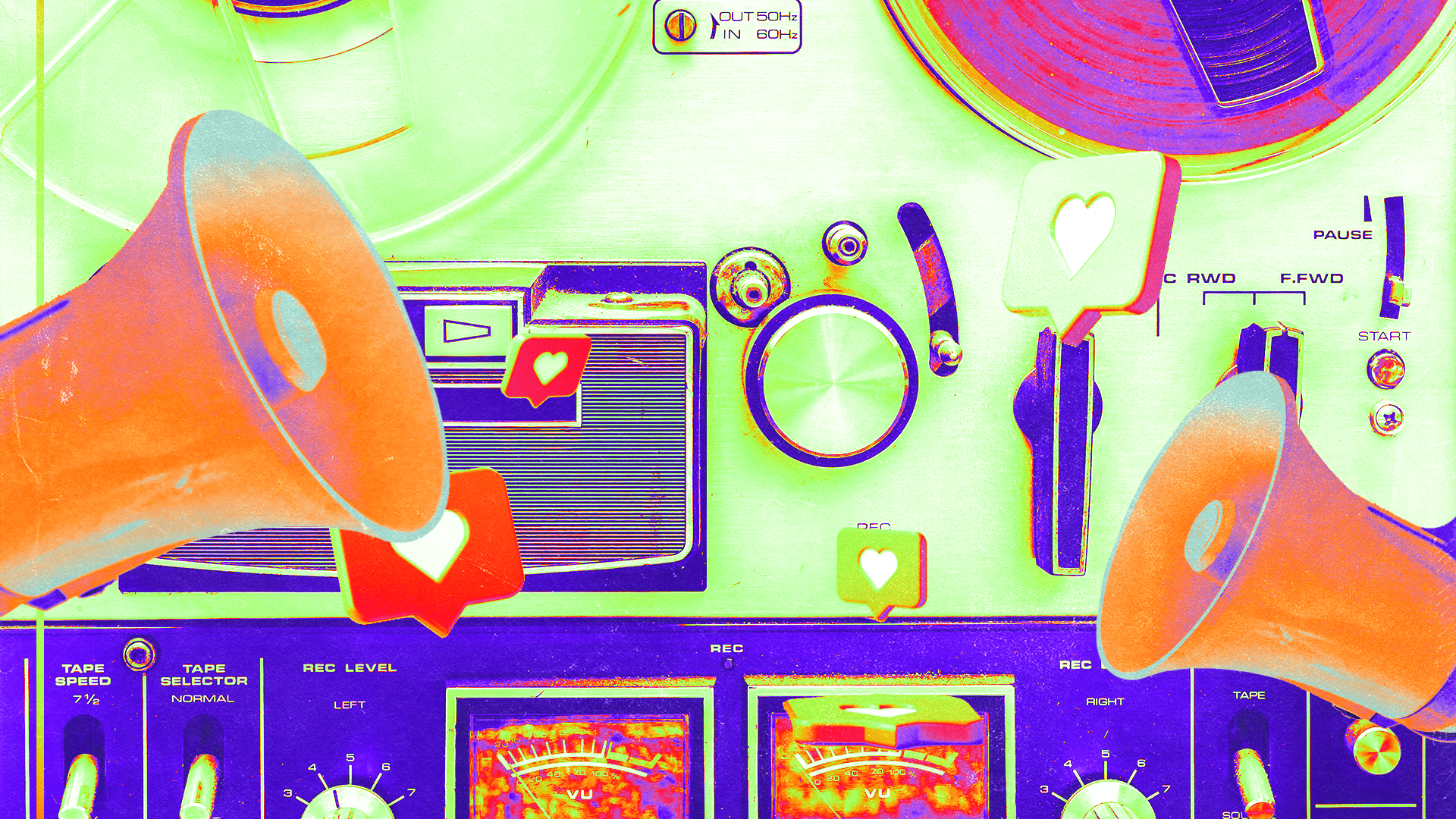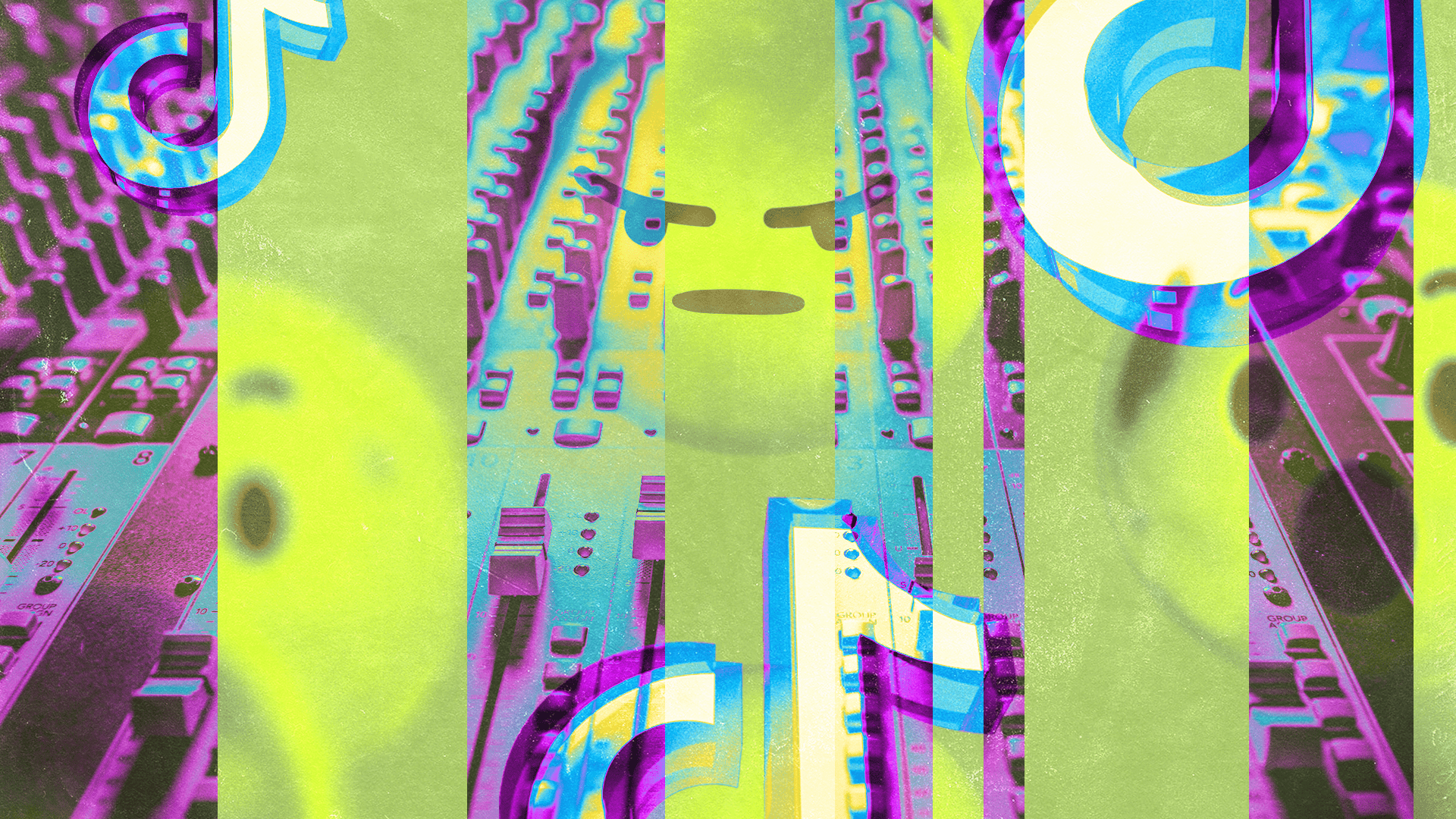
What is Bitcrushing? The 5 Best Bitcrusher Plugins for Creative Effects
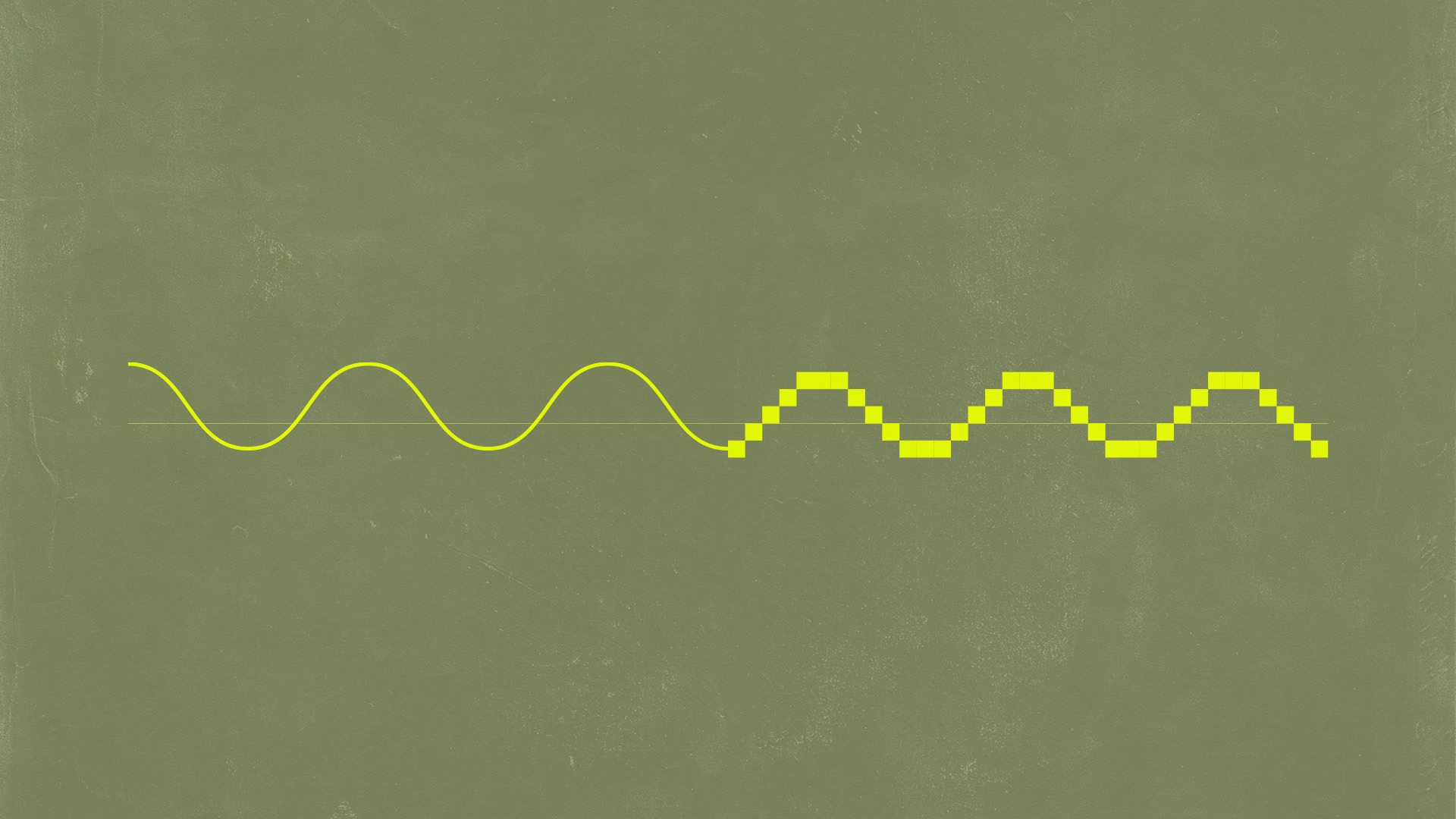
Bitcrushing is an instantly recognizable audio effect.
Its distinctive digital tone can sound like a broken soundcard or corrupted audio file.
Even so, it’s a unique sonic texture to use creatively to create interest and variety in your sound.
In this article I’ll break down the basics of bitcrushing, suggest different ways to use it and list the five best bitcrusher plugins.
Let’s get started.
What is bitcrushing?
Bitcrushing is a form of digital sound manipulation that reduces the quality of an audio file for musical effect.
Sometimes likened to distortion, bitcrushing works by reducing the sample rate and bit depth to create artifacts, aliasing and other imperfections.
Bitcrushers produce a jagged and sometimes unpleasant sound that’s reminiscent of a corrupted file or damaged audio disc.
But when used in context, bitcrushing can draw attention to a sound by giving it a unique digital flavor.
Bitcrushers produce a jagged and sometimes unpleasant sound that’s reminiscent of a corrupted file or damaged audio disc.
The 5 best bitcrusher plugins
While it may seem like reducing the file quality is a simple operation, there are plenty of specialized VST plugins to give you more control over the effect.
Here’s a list of the five best bitcrusher plugins to mangle your sound.
1. D16 Decimort 2
D16 is known for their excellent suite of creative plugins that includes great takes on all the classic effect types.
But their Decimort 2 goes above and beyond the competition when it comes to bitcrushing.
Capable of emulating many different classic hardware units, Decimort 2 can also take your sound into aggressive digital breakdown.
2. Softube OTO Biscuit
Softube’s OTO Biscuit is a plugin modeled on an obscure French hardware device introduced in the late 00’s.
It found a following among DJs and electronic producers for its gritty bitcrushing and lo-fi multi effects.
Not only that, the Biscuit featured an excellent analog filter for even more tone shaping options.
Softube’s digital recreation brings you all the quirky magic of the original in your DAW.
3. Cableguys Crushshaper
If you’re looking for the next generation of bit crusher effects, Cableguys Crushaper provides a unique approach.
It offers flexible bitcrushing effects that sync to your DAW with a unique drawable LFO.
If you like creating rhythmic patterns with effects, you’ll love Crushshaper’s approach to bit crushing
4. Your DAW’s built-in bitcrusher
While it’s nice to have a great workflow and tweakable parameters, sometimes the simplicity of a native DAW plugin is just right.
Most DAWs come with a suite of built-in plugins including some kind of bit depth and sample rate reduction functionality.
For example, Ableton Live’s Redux plugins is a straightforward bitcrushing processor that can decrease sample rate and bit depth with adjustable jitter, shape and filter controls.
5. Xfer Deltamodulator
Xfer Deltamodulator is a free bitcrushing plugin that takes a unique approach to sample rade reduction.
It uses a technique called delta modulation that’s similar to the retro effect of the Nintendo NES’s sampling channel.
The best part is that Deltamodulator is available for free on Xfer’s legacy downloads page.
While it’s nice to have a great workflow and tweakable parameters, sometimes the simplicity of a native DAW plugin is just right.
How to use bitcrusher in your music
With the basics out of the way, here are three creative ways to use bitcrushing in your music.
1. Robot vocals
Bitcrushing is a great way to create the classic robot voice effect.
While you’ll often see ring modulation, or vocoder used, bitcrushing can work on its own or in tandem with those techniques.
Try reducing the sample rate until the voice takes on a jagged, digital quality.
2. Retro sampler effect
Some old school samplers are prized for their grittier, more punchy tone.
Part of the recipe was the lower fidelity digital recording that was necessary due to hardware limitations in the early days.
Subtle bitcrushing can deliver the retro feel of old-school samplers without the hassle of hardware.
Subtle bitcrushing can deliver the retro feel of old-school samplers without the hassle of hardware.
Try gentler settings to give your sound some light digital grit.
3. Beat destruction
Sometimes the beat needs to be extra dirty to sound right.
When traditional saturation won’t cut it, bit crushing should be your next mode of sonic destruction.
Bit crushed drum loops can have a charming 8-bit quality like an old video game. Or they can get utterly decimated by unfeeling computers—it’s up to you!
4. System malfunction
Want to create the sound of a full track getting blasted apart in cyberspace?
If you’re feeling adventurous you can try bitcrusher on an entire mix.
Try automating it in for a gradual meltdown effect or blending it in parallel to leave some dry signal intact.
Digital deterioration
Bitcrusher is a unique effect only possible in the digital domain. That’s why it’s so fun to experiment with.
Whether you need subtle sampler coloration or all out sonic mayhem, there’s a plugin on this list to help you get it.
And if you’ve made it through this article you’ll have a great start for using bitcrushers in your music.
Gear guides, tips, tutorials, inspiration and more—delivered weekly.
Keep up with the LANDR Blog.