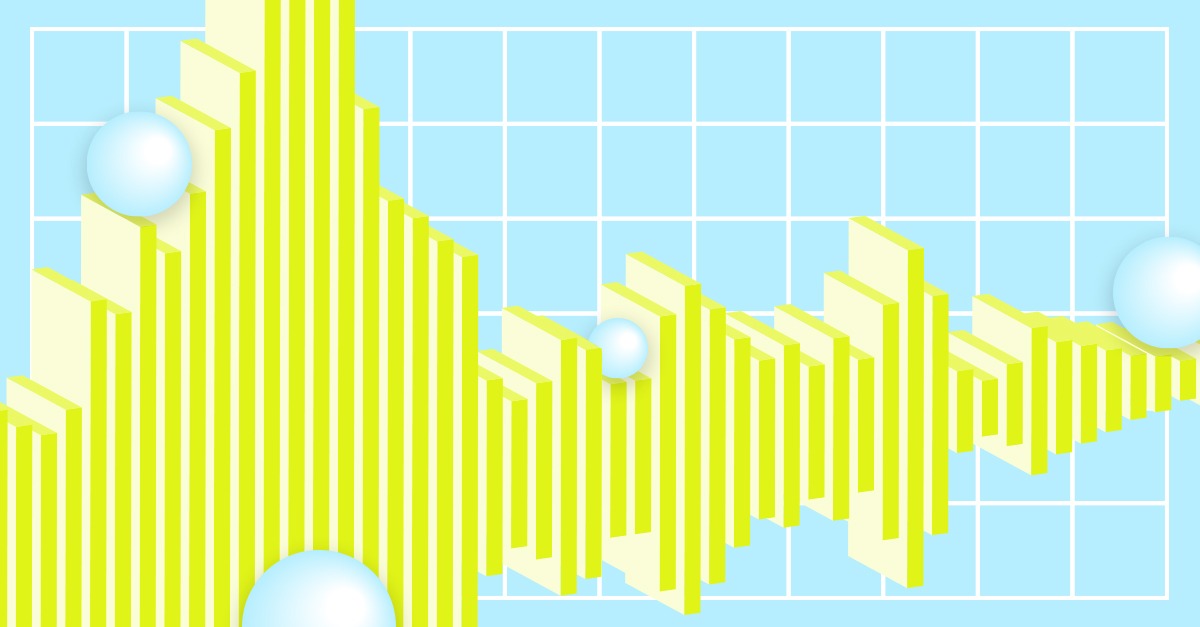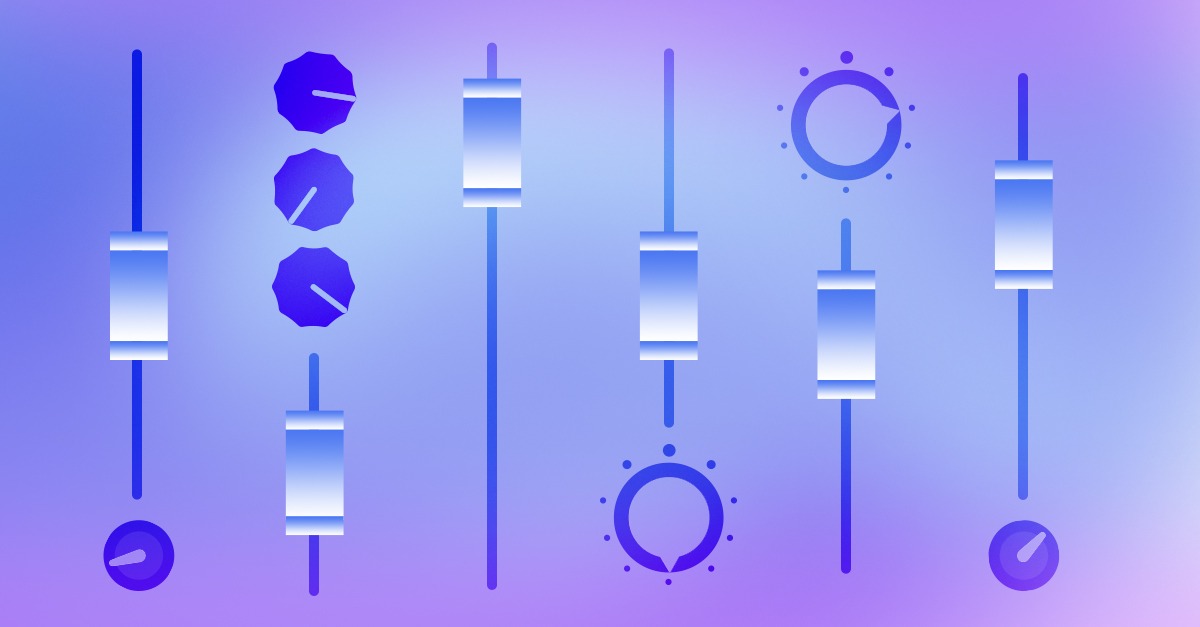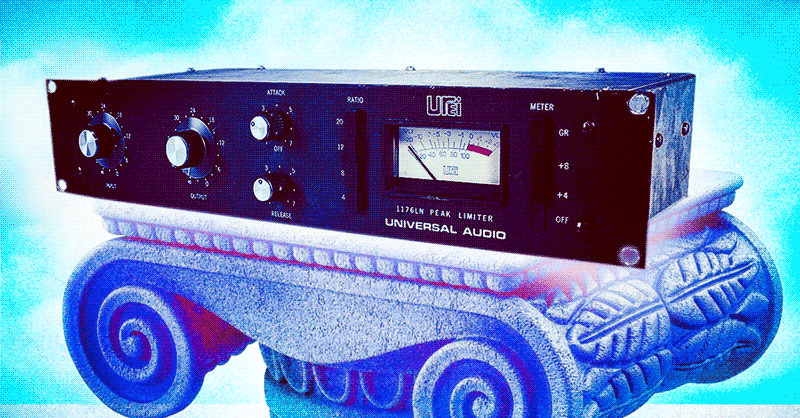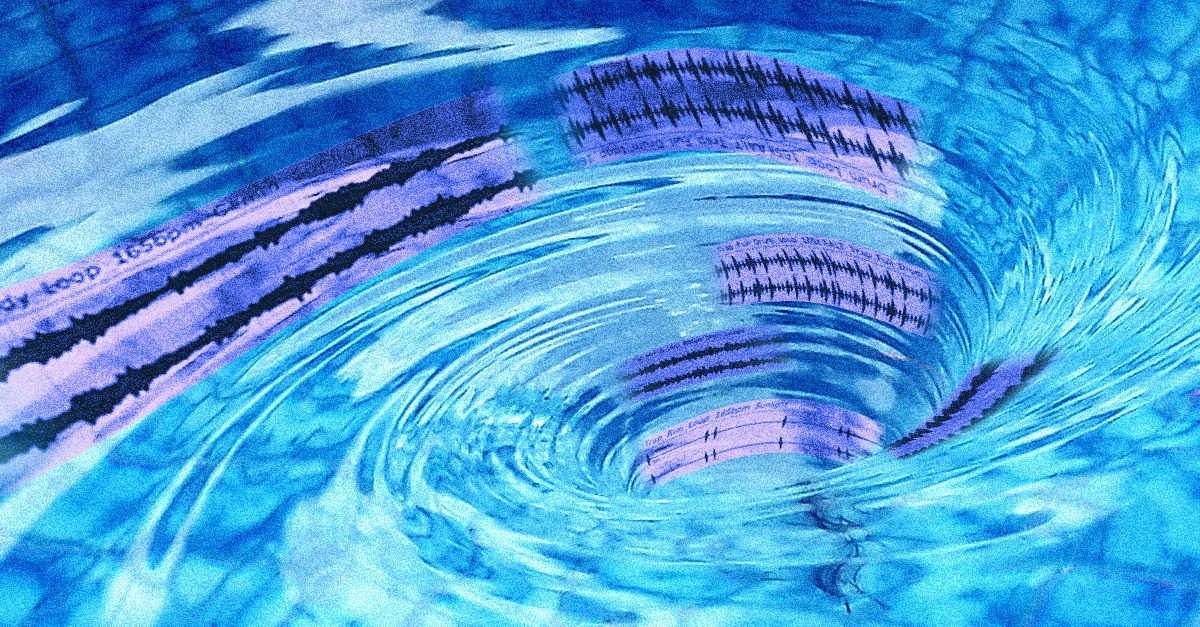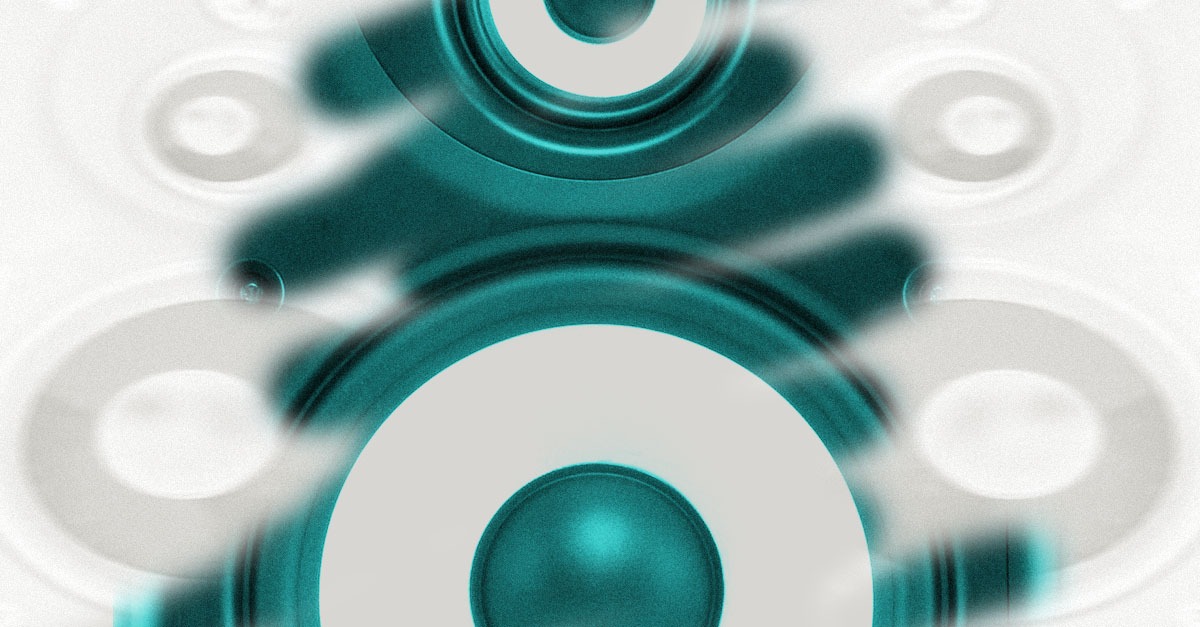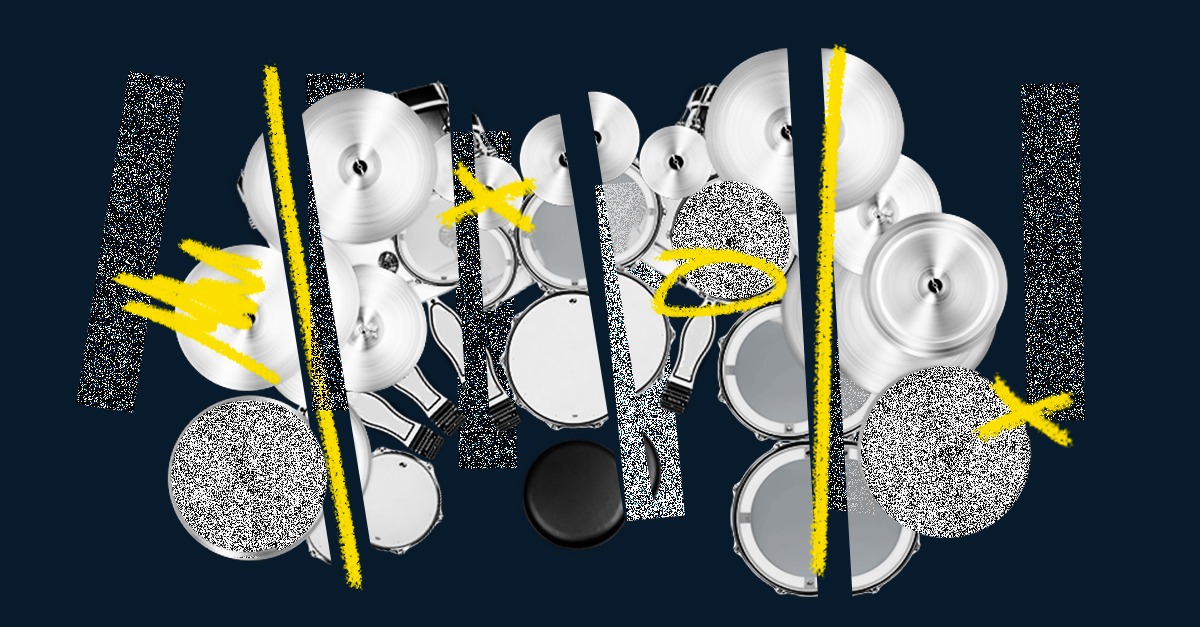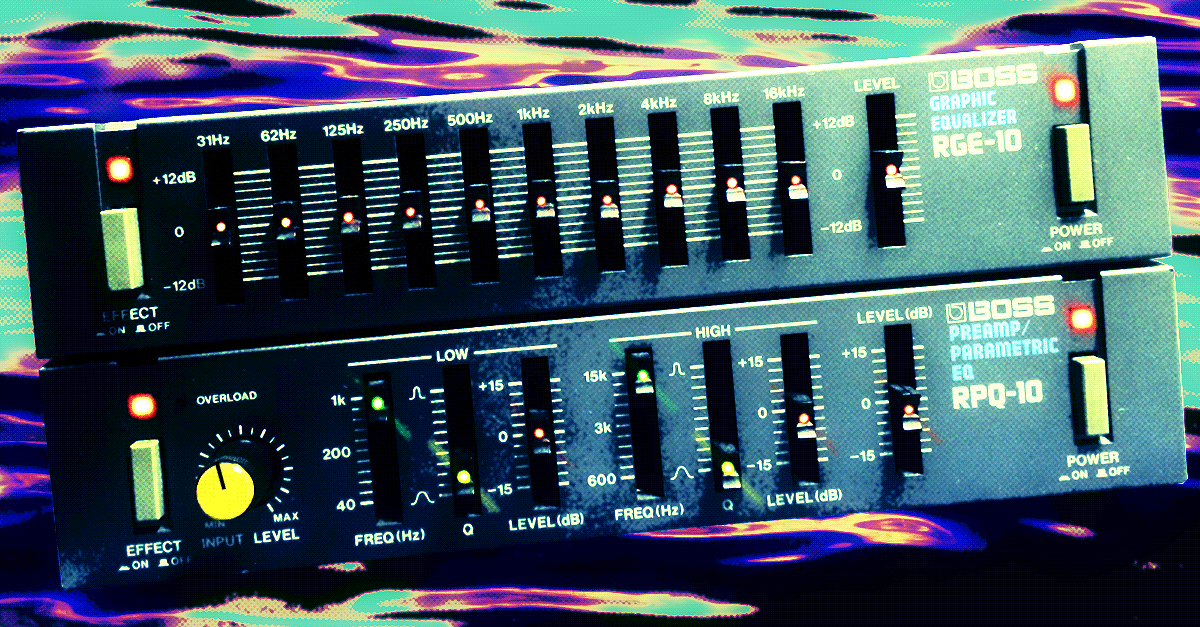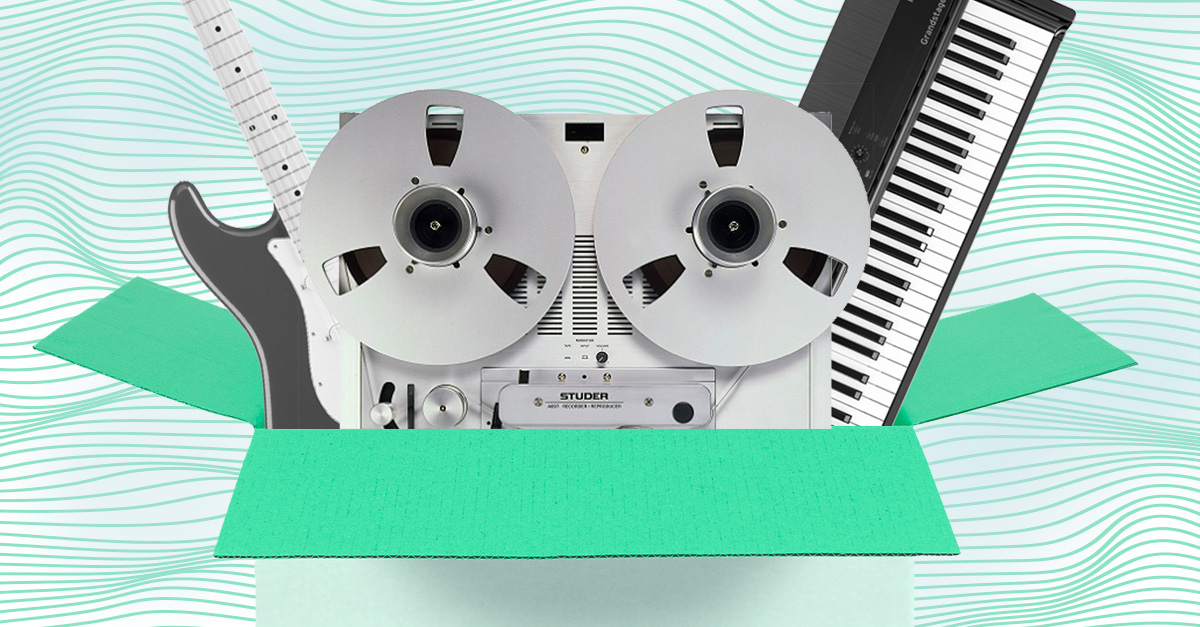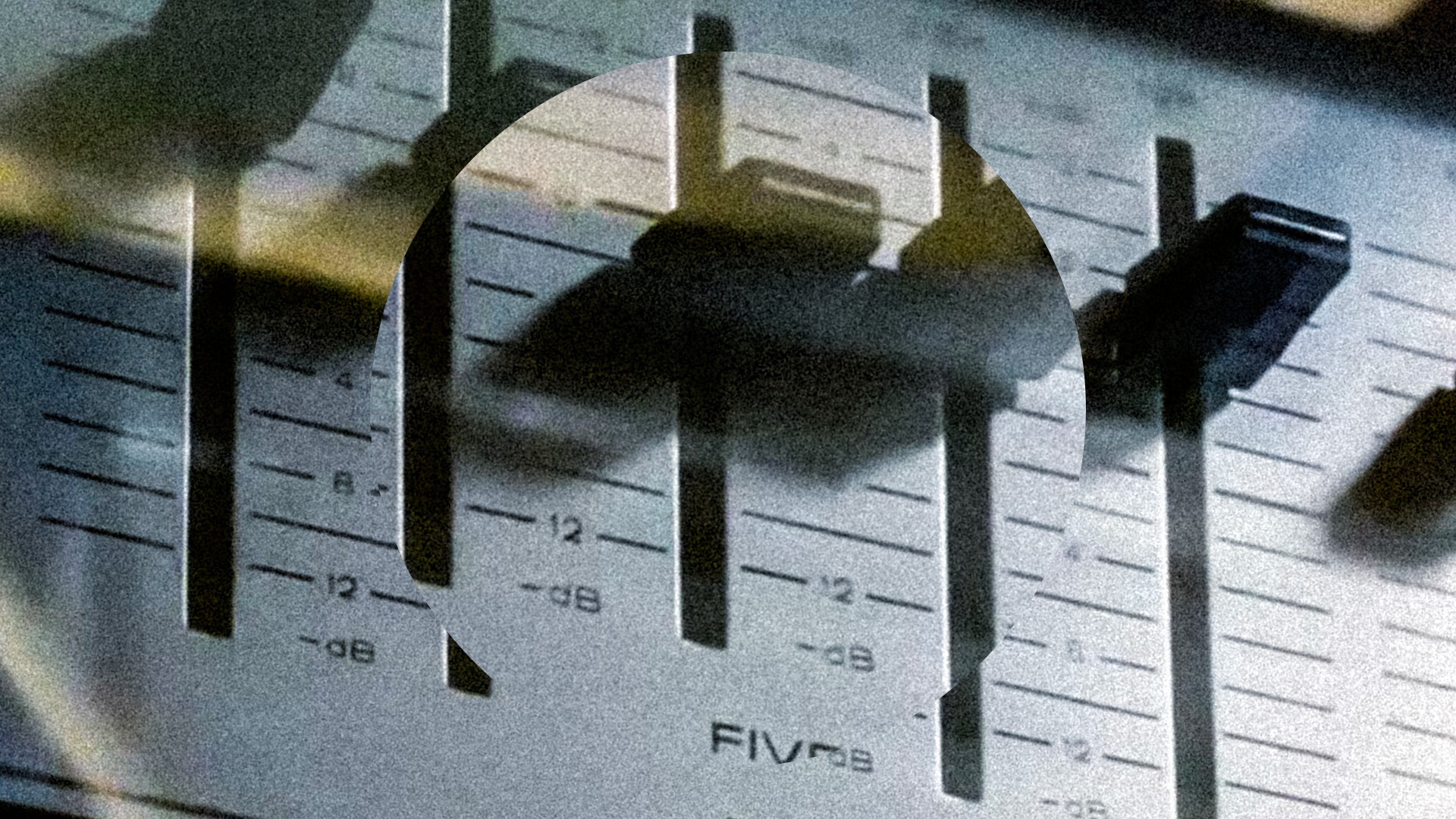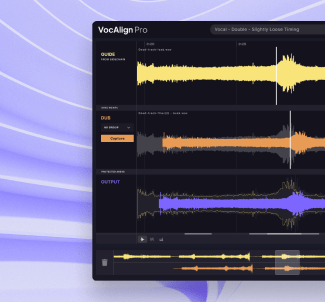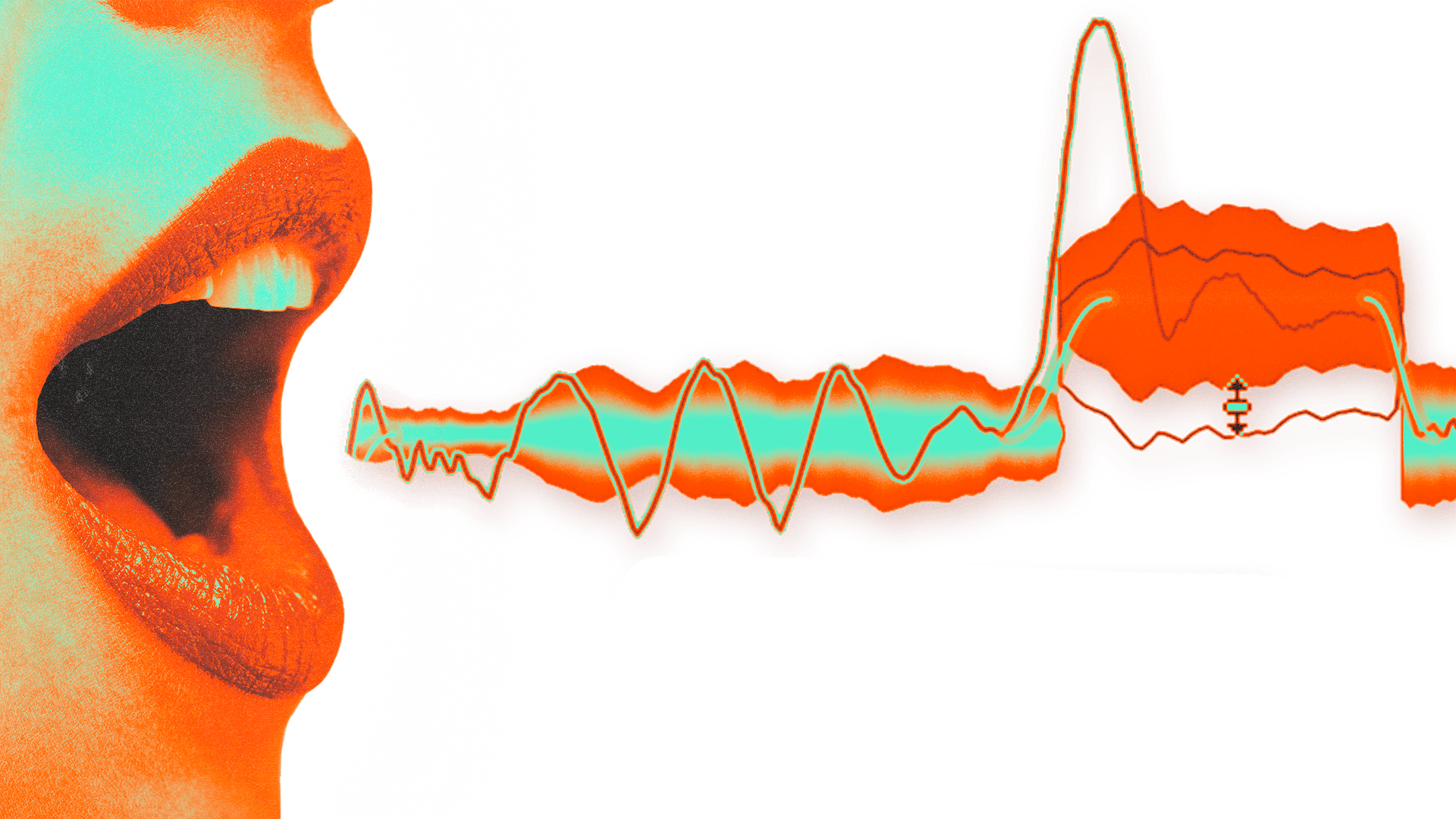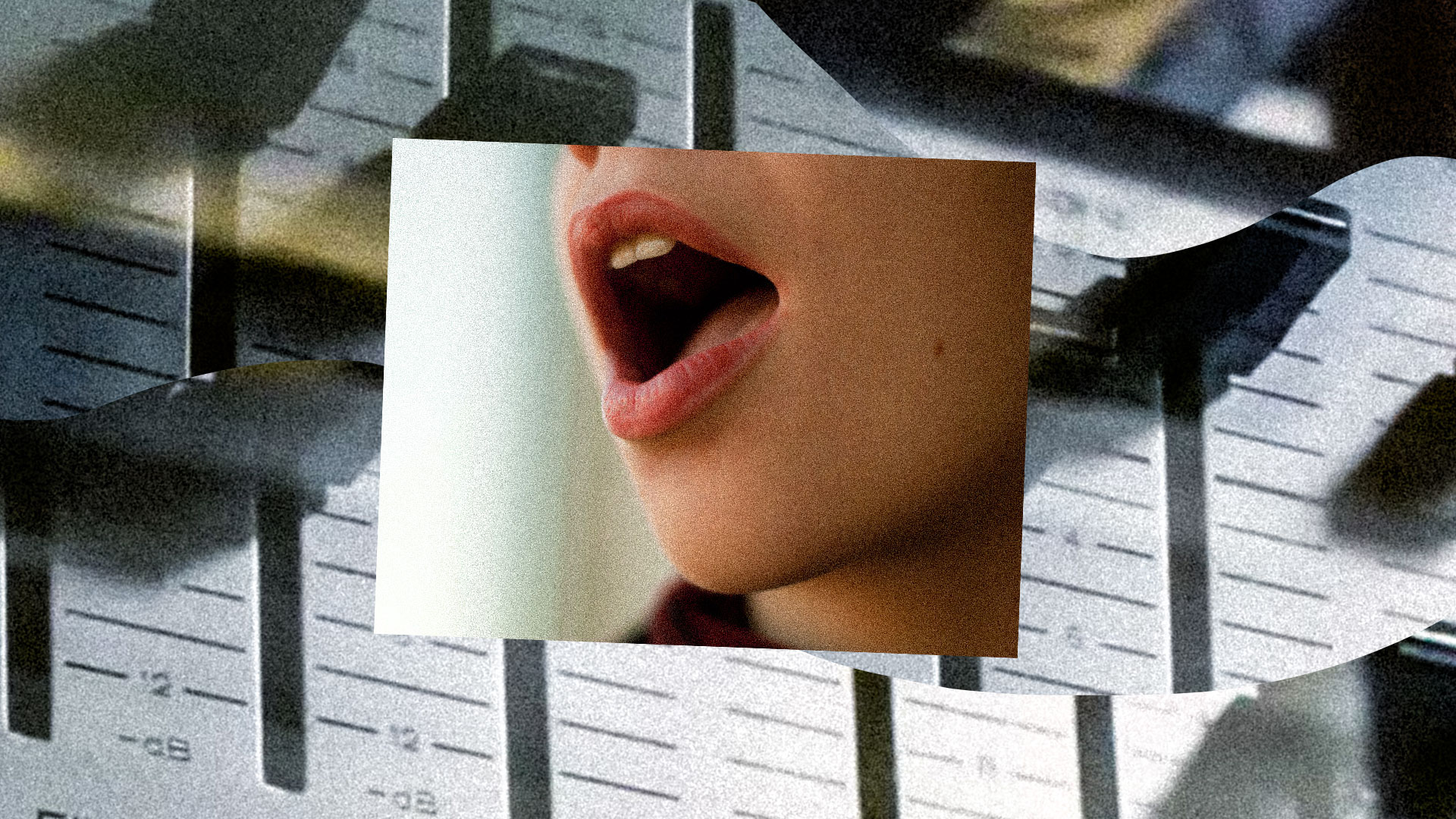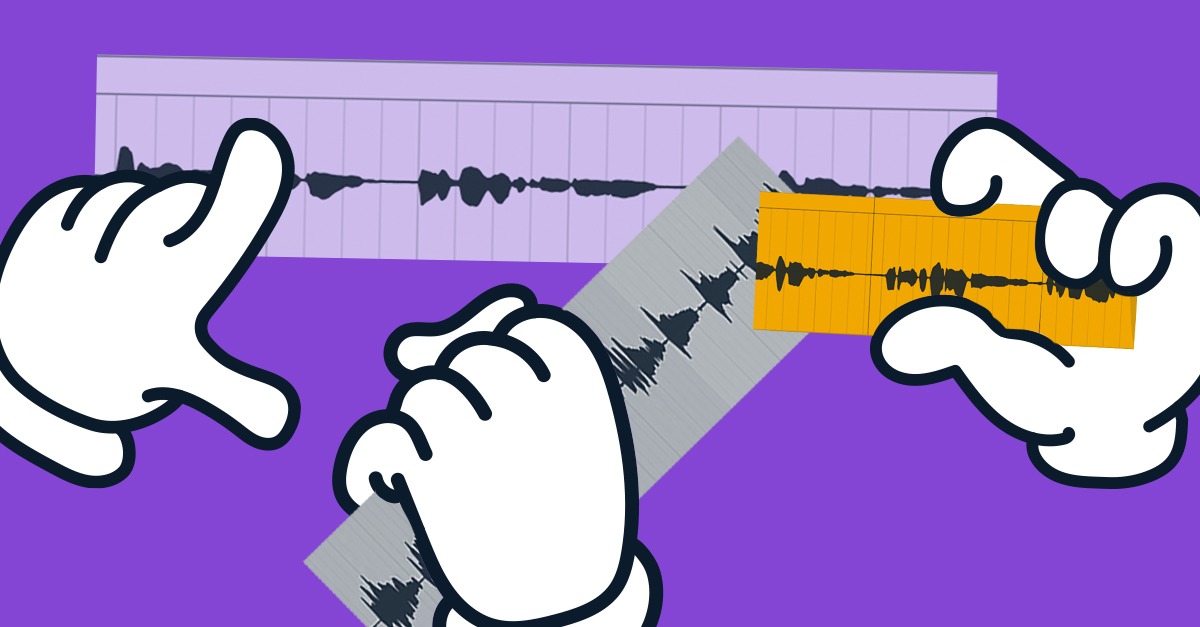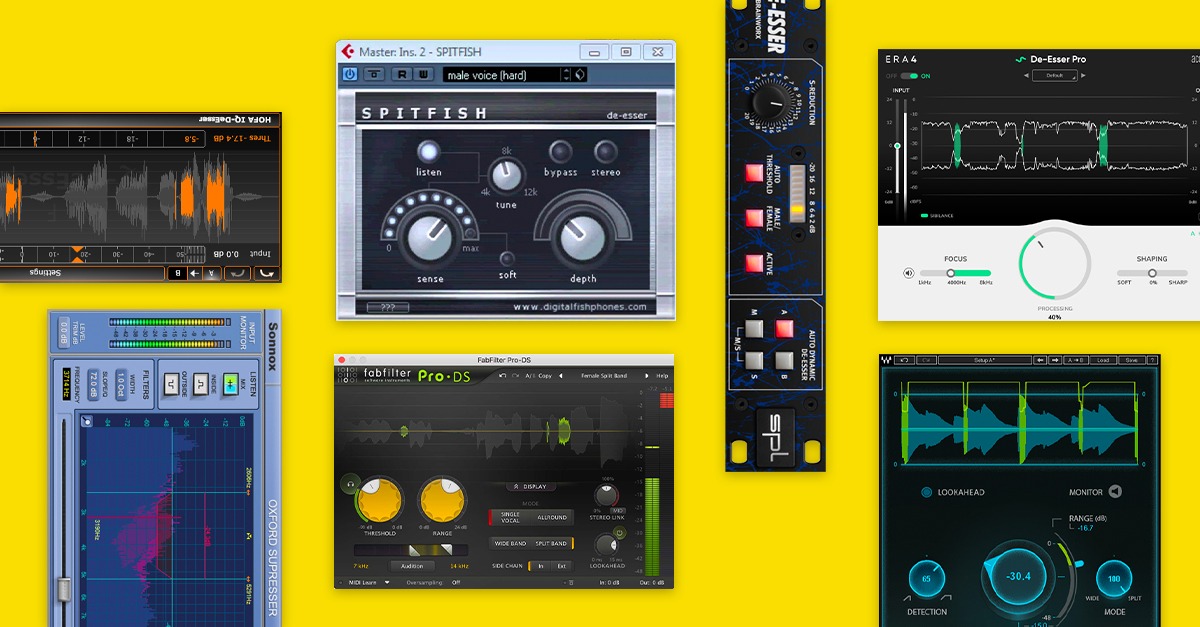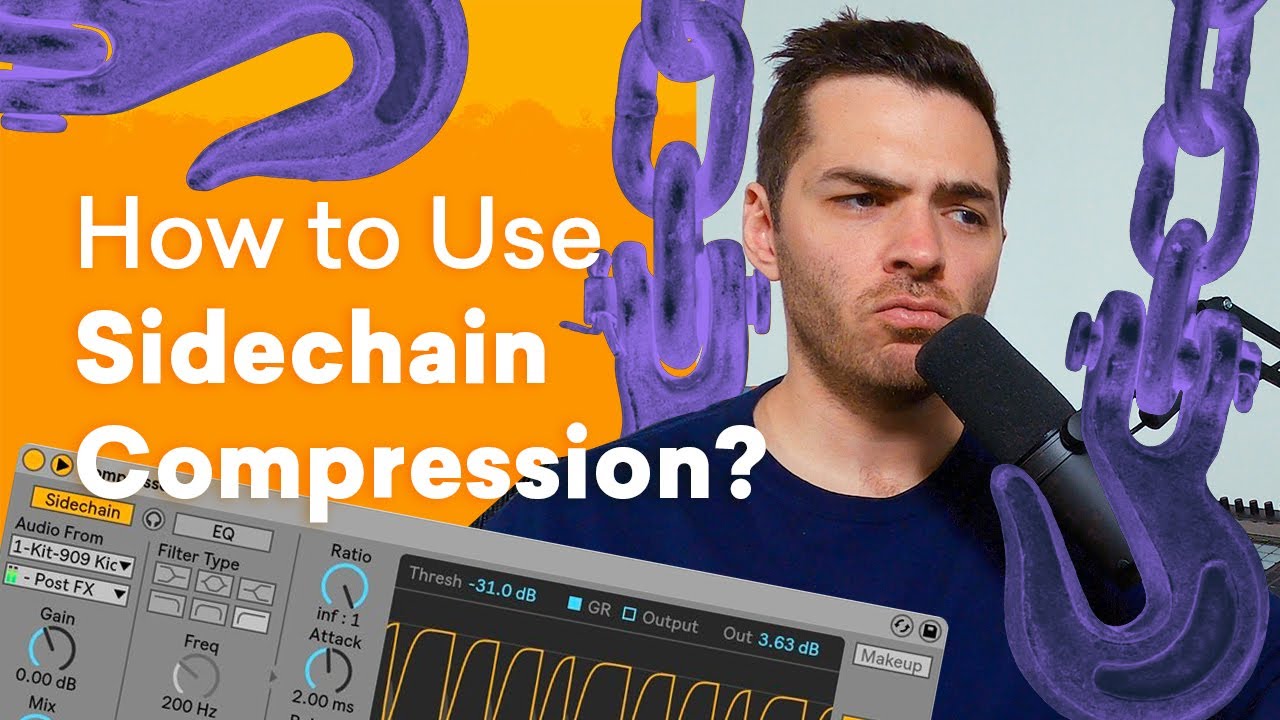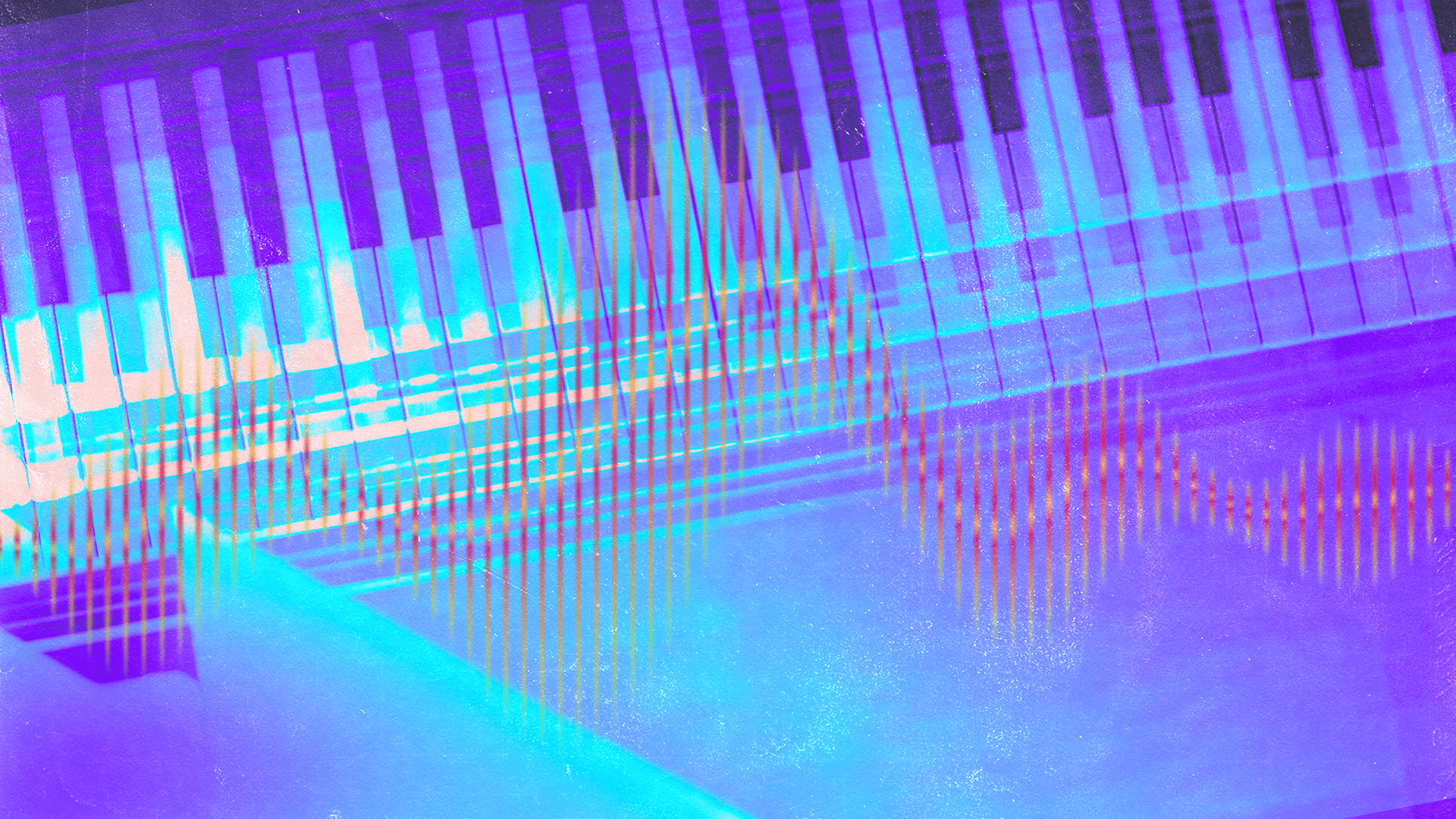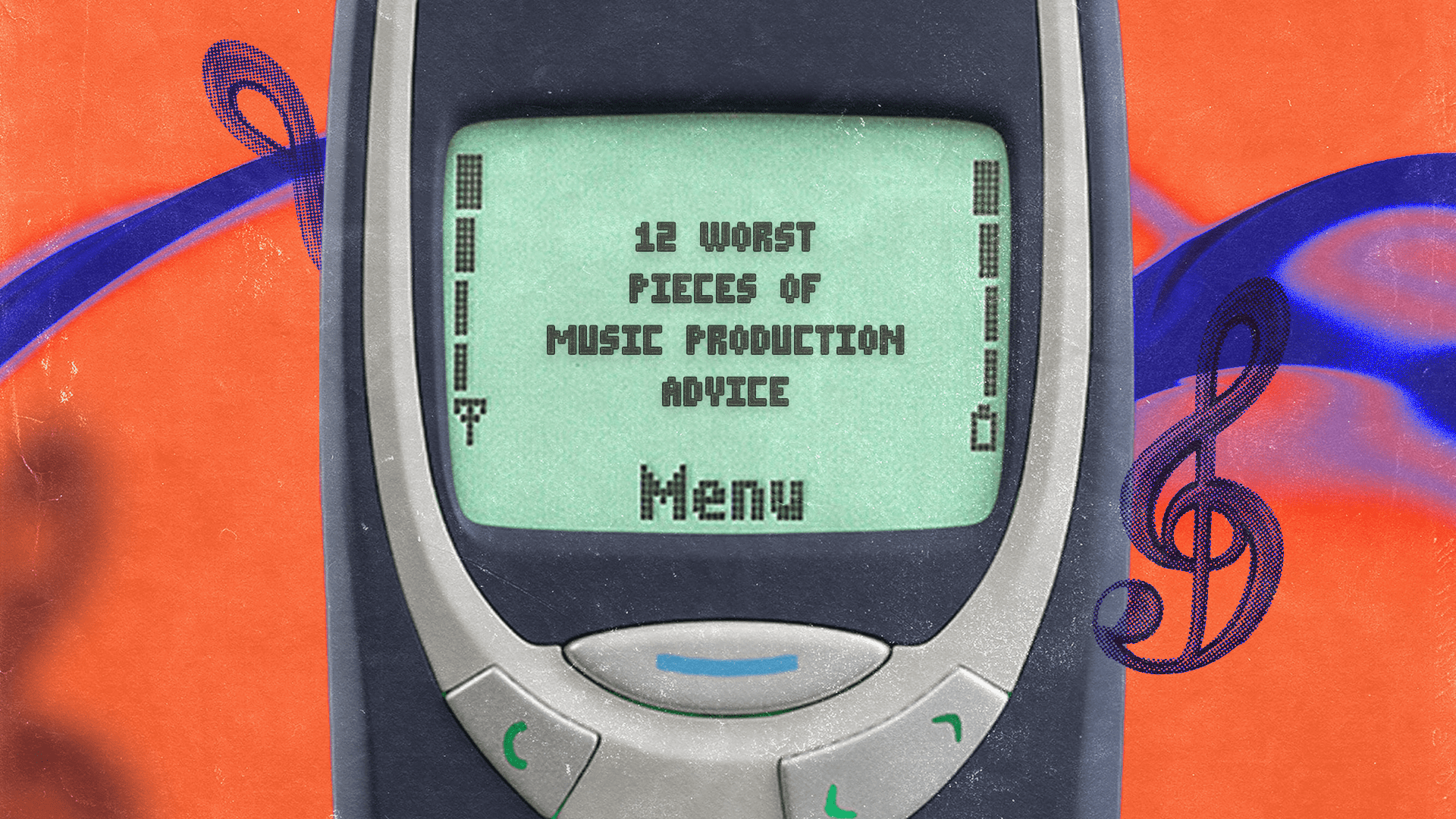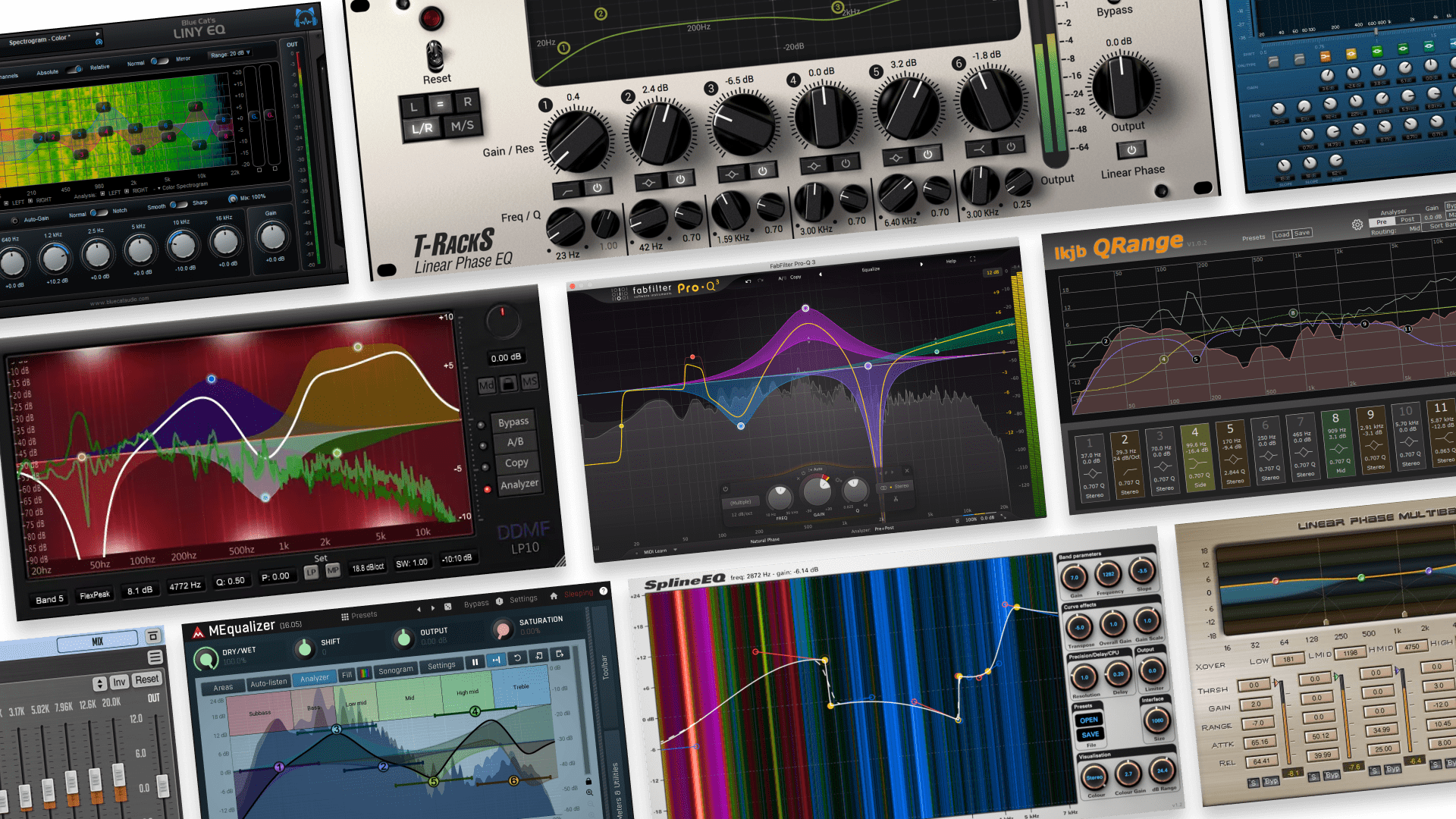
Noise Gates: How to Use Expander Plugins For a Cleaner Mix

Noise gates are a frequently misunderstood tool in music mixing.
Despite having applications that solve frustrating problems, many producers don’t use gates to their fullest.
But there’s nothing complicated about gates and expanders once you understand how they work and where to use them.
In this article I’ll break down the basics of noise gates and expansion and show 5 situations where they shine.
On top of that, I’ll suggest 5 modern gate plugins you can use in your DAW to take advantage of the benefits.
Let’s get started.
What is a noise gate?
A noise gate is a dynamics processor that reduces the level of an audio signal when it drops below a set threshold.
They’re used in music production to eliminate elements of a signal that are undesirable in the mix like noise, background sound and material that is not part of the musical performance.
For this reason, traditional noise gates attenuate the signal completely so that no sound passes once the threshold is crossed.
They’re most used on noisy sources like distorted electric guitar to mute the signal completely when the musician isn’t playing.
What is an expander?
An expander works on the same principle, but doesn’t attenuate the signal completely.
Instead it reduces the level of the material below the threshold to create greater contrast between the loud and quiet parts of the signal—expansion!
You can think of an expander like the inverse of a compressor. Instead of reducing the dynamic range, an expander actually increases it.
How to use noise gates in your mixes
If you’re used to using a compressor to control dynamic range, it might not seem obvious why you would want to use a noise gate besides traditional noise reduction.
However, there are actually plenty of situations where expansion can solve problems in your mix.
New to mixing?
Get the best guides to build your mixing skills.
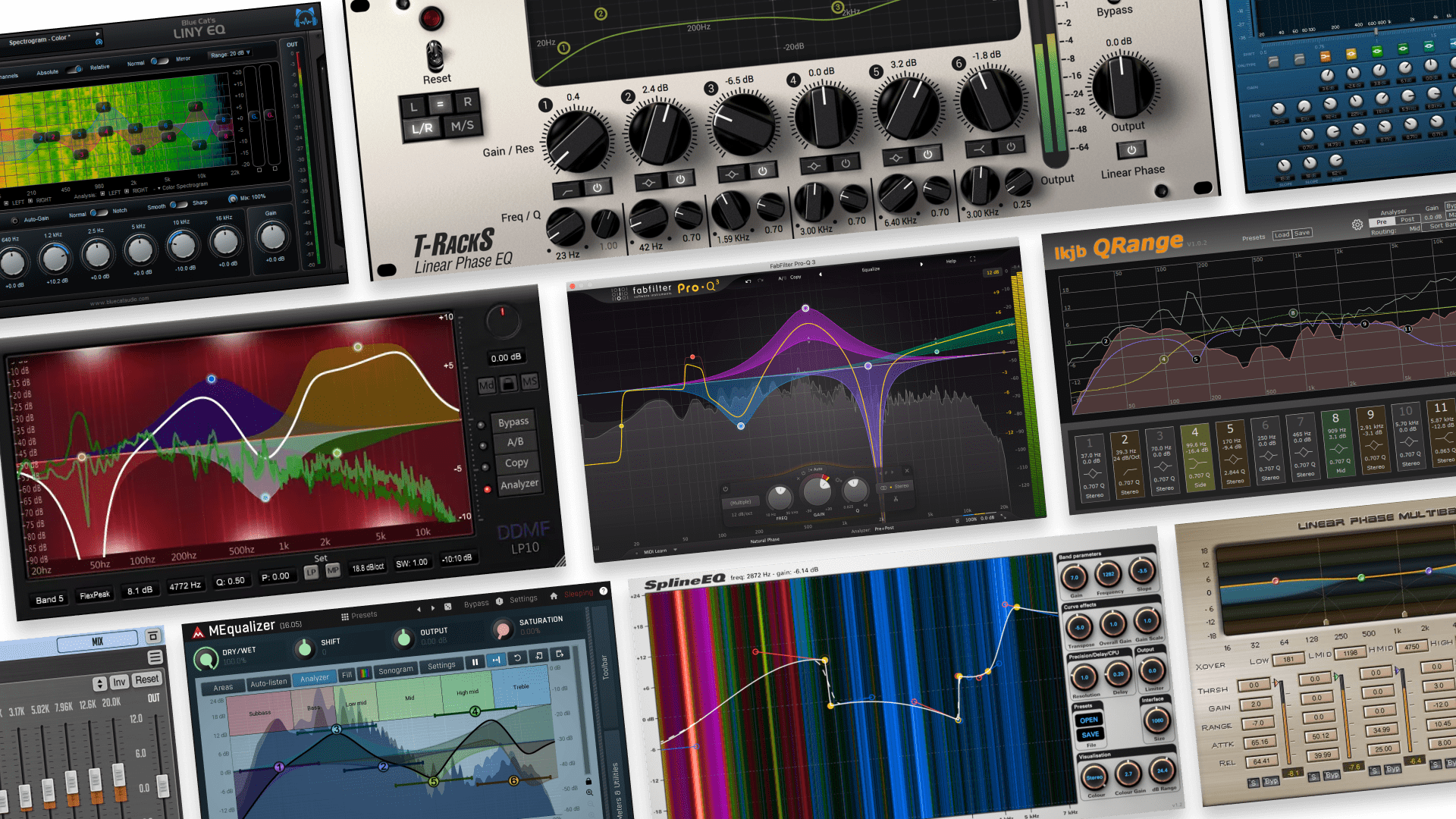
Here are four examples of how gates can be used in mixing:
1. Decrease bleed in drum mics
Do you record acoustic drums in your workflow?
If so, you’re probably familiar with the issue of bleed. It occurs when close mics capture too much ambient sound from the rest of the kit compared to the drum they’re pointed at.
Turned up in the mix, the bleed can sound harsh and distracting and reduce the punchiness of the drum sound.
And while there’s no perfect solution to reduce it completely, gating and expansion can do a lot to make close mics sound more powerful.
Just set the noise gate’s threshold so that only the drum hits pass. Then set the range control,
2. Restore punch to flat sounds
Are you struggling to make some sounds punch through a dense texture?
If they’re too compressed or naturally flat, there may be no way to do it with EQ alone.
This can happen with some samples or synth textures that have already had compression applied or don’t have strong dynamics to begin with.
In these situations, a little expansion can help restore a sense of action to the sound so that it pops more in the mix.
This can be especially helpful for percussive loops or vocal samples that are too squashed to hit with much impact.
Try fast attack and release settings on your noise gate plugin to give transients more impact.
3. Dial in trailing decays
Some sounds contain qualities that gradually fade out over a period of time.
I’m talking about elements like reverb tails or a piano with its sustain pedal depressed.
If these decays aren’t in time with the music, they can detract from the rhythmic pulse of a song.
One solution is to gate them in a controlled way with expansion.
In this situation you may choose to use hard gating, or gentler downward expansion depending on how extreme you want the effect to sound.
Simply decrease the threshold until you hear the decay cuts off in the right area of the sound. Then use the attack, release, and range controls to dial in musical gating.
4. Tighten up backing vocals
Multitracked background vocals can be a nightmare to edit if they’re not recorded cleanly.
Mixing vocals?
Learn the essential tips in this series of guides.
Many singers like to take advantage of leftover time in the studio to add embellishing parts that are sometimes written on the spot.
The result can be lines with looser rhythmic qualities—especially when the notes cut off at the end of a phrase.
To clean them up you might consider adding a gate plugin to the backing vocal bus. This way you can clamp down on the end the phrase even if some of the tracks
You can even send a sidechain signal from a main backup to take to gate the others to match it.
🧠 Hot tip
5. Trance gate effect
Just like compressors, noise gates are capable of unique effects with creative sidechaining.
When you use a rhythmic source to control the opening and closing of the gate on a sustained sound like a synth pad, the result is a lively chopping effect.
Try using a drum loop as the sidechain signal for a gate to get sense for the possibilities!
The 5 best noise gate plugins
With the common uses out the way, here are the top recommended gate plugins you can download today.
Fabfilter Pro-G

Fabfitler’s plugin suite is the industry standard tool set for critical mixing tasks.
Their Pro-G gate plugin is one of the top performance solutions for expansion tasks.
With extensive control over the gating action and sidechain, Fabfilter’s distinctive UI style also helps you dial in its action perfectly.
Your DAW’s built-in noise gate
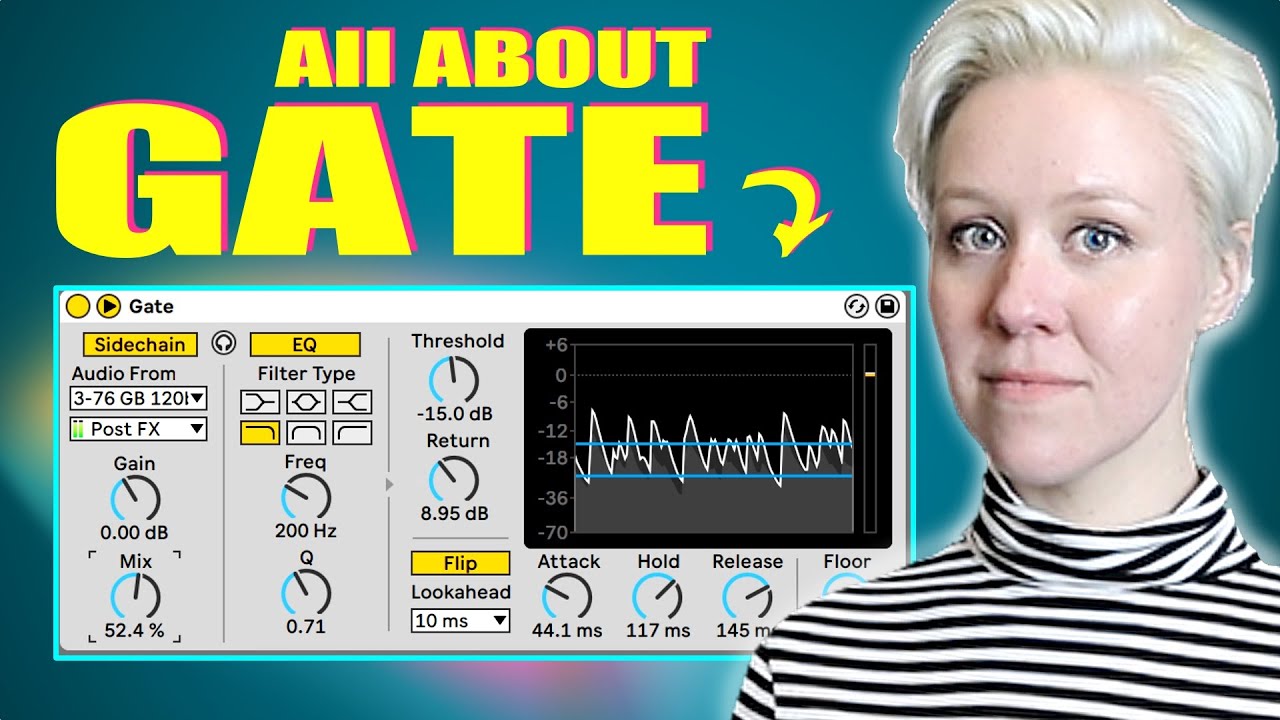
Most DAWs come with a set of built-in plugins to cover the fundamentals of mixing.
You may find that your DAW’s built in noise gate or expander plugin are good enough to do the job.
For example, Ableton’s excellent Gate plugin can handle basic gating duties with ease.
You may find you don’t need to spend too much on third-party plugins!
Sonnox Oxford Drum Gate
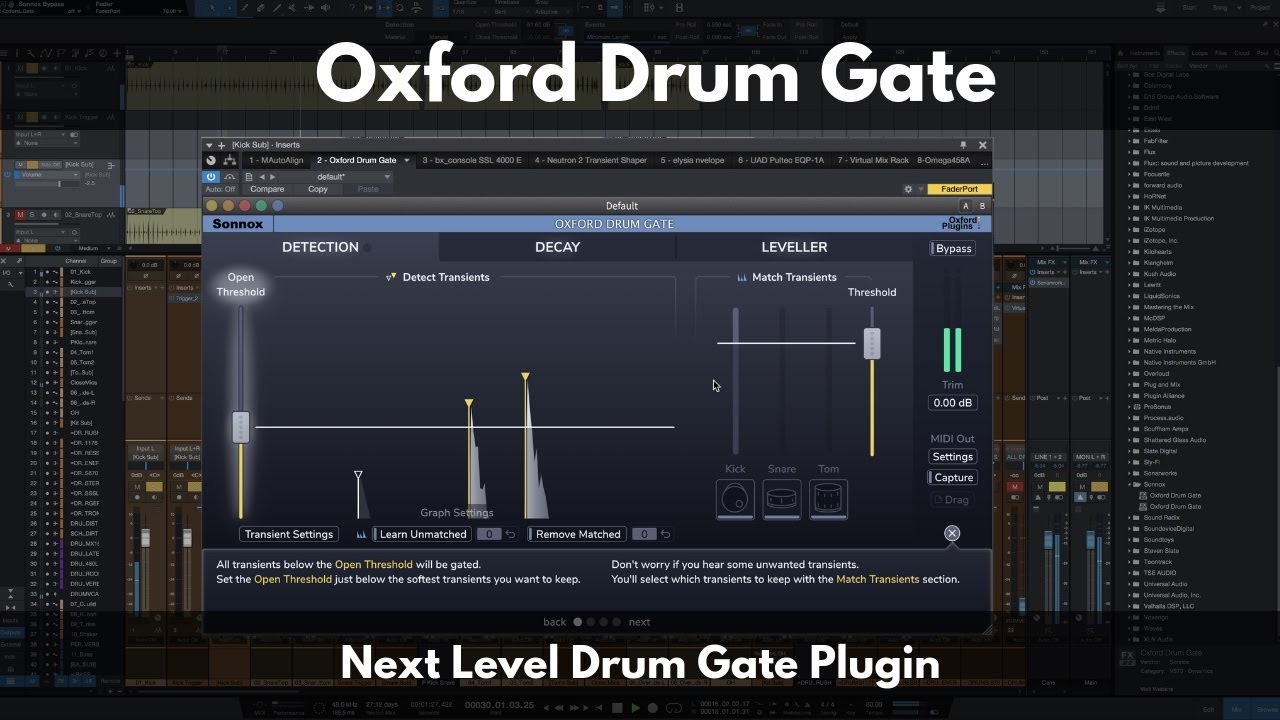
If you’re looking for the ultimate gate plugin for the first mixing task in this article, Sonnox Oxford Drum Gate is among the best.
With advanced detection, frequency-dependent decay and built-in levelling and MIDI triggering, Oxford Drum gate is an essential tool for those who need clean and crisp drum hits with minimal bleed.
SSL X-Gate
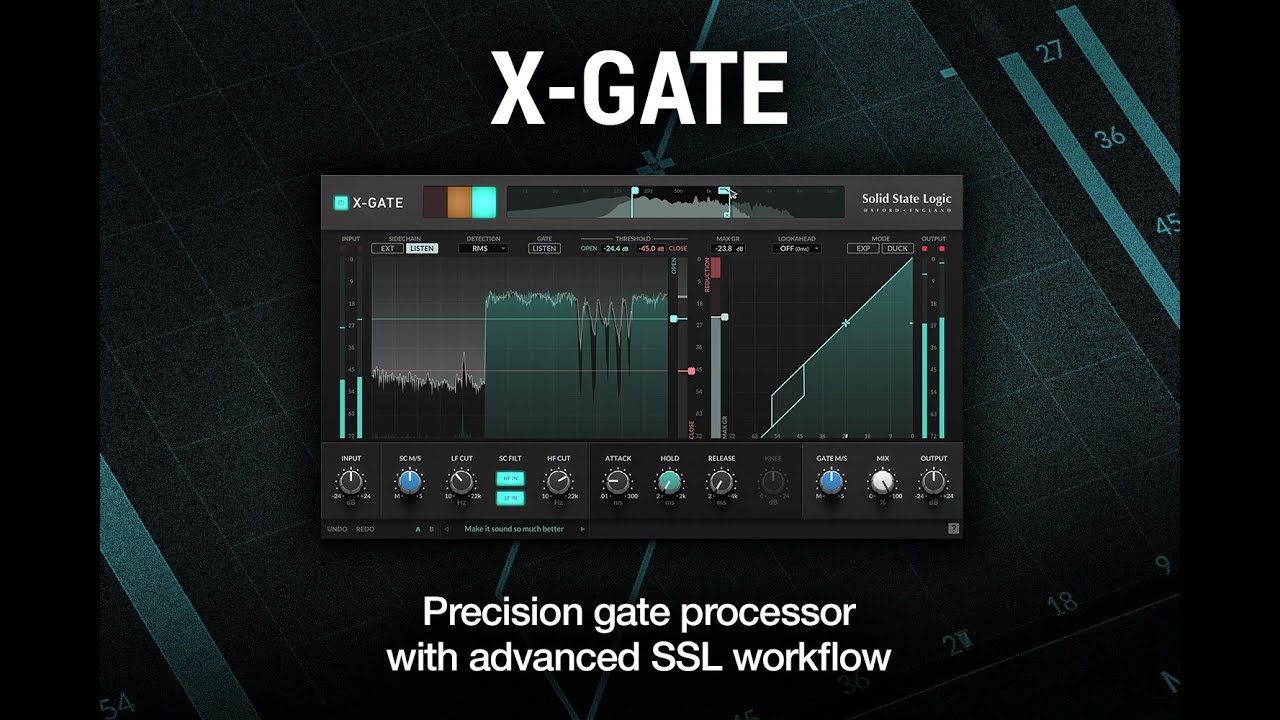
SSL’s native plugin offerings build on the British console manufacturer’s decades-long heritage in effects design.
X-Gate is an advanced take on SSL-style gating with many more in-depth parameters.
Its comprehensive visual display allows you to dive deep on how the noise gate reacts to your signal.
Softube Valley-People Dyna-Mite

Softube’s emulation of the legendary Valley-People Dynamite is a great choice for squishy, vintage-style gating.
This aggressive gate and compressor was known among producers for its powerful sound that could be pushed to extremes.
If you’re looking to use gating as an effect, the Valley People Dynamite is a way to do it in style.
Advanced dynamics control with noise gates
As a producer, it’s worth learning to use a noise gate and keeping a serviceable expander plugin in your toolkit.
Whether you’re looking to control cymbal bleed, reduce guitar hum, or fundamentally alter a sound’s dynamics, gating is an important method to consider.
If you’ve made it through this article you’ll have a strong foundation when it comes to noise gates and expanders.
Gear guides, tips, tutorials, inspiration and more—delivered weekly.
Keep up with the LANDR Blog.