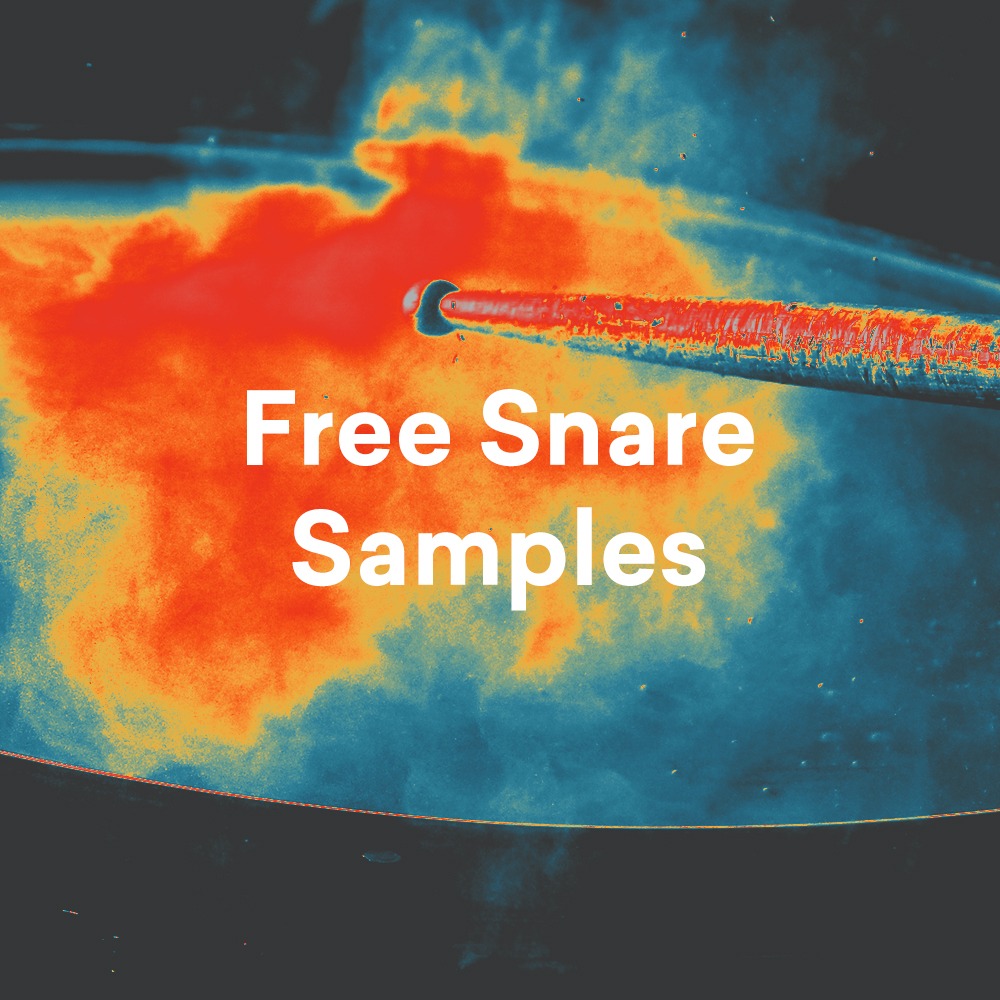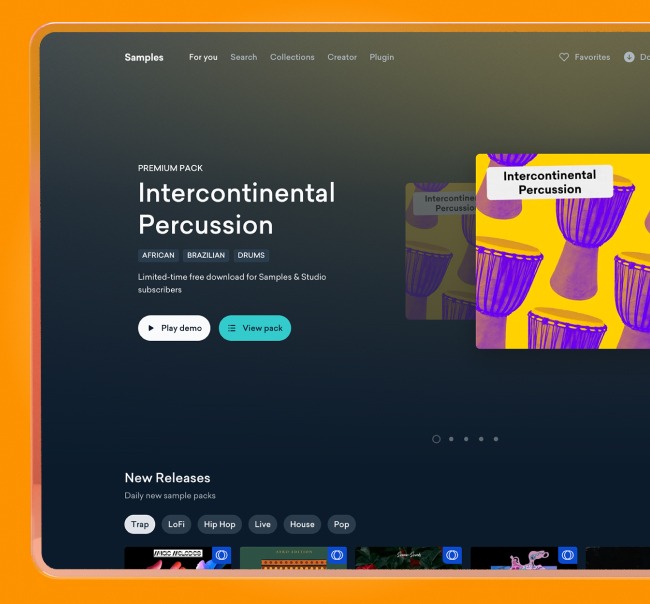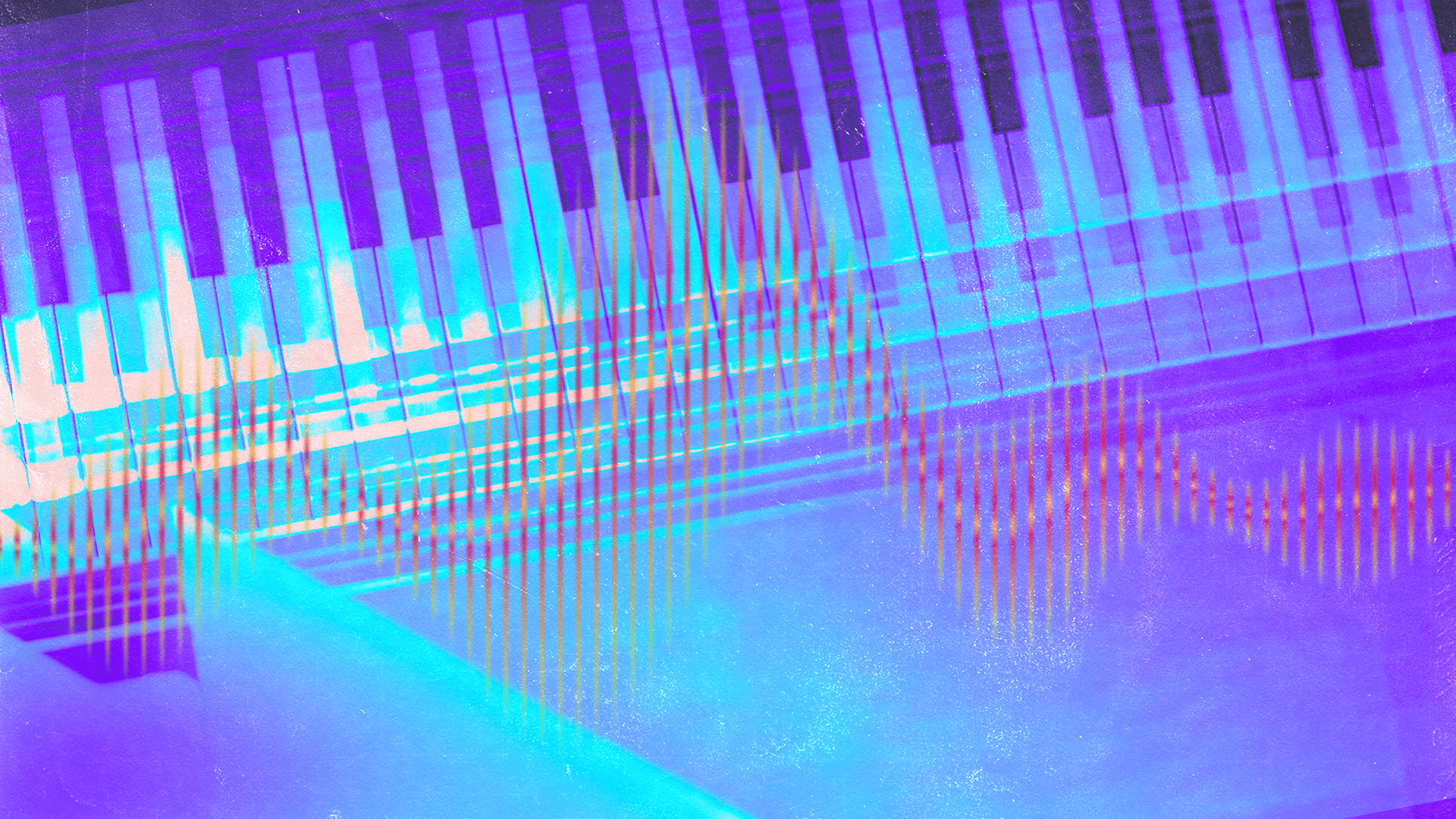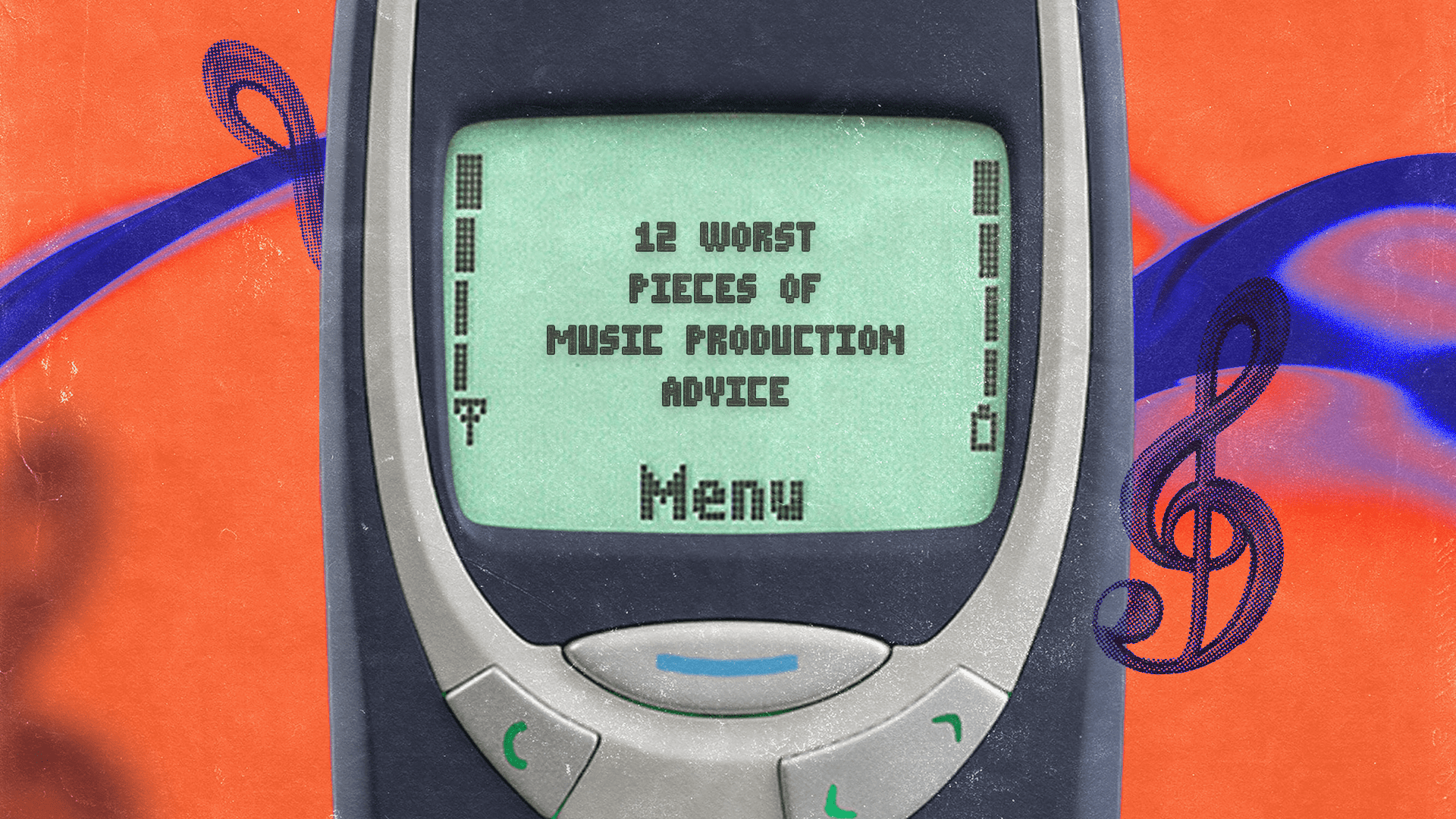How to Use Drum Sample Replacement to Fatten Your Drum Kit

Modern production styles call for hard hitting drums with enough authority to punch through a dense mix.
But capturing powerful, punchy drums is one of the biggest challenges in recording.
The surprising secret to achieving these bracing tones is layering acoustic drums with samples.
In this article I’ll lay out how to fatten up your acoustic drum kit recordings with drum sample replacement in 6 steps.
What is drum sample replacement?
Drum sample replacement is the process of augmenting or replacing the individual hits in a drum recording with samples to change their tone or enhance their punch.
Replacing your drums with samples may sound extreme, but like any mixing technique it can be done tastefully to improve the overall quality of the mix.
1. Get it right at the source
Just because you’ve decided to augment your drum kit with samples doesn’t mean you can get lazy during tracking.
Sample replacement still relies on cleanly captured transients from your drum close mics.
Sample replacement still relies on cleanly captured transients from your drum close mics.
And unless you’re choosing to replace every single hit, blending the original sound with the sample requires well captured drums to begin with.
Make sure to choose the right microphones and take care positioning them to get the best possible sound directly from the source.
2. Choose the right samples
Now that you’ve recorded your drum kit, you’ll need some samples to layer in.
LANDR Samples is the perfect place to find the right samples for fatten up your drum kit
Whether it’s a Motown style vintage funk snare or futuristic modern electronic kicks, the perfect drum sample is out there!
Using the sounds browser, choose single hits and select the instrument you need.
Samples are particularly effective for beefing up kicks and snares, so those instruments are a great place to start.
Samples are particularly effective for beefing up kicks and snares, so those instruments are a great place to start.
Focus on the sonic qualities that the original close mics lack most as you browse through samples.
For kick drums this could mean extra low end, or more aggressive upper midrange point.
For snares it could mean body, ambience or extra noisy attack.
3. Use a plugin to trigger your samples
The next essential ingredient is a drum replacement plugin.
It is possible to replace every single hit in a drum performance by hand by copying and pasting individual samples.
Most modern drum sample replacement is done using special plugins that analyze the transients of incoming audio and trigger samples when they pass a threshold.
The most popular drum replacement plugins are Wavemachine Labs Drumagog, SPL DrumExchanger, Steven Slate Drums Trigger 2 and Toontrack Superior Drummer.

Some come with bundled sound sets, but almost all of them allow you to load your own custom samples.
Make a copy of the tracks you intend to augment and insert your drum replacement plugin on them.
You’ll need to use one instance of the plugin for every drum you intend to replace.
Alternatively, most DAWs include a native feature for replacing drums.
In Pro Tools it’s called Sound Replacer, in Logic Pro X it’s Drum Replacement/Doubling and a similar effect can be achieved in Ableton using Audio to Midi.
Starting with your DAW’s built in drum replacer is a good way to find out if replacing drums with samples works for your mixing style.
4. Set the thresholds
With a traditional drum replacement plugin you’ll have to adjust the threshold that controls when the samples will trigger.
The threshold should be set low enough that the sample triggers accurately with every hit, but high enough that bleed in the mic from other drums won’t cause errors.
The threshold should be set low enough that the sample triggers accurately with every hit, but high enough that bleed in the mic from other drums won’t cause errors.

You may also need to adjust the velocity sensitivity to make the samples trigger at the correct intensity.
Modern drum replacement plugins can trigger multiple velocity layers and round robin samples to create an incredibly convincing sound.
But even if you’re only using a single sample, velocity sensitivity can vary the intensity of the sample according to how hard the drummer hit the drum in the original performance.
Enabling this feature can help humanize the sound of sample layers.
5. Check the phase
It’s important to make sure that the sample you add isn’t out of phase with your drum close mics.
Phase issues can occur whenever two or more sources are related by timing. Phase normally comes into play when you capture a source sound with more than one microphone.
The negative effect of bad phase relationships is called “destructive interference.”
It’s a fancy term, but all it means is that when the two out-of-phase singles are combined, they “fight” each other rather than stacking together and reinforcing each other.
Even though your mics and samples will never be exactly the same waveform, many drum samples contain similar frequency content to a sound you might capture with a microphone.
That means that it’s still possible for destructive interference to occur.
Check the phase by using the invert tool in your DAW mixer or utility plugin. If inverting the phase causes lots of low end and punch to return, your samples are likely out of phase with your mics.
Leave the offending source inverted if this is the case.
6. Blend in the sample with the dry signal
Now that your samples are in phase and triggering correctly, you can bring them up in the mix and blend them to taste with the original drums.
In most cases you want to reinforce the original drums without overpowering them.
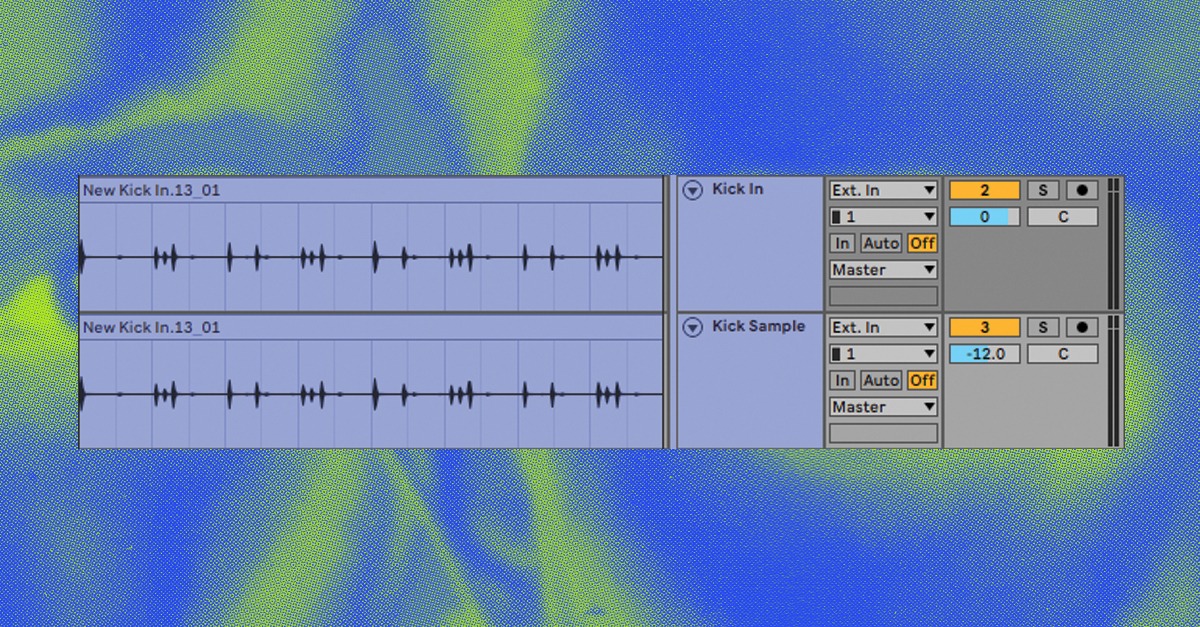
Bring the samples up until their effect becomes apparent in the mix.
Here’s my dry drum recording before adding samples:
Now here’s my drums with a kick and snare sample blended in. I used an analog style kick from Joyce Muniz’s Deep Analog Journey pack and a punchy snare from Havoc’s Infamous Classic Kit:
With each source on a separate track you’re free to process them individually.
In most cases acoustic drums have different EQ and compression requirements than sampled drums or hits.
The replacements
Reinforcing acoustic drums with samples is a powerful technique in music mixing.
It may surprise you to learn that even traditional acoustic drum sounds are often enhanced with samples, but engineers use every tool at their disposal to create the sound of modern music.
Try this technique the next time you need more impact in your drum sound.
Gear guides, tips, tutorials, inspiration and more—delivered weekly.
Keep up with the LANDR Blog.