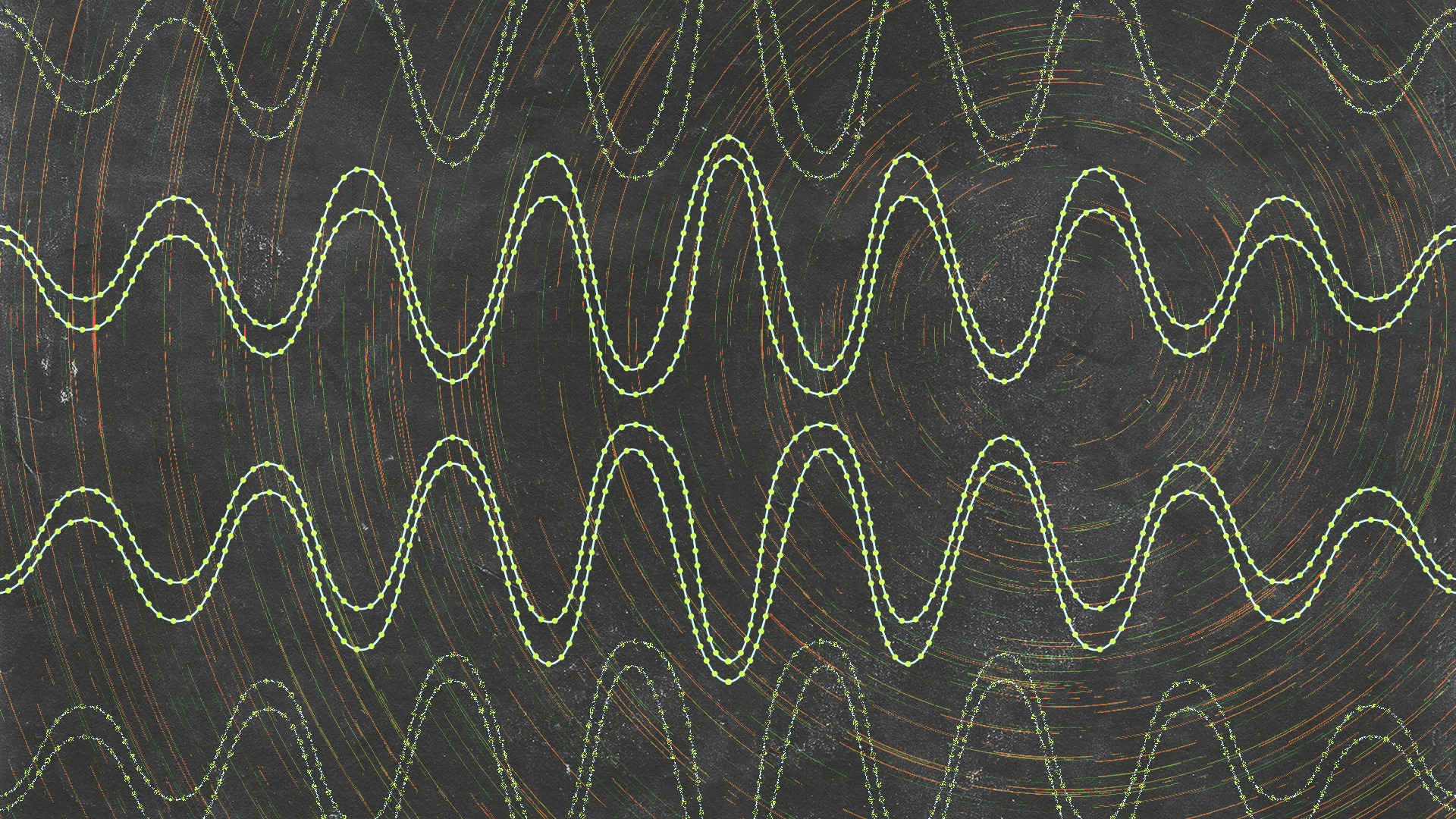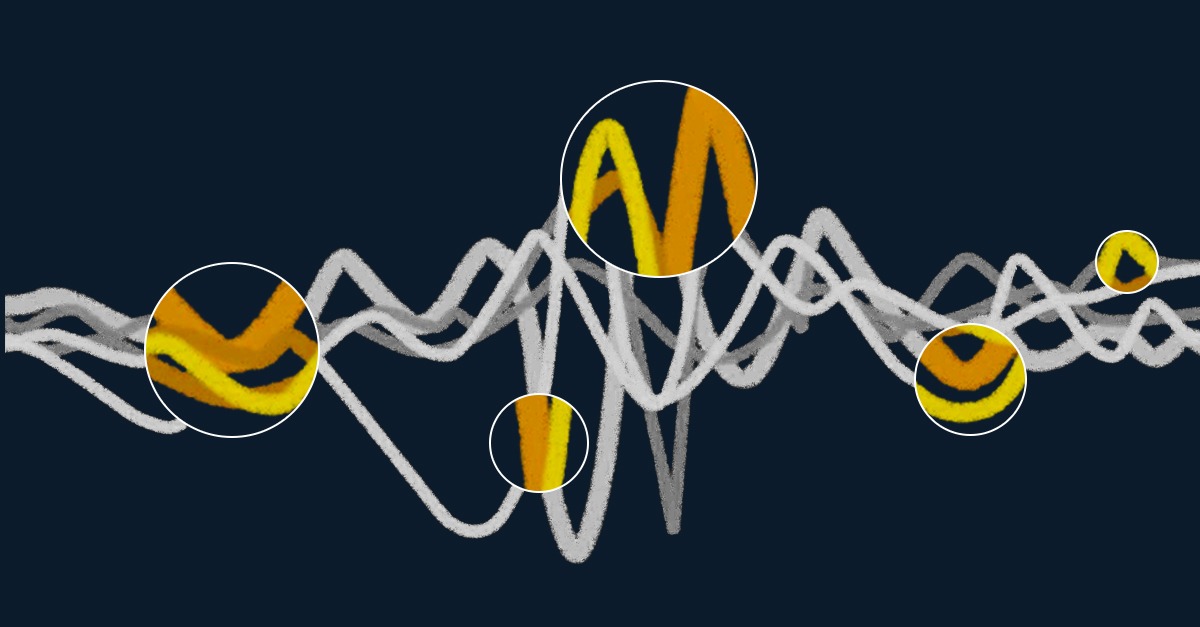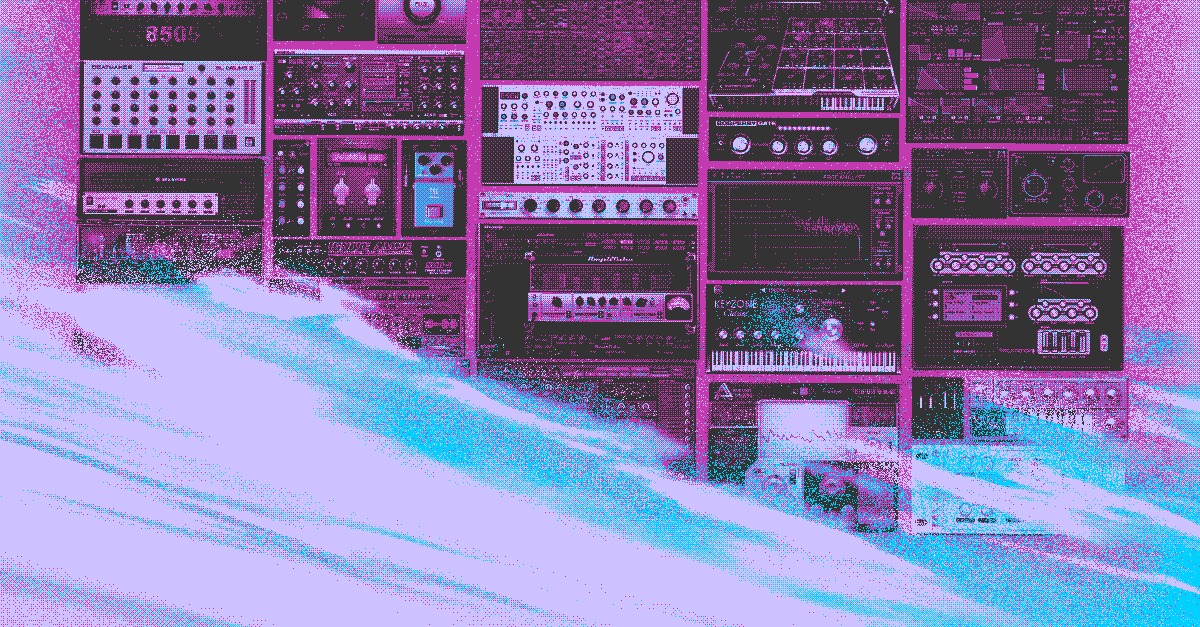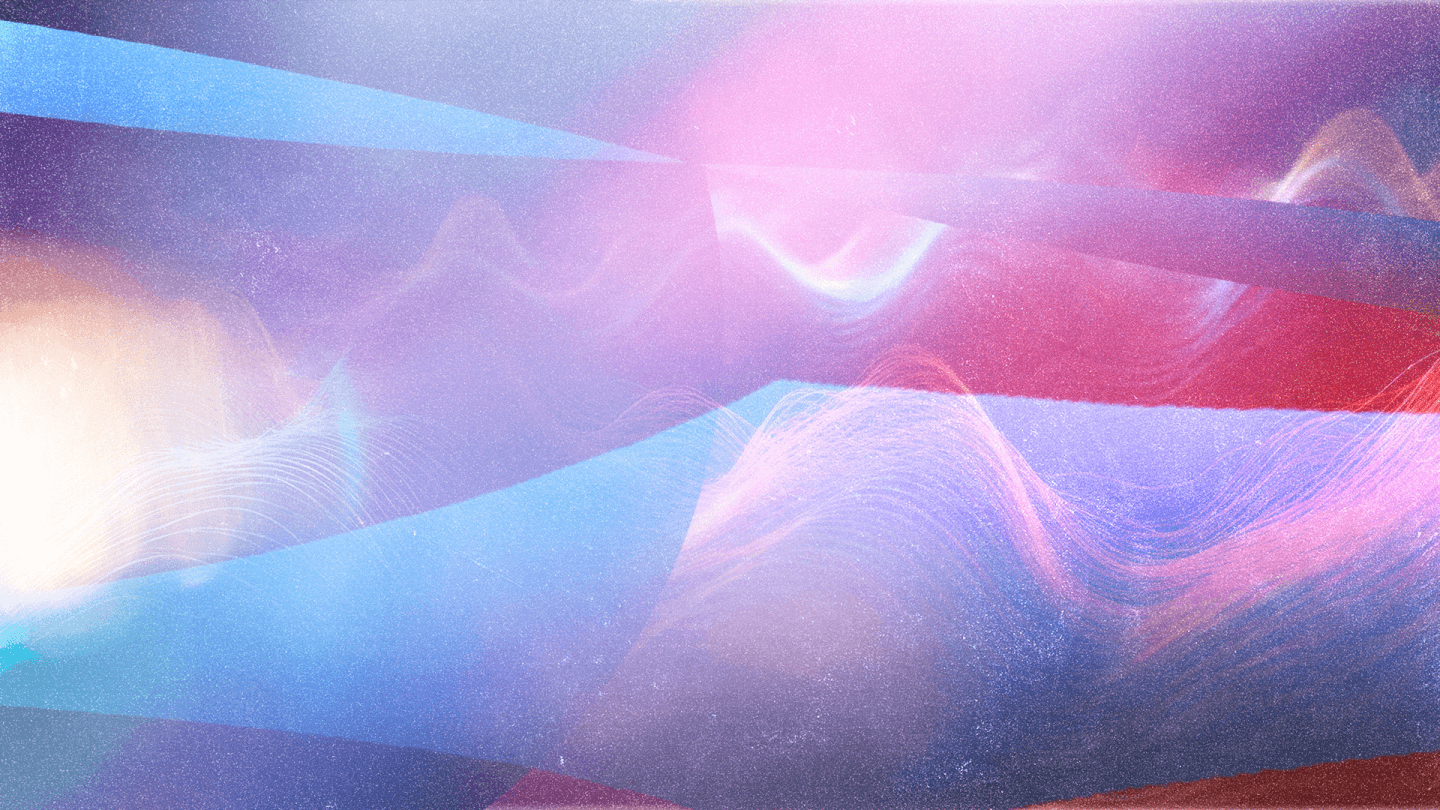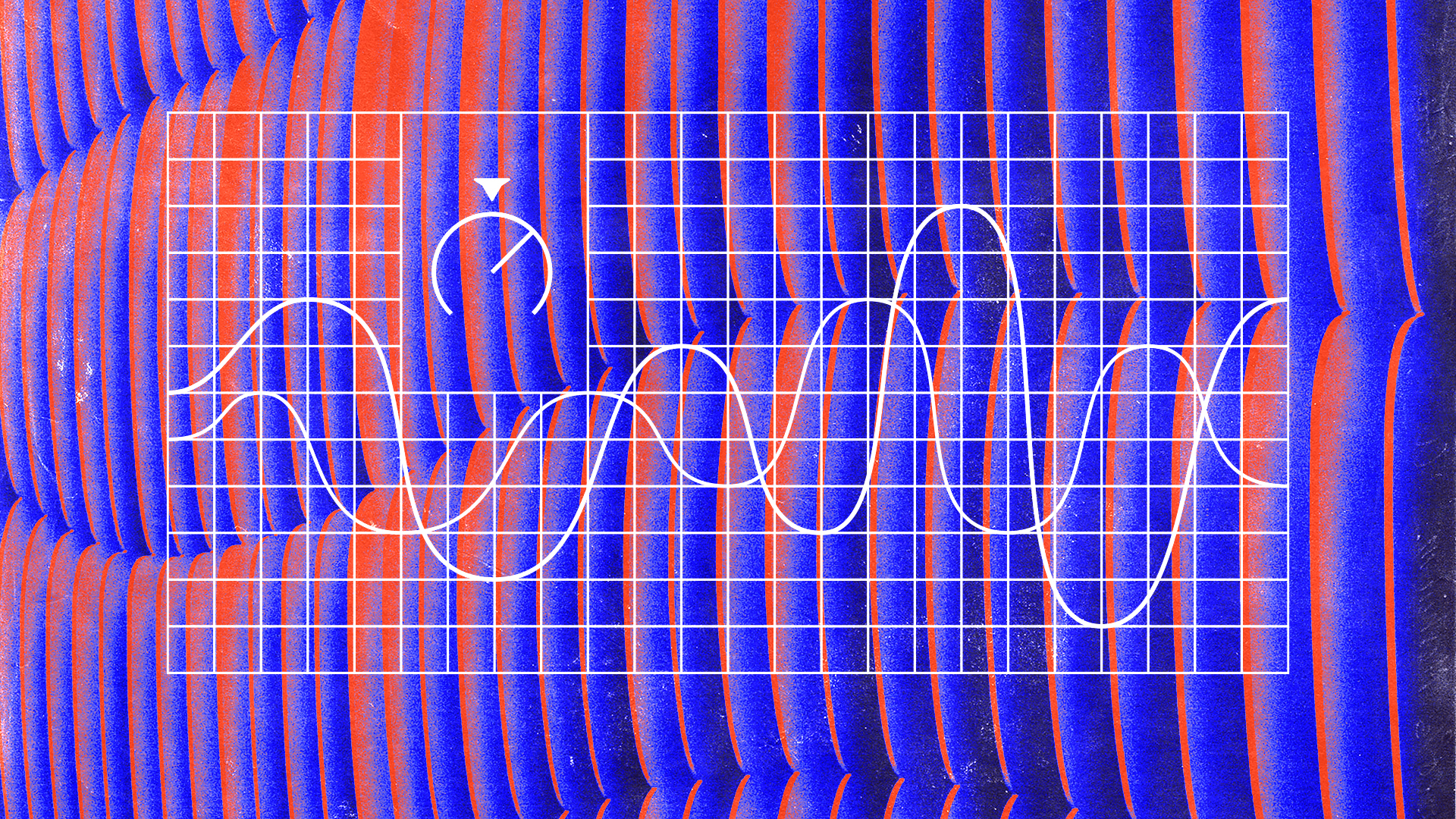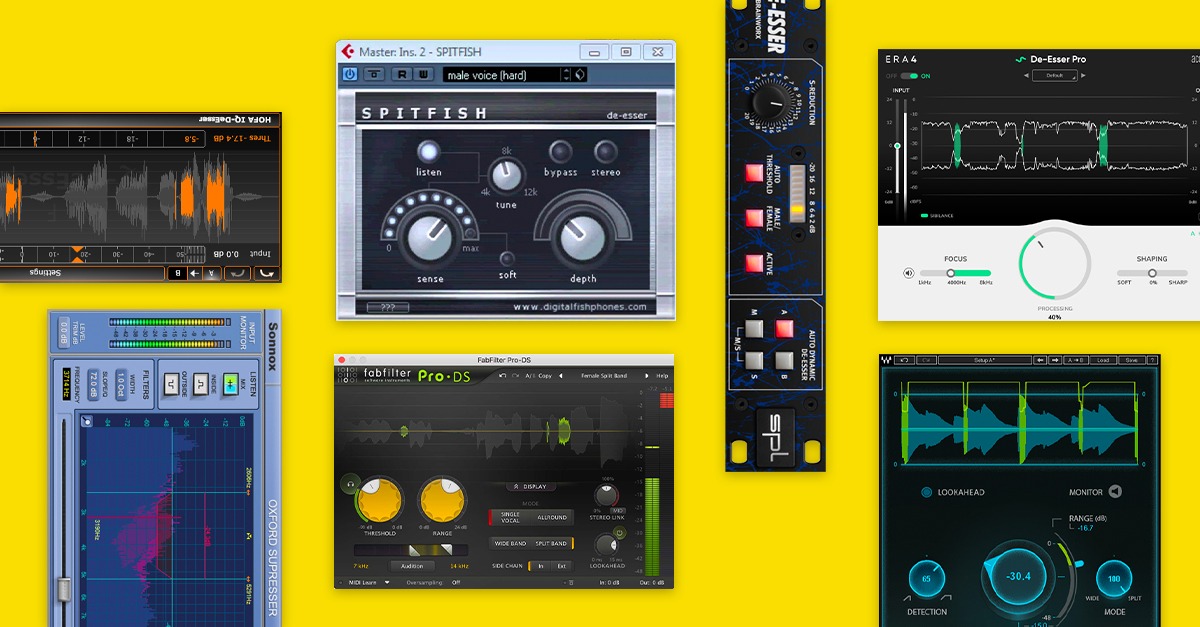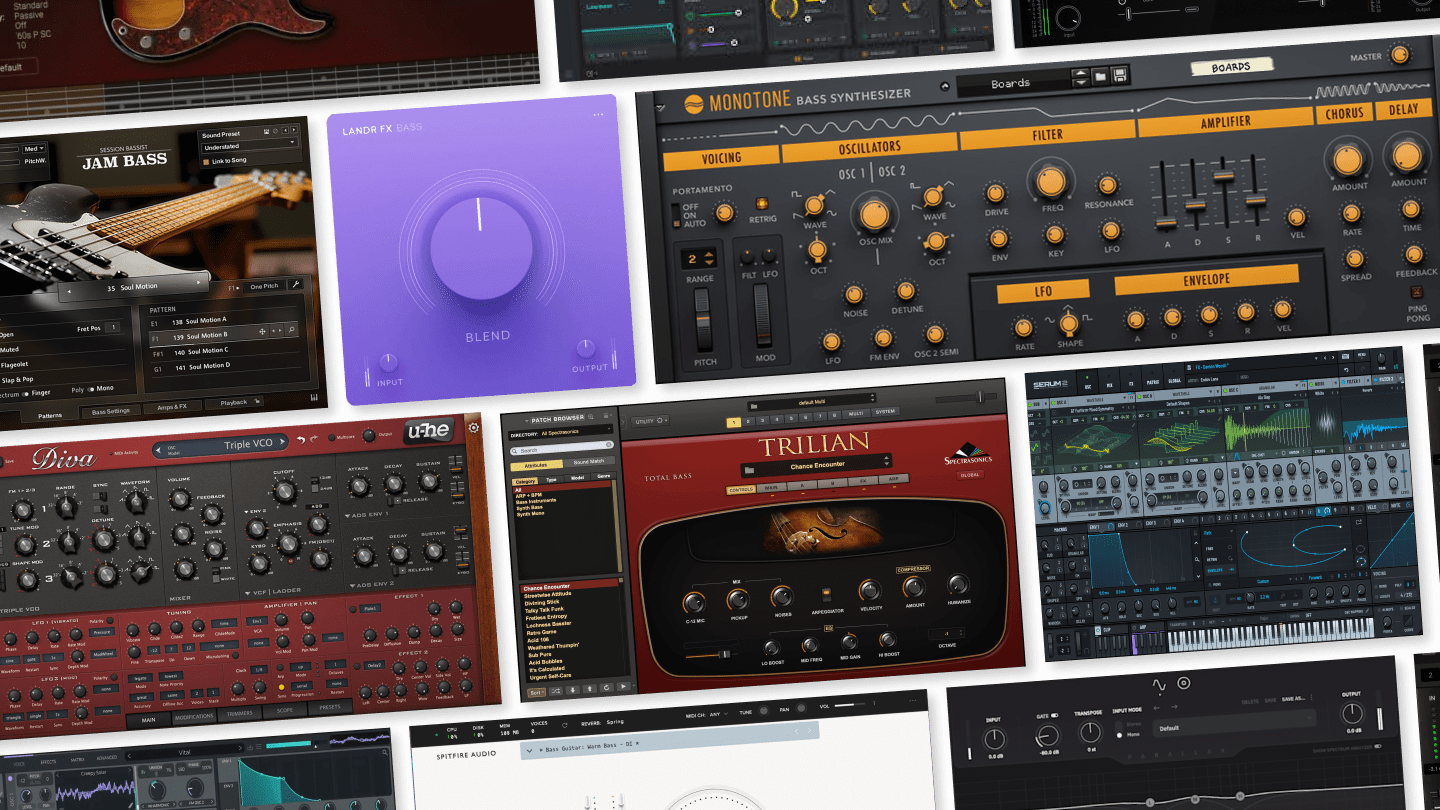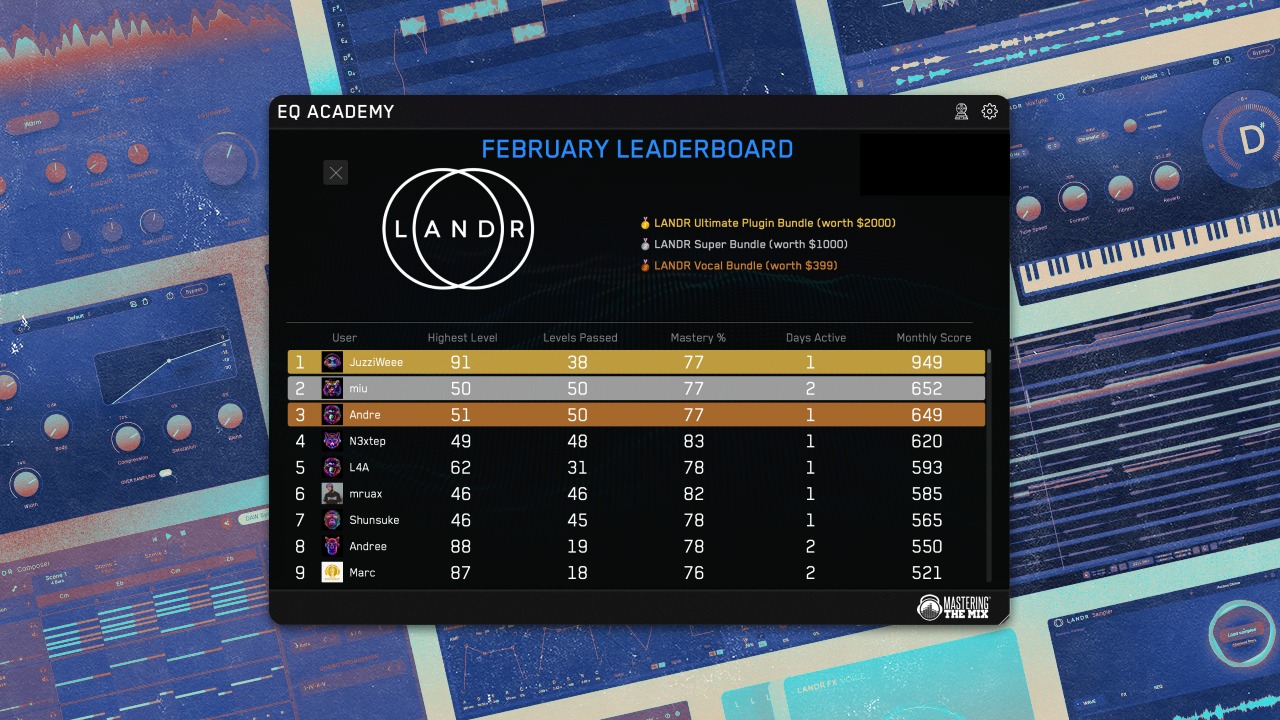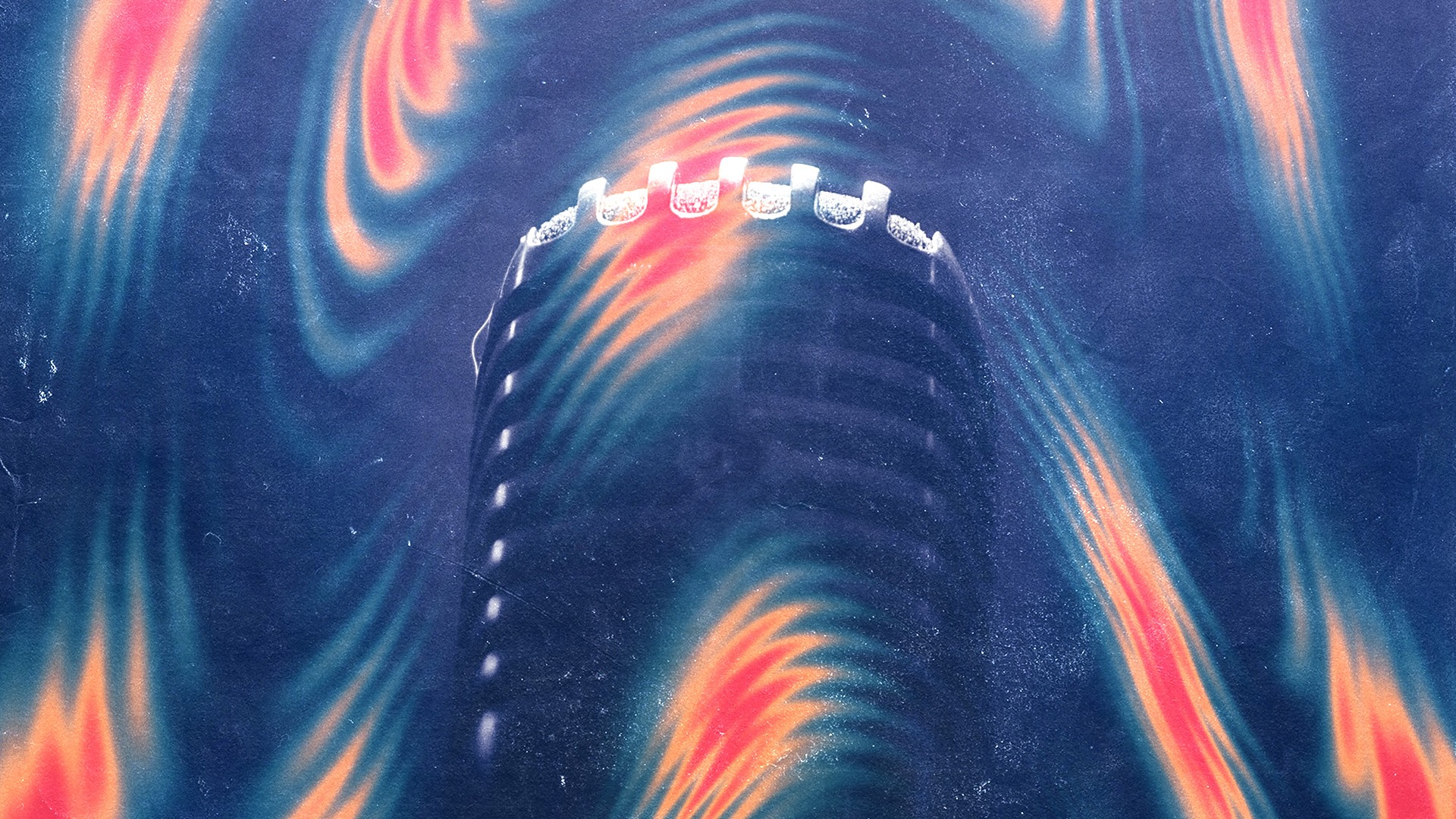
Linear Phase EQ: The 10 Best Plugins and How to Use Them
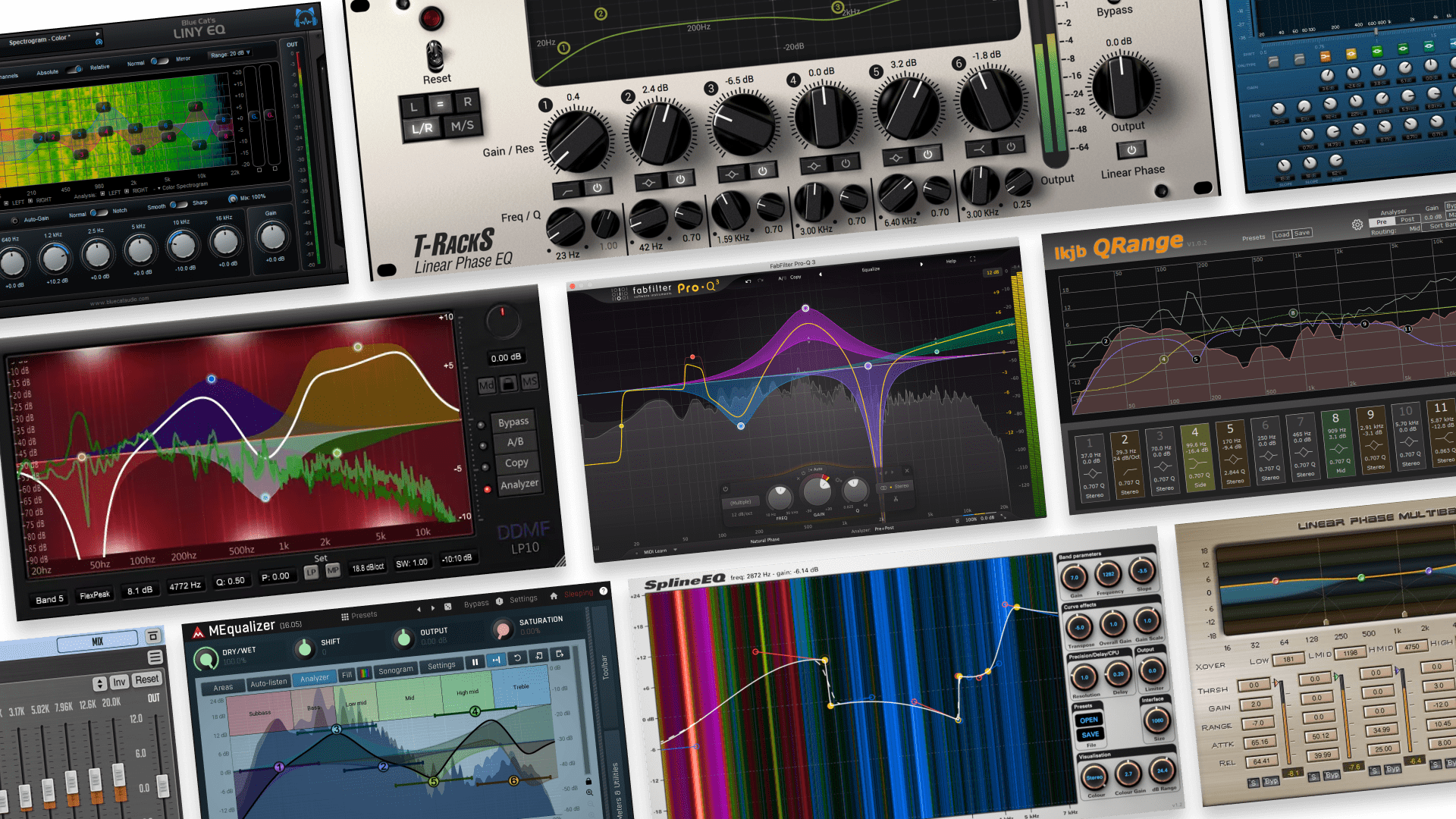
If you’re wondering what linear phase EQ is and why it’s important, you’re not alone.
Lots of producers approach EQ pretty intuitively—you make adjustments to particular frequency ranges until things sound better.
However, some situations call for more specific techniques, and some adjustments can cause more problems than they solve. This is where linear phase EQ comes in handy.
So, let’s take a look at the key concepts and run through the 10 best linear phase EQ plugins available today.
What is linear phase EQ?
Linear phase EQ is a type of equalization that preserves the phase relationships of a sound. It allows producers and engineers to make particularly phase-sensitive EQ changes without sacrificing clarity or definition. You can either use a dedicated linear phase EQ or the linear phase mode of a general-purpose EQ, if it has this feature.
Let’s get a little background info to understand what this means and why it matters.
Generally speaking, all equalizers boost or reduce frequency bands by applying frequency-specific time delays and phase shifts to the sound.
The EQs you use all the time are called minimum phase EQs—they’re designed to keep these delays and shifts to an absolute minimum.
As a result, we don’t usually hear these changes as delays or phase shifts. We simply hear them as adjustments to the frequency spectrum.
In certain situations, though, these time delays and phase shifts can either be too exaggerated or add up to audible issues in a mixdown.
Simply put, linear phase EQ compensates for this by applying the same delays and shifts across all frequencies of the sound.
When used properly, this allows you to make certain EQ adjustments without sacrificing clarity, and without unwanted coloration of the sound.
The downside to this process is that it introduces more latency, which then results in artifacts called pre-ring.
While it’s possible to use pre-ring creatively, it can also weaken the transients of your sound and hurt the overall clarity of your mix.
Linear phase EQ can also be a little heavier on the CPU, depending on the plugin and your system.
For these reasons, it’s important to know when and how you should apply this technique for the best results.
When should you use linear phase EQ?
There are a few situations where conventional EQs cause phase-related problems.
If you boost or reduce a frequency band with a very steep curve, this can contribute to what’s called “smearing.”
Smearing has the most pronounced effect on transients. It compromises the strength and clarity of drum and percussion sounds, for example.
You shouldn’t need to make adjustments with super steep curves very often. Still, it’s appropriate when you run into an especially nasty resonance that needs taming.
Another scenario is when you’re mixing more than one instance of the same sound, or multiple recordings that contain related sounds.
Say, for example, you’re processing a duplicated sound in parallel via two separate tracks. Or maybe you’re mic’ing and mixing down a drum kit.
If you make EQ adjustments to one sound, the resulting phase changes can conflict with the phase of its corresponding sound.
This can affect the tone, timbre, or transients of what you’re EQing. In fact, you might’ve already been in this situation and weren’t sure why something wasn’t sitting right in the mix.
In a nutshell—if you have to make very steep EQ adjustments, or if you’re processing related sounds in parallel, linear phase EQ might be the ideal tool for the job.
As long as you’re careful and precise with your EQing, you’ll be able to avoid these phase-related problems while also minimizing the amount of pre-ring you add to the signal.
Free linear phase EQ plugins
Alright, enough technical talk! Here are the linear phase EQs we’ve tried out and can recommend, starting with our favorite free plugins.
Voxengo Marvel GEQ
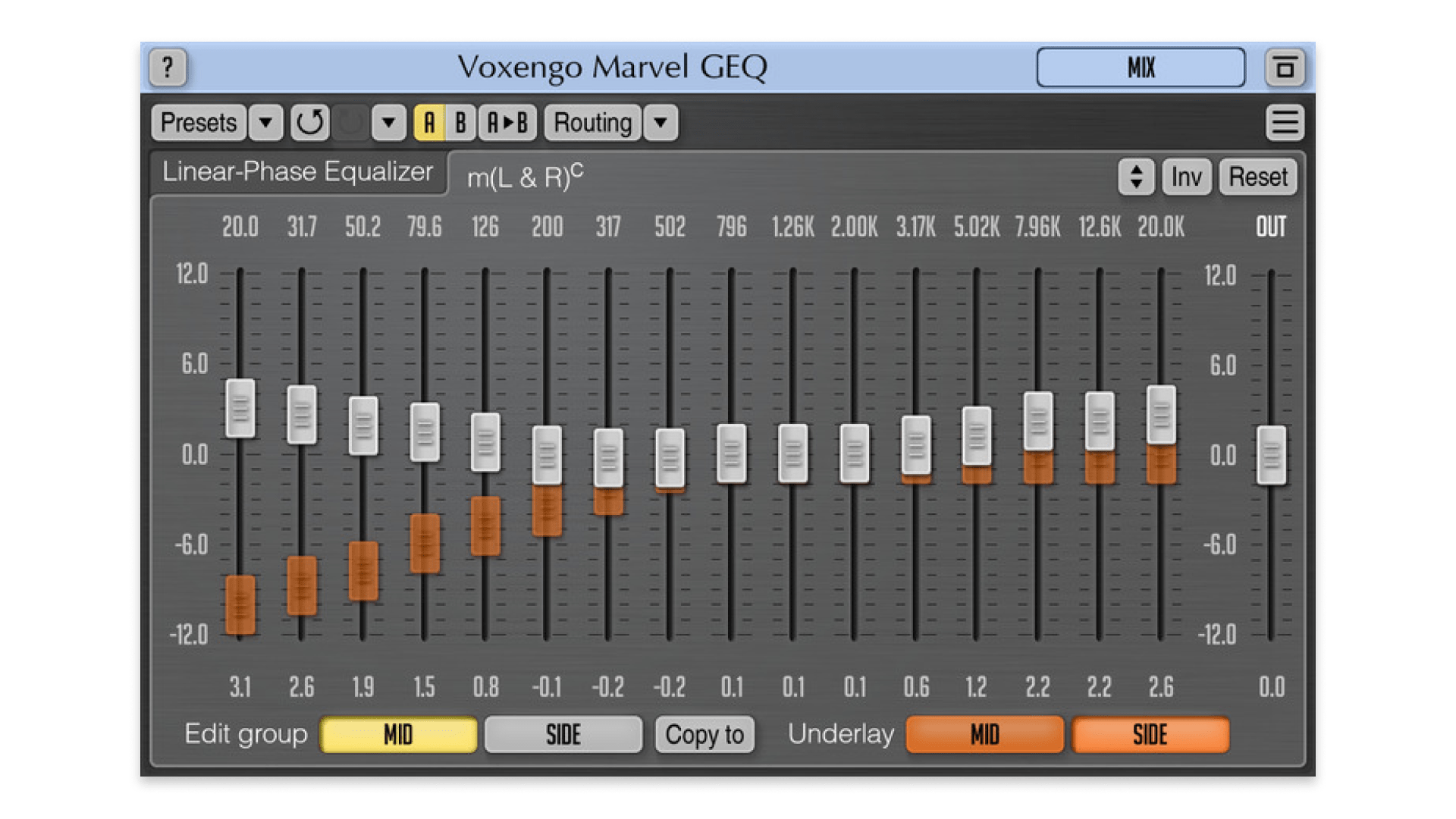
Compatibility: Mac, Windows
Voxengo’s first plugin back in 2002 was an EQ, so you could say they probably know a thing or two about equalizers. We’ve also recommended a lot of their free tools in the past.
Their free linear phase EQ is a 16-band graphic equalizer, and there’s a lot to love about it.
The freehand draw feature, for example, allows you to draw an EQ curve directly onto the graph.
We also found its low CPU usage, resizable interface, and flexible internal routing capabilities to be major highlights.
lkjb QRange
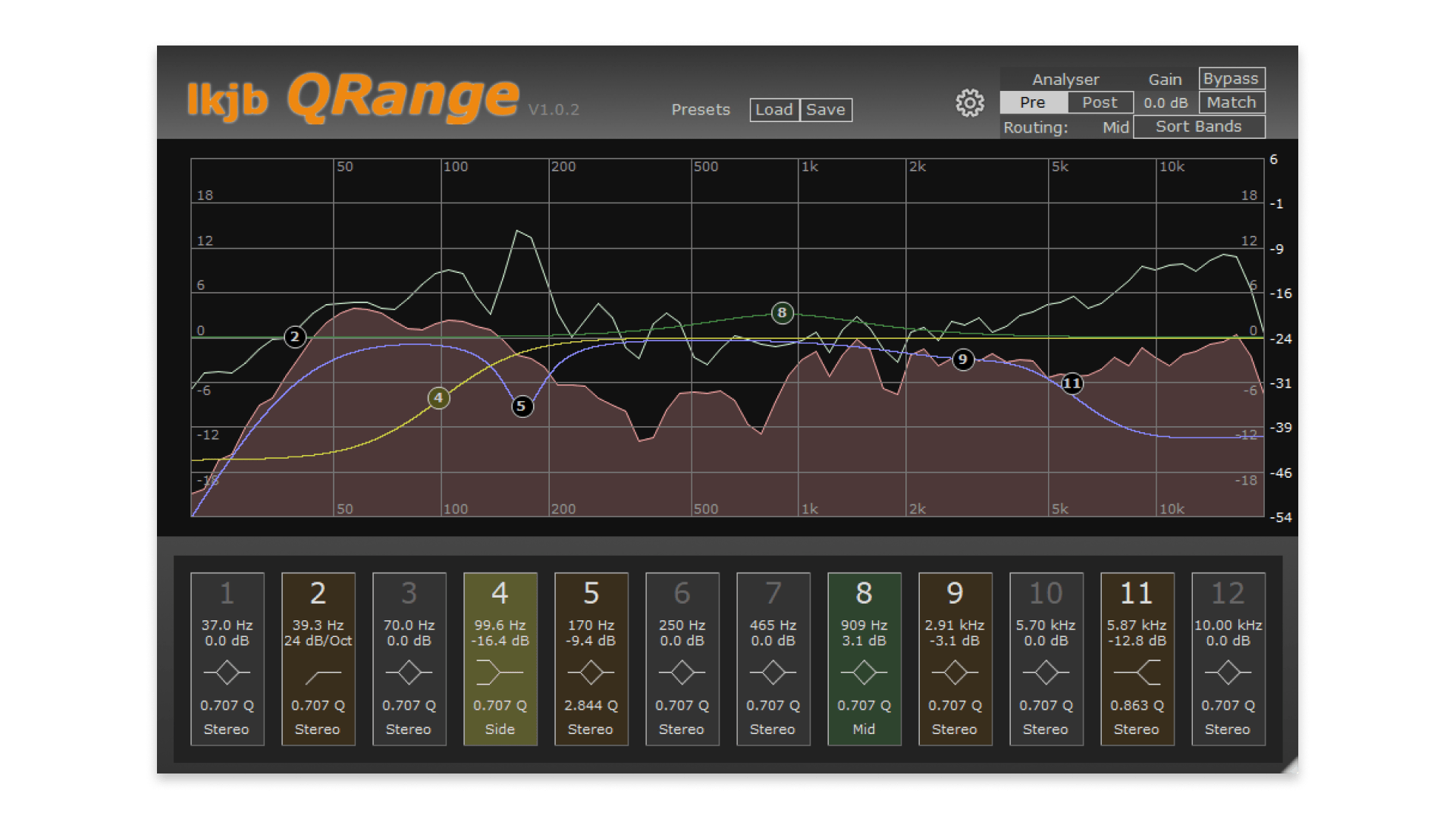
Compatibility: Mac, Windows
QRange gives you 12 frequency bands with peak, shelf, and cut filter options.
You also have the choice between 12, 24, and 48 dB/oct slopes.
When testing this one out, the highlights for us were its per-band mid/side capability, the customizability of the visualizer, and the fact that we could switch it to minimal phase mode.
Photosounder SplineEQ
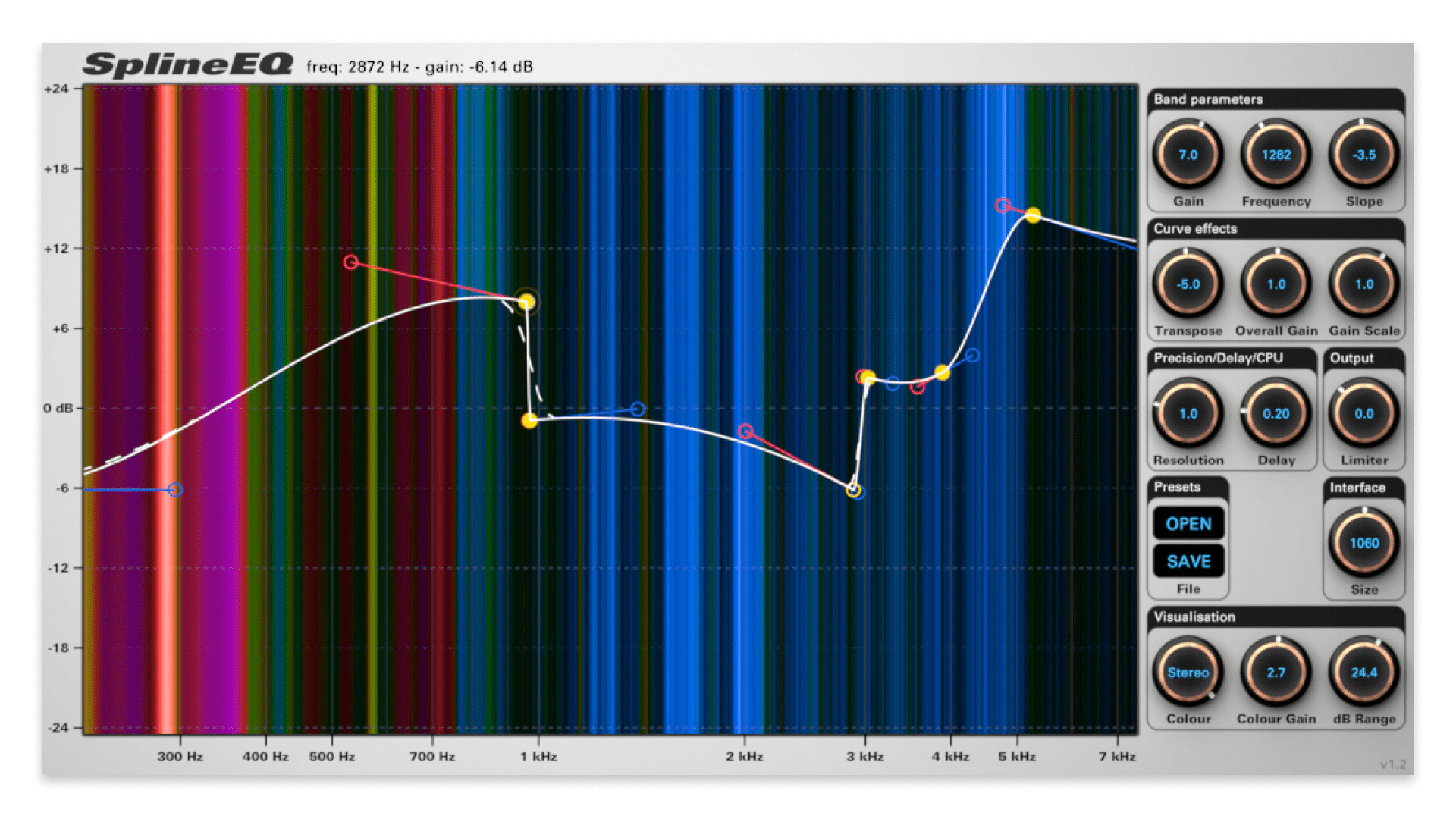
Compatibility: Mac, Windows
SplineEQ allows you to draw EQ curves using Bézier splines, which are also used in graphic design software.
Once we got used to it, this unique feature made for a pretty fast and engaging workflow.
While it performs well as a free linear phase EQ, we also loved the extreme adjustment ranges it was capable of. This is great for creative experimentation.
The free version limits you to four frequency bands, but the paid $29 version allows up to 60. This means some wild filtering effects are possible.
Paid linear phase EQ plugins
If you’re willing and able to invest in your linear phase EQ, you could benefit from higher-quality processing, better usability, and a much bigger feature set.
We’ve ordered these paid options by price, from low to high (subject to change). All of them have demo versions if you want to compare them for yourself.
DDMF LP10
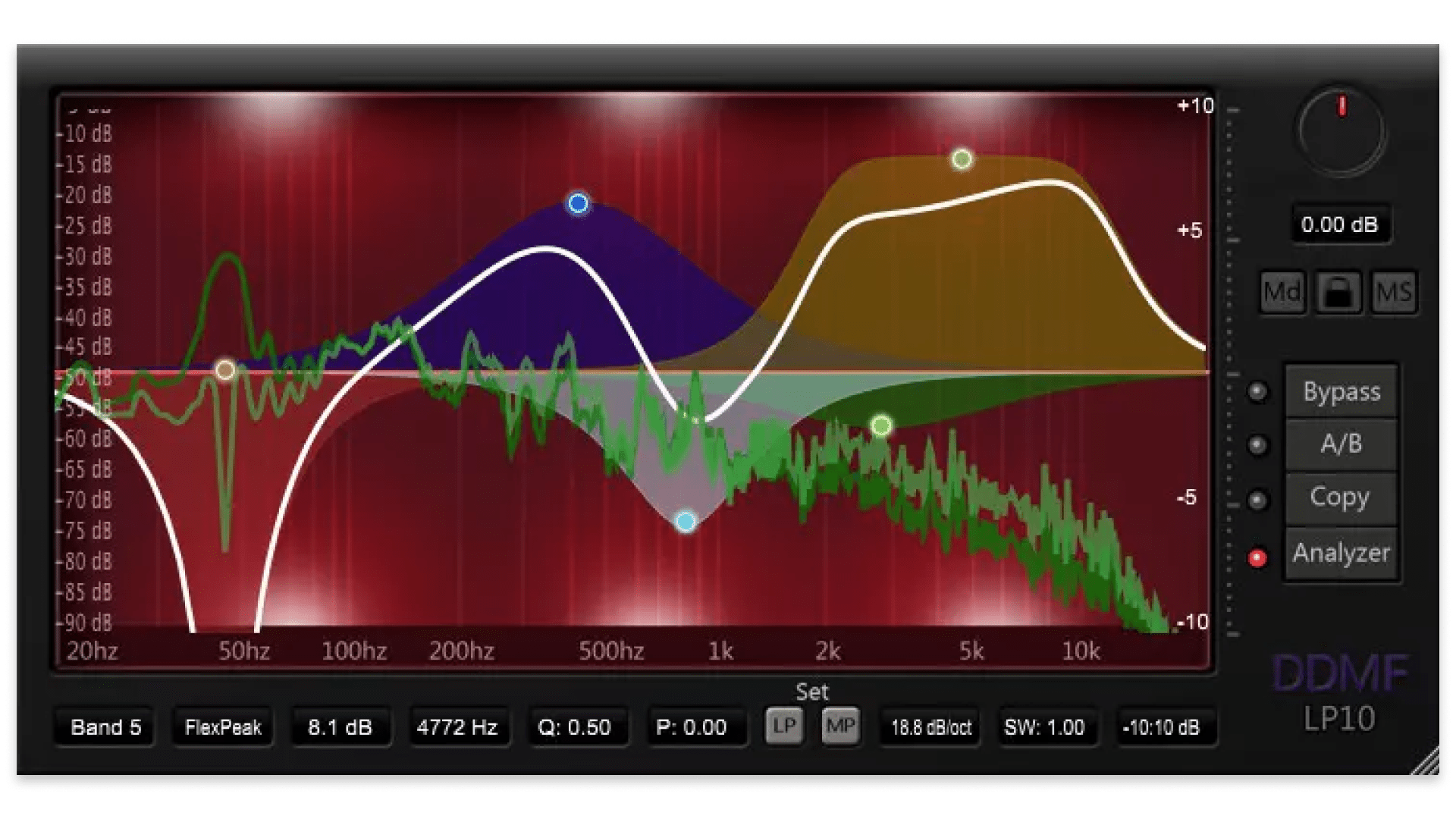
Compatibility: Mac, Windows
Price: $39 USD
DDMF produced IIEQPro, one of the finest EQ plugins you can get for less than $50. It wouldn’t be unreasonable to expect a similar value from their linear phase EQ.
We love that you can morph continuously between linear and minimum phase modes. As far as we know, there isn’t another EQ that can do this.
On top of that, it offers pre- and post-spectrum analysis, mid/side operation, stereo width control, and plenty of flexibility in filter types.
IK Multimedia T-RackS Linear Phase EQ

Compatibility: Mac, Windows
Price: $49.99 USD
Part of their T-RackS mixing and mastering workstation, IK Multimedia’s linear phase EQ plugin is a 6-band parametric equalizer with a wide range of filter types available.
While a lot of the processors in T-RackS lean towards vintage-style coloration, the focus of their linear phase EQ is to be as transparent as possible.
Blue Cat Liny EQ

Compatibility: Mac, Windows
Price: $99 USD
For their linear phase EQ, Blue Cat aimed to reduce pre-ring artifacts and optimize for the lowest possible latency. This is probably its most notable feature, and it delivers.
It also boasts mid/side operation, a highly configurable interface, detailed visualization, the ability to work in mono, and more.
The price may seem relatively high, but it’s probably a reflection of the work that went into making it perform as well as it does.
MeldaProduction MEqualizerLP
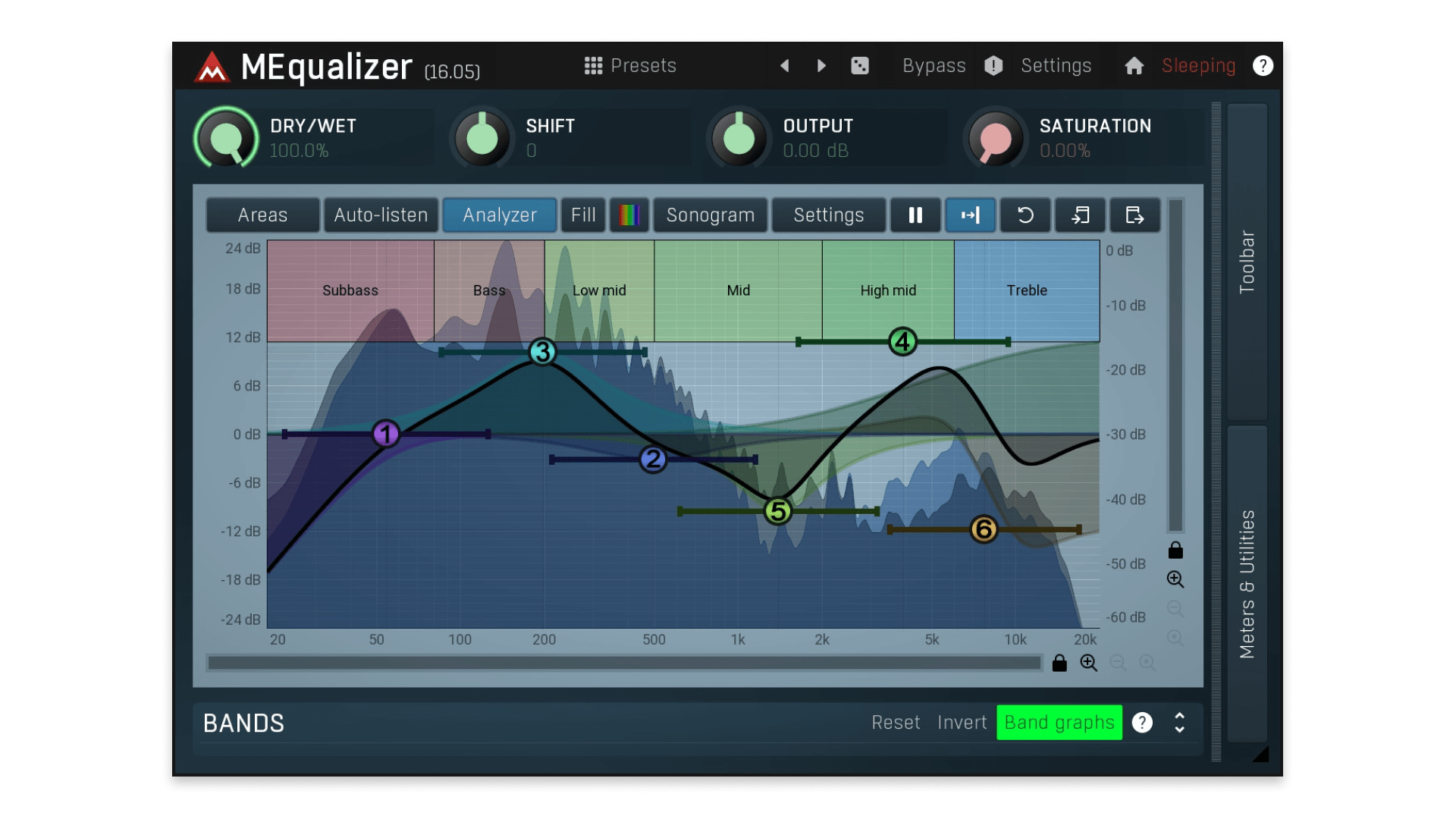
Compatibility: Mac, Windows
Price: $107 USD
Much like Blue Cat’s Liny EQ, MeldaProduction’s MEqualizerLP offers a focus on the highest possible quality in its processing algorithm.
In addition to this, they seem to have put a lot of care into its visualization. That being said, we weren’t in love with the design of its interface.
The research and work that went into the processing quality of this plugin is also likely the reason for its higher cost.
DMG Audio EQuality
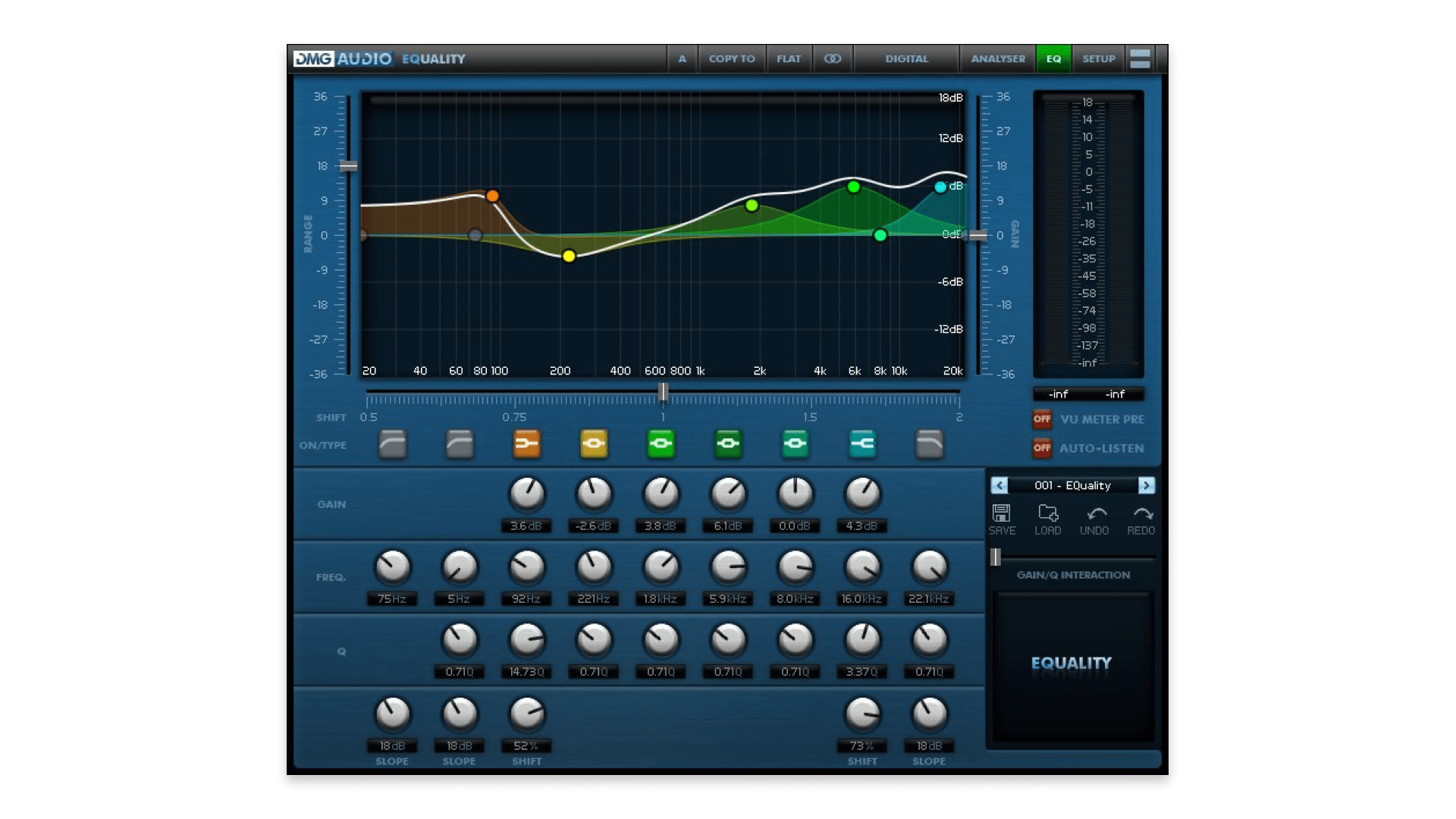
Compatibility: Mac, Windows
Price: $126.63 USD
As you can tell by the price tag, we’re now in premium EQ territory.
EQuality is built to be an all-rounder EQ, so if you invest in it, you’ll be getting more than just a plugin specializing in linear phase.
Its feature set is huge, and what stands out is its deep flexibility. We also love its low CPU usage, which is a major factor when it comes to linear phase processing.
Waves Linear Phase EQ
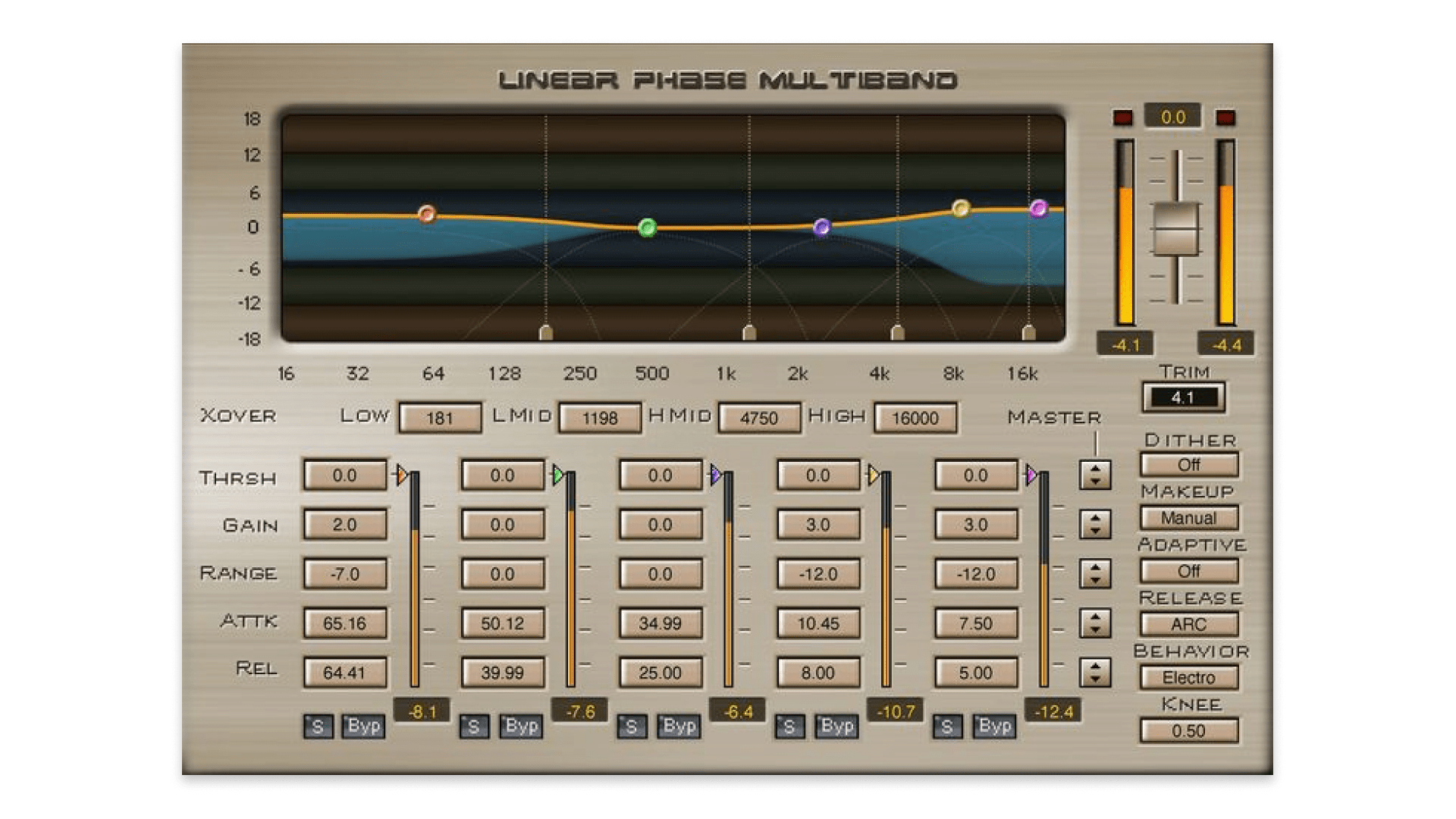
Compatibility: Mac, Windows
Price: $149 USD (Often on sale)
This one’s been around since the mid-2000s, and plenty of seasoned mixing and mastering engineers have reached for it.
While its interface might be pretty dated compared to the rest of the plugs on this list, you can rely on the reputation of Waves to deliver in terms of quality results.
We know what you’re thinking though—$149 for a dedicated linear phase EQ?
Fortunately, Waves plugins are discounted very frequently. Keep an eye out and you might get it for around $30 bucks, potentially making it the cheapest paid option on this list.
FabFilter Pro-Q 3
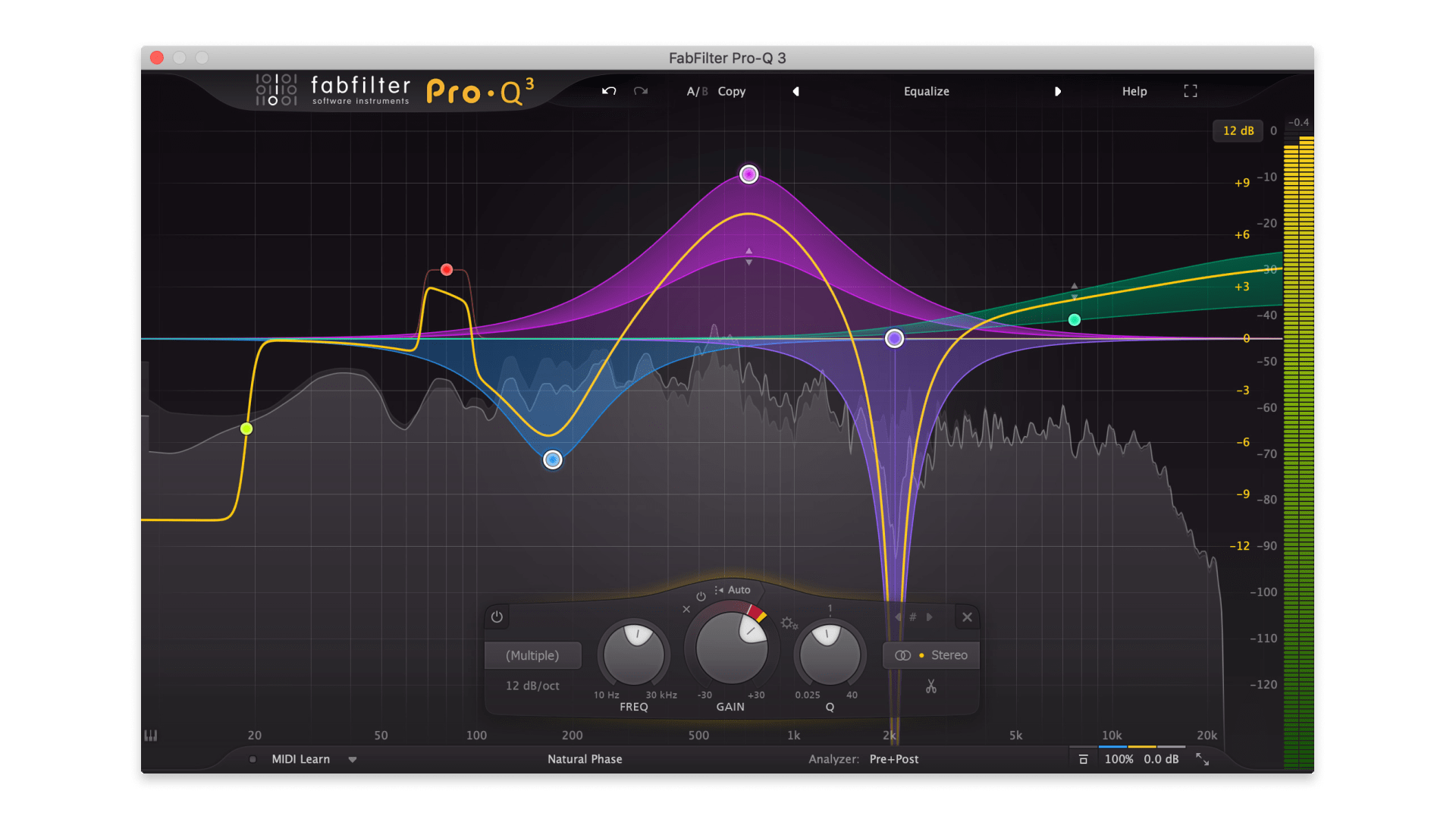
Compatibility: Mac, Windows
Price: $169 USD
Pro-Q 3 is a favorite among countless producers and engineers. It’s the biggest splurge on our list, but it arguably has the biggest feature set.
It could be worthwhile if you’re looking for a technical, comprehensive EQ that can tackle just about any task.
We love being able to grab individual peaks in the spectrum and tame them with dynamic EQ filters, similar to multiband dynamics processing.
In addition to minimum and linear phase modes, it offers a unique “natural” phase mode that aims to give you the best of both worlds.
Plugins galore
Get more recommendations for every aspect of production.
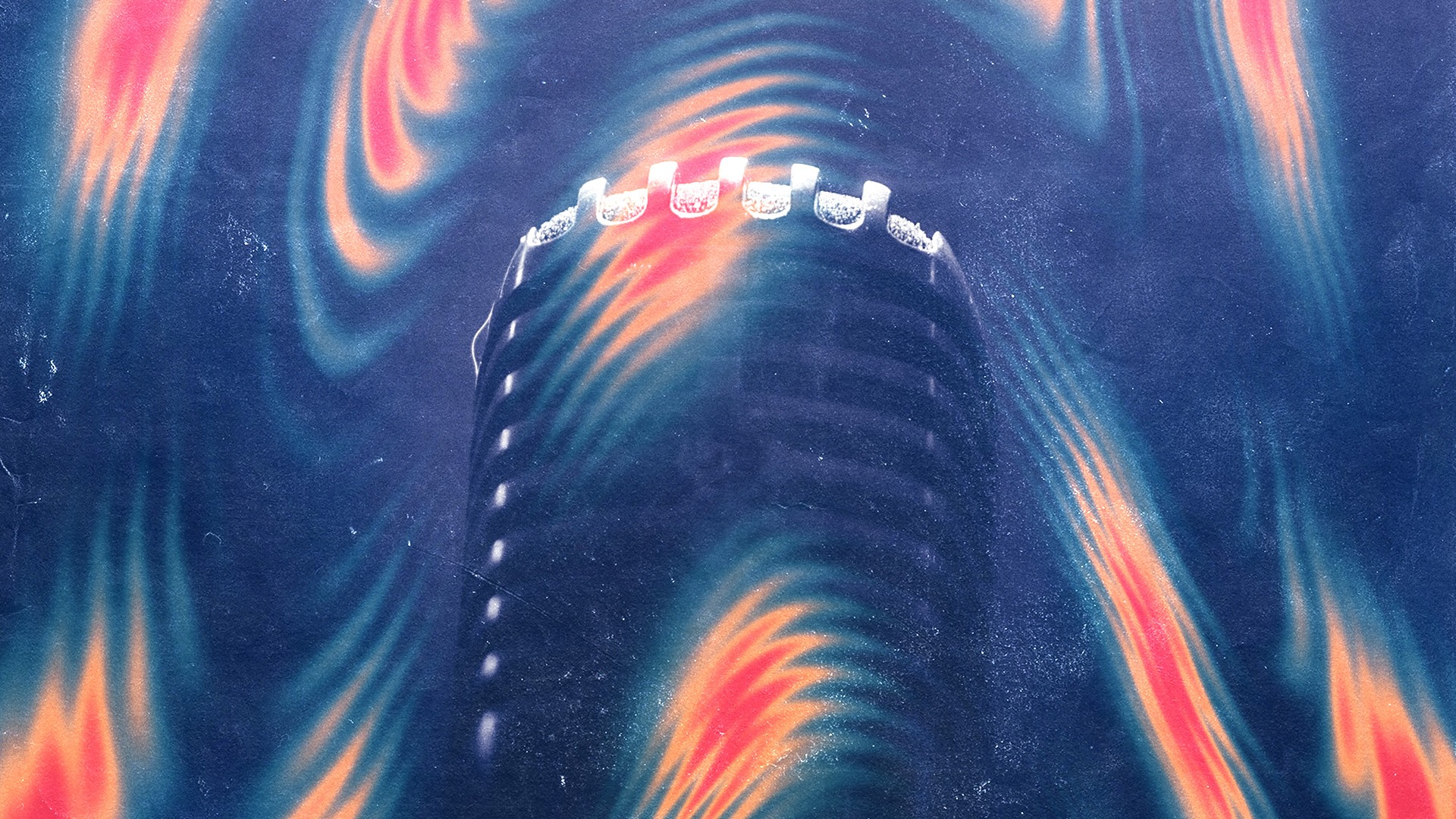
Wrap-up
In our research for this article, we were surprised by just how many equalizer plugins offer linear phase processing.
Even though it’s such a common feature these days, this technique is only needed in specific situations, as we mentioned above. It’s not necessarily “better” or more sophisticated than minimum phase.
As always with EQ, it’s all about listening carefully, keeping your adjustments precise and meaningful, and knowing which tool is right for the situation.
Gear guides, tips, tutorials, inspiration and more—delivered weekly.
Keep up with the LANDR Blog.