Sound Recording: Everything You Need to Know to Get Started

Sound recording is an essential skill for every modern musician, producer or beatmaker.
It’s a key part of nearly all styles of music production.
-
Sound recording basics
-
What is sound recording?
-
How does sound recording work?
-
How do you record sound?
-
Sound recording gear
-
Microphones
-
Audio interfaces
-
Headphones or monitors
-
DAW
-
Field recorders
-
Plugins
-
Sound recording techniques
-
Mixing and mastering
-
Sharing your songs
With such a fundamental process, there are many different perspectives and approaches.
But at the core, recording is about making your work permanent so that others can experience your vision as an artist.
When you put it like that, there’s a lot at stake. But it’s nothing to be afraid of.
Recording sound has never been easier and more accessible.
In this article I’ll go through everything you need to know to start recording—from the ground up.
Sound recording basics
Before we get into specifics, you’ll need to understand the fundamentals to get started with recording.
Let’s start at the beginning.
What is sound recording?
Sound recording means capturing sounds from the environment and preserving them on a storage medium.
In the past, analog media like magnetic tape was used to store the electrical representation of the sound waves.
Today, most recording is captured on a hard drive using digital equipment like a DAW or portable recorder.
Recording sound is one of the main activities in music production. It’s the method used to capture musician’s performances so they can be arranged into compositions and refined into commercial recordings.
How does sound recording work?
All the sound you hear around you is just vibration that creates differences in air pressure. Those differences propagate through the air in a wave.
Your ears detect the pressure changes and your brain makes sense of the signals to create your experience of sound.
When you record a sound you make a representation of those waves by converting the changes in air pressure into changes in an electrical signal.
The pattern of changes is then saved in a storage medium like a length of magnetic tape or a digital file.
When it’s time to listen back, the electrical signal gets converted back into changes in air pressure by a speaker.
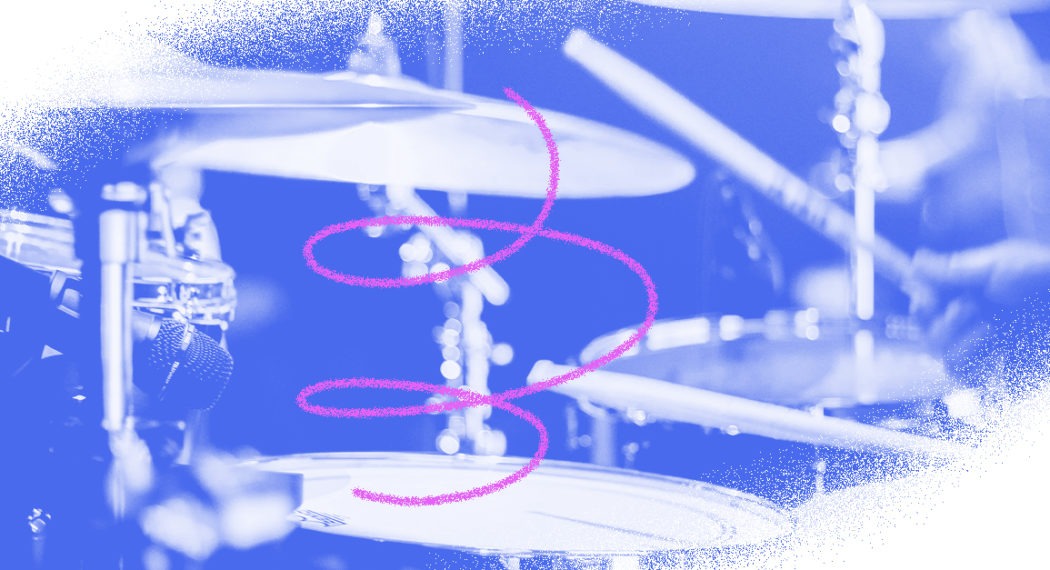
How do you record sound?
The basic workflow for sound recording in music production happens in several steps.
Here’s an outline of how the process typically works
1. Set up and connect
Recording music requires a few key pieces of equipment to work together. That means each element needs to be properly connected before you start.
A typical signal chain starts with a sound source connected to an audio interface that passes audio to your computer.
2. Work in your DAW
With your connections made, you’ll have to use your DAW to capture the sound from your equipment.
That means creating tracks and selecting project settings to get ready for your session.
It also means operating the basic functions of the DAW such as the transport, record arm, solos and mutes
3. Use a microphone
If you’re recording yourself singing or playing an instrument, you’ll probably be using a microphone to capture it.
To get it right you’ll have to choose the right microphone and position it properly for the right sound—more on this later in this guide.
4. Use other sound equipment
Everyone’s recording workflow is different. Yours might include other types of sound equipment like synthesizers, drum machines, grooveboxes or samplers.
If you’re using any additional gear to record you’ll have to connect to your interface directly or with a DI box if needed.
Sound recording gear
With the workflow out of the way, here’s a deeper dive into each piece of equipment and the role it plays in recording.
I’ll go through each one and provide some resources to help you learn more.
Microphones
Microphones are how you capture the sounds in the world around you. They work by converting sound waves into electrical signals.
They’re the main tool you’ll use to capture the sounds you record.
Microphones range from simple USB devices to priceless vintage replicas. You’ll need to choose one (or a few) depending on your needs and goals.
Here is our collection of resources to help you learn about mics and narrow down your choices for buying one
The 30 Best Microphones on the Market Today
Microphone Types: Choose the Right Mic for Your Sound
Buying Your First Mic: The Ultimate 4 Step Guide
Vocal Mic Selection: Find Your Perfect Sound

Audio interfaces
Your audio interface is the central hub of your home studio. It’s where you connect all your gear and route the main signals going in and out of your DAW.
It’s also where the analog-to-digital and digital-to-analog conversion stages take place.
These are the processes that turn the electrical signal from your microphone into digital information in your computer—and back again so you can hear your work in your headphones or speakers.
Interfaces come in many different configurations and feature sets.
Here are a few guides to what they are, which ones are available and how to use them in music production
The 57 Best Audio Interfaces on the Market
How to Choose an Audio Interface for Your Home Studio
Headphones or monitors
Headphones or studio monitors are how you listen back to the sounds you’ve recorded, and work with them in your DAW.
You’ll need a pair one or the other to hear what you’re doing and make smart decisions.
Hot tip: You don’t need to buy an expensive pair of speakers just to get started with recording. Many beginner producers start with headphones and expand their home studio as they grow their skills.
The 25 Best Studio Headphones For Musicians
The 40 Best Studio Monitors for Your Home Studio
Types of Headphones: 6 Common Headphone Styles
Why Mixing on Headphones Is Better Than You Think
DAW
Your DAW is the computer program you use to create audio files and manipulate them in a musical composition. It stands for DIgital Audio interface.
There are many different DAWs, but they all serve the same purpose—producing music and audio.
Some are expensive professional software, others are free apps. The one you choose should match your goals and workflow style.
Check out our resources on DAWs to learn the benefits of and drawbacks of common DAWs and tips and tricks to help you use them
The 8 Best Free DAWs to for Creating Music
The 6 Best Online DAWs for Easy Music Creation
The 10 Best DAW Apps in the World Today
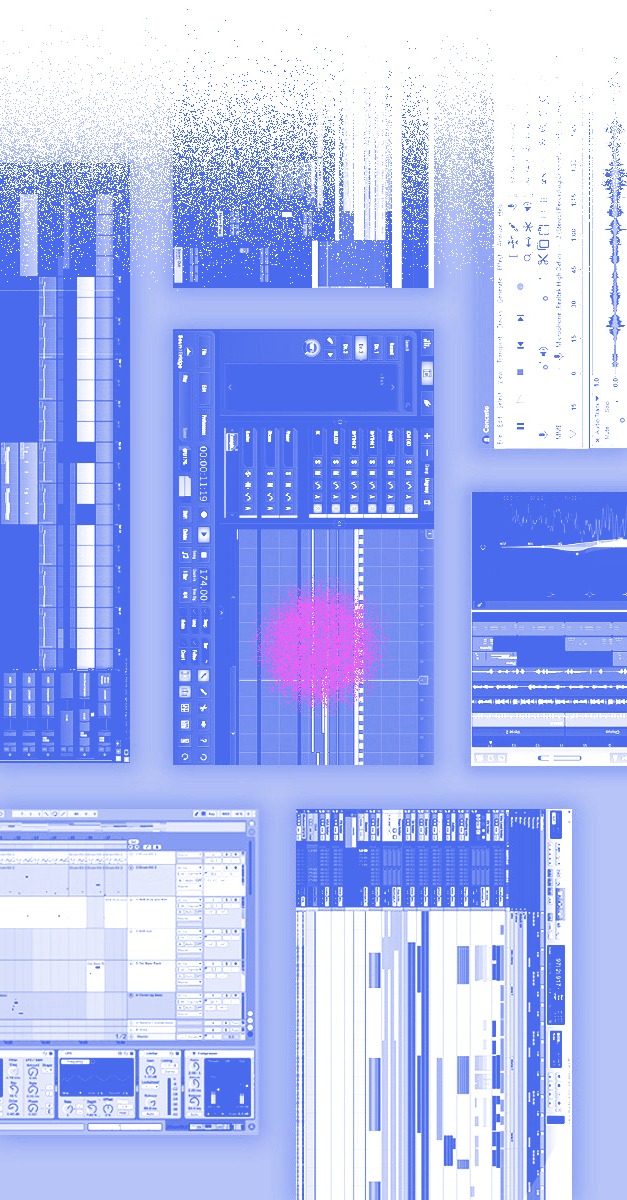
Field recorders
If you’re not ready to set up a full home studio right away, you can still get a taste for recording using a field recorder.
These are portable, self-contained devices that include all the elements needed to capture sound and save it as digital audio.
They’re also creative tools for sonic experimentation if you’re feeling adventurous.
The 13 Best Field Recorders for Portable Recording
Plugins
Plugins are the extra audio software you use inside your DAW for mixing and sound design.
They’re not strictly essential, but you’ll likely need a few to achieve the sound you want from your tracks.
Today’s DAWs come with excellent plugins built in, but many producers prefer to curate their own unique collection of tone shaping tools to help define their sound.
Here’s a few resources on where to find plugins for free, and the best places to shop for premium offerings.
The 200 Best Free VST Plugins Ever
The 12 Best Vocal Plugins on the Market Today
LANDR Plugins: Rent-to-own the best plugins

Sound recording techniques
Once you’re set up with recording gear, you’ll need to know a few basic techniques to use it.
Here is an overview of the main tasks in recording for music production.
Gain staging
Gain staging means setting the level of your interface’s preamp so it picks up a signal that’s strong enough to work with.
The goal is for your signal to be loud enough to avoid noise, but not so strong that it overpowers the input.
The sweet spot is called headroom. Here’s a guide to gain staging for good headroom in recording.
Tracking your performance
Capturing a good performance is a skill of its own. Working with the artist to achieve their best results is one of the typical jobs of a music producer.
Even if you’re just recording yourself you can still act in a producer role if you take the time to plan.
For example, here’s a guide to tracking vocals like a pro.
Overdubbing your parts
Professional recordings aren’t often made in a single take captured live.
Instead, each instrument is recorded separately for the best possible sound. This is known as multi-tracking.
It means that the musicians have multiple attempts to get their parts right. They can even stop, start or overwrite what they’ve done before.
The process of recording additional takes on top of a basic take is called overdubbing. It’s related to punching in, which means starting in the middle of a take for a short section.
These two techniques come from the early days of recording on analog tape, but they’re still an important part of how music is recorded today.
Editing a take
After your parts are recorded into your DAW, you can manipulate them further to polish the performance, or get the best sound.
This step in the process is called audio editing.
It’s where tracks are cleaned up so that they’re free from noise and artifacts of the recording process.
By cutting and pasting, time-stretching or using plugins like Auto-Tune, you can also fix minor mistakes in a performance.
Here are some resources to get you started with these techniques.
Gain Staging: How to Get Healthy Levels for a Better Mix
Punching in: How to Get the Most out of Your DAW
Audio Editing: 10 Helpful Tips for Better Results
Mixing and mastering
When your sounds are properly recorded and edited, the next step is to balance them and blend them together. That process is called mixing.
Mixing music is a deep subject, but the basic idea is to sculpt the frequencies and dynamics of each sound so that all the elements can be heard clearly.
Here’s a beginners guide to mixing if you want to learn more:
Mastering is the final step in the music production process. It’s where your finished mix gets the polish that makes it ready to release.
Mastering is one of the most important parts of making a song, even though it’s sometimes overlooked by beginner producers.
Here’s a look at the basics of mastering and a breakdown of why it’s necessary.
How to mix music
What is mastering?
5 Reasons Why Mastering Matters
Hear how LANDR Mastering will polish your music
Sharing your songs
With the final product in hand, there’s nothing more satisfying than sharing your recordings with the world.
To do so you’ll need a convenient way for fans to listen. Here’s how it works.
Digital distribution
Digital music distribution is the service you use to make your songs available on streaming platforms.
A distributor manages the rights to your music and makes sure you get paid for your streams.
You’ll have to choose the right plan for your situation, so here’s a guide to help you get up to speed.
Music promotion
Finally, you won’t be able to bring much attention to your work without spending some time on music promotion.
Even if you’re just getting started, sharing your tracks the right way will make a difference and help you grow.
Here’s a step by step explainer on basic music promotion techniques.
How to Put Your Music on Spotify and Get Streamed
How to Get Your Music on TikTok in 5 Steps
Everything Musicians Need to Know about Music Distribution
How to Promote Your Music: The Essential Guide
Make great recordings
Recording music is a deep subject that might even turn into a passion once you get started.
Even though there’s a lot to learn, you’ll find all the resources you need to learn online.
Now that you’ve got a head start on recording, get back to your music and keep creating.


























