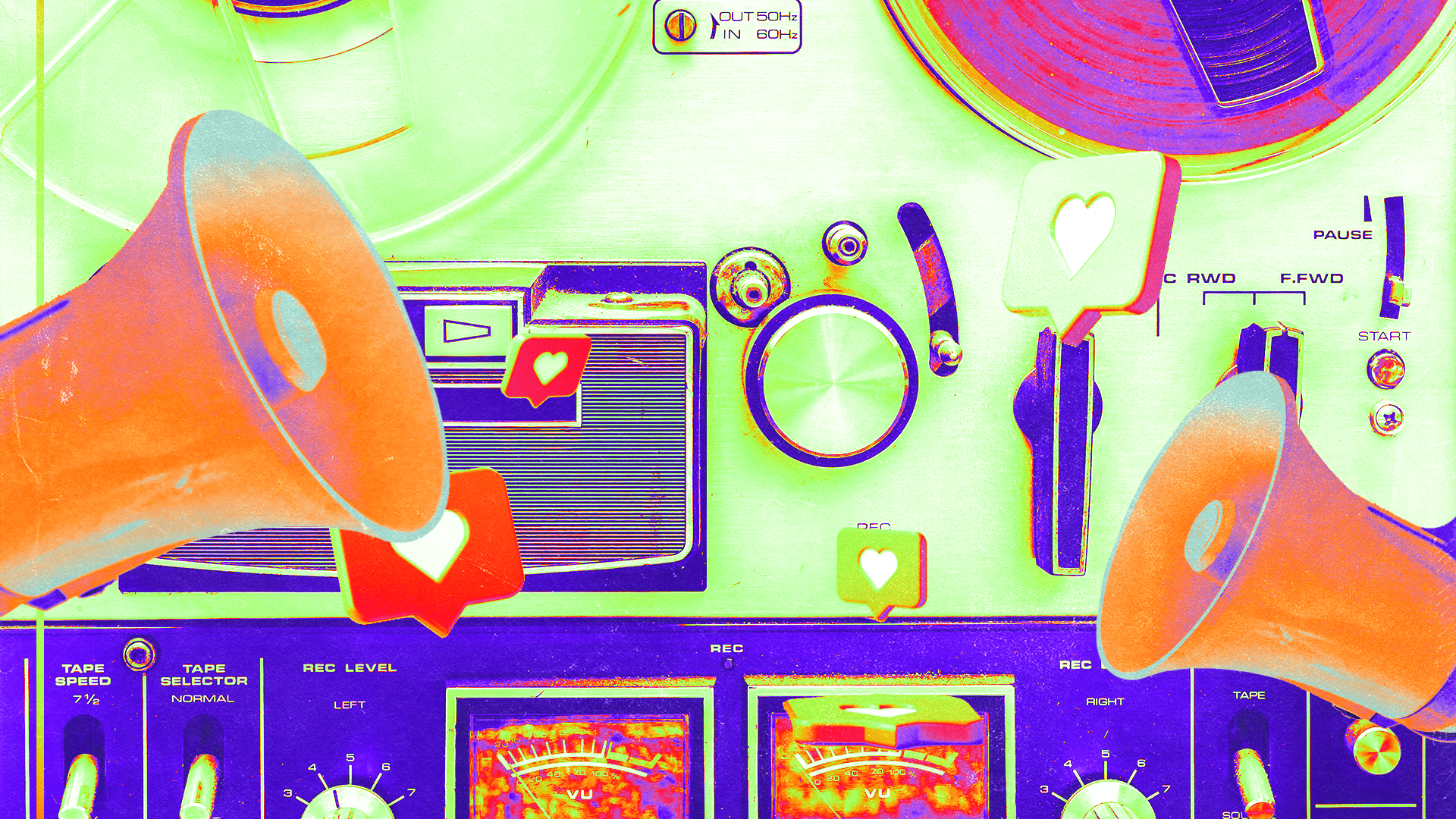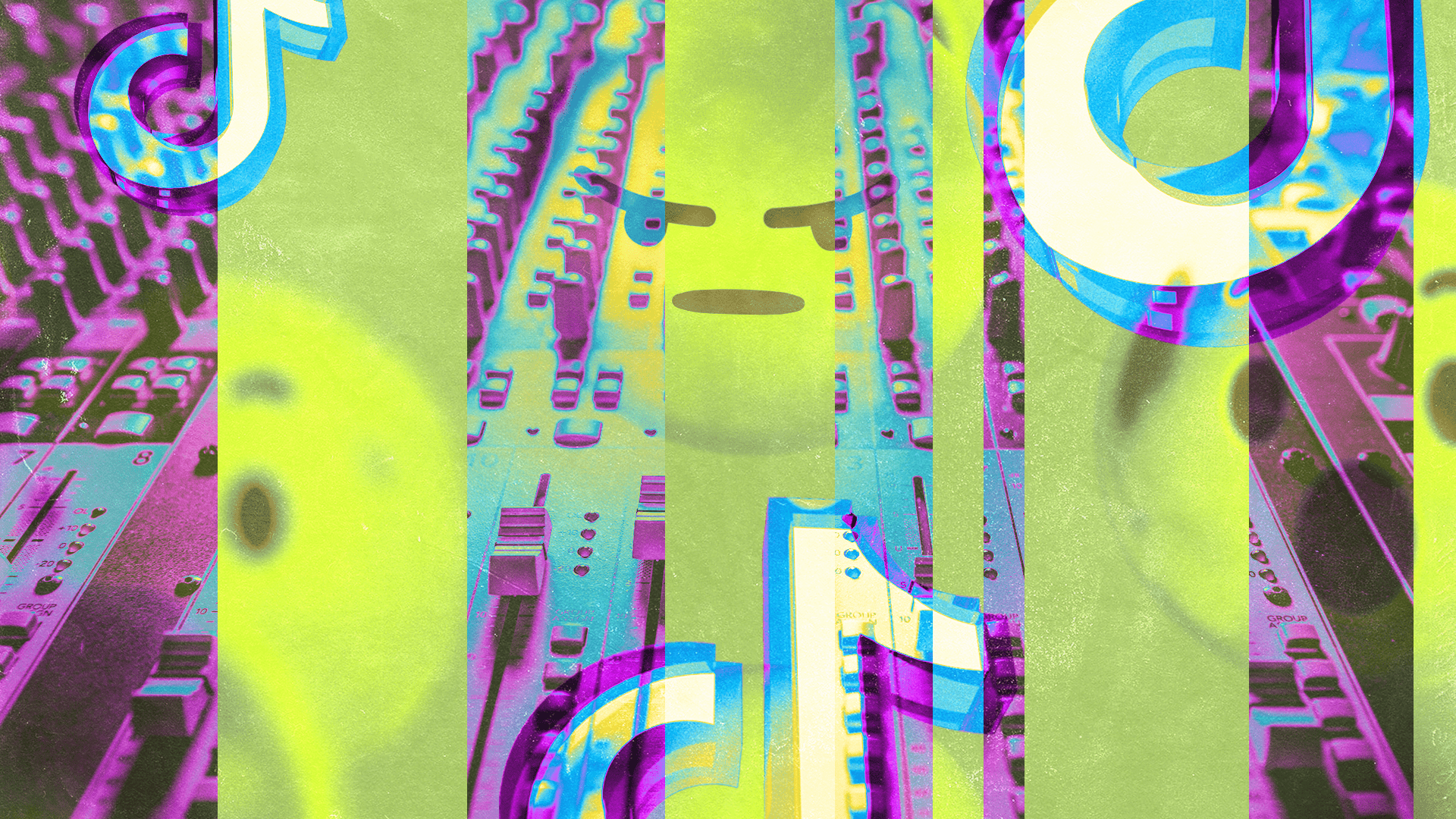
Xfer Serum: The Ultimate Serum Guide for Producers

When it comes to VST plugins, there are a few big names known for their use in electronic music. One of the most popular is Xfer Serum.
Loved by emerging producers and pros alike, the Serum plugin is responsible for some of the most hard-hitting sounds in modern music production.
But what exactly is Serum? How does it work and where is it most often used? If you’re asking these questions you’re probably wondering what it takes to get started with Serum.
Luckily, Serum music production is both powerful and intuitive. It’s not hard to learn if you take the time to brush up on the basics. In this article I’ll break down everything you need to know about this essential synth.
What is Xfer Serum?
Xfer Serum is an advanced wavetable synthesizer plugin developed to provide high-quality sound with a visual and creative interface. It was made specifically to focus on fast and flexible workflows for sound creation.
Serum is developed by Xfer Records, a company known for their niche virtual studio technology (VST). VSTs are a type of software interface that integrates with your digital audio workstation (DAW). They emulate recording studio hardware in digital form—and allow you to create seemingly endless sounds.
In addition to the Serum VST, Xfer has created other plugins for electronic music production like the popular freeware OTT multiband compressor.
Xfer is known for their niche plugins for electronic music production like the popular freeware OTT multiband compressor.
Their singular focus on this production style gave them important insights into what electronic artists and producers need in a synth. These include:
- Ultra-clean oscillators that stand up to aggressive modulation without creating audible artifacts, which are undesirable sounds picked up during recording
- 100 factory presets for its dual wavetable oscillators and ability to import your own
- 10 effects, 75 filters and common controls like resonance, drive and cutoff
- Custom user wavetables to turn any sample into a synth oscillator
- Option for either drag and drop modulation connections or a list view
- Wavetable warping capable of FM synthesis
- Extreme unison settings that can stack up 16 voices with tuning per oscillator
What does Xfer Serum do?
Xfer Serum lets you import, create, and play with real-time wavetables. It’s one of the most powerful wavetable synthesizers on the market, letting you:
- Import and break apart audio files into waveforms
- Adjust oscillators, filters and effects to create the exact sounds you want
- Crossfade and morph between wavetables
- Use grids and shapes to draw on your waveforms
- Normalize and export your wavetables
If that sounds like a lot don’t worry—I’ll go through everything in detail and explain what you need to know.
First off, let’s break down the basics.
What’s a wavetable synth?
A wavetable synth is a synthesizer that uses a digital sound generation method called wavetable synthesis to create its sounds.
In wavetable synthesis, the basic sound of the oscillators is created by sampled waveforms whose values are stored in a table. By cycling through the values at different rates, the oscillator can produce different musical pitches. Check out our guide to wavetable synthesis for the full explainer on this technique.
If you read anything online, you’ll find this type of synth is often described as the Serum synth. The reason why is that it’s a wavetable synthesizer that uses one of the most flexible synthesis methods out there. It’s both a selling point and a signal for how creative you can get with Serum presets.
Wavetable synthesis is also relatively easy to understand since it shares its architecture with analog-style subtractive synthesizers. More on this later!
Wavetable synthesis is also relatively easy to understand since it shares its architecture with analog-style subtractive synthesizers.
How to buy the Serum Plugin
Xfer Serum is available on some plugin marketplaces, but it’s also for sale directly on the Xfer website. If you’re not taking advantage of a discount or rent-to-own offer, there’s no reason not to buy directly from the source!
That said, the regular price of the Serum is a fairly steep $189.00 USD, so you may feel a bit of sticker shock.
Luckily, Xfer offers a convenient demo version that works unrestricted for 20 minutes but cannot save patches. It’s worth trying it out first this way to decide if it works for you.
Finally, although it’s a big name in electronic music production, the Serum synthesizer isn’t the only way to produce great-sounding synth textures. Check out our guide free synth VSTs for a look at some free alternatives.
Xfer Serum basics
As I mentioned above, Xfer Serum is a wavetable synth with subtractive architecture.
If that sounds confusing, don’t worry—I’ll break down the signal flow in order and explain each piece in detail.
Wavetable oscillators
The oscillator section is where your sound begins in Serum. It’s also where you’ll find the Serum wavetables I’ve been talking about so much in this article.
To recap, wavetables are a method of generating sound based on a single sampled waveform expressed as a table of values. In Serum you have two wavetable oscillators available, as well as a sub oscillator and a noise generator.
Waveshape
One easy way to get a feel for basics of wavetable synthesis is to enable a single oscillator with no modulation or filtering and select different wavetables from the dropdown list.
You’ll see all the familiar analog-style oscillator shapes as well as some custom waves modeled from classic synths like the Roland TB-303.
Things start to get more interesting as you explore the Digital, Spectral and Vowel subfolders.
Here you’ll find starting waves that could never be possible inside an analog synthesizer!
But that’s not all there is to Xfer Serum’s wavetable oscillator. Clicking on the wavetable image will give you a three-dimensional representation of the waveform.
Manipulate the WT Pos parameter and something magical happens—you’re changing the location of the pointer in the wavetable! This control can have a significant effect on the sound. It’s also an excellent choice of modulation destination for an LFO or ADSR envelope.
Serum’s oscillator section allows you to blend two different wavetables, change their panning, phase and pointer position to sculpt your overall sound.
Wavetable warping
What’s more, you can use the unique warp parameter to change the overall shape of the waveform. This is a quick way to create familiar synthesis sounds like oscillator sync and FM, but the Serum plugin takes it further.
Experiment with the Bend+ and Bend- warp modes on the default waveform to see the effect of deforming the waveshape.
Part of Serum’s power lies in how much you can tweak the basic tone before you even get started with filters and modulation.
Part of the Xfer Serum’s power lies in how much you can tweak the basic tone before you even get started with filters and modulation.
Filters
Speaking of which, the Serum VST features an extremely flexible filter for sculpting the frequency balance of your sounds.
You’ll find much more than traditional synth-style low-pass, band-pass and high-pass filters in its dropdown list of filter styles.
The unique multi modes allow you to blend between filter styles with a morph control that can also be a great modulation destination. In other modes this control behaves differently, adding fatness to the Moog-style filters or controlling cutoff frequency for a second filter.
The Flanges and Misc menus include even more exotic filter styles like comb, flanging, all-pass filters and even Reverb. Try them if you need to add interest to a boring sound!
Serum’s filter can be assigned to either oscillator, the noise generator or the sub oscillator individually if needed.
LFOs, envelopes and modulation
One of the best features of Serum music production is its extensive modulation. It’s incredibly powerful yet also easy to manage for beginners.
One of the best features of Serum music production is its extensive modulation. It’s incredibly powerful yet also easy to manage for beginners.
While there is a traditional modulation matrix tab along the top panel you can also easily drag and drop modulation sources to destinations to build complex patches fast.
Once a source and destination are assigned, you can adjust the modulation amount and direction with a handy visual display around the outside ring of each parameter.
The modulation sources themselves are flexible and easily editable, merging traditional rotary controls with draggable curves and tempo sync options. You can even save your custom LFO curves to recall later!
In total you’ll find three envelopes, four LFOs and a handy display for both velocity and keytracking as modulation sources. LFO looping can also be disabled allowing all four to function as additional envelopes if you want.
Wrapping your mind around all this flexibility might be intimidating so I recommend practicing a few simple routings to get used to it. You’ll be creating breathing, evolving sounds in no time!
Effects
If all the powerful sound design features of the Serum synth weren’t enough, it also includes a robust collection of audio effects for sculpting your sound even more.
The best part is that each parameter is available in the modulation matrix as a destination. It’s like having a mini modular effects rig built right into the plugin!
Effects can be reordered by dragging the stack on the left side of the screen.
Here are the different effect types available in Xfer Serum:
- Hyper/Dimension
- Distortion
- Flanger
- Phaser
- Chorus
- Delay
- Compressor
- Reverb
- EQ
- Filter
My standout picks are the Hyper/Dimension modules for huge stereo width and the flexible Distortion module for adding extra grit.
The Reverb is a stripped down version of the popular TAL-Reverb VST and the Filter is a second fully featured filter module with almost all the functions of the one inside the synth!
Everything else
Finally, Xfer Serum includes a whole host of fun features that don’t fit into the other categories I’ve described so far.
Here are some of the highlights:
Unison
Serum’s unison controls allow you to multiply the voices of each oscillator up to 16 times. It’s the secret to creating super thick, detuned sounds for leads and pads.
Serum’s flexible unison settings let you customize the process for just the right behavior as you add voices. Just be careful, because a polyphonic patch with 32 voice unison can eat up a lot of computing power!
Chaos
Chaos is a special type of modulation source. It helps you add unpredictability to your patches in controlled ways.
You’ll need to assign these manually in the modulation matrix tab to use them, but they can be interesting on many different parameters.
You can set a few controls to guide the general shape of the chaos modulators, including a BPM sync option that roughly aligns the motion they provide with the tempo.
That said, chaos is…chaotic so expect it to be surprising!
Wavetable editor
The Serum synth is perhaps the most hands-on when it comes to editing the wavetables themselves.
It means you can draw, define and even import your own custom Serum wavetables. This is an advanced feature that all but the most hardcore sound designers likely won’t use too often.
Once you have the fundamentals of subtractive synthesis down and you understand the basic idea behind wavetable synthesis you’ll start to see how Serum works.
But it’s incredibly interesting to hear the effect of making real time edits to the wavetable as you play!
How to learn Xfer Serum
With all the features I just described, learning Xfer Serum can feel like a big commitment. But it’s not as intimidating as it seems. You can learn simply by experimenting with the Serum VST and following your sonic intuition.
That said, if you’re struggling to learn Serum on your own you should consider brushing up on the basics.
Once you have the fundamentals of subtractive synthesis down and you understand the basic idea behind wavetable synthesis you’ll start to see how Serum works.
The best part is developing your own ideas and realizing them in Serum’s unique interface.
Serious synthesis
Xfer Serum’s reputation as the foremost synth plugin for electronic music is well deserved.
From the fast and fun workflow to incredibly detailed sound design features, the Serum plugin is capable of delivering a huge variety of vintage and modern sounds.
If you’re looking to get started with Serum you’ll have a leg up if you join the LANDR community. You’ll get access to exclusive plugins, tips and tutorials for wavetable synthesis, and much more.
Gear guides, tips, tutorials, inspiration and more—delivered weekly.
Keep up with the LANDR Blog.