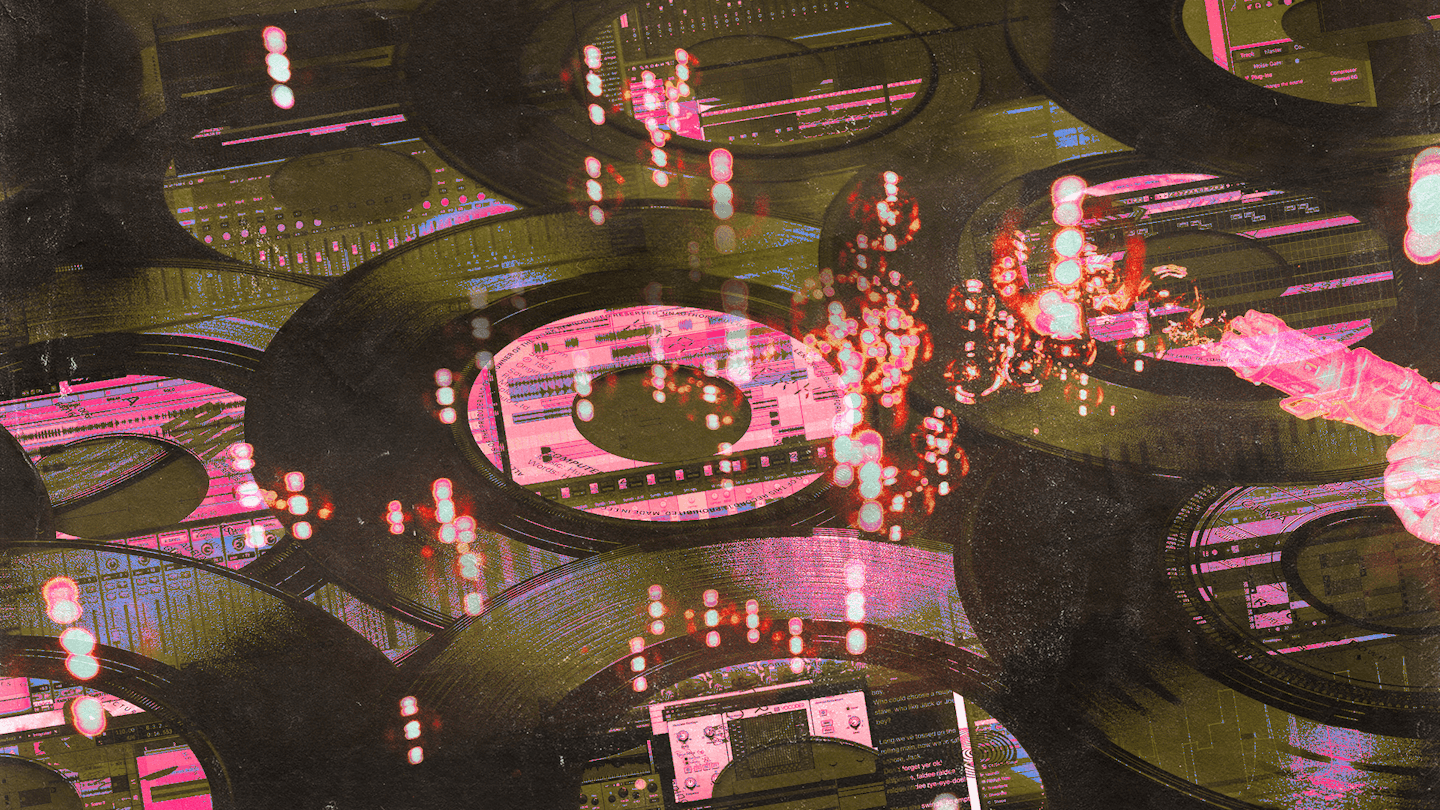What is a DAW? The Beginner’s Guide to Music Production Software
The DAW is the most important type of music production software used by musicians today.
This means it’s one of the first things you should learn about when getting started in music production.
DAWs can seem intimidating at first, so we’ve put together a quick and easy guide for complete beginners.
So let’s take a look at what they are, how they work, and what steps you can take to start making music right away.
What is a DAW?
DAW stands for digital audio workstation. It’s a type of music production software that functions as the computer-based hub of a music studio. Combined with other software and hardware tools and instruments, producers can use DAWs to compose, record, and mix music of any genre. DAWs are also often used for music mastering.
How do DAWs work?
Most DAWs are based on a multitrack recording workflow.
This allows you to record various instruments and layer them together in individual tracks. You can record multiple instruments into tracks simultaneously or in separate takes.
DAWs can record audio from acoustic and hardware instruments, virtual instruments, or microphones.
Musicians and producers usually play virtual instruments with MIDI, which is a digital representation of notes and other musical data.
DAWs often contain a MIDI sequencer or piano roll editor that allows the producer to create patterns, melodies, and chords.
The tracks (and the audio they contain) are represented visually in a left-to-right timeline, where they can be edited and arranged to create the structure of a song.
During the mixing process, producers change the characteristics and levels of these tracks with various parameters and audio effects to create a mixdown.
When the song is finished, the producer exports the mixdown as a stereo file, which is ultimately mastered before release.
Producers do a lot of their work with plugins, which are smaller pieces of music production software that you install within a DAW.
Anytime a producer creates a sound with a virtual instrument or processes a sound with an audio effect, they’re probably doing it with a plugin.
Are DAWs expensive?
Like plugins, DAWs come at a variety of price points. Here are some examples:
- Apple GarageBand: Free on all macOS & iOS devices
- Cockos REAPER: $60–$225
- Image Line FL Studio: $99–$899
- Apple Logic Pro: $199
- Ableton Live 12: Free–$749
We have a list of the best free DAWs on the market that you should check out if you want to stay as budget-friendly as possible.
If you’re willing to invest a bit, we have a list of the major commercial DAWs on the market, including their pros and cons.
You should also check out our tips for choosing your first DAW to make sure you settle on the right option for you.
Other things you’ll need
Once you have a DAW, there are a few additional things you may need for music production. Here are some examples, including links to articles that can help you understand them:
- A suitable computer for music production
- An audio interface for recording into your DAW
- A microphone (or more than one)
- Audio cables
- A MIDI keyboard or controller
- Plugins for creating and processing sounds
- A source of quality loops and samples
- Studio monitors
- Studio headphones
- Basic music theory knowledge
The absolute bare essentials (in addition to your DAW of course) are your computer, an audio interface, and a pair of studio monitors.
Many DAWs come with their own built-in effects and virtual instruments, but there is a vast market of plugins available at all different price points, including for free.
Here’s our list of the best free plugins available today.
How to learn any DAW
Not all DAWs are designed the same way, and different music producers will have different preferences in terms of workflow.
However, there are several tips you can consider when approaching pretty much any DAW for the first time. Let’s run through them:
Explore the interface
Sometimes it can be helpful to learn how a DAW is put together before you even create anything.
Take note of how the various windows of the DAW are organized, including the timeline, the mixer, the file browser, the MIDI editor, the effects chains, and the plugin windows.
DAWs often have help tips enabled by default. This will display information about whatever your cursor is hovering over. Use this feature to your advantage.
Learn from the manual
When it comes to music production software, manuals can be packed with a ton of information.
Don’t worry, we wouldn’t recommend that you try reading the manual from cover to cover.
Instead, choose specific aspects of the DAW that you’re less familiar with and search for the related words within the manual to find them.
You can also use it as a companion when exploring the interface like we suggested above.
Find the sections of the manual that explain those key areas of the DAW and get to know how they work.
Learn from an example project
The best way to see a DAW in action is with an example project.
Most DAWs will come with projects you can learn from, but you can also often find example projects for free throughout the web.
Get a project that provides you with a complete song and listen to it from start to finish.
While it’s playing, explore the individual tracks to get a sense of how they’ve been created and what effects have been used.
Tweak the parameters of the effects and the mixer to familiarize yourself with creating a mixdown, or reorganize the structure of the song to learn how to work in the timeline.
Go one step at a time
DAWs can be pretty complex when compared to other music production software, so it’s important to avoid getting overwhelmed and discouraged.
Pick one skill, tool, or process to focus on and make it your mission to learn it well.
Examples would be using an EQ, making a melody on the piano roll, or creating a transition from one section of a song to another.
Once you’re comfortable with that focus area, move on to another.
Develop your listening skills
Knowing how to listen is arguably more important than knowing how to use your tools.
Find a sample project that you actually like—one that’s made in the same style that you want to produce.
Take time to listen to it carefully and ask yourself, “Why does this sound good?”
When you understand how the different elements work together on a sonic and musical level, you can learn more from how the project is built on a technical level.
Find resources online
There’s never been a better time to learn about music production.
There are so many fantastic resources out there that are specific to each of the most common DAWs.
It can be useful to treat YouTube the same way as we suggested you treat your DAW’s manual—search specific terms, tools, and processes to find what you need.
We’ve written beginners guides for several DAWs, including Ableton Live, Logic Pro, Reaper, Pro Tools, and FL Studio.
You can even search for a DAW within our library of courses to get introductory lessons from experienced professionals.
Don’t expect a hit right away
You might be eager to create the sickest track you’ve ever heard as soon as possible (and who knows, maybe you’re a musical genius), but learning a DAW is a process.
Don’t get discouraged if aspects of the software are confusing, or if your first songs aren’t coming together the way you want.
Keep learning, stay inspired, and give yourself space to grow.
After all, the DAW is just a tool—the work and the artistry need to come from you.
Gear guides, tips, tutorials, inspiration and more—delivered weekly.
Keep up with the LANDR Blog.