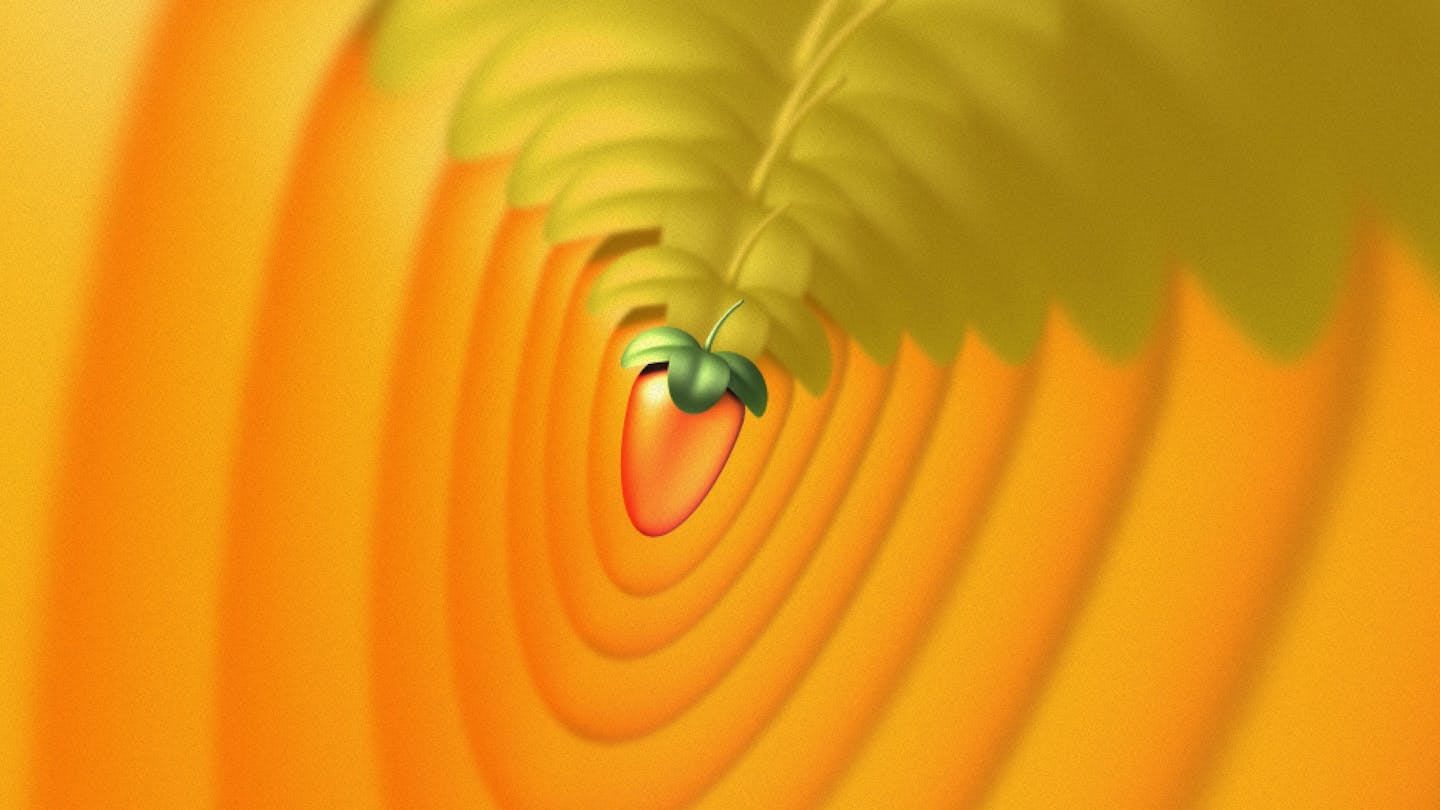FL Studio: The Ultimate Guide for Beginners
FL Studio is one of the big names when it comes to DAW apps.
From its roots as a simple software sequencer to its influential role in modern hip-hop, FL Studio has earned its place among the best DAW software available today.
If you’re a new producer looking for a recording app to learn, you’ve probably heard it come up in discussions of the best DAWs for beginners to get started.
Even if you’re an established producer, you might be curious about how it’s different from other DAWs and why it’s so popular.
In this article I’ll break down everything you need to know to understand FL Studio and decide if it’s for you.
Let’s get started.
FL Studio basics
FL Studio is a digital audio workstation created by Belgian developer Image-Line.
Prior to 2003, FL Studio was known as Fruity Loops.
First released in 1997, FruityLoops began as a simple MIDI sequencer with a familiar step editor.
Its interface was adopted from Roland’s popular 808 and 909 drum machines, so many producers felt at home programming beats right away.
Following on the heels of Rebirth 303 and other early electronic music software, Fruity Loops was a viral hit for musicians and beginners alike.
Over time, the program matured into a full-fledged DAW with all the features needed to produce a full track.
Despite its evolution, FL Studio still retains the unique workflow elements that first made it a success.
Why is FL Studio so popular?
FL Studio can trace its lineage back to the earliest beat-making apps for PC. In fact, It was many producers’ first exposure to digital music production.
Early versions had a straightforward, beat-oriented workflow that could get you creating tracks nearly instantly.
Throughout the years, Image-Line built on this early adoption to create a professional DAW that’s still great for quick beats.
Now at edition 20, beatmakers who started in the Fruity Loops days don’t have an urgent need to switch to a more traditional DAW.
That means its user base has remained strong in core communities like hip-hop and trap.
On top of that, FL Studio is a favorite among budget-conscious musicians for its strict policy of free lifetime updates.
That means you’ll never pay more than the original purchase price to own FL Studio forever.
It’s a unique approach compared to other ownership models in the industry.
More importantly, modern editions of FL Studio maintained the sequencer style workflow that made the original an instant hit.
Unlike other DAWs, patterns play a central role in the creation of parts and tracks inside FL Studio.
The basic view gives you quick access to the classic X0X-style pattern window that forms the basis of beat and melody creation in the DAW—more on this later!
DAW shopping?
Check out our other in-depth guides on the best DAWs available today.
How to buy FL Studio
Like many other DAWs, FL Studio is available in different editions at varying price tiers to accommodate all budgets.
And while each version of the software comes with its signature free lifetime upgrades policy, the tiers offer different available features and plugin collections.
I’ll break down each package and explain the differences.
FL Studio is available through select retailers and digital storefronts but the easiest place to get the software is the Image-Line website.
Unless you’re taking advantage of a sale or special offer, there’s no reason not to get it directly from the source.
FL Studio Fruity Edition
FL Studio Fruity Edition is the cheapest way to get started with FL Studio.
At $99 USD, even producers on a budget can get a taste of what it’s like to use it.
While there are no track limits for MIDI or sample patterns, Fruity Edition does not allow audio recording or drag and drop for audio clips on the playlist.
That leaves it with some serious limitations that might be off putting for all but the most casual creators.
You’ll also only get 83 of the 107 possible native plugins with many of the best FL studio plugins omitted.
That said, if you’re planning to test out FL Studio or you know you’ll only work with MIDI and VSTs, this tier offers excellent value.
FL Studio Producer Edition
At just $199 USD, FL Studio Producer offers a full production workflow with proper audio recording and editing.
With more Playlist features and five additional plugins, Producer Edition is Image-Line’s most popular edition of the software.
Those who plan to build a collection of third-party plugins will find this option attractive since the savings come mainly from the reduced native tool suite.
That said, there’s plenty to get started with right away on offer with this tier.
FL Studio Signature Bundle
The next tier up is the Signature Bundle at $299 USD.
According to Image-Line, this package provides the best value with the majority of the native plugins included along with everything offered in the previous tiers.
You’ll get some of the company’s most powerful software like the Edison sample editors and Newtone pitch and time software and many of the most classic effects.
FL Studio All Plugins Edition
The top of the line version of Fl Studio contains every plugin the manufacturer develops for a whopping 107 native devices.
If you’re looking for a single package that won’t require additional third-party purchases of any kind, All Plugins edition may look attractive.
The additional 8 plugins you’ll get in this tier push the price up to $499 USD—although that’s only $25 per plugin if you break it down.
How to use FL Studio
With the basics out of the way, I’ll get into the main details of how to use FL Studio’s workflow.
Browser
The browser is where your sounds, samples, loops and plugins are listed in FL Studio.
To add a sound to your project, simply drag it from the browser onto the channel rack and assign it a mixer strip to hear the playback
You’ll also find effects, instruments, samples and assets from previous projects located here, so it’s worth knowing your way around the files and folders.
Patterns and Channel Rack
As I mentioned earlier, Patterns are an essential part of building a track inside FL Studio.
The step-style pattern input that most producers associate with FL Studio is found inside a window called the Channel Rack in the default view.
Creating a new pattern allows you to activate steps on any of the devices in the channel rack.
You can include multiple channels in a pattern, but most producers prefer to reserve a pattern for each separate part in the arrangement.
The channel rack is also where you’ll assign sounds to mixer tracks in the bottom portion of the default view. That said, each channel in the rack features additional volume and panning controls for quick access.
Clicking a sample in the channel rack will open the basic Sampler plugin in FL Studio. This window allows you to make basic edits to the file such as time stretching and looping behavior.
In addition to note information, the channel rack’s Graph Editor view allows customization of deeper MIDI parameters like velocity and panning and fine pitch adjustment.
For polyphonic material, the Channel Rack also provides quick access to the Piano Roll editor for creating other types of patterns.
These can be dragged into the Playlist just like step patterns to add to your arrangement.
Playlist
Speaking of which, the Playlist is the next essential view to know in FL Studio.
As a result of the patterns-first approach, the main arrangement window is slightly different from a traditional DAW timeline.
However, it performs the same general functions of orienting the parts in your song from start to end.
First off, to hear your arrangement rather than the looping patterns from the channel rack you’ll need to toggle between song mode and pattern mode in the top toolbar by the transport.
Song mode engages typical timeline tools like the playhead and loop brace to let you build arrangements like in a typical DAW.
MIDI
FL Studio offers robust MIDI recording and editing capabilities in both the piano roll and channel rack.
You can input MIDI information from an external controller by activating it in settings.
Adding an instrument channel to the channel rack will allow you to play it in real time or edit the pattern with the piano roll or step editor.
The piano roll’s stamp tool allows you to quickly drag common chords onto the piano roll without having to input them manually.
Recording
Recording in FL Studio is slightly different depending on which type of information you’re planning to capture.
First off, it’s worth mentioning that you won’t be able to record audio unless you’re authorized with FL Studio Producer Edition or above.
If you own an audio-capable license, recording works similarly to traditional DAWs.
You assign an input from your audio interface to a channel on the mixer, arm it for recording and engage the main transport to start writing audio.
You’ll also need to select a playlist track for audio recording by right clicking to change its mode to audio track.
Once you’ve done that you can also record arm the track and select monitoring options from the playlist view as well.
🧠 Hot tip
Best FL Studio instruments and effects
There are too many great effects in FL Studio to list them all here.
For a full breakdown of the best built-in effects and instruments in FL Studio check out our ultimate guide to the classics.
Grossbeat
Grossbeat is one of the best-known FL Studio plugins.
Grossbeat is a legendary plugin in trap production. It’s notorious for helping create the skittering, glitched out hi-hats associated with the genre.
While there are other ways to create its distinctive effect, it’s clear why so many producers prefer the original.
Soundgoodizer
Sometimes one knob is all you need.
There’s something magic about one knob plugins. After all, sometimes you just need easy sonic enhancement at the touch of a dial.
That’s what makes Soundgoodizer so impressive. Designed after Image-Line’s flagship multiband compressor plugin, it adds saturation and dynamics control that just seems to work for everything.
Slicex
Learn sample chopping in this FL Studio tutorial.
Slicex is FL Studio’s slicing sampler and playback instrument.
Optimized for drum loops, Slicex divides rhythmic audio into slices located at each transient.
This makes it possible to play each hit via controller or MIDI notes in the Piano Roll.
If you’ve ever wanted to stretch, slice and re-order boring drum loops, Slicex is an excellent tool.
Learn FL Studio
Today’s edition of FL Studio is a strong contender for any creator looking to learn music production fast.
With its unique workflow, quick access to beat programming and powerful plugins, it’s no wonder so many well-known producers prefer it.
If you’ve made it through this article you’ll have a good starting point for everything it can do.
You’ll also have enough info to decide if it’s for you!
Gear guides, tips, tutorials, inspiration and more—delivered weekly.
Keep up with the LANDR Blog.