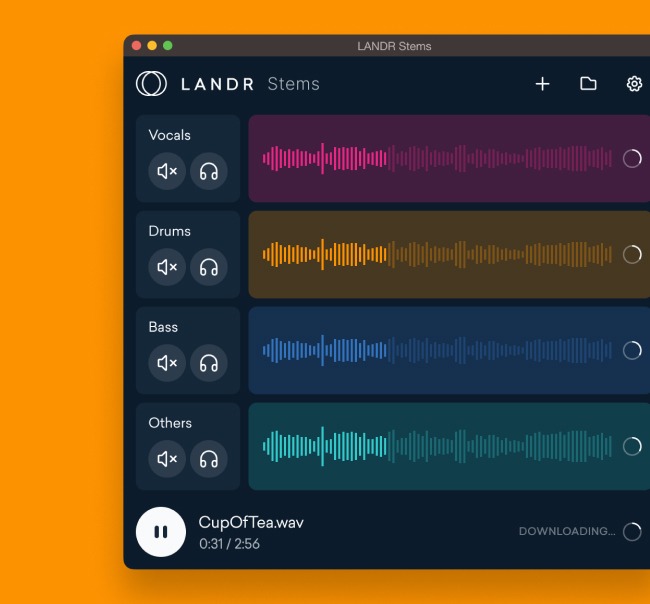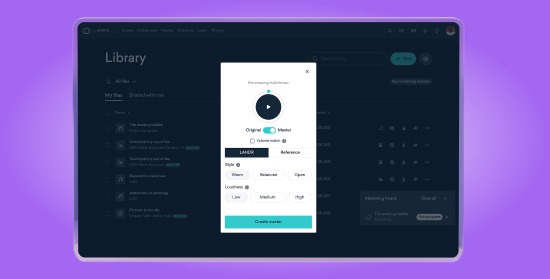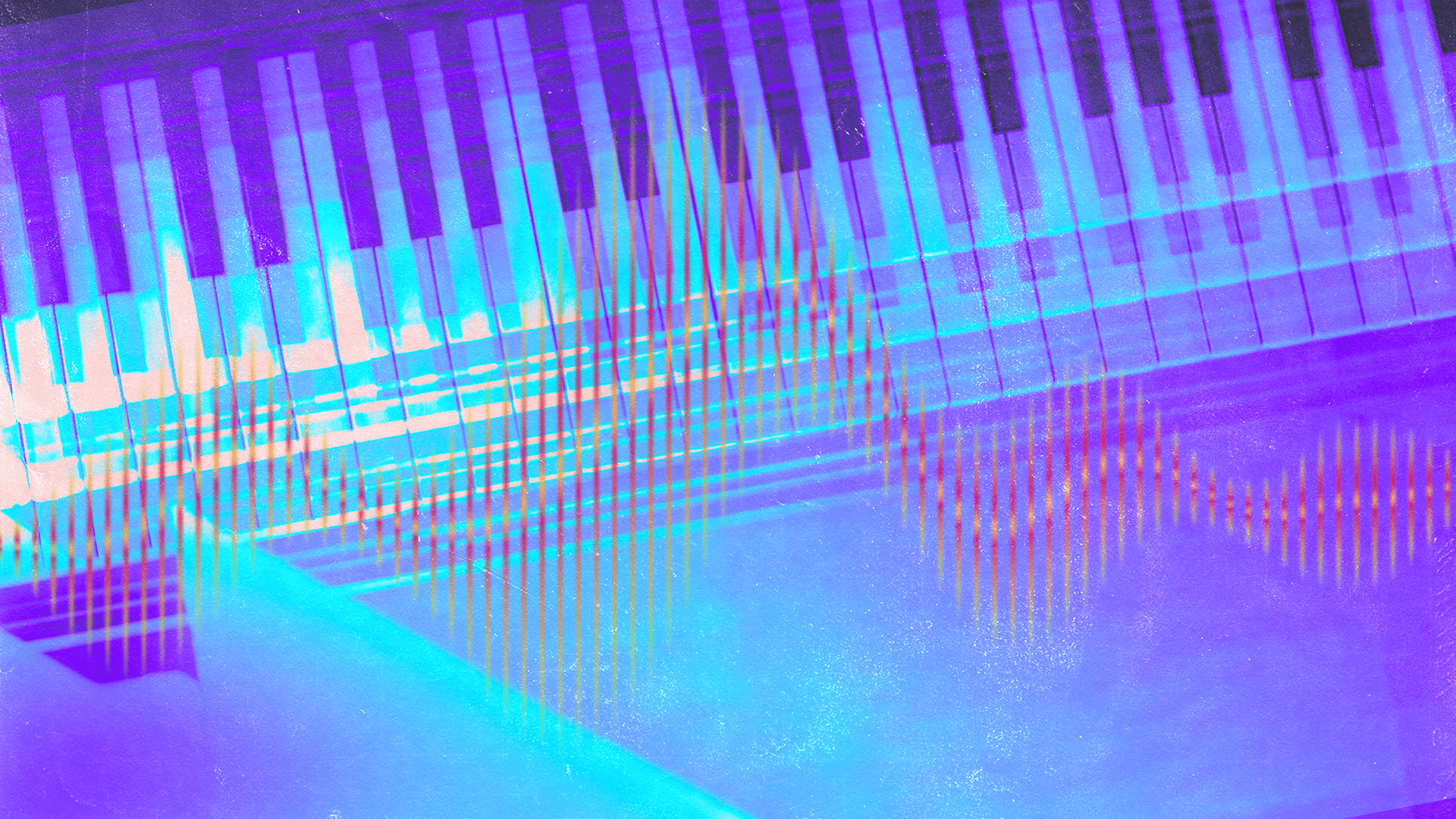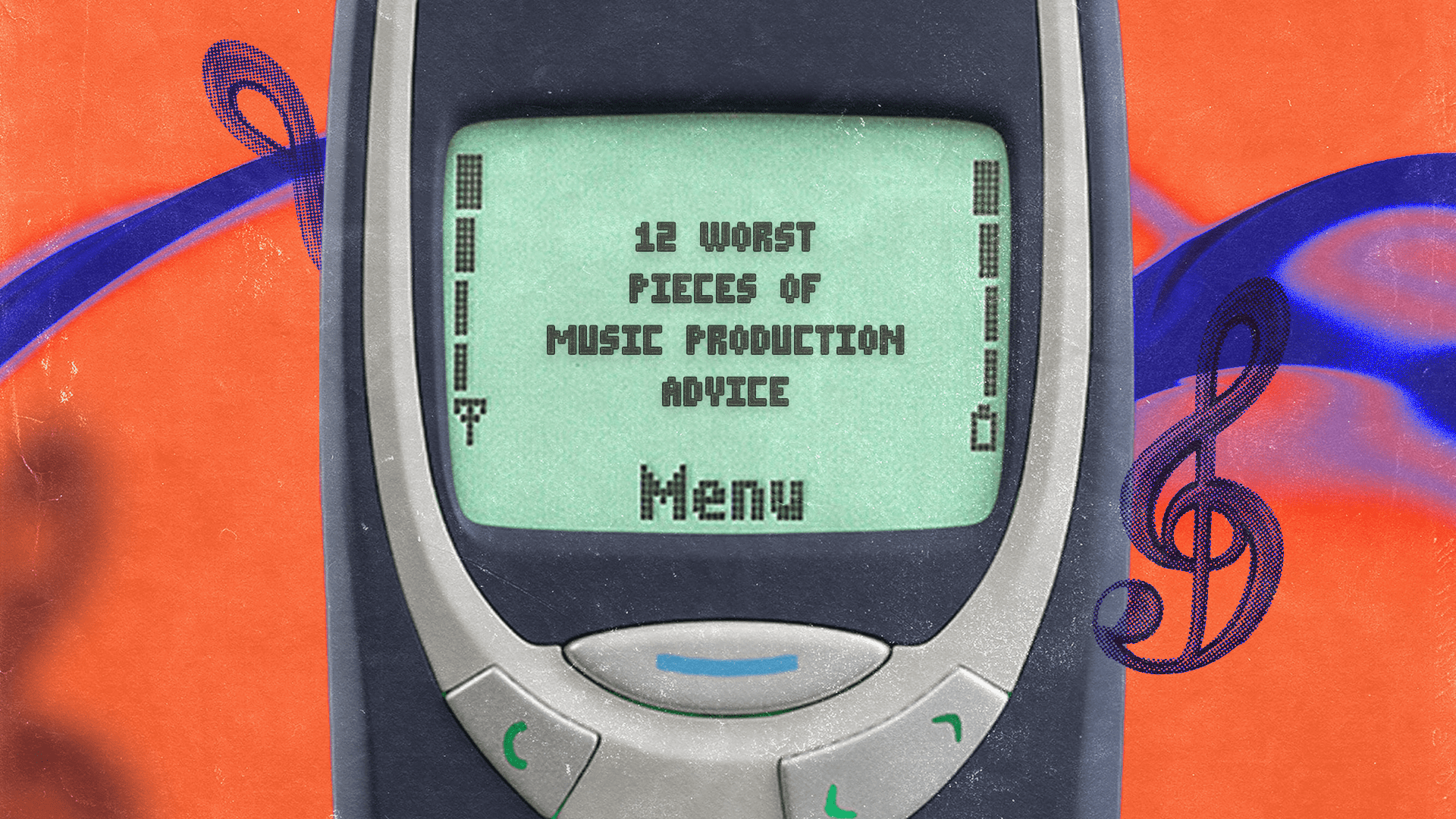What are Stems in Music? How to Export Stems in 2025
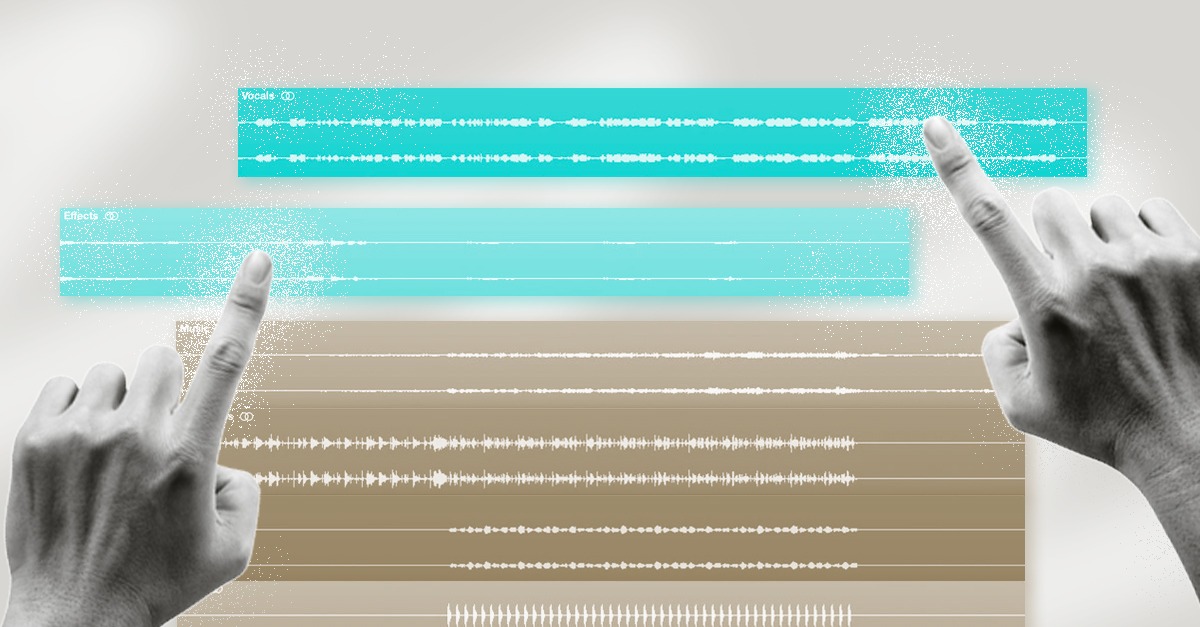
Stems are something you’ve definitely heard about in music but may not know much about. No matter what kind of music you make, you can use stems as a helpful music production tool.
In this guide, we’ll tell you everything you need to know about stems in music. We’ll cover what stems are, how they impact music production, and how to export them.
What are stems in music?
Originally, stems in music referred literally to “STEeo MasterS,” a concept involving the creation of multiple two-channel (stereo) submixes of a track, each containing a specific set of elements. This process was essential for providing flexibility during the final mixing and mastering stages.
Over time, the meaning of stems has evolved. Today, a stem in music production is an individual track or group of tracks within a larger audio mix.
A stem could represent distinct elements such as vocals, drums, bass, or individual instruments, but this modern interpretation of stems extends beyond mere stereo tracks, often encompassing multi-channel formats.
Stems have become invaluable in collaboration and remixing, allowing producers to isolate and manipulate specific parts of a track, edit them or easily send parts to collaborators.
In mastering, stems offer detailed control over each element, ensuring a balanced and polished final mix. They also facilitate live performances, where artists can blend live elements with pre-recorded stems for a dynamic experience.
Stems split your songs into distinct and usable sections like bass, vocals or keys,
You can think of stems as fragments of a bigger musical picture. While an entire song might feature 25 individual tracks, stems can lump them all into just four or five categories. Essentially, stems split your songs into distinct and usable sections like bass, vocals, keys, etc.
Here’s a clear explanation of the difference between stems and regular tracks:
Why are stems useful?
Stems are useful in lots of ways, but here are four of the most significant ones:
1. They’re easier to use than bounces of every audio file
Bouncing each track in a session eats up valuable producing time. By grouping similar tracks into stems, you’ll save yourself lots of time.
Plus, working with categories of sound as is often easier than dealing with individual tracks.
If you’re sending files to a collaborator, a folder full of dozens of disorganized tracks can be frustrating. Stems let you send just the most important parts in a neat package.
2. You can keep some of your processing
Grouping tracks into stems is perfect for maintaining production choices over multiple tracks. Stems keep you from retracing your production steps and having to do things twice.
Even if you’re sending stems to be mixed, you may have plugins or audio effects
3. Collaborators can easily add, subtract or replace elements
Today’s highly collaborative music landscape is made possible by stems. They allow outside collaborators to incorporate your music into their recordings and performances in a quick and easy way.
Working with categories of sound as is often easier than dealing with individual tracks.
Replacing the drums or bringing whole sections in and out is easy when you’re working with nice tidy stems.
When multiple tracks are grouped by category and packaged into stems, it lets collaborators easily access the core of your ideas.
4. They open up new creative possibilities
Think of stems as another tool in your music creation toolkit. They provide endless creative possibilities not just for music production, but also for songwriting and performance.
Stemming tracks allows you to take ideas from one track and use them in new songs in fascinating ways. You can think of this as sampling your own work. For example, a vocal section stem taken from an old song can sound completely new and compelling in the context of a new song.
For live performances, stems can be looped, altered, and used to enhance songs and during transitions. From making song intros more unpredictable and exciting to streamlining your set, stems are valuable performance assets.
How to export stems from your DAW
The process of exporting stems straight from your sessions is easy. The exact method you use will vary depending on your DAW, but the general process is the same.
If you’ve arranged your project using aux sends and returns, you’ve probably created busses for each instrument.
The easiest way to create stems is to export the audio from each instrument bus.
This way you can control exactly which tracks make it into the stereo stem.
Some DAWs make bouncing stems as simple as clicking a bus and selecting a range of the song to export. Make sure you know how to bounce or export files in your DAW of choice.
DAW-Specific Guidelines for Exporting Stems
The exact process of exporting stems will vary from one digital audio workstation (DAW) to another.
Let’s look at how to export stems some of the most commonly used DAWs: Ableton Live, Logic Pro, FL Studio, and Pro Tools.
Ableton Live
- Select the tracks you wish to export as a single stem
- Go to “File > Export Audio/Video” or use the shortcut (Ctrl+Shift+R on PC, Cmd+Shift+R on Mac)
- In the export dialogue set Rendered Tracks to “Selected Tracks Only”
- Choose the settings that fit your needs (WAV, AIFF, bit depth, etc.)
- Click ‘Export’, and select a destination for your file.
Logic Pro
- Navigate to “File > Export > All Tracks as Audio Files”.
- Choose your desired settings, including format, bit depth, sample rate, and file type.
- Click ‘Save’, and select a destination for your files.
FL Studio
- Navigate to “File > Export > Wave file…”.
- A pop-up window will appear. Select ‘Split mixer tracks’ in the ‘Misc’ section.
- Select the output format and bit depth.
- Click ‘Start’ to export the stems to your chosen location.
Pro Tools
- Select “File > Bounce > To Disk”.
- In the bounce window, select ‘WAV’ or ‘AIFF’, your preferred bit depth and sample rate.
- Under ‘Bounce Source’, select the tracks you want to export as stems.
- Click ‘Bounce’, and select a destination for your file.
Remember, always check the exported files to ensure they were exported correctly and retained the desired quality.
Stems and remixing
Today, stems are used in countless remixes. From vocal stems altered by pitch and speed to synths that blend with new background instruments, remixes start with stems.
Some remixes sound like slightly altered versions of original songs, while others take old material and explode it into vivid new ideas.
Some remixes sound like slightly altered versions of original songs, while others take old material and explode it into vivid new ideas.
Listen to Vagabond’s 2015 track “MisterWives”
Now, compare that to an EDM-driven remix using the original song’s vocal stems:
The form of the two songs are similar, but the remix adds new material and a completely different energy to the track. Stems make remixes like these possible.
Building relationships with other artists provides opportunities to collaborate by exchanging stems.
Where to find stems to use in a remix
If you’re looking for stems to make your own remixes,
1. Reach out to artists directly
This is one of the best ways to find stems for your music. Building relationships with other artists provides opportunities to collaborate by exchanging stems.
However, the more well-known the artist, the more complicated doing this is. You may have to go through an artist’s label, and you might be turned down. But persistence and asking politely helps.
2. Browse samples from LANDR
You don’t need a full published track to get stems you can use creatively in your music production.
LANDR’s massive samples library includes plenty of full length loops of isolated instruments like percussion, vocals and keyboards.
These maybe aren’t traditional stems, but you can use them the same way you might work with stems in a remix.
Search for “Stems Contest” online
Stem contests are a great way to learn how to use stems for your music. Artists, labels, and music companies often hold contests to see who can creatively use stems the best for remixes. Stems from famous artists are often distributed for these competitions.
Stem research
Now that you’re up to speed on the world of stems, explore them in your own music. You can use them to collaborate with other artists, enhance your live sets, and create new music.
Gear guides, tips, tutorials, inspiration and more—delivered weekly.
Keep up with the LANDR Blog.