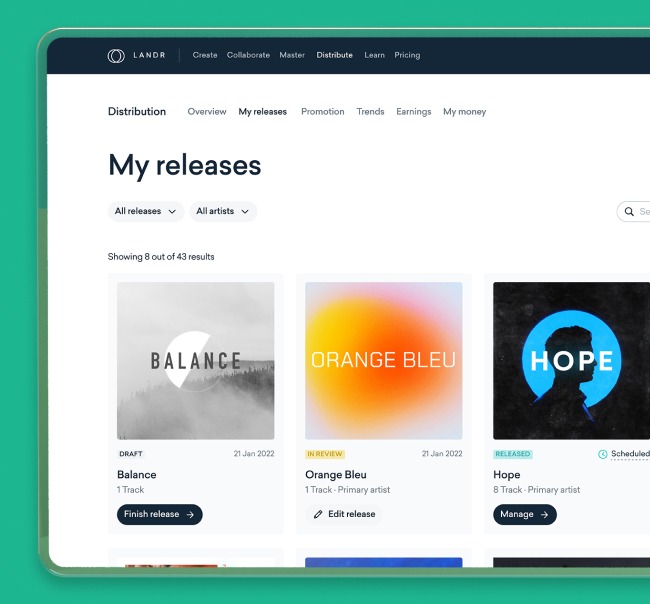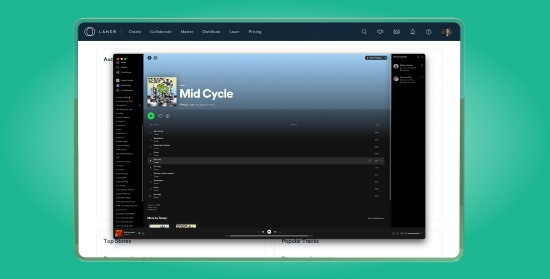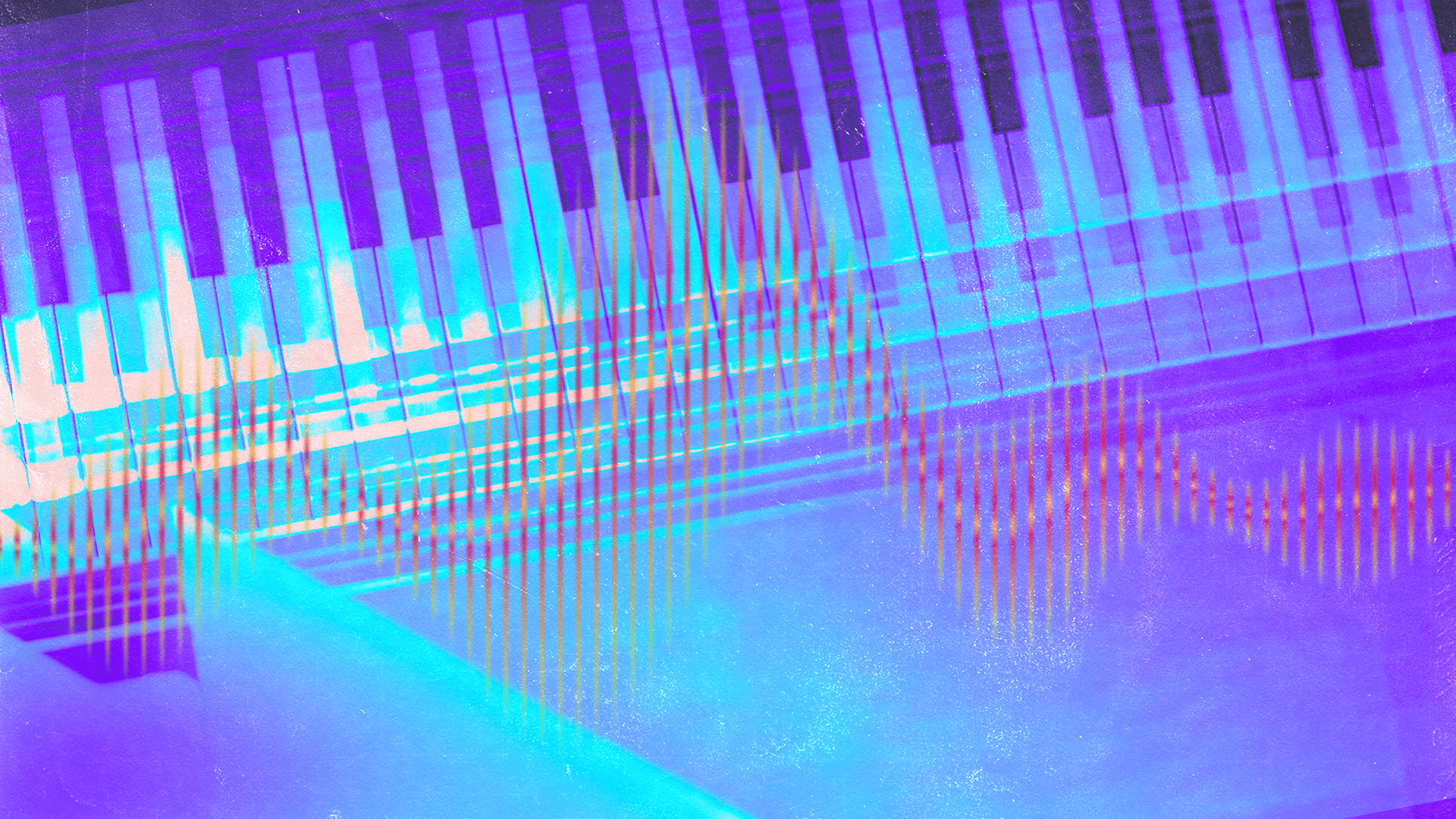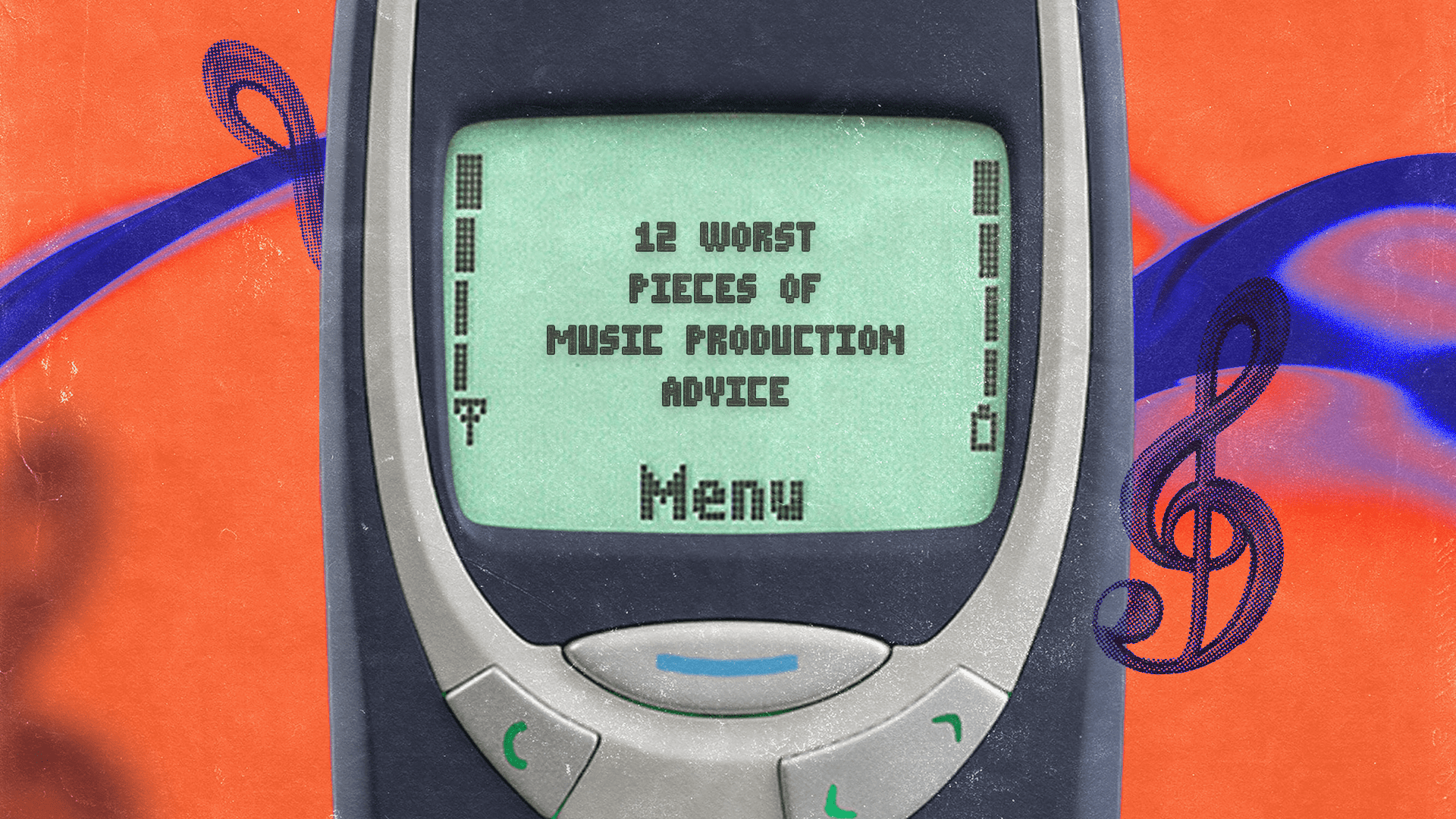Pre-Save Campaigns: How to Build Early Traction on Spotify
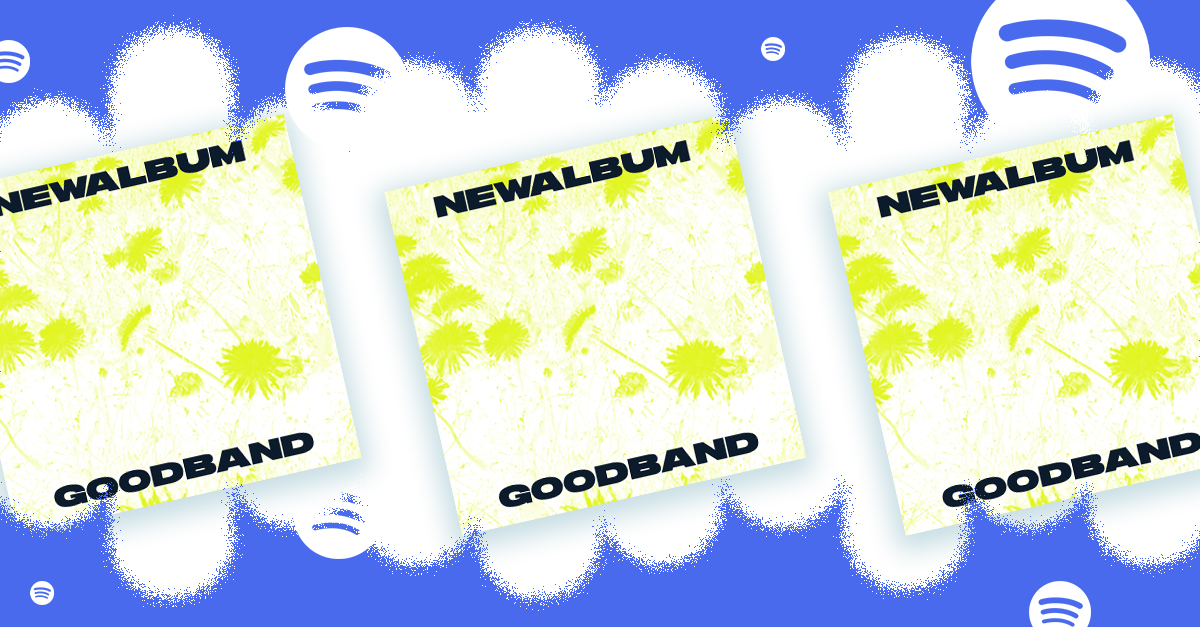
Releasing an album is a satisfying and special moment.
But promoting a release can be a little bit more complicated—especially because promotion campaigns are so different from the practice of making music.
Fortunately, streaming services offer some handy tools to get your audience excited about your new release.
Right now, one of the best ways to promote an upcoming release is with a pre-save campaign.
If you haven’t heard of this kind of promotion tactic, we’ll unpack everything you need to know about running a Spotify pre-save campaign.
By the end, you’ll have everything you need to run your campaign and promote your upcoming release.
Let’s get started.
What is a pre-save campaign?
A pre-save campaign is a promotion tactic used to raise awareness and generate audience engagement before a single or album release. Typically an artist will run a pre-save campaign to encourage fans to pre-save an album on a specific streaming platform like Spotify, before release day.
Why are Spotify pre-save campaigns important?
Algorithm-based streaming platforms are all about data and measurable engagement.
Essentially, platforms like Spotify pay very close attention to how many people listen to your track, how long they listen and how often.
Streaming platforms also pay attention to album and song likes and saves.
So, on release day you want to get as many people to stream your album as possible
Early engagement is a huge metric that proves to the algorithm your track is important and entertaining to a lot of people.
Early engagement is a huge metric that proves to the algorithm your track is important and entertaining to a lot of people.
It’s a well-known factor for getting your tracks slotted into algorithm recommendations and on the radar of well listened to playlists.
A pre-save campaign is maybe the best way to guarantee early engagement and remind your fans to listen to your album on day one.
How to run a Spotify pre-save campaign
You shouldn’t just make an Instagram post asking people to pre-save your album—that’s just one part of a bigger action plan you need to put together.
Whenever you release a track you should have a marketing plan ready to go along with it.
That means planning well ahead of release day too.
There should be several rounds of promotion to go ahead of any launch—and, it’s an excellent idea to include pre-saves in your messaging.
Here’s what you need to do run a pre-save campaign on Spotify.
1. You need to distribute your music
To promote a digital release you need to distribute your music through a music distributor.
Distribution services like LANDR Distribution make it simple and easy to get your music on every streaming platform.
When you distribute your music it’s incredibly important to have a plan in place. We recommend setting a release date well in advance of submitting your tracks—about two to four weeks.
A pre-save campaign is maybe the best way to guarantee early engagement
Having a special release date is key to planning your pre-save campaign backwards from release day—plus it guarantees your release will come out on a specific day or time.
2. Claim your Spotify profile
To run an effective pre-save campaign you must claim your Spotify for Artists profile.
Your fans will not be able to pre-save your album or see a preview of it, if you have not claimed your Spotify profile.
Fortunately, LANDR Distribution is a preferred partner with Spotify—making it easy to fast-track verification of your artist profile and get that blue check plus all the benefits that come with claiming your profile.
3. Get a URI for your upcoming release
Note: If you distribute your music with LANDR Distribution you can skip this step, step 4 and step 5 since LANDR will generate a pre-save link with a landing page for you automatically.
To set up a pre-save campaign you need to get a Spotify URI code.
Spotify URIs are a unique ID that makes it possible for a Spotify pre-save to campaign to identify your track within Spotify, even if it’s not yet public.
You can grab it from your Spotify for Artists profile once your track is approved for release.
Just click the menu button on your track where to go find sharing options and copy the Spotify URI to your clipboard.
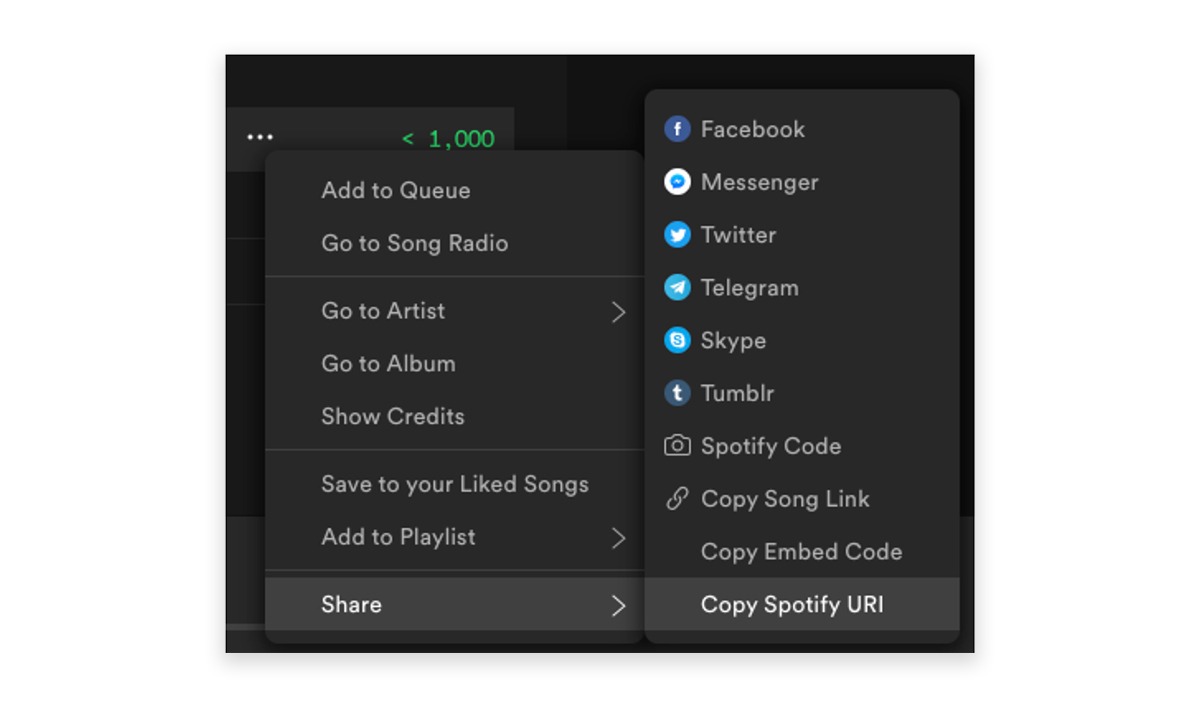
4. Create a SmartURL account
Note: If you distribute your music with LANDR Distribution you can skip this step and step 5 since LANDR will generate a pre-save link with a landing page for you automatically.
Okay, now that you’ve claimed your Spotify account and you have a URI code for your upcoming track it’s time to set up your pre-save campaign.
Your first step is to head over to SmartURL and sign up for a free account.
SmartURL integrates directly with Spotify—they pull and store all the information needed to run your campaign and generate a landing page where fans will save your album before launch.
Navigate to the pre-save section on SmartURL and fill in the necessary information.
You need to enter:
- Your Spotify artist name (it will populate automatically when you search)
- Your release URI (written as Spotify Product ID)
- Your album name in the “Product Name” section
- Release dates for free and paid Spotify users
- Your custom playlist name and playlist URI, if applicable
Here’s what it looks like on SmartURL’s website.
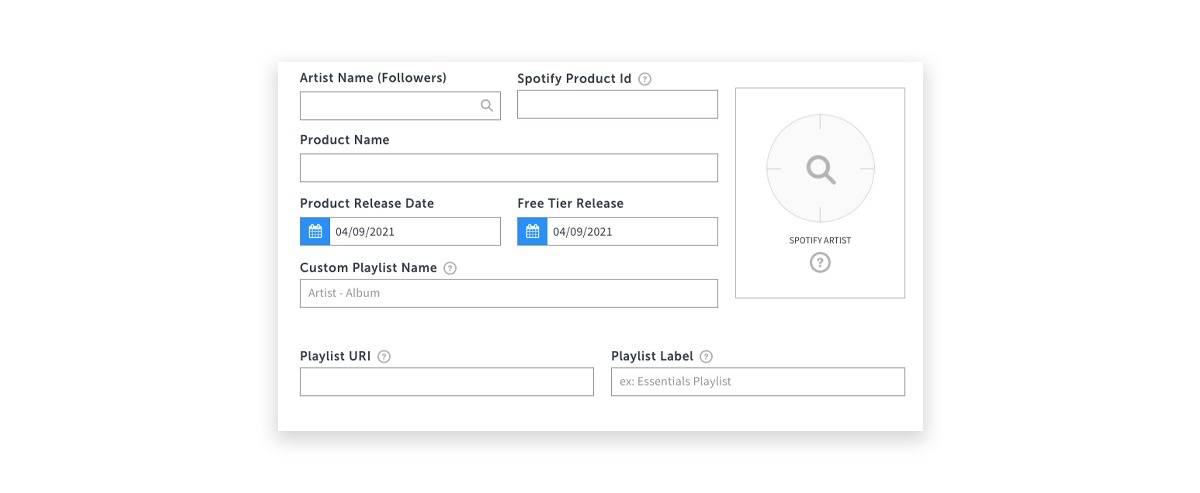
Hot tip: When you enter your Spotify URI code, remember to remove the
“spotify:artist:” text from the code, since you just need the actual code to identify your track.
5. Customize your landing page
Note: If you distribute your music with LANDR Distribution your landing page will already be customized based on the information entered with your release.
Once all your information is properly entered, SmartURL will generate a landing page and a link for you.
This is the destination page where fans can pre-save your album into their libraries and access your music immediately on day one.
You can customize this page by adding album artwork and an artist banner beneath SmartURL’s information section.
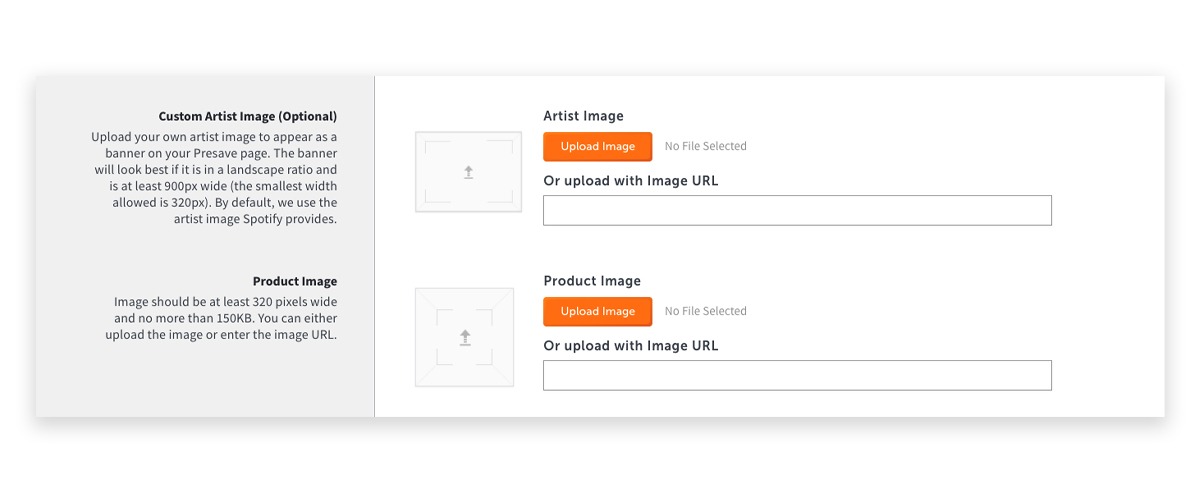
If you want to customize the way your URL looks when you share it with fans on social media, you can configure your URL appearance settings here too.
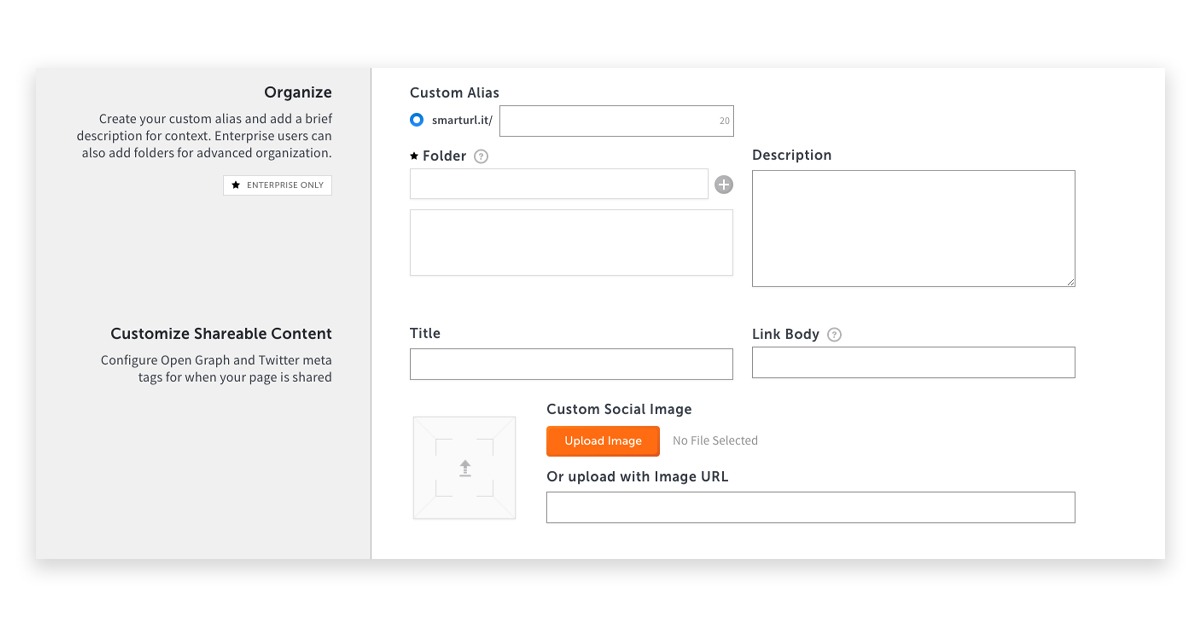
Hot tip: If you’ve already claimed your Spotify for Artists profile, SmartURL will simply pull your artist banner if you don’t upload a custom one. So all you have to do is upload your album art.
6. Generate rounds of social media posts
Alright, you have your release date, you have a great looking Spotify for Artists profile and you have your landing page and pre-save link.
Great work!
Now it’s time to create awareness about your upcoming release.
Think carefully about how you want to present your new music to your fans. One or two Instagram posts really isn’t enough.
But spamming your followers with repetitive announcements isn’t a great idea either!
You need to create a compelling story around your music and overall persona as an artist.
You need to create a compelling story around your music and overall persona as an artist.
Spend some time coming up with a mood board or concept for your release—the artwork, colors, fonts, storytelling and symbolism you will use around your release are important for capturing the attention of your fans.
Hot tip: You can easily add links to your SmartURL landing page by adding your social media profile URLs to the Platform URLs section when setting up your landing page.
7. Build an email list
Email lists are a great way to keep your biggest fans in the loop. So consider adding a mailing list to your marketing plan if you haven’t already.
There couldn’t be a better group of people to send a pre-save link to than those dedicated fans who have voluntarily requested you to email them updates!
8. Post about it on your website
If you don’t have an artist website, you should definitely consider getting one.
Having a dedicated piece of online space that you fully control comes with a lot of practical applications and uses.
One application is using your website as a space to talk about your upcoming music and request fans to pre-save your upcoming release.
We’ve written about getting the most out of your artist website before if you want more ideas!
9. Mention it in your press release
Getting press ahead of an album release is huge for putting your new tracks in front of a brand new audience that might not already know your music.
So if you’re planning a PR blitz about your new release, don’t forget to include a link to your pre-save page.
It’s another great opportunity to increase your chances of getting some extra pre-saves ahead of release day.
Save the date
Your pre-save campaign is just one part of a wider promotion strategy—but it’s an incredibly practical tool to keep in your album marketing arsenal.
Next time you release a track, make sure you get your Spotify URI so you can run a pre-save campaign of your own.
Hot tip: LANDR is a preferred partner with Spotify, meaning you can quickly and easily claim your profile to get started with your Spotify pre-save campaign!
Gear guides, tips, tutorials, inspiration and more—delivered weekly.
Keep up with the LANDR Blog.