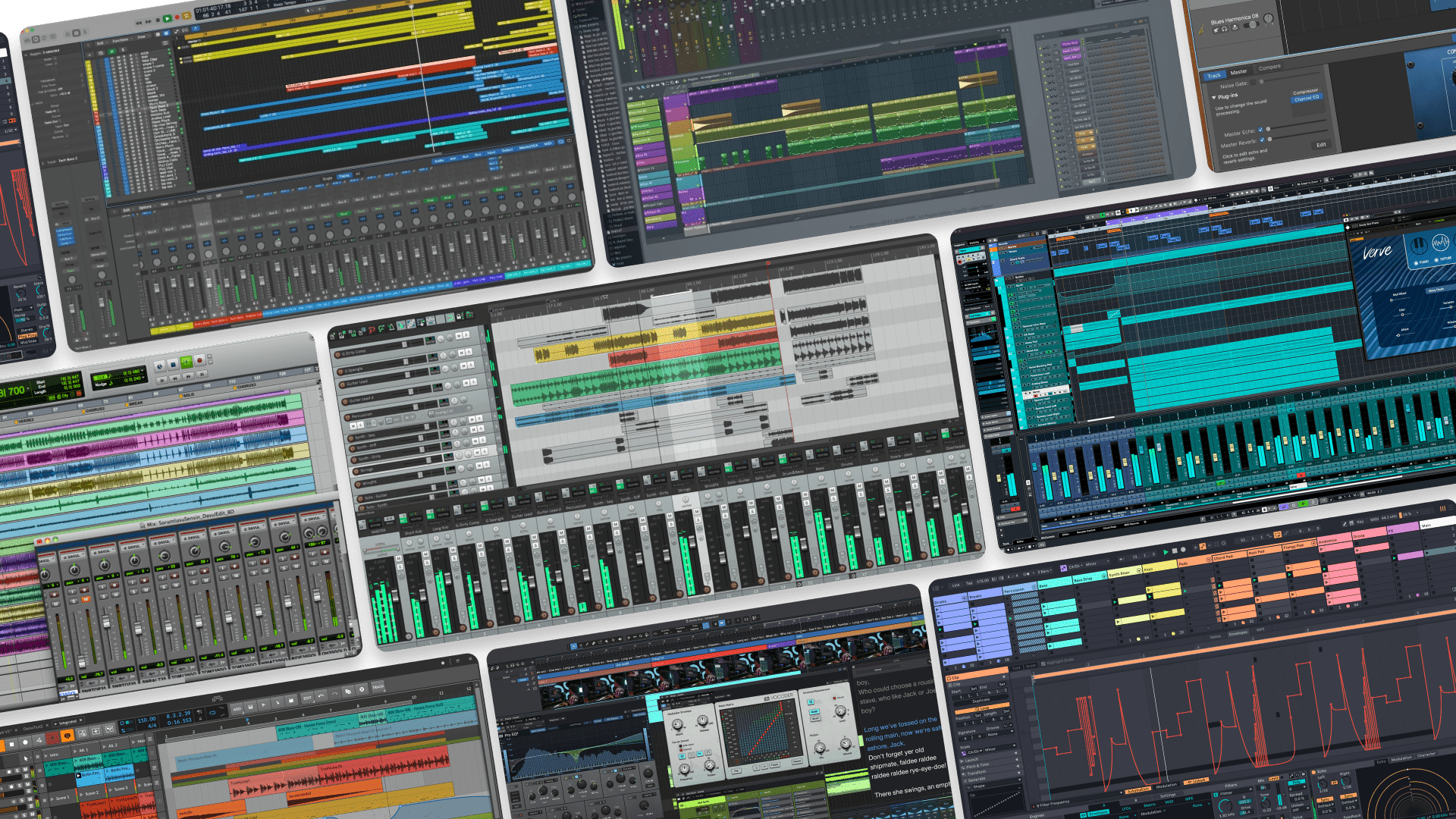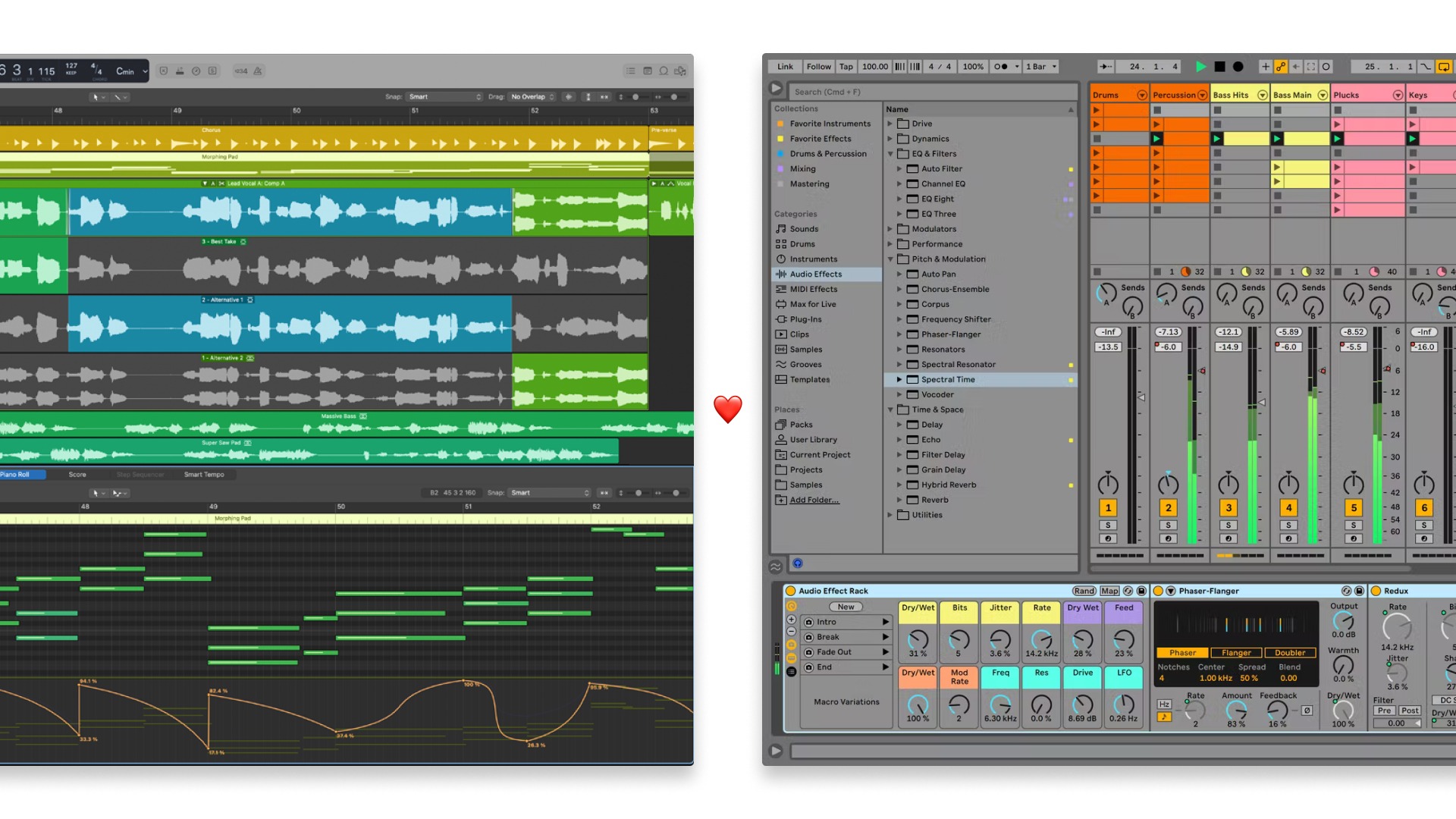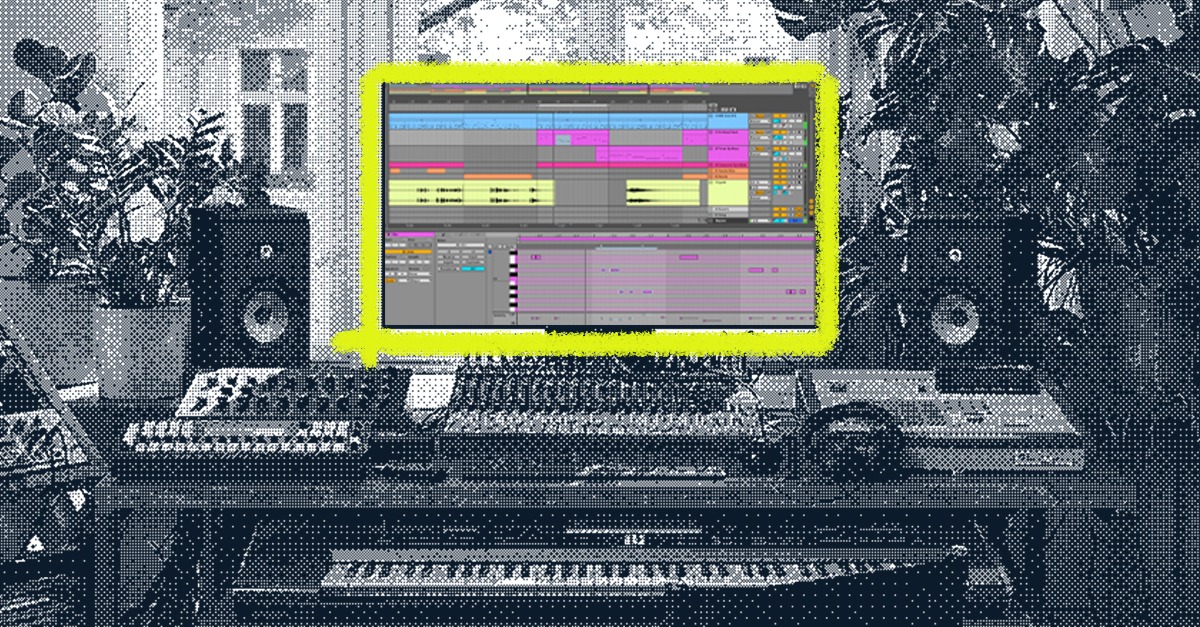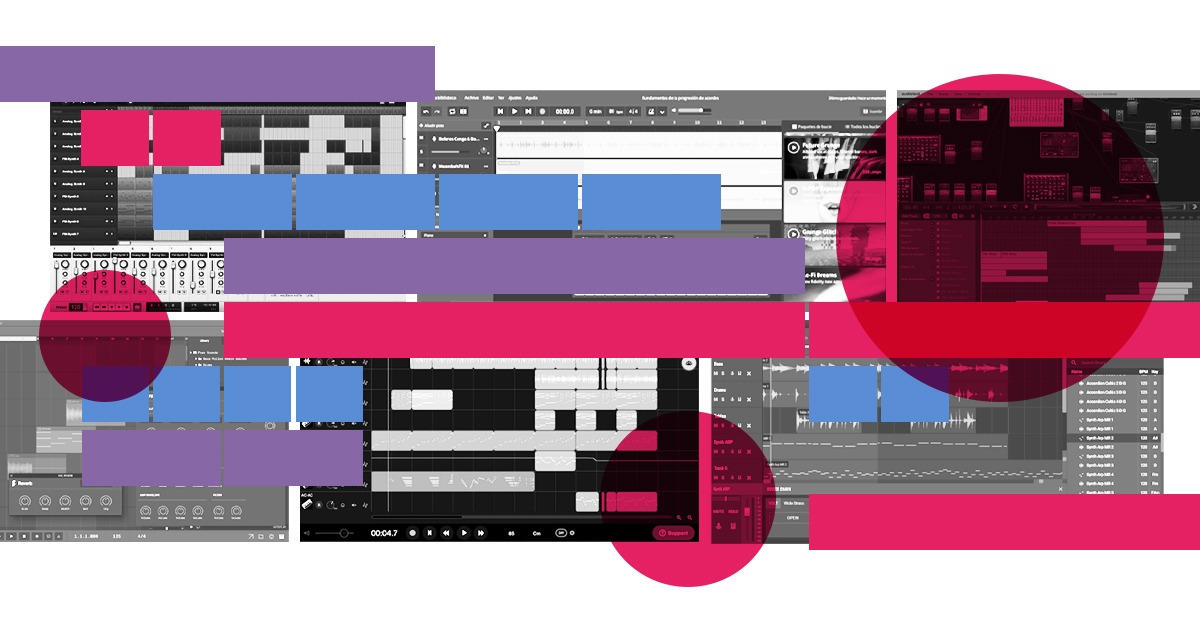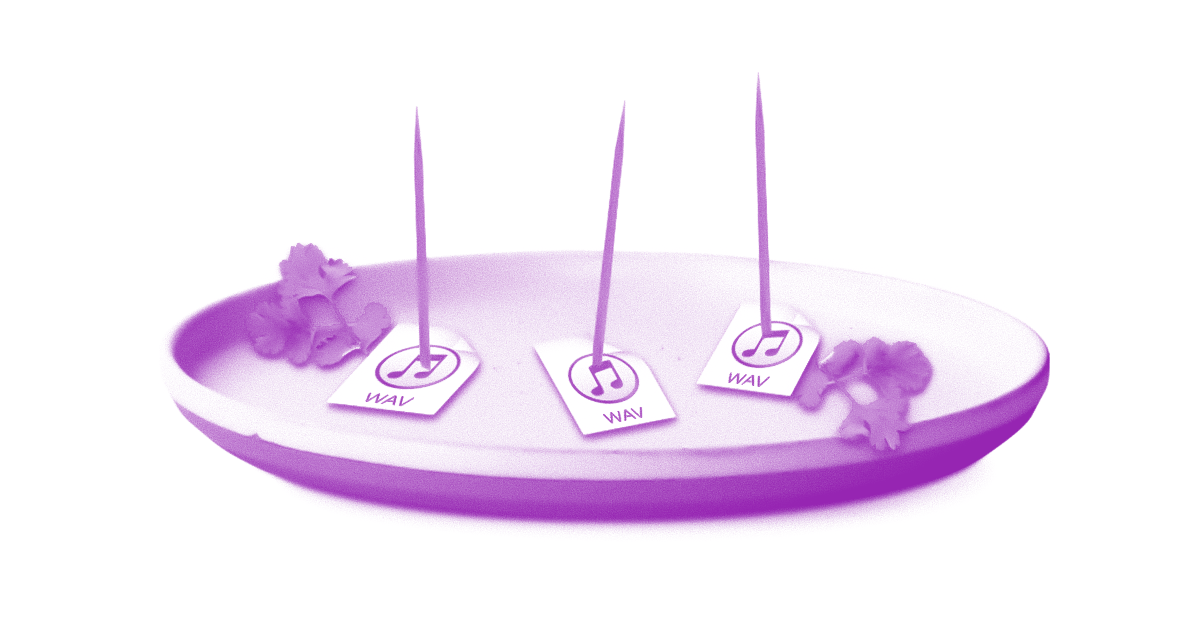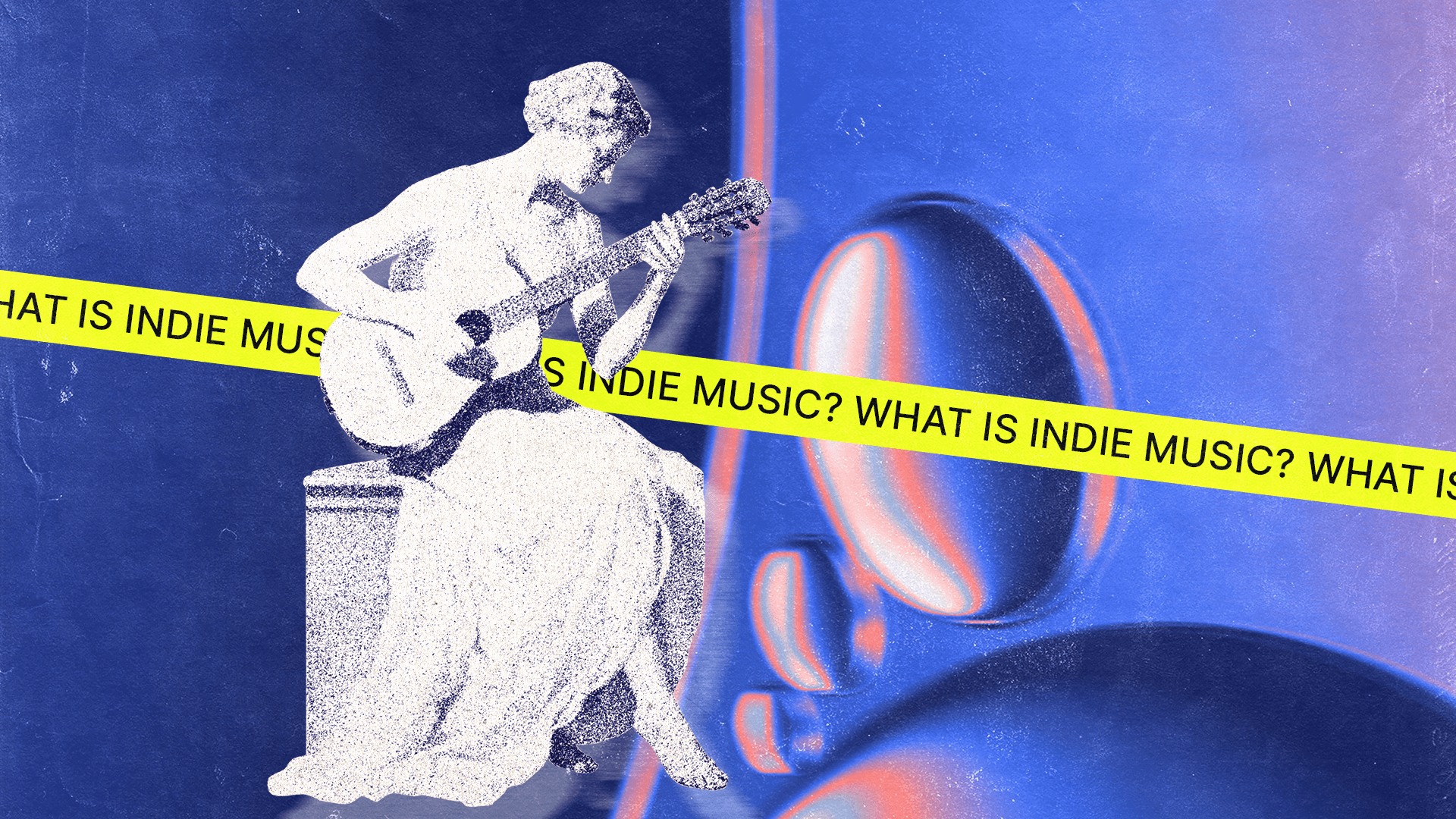Garageband for Windows: 5 Garageband Alternatives for PC Users
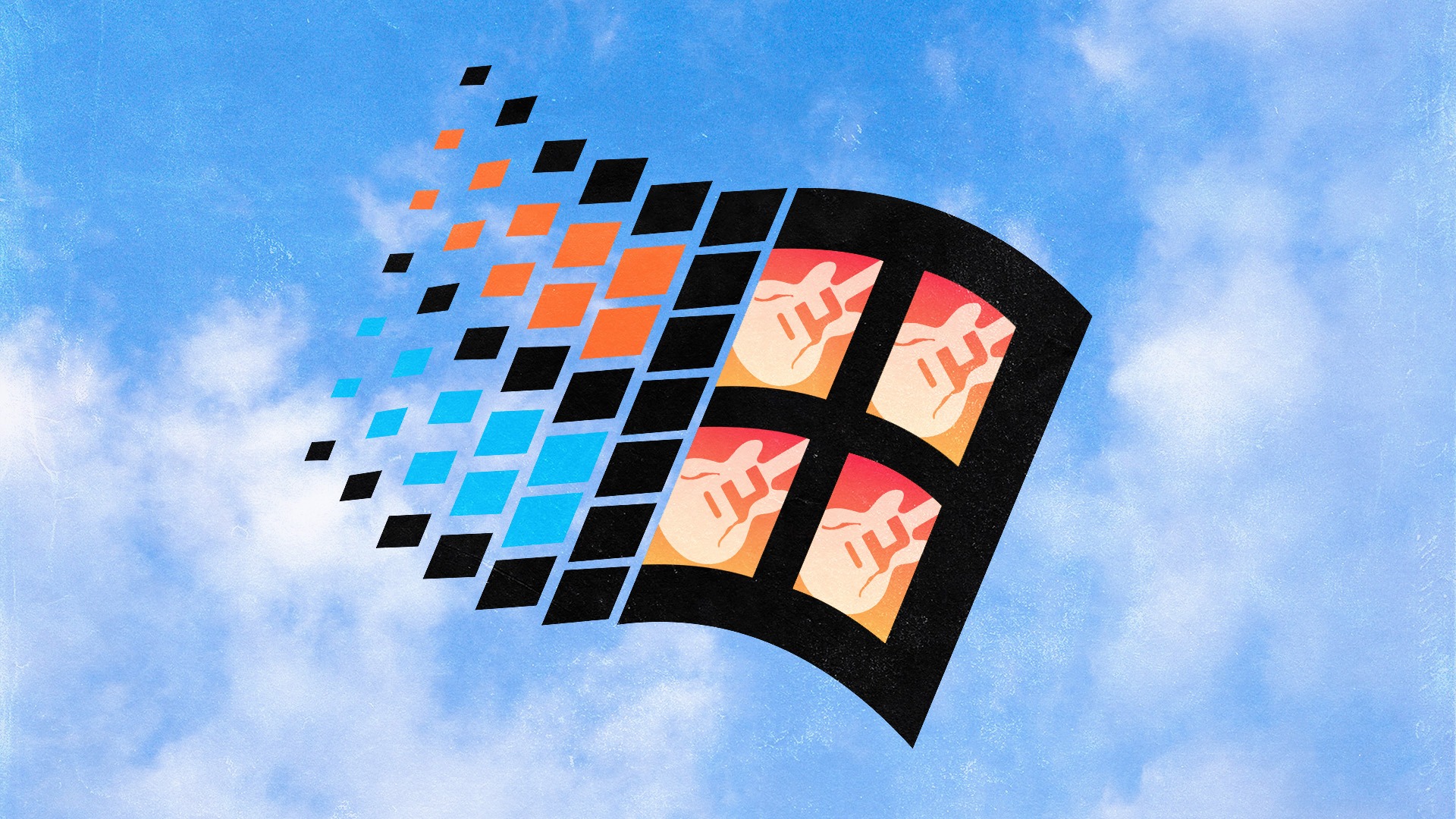
Garageband for Windows—is it even possible? The short answer is no. Garageband on Windows doesn't exist. The long answer is a bit more complicated, but it is technically possible.
Garageband is Apple’s proprietary beginner DAW that often comes with a fresh Mac install. Sadly, there has never been an installation package that allows you to run Garageband on Windows.
There are workarounds to get Garageband for Windows, though. That being said, there are also terrific Garageband alternatives you should consider before even trying to run it on Windows.
In this article, I’ll show you the best way to install Garageband on Windows. I’ll also provide you with the best Garageband alternatives to consider for music making on a Windows machine.
How to install Garageband on Windows
To install Garageband on Windows, the first thing you’ll need is a virtual machine. The specific virtual machine you’ll need is an emulation of a Mac environment that runs on a PC. Within this virtual environment, you’ll be able to install Garageband.
One of the best free virtual machines available at the time of this writing is Virtualbox. Using Virtualbox, you’ll be able to install a copy of the Mac operating system Big Sur. This OS is the minimum system requirement to install and run Garageband at the time of this writing.
If you’re set on using Garageband on Windows, this is the way. Help Desk Geek has written a terrific step-by-step guide on installing Virtualbox. I highly recommend following this guide, as setting up Virtualbox does require some technical prowess.
Be sure to pay attention to the minimum requirements for installation. This type of software has the potential to bog down your PC, as it’s quite resource-intensive.
Once you install Virtualbox and run Big Sur as the operating system, navigate to the App Store and install Garageband using your Apple ID.
Can you use Garageband on Windows?
Yes—running Garageband on Windows is technically possible, but it comes with a few caveats. Running the virtual machine itself will eat a ton of your computer’s power. If you don’t have a top-of-the-line computer, you’re going to run into some technical limitations in Garageband.
When installing third-party software and GarageBand add-ons, you’ll have to use the partition of space you allocated when setting up the Virtual Machine. Depending on your overall hard disk space, you might not have much room for your favorite plugins and sound libraries.
Overall, the virtual machine route can be buggy. Don’t expect Garageband to work as if you’re using a true Mac computer. With that said, I’ve lined up some of the best alternatives to Garageband for PC.
The 5 best Garageband alternatives for Windows
Running Garageband on Windows is complicated and power intensive. For what you’re getting, going through the process of installing Garageband on a virtual machine that’s hosted on your Windows operating system isn’t worth all the effort.
But just because Garageband is for Mac only, doesn’t mean you can’t get started on an easy-to-use alternative. These DAWs boast most of the same features—if not more than Garageband.
1. Ableton Live Lite
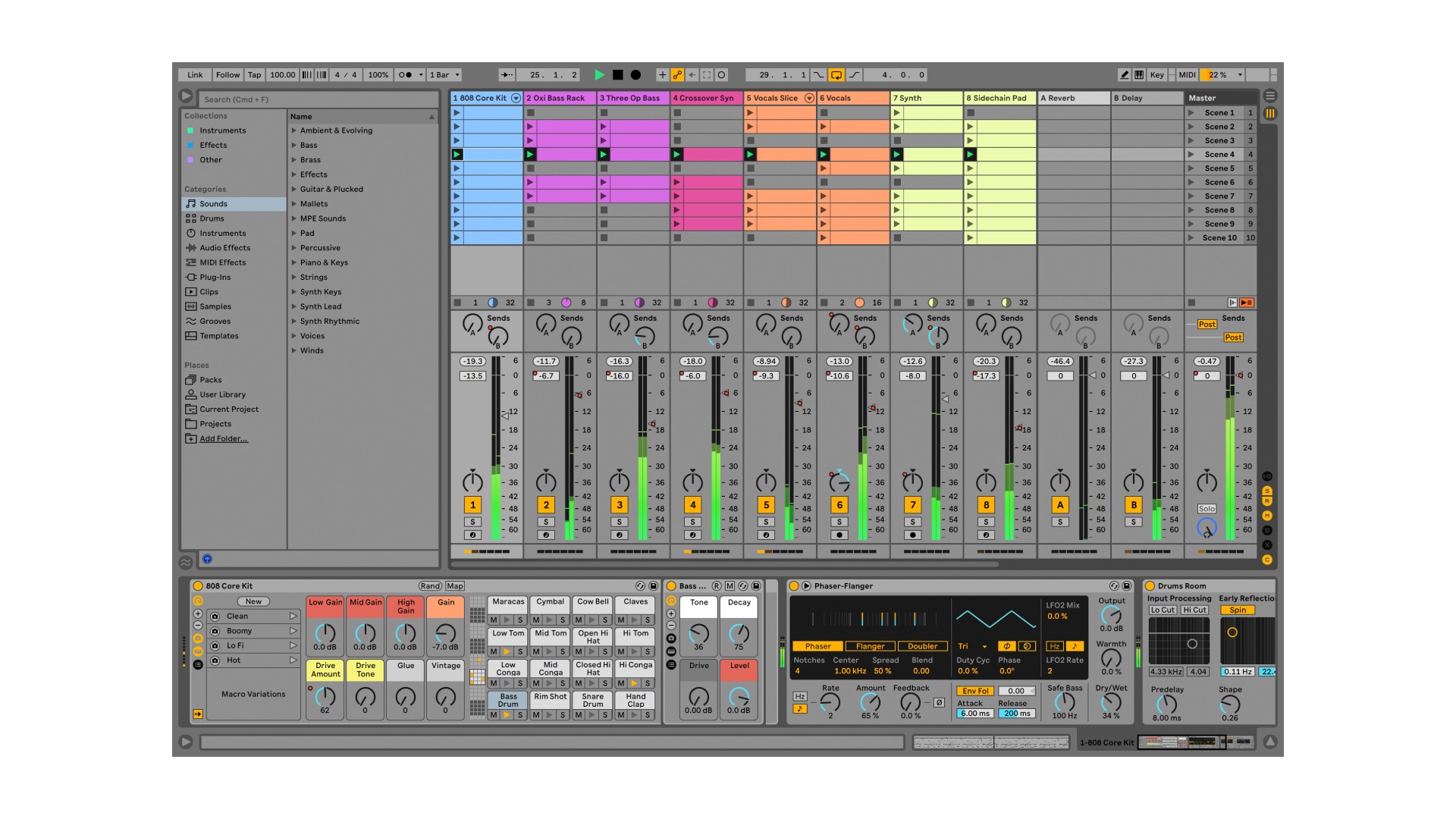
Ableton Live Lite is the lightweight version of the renowned DAW, Ableton Live.
Within Ableton Live Lite, you’ll have access to 205 Loops, 1626 Drum Hits, 667 Multisamples, FX and other one-shots. Live lite even comes with 4 software instruments, 27 effects, and countless presets for each.
Ableton Live is a pro-DAW used by tons of professional producers. Learning Ableton Live Lite is the perfect way to start making music.
It’s also a perfect building block to progress to the complete suite of Ableton. If performing is on your roadmap, then Live is the perfect DAW for you. It was built for live performance in mind, and makes it insanely easy to build a track.
Best of all Ableton Live Lite is included alongside 40+ plugins, samples, mastering and more with LANDR Studio subscriptions. So if you’re curious about trying Ableton Live, give LANDR Studio a try.
2. FL Studio

FL Studio is particularly loved by hip-hop producers.
FL Studio is one of the most popular DAWs among hip-hop producers. Its unique workflow makes it simple to get an idea going fast. Like Ableton Live Lite, FL Studio comes with a plethora of content ranging from virtual instruments to samples.
What makes FL Studio a great alternative to Garageband is its ease of use. While its workflow is different from other DAWs, starting out on FL Studio is intuitive and simple. The amount of content out there as well as the Image Line forum will always lend a hand when getting started.
Consider learning FL Studio if you’re just getting started with hip-hop productions.
3. Soundtrap
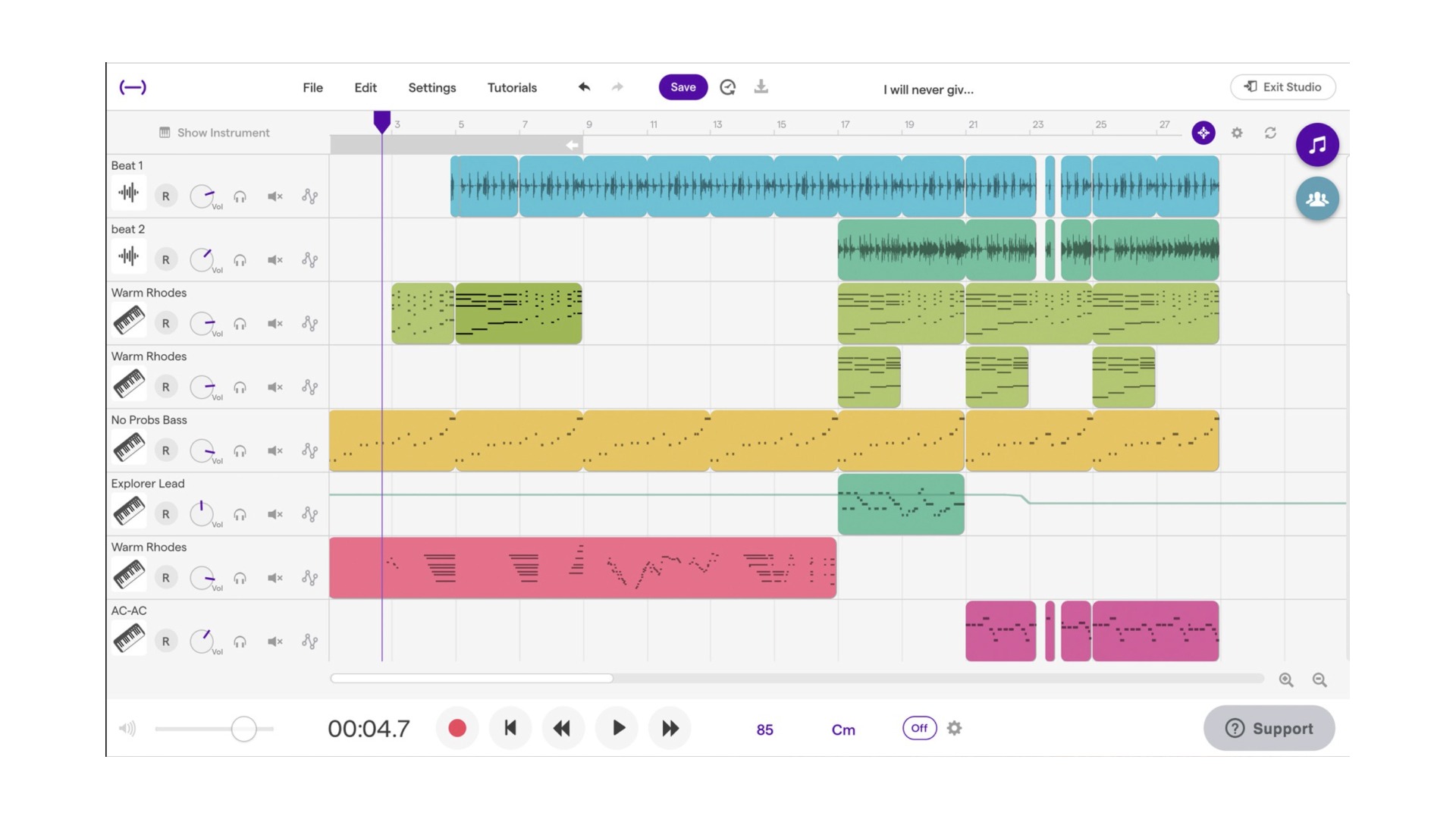
Soundtrap is free and you can use it in the cloud!
If you’re looking for something almost free with the convenience of running a DAW on any device, Soundtrap is the way to go. Soundtrap is an online DAW that carries many of the same features of Garageband. The best part is that it works right in your web browser.
With Soundtrap, you can collaborate with anyone around the world in the exact same session.
You’ll have access to guitar amps, tons of synths, pianos and thousands of loops and samples. All this content is built right in the app. The only downside is that you won’t be able to install third party VSTs or software.
However, there’s no question that the functionality and ease of use of Soundtrap is comparable to GarageBand.
4. Reaper

Reaper isn’t on par with ease of use compared to GarageBand. But, if you stick with it it’ll be your go-to DAW for the rest of your music production life. It’s only $60, and comes with a long free trial to get started.
Reaper is completely open-source. This means you can customize it with user-generated skins, mods and scripts.
The only downside—there isn’t much built in content. Reaper doesn’t come with any instruments or sounds. But, with incredible free VST instruments and samples you’ll have Reaper populated with some amazing tools fast. It has a fully-fledged recording interface and supports VSTs. You’ll be able to install whatever you’d like
Every major DAW explained
Go in-depth on the best DAWs.

5. Pro Tools Intro
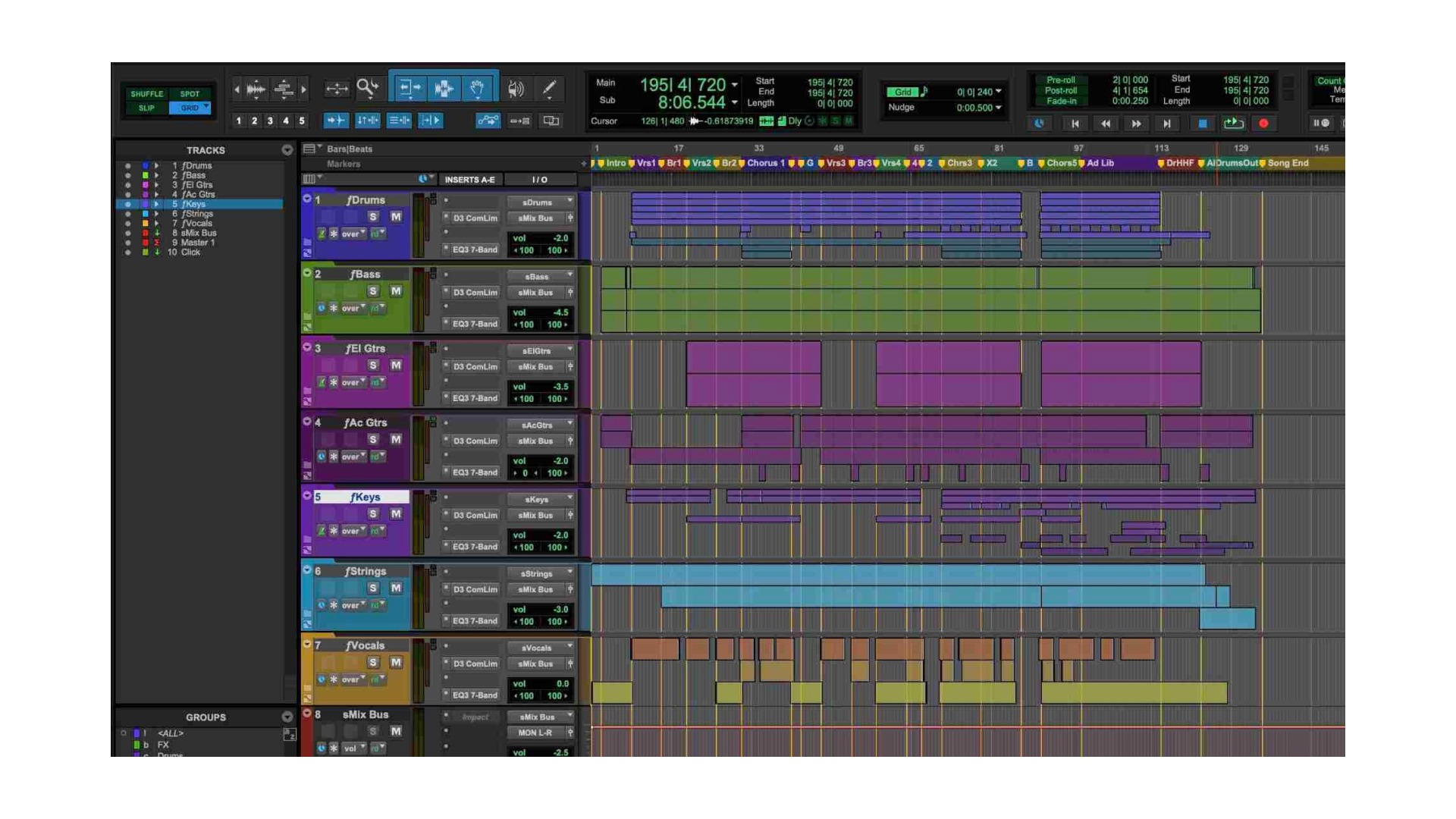
Pro Tools Intro is Avid’s free version of the industry standard DAW, Pro Tools. Pro Tools Intro has a ton of content that is up to par with what Garageband offers.
Included is their proprietary instrument, Xpand!2. This multitimbral virtual instrument workstation offers everything from wavetables and FM synthesis. It even features sample playback to create parts for any type of music.
Pro Tools First also includes over 1,200 presets of instrument sounds. The list of sounds is extensive. You’ll get drums, synths, basses, guitars, pianos, strings, horns, woodwinds and more. It features 34 studio-essential plugins. Everything from EQ and dynamics to reverb, delay, and guitar amp emulators.
Move out of the Garage
Just because you’re on a Windows machine, doesn’t mean that limits your creativity. These GarageBand alternatives will have you up and running with your next track in no time.
If you’re successful running GarageBand on a Windows machine and it fits your workflow, all the power to you!
Gear guides, tips, tutorials, inspiration and more—delivered weekly.
Keep up with the LANDR Blog.