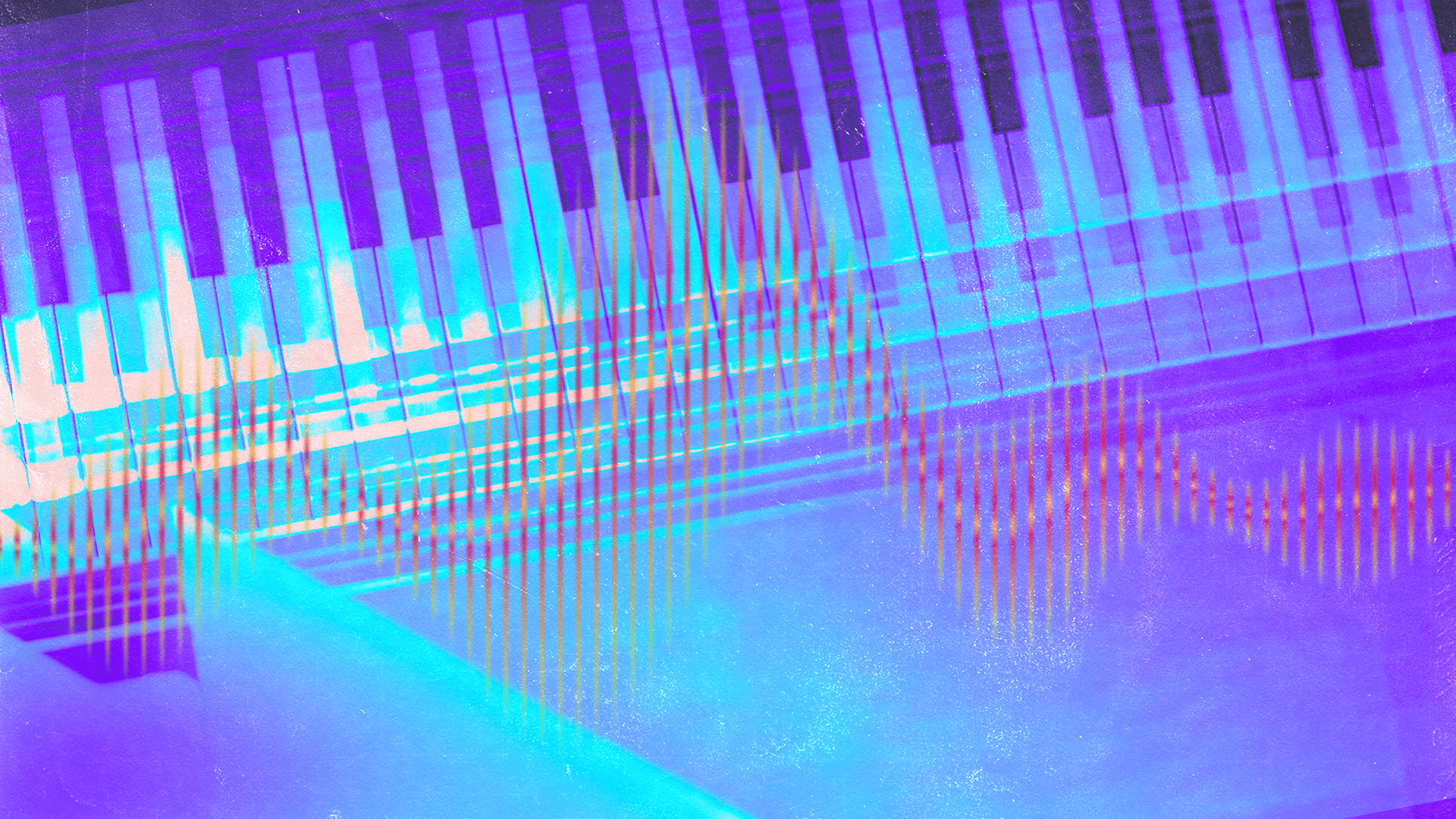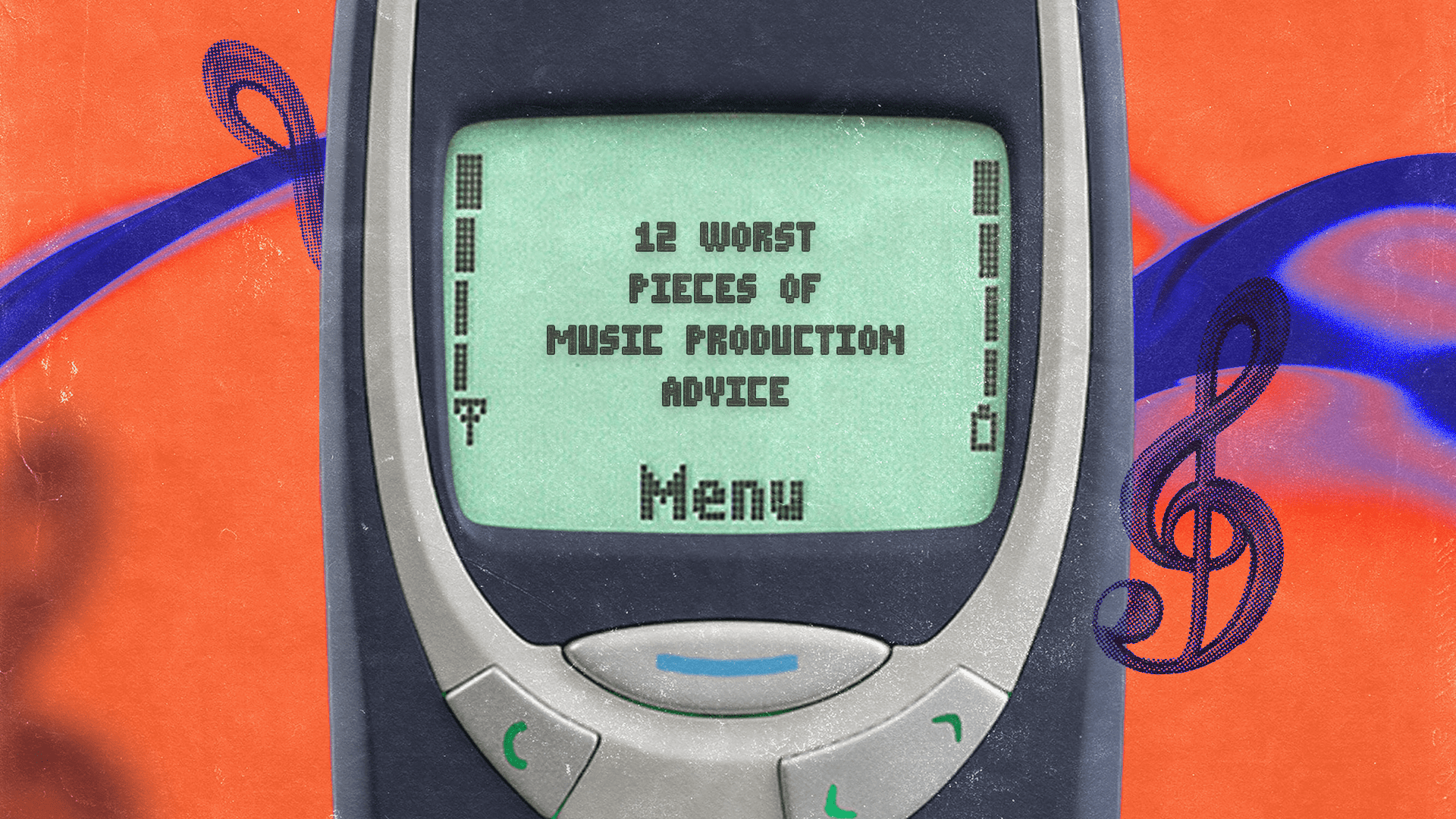The 12 Best Free Serum Skins to Add a Custom Look to Your DAW

Music producers love creating in inspiring environments. That’s why it`s so important to put some effort into decorating your home studio with cool lighting, artwork and furniture.
But, personalizing your production space doesn’t have to stop at decorating your physical room—it’s just as valuable to customize your DAW and plugins with skins that inspire you.
If you’re a Serum user—much like its presets feature—you can easily change up the synth’s look with a custom skin that matches your taste, aesthetic and workflow.
In this guide you’ll learn exactly how to set up a custom Serum skin and we’ll share some great resources for finding free serums skins.
Plus we’ll take a quick look at what you need to make you own Serum skins too!
Let’s get started.
Theory guides, production tips, new free plugins, gear guides and more—delivered weekly
Keep up with the LANDR Blog.
How to set up a Serum skin
Installing a Serum skin is simple, here’s what you’ll need to do to customize your Serum plugin.
- Step 1: Download .zip of files of the Serum skins you like, then extract (unzip) the files.
- Step 2: Open Serum’s menu drop down and click the “Show Serum Presets Folder” option.
- Step 3: A folder of Serum’s presets will open on your desktop, go in to the folder and select “Skins”
- Step 4: Drag the unzipped Serum skin you downloaded into the “Skins” folder.
- Step 5: Re-open Serum and from the main menu drop down select “Rescan folders on disk”
- Step 6: Once the scan is finished, click the Serum logo and your new Skins should appear there.
Much like its presets feature—you can easily change up the synth’s look with a custom skin.
Kablamo! You now have an inspiring, custom version of Serum in your DAW. Now it’s time to start making music!
The best 12 free Serum skins to check out
Now that you know how to add a custom Serum skin to your DAW, here’s twelve free Serum skins to check out—all made by artists and creators like you!
1. Pixel Terror
Here’s a skin inspired by the EDM group Pixel Terror. It’s got some cool anime-styled cartoons of the legendary duo.
A great option if you love EDM and want to pay homage to these producers.
2. Rick-n-Morty
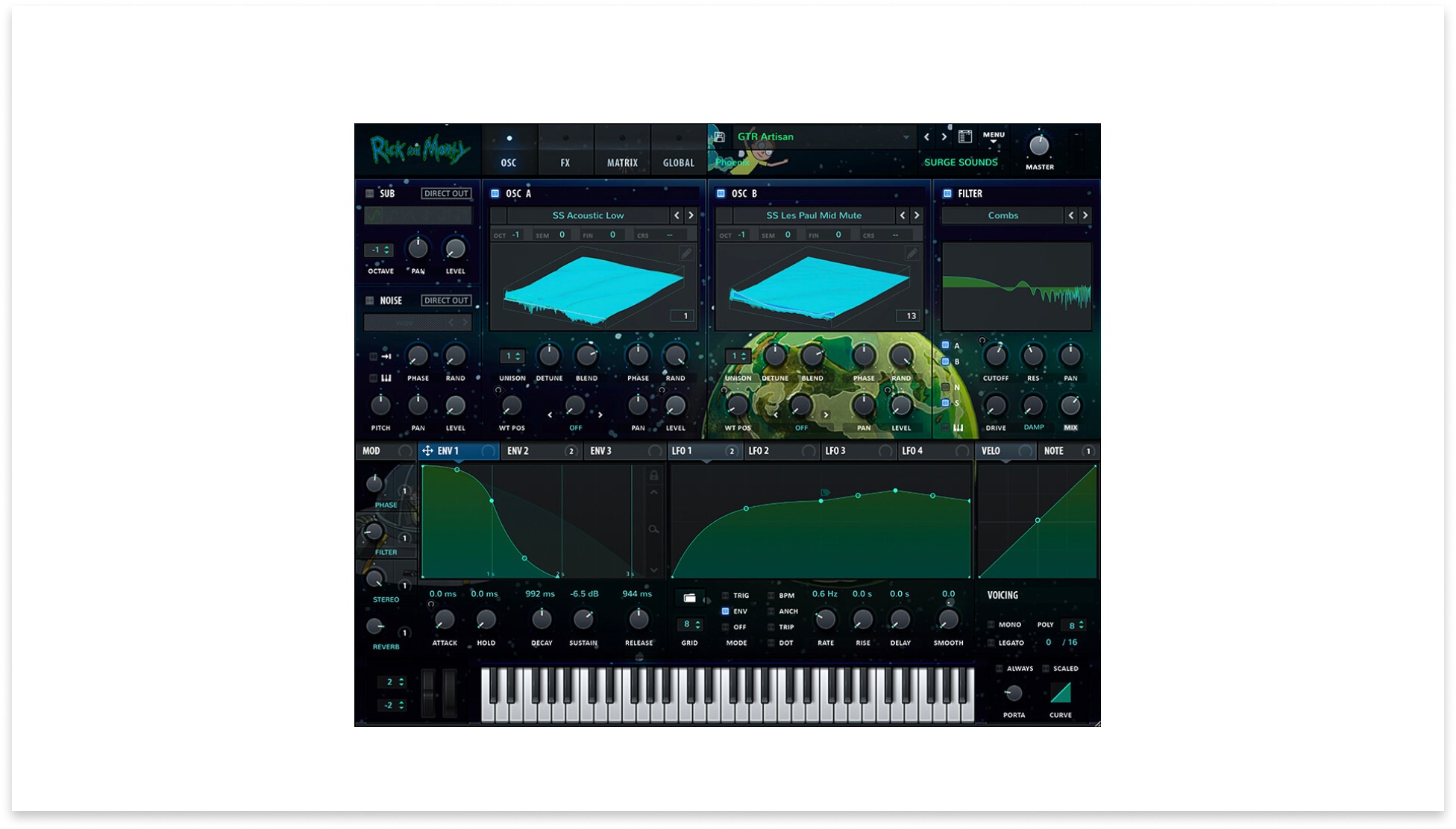
Seems like there’s a Rick and Morty version of everything these days. Why not grab a Serum skin of the beloved cartoon too?
Thanks to Kickback Couture for coming up with this one!
3. Worlds Serum

For EDM fans out there, Porter Robinson’s album Worlds is a seminal classic—so it’s no wonder that one fan has taken up the burden of creating a Worlds-themed skin.
Remember to say thanks to this generous redittor!
4. INF1N1TE
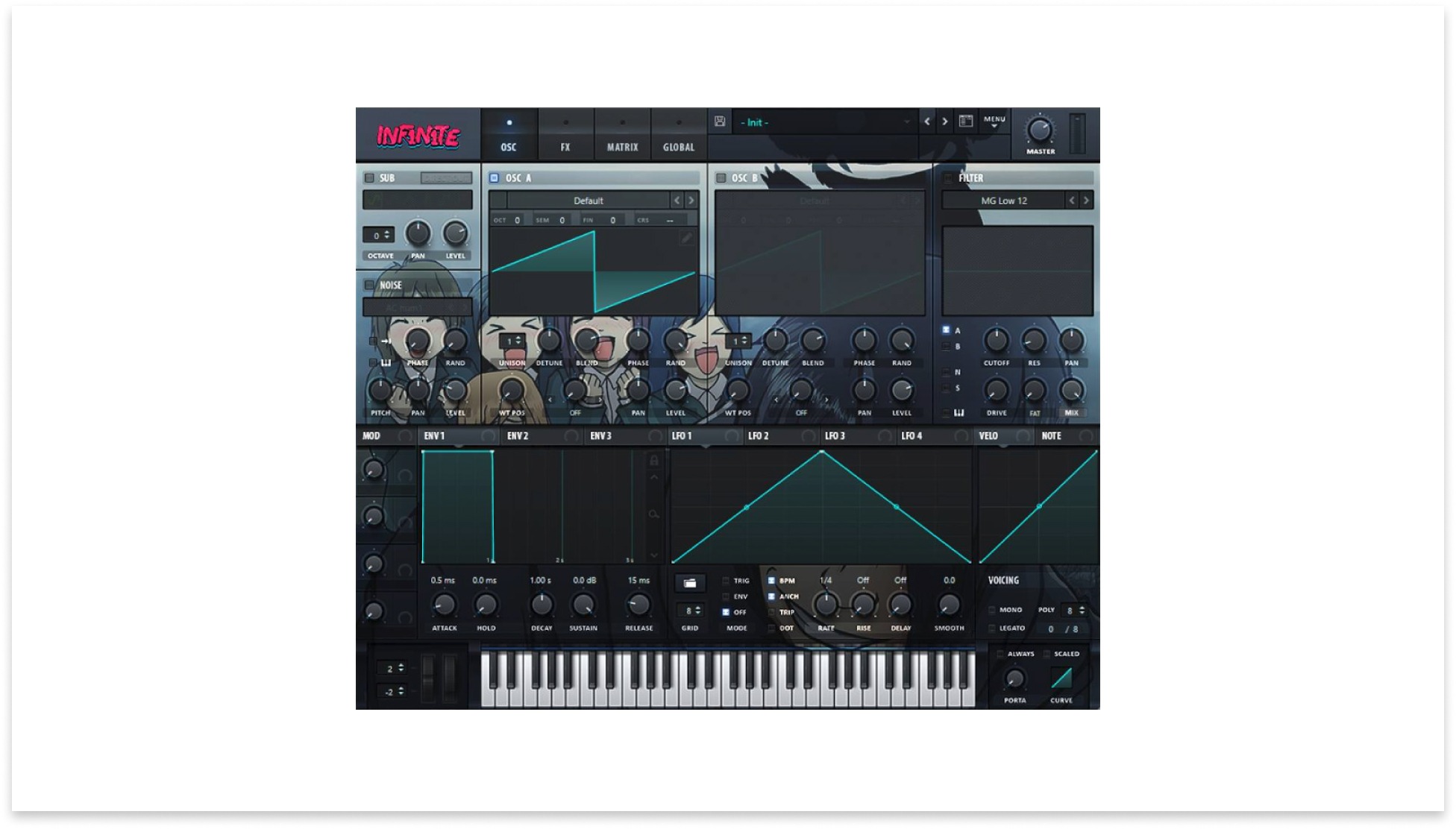
For fans of the anime series INF1N1TE, this is an inspiring fan art Serum style.
5. Kompany

This industrial style Kompany skin is inspired by the EDM producer of the same name.
6. Tascione
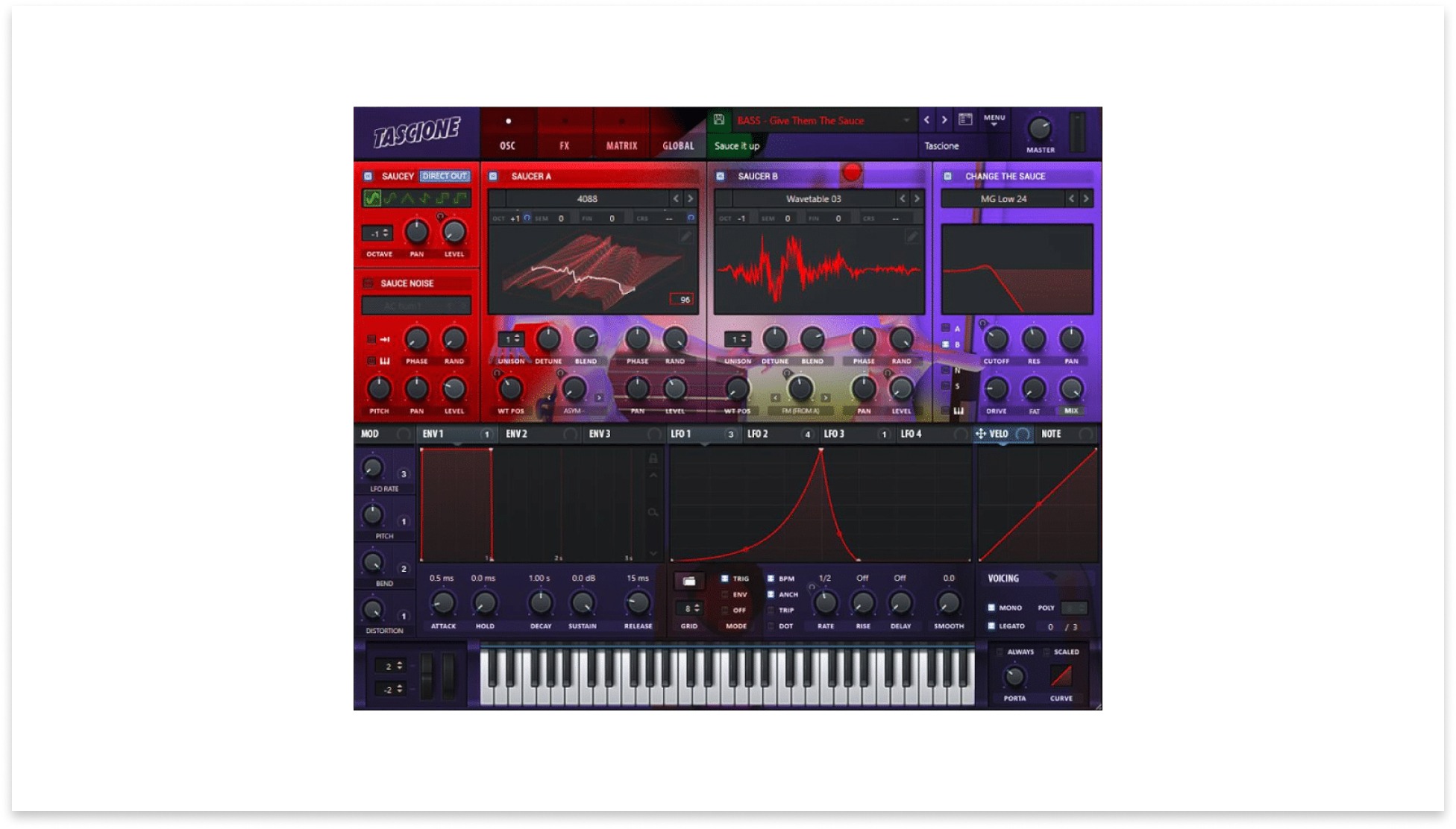
Here’s a colorful Serum skin inspired by the aesthetic of another EDM producer Tascione.
7. Kill the Noise

This Serum skin is another producer-inspired fan-art skin that recreates the look and sound of Kill the Noise.
8. Ableton

Love the aesthetic and flow of the beloved DAW? This Ableton skin keeps everything in line with its classic Ableton-inspired look.
This Ableton skin keeps everything in line with its classic Ableton-inspired look.
9. Hotline Miami
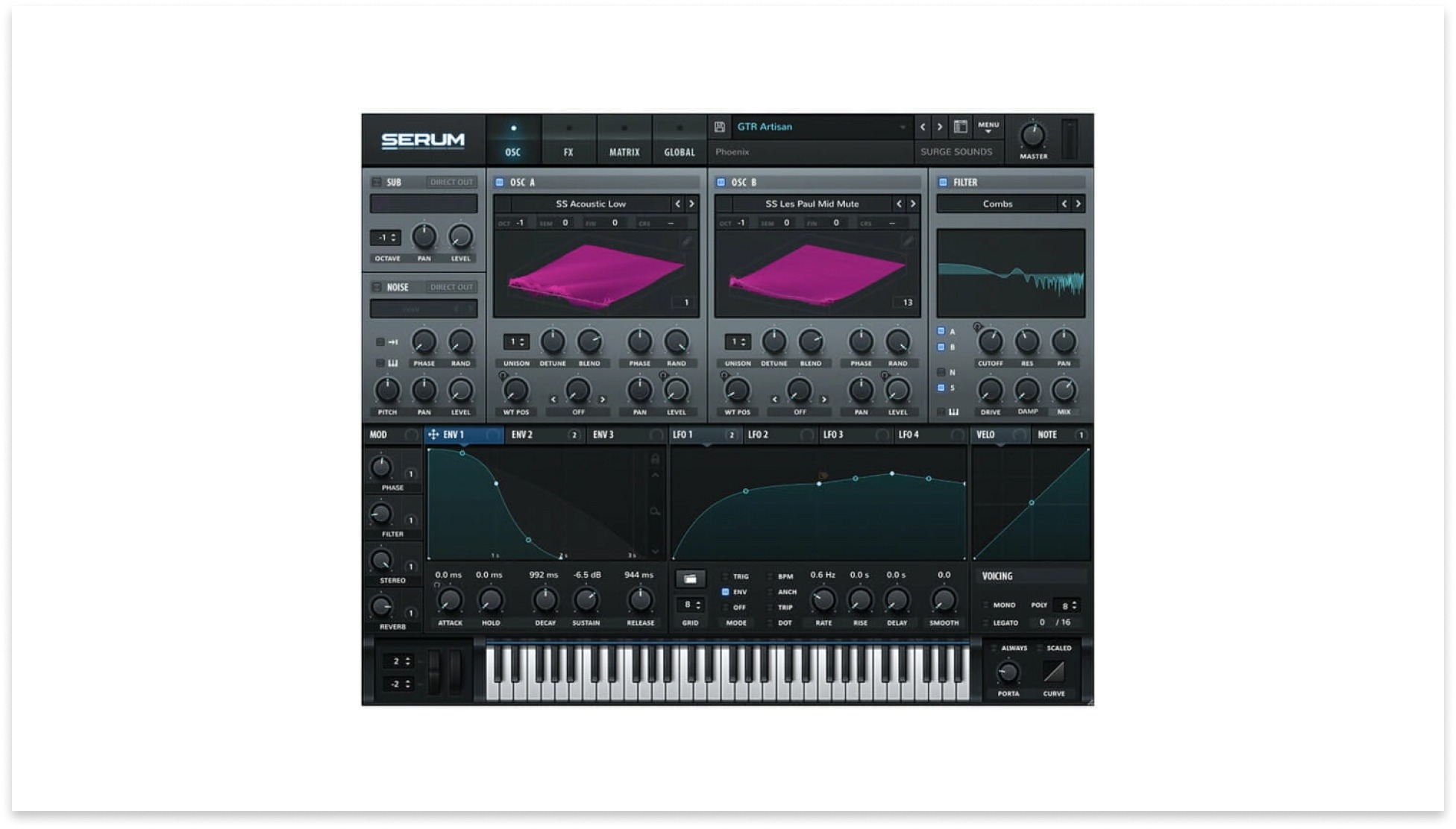
True the sound and style of Miami’s vibrant and colorful nightlife—this skin is loaded with inspiration.
10. VR: Red Cyan

Here’s a nice and vibrant skin featuring eye-catching red accents.
11. Purple Feel

Evoking the vibe of a laser tag arena, this purple and green skin will have to primed for making out-of-world synth sounds.
12. Browse Skins on VST Skins
VST Skins has so many Serum looks so go browse there. Plus, you can find tons of Skins for the other plugins you love.
Try a freebie or learn how to make your own!
There are so many free skins out there to choose from, so download a few and see what you like.
If you feel really ambitious, or if you have some Photoshop skills—there are tutorials out there that explain how to make a Serum skin of your own.
Here’s a great one from KVSDE.
Good luck using your brand-new-looking version of Serum!
Gear guides, tips, tutorials, inspiration and more—delivered weekly.
Keep up with the LANDR Blog.