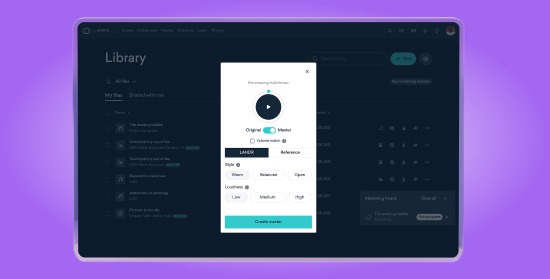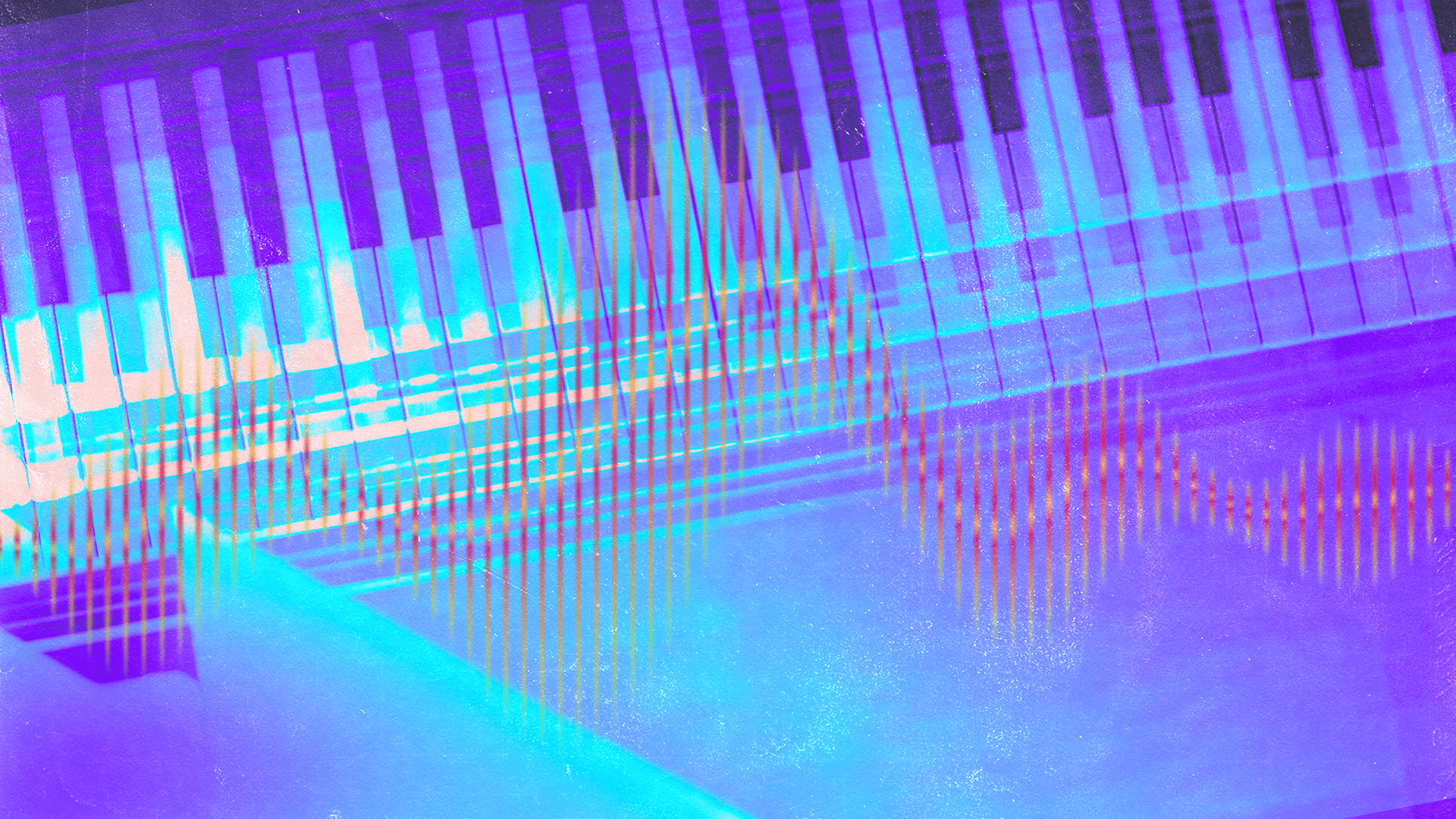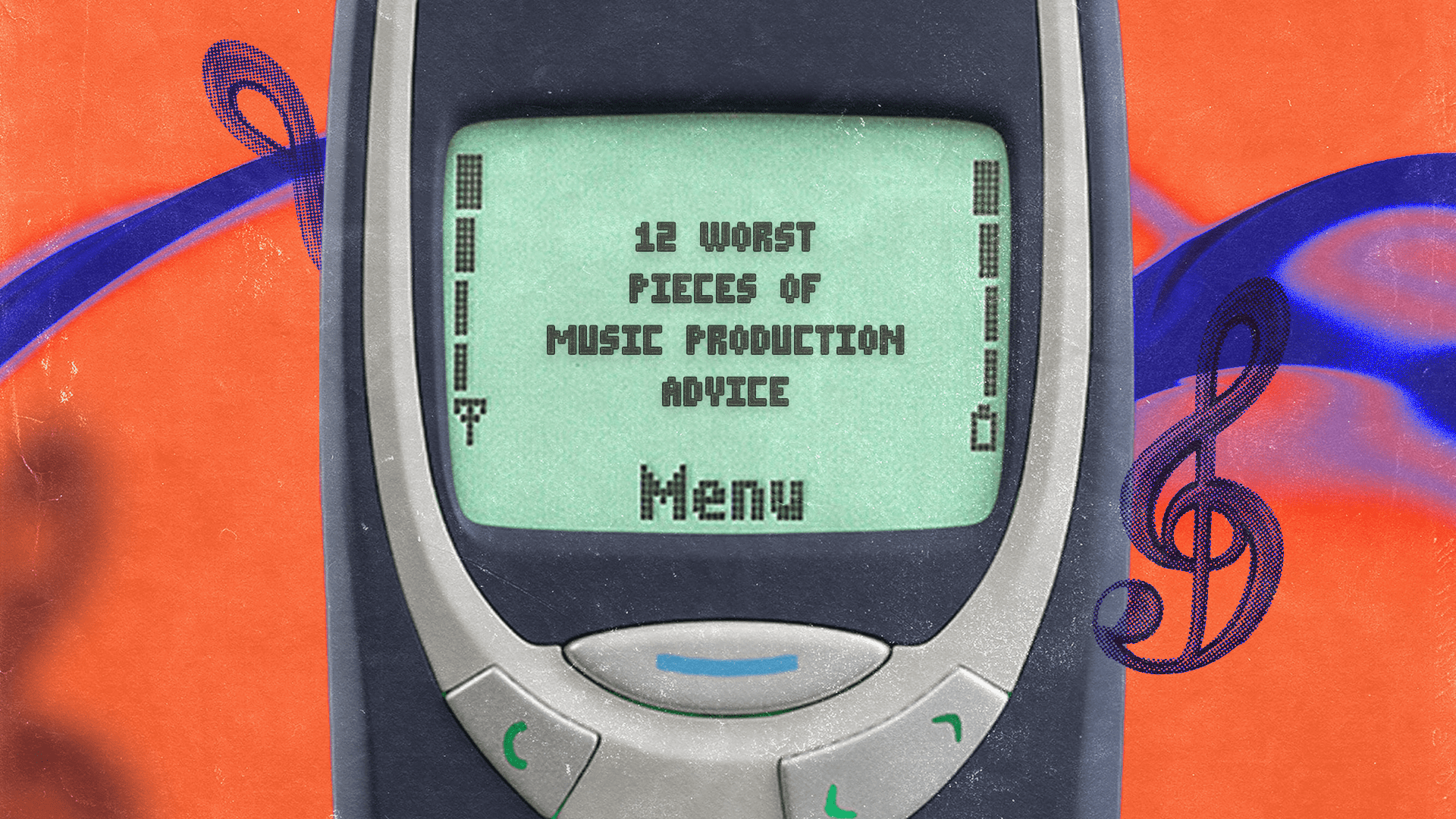How to Customize Your LANDR Master with Revisions
Human mastering is an interactive dialogue between artist and engineer.
It’s the final step in the creative process where the finished sound of the release gets defined.
At this stage, last minute adjustments and subtle personal touches can mean everything for the listener experience.
But until now, that level of nuance was impossible outside of a pro mastering studio.
With the release of Mastering Revisions in LANDR’s Synapse engine, AI-mastering is more responsive and personalized than ever.
Here’s how to use Mastering Revisions to make your LANDR masters truer to your artistic vision.
What is Mastering Revisions?
Mastering Revisions is the final stage of customization in LANDR’s mastering workflow.
It’s available for all mastering subscriptions, including LANDR Studio.
Revisions is designed to help you fine-tune your sound the same way you would when working with a pro mastering engineer.
You can now add feedback on specific sonic aspects of your master to customize your sound. Based on your input, the Synapse engine reconfigures its internal processing to produce better, more optimized masters.
Mastering Revisions is the final stage of customization in LANDR’s mastering workflow.
Here are the mastering engine features you can control with Revisions:
Distortion filtering
When you’re aiming for a loud, powerful master, your track naturally comes close to the maximum available limit.
That means unwanted distortion can creep in on higher mastering intensities. Synapse is better than ever at avoiding it, but Revisions lets you manually engage anti-distortion features or remove them if they’re unneeded.
Sibilance protection
Vocals are often the loudest instrument in a mix. With such a prominent element, issues that affect vocals can spill over into your whole mix.
Sibilance is the harsh sound that sometimes occurs when vocalists sing an ‘s’ sound.
Revisions’ sibilance protection can help deal with the issue in the context of a full mix.
Sibilance is the harsh sound that sometimes occurs when vocalists sing an ‘s’ sound.
EQ strength
Synapse’s machine learning algorithms make EQ decisions to sculpt the frequency balance of your mix.
EQ strength is a Revisions engine control that can tailor the total effect of the EQ applied in your master.
If you like the overall sound but want to make it subtler or more prominent, you can adjust the EQ strength to taste during this step.
EQ adjustment
Many producers use subjective terms as a shorthand to describe specific EQ effects.
Revisions lets you approach the overall EQ of your master using common descriptors like thin, harsh or boomy.
If these types of EQ changes are needed in your master Revisions can help you mitigate them in the lows, mids, highs and vocal ranges.
Hot tip: LANDR Mastering Revisions are free, so you won’t have to spend additional mastering credits to get the sound you need. You can even edit previous Revisions if you ever need to revisit your original settings.
Loudness
Loudness is the overall level of your master.
With Revisions, you can make additional refinements to the loudness beyond the three intensity settings available when you start your master.
The Revisions workflow makes it easy to address the most important features of your master to make the improvements that matter fast.
This gives you another level of control over the final results of the Synapse engine processing.
Stereo field
The stereo information in your master is what gives your song its sense of depth and immersion.
Revisions let you take control of the stereo image for a wider spread or a more focused and direct center.
Toggle both to the on position for a balanced sound with enhanced width and prominent center.
How to use Mastering Revisions
Mastering Revisions is a straightforward extension of your existing LANDR mastering workflow.
It’s entirely optional, so if you’re already confident with mastering styles and intensities you can still get instant results by setting your mastering preferences.
But Revisions is available for whenever you need deeper customization.
Here’s a step-by-step guide to LANDR Mastering Revisions:
- Master a track or choose a previously mastered track in your library
- Start a revision by clicking the Revision icon in the track options
- Follow the prompts to customize your master
- Click Revise Master to start processing your revisions
- Edit your Revision or review your choices using the Edit Settings control
The Revisions workflow makes it easy to address the most important features in your master to make the improvements that matter fast.
Better masters with Revisions
Revisions is the most interactive access ever to LANDR’s mastering engine AI.
It provides the deep customization and attention to detail you’d get from the traditional mastering process.
Master a track now to see how Revisions can get you closer to your perfect sound.
Gear guides, tips, tutorials, inspiration and more—delivered weekly.
Keep up with the LANDR Blog.