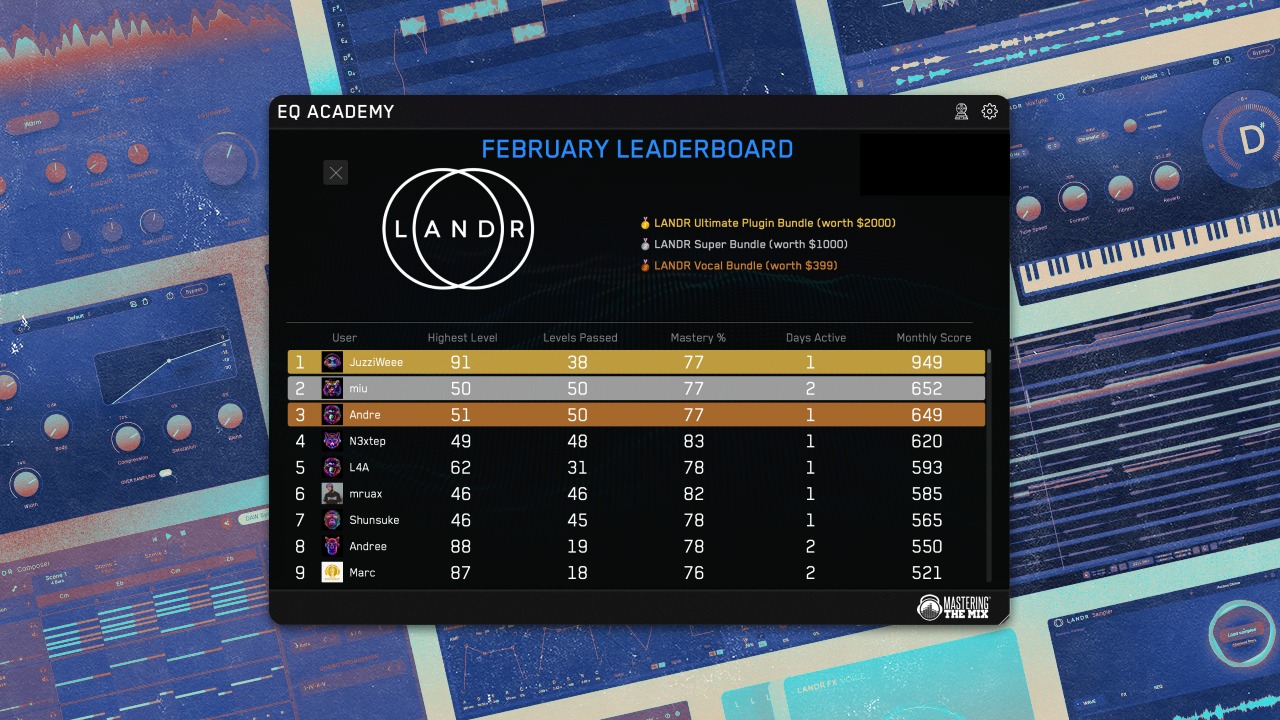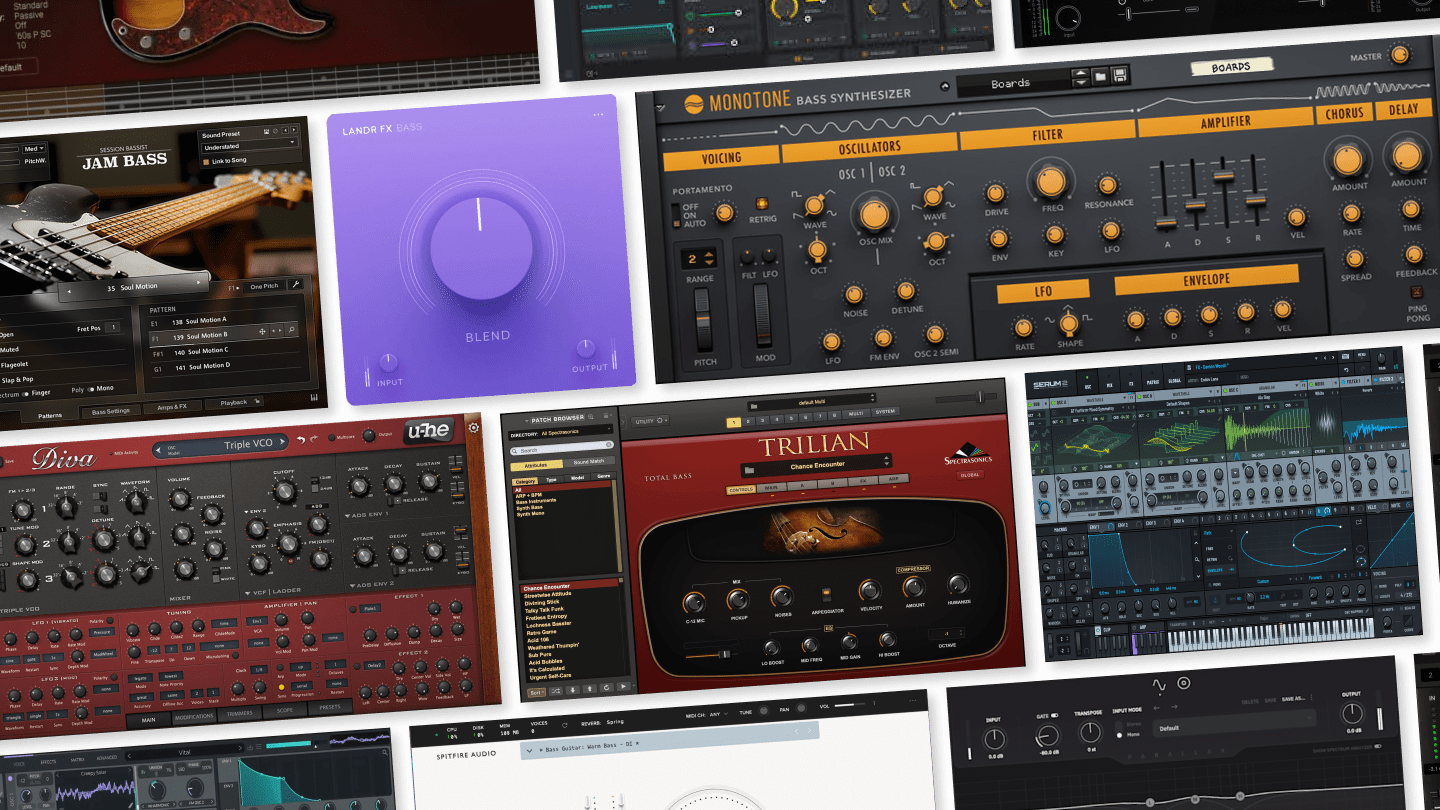
How to Use Chromatic to Spark Instant Inspiration
Chromatic is the new loop-based virtual instrument from LANDR.
It’s built to put inspiring loops directly at your fingertips and turn sampled sounds into playable parts that get you started fast.
Every loop in Chromatic is designed exclusively by LANDR’s community of influential artists and producers. That means you’ll get exclusive access to top sounds that drive trends in every genre.
Even so, Chromatic is easy to use—whether you’re a veteran producer or just getting started.
Chromatic is easy to use—whether you’re a veteran producer or just getting started.
In this guide I’ll go through everything you need to build tracks with Chromatic.
1. Get set up with Chromatic
To use Chromatic you’ll have to add it to your DAW. Chromatic works with most common DAWs, but you can check the system requirements here to see if yours is supported.
First, download the Chromatic installer and follow the instructions to add it to your plugins folder.
You may have to restart your DAW or scan for plugins for Chromatic to appear in your library. Check to make sure VST3 support is enabled if you still don’t see Chromatic after a scan and restart.
Add Chromatic to a MIDI channel in your DAW session and sign in to get started. If you don’t have a LANDR account you can create one here to join the platform for free.
Select the MIDI input device you’ll use to control Chromatic. Chromatic works equally well with key and pad-based controllers, so any type will do.
Hot tip: In Ableton Live you can use your computer keyboard to enter MIDI information if you don’t have a controller to play with.
Chromatic’s BPM will automatically sync with your session tempo, but you’ll need to manually select the key of your song.
If you’re using Chromatic as a song starter, just choose any key. If you’ve already recorded some parts, but you’re not sure what key you’re in, head over to our guide to the best ways to find the key of a song.
2. Explore moods, sets and effects
Next, add some sounds to Chromatic by using the browse tab to preview sets and moods.
This is where you’ll download content for Chromatic. The library is always expanding so stay tuned for new releases with fresh sounds.
Think of moods like categories and sets like instruments, but be ready for surprises—Chromatic is full of unique sounds that aren’t always based on a single instrumental tone.
Think of moods like categories and sets like instruments, but be ready for surprises—Chromatic is full of unique sounds that aren’t always based on a single instrumental tone.
Check out the set previews to see what each one has to offer or download an entire mood to get every single loop.
Each mood comes with at least one free set, so pick these up if you just want to explore Chromatic and try the workflow.
But to get access to everything Chromatic has to offer—and there’s a whole lot—you’ll have to subscribe to a plan. The yearly option is your best value to get every new release for Chromatic.
Once you’ve loaded a set, try playing the white keys on your keyboard to get a feel for the sounds.
You’ll find everything from full loops to one-shots, SFX to synths and vocals, all organized by mood.
As you play, try using the effects on the black keys to modify the samples in the set.
Here’s a quick explanation of what each one does:
- /2 – play back the sample at half speed
- x2 – play back the sample at double speed
- …. Quarter note stutter
- …….. Eighth note triplet stutter
- ………… Sixteenth note stutter
- +1 transpose up an octave
- -1 transpose down an octave
- /2> play back the sample at half speed and one octave down
Hot tip: If you record your playing in real-time you can also capture the action of the effect keys in the performance. This can lead to some cool and unexpected sounds.
The top panel offers a suite of traditional audio effects built to work perfectly with the sounds in Chromatic.
Here you’ll get a resonant highpass / lowpass filter, tempo-synced delay, reverb and a lo-fi effect.
Each effect has two parameters that you can set with the position of the black dot along the horizontal and vertical axes.
Here’s each one and how they work:
Filter
- Left-to-right = cutoff frequency
- Up-and-down = resonance
- Left of the divider = low-pass filter
- Right of the divider = high pass filter
LoFi
- Left-to-right = tape wow and flutter, time modulation
Up-and-down = tape saturation and distortion
Reverb
- Left-to-right = Decay time
- Up-and down = Wet/dry mix
If that sounds complicated don’t worry. Using Chromatic’s effects is intuitive, so just dive in and experiment to get a sense for how they work.
You can bypass an effect by clicking the white circle in the top left corner or chain them together to create new textures from the sampled sounds.
3. Jam along with your track and get inspired
With the basics out of the way, Chromatic is meant to be played like an instrument.
Chromatic is meant to be played like an instrument.
If you’re interested in an alternative to the copy and paste workflow of traditional sample packs, you’ll immediately see how using a MIDI controller to build loops, hits, beats and melodies on the fly unlocks creativity.
Explore each keyboard key to hear everything a set has to offer and try different combinations to see how the samples can interact.
You can jam along to existing audio you’ve recorded in your DAW or build a whole track around Chromatic. Each sound automatically locks into the tempo and key you’ve chosen so there’s no need to manually adjust pitch or timing.
And once you get going, don’t limit yourself to a single set or mood.
Multiple instances of Chromatic can create an orchestra of organic loop sounds for any genre.
4. Record your finished parts
Once you’ve stumbled on something great, it’s time to press record and capture your performance.
Don’t worry if it’s not perfect, you can quantize your MIDI notes later to lock them into the grid.
With the basic idea down you can edit your parts in the piano roll to get your performance just right.
And if you’re not in the mood to record live, you can still manually enter MIDI notes to control Chromatic.
Multiple instances of Chromatic can create an orchestra of organic loop sounds for any genre.
Hot tip: Chromatic responds to an octave range of MIDI notes from C2 to C3 — make sure your controller is covering this range to get the most out of Chromatic’s loops.
Use as many tracks and clips as you need to build your arrangement and don’t be afraid to record passages that include modifier effects to make Chromatic your own. There’s no limit!
5. Keep discovering Chromatic
Chromatic isn’t limited to one style or instrument. It can be used anywhere you need a quick shot of inspiration.
Hit the browse tab at any time to check out more sets and moods, and download fresh content to keep you in the flow.
And don’t forget that Chromatic is always expanding with new sounds from top artists and producers. Keep an eye out for new releases to inspire you.
Loops, moods and endless colors
Chromatic is one of the best new ways to make samples fun, musical and hands-on.
If you want great artist-approved samples without the cut and paste of traditional packs, you’ll love the way its workflow brings sounds to life.
Download Chromatic free to try it for yourself.
Gear guides, tips, tutorials, inspiration and more—delivered weekly.
Keep up with the LANDR Blog.