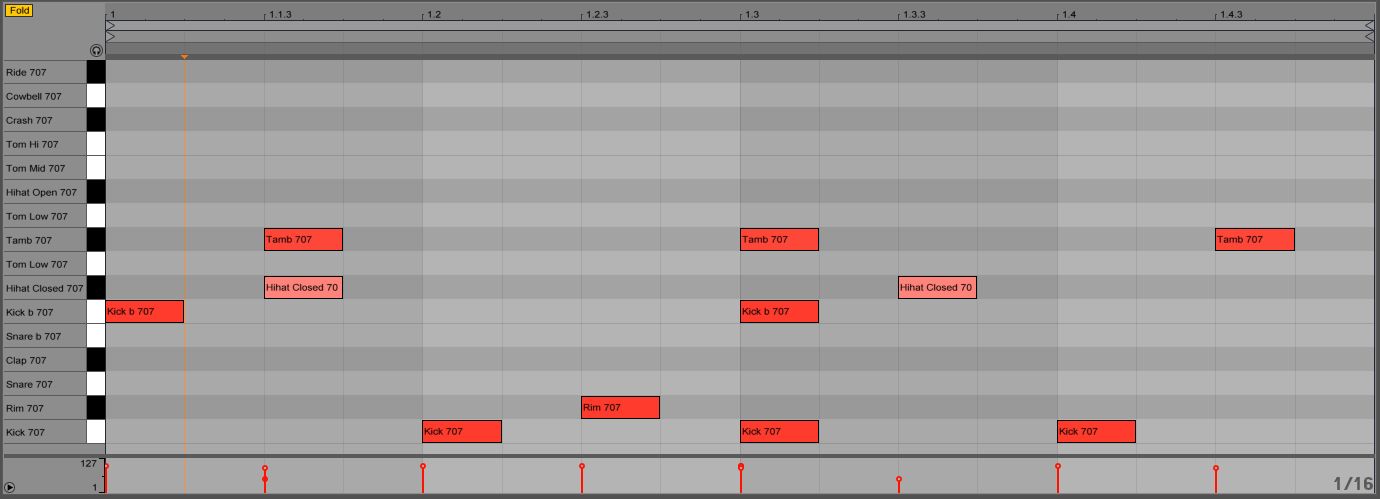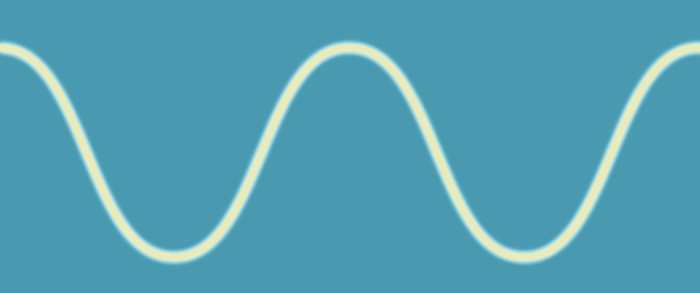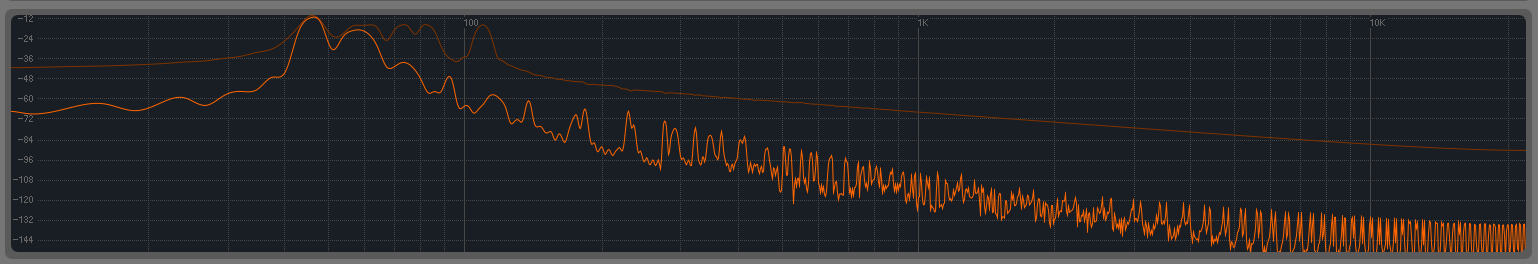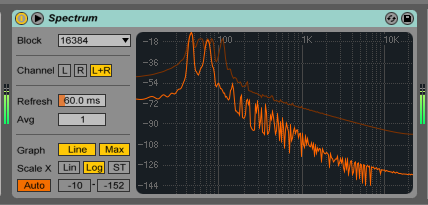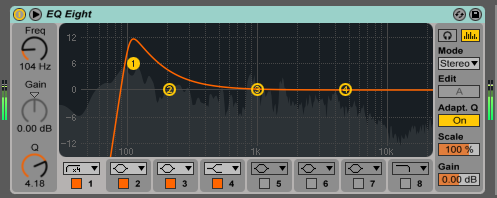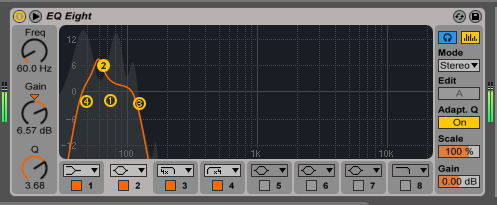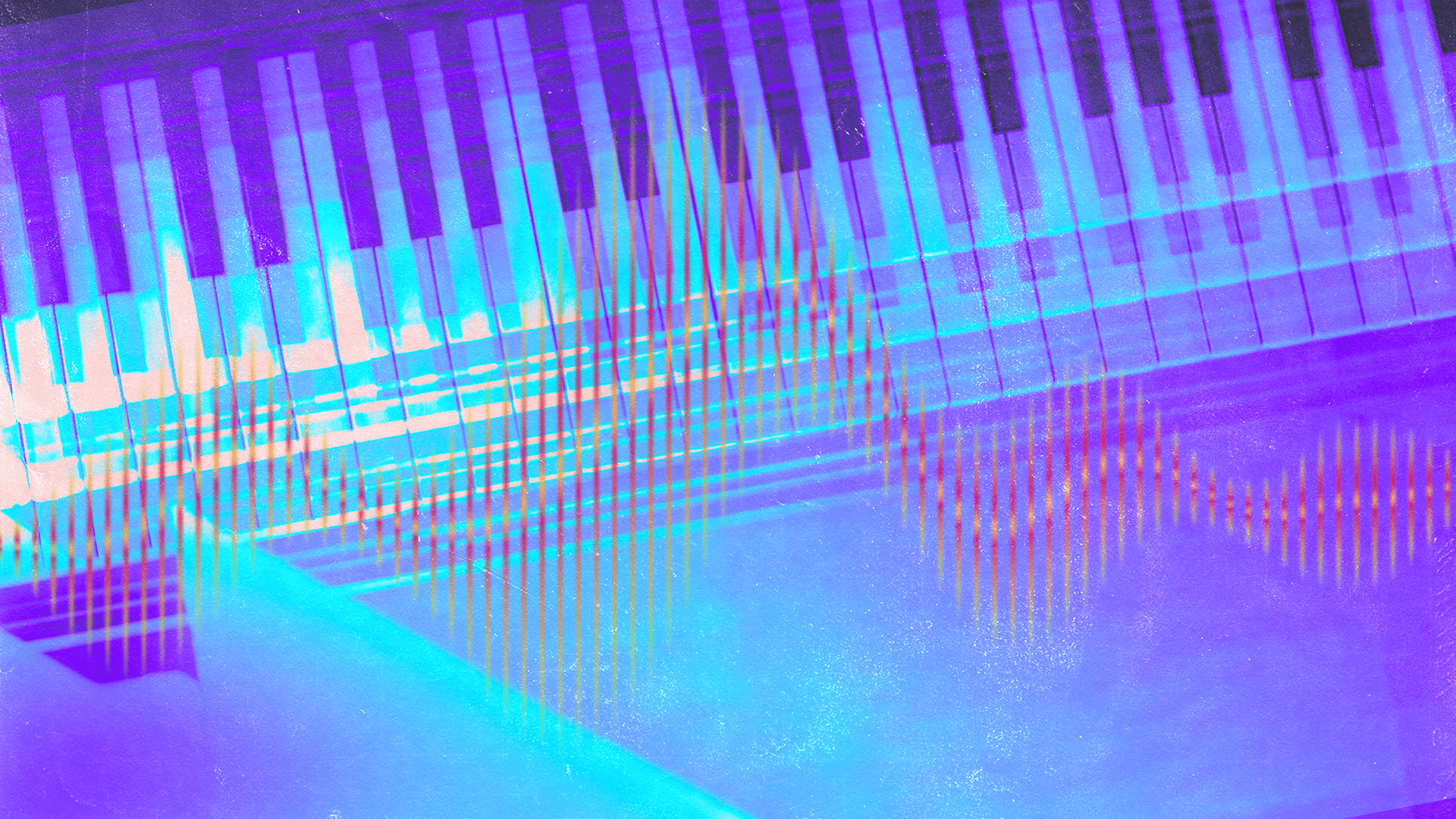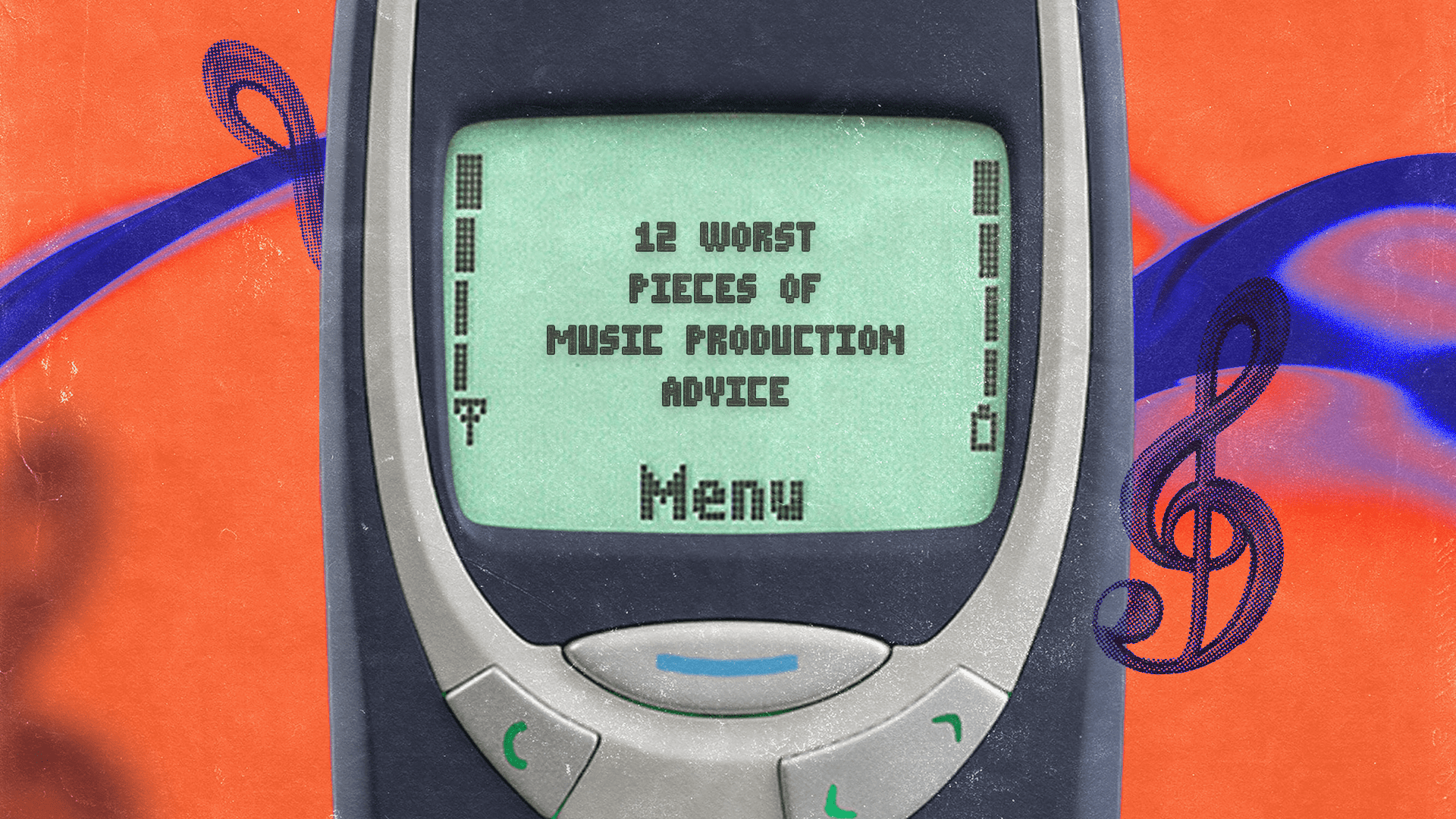How to Get Huge Sub-Bass without Fancy Gear
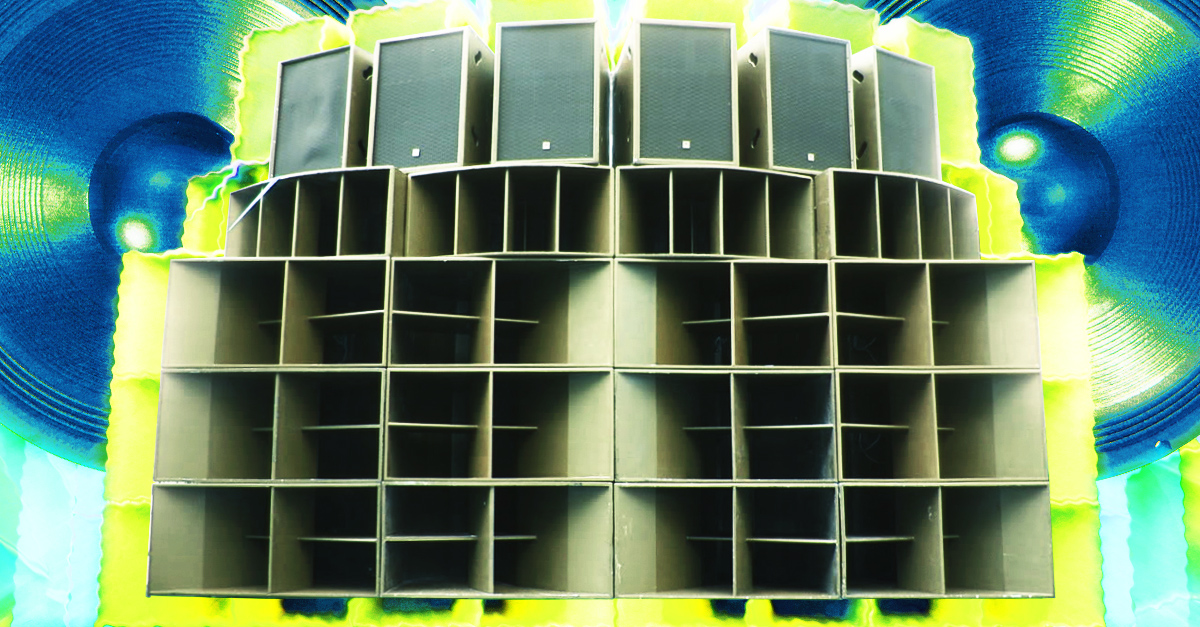
Wanna learn how to make your tracks shake up the whole club?
Meet your new best friend: sub-bass.
It’s all over music, whether it’s the main actor (like in dubstep or reggae) or a supporting role in a tune.
Understanding sub bass it key for making deep, earth-shaking basslines or for complementing other instruments with low-end richness. Sub-bass will give you a solid foundation to build your mix on.
Mixing sub-bass is the tricky part. A lot of home studios are not equipped with the speakers and subs that allow you to fully hear those frequencies.
But if you know what you’re doing, you’ll achieve great results without the need of a fancy sub.
So here’s exactly what you need to know about sub-bass—including how to make it and how to mix it to get a massive sounding mix.
What is Sub-Bass?
Sub-bass is a very low-frequency range. It starts around 60Hz and goes down to the lowest frequency that humans can hear, about 20 Hz. Sub-bass frequencies are so low you often ‘feel’ them more than you hear them. Think about the sensation of being at a club where you can feel the beat vibrating through your body.
You need subwoofers to really hear sub-bass – soundsystem culture knows how to do this right.
But a pair of really good headphones will do!
Here’s some examples of what powerful sub-bass sounds like (put good headphones on or use proper speakers – you won’t hear it on computer speakers):
[/audio]
With my drum track, it sounds like this:
This is what my drum pattern looks like (I used the Kit-Core 707 drum kit):
Things to remember
Sub-bass doesn’t require much processing (no need for compression or anything). At low frequencies just a pure sine tone generated with a synth is often the most powerful sub-bass.
Try a different pattern that works with your track. Have the main frequency (the frequency that defines your sound or the one with most ‘energy’) of your sub-bass hit between 40-60 Hz.
Make your kick hit about an octave higher, around 120 Hz. That way it won’t interfere with your bass too much. Plus your track won’t sound ‘boomy’ or ‘muddy’ in the final mix.
Don’t know how to find out the frequency of a sound? Check out the “Use a Spectrum Analyzer” section below.
No Subs No Problem: Mixing Sub-Bass Without a Subwoofer
If you don’t have a proper speaker setup don’t worry.
Headphones work great as well. I’m talking about over-the-ear quality headphones. Earbuds won’t cut it – although I’ve heard people mix astonishingly well on those…
Here are a few tips that will help you mix your sub-bass without a subwoofer:
Use a Spectrum Analyzer
Most DAWs come equipped with a spectrum analyzer – or an EQ that allows you to visualize the frequency spectrum.
In Ableton, find it under Audio Effects – it’s called simply Spectrum. Drag it on any track.
This graph tells you what frequencies (in Hz) are present in a particular sound. By looking at it while you play your track, identify the main frequencies. Those are where the bump hits the highest.
Do Some EQ Carving
Elsewhere we’ve talked about how to avoid getting a muddy sound. This is especially important if you’re working with frequencies that might compete for space in your mix (like your sub-bass and kick).
Use the information you see from your spectrum analyzer when EQing. Cut some of the low ends of instruments that don’t need it that much, like synths and vocals. Even selectively cut some very low end of your drums.
For the example I showed before, here is how I EQed the drums:
And how I EQed the sub-bass:
Use a Reference Track
Do you know a track with perfectly mixed sub-bass? Use it for reference.
Make a new audio track in your DAW and drag it in. Check that the sound resolution matches your session, usually wav at 24 bit and 44.1 kHz.
Use it as a reference for your own mix – this is called mix referencing.
It’s all about that (sub) bass
Sub-bass is what gives body to a track, whether it’s your main bassline or the deep bass layer.
Mixing sub-bass is tricky. But you’ll get it right if you follow this tutorial and tips.
Use good headphones. Use your spectrum analyzer. Do some EQ carving. Use mix referencing.
After that you’ll be ready to make a whole room shake with your massive sub-bass! Womp womp.
Gear guides, tips, tutorials, inspiration and more—delivered weekly.
Keep up with the LANDR Blog.