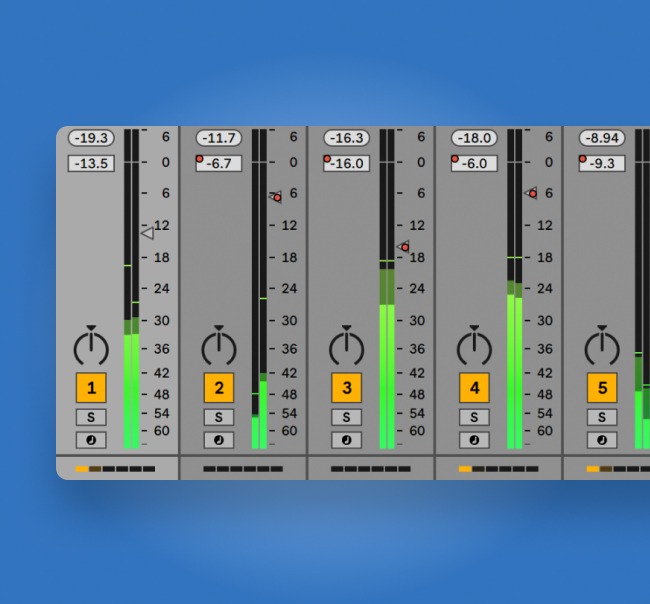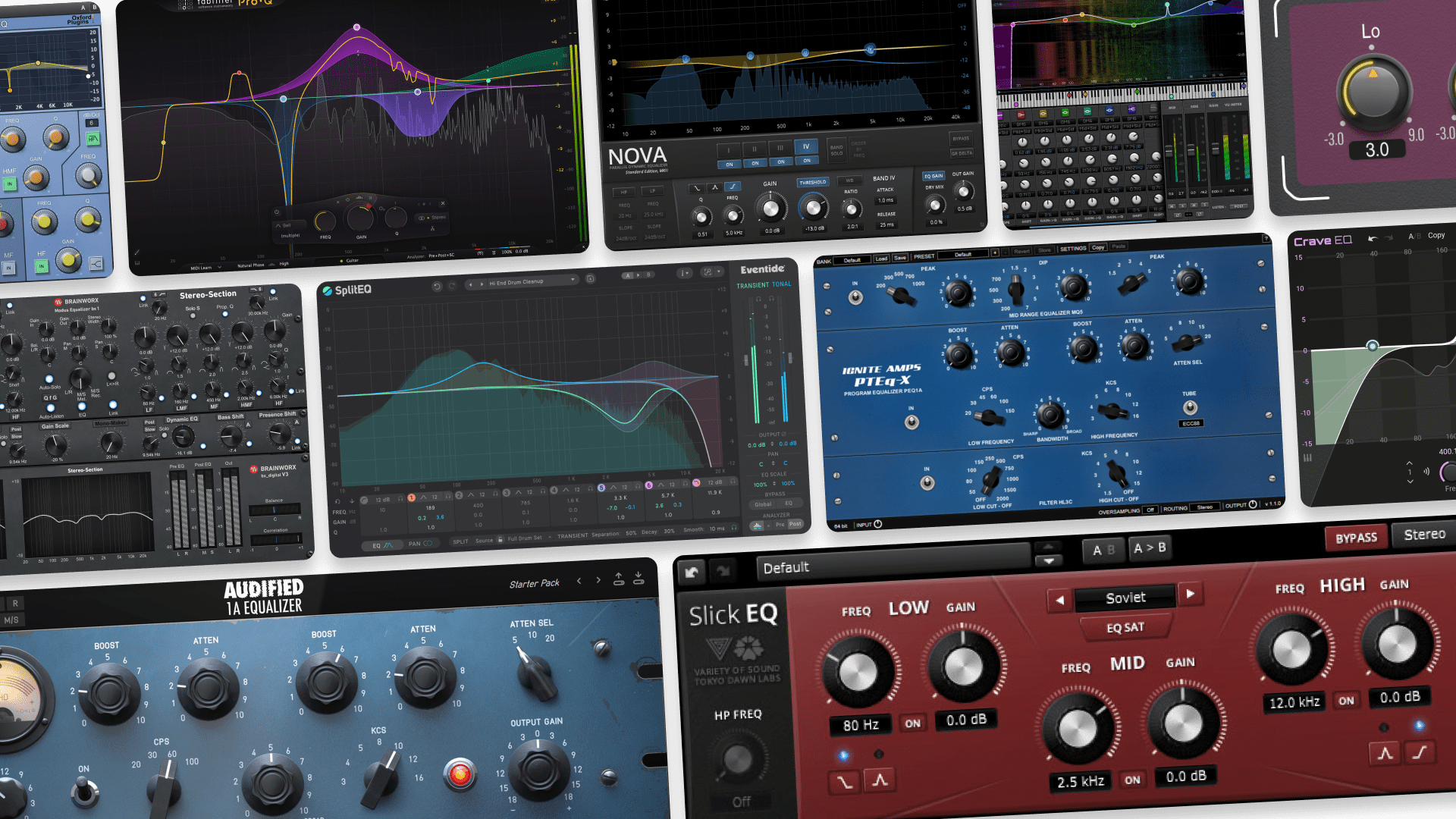When and How to Use Distortion in Your Music

Distortion appears frequently in discussions about music production. This term can describe an effect, a mixing technique, or a characteristic of audio signals.
Its role in a track depends on how it is applied. Some situations call for distortion to enhance a sound, while others require avoiding it to maintain clarity. The right tools and placement in a workflow determine how effectively it shapes a mix.
Understanding the fundamentals makes distortion easier to work with. This article examines its common uses and offers practical approaches for incorporating it into music production.
What is distortion?
Distortion in music refers to any alteration of an audio signal that changes its original waveform. This effect can occur intentionally through hardware or software processing or unintentionally due to signal clipping and equipment limitations.
In a controlled setting, distortion is often used to add harmonic content, saturation, or character to a sound. Many genres rely on it for creative purposes, such as the overdriven tones in rock and metal guitar or the warmth of analog tape saturation in recording and mixing.
Unintentional distortion, however, typically results from excessive gain or improper signal handling, leading to unwanted artifacts and reduced clarity. Understanding the different types of distortion and how they affect a signal allows producers and engineers to use it effectively while avoiding unwanted degradation.
When is distortion good? When is it bad?
Distortion can enhance a sound or degrade it, depending on how and when it is used. In a controlled context, it adds harmonic richness, warmth, and character. Many instruments, especially electric guitars, benefit from distortion to create a fuller or more aggressive tone. Saturation effects, a type of distortion can provide depth and presence to vocals, drums, and synths. Analog and tape-style distortion are often used to soften transients and add a perceived warmth to digital recordings.
Unwanted distortion typically occurs when a signal exceeds the limits of an audio system, resulting in harsh clipping or a loss of detail. Digital distortion from excessive gain often introduces unpleasant artifacts, making a mix sound brittle or muddy. Recording at high levels without proper gain staging can cause distortion that negatively impacts clarity.
Knowing when to apply distortion intentionally and when to prevent it ensures that it serves a creative purpose rather than becoming a technical issue.
Hot tip: Distortion on the master bus is an issue that comes up in discussions of DIY mastering techniques. Seasoned pros know how to avoid it and still get a loud master. But if you’re not familiar with the process, consider using instant mastering online to help you get it right.
What does saturation do to your sound?
Saturation alters a sound by adding harmonics, compressing dynamics, and adjusting frequency balance. Harmonic generation enhances warmth and presence, making sounds feel fuller and more textured. Light compression smooths transients, reducing harsh peaks while maintaining clarity. Frequency shifts often introduce subtle tonal coloration, shaping the overall character of the sound.
Different types of saturation, such as tape, tube, and transistor-based processing, each impart distinct sonic qualities. Tape saturation typically adds warmth and smooth compression, while tube saturation enhances harmonic richness with a slightly aggressive edge. Transistor-based saturation often produces a more controlled, punchy effect. Understanding these variations helps in choosing the right saturation for a specific mix or instrument.
How to mix with saturation
Saturation can be used as a mixing tool just like EQ or compression.
It’s in its own category, but it overlaps with both in the results it can produce.
Harmonic enhancement
The extra harmonics that appear with clipping add presence and sparkle to the midrange—especially the critical area in the upper mids around the peak sensitivity of the human ear.
One of the most common uses of saturation is to enhance this important range to bring sounds up front in the mix.
The extra harmonics that appear with clipping add presence and sparkle to the midrange.
Instead of just increasing the level of this frequency range in the existing signal like EQ, saturation creates new harmonic information that can make it sound richer.
Consider saturation for this purpose if simple EQ boosts don’t fit.
Lo-fi effects
In addition to harmonics, saturation naturally obscures some of the sound’s timbre. After all, some information gets lost when the waveform starts clipping.
The resulting change can be pleasant and used artistically to sculpt how a sound sits in the mix.
At extreme settings you can get a stylish lo-fi effect that transforms the signal.
Subtle compression
Saturation can also produce a compression-like effect.
Depending on the intensity of the saturation, the signal’s dynamic range will narrow as the peaks are clipped down.
This can work like a form of limiting—with the clipping point as the threshold! It also means that the onset of the compression effect from clipping is nearly instantaneous. That’s totally unlike the gain reduction function of a traditional compressor.
Try saturation in place of compression if you can’t get your dynamics right with other methods.
Tone shaping
Lastly, saturation has a general effect on the frequency balance of the sound.
The extra harmonics naturally bring out the upper mids. At the same time, higher and lower frequencies subtly roll off.
Most saturation plugins have LPF/HPF or shelving filters that can help you sculpt their output to fit better in the mix.
Where else is there distortion in music?
Outside of mixing, the most obvious place you’ll find distortion is in electric guitar rigs.
Outside of mixing, the most obvious place you’ll find distortion is in electric guitar rigs.
Since the earliest days of electric instruments, musicians have been pushing their amplifiers to the limit to experience the transformative effects of saturation.
The rich, sustaining sound of distorted guitar kickstarted the rock revolution in the early 60s and drove the genre until the present day.
Guitar distortion originally came from tube amplifiers pushed to their limit. It can still be achieved that way, but today’s players often use stompboxes to define their unique sound.
Here’s a great breakdown of the development of distortion for electric guitar.
The 7 best distortion and saturation plugins
When it comes to distortion in mixing, engineers generally prefer purpose-built saturation plugins. These are made to create the gentle clipping that’s most useful for tone shaping in a mix.
Hot tip: Want more plugin roundups and audio explainers? Subscribe to the LANDR Newsletter to get the best tutorials and gear guides right in your inbox.
Here’s a list of some of the best available picks, including a few free options:
Baby Audio TAIP
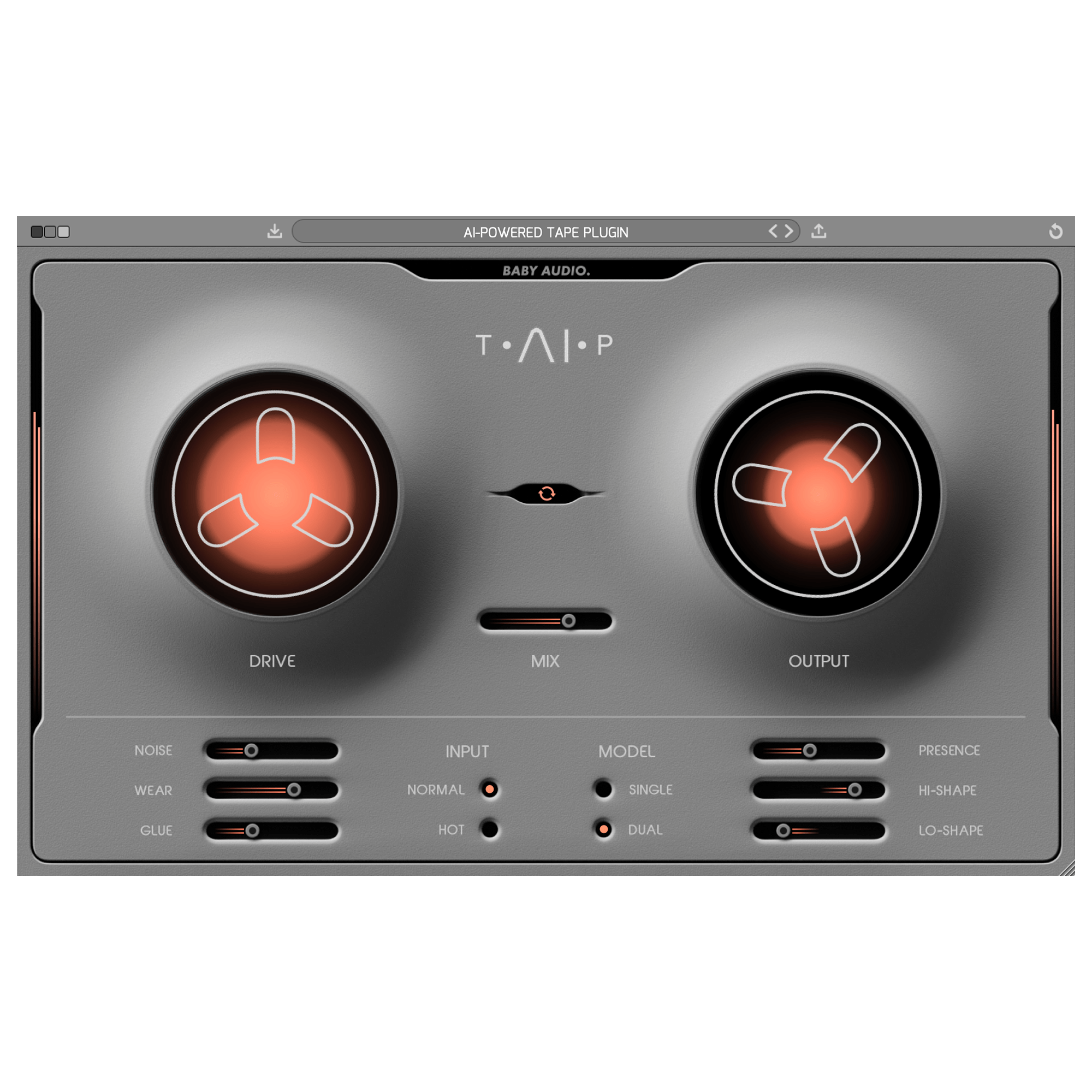
In old-school analog recording, some desirable saturation came from the medium itself.
A great tape machine pushed into the red could deliver flattering harmonics and subtle compression.
Engineers have been searching for a way to get this effect in the DAW for decades. The latest innovative approach comes from Baby Audio’s TAIP.
It uses artificial intelligence to simulate tape saturation in a way never heard before.
Hot tip: Check out Baby Audio TAIP, it comes bundled with everything LANDR has to offer with any yearly LANDR Studio subscription.
Soundtoys Decapitator
Soundtoys Decapitator is one of the best saturation tools available for your DAW. The popular distortion processor can be found in plenty of top pros’ plugin folders.
With multiple modes for modelling distortion types like vacuum tubes and British consoles, Decapitator has a stylish sound that’s become a modern classic.
Fabfilter Saturn 2
Fabfilter’s advanced approach to digital signal processing continues with the incredible Saturn plugin.
It turns out that adding harmonics with saturation has some unique quirks in the digital domain. But Saturn solves them all with a clever approach to oversampling.
If that sounds complicated, all it means is that Saturn can create extremely smooth distortion free from digital artifacts or aliasing.
UAD Thermionic Culture Vulture
When it comes to hardware saturation and distortion, the Thermionic Culture Vulture is one of the baddest units around.
Unfortunately, an original will run you several thousand dollars. Luckily there’s an authentic recreation available on the UAD platform for all your tube distortion needs.
Softube Saturation Knob
Sometimes you don’t need a ton of complicated parameters to get a great sound.
That’s definitely the case with the Softube Saturation Knob. With three clipping modes and a single knob for intensity, Saturation Knob adds sophisticated saturation.
The best part? Softube generously offers the plugin for free. All you need to do is make an account to download it right now.
Klanghelm IVGI
Klanghelm is another plugin developer with an ear for analog and great free content.
IVGI is a stripped-down version of the SDRR multisaturator with fewer modes and a simplified control set.
Despite that, IVGI has everything you need to add smooth clipping to your tracks completely free.
Audio Thing Valves

Valves is an excellent plugin for re-creating the distortion and saturation that analog tubes and tube amps are beloved for.
It comes with a handful of presets, knobs sections for distortion, a cabinet EQ, filters and options for controlling the signal path.
Hot tip: Audio Thing’s Valves now comes bundled with LANDR’s yearly Studio subscription, along with dozens of additional instruments and effects from respected manufacturers, LANDR’s industry-leading AI mastering engine, online distribution, royalty-free sample marketplace and much more!
Waves J37
Waves J37 is an authentic recreation of the classic tape machine used at Abbey Road studios.
The unique 1” 4 track machine was the main recording device at the legendary studio until the 1969 introduction of 8 track machines.
The tube driven J37 had its own unique tape formulations created by EMI. That gave it a sound unlike anything else.
Capable of everything from authentic tape emulation to full-on bombast, J37 is a perfect choice for tape-style saturation.
Sonic distortion
Clipping is a unique phenomenon in the world of audio. While it might seem purely destructive, there are plenty of musical uses for it in mixing.
In fact, once you get a sense of how saturation works you may find you reach for it surprisingly often!
Now that you have the basics of distortion down, get back to your DAW and keep mixing
Gear guides, tips, tutorials, inspiration and more—delivered weekly.
Keep up with the LANDR Blog.