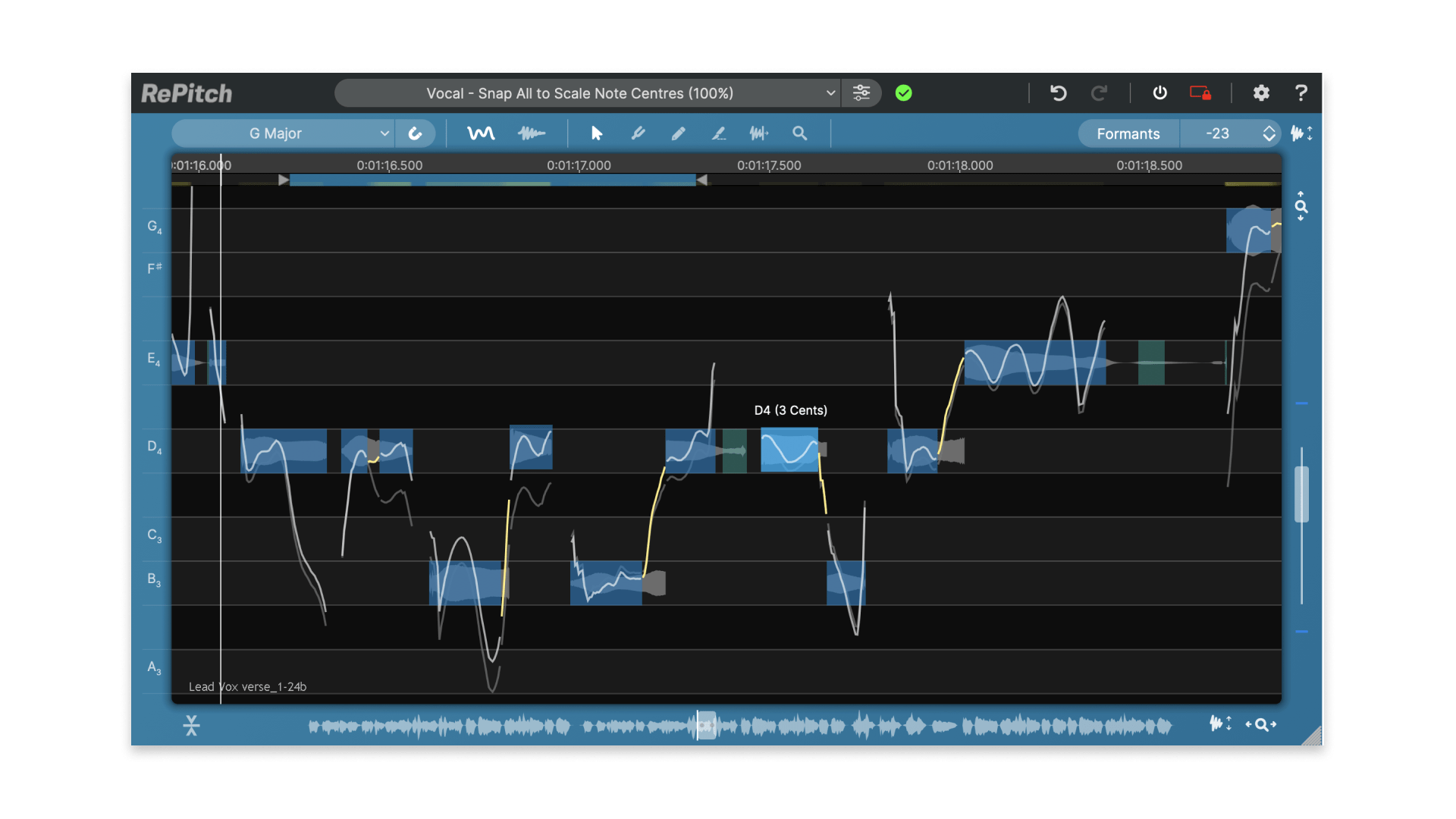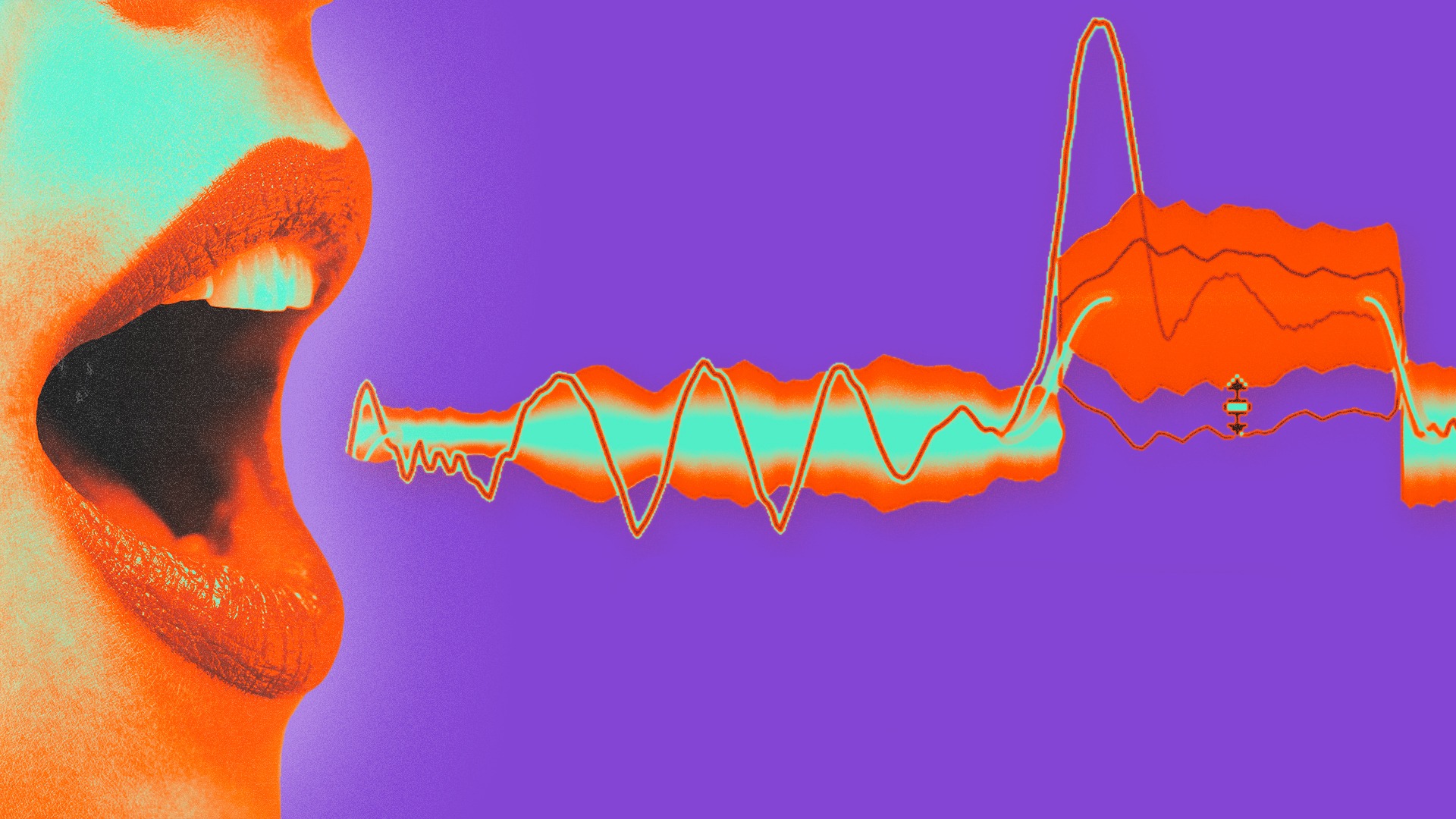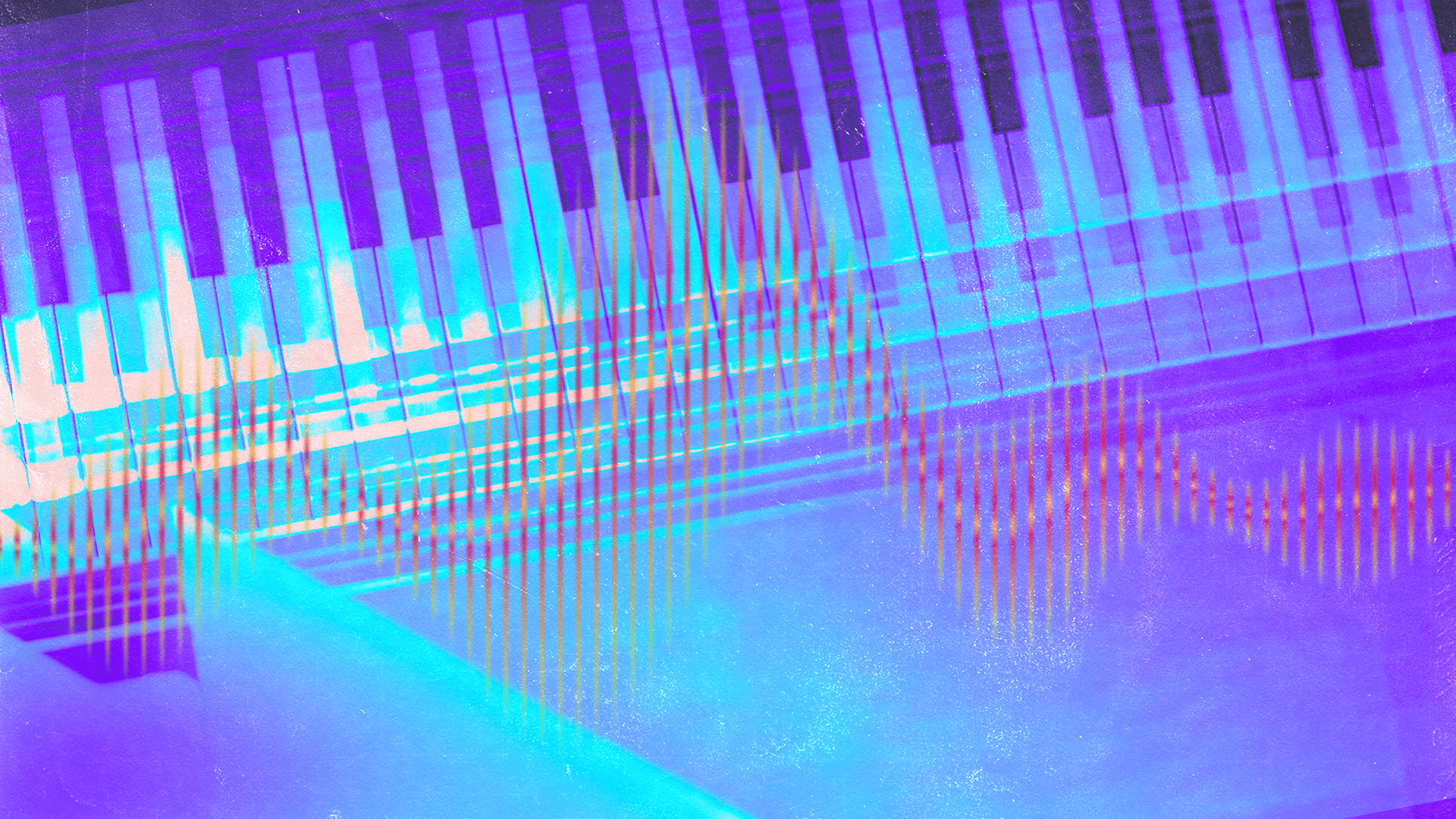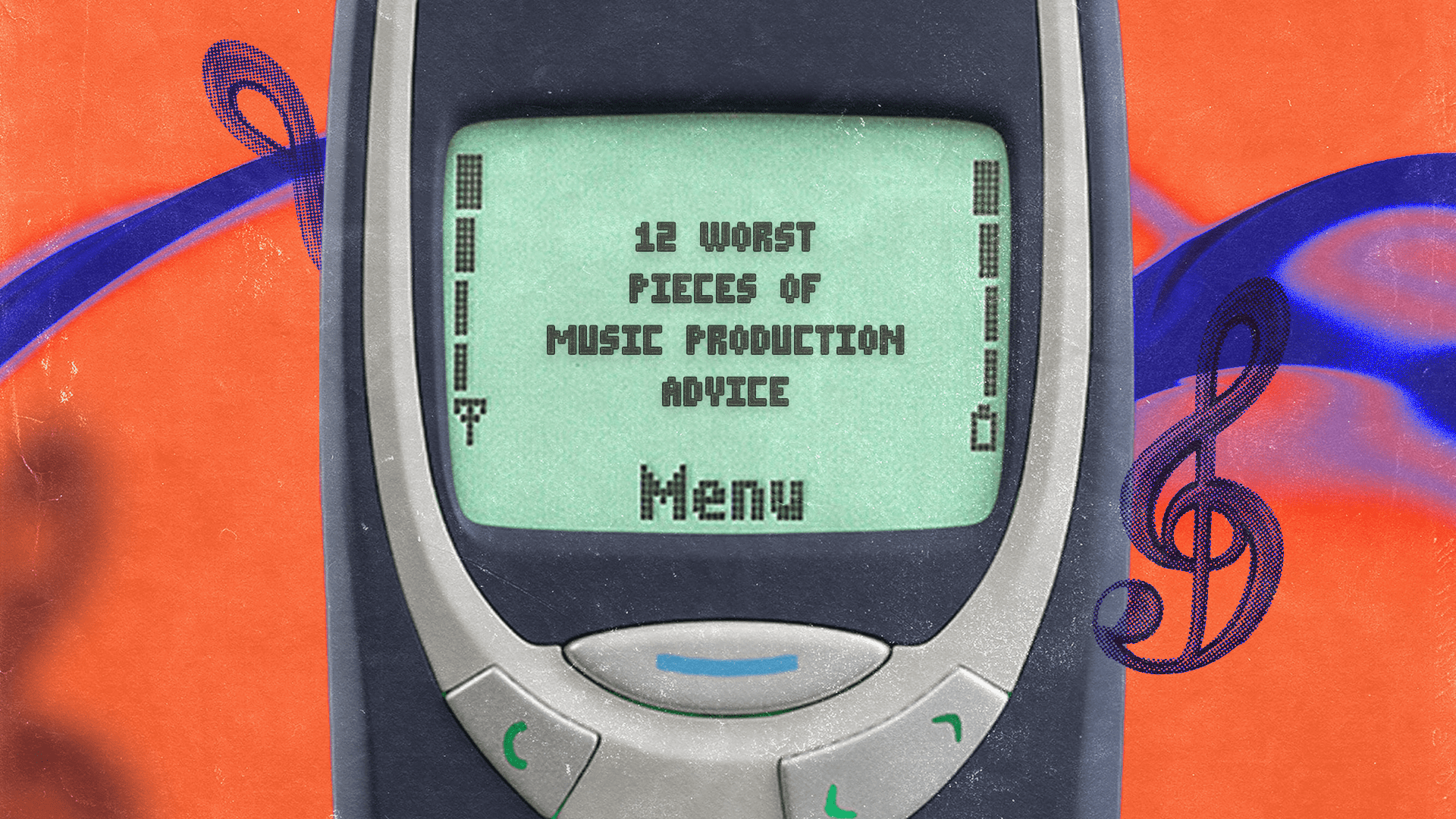The 10 Best Pitch Correction Plugins Tested for Any Budget
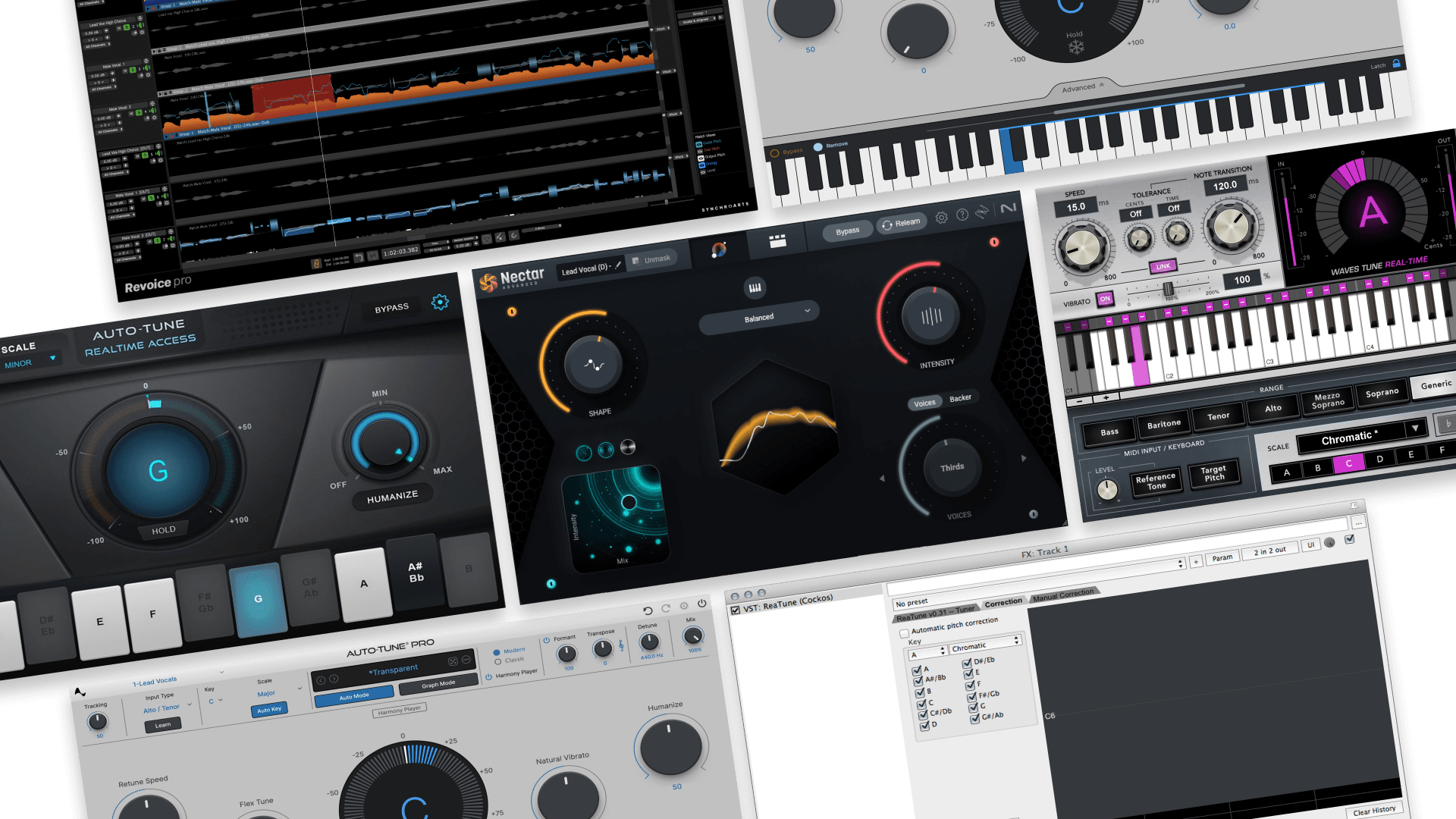
Pitch correction plugins are a must-have tool in any producer’s plugin folder.
But knowing which pitch correction plugin is best isn’t always clear. Different plugins come at various price points, feature unique workflows, and have their own sets of pros and cons.
To find the best plugin for your needs, we’ve tested some slightly* out of tune vocals on a handful of pitch correction plugins, including some market-leading brands, a free option and a few DAW-based tools.
In our testing, we paid close attention to quality, usability and overall value.
So, let’s help you find the perfect pitch correction plugin you need to tune vocals and make the best sound possible.
*Here's an un-tuned attempt at Smash Mouth's All Star by LANDR's very own Anthony Albanese. By "slightly" I meant it definitely needs a bit of help from our plugins.
The best of the best pitch correction plugins
Before we dive into the details of each pitch correction plugin we tested, here’s a quick summary of the plugins we felt were the best of two different categories.
The categories were:
- Non-destructive pitch correction plugins
- Creative vocal effects plugins
Non-destructive pitch correction plugins are used for polishing vocal takes without changing the human-sounding characteristics of the recording. They’re typically sought after by professional audio engineers and producers.
Our two favorites in this category are Synchro Arts RePitch and Revoice, two plugins we’re very proud to have in the LANDR arsenal.
RePitch is the lower-cost option, offering an easy-to-understand interface that’s able to polish vocals without adding artifacts or unwanted robotic sounds.
For more advanced producers, Revoice offers a lot more than other top-tier pitch correction tools. Its automated pitch and alignment features are a huge time-saver for tight timing and clean doubling, especially when compared to tedious manual edits.
Some pitch correction tools are all about the creative effect they have on the human voice. After all, the robotic “autotune” sound defines various rap and R&B subgenres.
Our favorite creative vocal effects plugins were AutoTune Pro 11 and Waves Tune Real-Time.
Waves Tune Real-Time proved itself as a budget-friendly option that offered the most in terms of customization. Its low latency also proved excellent for use in recording sessions and live performances.
For a more advanced plugin, we loved how many creative effects AutoTune Pro 11 offered. We also appreciated its impressive library of harmonization presets and its formant, transpose and envelope settings.
Now, here’s how the rest of the plugins on our list fared in our testing.
The 10 best pitch correction plugins tested for any budget
1. Synchro Arts RePitch
Product Specifications
| Type | Graphic, non-destructive pitch editor |
| Key features | Drift, level change and draw editing tools, scale snap, time editor |
| Price | $99 for Elements, $198 for Standard |
Pros:
- Solid editing tools including Draw Tool, Shaper Tool and Smooth Join
- Scale detection that snaps recording to a keyboard grid
- Time-based editing tools
- Competitive price compared to Melodyne
Cons:
- User interface could benefit from a bit of modernization
RePitch sounds tuned and transparent, hardly changing the quality of the vocal.
Synchro Arts made its way into the vocal plugin scene in 1994 with its now-legendary VocAlign tools, which eliminated the need to manually align vocal stacks. After its success with VocAlign, the company followed up with a relatively new pitch correction plugin called RePitch.
RePitch features a graphic pitch editing view that’s similar to other popular pitch correction plugins.
In the editing window, RePitch offers some pretty impressive editing tools that allow clear pitch correction that preserves natural vibrato.
Naturally, since Synchro Arts is now part of LANDR, we’ve spent a lot of time using these plugins in various use cases to see what they can do.
When we did some fresh tests of RePitch for this article, we were reminded of how capable it is for making large and complex corrections as quickly as possible.
RePitch is also built for ARA 2 integration in compatible DAWs for a smoother workflow.
Built with natural, transparent sound in mind, we think RePitch offers great performance at a manageable price.
Even if it weren’t part of the LANDR family, we would still recommend it to anyone needing a high-quality pitch correction plugin.
2. Celemony Melodyne 5
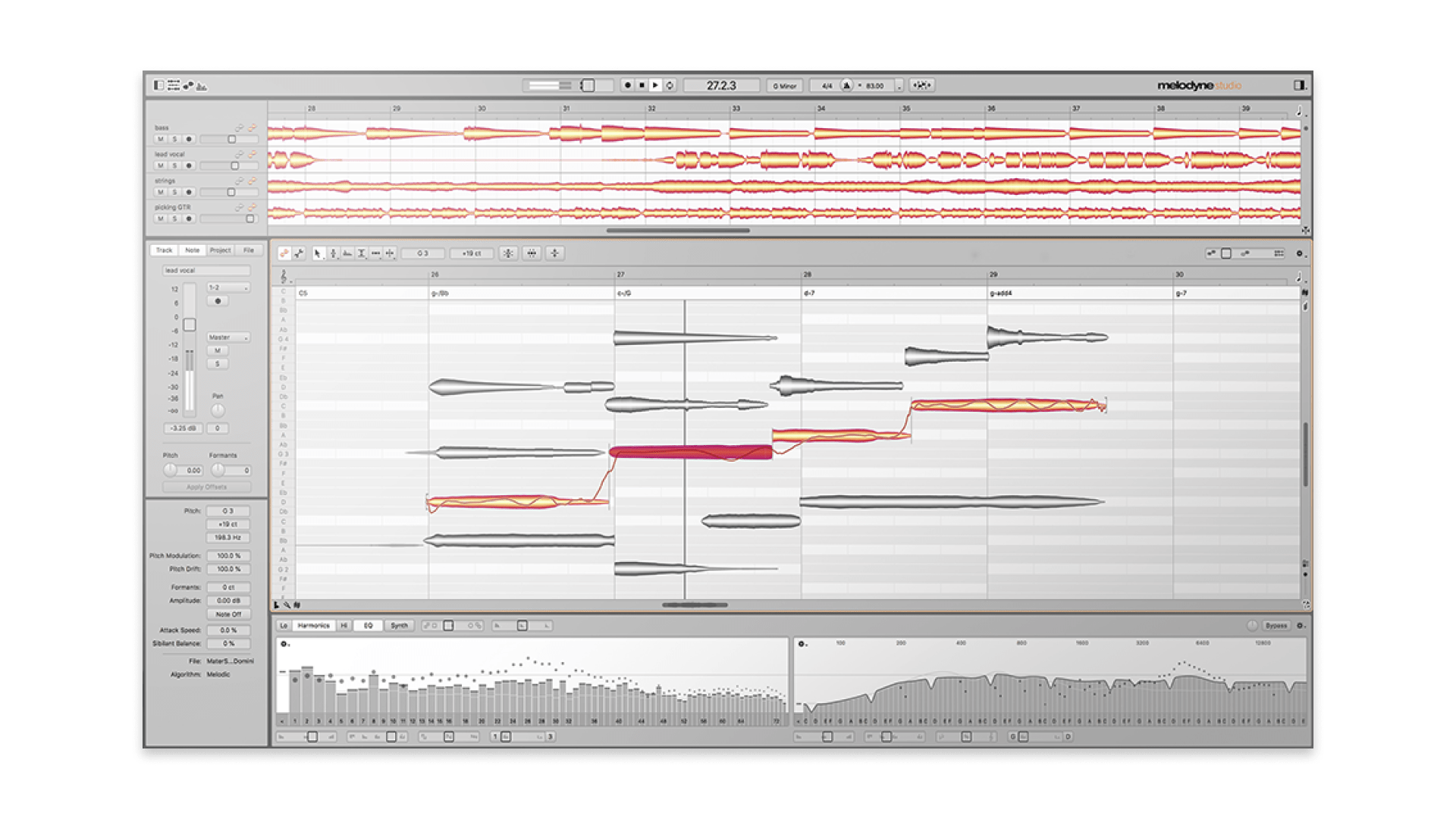
Some consider Celemony Melodyne to be the industry standard.
Product Specifications
| Type | Graphic, non-destructive pitch editor |
| Key features | Polyphonic pitch correction, vibrato, noise separation, overtone editing |
| Price | Tiered from $99 to $499 |
Pros:
- The industry standard in non-destructive graphic pitch editing
- Deep feature set with many editing tools
- Great sound design tools for editing overtones and resonances
Cons:
- Slightly dated interface compared to other plugins on this list
- Advanced quality comes with a learning curve
For this example we tested Melodyne Essentials and got a transparent but slightly tinny sound.
Celemony has been one of the biggest names in vocal pitch correction since they launched their Melodyne pitch correction product in 2001.
Melodyne 5 is seen by many as the industry standard in pitch correction for its large and detailed feature set for non-destructive pitch editing.
Its current edition, Melodyne 5, boasts a ton of powerful features including polyphonic pitch editing, volume leveling controls and separate processing of pitched and unpitched (noise) components of a recording.
The plugin does tend to cater itself towards the veteran pro audio crowd, which for some users might mean a less-than-modern interface and steeper learning curve.
Available in three price tiers, Melodyne is among the most advanced pitch correction suites out there.
3. Revoice Pro 5
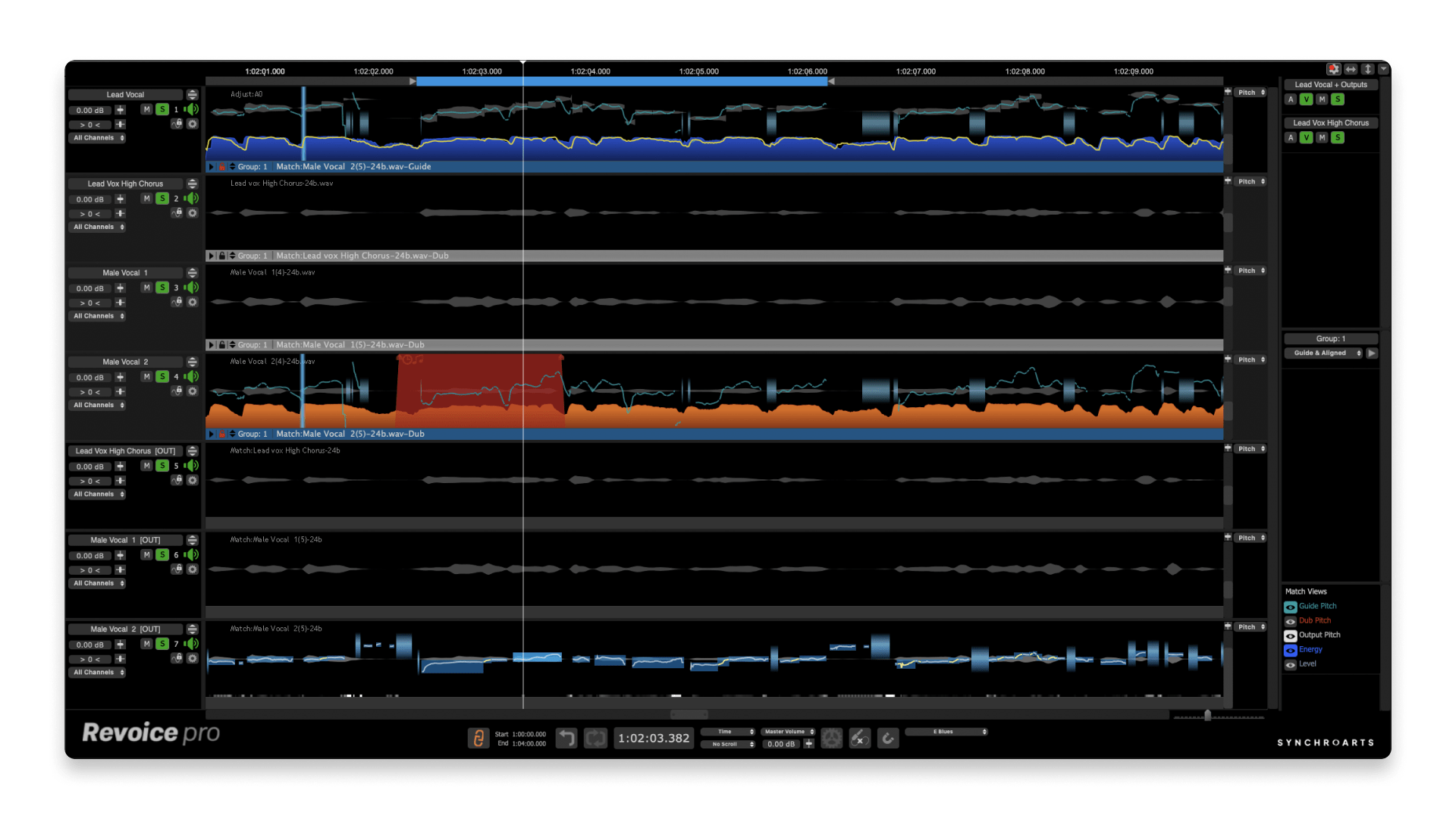
Revoice Pro 5 is a comprehensive vocal editing suite.
Product Specifications
| Type | Vocal editing software suite |
| Key features | Standalone with ARA functionality, vocal alignment, graphic pitch editing |
| Price | $599 |
Pros:
- Comprehensive vocal editing suite
- Its powerful vocal alignment tools will save you time
- Excellent graphic pitch editing suite
- Solid feature set including de-essing, formant shifting and vibrato editing
Cons:
- It’s not a plugin like other pitch editing software, but it has plugin-like functionality with ARA-capable DAWs
The results speak for themselves. Revoice is the clear winner, producing a clear vocal that's much more in tune.
Revoice Pro 5 is Synchro Arts’ fully fledged vocal editing software suite. It essentially combines its legendary VocAlign product with a more advanced version of RePitch.
A big part of why we love having Revoice in the LANDR ecosystem is because it really can hold its own against the likes of Melodyne and Auto-Tune 11 Pro.
In our tests for this article, we were incredibly impressed by its ability to smoothly perform complex pitch correction tasks while helping us align huge vocal stacks very quickly.
This is why it’s so well-known as a tool that outperforms other pro-grade pitch editing suites in reducing (and often eliminating) the need for manual edits.
Revoice Pro 5 is a standalone software program, meaning it doesn’t interface directly with your DAW like a plugin does. But its compatibility with ARA solves that issue, giving it plugin-like usability.
When it comes to vocal editing tech that will save time and deliver transparent results, we’re proud to say that every professional working with vocal audio should seriously consider adding Revoice Pro to their arsenal.
4.Antares Auto-Tune 11 Pro
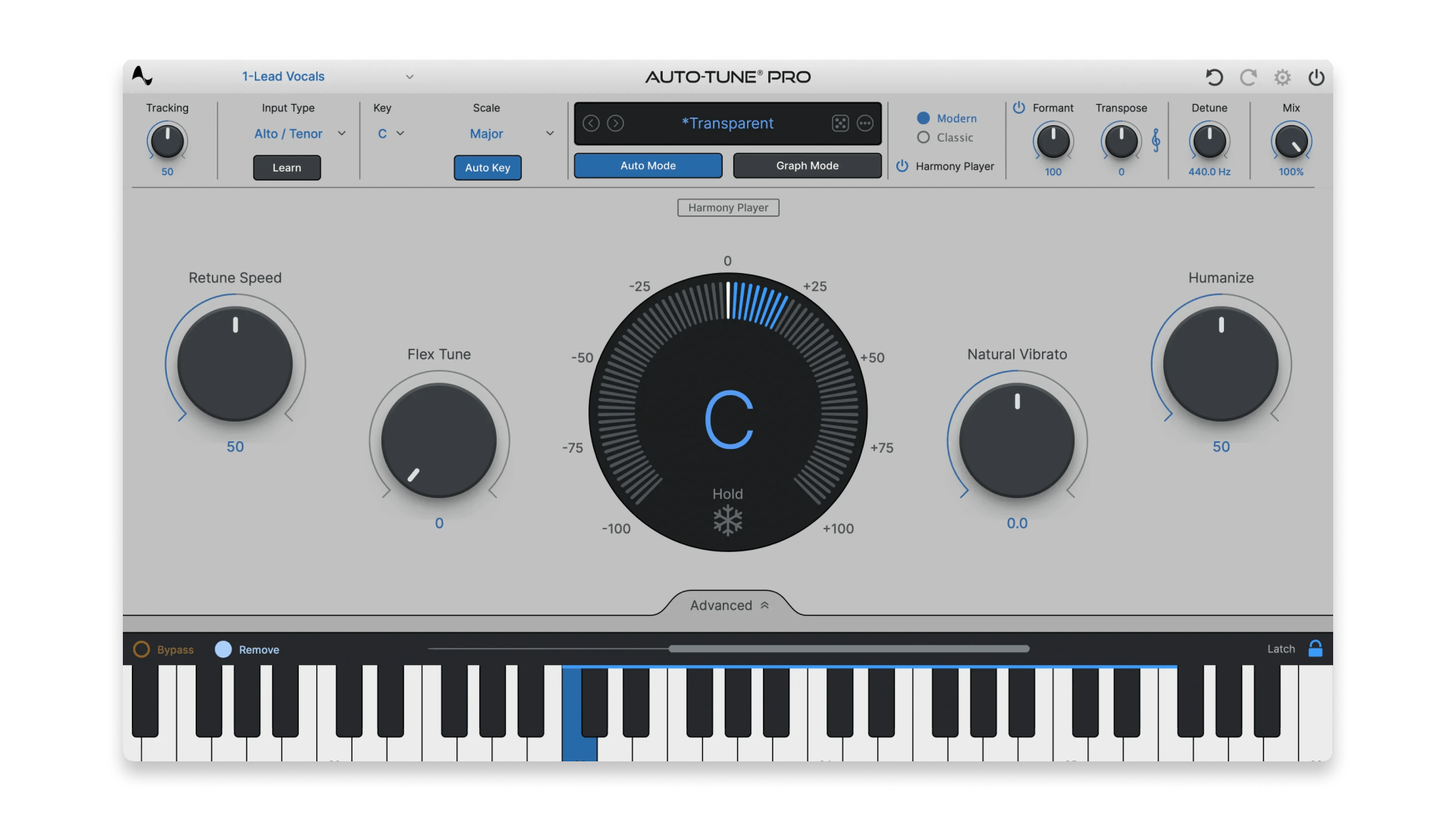
Auto-Tune Pro 11 is a fully built tool with tons of creative features.
Product Specifications
| Type | Automatic tuning plugin |
| Key features | Real-time Auto-Tune, transparent and hard tuning, graph mod, harmonizing tool |
| Price | $459 |
Pros:
- Arguably the best tool for automatic tuning
- Huge set of creative features that can add harmonization, formant control and more
- Real time capability turns the singer’s voice into a totally new instrument
- The updated graphic editor features improve manual correction workflows
Cons:
- Transparent (non-destructive) pitch editing features aren’t as deep as the competition
- Expensive for budget-conscious producers
We found the robot effect Auto-Tune Pro 11 produced is smooth and pleasing.
In 1997 Antares released the first version of Auto-Tune and made vocal pitch correction famous. It defined the hard-tuning sound heard on countless pop, hip-hop and R&B hits.
But Antares’ newest top-tier Auto-Tune plugin, Auto-Tune 11 Pro, does a lot more than just the classic hard tuning effect that made the company so popular.
It performs nearly as well as other pro software for surgical, transparent vocal editing when called for, and it excels in creative areas by adding a bank of harmonization tools.
Auto-Tune 11 Pro also features three knobs for impressive formant shifting, vibrato and humanization.
It may slightly lack in its graphic editor’s feature set when compared to Melodyne, but as a whole Antares Auto-Tune 11 Pro leads with its creative tools. It’s no doubt a great option for producers and artists.
5. Auburn Sounds Graillon 2
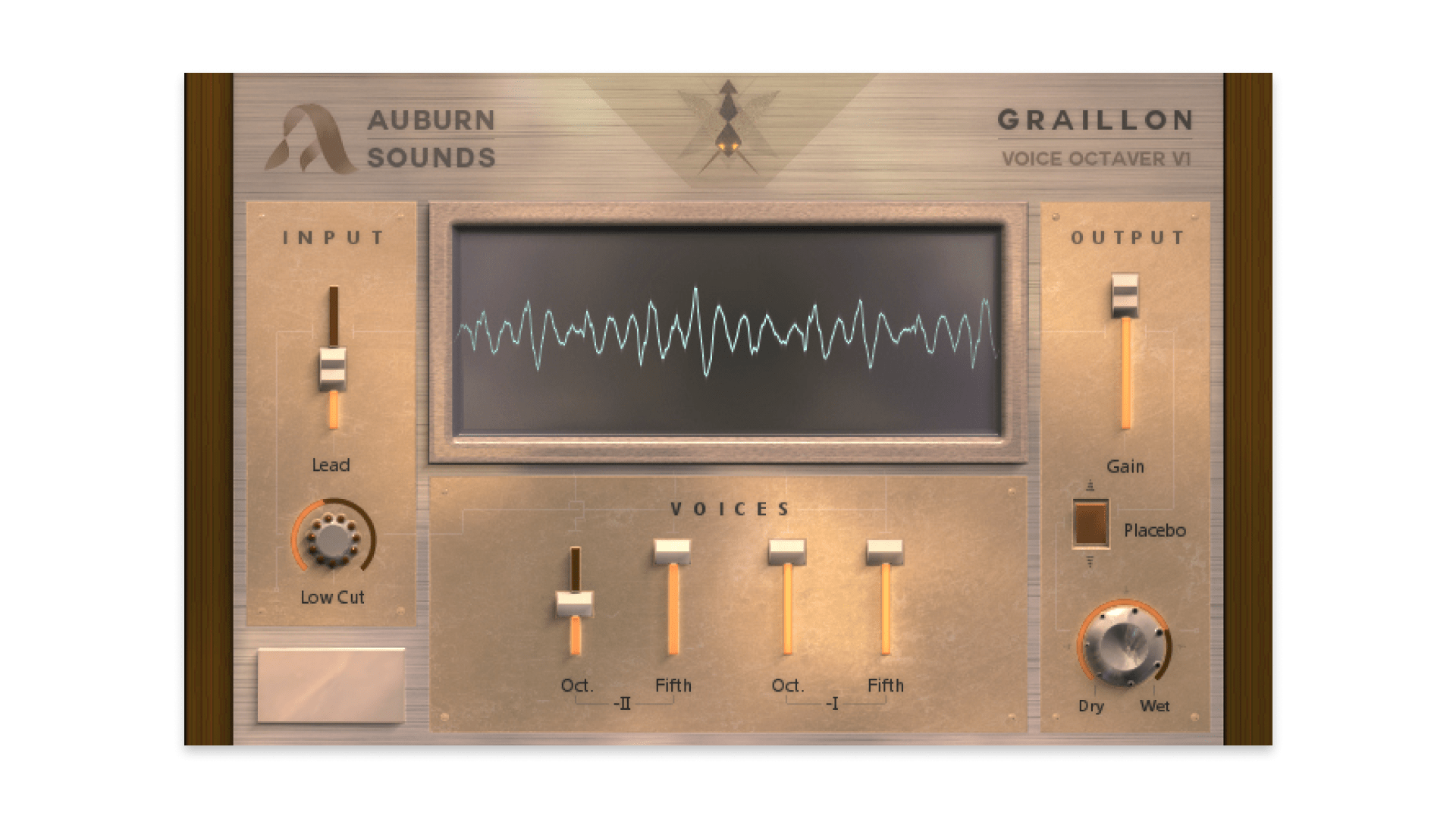
Free pitch correction for your DAW.
Product Specifications
| Type | Automatic tuning plugin |
| Key features | Pitch shifting, pitch correction |
| Price | Free |
Pros:
- Authentic recreation of the robot voice sound effect
- Works in real time
- Free
Cons:
- Limited to one pitch correction setting, very little customization
- Real-time correction can be laggy and buggy
For a free plugin Graillon works, but it's effect is not nearly as clear or smooth as other options.
When it comes to vocal pitch correction, there aren’t many free plugins available. After all, the technology that makes it possible is highly advanced.
But Auburn Sounds Graillon 2 offers the best free option to get you started with live-tuning effects.
When we tested its pitch correction tools it was able to produce that robotic, pitch-corrected vocal sound you’ll hear in a lot of rap and R&B.
But we were fairly underwhelmed with its feature set—the plugin does not come with much more than its single setting and didn’t offer much in terms of effects, customization or other creative tools.
It also doesn’t have a graphic editor for more subtle, non-destructive pitch editing.
If you’re just getting started and are looking for a free plugin to experiment with automatic tuning effects, this could be a good starting point.
Beyond that, you’ll need to come up with a budget to upgrade to a plugin that offers more advanced features like graphic editing, harmonization or formant shifting.
6. Logic Pro Flex Pitch
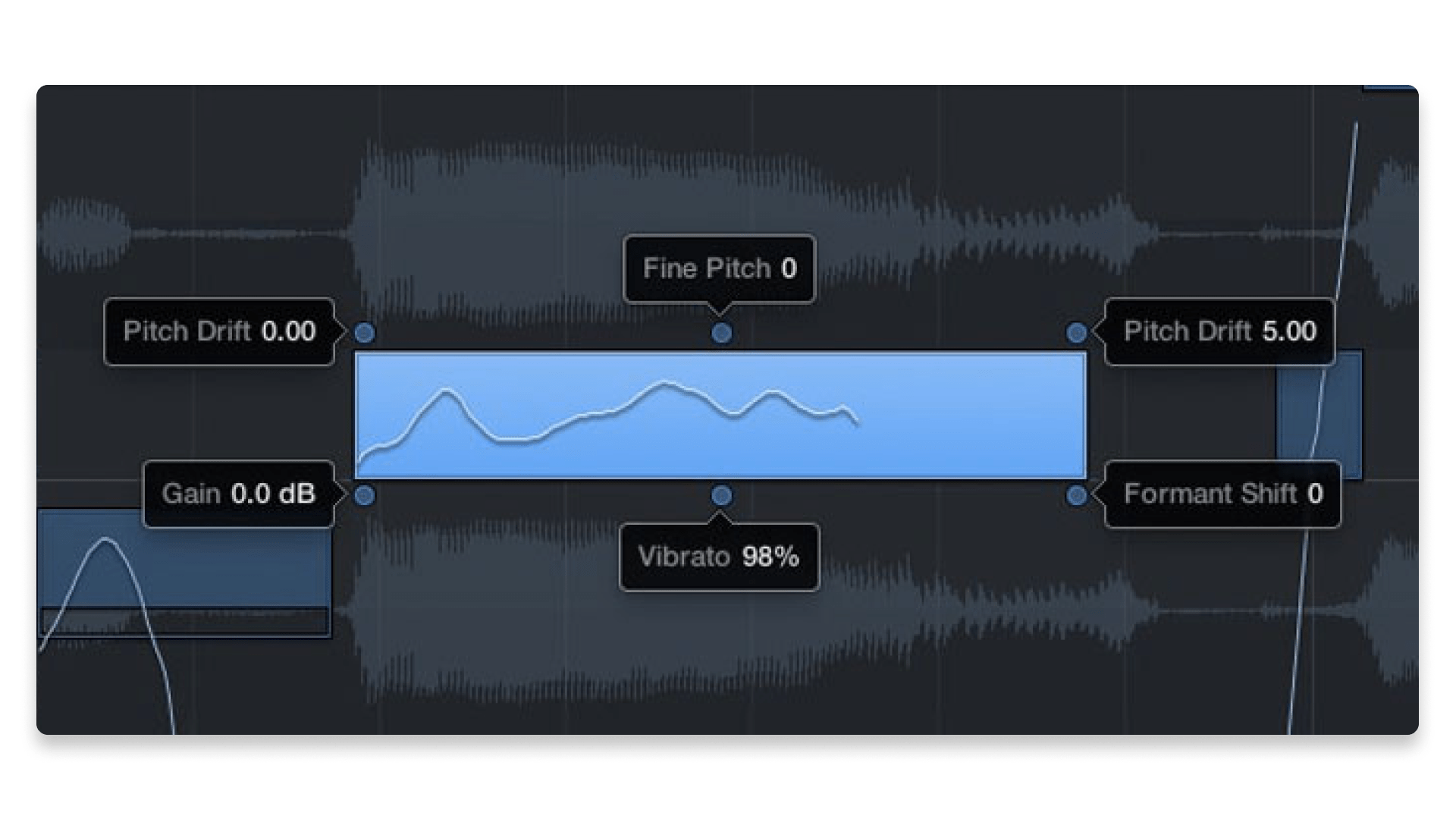
Flex Pitch is Logic Pro's built-in pitch correction.
Product Specifications
| Type | DAW-based pitch editor |
| Key features | Included with Logic Pro, graphic editor, vibrato, format and gain control |
| Price | Included with Logic Pro licenses |
Pros:
- You can use it right now if you own Logic Pro
- Decently-built graphic pitch editor that’s integrated nicely into Logic Pro’s timeline
- Fair amount of control for various pitch editing tasks
Cons:
- Only available for Apple users who already own Logic
- Features aren’t as deep as fully-built graphic pitch editors
- “Hotspot” system isn’t as intuitive as other tools
We were impressed with Flex Pitch. Logic Pro users have a solid starting point with this tool.
With most DAWs coming equipped with pitch editing tools, it’s no surprise that Logic Pro has a pretty good pitch editing tool called Flex Pitch within its Flex Time suite of editing tools.
We found Flex Pitch offers capable vocal pitch editing natively inside Logic Pro.
In our tests with Flex Pitch, we were able to analyze vocal parts and adjust important parameters like drift, fine pitch, formant, gain and vibrato.
When you open Flex Pitch inside of Flex Time you’ll find its unique “hotspot” interface that offers a selection of movable nodes that control each parameter.
It took a second for us to understand what each node does, but it ultimately felt intuitive once we got used to adjusting each node to accomplish various pitch editing tasks.
Overall, if you’re a Logic Pro user and you aren’t ready to invest in a more advanced pitch editor, Flex Pitch will handle almost all of your editing needs.
7. Antares Auto-Tune Access

Auto-Tune Access is the most affordable to use classic Auto-Tune effect in your music.
Product Specifications
| Type | Automatic tuning plugin |
| Key features | Real-time pitch correction, natural and extreme settings, scale lock modes |
| Price | $49 |
Pros:
- Affordable way to get Auto-Tune’s iconic vocal processing effect
- Natural setting is effective for a more subtle effect
- Very low latency means this plugin can be used in live settings
Cons:
- Limited feature set when compared to higher-tier versions
- Not made for pitch editing tasks
Auto-Tune Access delivered on its trademark robot effect, but its limited features made it hard to save this fairly out of tune take.
If you’re looking for the classic robot voice that Auto-Tune is known for, Auto-Tune Access is the most affordable way to get it.
We were impressed with the plugin’s natural setting, which offered a more subtle pitch correction sound that maintained a more human-sounding characteristic.
Of course, this Auto-Tune Access is the base model in Auto-Tune’s plugin suite, so it doesn’t come with very advanced features or a deep pitch editing suite.
But if you’re looking for the best pitch correction plugins to use in live settings and studio sessions, this plugin should be on your list.
8. Waves Tune Real-Time
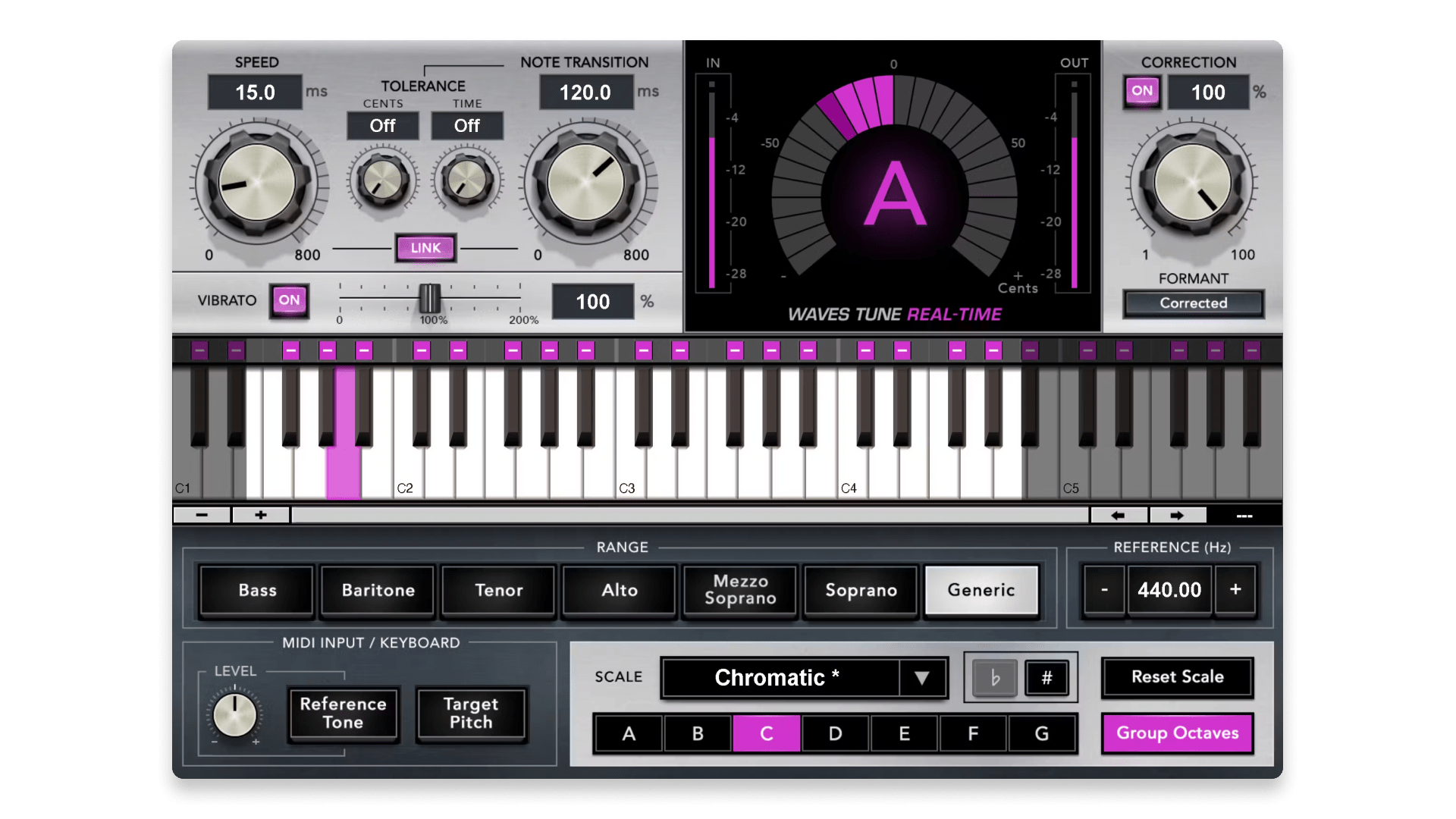
Waves Tune Real-Time might be the best value when it comes to automatic tuning plugins.
Product Specifications
| Type | Automatic tuning plugin |
| Key features | Real-time automatic tuning effect, detailed settings panel, scale mode |
| Price | $39 |
Pros:
- Low-latency, real-time vocal processing makes it live performance friendly
- Dial in exactly what you want with an extensive settings panel
- Set correction levels to create a more natural or more extreme sound
- Lower price tag compared to Auto-Tune
Cons:
- Slightly steeper learning curve compared to Auto-Tune Access
Waves Real-Time is Waves’ alternative to Auto-Tune Access. It doesn’t have the Antares brand name, but it does come with all the sound control and power that Auto-Tune is known for.
With Tune Real-Time, Waves chose to give users much more control over its settings than comparable plugins.
It comes with a panel that controls how fast the plugin will jump into action. This means you can dial in a slower response time for a more natural sound, or a faster response for a more robotic sound.
It also includes a knob that controls the correction amount, so you can adjust how much the plugin will manipulate out-of-tune sounds.
The level of control is great, especially if you don’t mind taking some time to dial in your sounds. But, if you’re looking for something that’s more of a plug-and-play option, you might opt for a simpler plugin like Auto-Tune Access.
In general, we found that Waves Tune Real-Time handily took care of live pitch correction tasks. We appreciated its ability to hand over plenty of control to the user.
At its price point, this might be the best live pitch correction option out there.
9. iZotope Nectar 4 Advanced
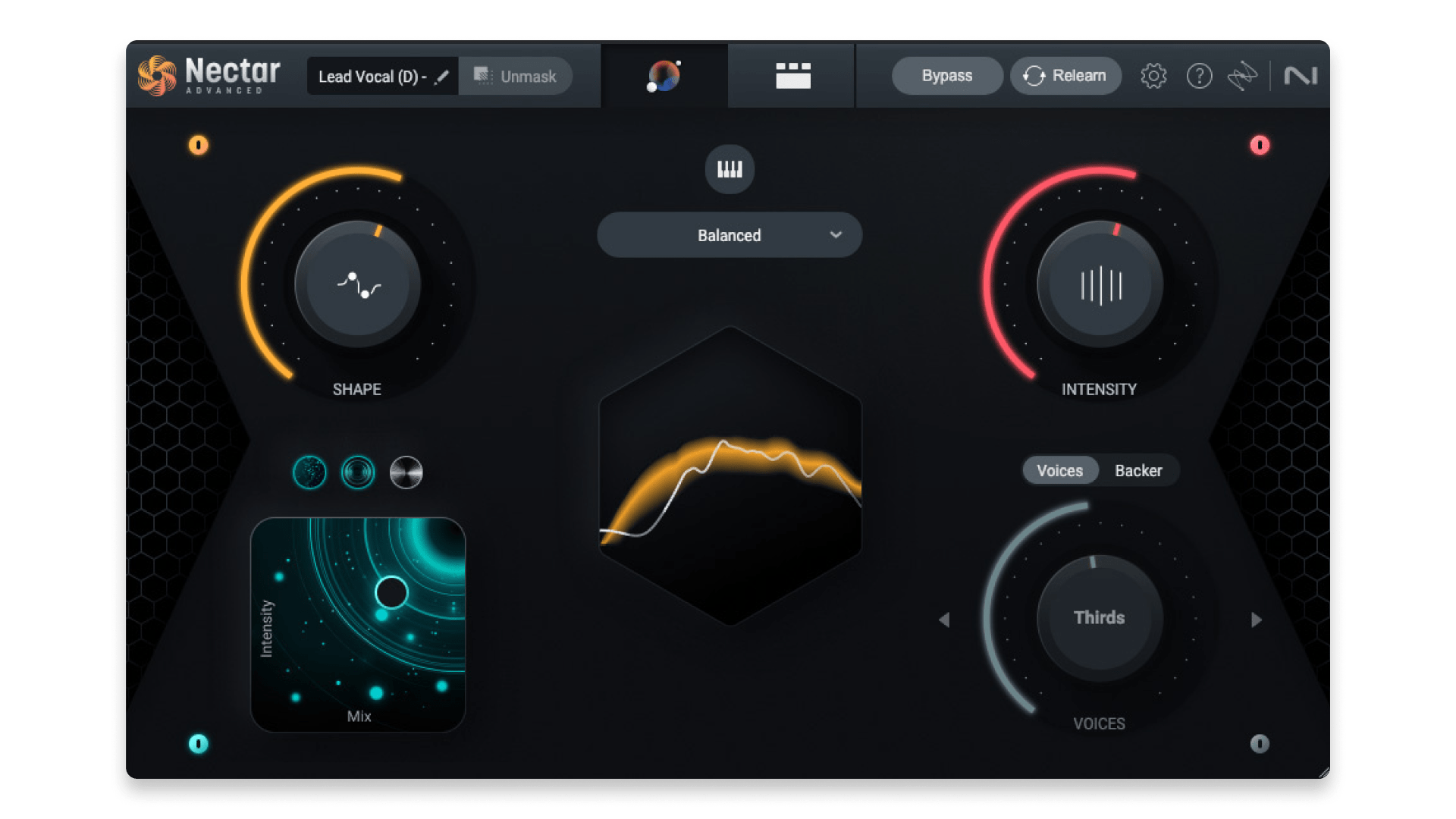
Nectar 4 is a complete vocal chain that includes basic automatic tuning functions.
Product Specifications
| Type | Vocal editing software suite |
| Key features | Vocal effects chain, vocal EQ, pitch shifting, formant shifting, de-esser |
| Price | $299 |
Pros:
- Comprehensive vocal production suite that covers recording, mixing and editing tasks
- Excellent mixing tools with a powerful unmasking tool
Cons:
- Stripped-down pitch correction features compared to dedicated pitch correction plugins
Reatune was able to make slight changes, but the results show how its limitation held it back compared to others.
iZotope’s Nectar launched in 2010 as the company’s first go at making an all-in-one vocal production suite. Its most recent edition, Nectar 4, rolled out a handful of new features that brought it closer to being a complete tool for vocal production.
Nectar 4 is not a dedicated pitch correction tool—instead, it does a little bit of everything.
It can handle vocal recording with its dedicated vocal chain—an EQ, de-esser, formant shifter, reverb, compressor and effect chain that are all built around vocal production.
It also has plenty of creative tools that make it surprisingly easy to add synthesized background vocals and harmonies to vocal takes.
The plugin comes with a fairly limited pitch correction tool that’ll work well in certain cases.
However, we found the lack of a graphic pitch editor a bit disappointing, especially considering how deep the plugin goes in other areas.
But as an all-in-one tool, Nectar 4 could still be a good option for buffing up your overall vocal production game.
10. Reaper ReaTune
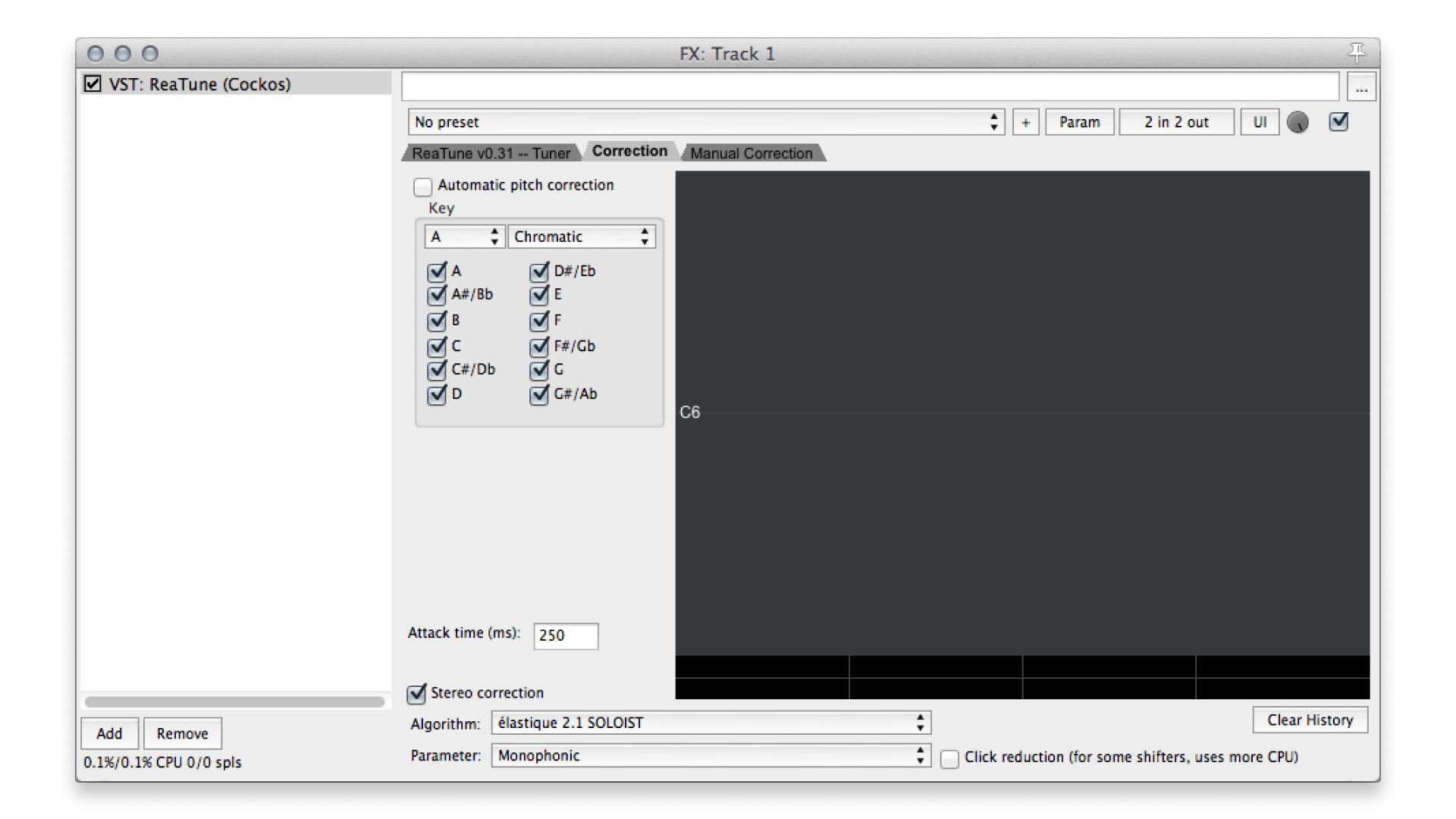
ReaTune is a decent tuning plugin that comes included with Reaper.
Product Specifications
| Type | DAW-based pitch editor |
| Key features | Graphic pitch editor, drift and fine pitch controls |
| Price | Included with Reaper |
Pros:
- Effectively your best free graphic pitch editor option, given Reaper’s price and trial period
- Decent feature set given its price and less-than-modern interface
Cons:
- Not nearly as advanced as other graphic pitch editors
- No formant or vibrato controls
- Dated interface can be somewhat unintuitive
Cockos released Reaper and its included suite of plugins in 2006. Ever since, the company has become well respected for its relatively affordable pricing and the overall quality of its workflow and plugins (known as ReaPlugs).
Reaper’s ReaTune graphic pitch editor plugin does a good job when it comes to basic pitch editing tasks, offering a standard graphic pitch editor interface that handles most tasks well.
It won’t offer you all the additional features that other pitch editing tools come with, such as formant correction, de-essing, vocal alignment or pitch drift editing.
Plus, its old-school interface might be less intuitive than other, more modern plugins.
But considering that the plugin is included with the already incredibly affordable DAW, ReaTune tune is a pretty good budget graphic pitch editor that’ll certainly get you started.
Advanced vocal pitch correction
Vocal pitch correction plugins play an important role in many different production styles.
From hard-tuning to subtle sweetening, you’ll need a pitch tool that can get the job done.
If you’ve made it through this article, you’ll have a great start for choosing and using the right pitch correction software for your creative journey.
Gear guides, tips, tutorials, inspiration and more—delivered weekly.
Keep up with the LANDR Blog.