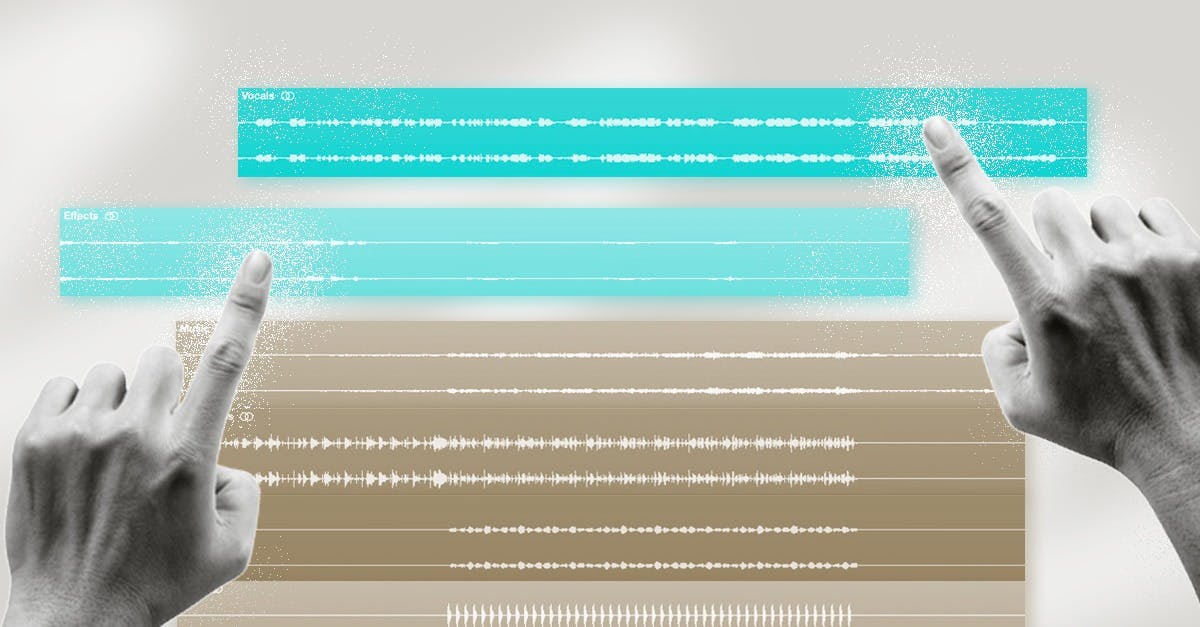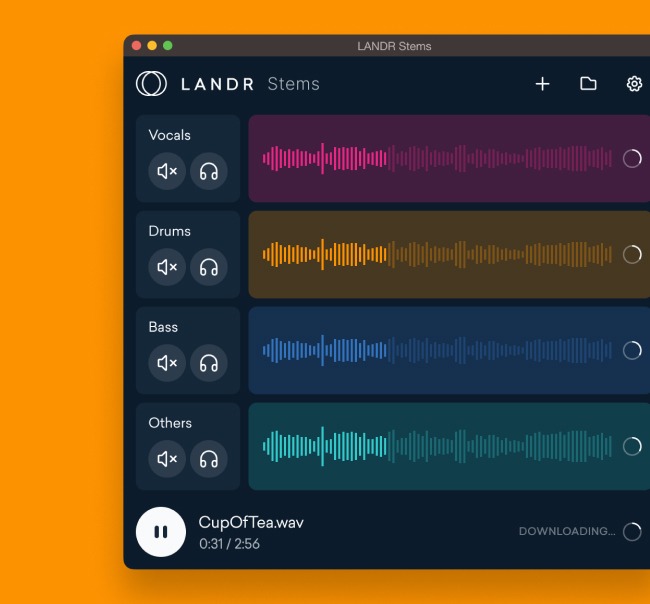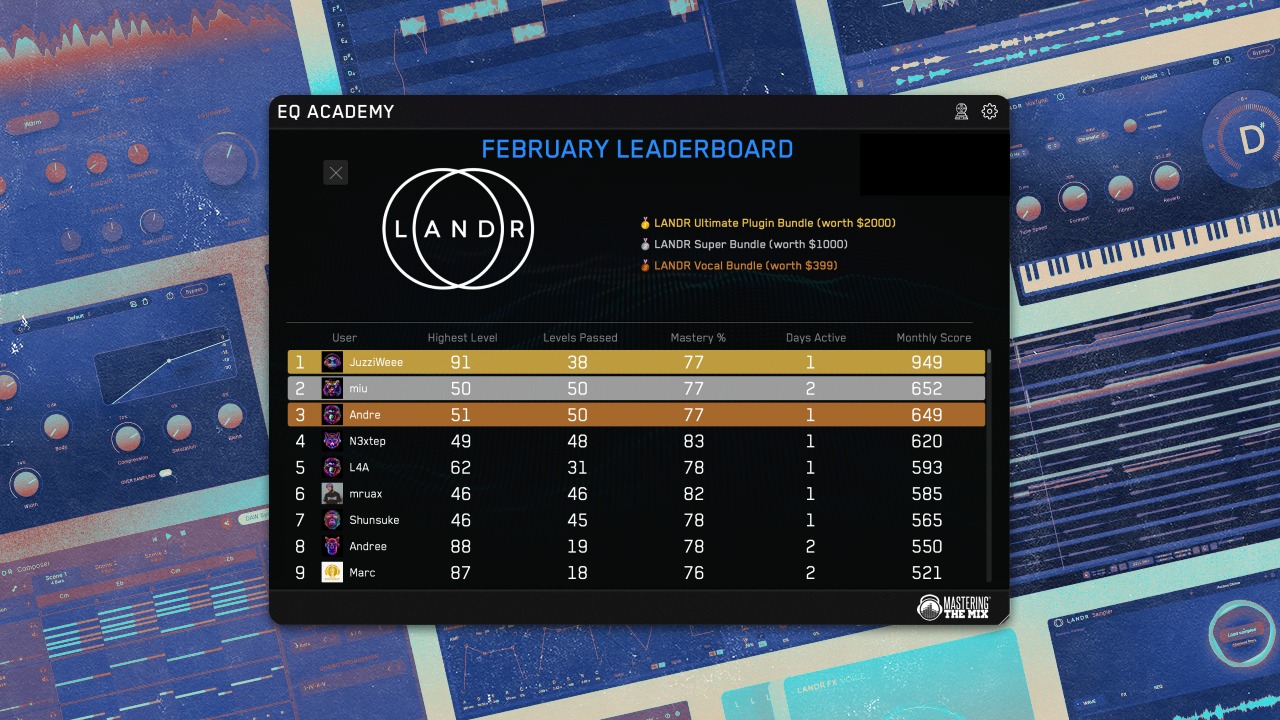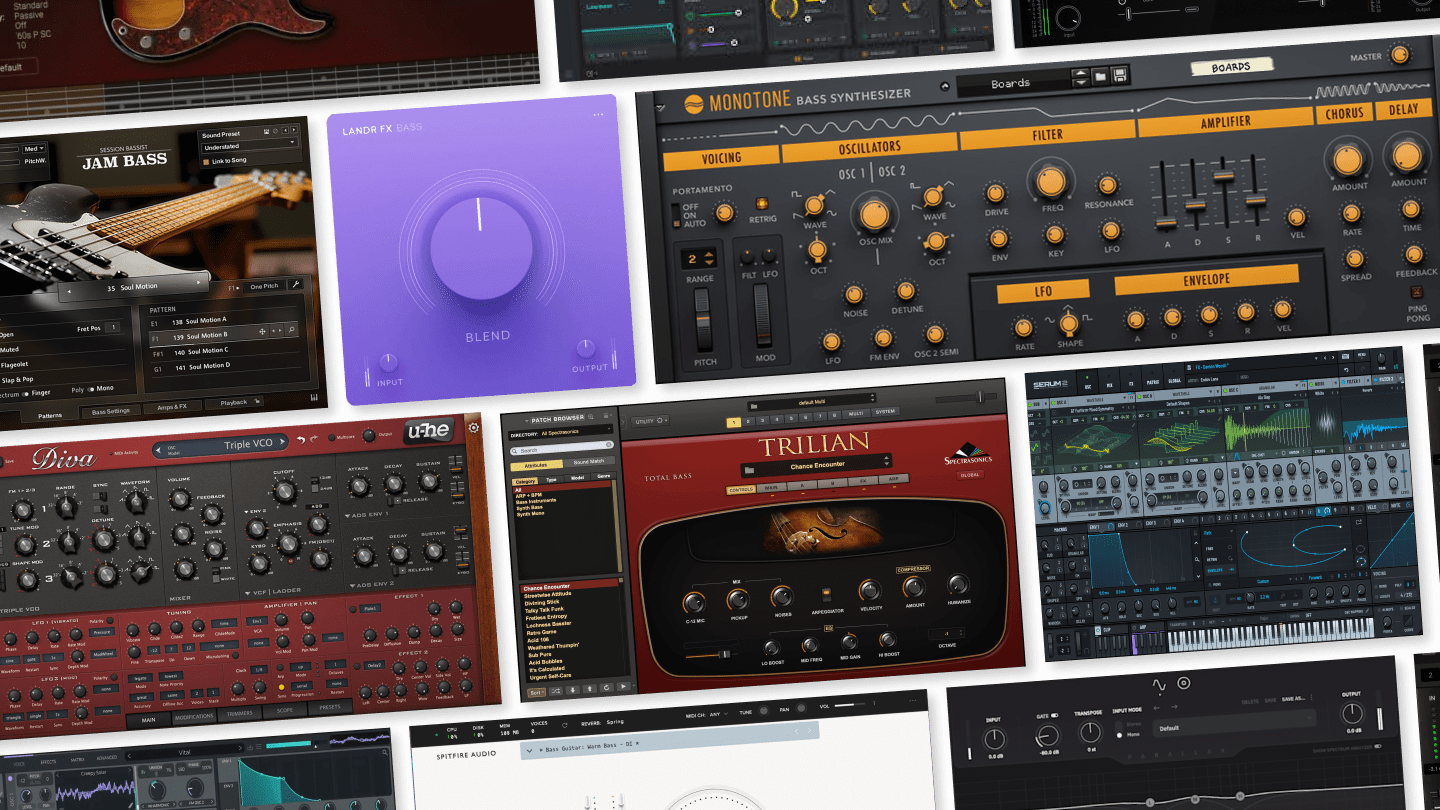
The 11 Best AI Stem Splitters and Vocal Removers (Free and Paid)
AI stem splitters and vocal removers offer a lot of potential as creative tools.
There are also many of them out there, so it can be tricky to decide which one is best for your workflow.
To help you narrow it down a bit, we’ve compiled several AI stem splitters and vocal removers, some of which are free and some of which have trials or limited versions.
We’ll start with a little background if you’re new to these tools, but if you want to skip straight to the list, feel free to use the button or table of contents below.
Contents
- What are AI stem splitters and vocal removers?
- The 11 best AI stem splitters and vocal removers
- LANDR Stems
- LALAL.AI
- Ultimate Vocal Remover 5
- Gaudio Studio
- MVSEP
- StemRoller
- Spleeter for Max
- Vocal Remover
- Fadr Stems
- OpenVINO Plugins for Audacity
- The stem splitter you already have
- Which AI stem splitter is really best?
What are AI stem splitters and vocal removers?
AI stem splitters (or stem separators) are software tools that can split a fully-mixed song file into individual sound files for each instrument layer. These layers are called stems. Vocal removers are specialized for isolating vocals, while other stem splitters can separate into more stems, such as bass, drums, and “other instruments.”
The most common uses for stem splitters are for creating remixes, mashups, DJ edits, and karaoke instrumentals.
These tools use machine learning algorithms that are trained to recognize the frequency material of specific sounds and isolate them automatically (hence the “AI”).
Many AI stem splitters and vocal removers use the same open-source algorithms, which are packaged in different wrappers.
The two major open-source stem splitting algorithms are Spleeter (developed by Deezer’s audio research team) and Demucs (developed by Meta’s AI research lab in Paris).
We’ve compared multiple options even when they use the same algorithm, as there are differences in usability and features.
Without further ado, let’s get to it!
The 11 best AI stem splitters and vocal removers
1. LANDR Stems (Included in Studio)
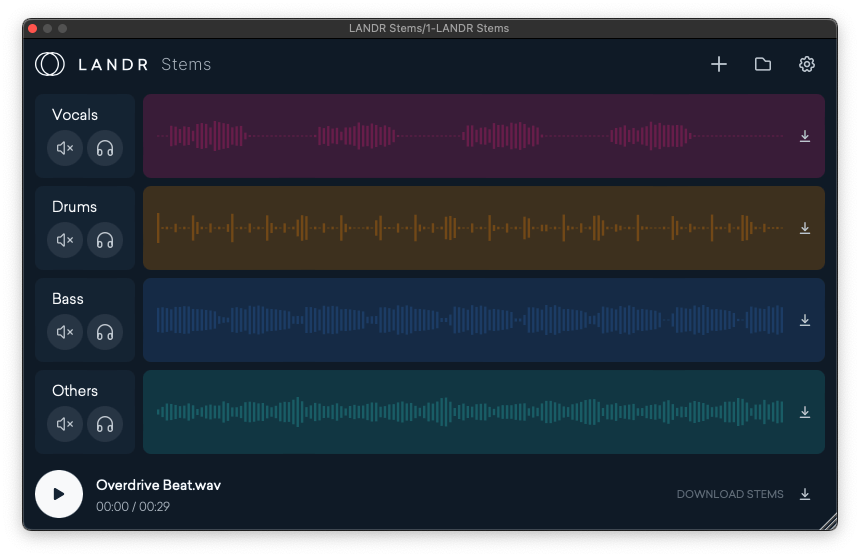
Overview of LANDR Stems
| Type: | AAX, VST3, AU |
| Operating System: | macOS, Windows |
| Limitations: | None |
LANDR Stems is an intelligent stem splitter and vocal remover powered by AudioShake.
AudioShake has a great reputation in audio separation, and their tech is used throughout the music and media production industries, so we’re pretty happy to have built this plugin with such a great team.
Using LANDR Stems is very straightforward — just drag the song or mixdown you want to split into the plugin’s window and it will process it immediately.
It only takes a few seconds to do its thing, so before long you’ll have individual stems for vocals, drums, bass, and others.
From there you can play back the stems while muting or soloing them. To extract them as their own files, you can download the stems or drag them onto tracks in your DAW.
LANDR Stems is included in all yearly subscriptions to LANDR Studio, so it adds some excellent value to the overall offering of plugins we have in the bundle.
On top of the LANDR Stems plugin, you can also have stem separation integrated into your LANDR library, which allows you to quickly extract stems from material in your library without having to open your DAW.
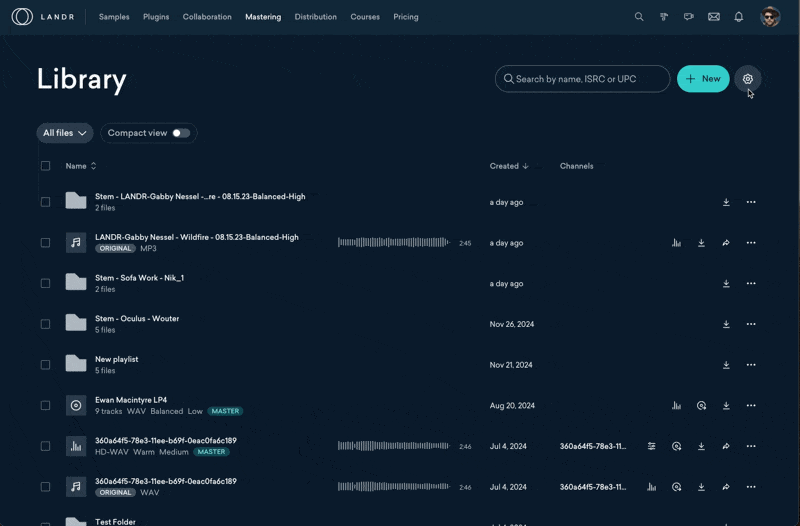
2. LALAL.AI (Paid, trial available)
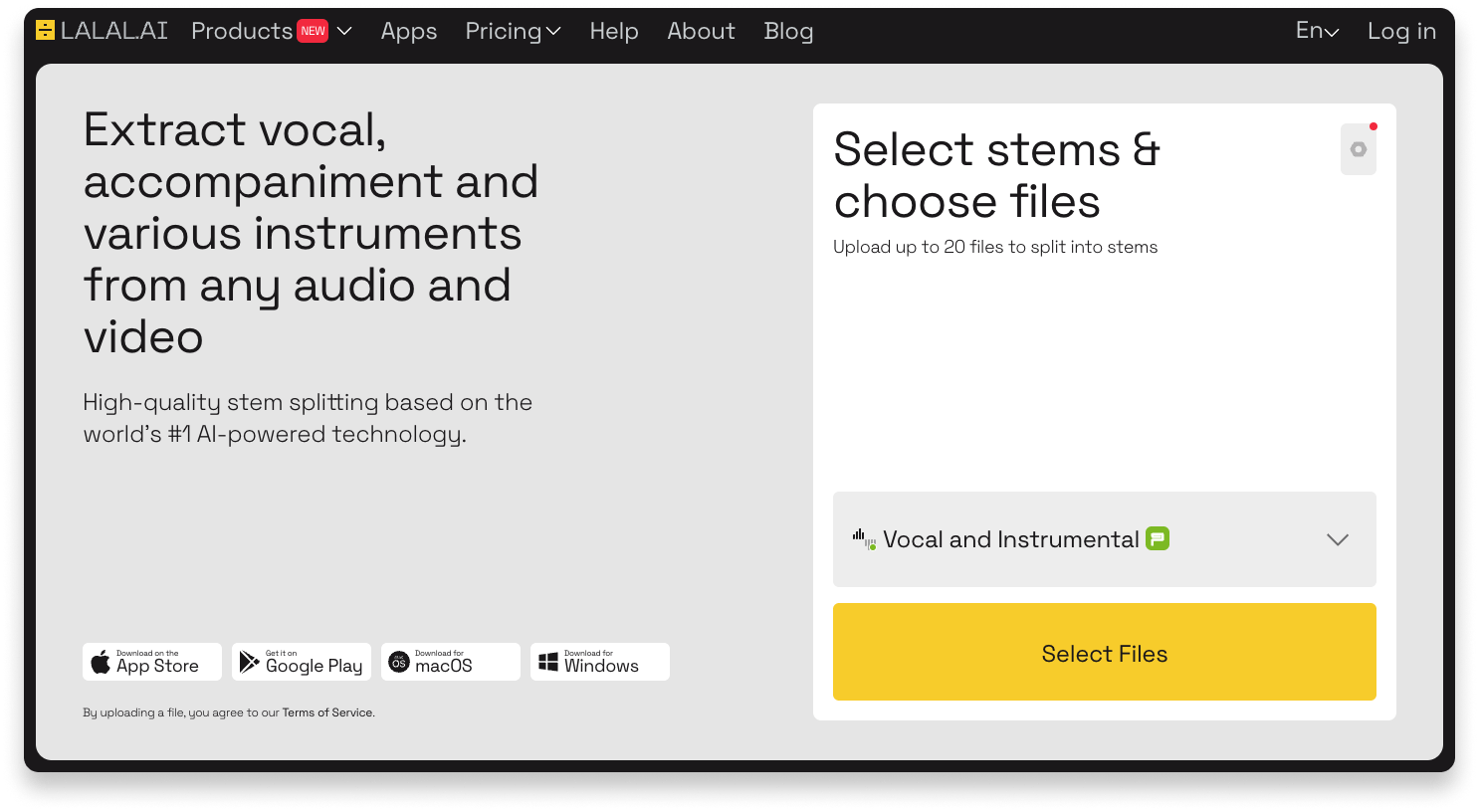
Overview of LALAL.AI
| Type: | Browser-based |
| Operating System: | Any system with an up-to-date browser |
| Limitations: | File quantity, format, and advanced setting limits |
LALAL.AI is one of the more well-known stem splitters that can be used in your browser.
In addition to vocal removal, it offers a wide range of instrument types to isolate. This includes specific instruments like acoustic guitar, electric guitar, and synthesizer.
We were impressed by its flexibility, and it generally processes the audio within a reasonable amount of time (depending on how many parts you’re splitting into). But we found that the resulting quality wasn’t as reliable as we would like.
Again, this often depends significantly on what you’re splitting and the settings you use.
The trial version doesn’t allow you to use certain advanced features like splitting lead vocals from backing vocals.
Their pricing page outlines the available tiers and what you get for the money.
3. Ultimate Vocal Remover 5 (Free)
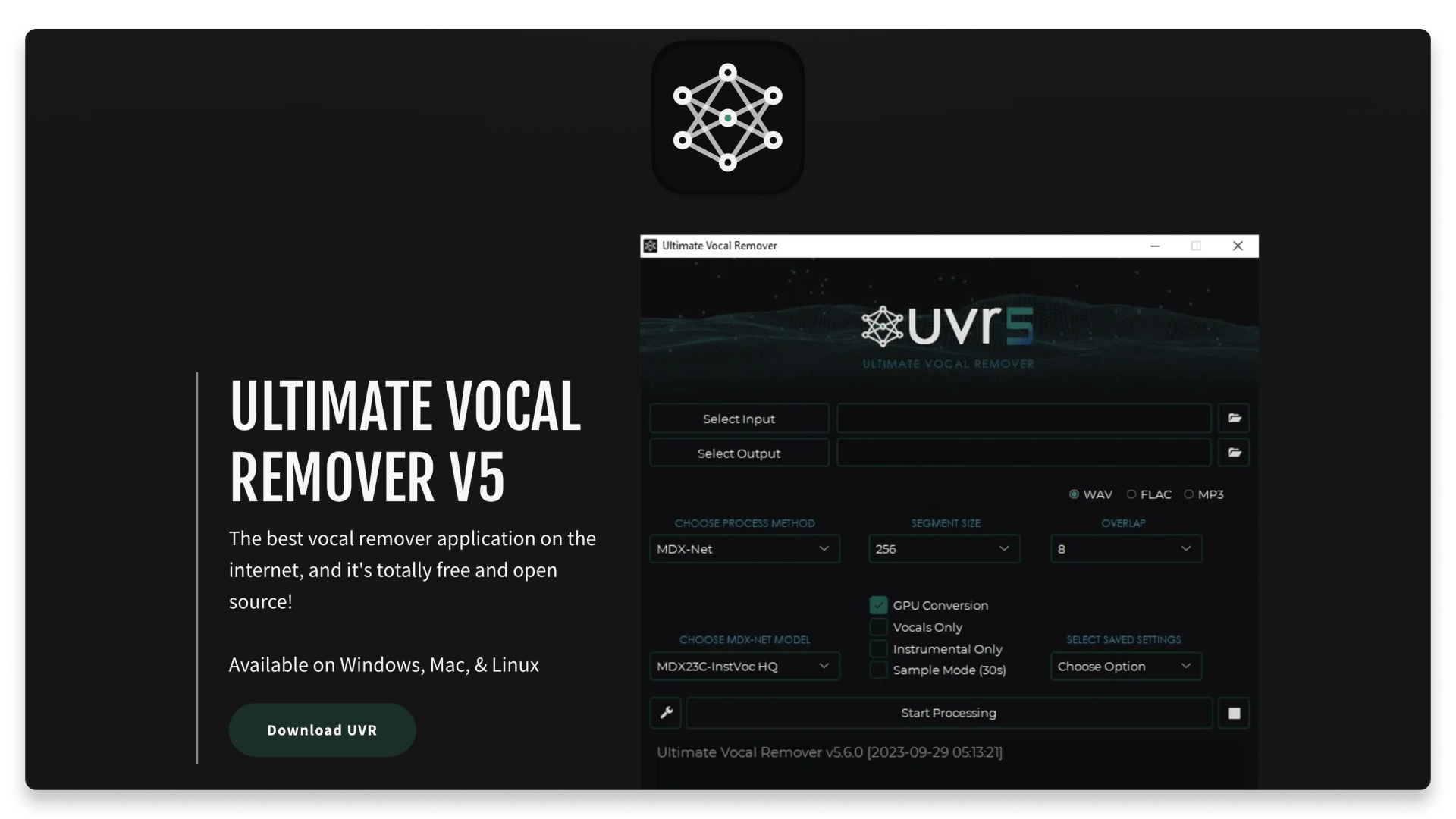
Overview of Ultimate Vocal Remover 5
| Type: | Standalone |
| Operating System: | macOS, Windows, Linux |
| Limitations: | None |
For those who pay close attention to audio separation technology, UVR5 is known as a very powerful AI stem splitter and vocal remover.
Not only can you select between algorithms, you can even use an “Ensemble” mode that uses multiple algorithms simultaneously to give you the instrument-specific benefits of each.
We set it to the Demucs v4 model, and it took about six minutes to separate a six-minute song into four stems (vocals, bass, drums, and “other”).
The results were high in quality overall, though we didn’t test every single algorithm with every single musical layer. Your results may vary depending on your use case and settings.
We also had it give us an instrumental version of our test song by doing what it says on the tin — removing vocals. The quality of the instrumental was excellent.
The parameters may seem a little intimidating at first to some, but it’s easy to learn, especially with a guide like this one.
4. Gaudio Studio (Paid, trial available)
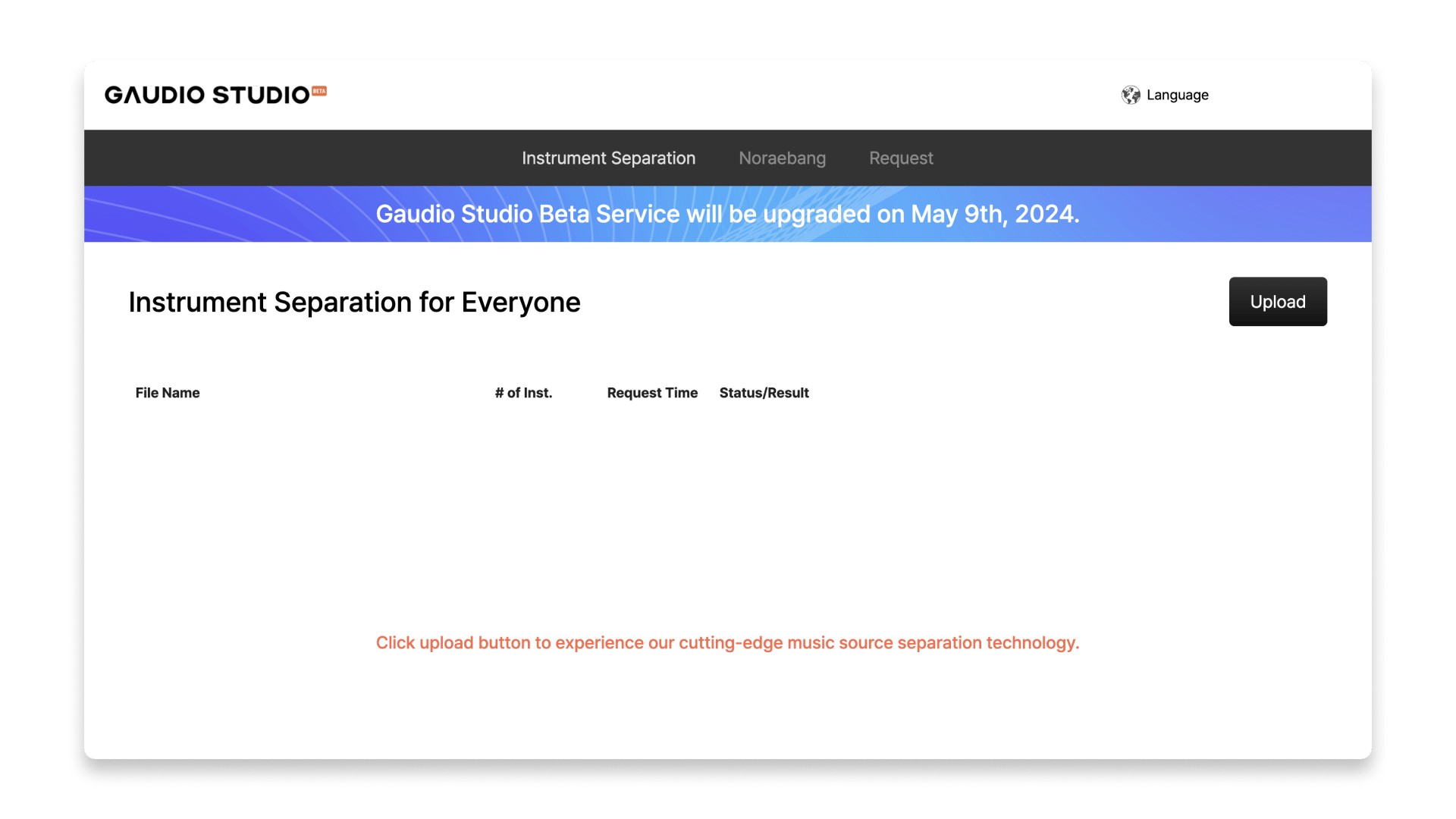
Overview of Gaudio Studio
| Type: | Browser-based |
| Operating System: | Any system with an up-to-date browser |
| Limitations: | Free trial with 20 minutes of credits |
Browser-based AI stem splitters run on dedicated processors rather than the one on your computer, which can sometimes mean better results. Gaudio Studio is our preferred example in this category.
Their service used to be completely free (which was originally why we put it on this list), but they now offer a tiered pricing structure with a free trial.
The trial is limited to 20 minutes of audio time, but it’s still worth checking out in our opinion.
Once you sign up with your Google account, it’s very easy to upload the song you want to split, select the instrument layers you want to isolate, and submit your song to the queue.
It took about five minutes for Gaudio Studio to separate our six-minute test song into vocal, bass, drum, and “other” stems.
The quality was pretty stunning — even compared to our UVR5 test, the clarity of the stems was high all around.
5. MVSEP (Paid, trial available)
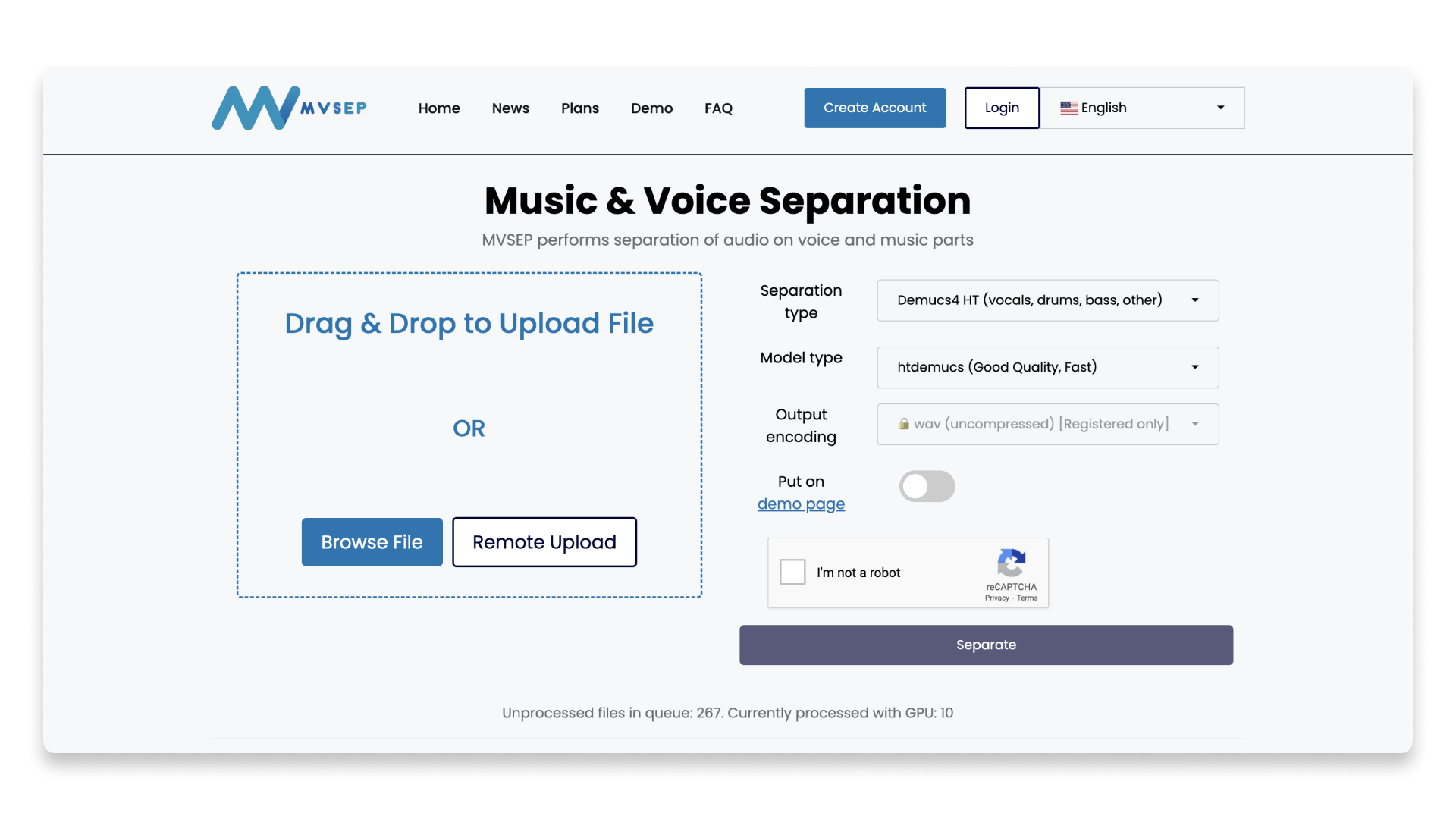
Overview of MVSEP
| Type: | Browser-based |
| Operating System: | Any system with an up-to-date browser |
| Limitations: | File format/size/length and other factors depend on subscription |
This stem splitter is a bit like UVR5, but is browser-based instead of standalone.
It allows you to choose between several different models, quality levels, and output formats.
However, the number of settings and other advantages you have access to will depend on what service tier you choose.
We signed up for a free account for our test and separated our six-minute test song into vocal, bass, drums, and “other” stems.
We used the Demucs v4 model to see if there was any difference in quality from UVR5. It took about five minutes, and to our ears, the quality wasn’t noticeably different.
We’re not sure there’s an advantage to paying for MVSEP when UVR5 is free, but you can do your own comparisons to be sure.
In fact, the main advantage of the MVSEP site may actually be their documentation and resources, rather than the tool itself.
You can find a table of quality rating comparisons between different audio separation algorithms and a huge database of test results for different separation types on their site.
6. StemRoller (Free)
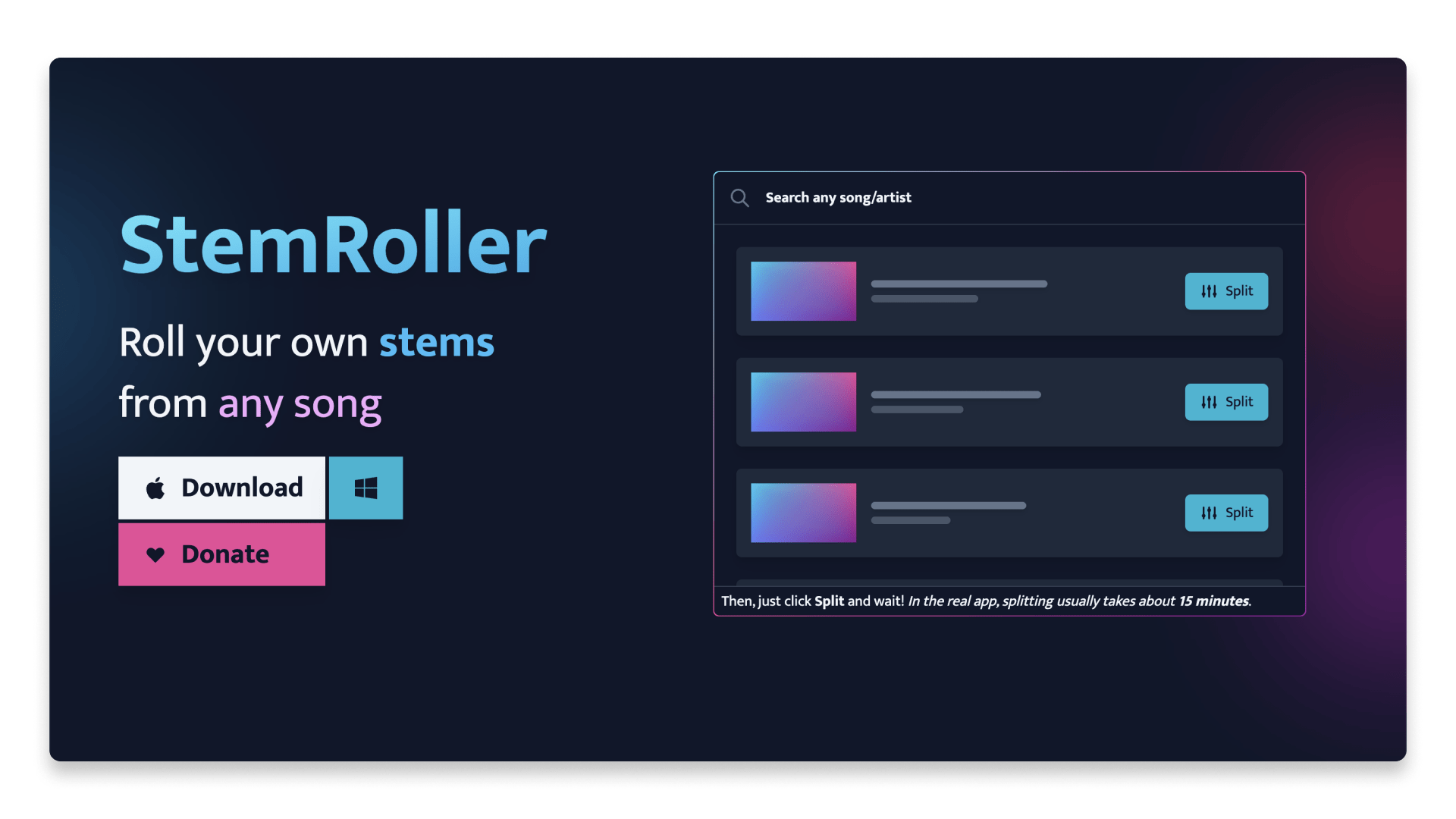
Overview of StemRoller
| Type: | Stand-alone |
| Operating System: | macOS, Windows |
| Limitations: | None |
StemRoller is another free AI stem splitter and vocal remover built with Demucs v4.
It runs standalone on your computer, but unlike UVR5, it doesn’t allow you to use different algorithms or other settings. Its feature set is far less extensive in comparison.
However, if you’re someone who gets a bit paralyzed by having too many configurations to decide between, this one might be worth trying.
All you have to do is drag your file into its window and it starts processing right away.
The results were pretty much the same in quality as running Demucs v4 in UVR5.
In addition to the usual four stems, it automatically gave us a full instrumental track that lacked all traces of vocals and sounded great.
The developer warns that it can demand a lot of processing power and take up to 15 minutes to produce the results, but it only took a few minutes on our M2 MacBook Air.
Your experience will probably depend on your machine.
7. Spleeter for Max (Free w/ Max for Live)
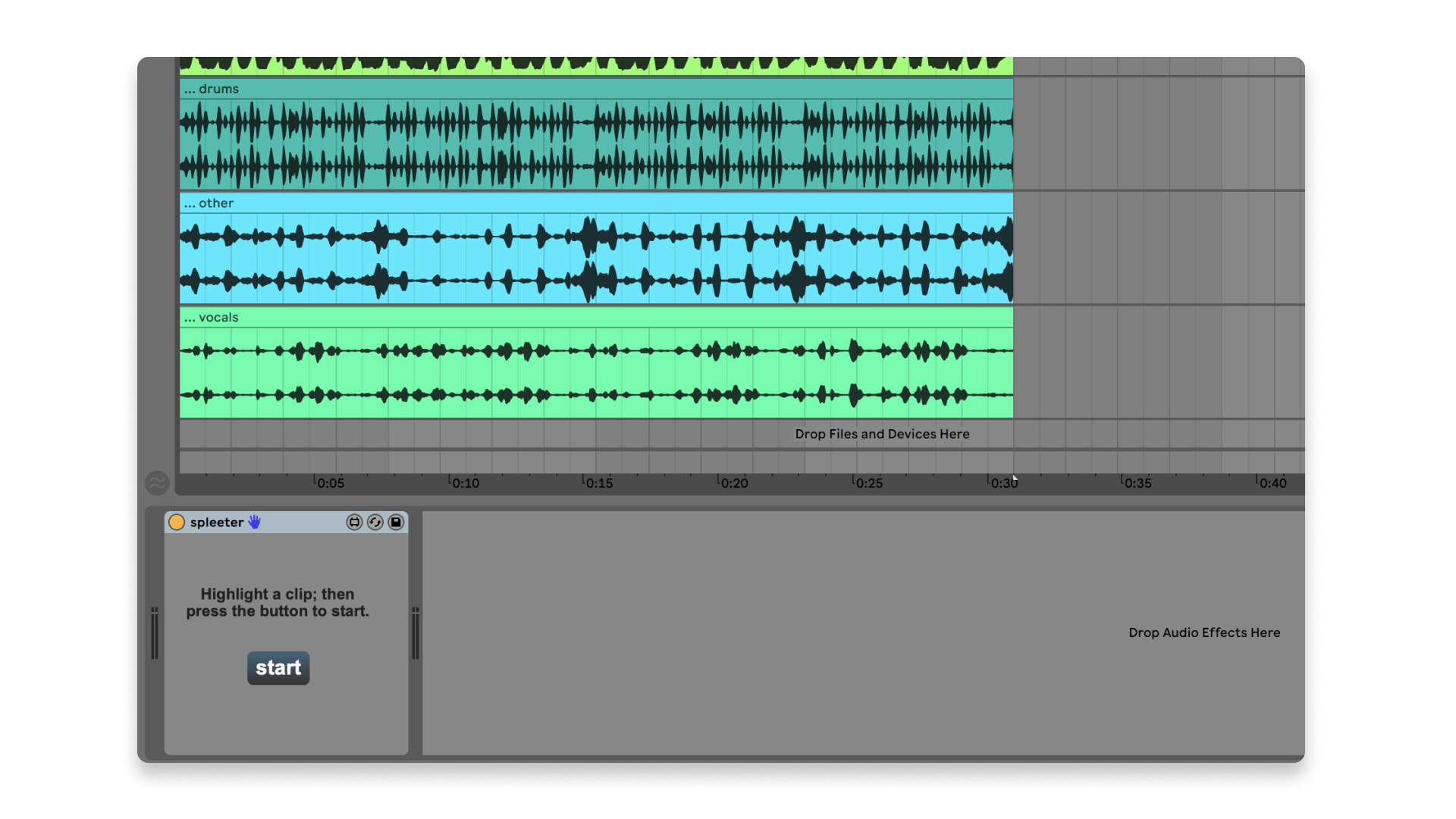
Overview of Spleeter for Max
| Type: | Plugin |
| Operating System: | macOS (Intel), Windows |
| Limitations: | None |
We have good news for you Max for Live users out there — some kind soul has made a Spleeter-based device you can use as an AI stem splitter right in Ableton Live.
The setup process, however, may be tricky for those not familiar with command-line installations. You’ll need to follow several steps and use Terminal on macOS or CMD on Windows.
Another catch is that, since the Spleeter algorithm can’t be run locally on M1/M2/M3 Macs, neither can this device.
Nevertheless, we tested it on an older MacBook Pro with an Intel processor. We found it easy to use, and it even delivered its stems faster than the Demucs-based splitters we tested.
We found that the quality wasn’t quite as good as UVR5 or Gaudio, but the convenience of having this straight in Ableton Live might be worthwhile for some users.
So if you don’t mind going through the installation steps and you have a compatible machine, this could be a handy option.
Alternatively, if you’re willing to spend about $20, you could buy this other Max for Live stem splitter built with Demucs v4.
8. Vocal Remover (Freemium)
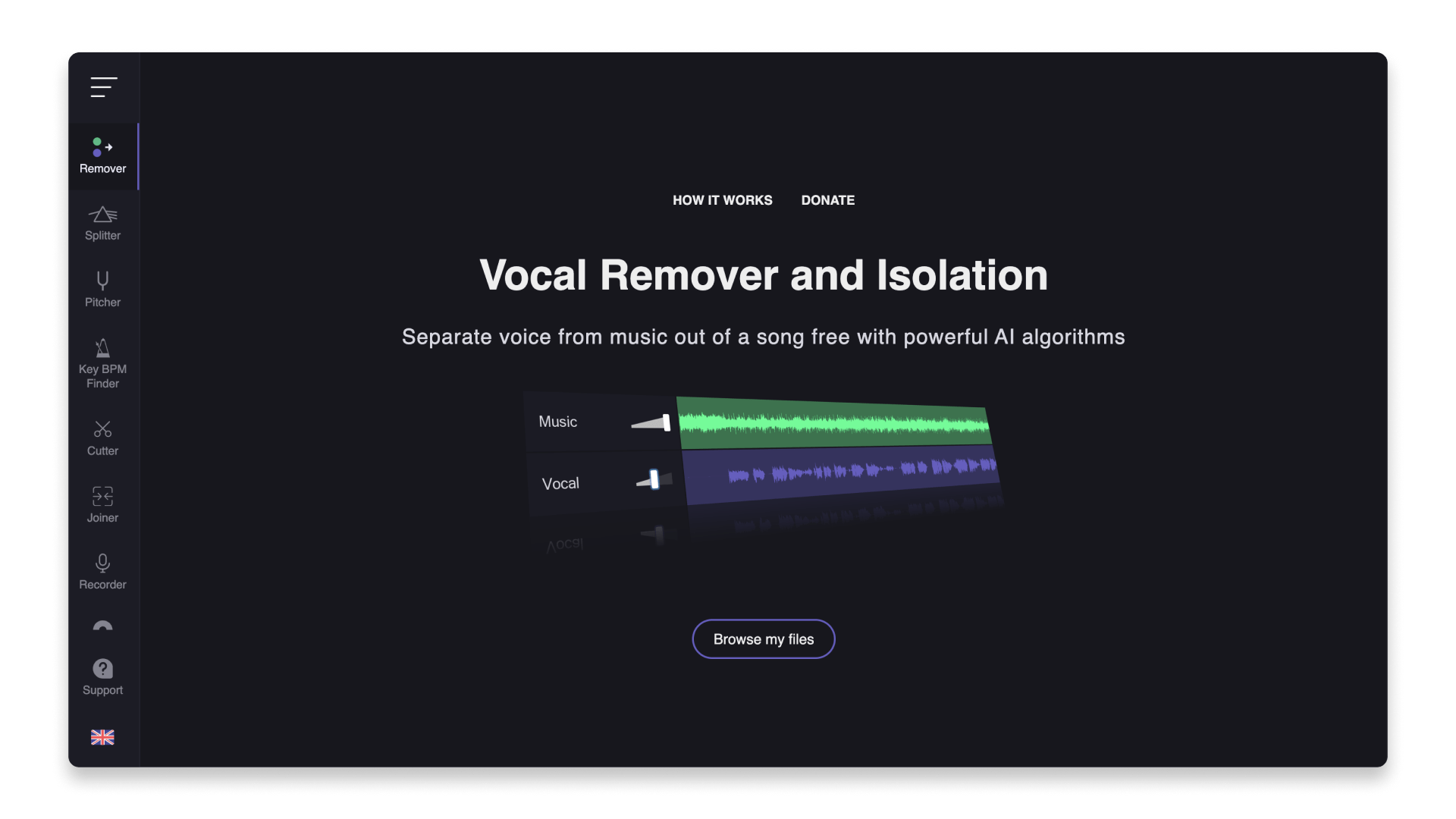
Overview of Vocal Remover
| Type: | Browser-based |
| Operating System: | Any system with an up-to-date browser |
| Limitations: | Unspecified waiting period between uses |
As you can probably tell from its name, this browser-based tool is specialized as an AI vocal remover.
Using it is free and the site doesn’t seem to explicitly outline any limitations.
However, when we tried to conduct more than one test, or try the full stem separation service, we were directed to either try again later to subscribe to the developer’s Patreon.
From this, we figured that the free version of Vocal Remover has an unspecified waiting period between uses, unless you opt for a paid subscription.
Our vocal removal test was quick — it only took a few minutes to give us the vocal and instrumental.
We found, however, that the vocal track had quite a lot of bleed from the instruments compared to UVR5 and Gaudio Studio.
9. Fadr Stems (Paid, trial available)
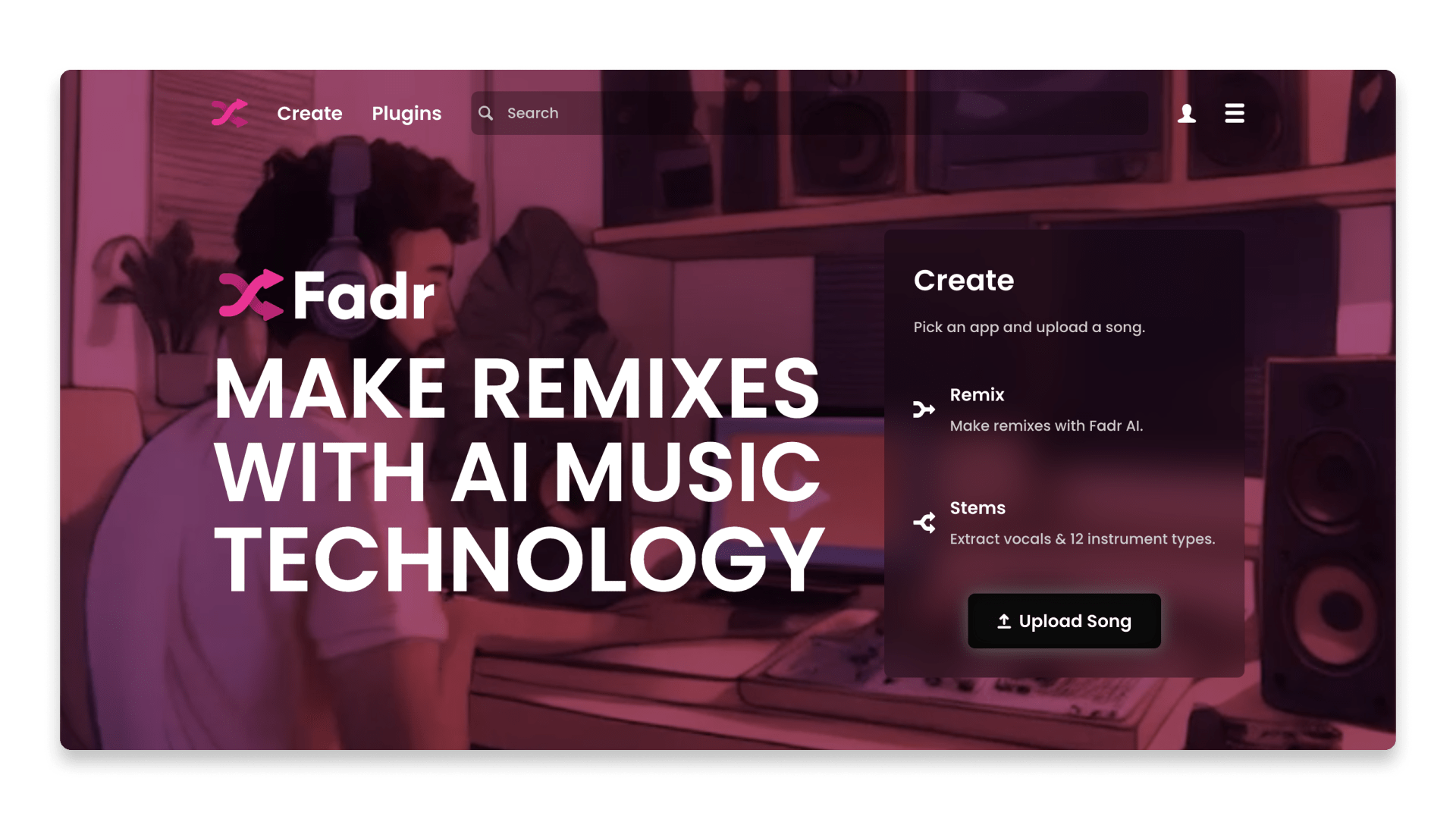
Overview of Fadr Stems
| Type: | Browser-based |
| Operating System: | Any system with an up-to-date browser |
| Limitations: | Stem number, file format, and other parameters depend on subscription |
This site offers both an AI stem splitter and automated remixing tools.
When you sign up for an account and opt for their free plan, Fadr will separate songs into four stems and allow you to download them in MP3 format.
If you want to break things down into more than four stems, download them in WAV format, and take advantage of several other features, you’ll have to switch to their paid subscription option.
The free version doesn’t limit the number of songs you can split per month, and their generous file size limit of 200MB seems to apply to both free and paid options.
It processed our test song in under five minutes, but the results were not the highest quality we’ve seen among our contenders.
In our opinion, as far as browser-based splitters go, Gaudio Studio reigns supreme.
10. OpenVINO Plugins for Audacity (Free)
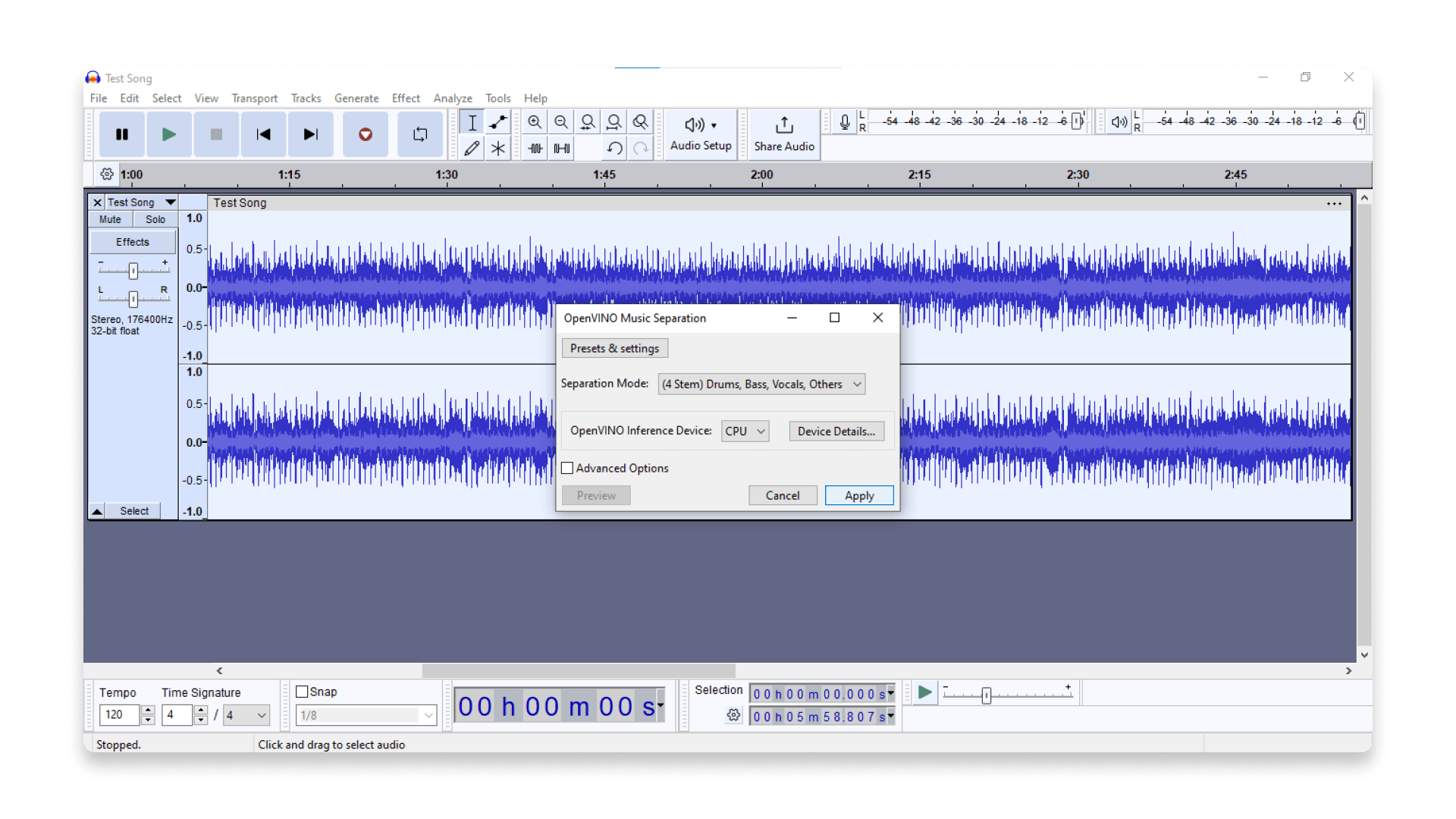
Overview of OpenVINO Plugins
| Type: | Plugin |
| Operating System: | Windows |
| Limitations: | None |
If you don’t already use Audacity as your go-to audio editor, you should definitely consider it.
If you do, then you might not have known that it can host an AI stem splitter plugin designed via Intel’s OpenVINO AI toolkit.
It’s unknown if they built this feature with one of the open-source models, but we were curious to see how it would perform.
Since this one is PC-only, we tested it on a Windows laptop. Installation wasn’t as straightforward as most plugins, but it wasn’t too complicated either.
Once you set it up using these instructions on the GitHub page, the plugin is very easy to use.
It took a little under ten minutes for the plugin to produce vocal, bass, drums, and “other” stems, automatically placing them on the timeline as separate tracks.
To our ears, the quality was respectable, but not better than UVR5 or Gaudio Studio. However, it could be a great option for you if you work in Audacity frequently and enjoy its workflow.
11. The stem splitter you already have
AI stem splitters and vocal removers have actually been around for longer than you might think.
Because of this, you could find a stem splitting feature in a piece of music software that you already own.
iZotope RX has its “Music Rebalance” feature and FL Studio has a stem separation feature for Producer Edition and above.
In 2024, Apple rolled out a few AI-based features in Logic Pro 11, including a stem splitter.
It’s also become a feature in DJ software like Serato DJ, rekordbox, and VirtualDJ.
However, stem separation in DJ software is usually realtime-only, so you can’t download the separated stems for other uses.
Which AI stem splitter is really best?
For stand-alone applications, we think Ultimate Vocal Remover 5 is very impressive.
If you want a stem splitter plugin that’s well-integrated into your DAW, we think that our very own LANDR Stems plugin is hard to beat.
Logic Pro’s built-in stem splitter is only available on Macs with Apple Silicon, while LANDR Stems is compatible with any DAW on Mac or Windows.
As for browser-based stem splitters, Gaudio Studio is our top recommendation.
Keep in mind that different stem splitters deliver different levels of quality in their separation. There can also be even more variation depending on the instrument or sound being isolated.
The genre of music and the quality of the source song are major factors as well.
Deciding on “the best” can therefore be case-by-case and very subjective.
Since there are plenty of free options out there, you can easily try or mix and match between several options.
Depending on the results you get for your situation (and the instrument layers that are most important to you), you can settle on the right ones.
Gear guides, tips, tutorials, inspiration and more—delivered weekly.
Keep up with the LANDR Blog.