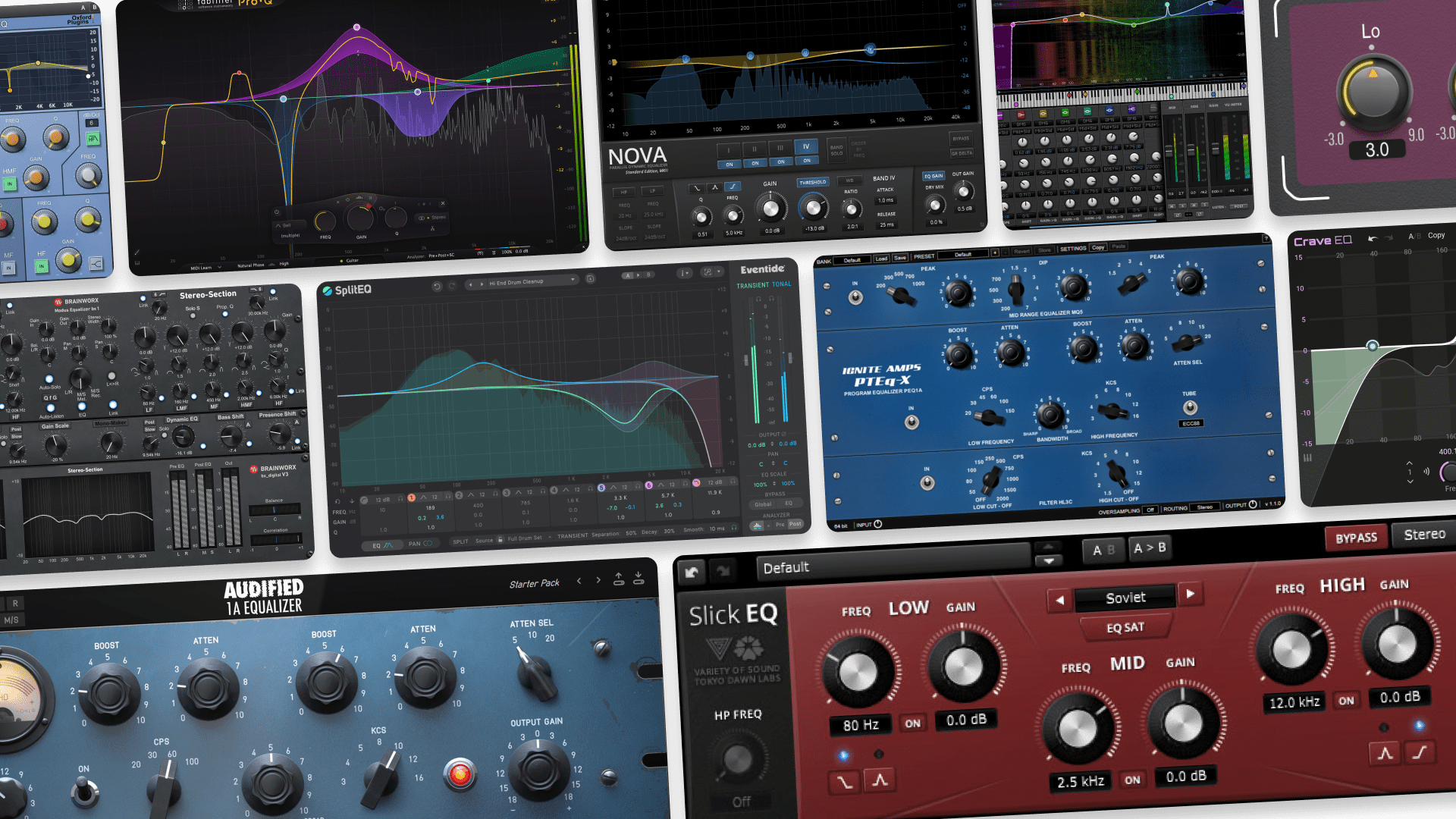Dare to Suck: 4 Creative Ways to Start a Track with Misstress Barbara

“I used to start doubting myself when I did things instinctively in music production. I thought: maybe I’m not doing it the ‘right’ way. But when I got rid of this self-doubt and said “Fuck it, I’ll do it my way!” I was able to create incredible pieces of music.” — Misstress Barbara
In LANDR’s new series ‘Fuck it, I’ll do it my way!’ producer, DJ and singer-songwriter Misstress Barbara shares her tricks, secrets and studio routines to help you get rid of the self-doubt that’s limiting your creative process.
A producer isn’t someone who makes only one style of music. That’s not called being a producer. It’s called being an artist—someone who produces their own music.
Even though producers are artists at heart, a real producer should be able to wear different hats and produce all genres of music.
When I make a song with a structure and a chord progression, I start with guitar or piano.
But if I’m making dance music, my instrument IS the computer—or any surface where I can drop my beats, sounds, melodies and sequence them.
Working on the computer complicates things because we’re faced with that frustrating question:
How Do I Start My Track?
With limitless possibilities, sometimes putting the first note down is the hardest part of producing.
Do I start with a melody? Maybe drums? Or do I start with random sounds that inspire a melody or a vocal line? There’s a lot of options…
Over years of producing I’ve figured out a few creative strategies to make that first step more manageable. Here’s my tips for finding valuable inspiration when you’re starting a new track!
Find a Groove
When you’re making dance music, anything works—as long as you’ve got some kind of inspiring groove to get you started.
When making dance music, anything works—as long as you’ve got some kind of inspiring groove to get you started.
I remember when I was living with my parents as a teenager. While I was doing my homework on the kitchen table, my mom would want to tell me something but saw me nodding my head.
She would move my hair to see if I had headphones on, only to discover that I didn’t have any music in my ears. And she’d ask me “what are you nodding to?”. For a few seconds I’d be wondering myself. Until I realized what it was: “Oh… to the dishwasher!”

Groove can come from anything. If you find a good groove in combination with a few repeating sounds together, you’re all set to start a good track.
If you find a good groove in combination with a few repeating sounds together, you’re all set to start a good track.
My friend Benny Benassi told me his inspiration for his mega hit Satisfaction came from hearing sounds of honking from different cars while he was stuck in traffic.
Through that series of honks, he heard the melody that he then used in his track. How cool is that!
Listen for grooves wherever you go. Record on your phone. Once you have those small moments of inspiration, all you have to do is sit at a keyboard and reproduce that idea with whatever sound you like.
Start With A Kick and Sample
Sometimes I have absolutely no grooves or ideas to start with.
If that’s the case I open my DAW, select a nice sounding kick and grab any sample that has a nice bottom end to it.
[adbutler zone_id=”291816″ secure=”1″ type=”asyncjs”]
I’ll take my sample, drag it into Ableton and pitch it down (with the transpose function). The result may be surprising, and it can often work as the bassline.
Alternatively, if your bass sample has a precise melody that you don’t want to copy, select your sample starting point at any point after the first beat. By doing this you’ll confuse the ear and the sample will immediately be less recognizable.
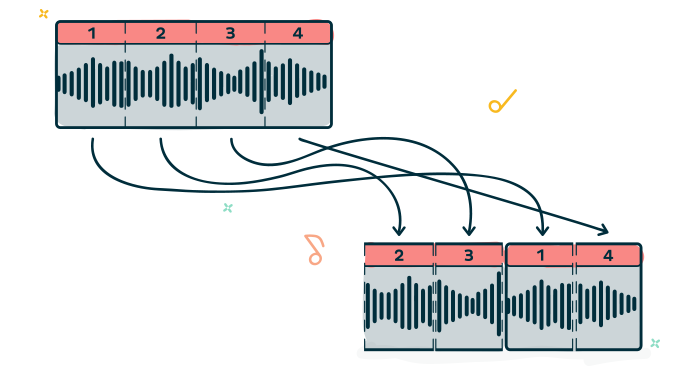
Or try chopping the sample and swapping the parts around…
Let’s say your sample has a total of 4 beats. Chop it in 4, then place those sections in a different order. For example, instead of 1-2-3-4, do 2-3-1-4, 2-2-2-4, or 2-2-3-4, etc. Swap things around until it sounds good to your ears.
By starting out with a high-quality bass sample, you won’t have to worry too much about tweaking and compressing your sound in the beginning to give it enough body.
Instead, you get to focus on composing right off the bat and leave the mixing and tweaking for later.
Play With Your Luck
Select a bass VST you like and randomly play a bunch of bass notes on your MIDI keyboard. Just jam and don’t worry about what you’re playing.
The result will be a total mess. But out of this mess might emerge some interesting elements.
Put a kick underneath. EQ your bass and kick sounds so they fit together. Then sidechain the whole bassline to let the kick stand out. You’ll be surprised how much of an interesting bass groove you’ve just created.
Start a track with a good kick and bassline combo. It’s key for getting the right inspiration to develop your track further.
Start a track with a good kick and bassline combo. It’s crucial for getting the right inspiration to develop your track further and set the key of your track.
Randomize Your Sequences
One of my favourite ways to start a track is using Max for Live’s Mono Sequencer in Ableton.
When I was tired of starting a track the same way and needed fresh inspiration, the Mono Sequencer helped me a lot.
Download the Mono Sequencer for free with the Max Live Essentials bundle. All you need is Ableton 9.5 or higher and Max for Live installed.
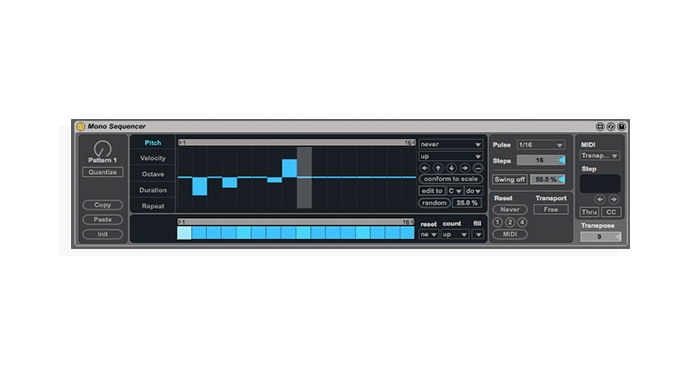
- Open up Ableton and drag and drop the Mono Sequencer on a MIDI track (find it in the sidebar under Max For Live > Max MIDI Effect > Mono Sequencer).
- Choose a sound you’d like to sequence. Use either an Ableton Instrument, or a sample (whether it’s a bass note, a chord, a pad, etc.). If you’re using a sample, drag the Simpler on the same MIDI track as your Mono Sequencer to use them together.
- Tweak your Mono Sequencer settings to taste.
What comes out might be extremely weird in the beginning and you’ll have to do a lot of tweaking at first. But something will eventually emerge from the mess.
Play around with the sequencer and randomize the notes until you get something interesting.
Experiment. Don’t overthink it and don’t try to be perfect!
Decide whether you want the pulse to be wholes notes, 1/4, 1/8, 1/16, etc.
Select the key you like—or one that fits the other melodic lines in your track.
Pick the Pitch, Velocity, Octave, Duration and Repeat by dragging each blue bar up or down.
For example, I used a guitar sample from the latest free sample pack from Wavy. I pitched it down, shifted the sequence and added a 909 kick (and mastered it):
The Mono Sequencer is all about playing around until you get the grooviest sequence—one that would be hard to come up with if you were just jamming on a keyboard…
Unless of course you’re blessed enough to hear a groove somewhere, remember it and recreate it!
I’ve found incredible basslines thanks to the Mono Sequencer. I’ve even put some weird drums in there with lots of reverb, filters and the right EQ—keeping just the higher frequencies. I’ve found some cool pads that inspired some of the wildest melodies.
Experiment. Don’t overthink it and don’t try to be perfect! Which brings me to my last thought…
Dare to Suck
When I wrote my first album as a singer-songwriter I’m No Human, I collaborated with a writer in Los Angeles who told me something I will never forget: dare to suck!
You’ll only come up with great ideas if you dare to suck in the beginning. You have to accept that your first few drafts will be bad.
You will only come up with great ideas if you dare to suck in the beginning. You have to accept that your first few drafts will be bad.
When you start a track, things may sounds awful until you actually start applying the right EQs, filters, and moving things around. That’s when things become interesting.
It’s ok to throw apples and oranges at your track until you find the magic combination.

Other people may start a track by doing the same thing in order, every time: drop a kick, then a hi-hat, then a clap, then play a bassline… Only to spend the next few hours wondering how to make the track sounding a bit less generic!
There are so many ways to approach a track. Stepping outside your comfort zone gives you awesome results. The only right way is YOUR way. Try out these approaches, make them your own and dare to suck!
Stay Tuned for the next instalment of ‘Fuck it, I’ll do it my way!’ where Misstress Barbara will talk about vocal effects chains, right here on the LANDR Blog.
Gear guides, tips, tutorials, inspiration and more—delivered weekly.
Keep up with the LANDR Blog.