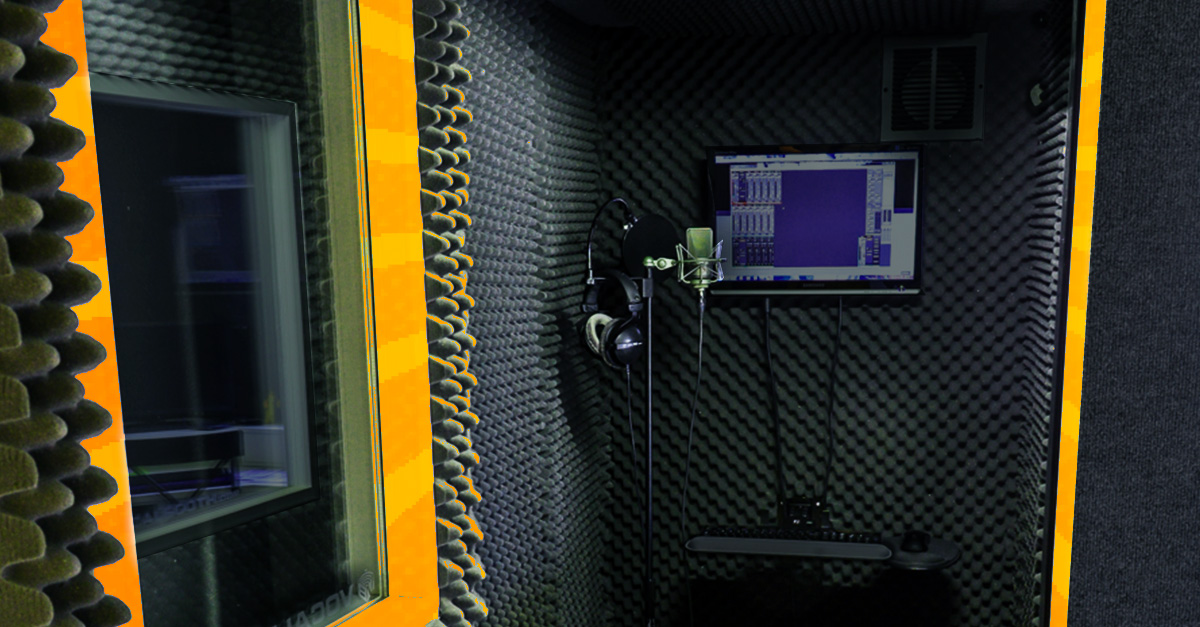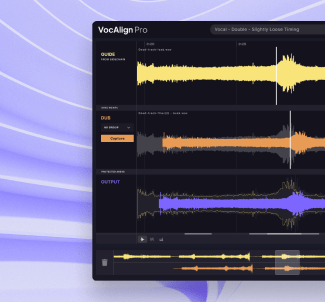Vocal Doubler: 5 Tips and Tools for Instantly Doubling Vocals
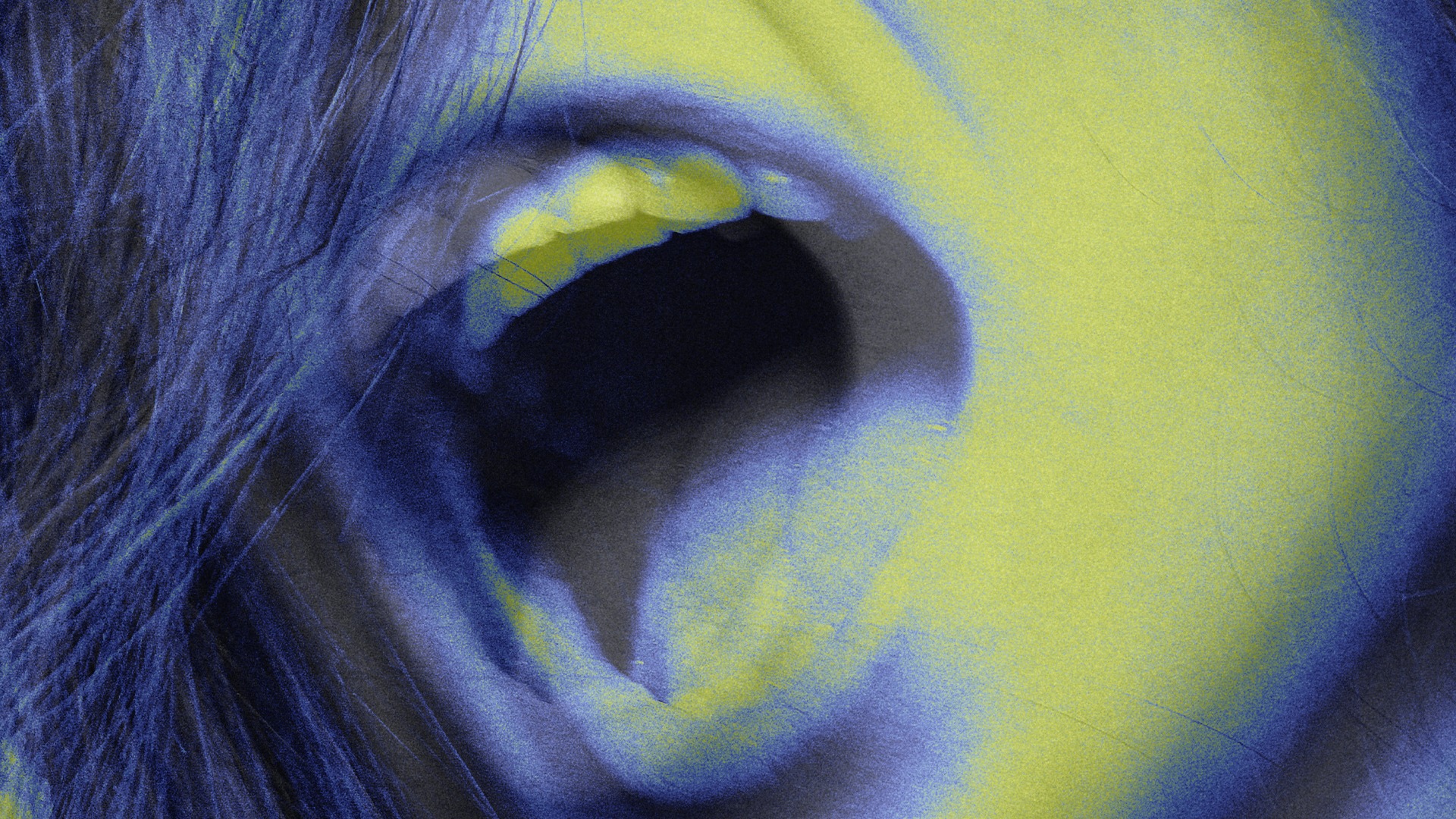
Vocal doubling is like a magic trick for your ears.
It takes a vocal performance and makes it sound bigger, fuller, and richer. Imagine singing into a mirror and hearing your voice reflect back, creating a lush and layered sound.
It’s a popular technique used by producers and musicians to make vocals stand out in a mix.
But what’s the real magic behind it?
Let’s explore!
What is vocal doubling?
Vocal doubling is a commonly used technique in music production that creates a wider and fuller vocal sound. Whether you’re a seasoned music producer or a beginner in the music-making journey, understanding what vocal doubling is can significantly enhance your production skills.
So, what is vocal doubling exactly? It’s the process of duplicating a single vocal track or recording a parallel performance sung in unison, then blending them together.
This creates a thicker vocal texture and a natural chorus sound that enhances the overall presence of a vocal in a mix.
Vocal doubling is used in various music genres, from pop to rock, and even in electronic music production.
If you’re looking to elevate your music production, exploring vocal doubling can be an exciting and rewarding step.
Why double vocals?
Ever wonder why some vocals just hit you right in the feels? Often, it’s because of vocal doubling.
Producers use doubled vocals to widen a vocal’s stereo image while creating a natural chorus sound that adds warmth and texture to a vocal part.
The technique is prevalent in modern recording studios and is a favorite among professional producers and aspiring musicians alike.
Whether manually editing, using dedicated plugins, or even experimenting with effects, vocal doubling is an essential aspect of crafting a compelling and professional sound.
What do vocal doubler tools do?
You might be thinking, “Sure, vocal doubling sounds cool, but how do I do it?”
While recording a second vocal take for each vocal part sounds like the most obvious option, getting a second part that’s rhythmically aligned and sounds as good as your main take isn’t always easy.
Fortunately, there are tools you can use to eliminate this tedious aspect of vocal production.
Five great vocal doubling tips and tools
Vocal doubling plugins, tools and techniques can help you achieve that doubled sound with ease.
Some use algorithms and mixing techniques to replicate and modify a vocal track, while others help you manually align and tweak to perfection.
Ready to dive into the toolbox? Let’s go!
1. Edit the doubled vocal manually

LXGND gives his tips for layering and editing vocals in the DAW.
Roll up your sleeves, it’s time to get hands-on! Editing a doubled vocal manually means chopping and aligning every nuance of the vocal take.
Start by recording a second performance of your vocal part.
Then, get in there and align those waveforms in the DAW timeline, paying attention to timing and pitch.
DAWs like Ableton and Logic have intuitive tools for flexing and shifting the timing a vocal part, so with a bit of sample surgery and time you can have a second vocal part sounding good.
It might take a little patience, but the result? A vocal sound that’s as unique as your fingerprint.
2. Use VocAlign’s vocal doubling feature
Manually editing can be very time-consuming, especially if you have multiple vocal parts, background singers or a ton of music to produce.
So, if manual editing feels like a chore, VocAlign might just be your new best friend. It’s a plugin that makes vocal doubling as easy as pie.
VocAlign was designed from the ground up to be a time-saving plugin that aligns vocal takes in seconds.
Just feed it a lead take (your main vocal take) and align your doubled vocals to perfection.
It’s like having a studio engineer inside your computer, taking care of the details while you focus on the big picture.
3. Use delay on your main vocal

Isabelle shares her advice for adding depth to a vocal take with Delay.
Here’s a fun one: using delay to create a doubling effect. It’s like an echo in a canyon but in your music software.
By setting a short delay time on your main vocal (think 20-50 milliseconds), you create a subtle, yet powerful doubling effect.
While this won’t create a natural chorus effect with all the character of a real doubled vocal, the offset in timing will create a wider stereo image, especially if you play around with panning and the settings of your delay send.
It’ll take some effort to mix it in properly, but with some careful manipulation, you can produce a vocal that stands tall without overshadowing the rest of the track.
4. Learn Artificial Double-Tracking techniques
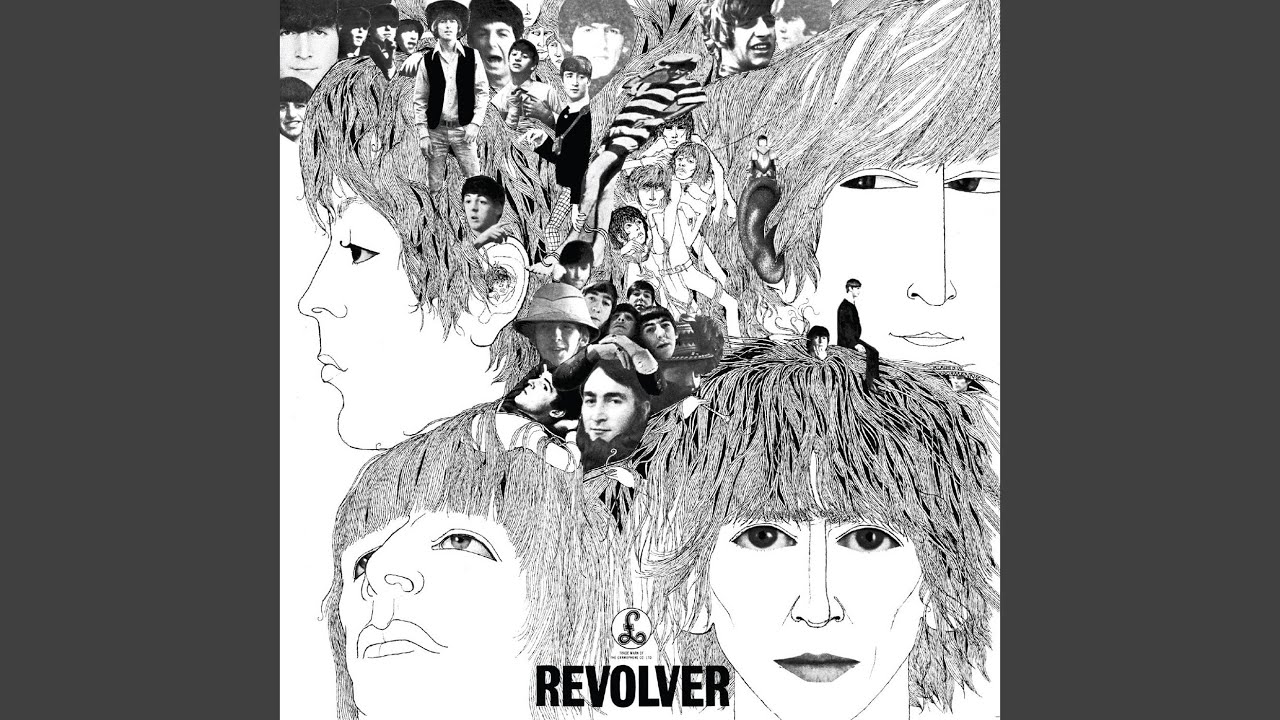
Nearly every track from Revolver used ADT. Tomorrow Never Knows is a psychedelic cut that showcases the technique.
Artificial Double-Tracking (ADT) was pioneered by The Beatles when John Lennon grew tired of doubling all of his vocal takes.
His request to The Beatles’ engineer Ken Townsend was simple—come up with a way to artificially double-track his vocals and save everyone time, energy and studio costs.
Townsend discovered that duplicating the tape recording of a vocal and sending it through a varispeed tape machine, sped up or down slightly would create enough pitch variation to generate doubled sound.
This technique produced the iconic sound of Lennon’s vocals throughout their critically acclaimed record “Revolver”.
Today plugins like Waves Reel ADT and SoundToys MicroShift can replicate ADT by using digital varispeed and overdrive.
But simply sending a vocal track to a second track with a free varispeed plugin with a small amount of varispeed and LFO on it can re-create the effect.
By playing with timing, pitch, and even tone, you can create a doubled vocal that’s smooth, rich, and totally unique.
5. Experiment with chorus or flanger

LANDR FX voices comes with a handful of dialed-in chorus and flanger preset, designed specifically for vocals.
Chorus and flanger can create a doubled effect since they duplicate a track’s signal and put it out slightly out of phase to create a swirling, phasing sound.
While these certainly won’t replace or accurately re-create a doubled vocal, they will add texture and movement to a solo vocal take.
Remember to experiment with different settings and find what works for your song too.
Whether you want a subtle shimmer or a full-on psychedelic swirl, these effects can add that special something that makes listeners hit replay.
Double up
Vocal doubling isn’t just a studio trick; it’s a creative tool that can make your music shine.
Whether you’re just starting out or looking to take your sound to the next level, these tips and tools can help you craft vocals that resonate, inspire, and truly sing.
So grab that mic, get in the studio, and let your voice be heard.