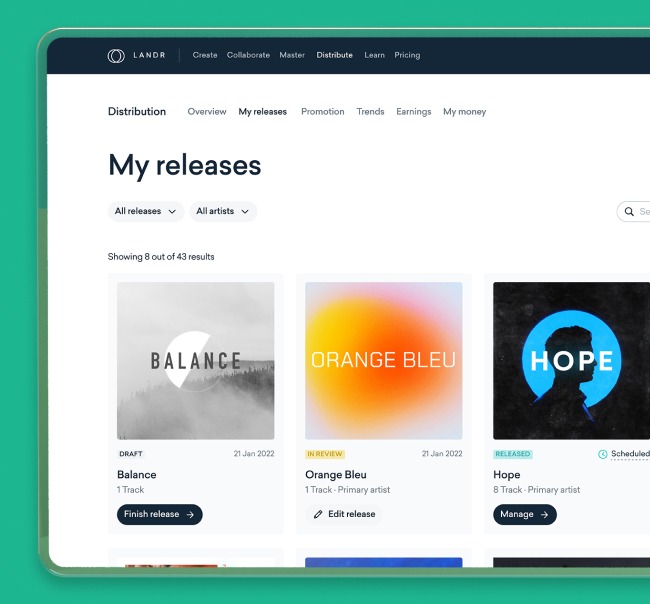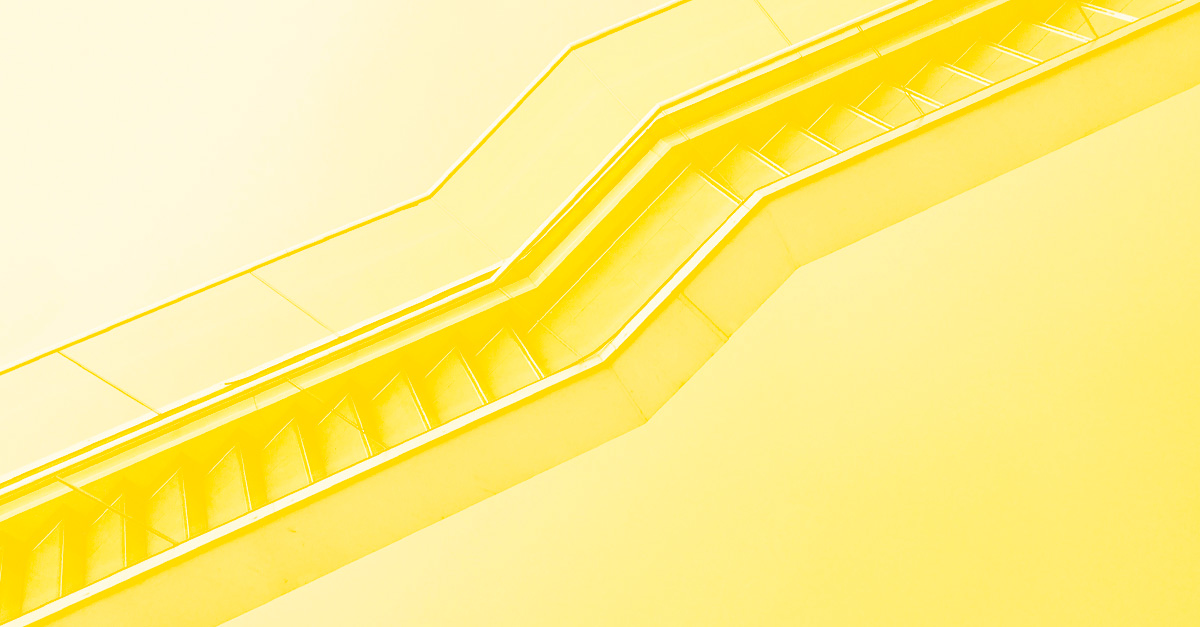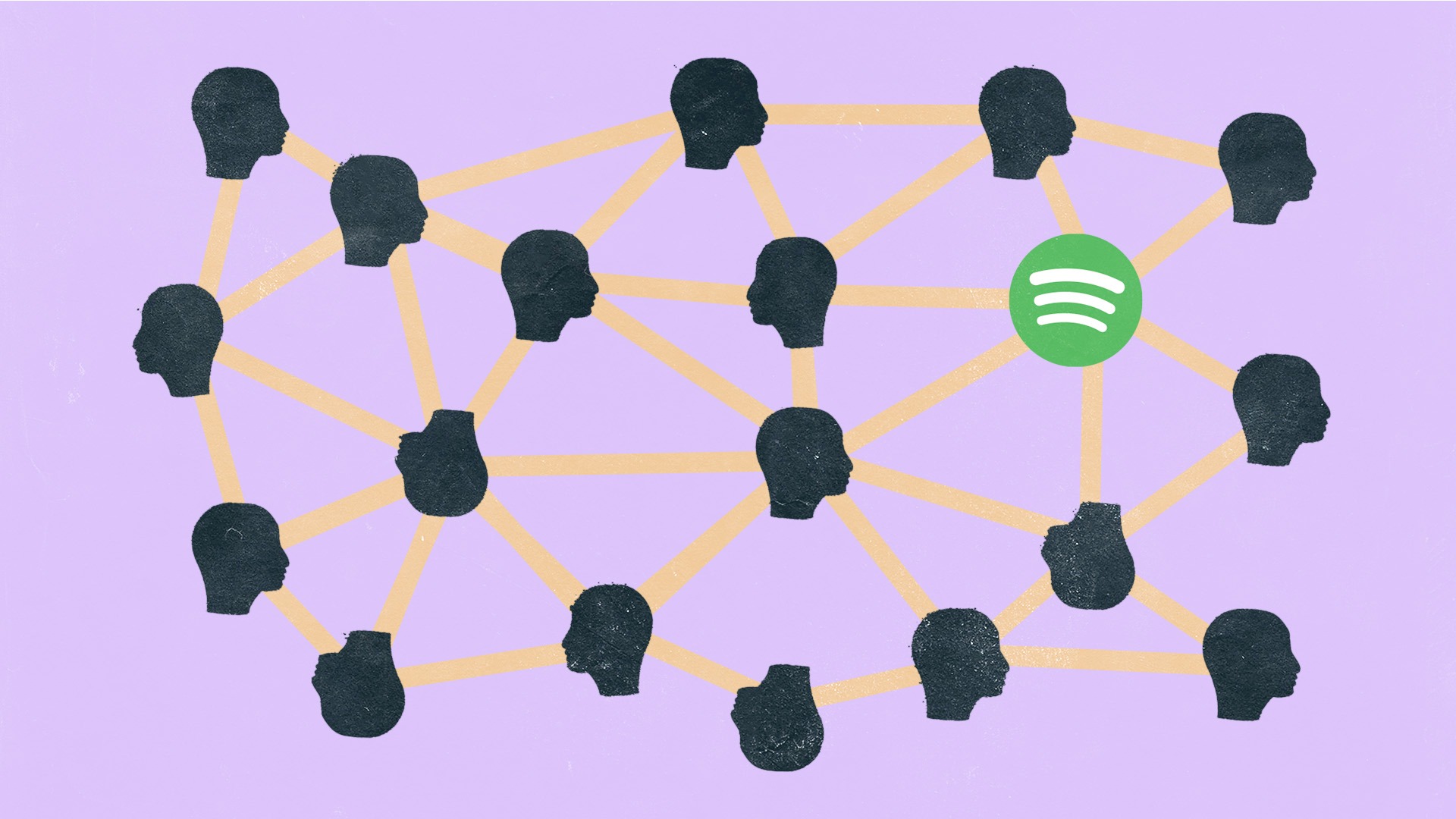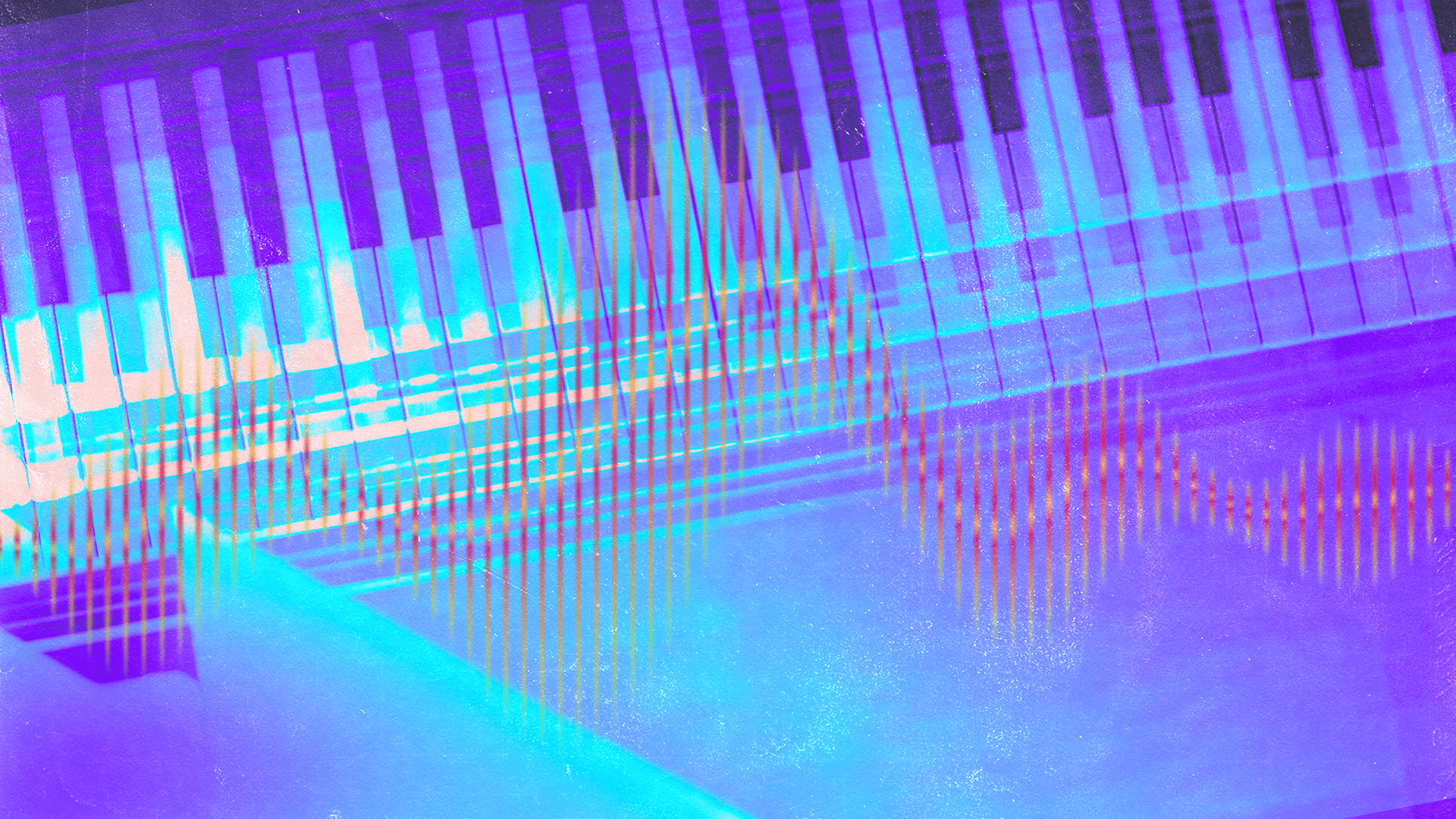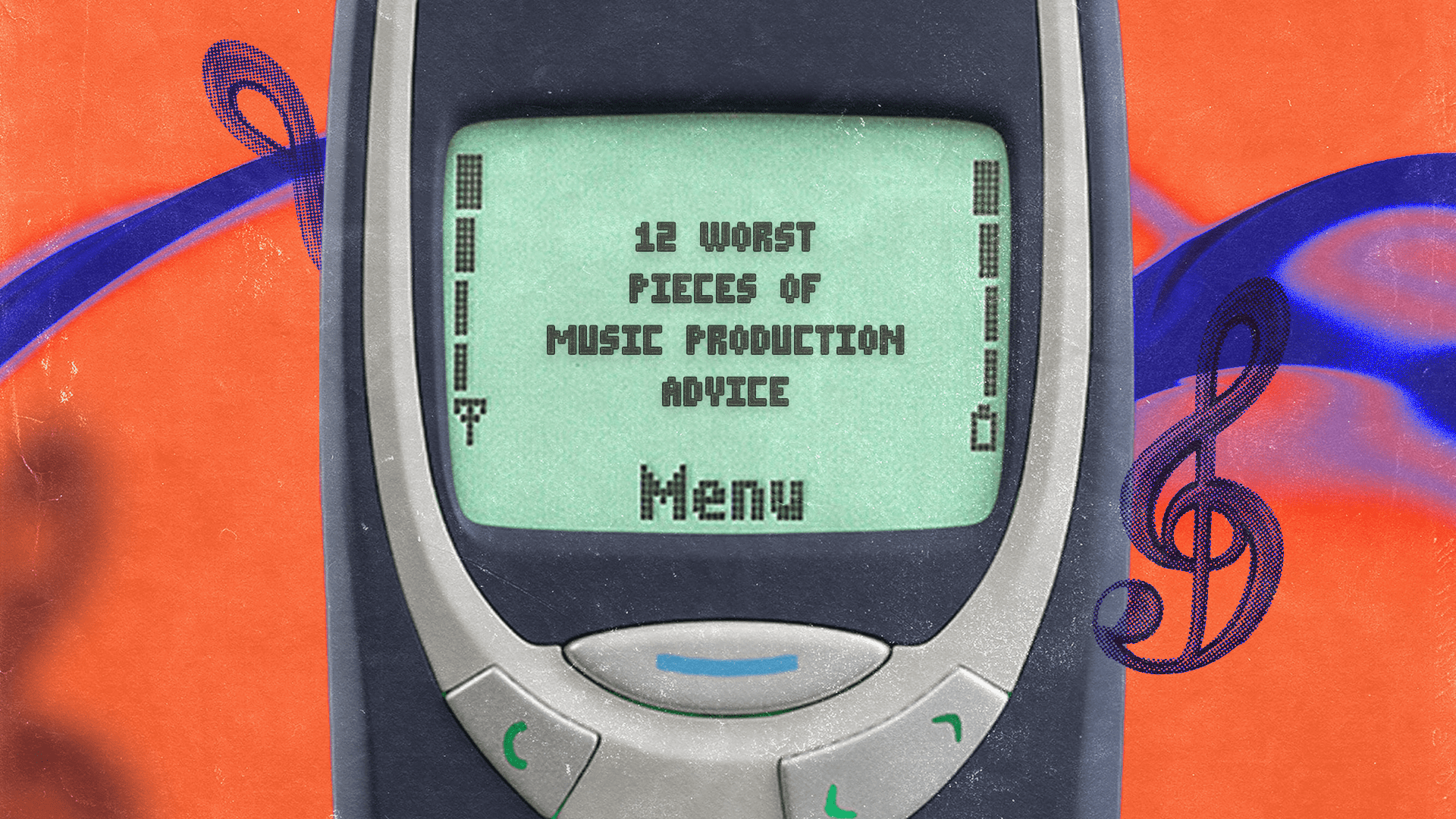Spotify Analytics for Artists: How to Use Streaming Data
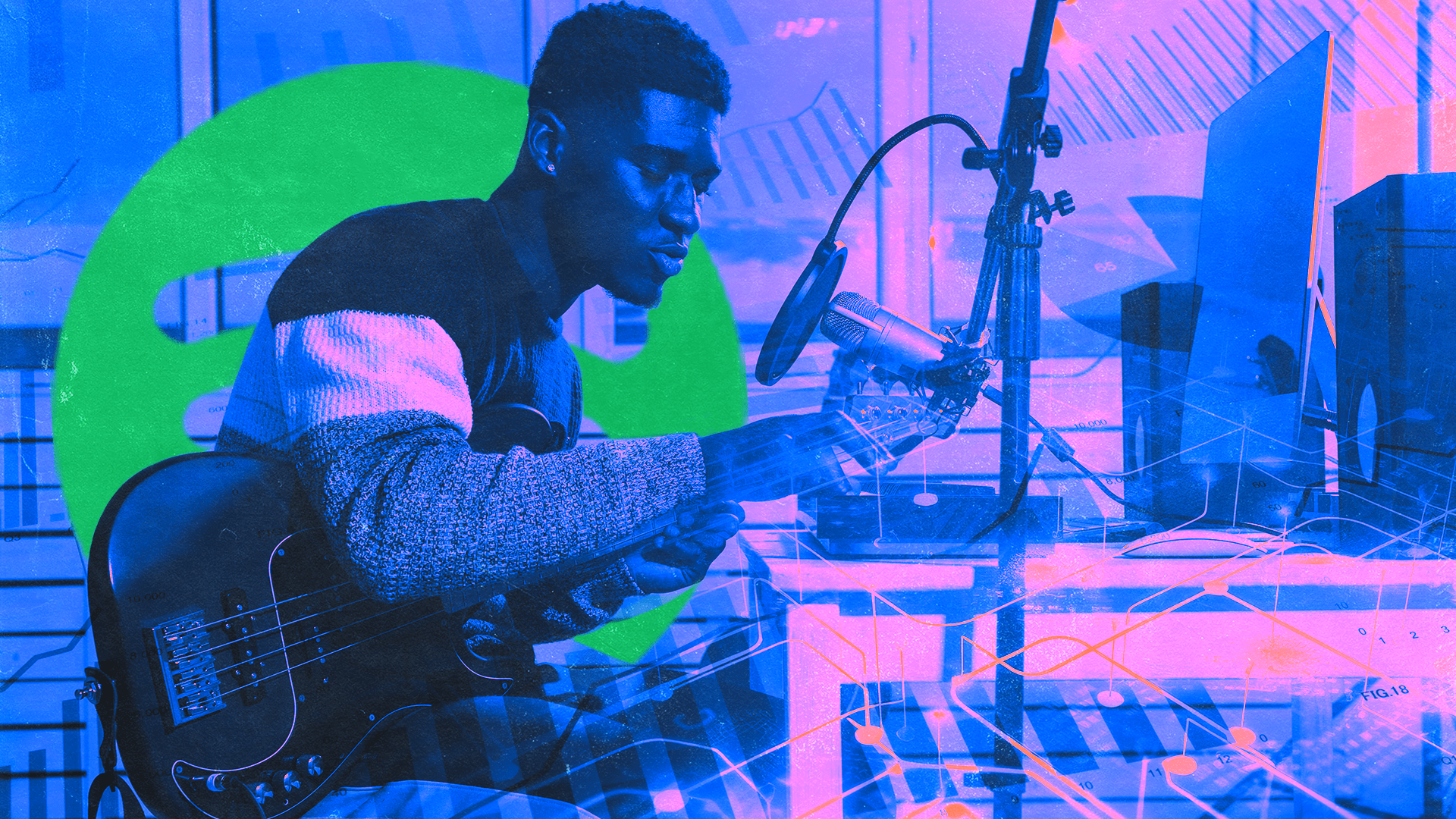
For many artists, Spotify Analytics is a black box that can be difficult to understand. Sure, the platform has basic dashboards, but what’s the best way to use and improve your numbers?
Each statistic shared by Spotify can give you feedback about how listeners are responding to your music and give insights about how to engage with them.
So, if you want to start taking advantage of all the cool analytics and stats Spotify has to offer, this is the article for you.
We’re going to unpack what Spotify’s analytics dashboards are really saying, how you can influence your stats and how you can optimize your music promotion strategy with them.
What is Spotify Analytics?
Spotify Analytics is a digital toolbox designed for artists to help understand their music’s performance on Spotify, one of the world’s largest streaming platforms. It’s a dynamic data interface that provides valuable insights into how and where your music is being listened to, who your listeners are, and how your tracks are performing over time.
Think of Spotify Analytics as your personal music analyst.
It allows you to access a treasure trove of data about your songs and listeners.
You can track the number of streams your tracks receive, monitor the growth of your followers, and see how many listeners are saving your music for repeated plays.
You’ll discover the geographical locations where your music is hitting it big, and you’ll learn about the demographics of your listeners, such as their age and gender.
Additionally, Spotify Analytics reveals which playlists are featuring your tracks, helping you understand how listeners are discovering your music.
You can monitor how your new releases are performing in real-time and see historical data that paints a clear picture of your musical journey.
Spotify Analytics is not just about presenting data—it’s about empowering you, the artist.
With the in-depth understanding it provides, you can make informed decisions about marketing, tailoring your music to your audience’s tastes, planning tours, and growing your career.
It’s the secret weapon of any serious artist seeking success on Spotify.
Accessing Spotify Analytics
To tap into the wealth of data that Spotify Analytics offers, you need to get your music on Spotify and set yourself up with Spotify for Artists.
This process is relatively straightforward, but the benefits can be transformative for your music career.
Here’s a step-by-step guide.
1. Claim your profile
Before you can access Spotify Analytics, you need to claim your artist profile on Spotify.
If you have music on the platform already, there’s an artist profile in your name.
You just need to take ownership of it.
Head over to the Spotify for Artists page and click on ‘Claim Your Profile’.
You’ll be asked to search for your artist name. Once you’ve found it, select it to begin the claiming process.
2. Verification process
You’ll be prompted to verify your identity to ensure you’re the rightful owner of the artist profile.
This typically involves submitting links to your social media accounts and adding some personal information.
Spotify will review your request and once approved, you’ll get a neat blue check mark next to your name.
This checkmark boosts your legitimacy on the platform and helps fans identify your official profile.
3. Accessing Spotify for Artists
Once you’ve claimed your profile and passed the verification process, you’ll have access to Spotify for Artists, which means you can start exploring Spotify Analytics.
You’ll be able to update your artist bio, upload images, and manage your Artist’s Pick, on top of having access to all the valuable data about your listeners and their behavior.
Remember, accessing Spotify Analytics through Spotify for Artists isn’t just about gaining access to data—it’s about taking control of your artist’s image on the platform and maximizing the impact of your music.
With Spotify for Artists, you’re not just a musician on Spotify—you’re a verified artist with the insights and tools to make your mark.
Main Spotify Analytics dashboard overview
The dashboard in Spotify for Artists is your command center.
Here, you’ll find a snapshot of your streams, listeners, followers and save rate.
These four metrics are fundamental to understanding your overall performance and are a good starting point for digging deeper into your data.
Streams
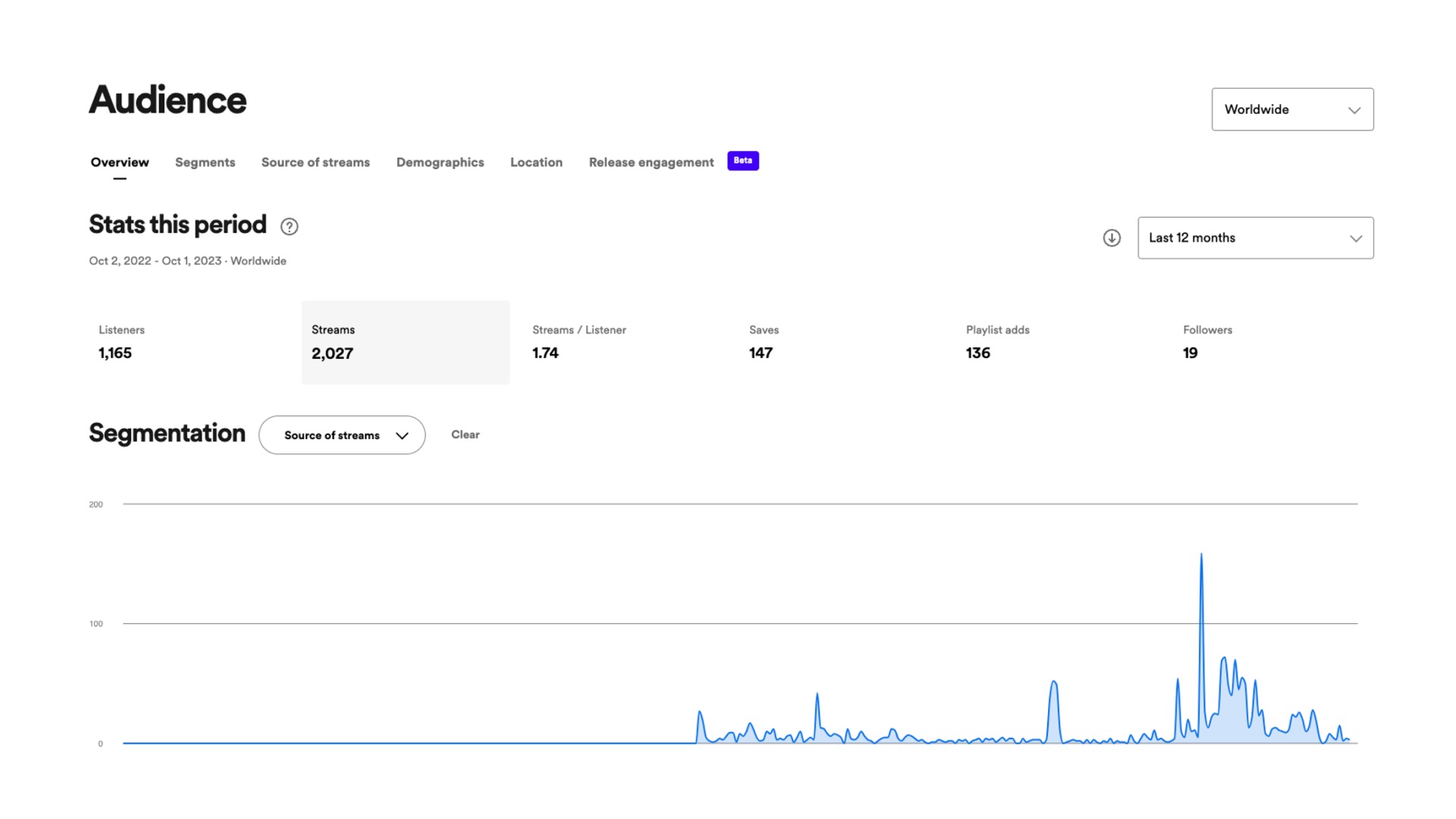
The number of streams indicates the total times your songs have been played. It’s your primary gauge of how many ears are hearing your beats.
Spotify Analytics also lets you delve into the performance of individual tracks.
The platform provides data on total streams, saves, and the listener-to-stream ratio.
This information gives you a detailed view of your tracks’ performance, helping you understand what’s resonating most with your audience.
Listeners
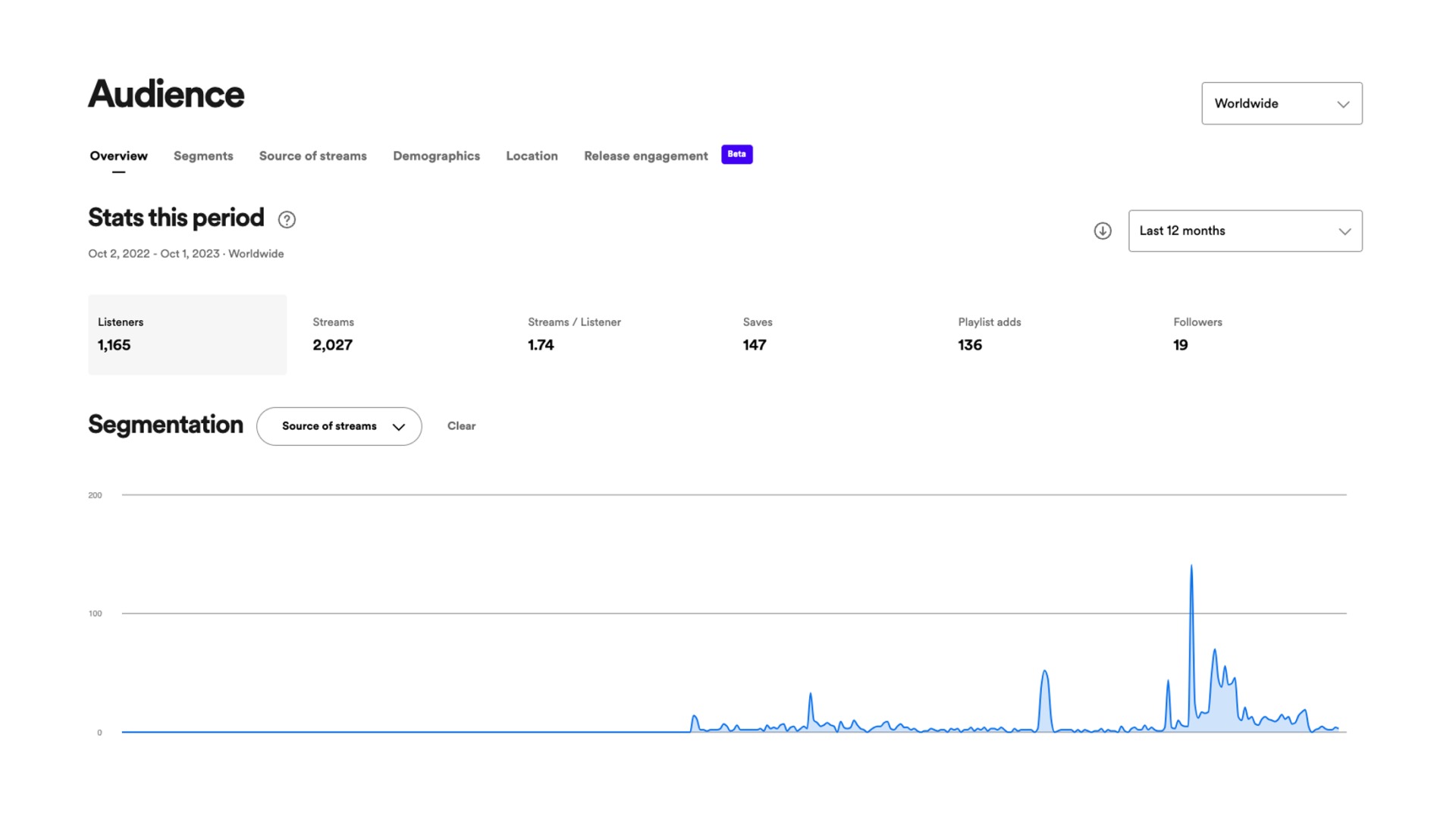
Listeners represent the unique Spotify users vibing to your tunes.
If you’re reaching a high number of listeners but have fewer streams, your music is reaching a broad audience, but they might not be coming back for seconds.
Followers
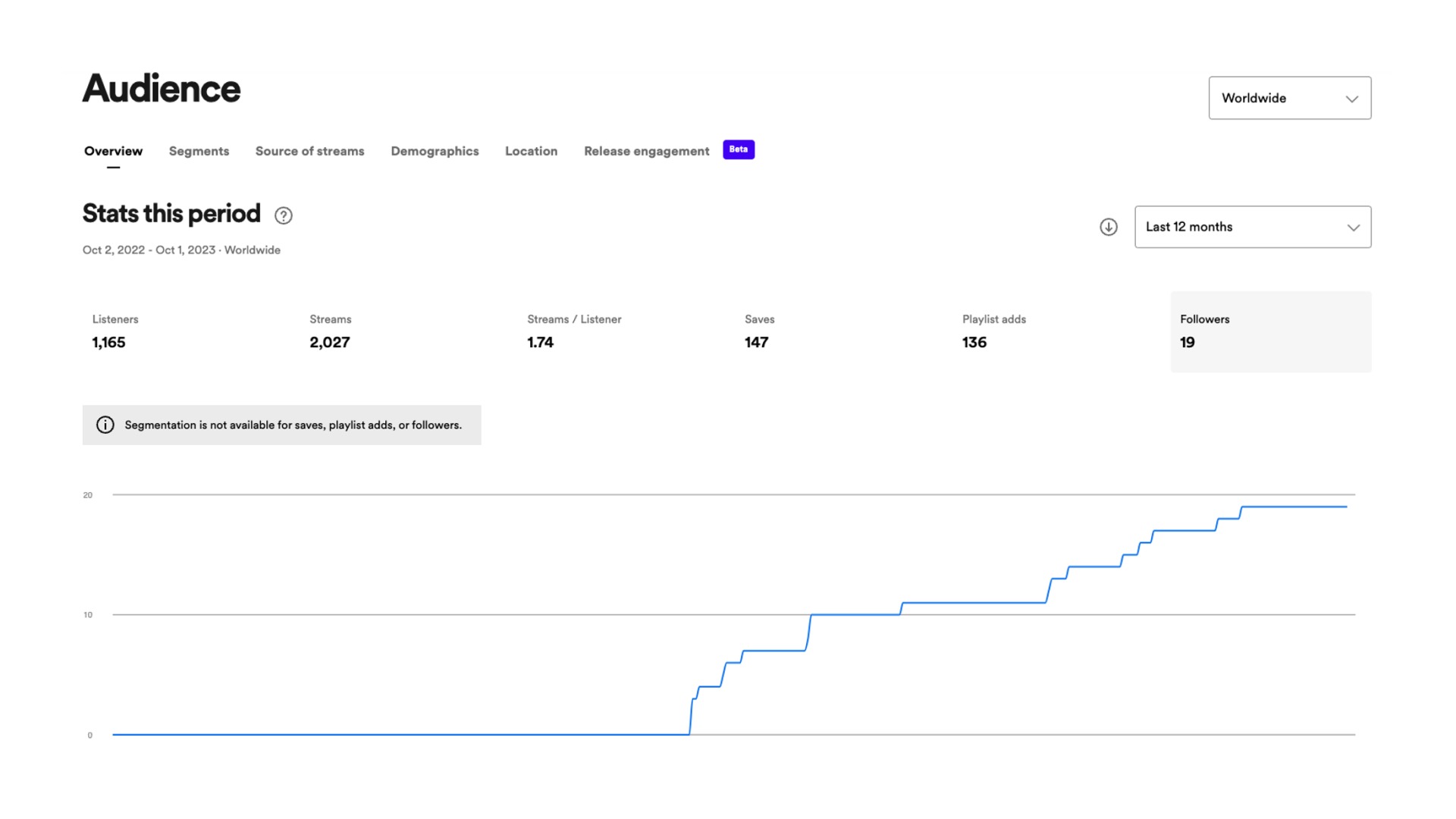
Followers are Spotify users who love your sound enough to stay updated with your new releases.
They’re your core fanbase—the ones most likely to come to your shows, buy your merch, and spread the word about your music.
Save rate
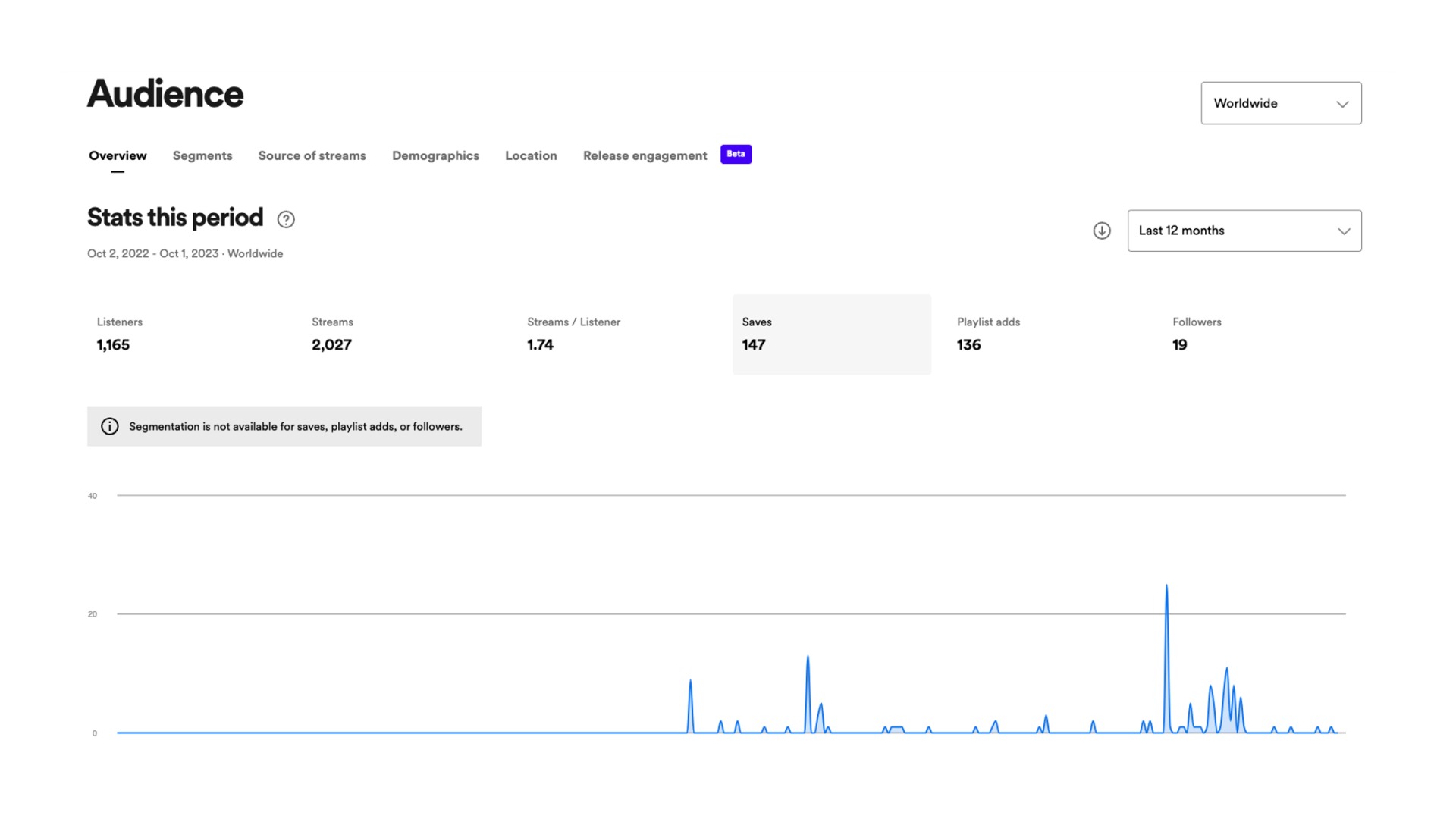
Your save rate—the ratio of listeners who saved your song for later— it indicates how many people want to return to your sound.
The higher this number, the better your tracks are resonating with your listeners.
Demographics and geography
The key to effective communication is understanding who you’re talking to.
When it comes to music, knowing who your listeners are can greatly amplify your success.
Spotify Analytics pulls back the curtain, revealing invaluable information about your audience’s age, gender, and geographical location.
Let’s dig into why each of these matters.
Age and Gender
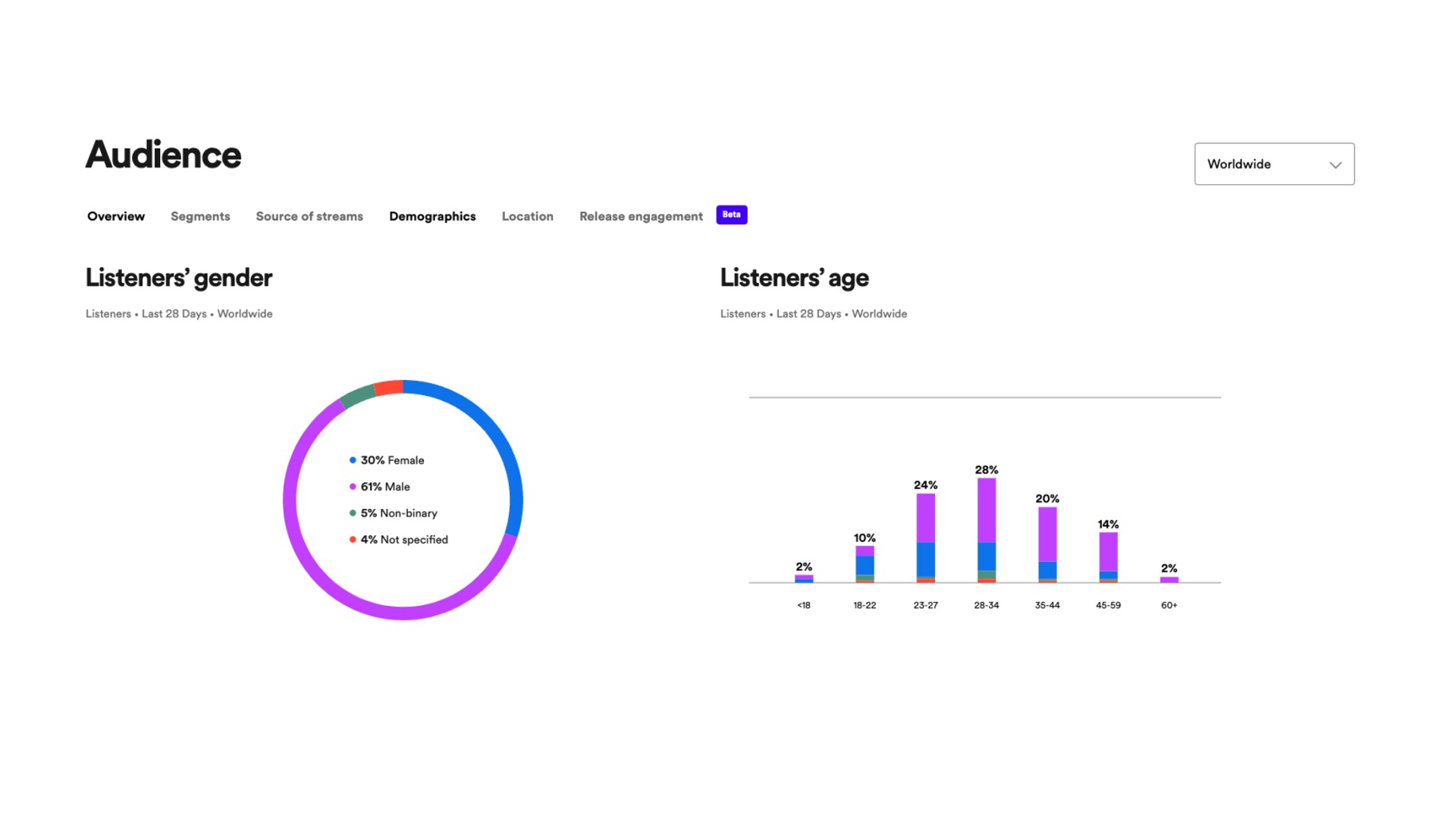
Why does it matter how old your listeners are or what gender they identify with?
This demographic information can have a significant impact on your marketing strategies.
For example, younger audiences may be more engaged on social media platforms like TikTok or Instagram, while older audiences may be more responsive to email newsletters or Facebook posts.
Understanding your audience’s gender distribution can also help guide your marketing tone and content to better resonate with your listeners.
Geographical location
Knowing where in the world your music is hitting the hardest is a major advantage.
Spotify Analytics shows the cities and countries where your listeners are based.
This data can be a game-changer when it comes to planning tours or promotional campaigns.
If a particular city has a high concentration of listeners, it’s a clear sign that booking a gig there could result in a packed venue.
Similarly, you could focus your advertising efforts on areas where you already have a strong listener base to further solidify your presence there.
Moreover, understanding the geographical spread of your listeners can also influence your music itself.
If you discover you have a significant listener base in a non-English-speaking country, you might consider incorporating elements of their language or culture in your music as a nod to your fans there.
A deeper connection
Understanding your audience’s demographics and geography is about more than just targeted marketing and efficient tour planning—it’s about forging a deeper connection with your listeners.
By showing your fans that you understand and value them, you’ll build a stronger and more engaged fanbase.
This is what turning listeners into true fans looks like, and it’s one of the powerful ways Spotify Analytics can fuel your music career.
Harnessing the power of playlists and Spotify’s algorithm
In the vast landscape of Spotify, playlists and the platform’s song recommendation algorithm serve as powerful conduits for music discovery.
Understanding how to navigate these can lead to increased exposure and a consistent influx of new listeners.
Playlist analysis
Playlists are the lifeblood of Spotify.
They’re what users turn to when they want to discover new music or curate a specific mood.
Whether it’s a playlist curated by Spotify’s editorial team, one created by a user, or personalized ones like Discover Weekly, getting your track onto a popular playlist can significantly amplify your reach.
Spotify Analytics offers valuable insights into the playlists that feature your music.
It shows you how many listeners discovered your music through playlists, the number of plays derived from each playlist, and other useful information.
Understanding which playlists drive the most traffic to your music can help you focus your outreach efforts when promoting new releases.
Spotify algorithms and Discover Weekly
The magic of Spotify’s song recommendation system lies in its powerful and somewhat mysterious algorithms.
These algorithms analyze user behavior to curate personalized playlists, such as Discover Weekly or Release Radar, which tailor song recommendations to individual users’ tastes.
How do you get your tracks into these algorithmically generated playlists?
The key lies in engagement metrics.
The more your listeners engage with your music—by saving your tracks, adding them to their playlists, or listening to them repeatedly—the more likely Spotify’s algorithm will recommend your music to other users with similar tastes.
Spotify Analytics can help you understand and optimize these engagement metrics.
You can see how many saves your tracks are getting, how many users are adding your songs to their playlists, and the listener-to-stream ratio for your tracks.
These metrics can guide your strategies to boost listener engagement and increase your chances of being picked up by Spotify’s algorithms.
Make the most of Spotify Analytics
The world of Spotify Analytics might seem a little daunting at first, but trust us, it’s worth diving into.
With these insights, you can stop guessing what your audience wants and start knowing.
From fine-tuning your sound to optimizing your marketing strategy, this tool is a goldmine for emerging artists looking to make their mark.
Go ahead, dig into those metrics and use that newfound knowledge to take your music career to the next level.
Gear guides, tips, tutorials, inspiration and more—delivered weekly.
Keep up with the LANDR Blog.