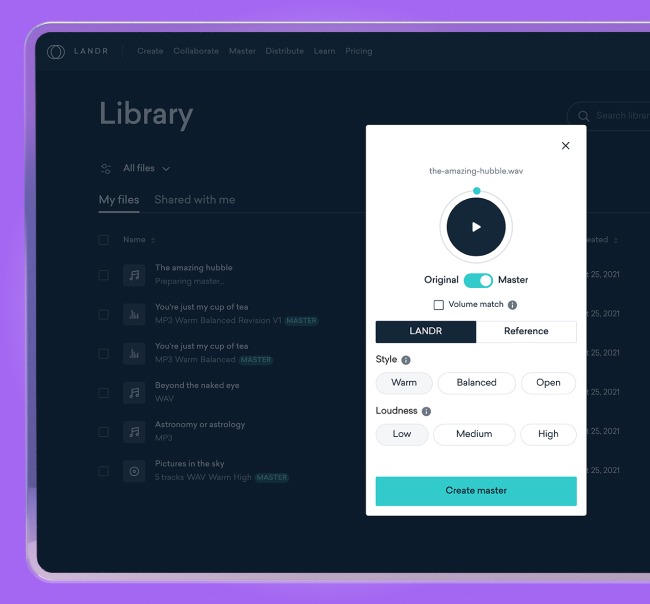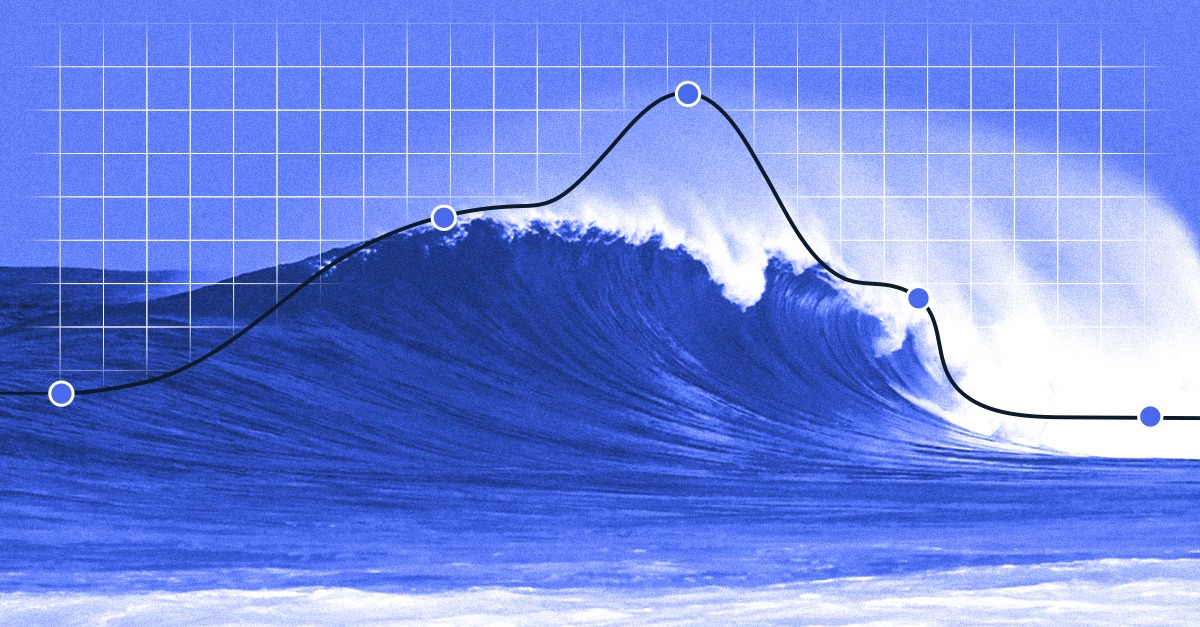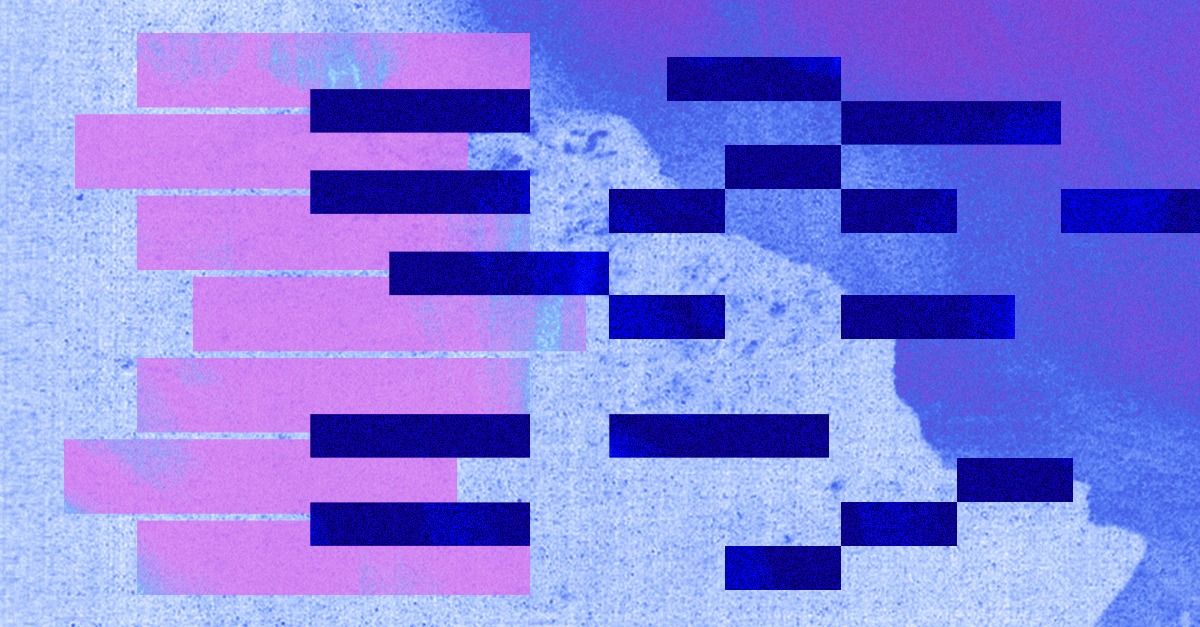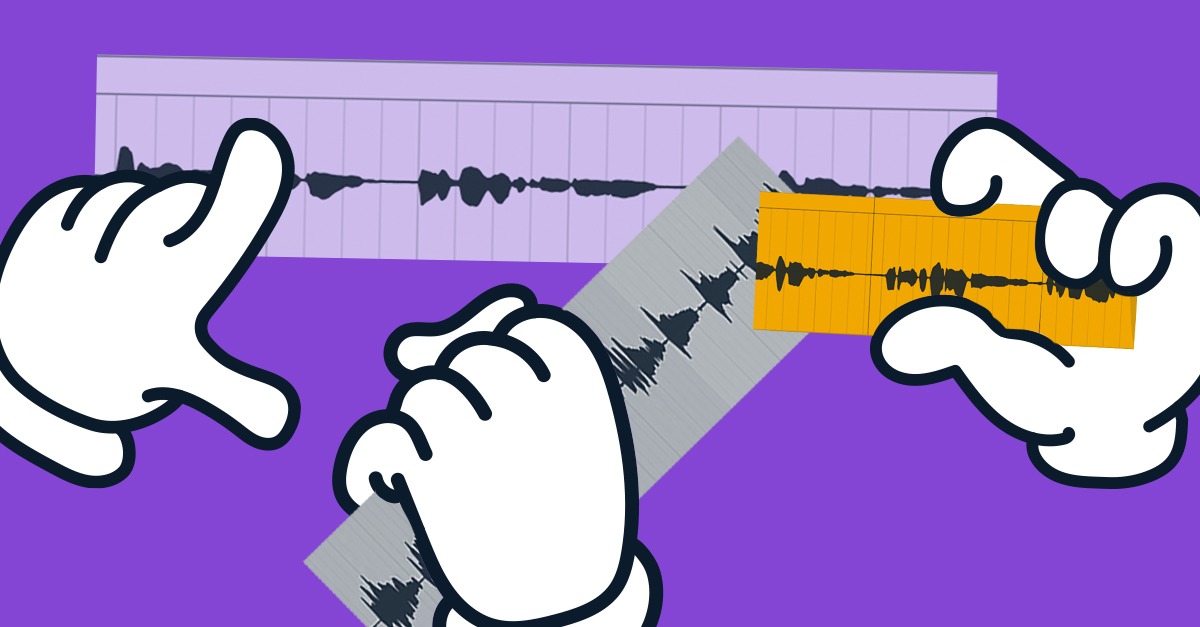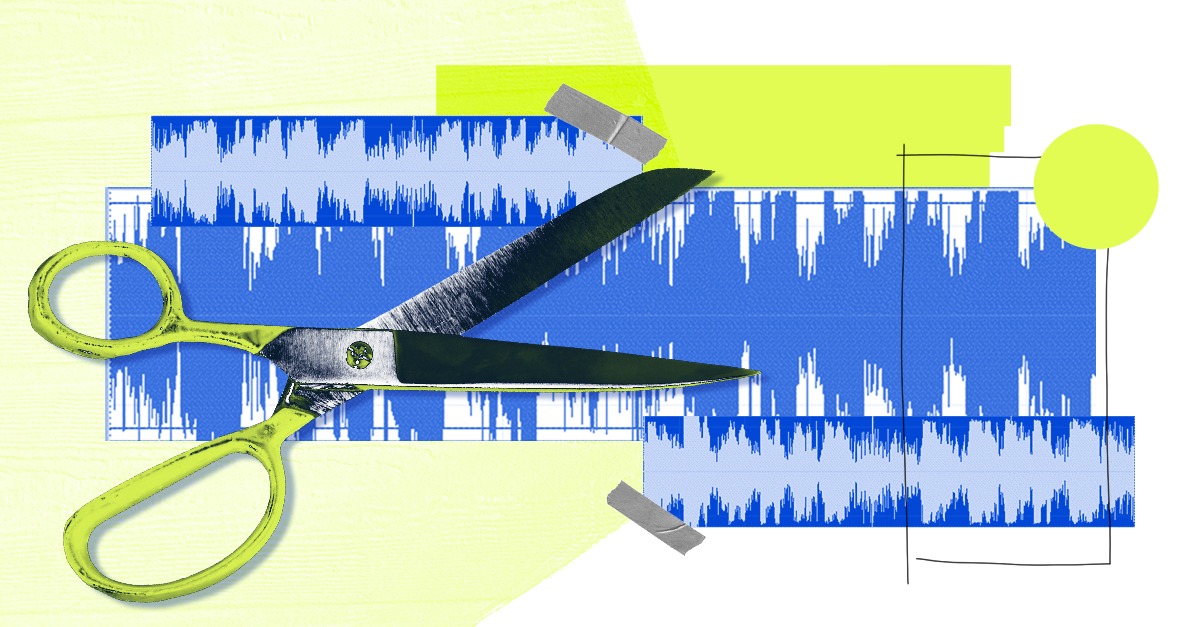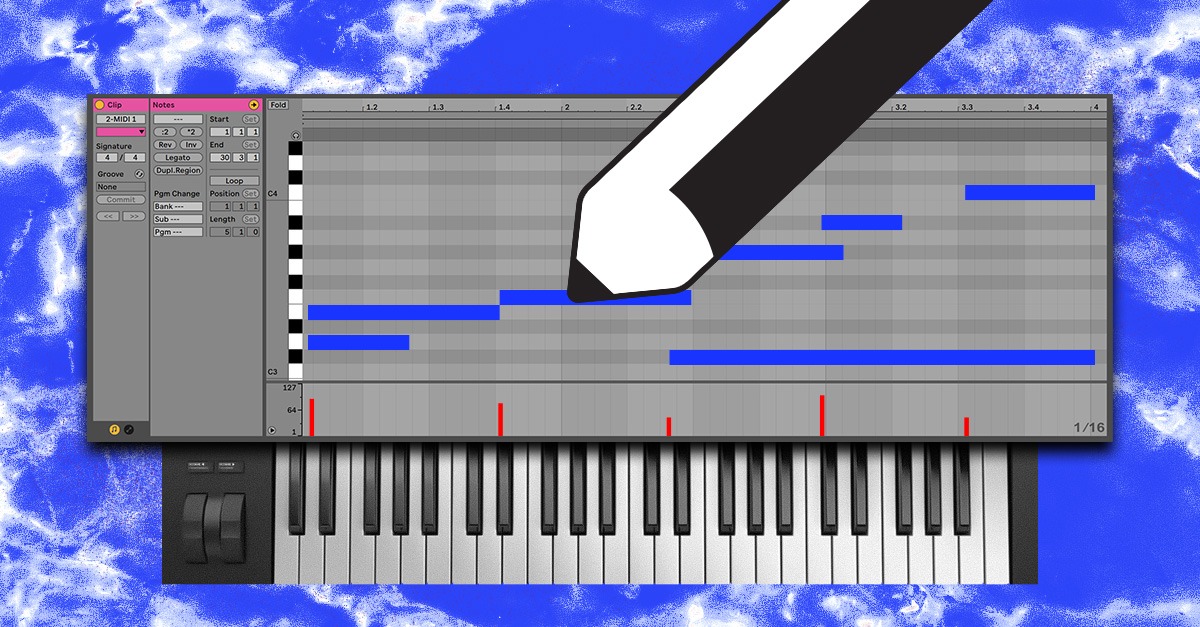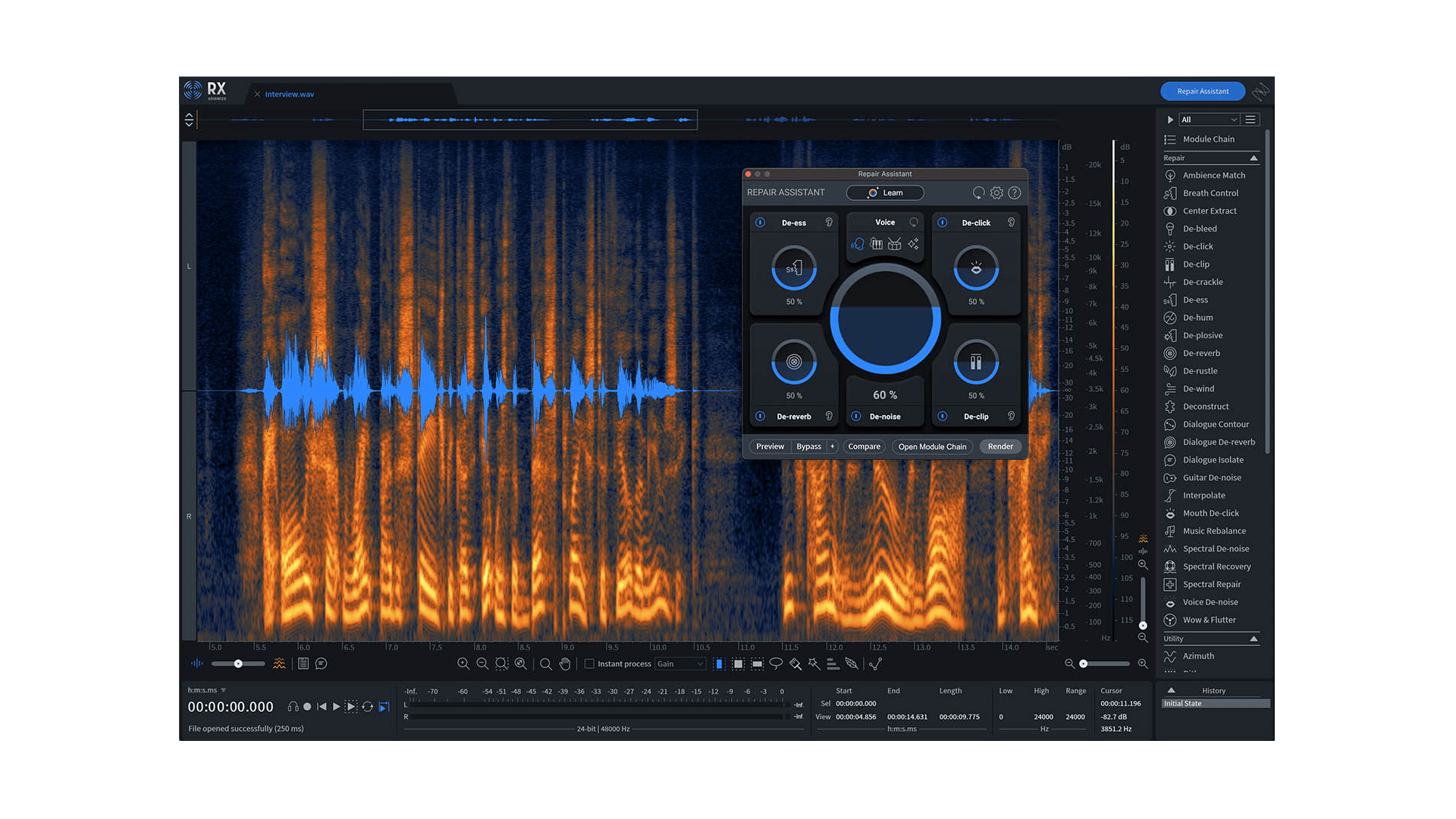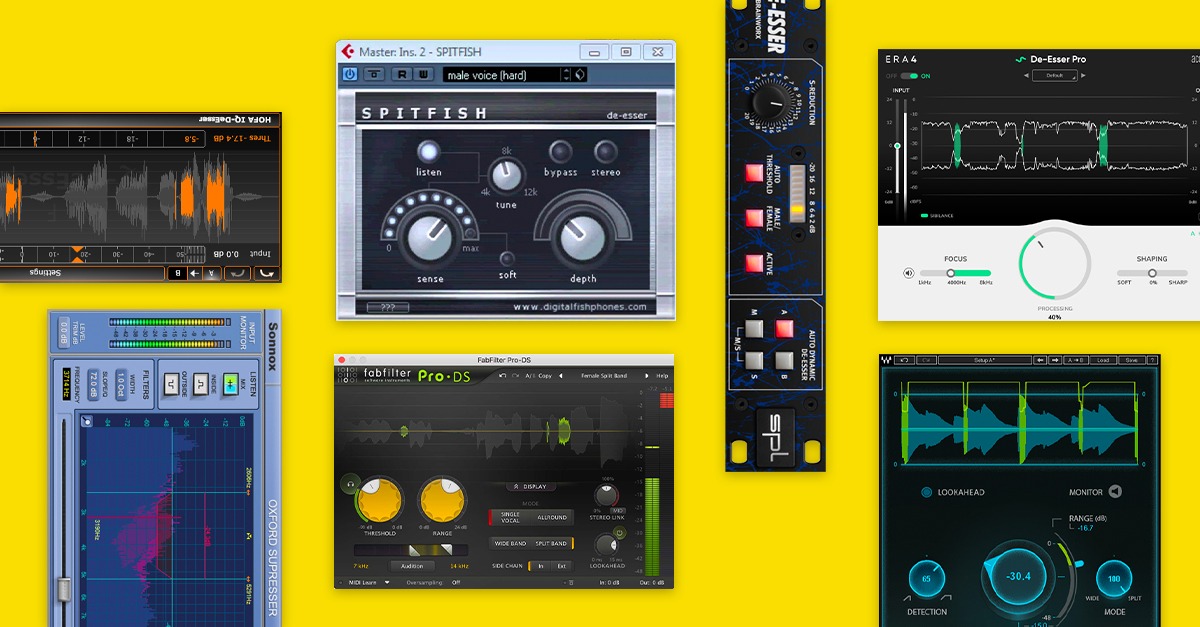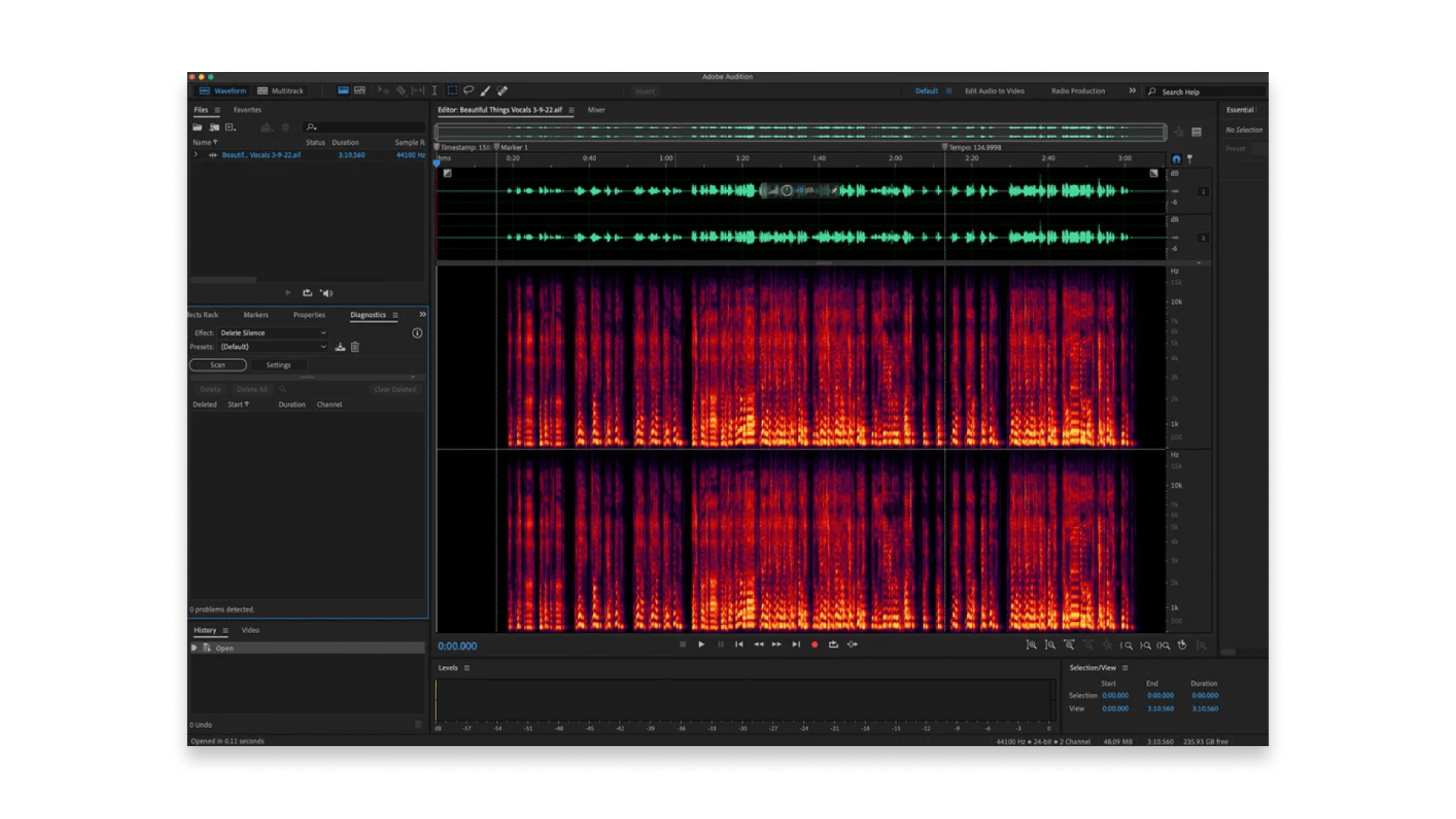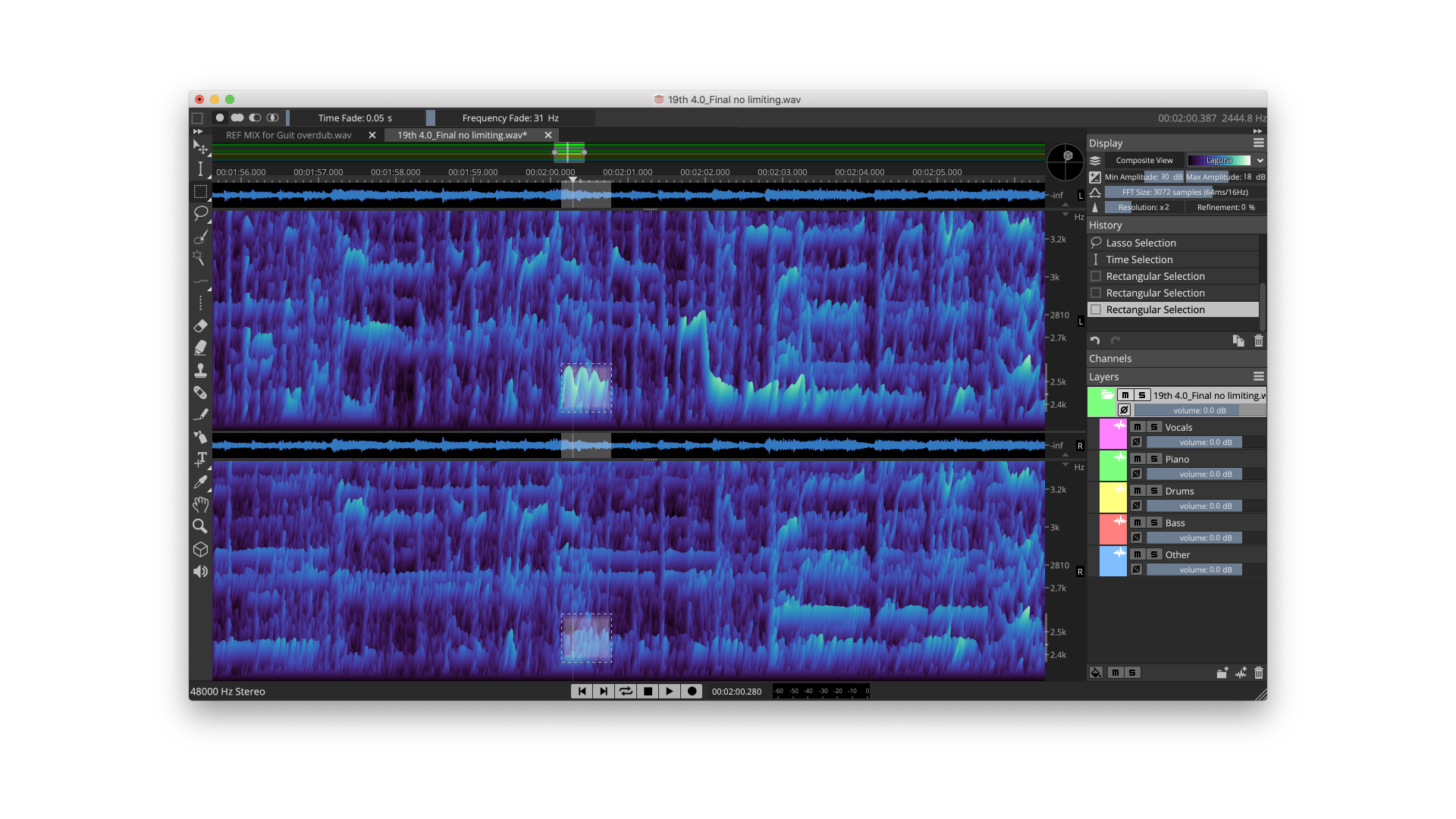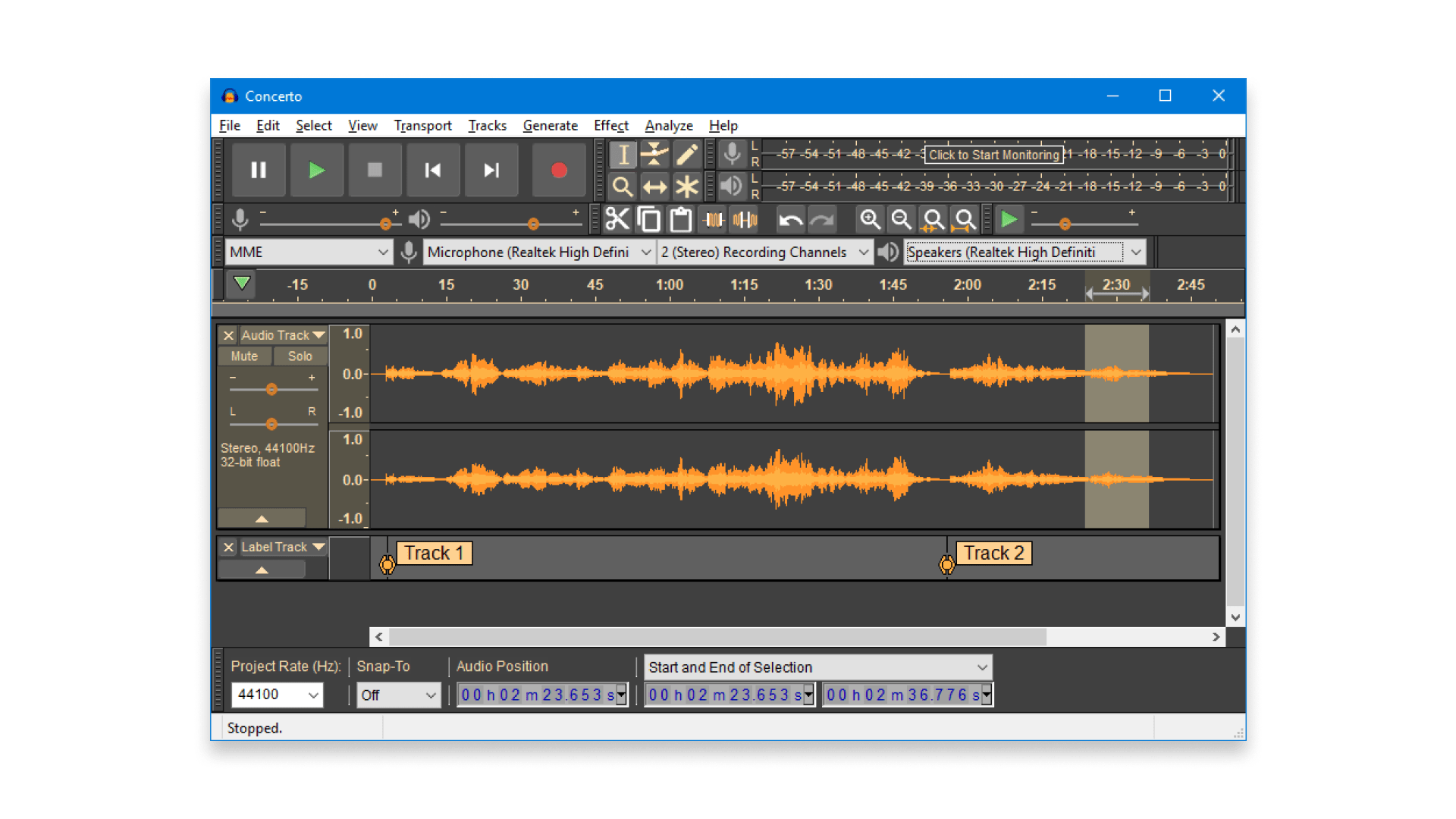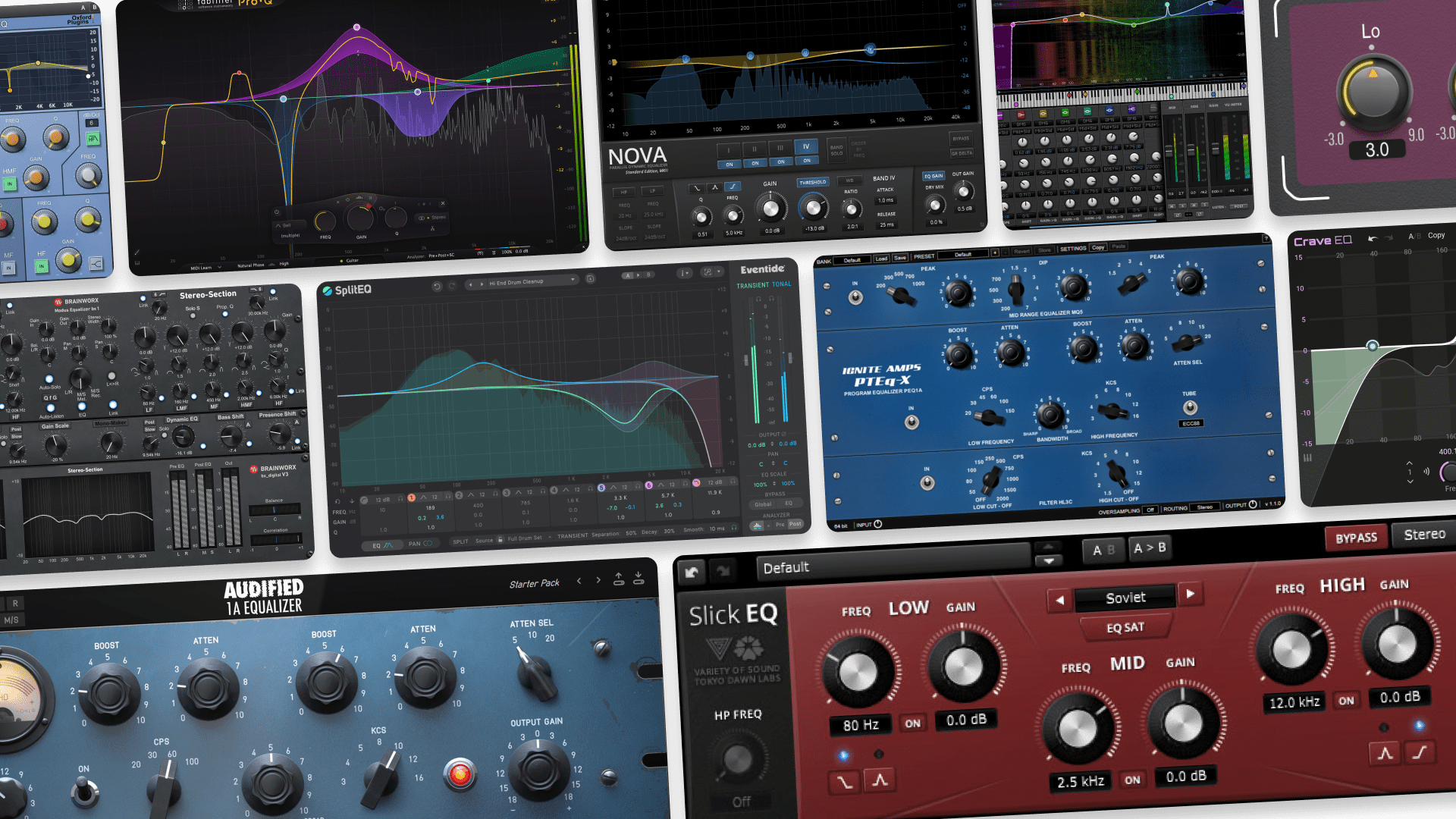What is a Spectrogram? The Producer’s Guide to Visual Audio
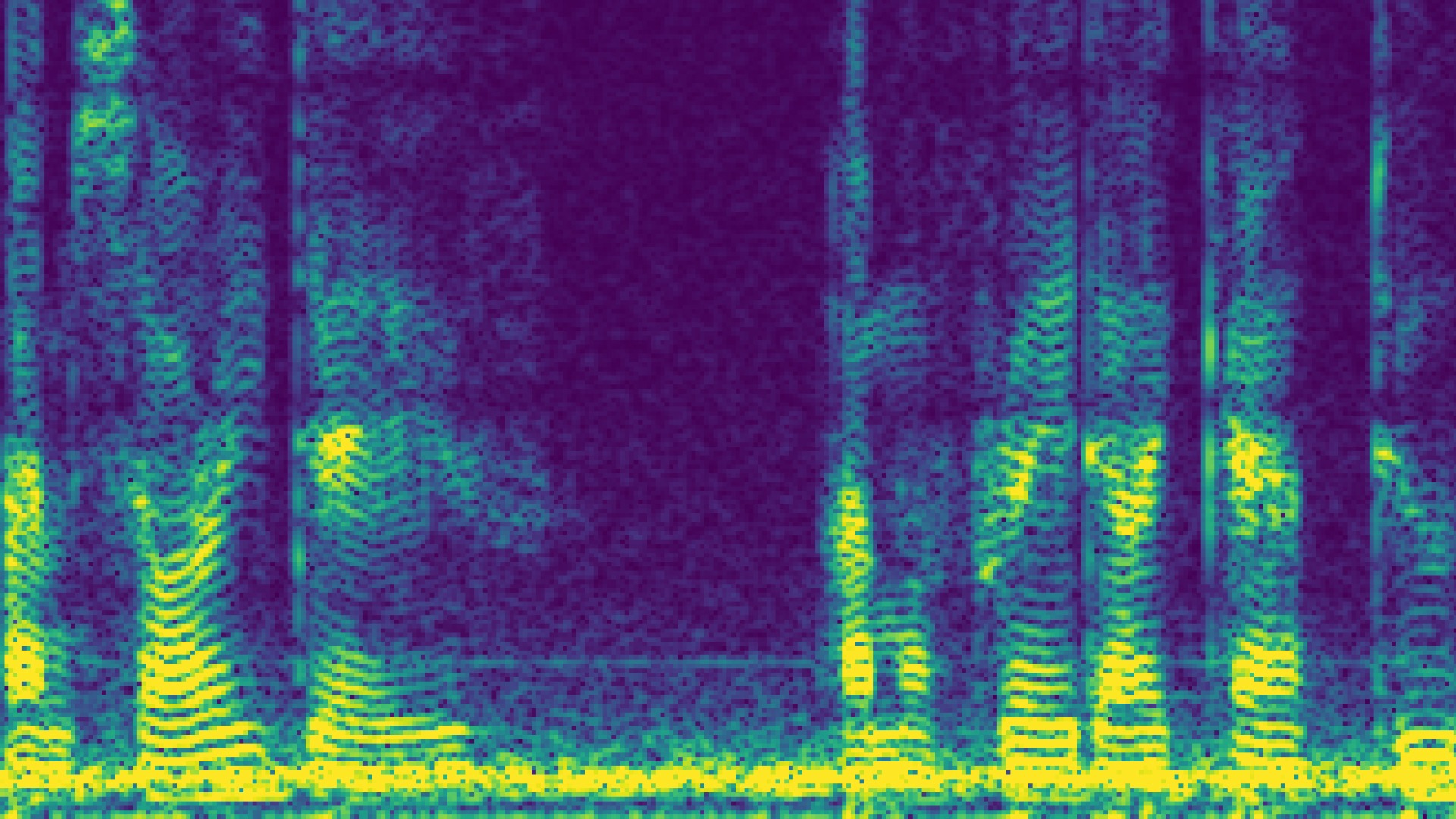
Have you ever wished you could see audio for a better understanding of your sound?
That’s exactly what’s possible with a spectrogram. It’s a technology that transforms complex audio information into a readable visual form.
But beyond just viewing your sonic information, spectral analysis lets you manipulate sound like never before.
That said, getting started with spectral processing can be challenging if you’ve never used it before.
In this guide, I’ll explain everything you need to know about spectrograms and how you can use them in music production.
From enhancing your audio editing to experimenting with spectral effects, these tools unlock a new way to work with audio.
Let’s get started.
What is a spectrogram?
A spectrogram is a visual representation of the spectrum of frequencies in a signal as they vary over time.
They’re displayed as a two-dimensional graph with time on the x-axis and frequency on the y-axis.
The color or intensity of the filled in areas represents the sound’s amplitude. Like an infrared camera, areas with greater amplitude appear more opaque or in a brighter hue.
This method of displaying the sound gives you unique information about its frequency content and temporal evolution.
tools like spectral filtering and morphing open up creative sound design possibilities not possible with other methods.
Despite all that, spectrograms aren’t widely used by emerging producers.
Spectral processing is relatively new and not immediately intuitive for those used to traditional waveform views.
Luckily, there are several options available to producers today for generating spectrograms and working with audio in the frequency domain.
🧠 Hot tip
How can you view a spectrogram?
To view a spectrogram, you’ll need software that can convert traditional audio recordings into visual representations of the frequencies.
This is done using a technique called the Fourier Transform. It breaks down the signal into its individual frequency components, allowing you to see the amplitude of each frequency at specific points in time.
You’ll need an entire audio file to perform traditional spectral analysis, so it’s important to note that this technique cannot be used in real time.
While that might sound complicated, today’s spectrogram software makes it easy.
Tools in your DAW or specialized third-party plugins take care of the technical details so you can focus on using the tools to improve your results.
Deep editing tips
Guides to editing for any situation in music production.

How can spectrograms help you make better music?
Speaking of which, you’re probably wondering how this advanced technology can actually improve your finished product.
A visual representation of the frequency information in your audio tracks is surprisingly powerful. Combine that with processing that can only take place in the frequency domain and you have some serious audio super powers.
Here are five real world uses for spectrogram tools:
1. Clean up recordings
Spectrograms can help you identify and remove unwanted noises or artifacts, such as hums, clicks, or pops, from your recordings.
By visually locating these sounds in the frequency spectrum, you can use tools like spectral filters or noise reduction to isolate and eliminate them without affecting the rest of the audio.
This is a game changer for any producer that has to deal with noise and artifacts from working in a DIY studio.
2. Unique sound design
Spectral processing allows you to create never before heard sounds by manipulating the frequency content of your audio.
You can stretch, shift, or morph frequencies, combine elements from different sounds, or apply spectral effects like reverb or delay to specific frequency ranges.
This can lead to new and innovative textures that other methods can’t match.
3. Mixing in the frequency domain
Spectrograms can help you make more informed decisions when it comes to your mix. Amplitude hotspots can you clues about problematic areas and concentrations of sonic energy.
You can identify frequency clashes between instruments or vocals, spot elements that need EQ adjustments, or visualize the stereo field to get a more balanced and cohesive sound.
4. Restoration and archiving
Spectral processing has become essential for audio restoration and archiving projects.
Spectrograms can be used to identify destructive processes like transcoding or even rebuild lost information to improve fidelity.
If you’re a producer that works with lo-fi recordings or vintage samples, this approach can help you integrate found sound and damaged audio back into your work.
5. Enhancing vocals
Vocals are another area where spectrogram editing excels.
Cutting edge tools can remove sibilance, plosives, or breath noises and even enhance specific frequency ranges, making the vocals sit better in the mix.
The best audio software for working with spectrograms
With the basics out of the way, here are the best apps for spectral processing in music production:
1. iZotope RX
iZotope RX is an audio restoration and spectral editing suite that offers powerful features for working with spectrograms.
RX comes with many different audio tools, but its standout capability is the Spectral Repair module. This lets you easily identify and remove unwanted noises and artifacts by eye.
RX’s other spectrogram tools include a spectral de-esser and advanced de-click and de-reverb modules.
2. Adobe Audition
Adobe’s Audition DAW comes with spectral editing capabilities built in.
Its dedicated Spectral Frequency Display allows you to view and edit the spectral content of any track in your session. On top of that, its built-in spectral effects and noise reduction provide plenty of flexibility for any task.
Audition integrates seamlessly with other Creative Cloud applications, making it an attractive option for users who rely on other Adobe products.
3. Steinberg SpectraLayers Pro
Steinberg’s SpectraLayers Pro is a dedicated spectral editing software with highly advanced technology.
It allows you to work with individual layers of your audio, making it possible to isolate and manipulate specific elements for mixing or sound design.
SpectraLayers Pro goes deep with high tech features spectral editing tools like spectral casting and molding.
This option is especially exciting for producers looking to dive deep into spectral manipulation for creative sound design or detailed audio editing tasks.
4. Audacity
Audacity is a free, open-source DAW that offers basic spectral editing capabilities.
It features a spectrogram view that lets you view and analyze the frequency content. It offers basic spectral editing operations like noise reduction and filtering to clean up issues in your files.
While not as feature-rich or specialized as the other options on this list, Audacity is a budget-friendly choice. Consider it if you just want to explore spectrograms and spectral editing without paying too much.
Spectrogram world
Spectrograms are your visual window into the frequencies that make up your music.
They can up your sound design skills, make your tracks cleaner and fix issues you thought were beyond repair.
Whether you’re removing unwanted noises, enhancing specific elements in a mix, or exploring the realm of spectral sound design, spectrograms are a great tool to add to your toolbox.
Now that you know the basics, go ahead and have fun diving into the world of spectral processing.
Gear guides, tips, tutorials, inspiration and more—delivered weekly.
Keep up with the LANDR Blog.