La guida alla mastering di LANDR

This LANDR Mastering User Guide will help you get the very best possible results from your LANDR masters.
In this guide, you’ll find pro-tips on using LANDR, mixing your recordings, headroom, file formats and more – all directly from our top-tier mastering engineers.
Table of Contents
-
What is LANDR Mastering?
-
How to Mix for LANDR
-
Customizing Your Masters
-
File Formats
-
What Else Can I do with LANDR?
-
Help
-
Start Mastering Now!
What Is LANDR Mastering?
—
LANDR is professional audio mastering with instant results. Developed over 8 years of research, LANDR is built around an adaptive engine that ‘listens’ and reacts to your music. LANDR uses AI and machine learning to replicate the processes human engineers would make when mastering your tracks.
The engine analyzes your track’s production style, referencing a massive library of music genres to create a master that’s custom to your sound. Based on what it’s learned, LANDR creates a unique chain of processing (think compressors, EQs, enhancers, etc.) targeted just for your track. Finally, LANDR’s mastering software uses machine learning to adjust all parameters to bring out the best from your track.
Preparing your tracks for mastering
–
A good master starts early in your process. There’s a lot to know about how to prepare your tracks for mastering. But here are a few key points to keep in mind before you upload.
Start with the right sample rate and bit depth
Choose a high resolution file type when you start your project. The lowest you can use is 16-bit/44.1kHz, but we highly recommend starting with 24-bit.
Don’t export your finished tracks in a different resolution from what you started with. LANDR will convert your music to other formats after mastering if you need them.
Use plugins wisely on your master fader
Avoid plugins that increase the output volume of your bounces. LANDR mastering will take care of the loudness part for you. If you’re unsure about master bus processing, just skip it altogether and concentrate on processing your individual tracks instead.
Leave proper headroom
Headroom is how much room your audio signal has before it starts to get compressed and distorted. Leaving enough headroom in your mix is extremely important for creating great sounding masters with LANDR.
Headroom is a big subject—so take some time to understand it.
A good starting point is to ensure your channel faders and master bus don’t exceed -6 dbFS.
Need more help? Learn about how to create headroom.
Upload the right format
Upload your track in an uncompressed lossless format. That means WAV or AIFF. MP3s are great when you need a smaller file size, but you need the full resolution of lossless audio when creating your masters.
Not sure how to bounce the right format from your DAW? Learn more about exporting audio for mastering.
Customize your masters
—
Intensities
You have three mastering intensities to choose from: Lo, Med, Hi. Use them to find that mastering touch that fits your track.
- Lo: A lighter touch that preserves dynamic balance.
- Med: Commercial loudness without sacrificing punch and impact.
- Hi: Maximum loudness that preserves detail.
Loudness and dynamics are important concepts in mastering. Cycle through the three intensity options during your preview to find the intensity that matches your loudness and dynamics needs.
Remastering your tracks
Need to remaster with a different intensity? No problem. Click on the track in your track library, then click the Remaster button in the top right corner. Compare each mastering intensity to your original to find the best fit.
After mastering
—
Once you’ve mastered your track, there’s lots of options for what to do next. Download your file, invite people to collaborate or distribute your finished masterpiece to streaming sites like Spotify and Apple Music.
What you do after mastering will determine what file formats you need. Here’s a breakdown of all the formats LANDR offers. Pick the one that’s right for your project.
LO-MP3
192kbps LO-MP3s are perfect for sharing fast and saving space.
HI-MP3
320kbps HI-MP3s are perfect for higher quality listening while keeping a manageable file size.
WAV
WAVs are pro quality, uncompressed 16-bit/44.1kHz files that are equivalent to pristine CD standard playback.
HD WAV
HD WAVs are full resolution 24-bit/96kHz files. Starting with an HD WAV is the best way to keep your tracks archived. All copies of your music should be made from your 24-bit/96kHz files.
MP3 and WAV are very different audio file formats. MP3s use digital data compression techniques to decrease file size while higher quality formats like WAV are uncompressed.
Learn more about file formats.
Not just final masters
Because of the cost and speed of LANDR, you get to use mastering as more than just a final step in your workflow.
Here’s some helpful ways to make mastering a helpful part of your entire process.
- Master a track mid mix to get a clear idea of what needs fixing.
- Master demos before pitching to bandmates or clients.
- Compare different mastered versions of your tracks to find your perfect sound
- Master entire albums with Album Mastering and get professional sound for an entire project
- Everything else that instant mastering unlocks for your workflow
Master and more
Now that you’re a LANDR mastering pro, here’s everything else you get to do with LANDR.
Distribute your music
Partner with LANDR Distribution and get your music on Spotify, Apple Music and every major streaming service. Keep all your earnings and protect your rights to your music.
Stay inspired with free sample packs
Curated free sample packs from top artists to inspire your next productions. Get the right sounds at the right time for free.
Get feedback from your peers
Share tracks, leave comments and make better music with your network with the LANDR collaboration tools. Access all your music and feedback anytime, anywhere.
Need some more help?
—
We’re here for you. Our team of audio engineers are here to give the LANDR community feedback and insight. That means you!
If you’re struggling with your mix, having trouble with your masters or have any more questions just write to us at support@landr.com. Please include some details on what exactly you need help with and we’ll do everything we can to get you a master you’re excited about.