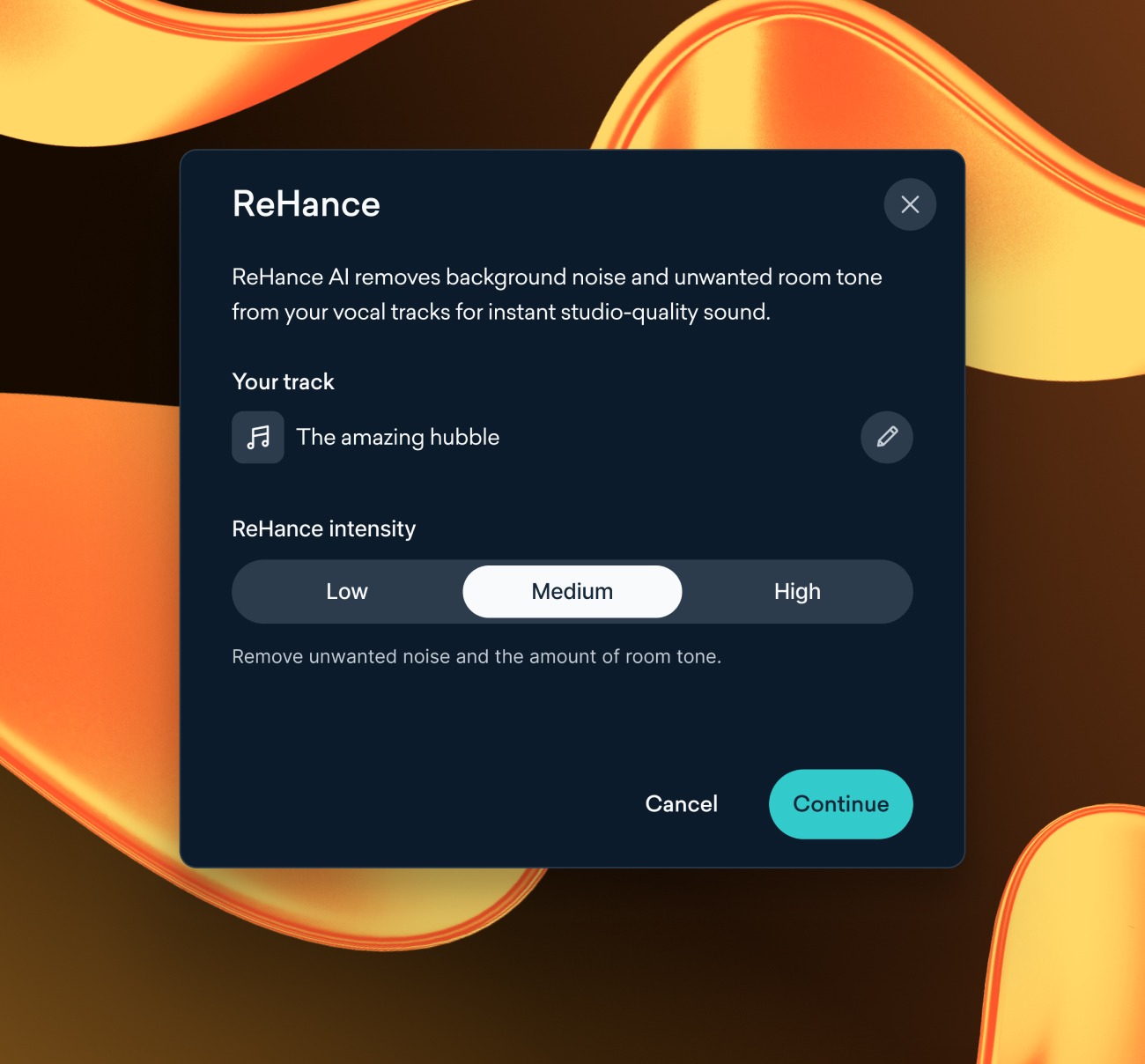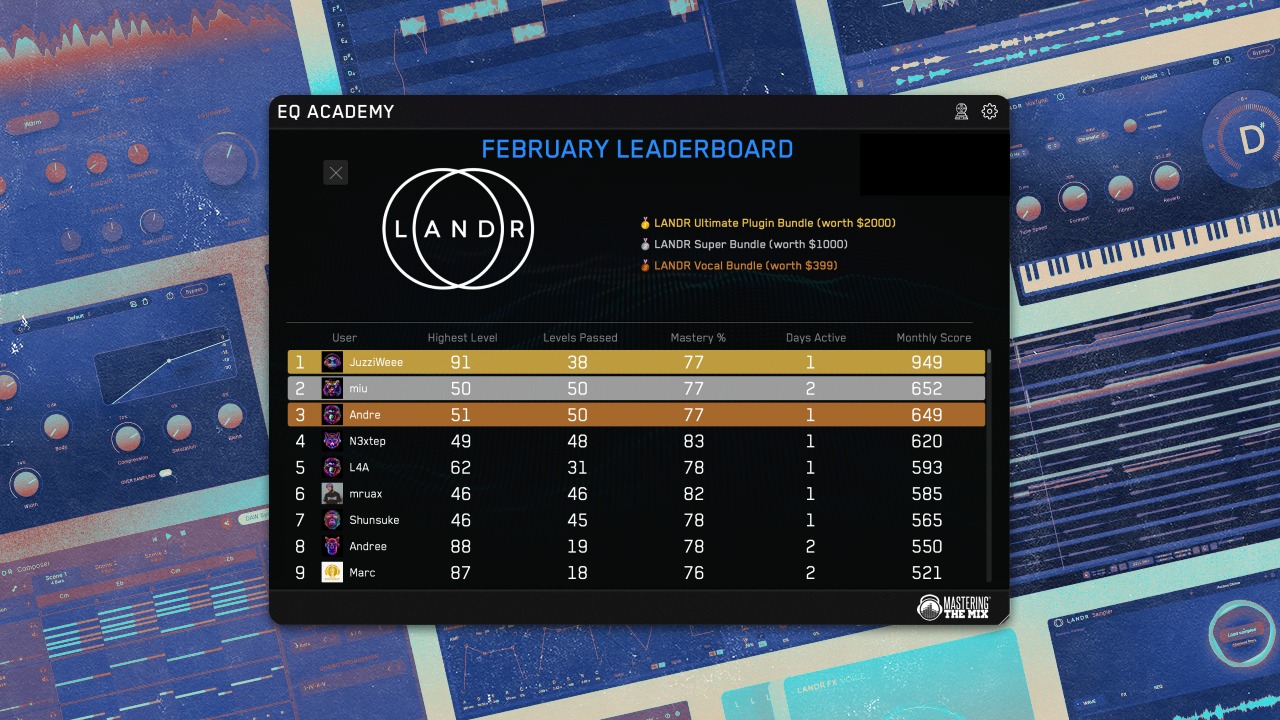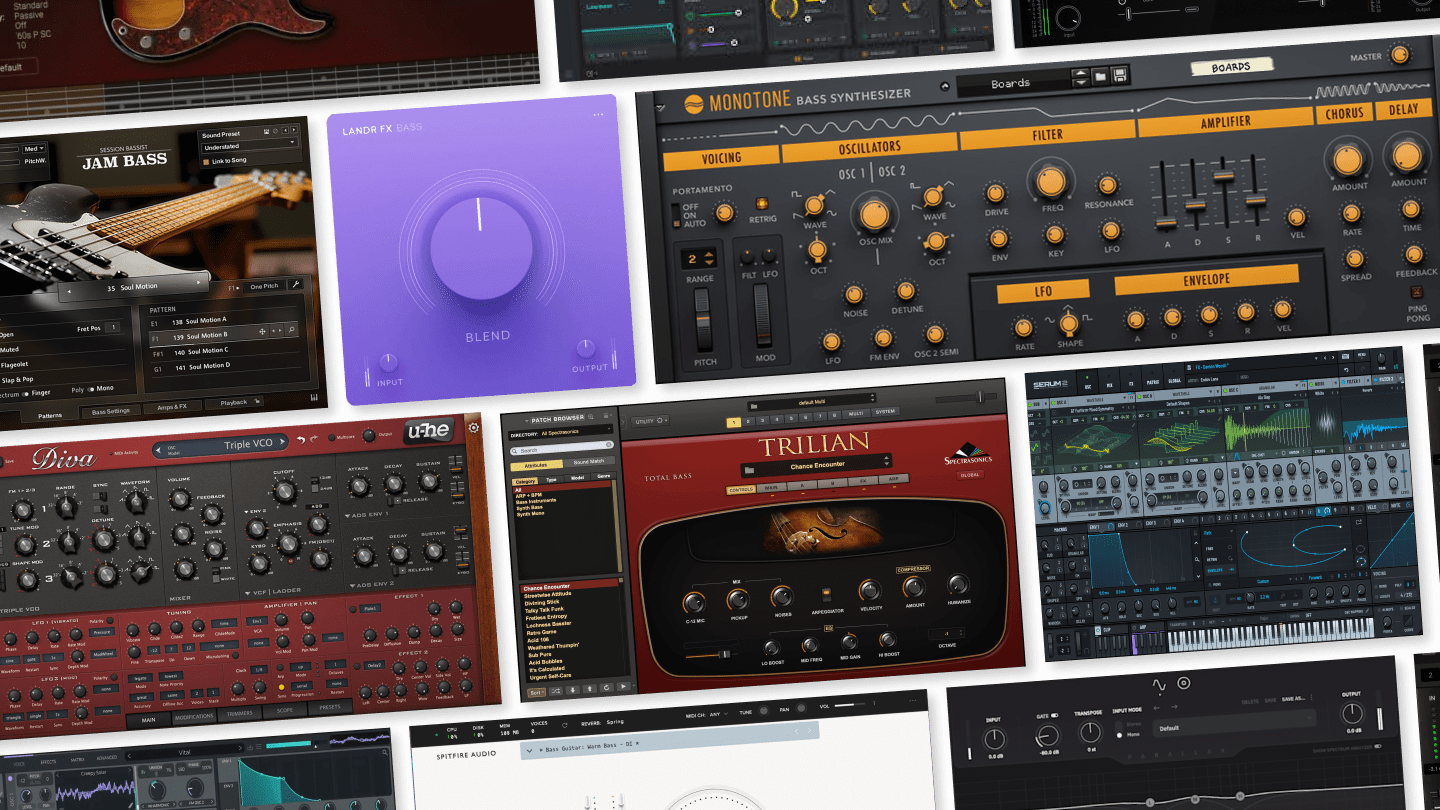
How to Remove Background Noise from Audio Recordings

Have you ever recorded the perfect take only to discover it’s been ruined by some unwanted background noise? Don’t worry, removing background noise is easier than you might think.
Whether you’re recording in your bedroom or a professional studio, every recording setting has to contend with unwanted noises making their way into recorded audio.
But with a handful of preventative measures to reduce issues before recording and some handy tools to deal with noises in post-production, you can easily get recordings back to pro-sounding quality.
Let’s take a look at all the ways background noise might be creeping into your recordings and how you can reduce and even remove it.
How to reduce unwanted background noise in recordings
Before you record, there are a few steps you can take to remove unwanted background noises from showing up in your recordings in the first place.
These options are especially important to consider in home studio setups.
Turn off fans and air conditioners
Fans and air conditioners are notorious for producing unwanted noise and air circulation that can muddy your recordings.
Even a small desk fan can create whooshing and buzzing sounds that’ll take away from the quality of anything you record.
Luckily, the fix is simple: turn off any fans and air conditioner units while you record.
Close your windows and record during quiet hours
Street noises, neighbors, sounds around the home and other disruptions can easily creep into recordings.
Your best options to mitigate these noises are to close your windows and if possible, try not to record during rush hour or busier times later in the day.
If your neighbors tolerate it, try recording in the evening when there’s less street and home noise.
Acoustic treatment and soundproofing
Aside from practical considerations like turning off fans and closing windows, acoustic treatment and soundproofing are your next best options for reducing background noises and creating a more professional recording setting.
Of course, acoustic treatment and soundproofing can both take a bit more investment, setup and technical know-how.
As we’ve covered in past articles, using absorptive dispersion panels on the walls, panelling on the roof and bass traps in the corners can help make a room more well-suited for recording activities.
Even adding a few soft fabrics to a room — like curtains on the walls, rugs on the floor and a couch in the corner — can help reduce unwanted echoes and prevent ambient noises from reflecting into microphones.
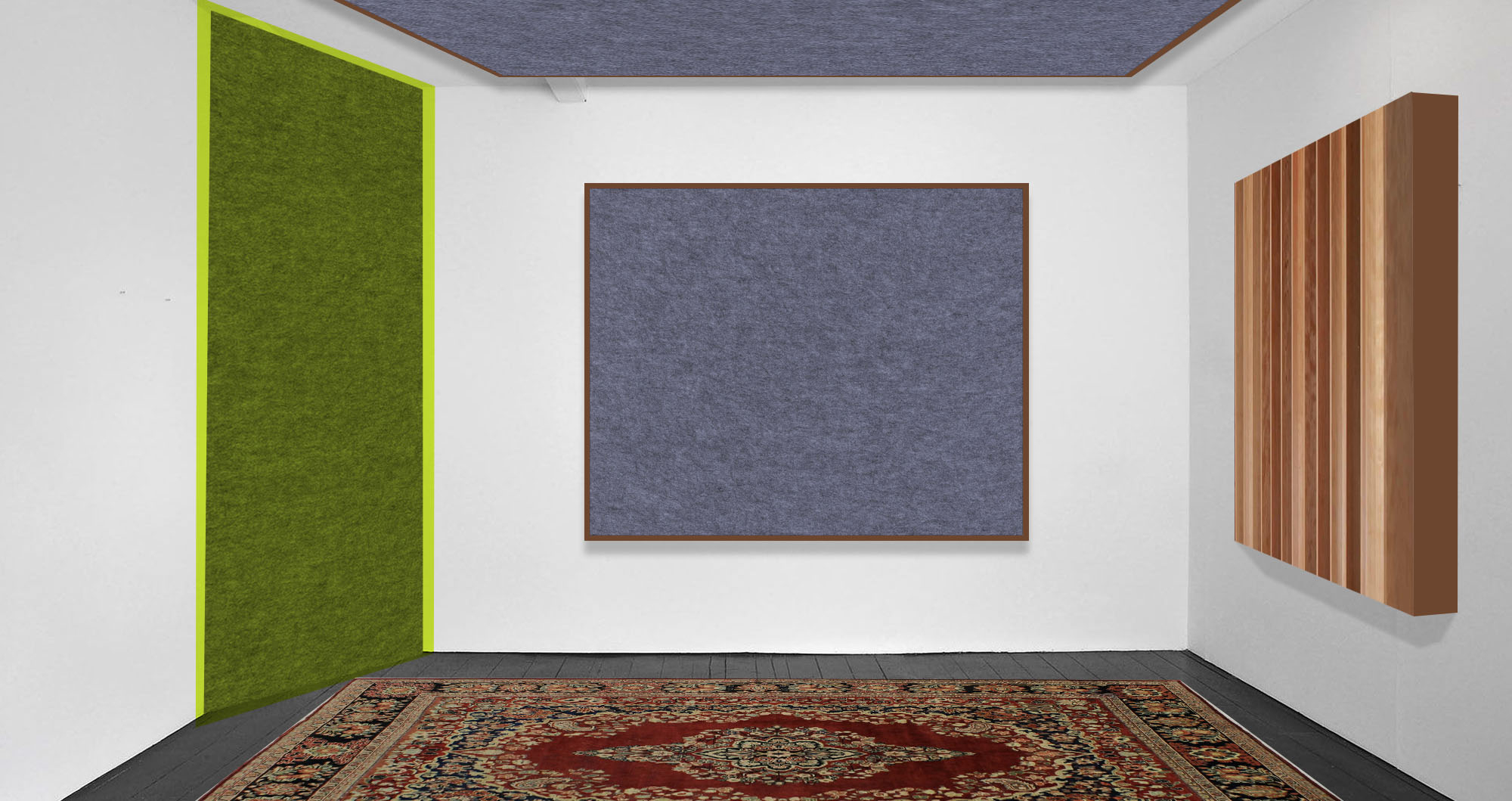
Sound treatment is another beast entirely, but if you’re a serious producer, it may be worth it to prevent outside noises from getting in while shielding neighbors from any undesired noises coming from your studio.
There are a few technical considerations when it comes to soundproofing a room, but the key is to build a room within a room., That way, noises escaping the inner room are trapped within the second room.
Of course, building a professionally soundproofed room requires access to property where it’s feasible. So, for many at-home producers, soundproofing isn’t all that realistic.
If that’s your current situation, it may be better to set up your studio with acoustic treatment instead of attempting to sound proof it.
Make sure your electrical connections are grounded
If you’re using speakers, amps or PAs in your studio, make sure they’re using a grounded electrical connection.
A grounded signal will send unnecessary power away from the amp speaker, reducing excess humming while also reducing the chance of shorting in the event of a power surge.
Speaking of amp humming…
Humbucking pickups
If you’re recording electric guitar and bass, you may want to use humbucking double-coil pickups over single-coil pickups.
That’s because double-coil pickups interact with each other, effectively cancelling out external interference caused by electromagnetic radiation and internal interference caused by the coils themselves.
However, if humbucking pickups aren’t cutting all these buzz there’s another more scientific way to cut out electromagnetic-related background noise…
Faraday cages
Here’s an interesting noise reduction technique that uses the same electromagnetic science used in your kitchen’s microwave: the Faraday cage.
A Faraday cage is a conductive metal enclosure that shields its contents from electromagnetic radiation.
Electromagnetic radiation is responsible for some of the buzz heard whenever you turn on an amp and plug in an electric guitar.
It’s also the reason why, in some cases, you can even hear radio signals coming through your guitar amplifier, since radio stations use specific electromagnetic wave bands to transmit sound signals.
Faraday cages can help eliminate these noises and are often built into guitars by wrapping their inner circuitry with tin foil.
So if you’re struggling to deal with a humming amp, you may benefit from wrapping electric guitar components with tin foil.
How to remove background noise from audio recordings
If you still can’t get rid of background noise, or if you have a recording that you want to salvage, you have a handful of options at your disposal.
Here are three different ways to reduce noise or remove it from your recordings entirely.
AI-powered noise removal tools
Your first and best option is to invest in a modern AI-powered noise removal tool that can remove noise entirely from your track.
Tools like LANDR ReHance do a remarkably good job of cutting unwanted echoes, background noise, recording bleed, clicks, pops and even clipping from any audio recording.
LANDR ReHance works especially well with vocals, but it can be effective on guitar, keys and bass recordings too.
If you’re not convinced yet, check out this before-and-after demo for yourself!
Instrument bleed captured in a vocal recording before background noise removal.
Instrument bleed removed from vocal recording with LANDR ReHance.
LANDR ReHance comes included with all LANDR Studio subscriptions, so you may already have access to it if you’re currently a subscriber.
Noise gates and filters
If you’re not ready to use a tool like LANDR ReHance, noise gates have long been used in studio recording settings to mitigate unwanted background noise and recording bleed.
The concept of a noise gate is simple: it only allows sound through when it passes a certain loudness threshold.
That’s why they work best when recording loud audio sources like guitar amps and drums.
When there’s no noise coming through the amplifier, the noise gate can be set to open at a threshold that’s higher than whatever ambient noise is present in the studio, essentially turning the mic off when there’s no loud signal to record.
Their main drawback is that they won’t work nearly as well on quiet audio sources. They can also sometimes cut the attack and decay of longer notes when used too aggressively.
Audio restoration plugins
Audio restoration plugins employ similar techniques to AI noise enhancement tools, but offer a high level of precision that can target specific problem areas.
iZotope RX and Waves Restoration suite are both well-respected plugins that offer audio restoration and clean-up capabilities.
These tools are more geared towards the professional market since they offer more complex settings to target specific issues.
However, in capable hands, these tools can be very effective for more advanced audio restoration and background noise removal tasks.
Clean it up!
With these techniques and tools, you’re well-equipped to tackle unwanted background noise in your audio recordings.
By taking preventative measures before recording and utilizing powerful post-production solutions, you can ensure your tracks consistently achieve a professional, clean sound.
Good luck with whatever you record next.
Gear guides, tips, tutorials, inspiration and more—delivered weekly.
Keep up with the LANDR Blog.