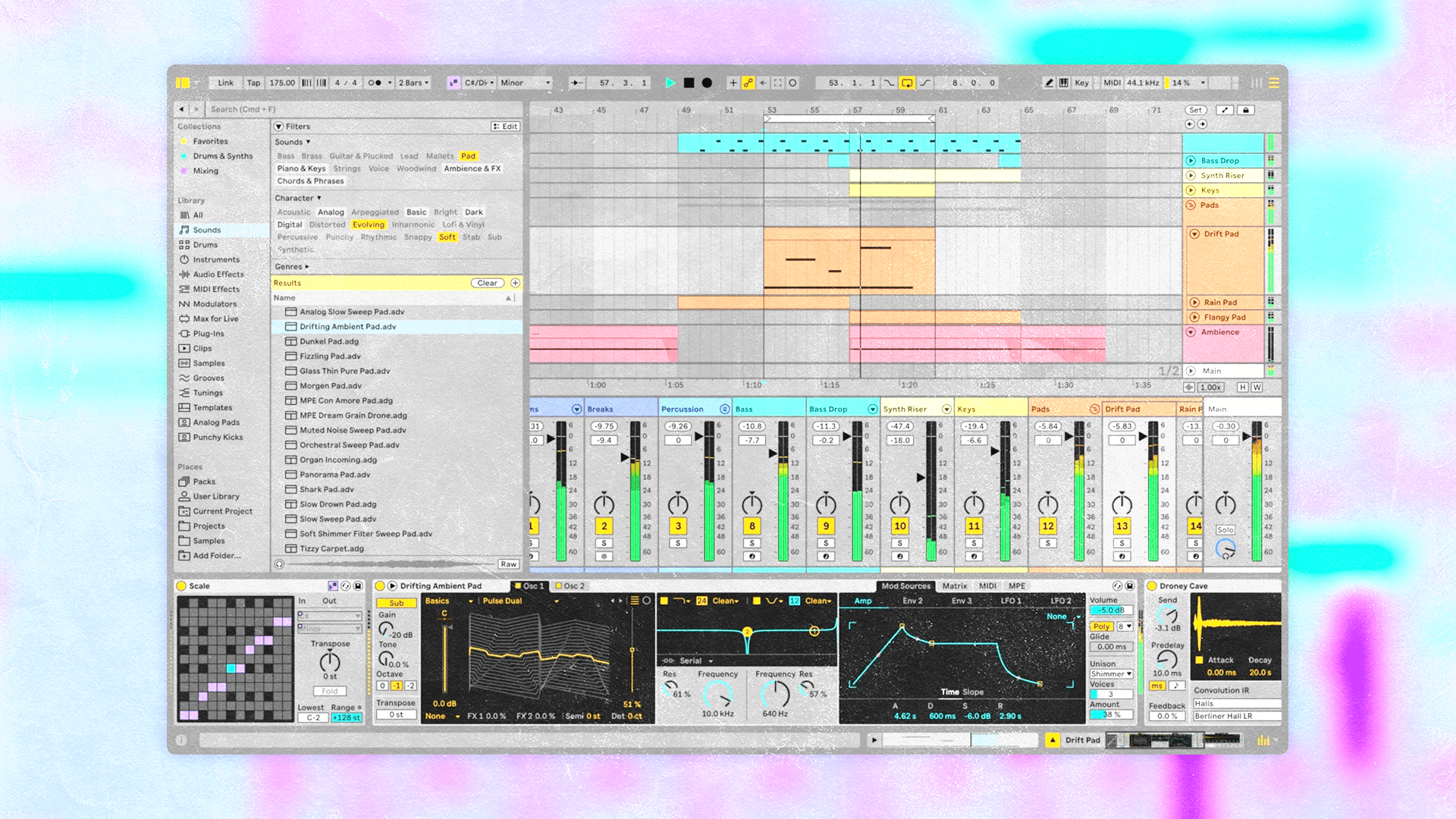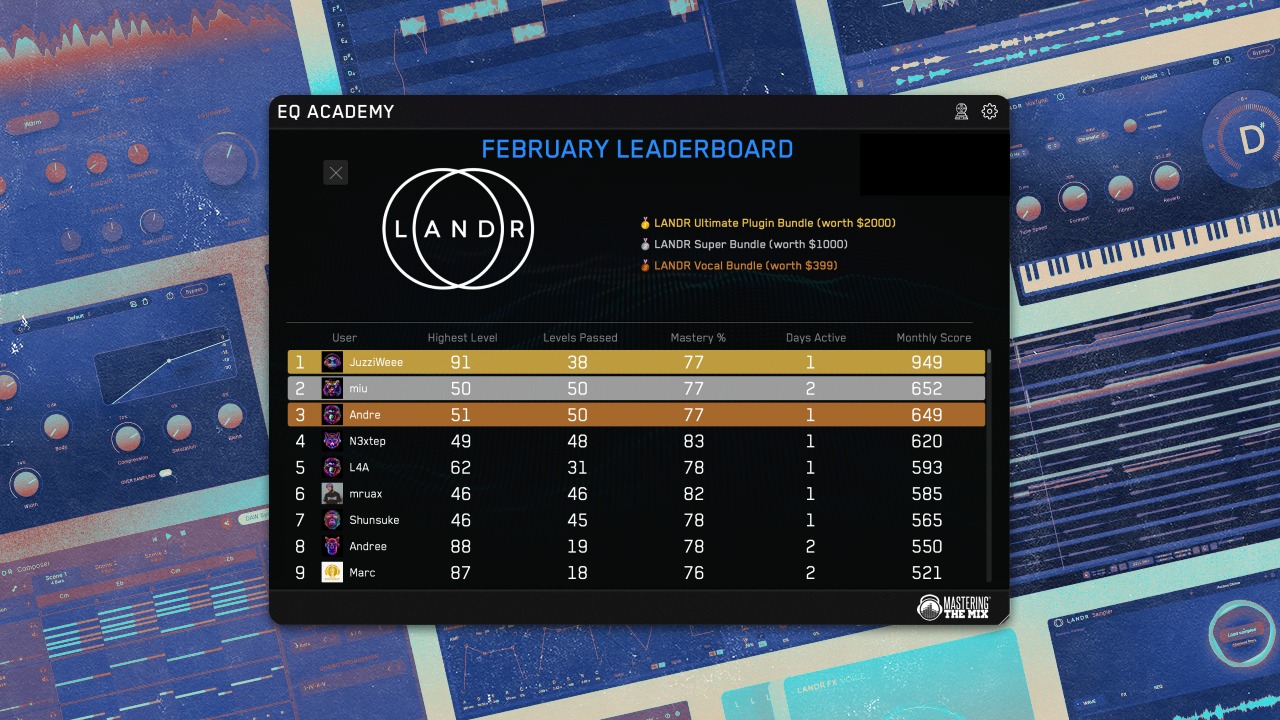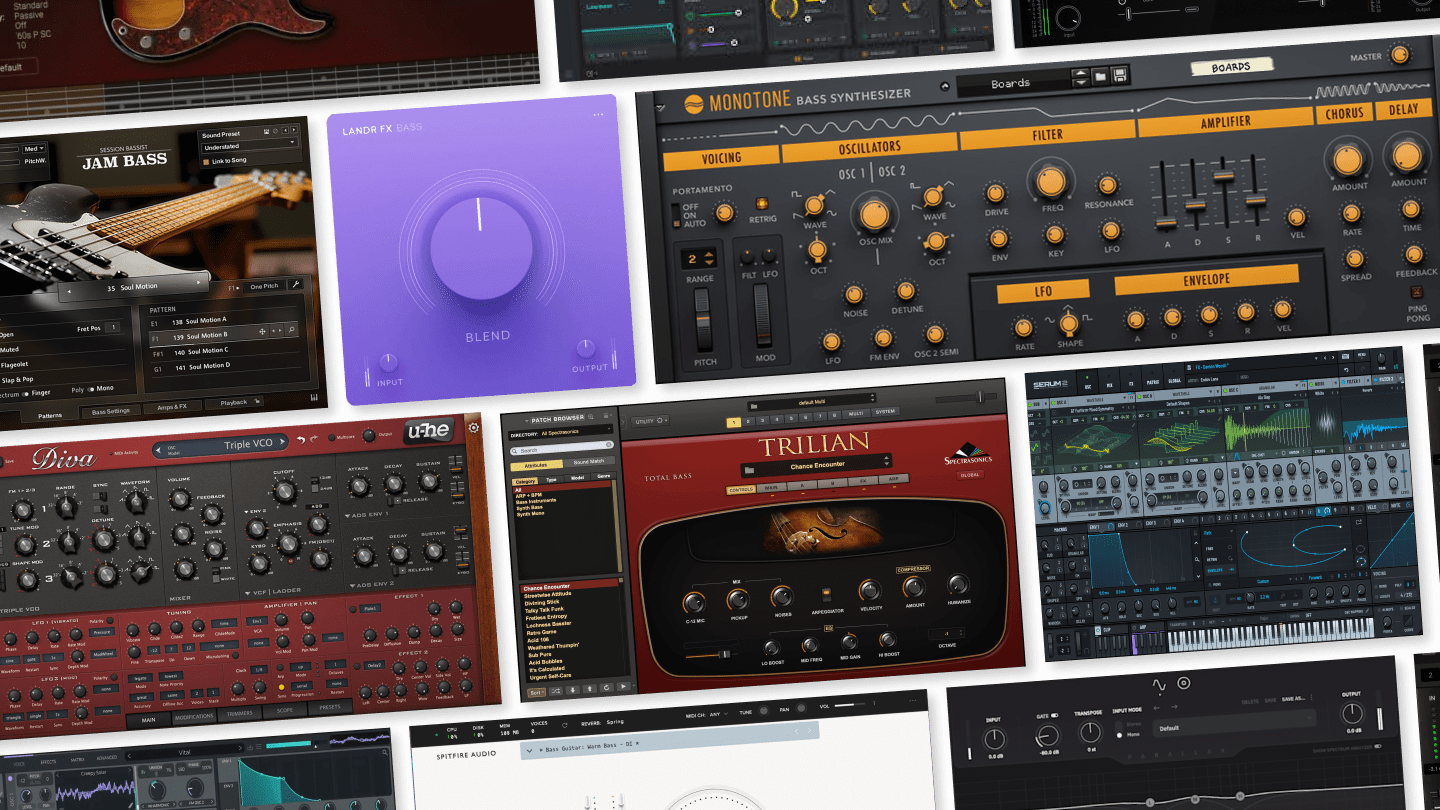
14 Best Free DAWs (Digital Audio Workstations) in 2026

Making music with your computer doesn’t have to be expensive, and this is where free DAWs come in.
In fact, you can create a song completely from beginning to end using only free software and plugins.
You might have already seen free VST plugins available online.
But the first and most important tool to make music is your DAW, or Digital Audio Workstation.
Finding a free DAW that you love can be challenging. There are lots of them out there, each with different features and limitations.
To help you out with choosing a free DAW, we tested several of the available options and compiled a list of the 14 best ones on the market:
The 14 Best Free DAWs
We spent time testing these DAWs for general usability and functionality, while also paying attention to each one’s overall value as a package. Without further ado, let’s dive in.
1. Ableton Live Lite (Included with LANDR Studio)
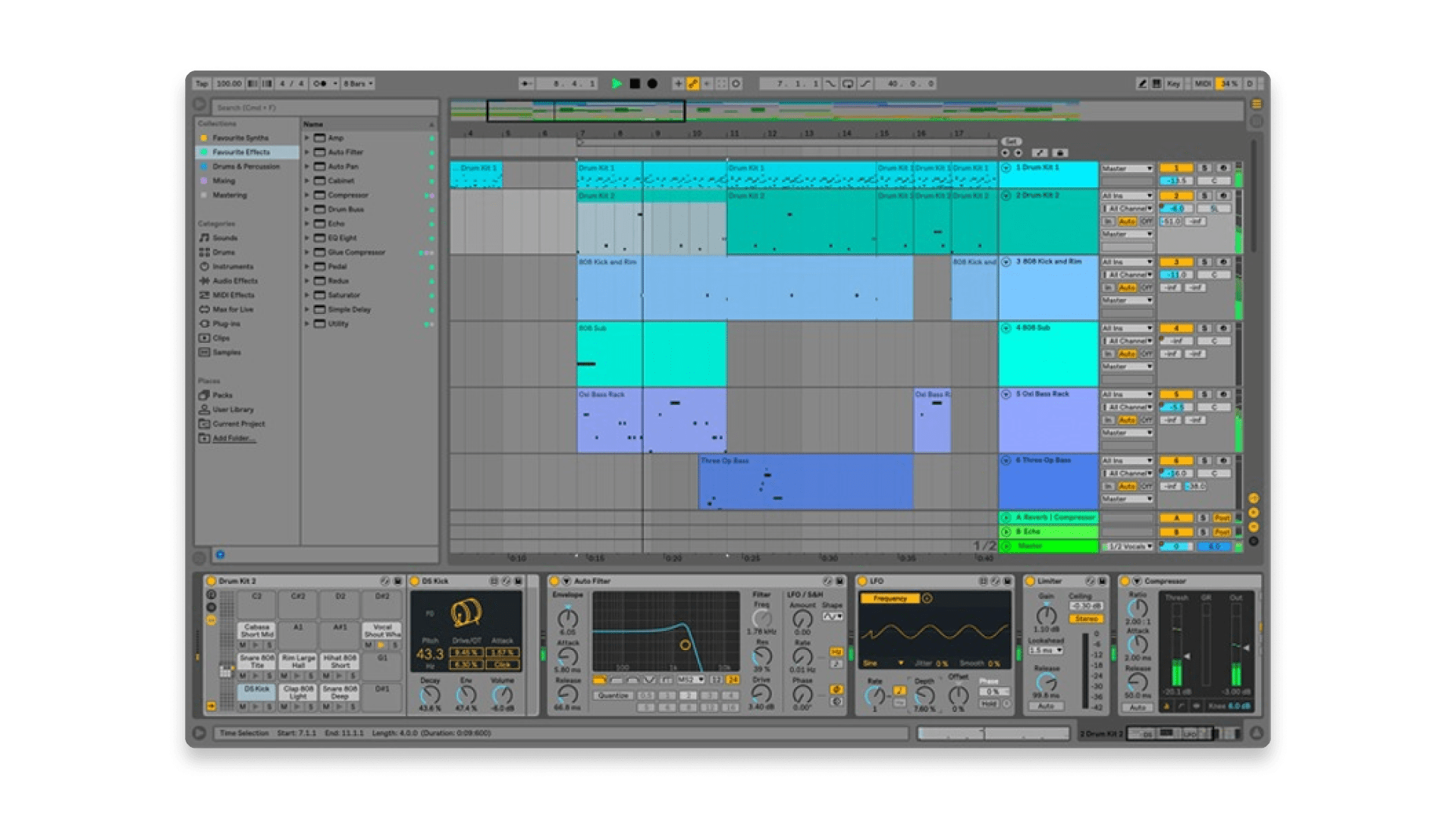
Overview of Ableton Live Lite 12
| Operating system: | macOS, Windows |
| Key features: | Multitrack recording & mixing, FX processing, live performance, sampling, time stretching |
| Included content: | The Ableton Live core library includes hundreds of loops, samples, and presets |
Pros:
- Uses Ableton’s well-loved workflow
- Includes a variety of effects and instruments
- Inherits features when new major versions of Live are released
Cons:
- Limited to eight tracks
Ableton Live is probably the biggest name in DAWs when it comes to electronic and sample-based genres.
It’s easy to see why. The unique “session view” makes using loops to compose songs incredibly easy. Its “warp” feature makes advanced time stretching and pitch shifting easy.
Ableton Live Lite is the stripped-down version of Live that comes bundled with popular software and hardware packages.
Many audio interfaces, MIDI controllers, and plugins offer a license for Live Lite. It’s also included in all yearly subscriptions of LANDR Studio.
Live Lite allows a total of eight tracks (this can be any combination of audio and MIDI tracks). It also allows you to use up to 16 mono audio inputs and 16 mono audio outputs.
While eight tracks may not sound like much, we’ve recommended some workarounds to this limitation that you should check out.
Overall, Live Lite is a high-value option when you consider how powerful and popular this DAW is.
2. Cubase LE (Included with LANDR Studio)
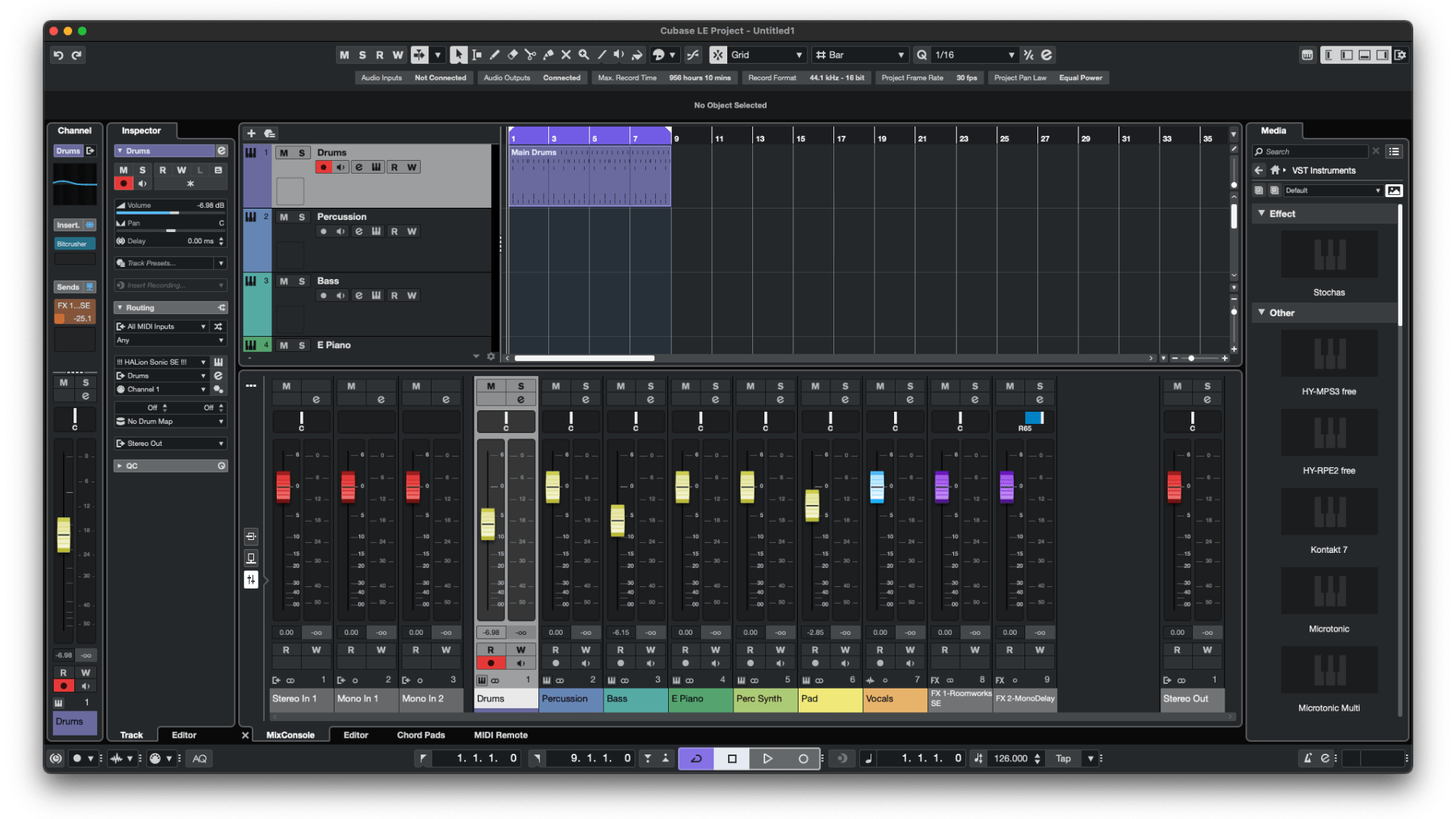
Overview of Cubase LE
| Operating system: | Windows, macOS |
| Key features: | Multitrack recording & mixing, MIDI sequencing, basic score editing, VST plugin support |
| Included content: | Selection of audio effects, virtual instruments, and loops |
Pros:
- Easy-to-use interface
- Solid audio and MIDI capabilities
- Hundreds of synth presets
- 23 VST effects processors
- Over 5gb of sounds and loops
- Up to 16 audio tracks and 24 MIDI tracks
- Included with LANDR Studio subscriptions
Cons:
- Limited track count and features compared to full versions
- Requires a compatible hardware purchase for a free license
Cubase LE is a streamlined version of Steinberg’s renowned Cubase DAW, offering a comprehensive set of tools for both audio and MIDI production. It provides a user-friendly interface, making it accessible for beginners while still catering to more experienced users.
The free version includes a variety of built-in effects, virtual instruments, and loops to help kickstart your music projects. However, it comes with some limitations, such as a restricted track count and fewer advanced features compared to the full versions of Cubase.
Cubase LE is often bundled with audio interfaces, MIDI controllers, and other music hardware, providing a cost-effective entry point into the world of music production. Its solid audio and MIDI capabilities make it a reliable choice for recording, editing, and mixing. A Cubase LE + Padshop 2 license is included with a LANDR Studio subscription along with over 2000$ in plugins.
3. REAPER
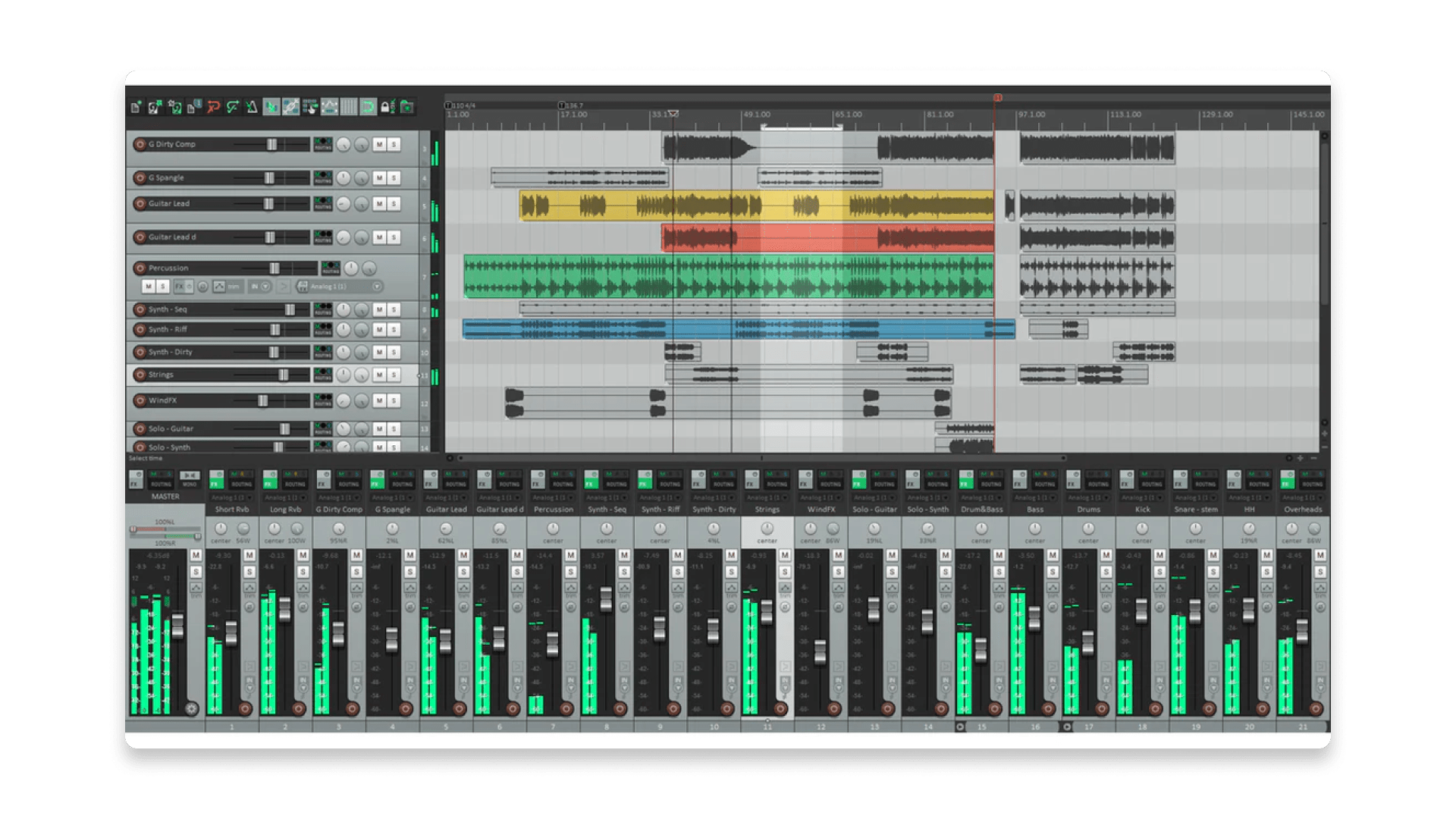
Overview of REAPER
| Operating system: | macOS, Windows, Linux |
| Key features: | Multitrack recording & mixing, MIDI sequencing, FX processing |
| Included content: | Built-in plugins |
Pros:
- Extensive feature set
- Unlimited tracks
- Supports all major plugin formats
Cons:
- Not free
- No bundled sound content
REAPER is technically not a free DAW, but it makes our list for a few reasons. For one thing, its 60-day trial period is unusually long.
But on top of that, you can use REAPER even when the trial expires—it employs an honor system by simply asking you to purchase the paid edition whenever you start it up.
Most impressively, the base price for the paid version is only $60.
Our testing found that, considering its low price, it has a very well-developed feature set and high usability. We think it beautifully balances functionality with beginner-friendliness.
It has a passionate fanbase of producers, many of whom all started using it for free before realizing that it only felt right to pay the developer for their work. Maybe you’ll feel the same!
4. GarageBand
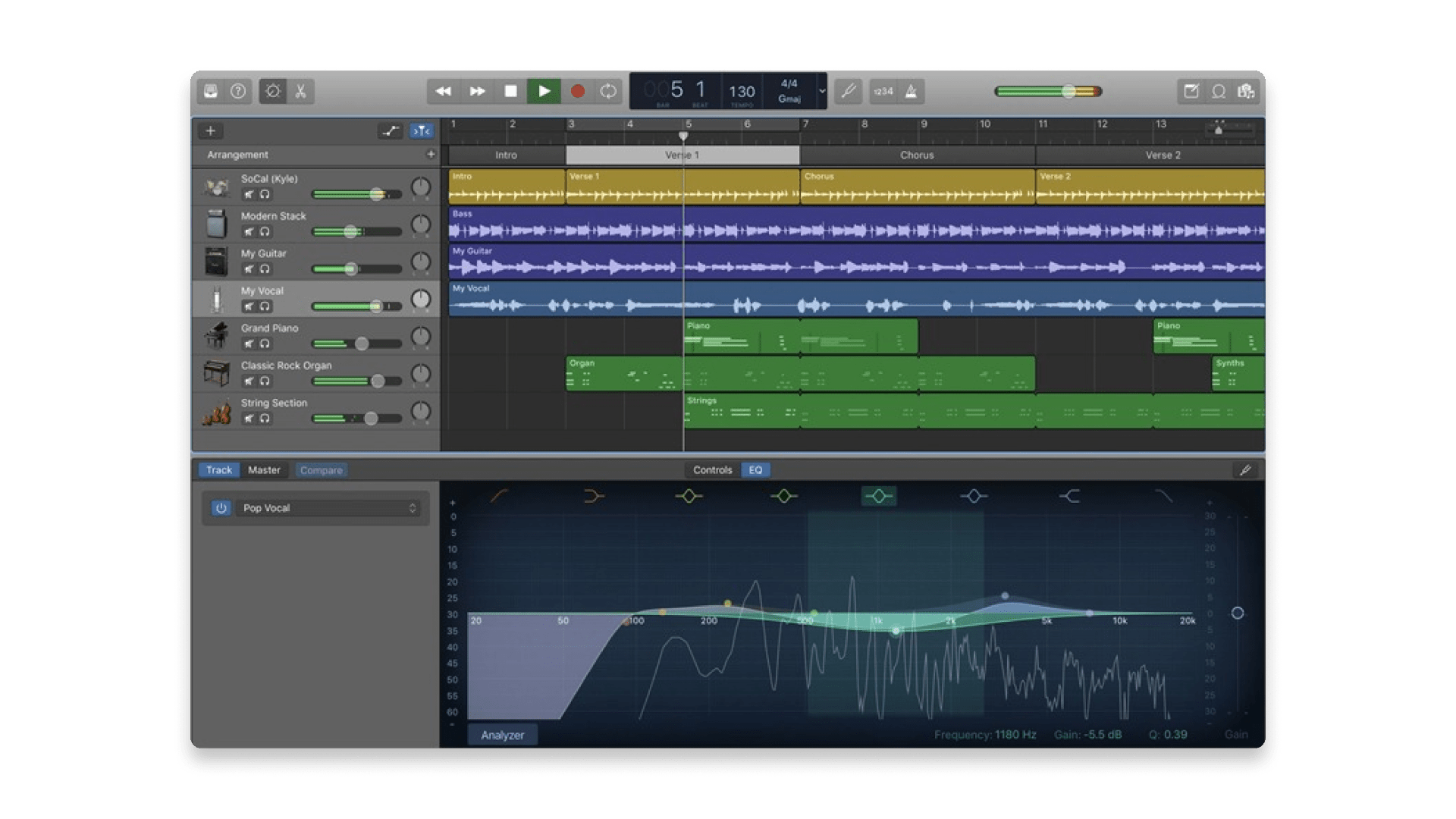
Overview of GarageBand
| Operating system: | Included with Apple products on macOS, iOS |
| Key features: | Multitrack recording & mixing, MIDI sequencing, FX processing, guitar amp/pedal emulations |
| Included content: | Selection of Apple Loops |
Pros:
- Modern, intuitive interface
- Very beginner-friendly
- Comes with a lot of virtual instruments and effects
Cons:
- Limited feature set compared to Logic Pro
- Only available for Apple users
Apple’s entry-level DAW GarageBand comes pre-installed on all Mac computers, iPads, and iPhones.
So if you’re reading this on one of those devices, you already have it!
GarageBand is well-known for introducing many musicians to recording. But despite its reputation as a beginner app, we found it surprisingly capable in our tests.
GarageBand combines Apple’s signature ease-of-use with some powerful features for music production.
Don’t overlook GarageBand if you’re an Apple user in need of a free DAW.
5. Waveform Free
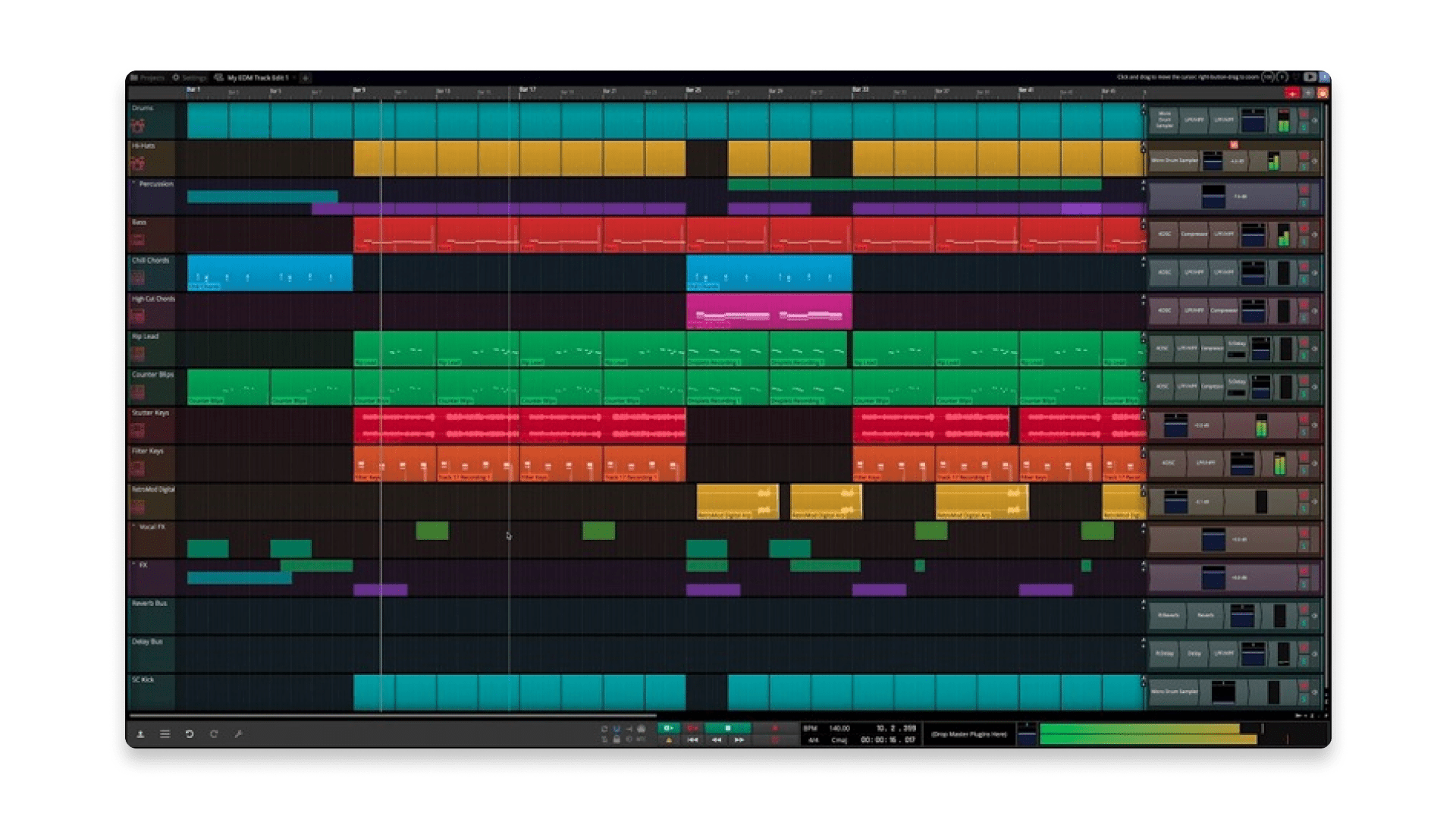
Overview of Waveform Free
| Operating system: | macOS, Windows, Linux, Raspberry Pi |
| Key features: | Multitrack recording & mixing, MIDI sequencing, FX processing, sampling |
| Included content: | A selection of Tracktion sample/construction kits |
Pros:
- No track limit
- Supports VST and AU plugins
- Expandable feature set
Cons:
- Aspects of the workflow may be unintuitive for some at first
Waveform Free is an impressive and versatile freeware DAW.
Unlike some of the other DAWs on this list, it has no limitations to track count or simultaneous recording.
It can host VST and AU plugins and works on all major operating systems.
Waveform Free is designed to be easy-to-use for beginner producers, but some aspects of its interface are a bit different from other DAWs, such as the management of plugins.
Despite this, once you get used to these details, Waveform Free is a highly capable DAW considering its (nonexistent) price.
6. Pro Tools Intro
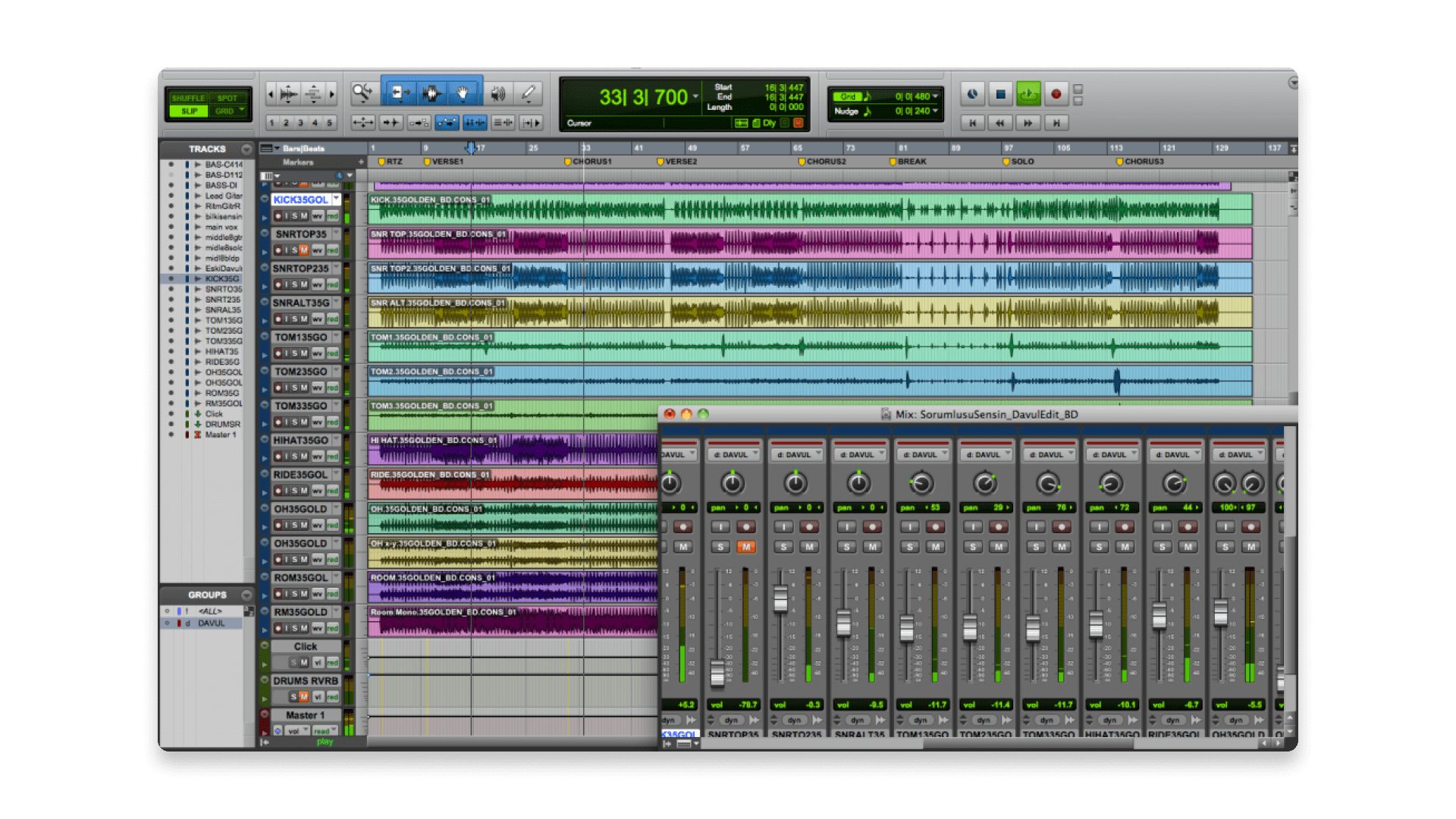
Overview of Pro Tools Intro
| Operating system: | macOS, Windows |
| Key features: | Multitrack recording & mixing, MIDI sequencing, FX processing |
| Included content: | Avid Loopmasters sample pack |
Pros:
- Good introduction to an industry-standard DAW
Cons:
- Eight-track limit
- Other limitations that might be unfavorable for some
Pro Tools First is the introductory edition of the industry-standard DAW Pro Tools.
It includes many of the powerful features that make Pro Tools the DAW of choice for professional studios all over the world.
Of course, it comes with some limitations, the most significant being that you can only use up to eight tracks.
The rest of the differences between Intro and the paid versions of Pro Tools can be found here.
Still, Pro Tools Intro lets you get started with the DAW that you’ll most likely be using if you want to work in a professional studio. Not bad for learning the ropes!
7. LUNA
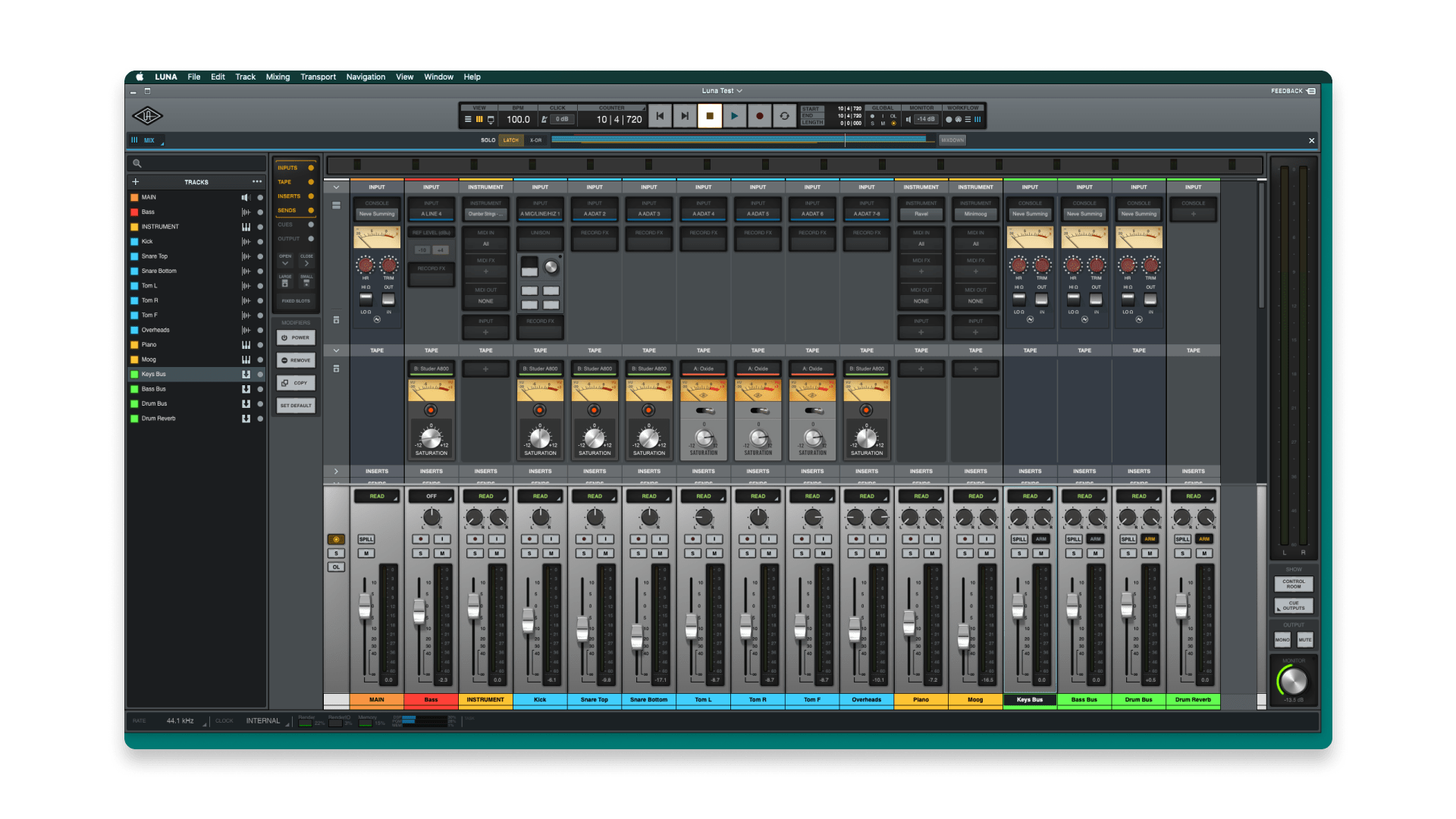
Overview of LUNA
| Operating system: | macOS |
| Key features: | Multitrack recording & mixing, MIDI sequencing, FX processing, emulation of tape & vintage hardware |
| Included content: | Oxide Tape Extension, 30-day trials of LUNA Pro Bundle & Neve Summing, Shape toolkit instrument |
Pros:
- Excellent entry point into the Universal Audio ecosystem
- Tape emulation from one of the best in the biz
- No limitations on the DAW itself
Cons:
- Mac only
- iLok required
- Still young, may need time to improve
Until recently, LUNA was only available to owners of Universal Audio’s Apollo audio interface series—it’s now available to anyone using macOS.
The free version comes with a very slimmed-down bundle of extras compared to the paid version, but the DAW itself is identical and without limitations. It even supports Audio Unit plugins.
In our testing, we found that certain aspects of its usability—such as its comping and group editing workflows—are really in need of refinement.
Still, LUNA’s biggest attraction is that it offers UA’s renowned simulation of mixing to analog tape. It also comes with intro versions of premium instrument content and vintage-inspired mixing tools.
This is a great way to get a feel for how the folks at UA infuse the DAW environment with analog sonic character—and without paying a penny.
8. MAGIX Music Maker
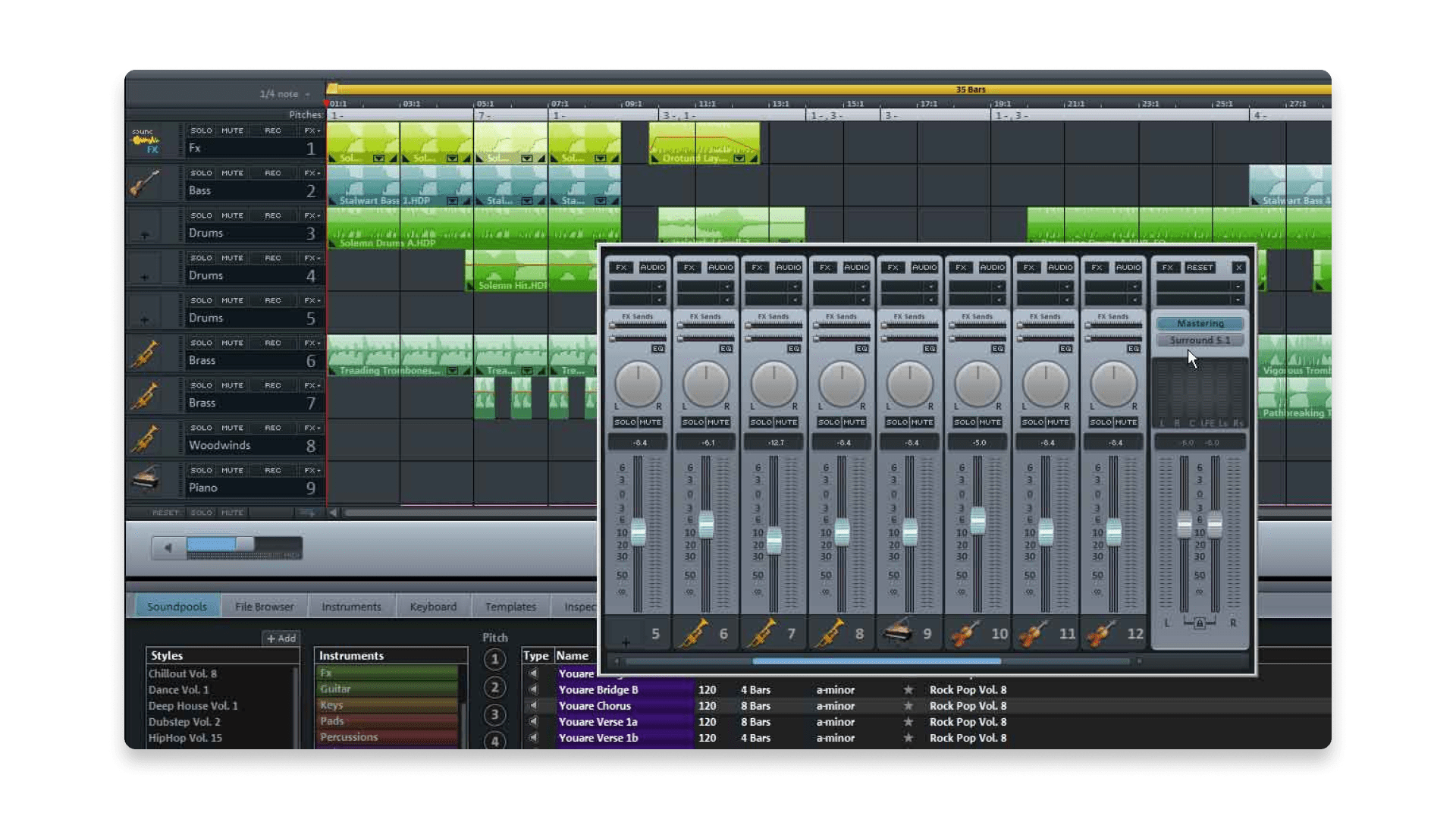
Overview of MAGIX Music Maker
| Operating system: | Windows |
| Key features: | Multitrack recording & mixing, MIDI sequencing, FX processing |
| Included content: | 6 free Soundpools (their in-house loop packs) |
Pros:
- Oriented toward beginners
- Included content makes it easy to get started
- Intuitive file management
Cons:
- Eight-track limit
- Not ideal for larger projects
- Windows only
MAGIX Music Maker is one of the oldest DAWs on the market—the original version was released back in 1994.
The free edition limits you to eight tracks and comes with far fewer of their in-house plugins than the paid version.
During our usability tests, we found the file management workflow to be quite efficient, but its overall interface felt a bit clunky compared to Live Lite.
Still, even though its feature set is quite limited, we liked how quick it was to start making loop-based tracks with the included Soundpool content.
This makes it a decent option for total beginners who want to learn the basics of DAW functionality, especially if you’re on Windows and are looking for a GarageBand alternative.
9. SoundBridge
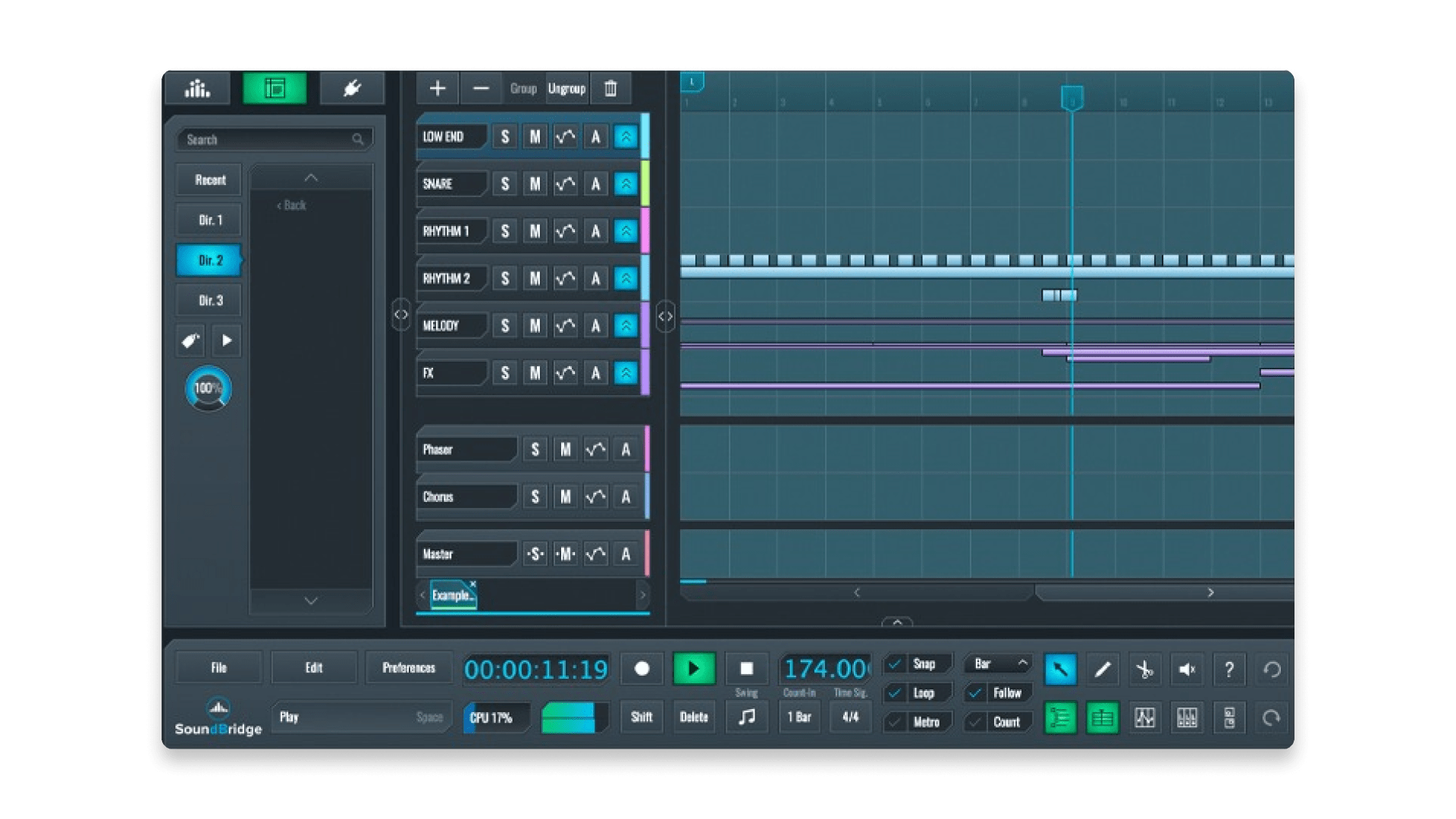
Overview of SoundBridge
| Operating system: | macOS, Windows |
| Key features: | Multitrack recording & mixing, MIDI sequencing, FX processing, sampling |
| Included content: | Built-in effects, drum machine, arpeggiator |
Pros:
- Simple interface that’s easy to understand
- Decent amount of built-in devices
Cons:
- 10-track limit
- Reduced feature set compared to paid version
SoundBridge is another excellent choice for a full-featured free DAW.
It contains all the important key features of a pro DAW, but makes them as simple and easy to use as possible.
Its built-in drum machine and effects are excellent, and it has a stylish interface that we found comfortable to work with.
10. Audacity
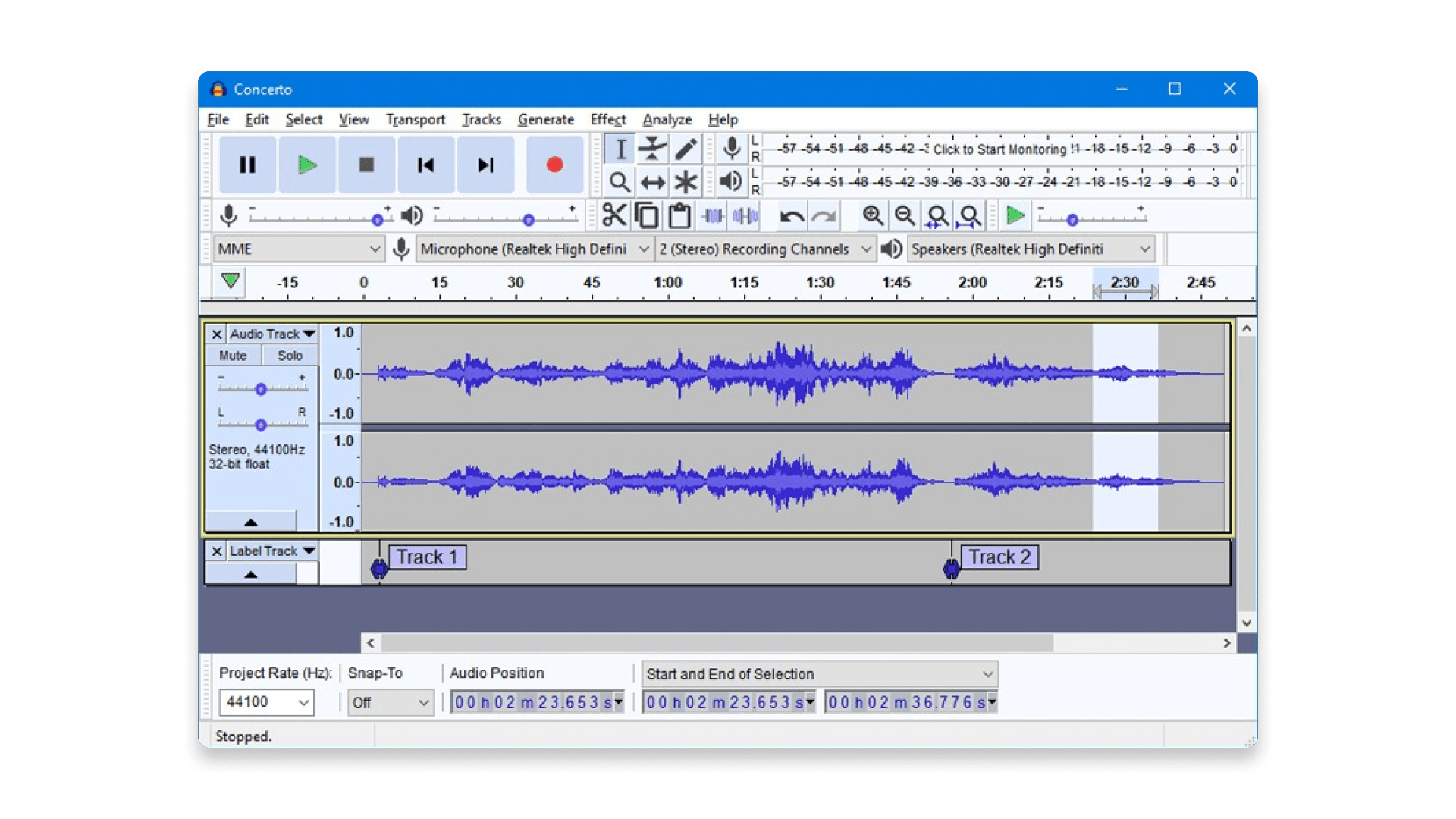
Overview of Audacity
| Operating system: | macOS, Windows, Linux |
| Key features: | Multitrack recording & mixing, audio file editing & conversion, FX processing |
| Included content: | None |
Pros:
- Detailed audio editing capabilities
- Unlimited tracks
- Excellent value as a general audio editing tool
Cons:
- No MIDI sequencing/editing
- No virtual instrument support
- Not ideal for larger projects
Audacity is an open-source multitrack audio editor and recorder that works on all major operating systems.
If you’re only dealing with audio tracks, Audacity is a perfectly functional free DAW solution.
The main drawback is that Audacity does not support MIDI sequencing or virtual instruments. It does, however, support audio effect plugins in various formats including VST and AU.
Using plugins in Audacity is also a little different from pro DAWs, so it’s not ideal for a full production workflow.
Despite that, Audacity is an excellent free tool that’s well worth including on this list. Even if it isn’t your DAW of choice, we recommend that you use it as your go-to audio file editor.
11. Studio One 6 Prime
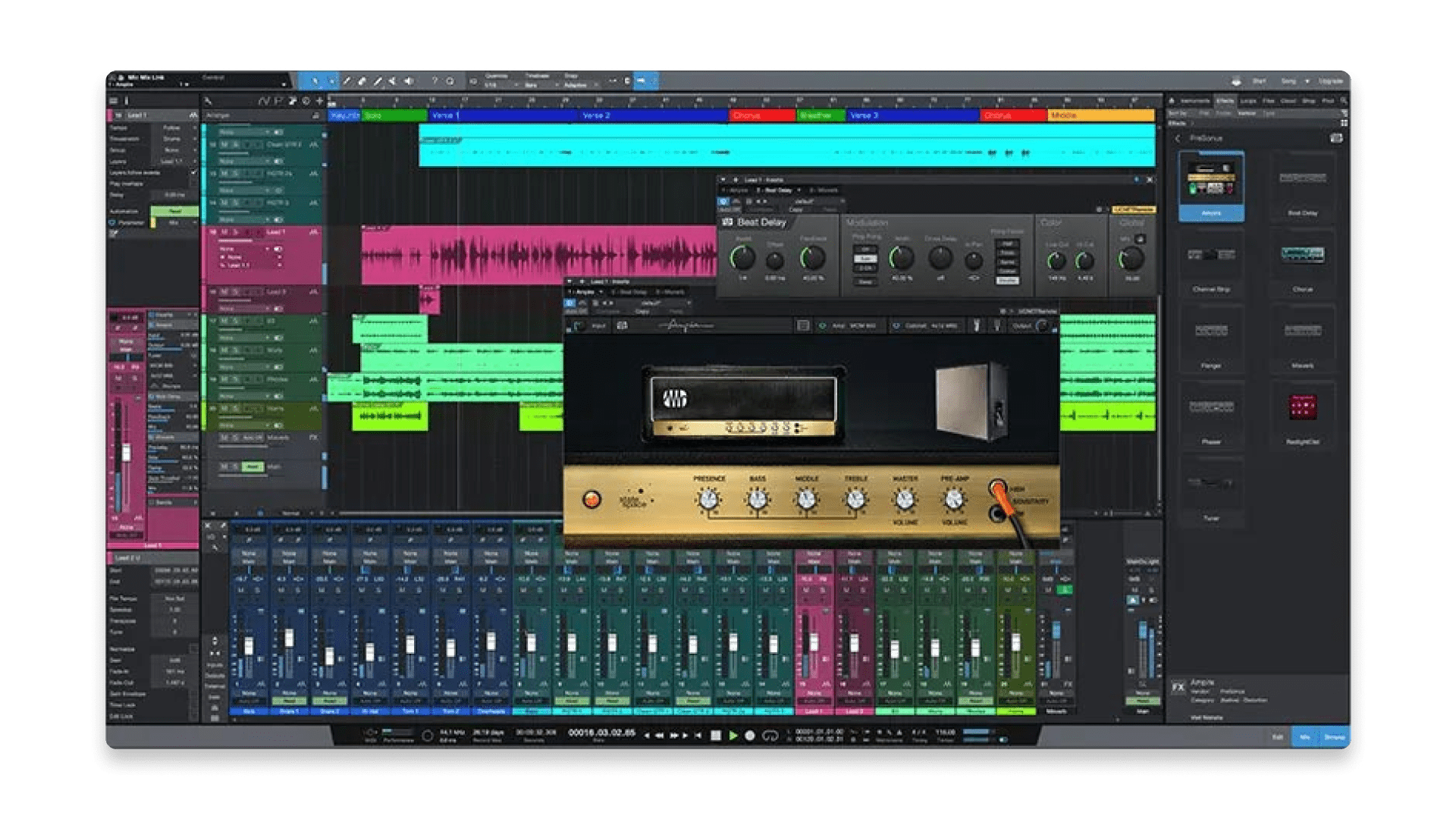
Overview of Studio One 6 Prime
| Operating system: | macOS, Windows |
| Key features: | Multitrack recording & mixing, MIDI sequencing, FX processing |
| Included content: | Some built-in effects and instruments |
Pros:
- Unlimited tracks
- Compatible with PreSonus controllers
Cons:
- No third-party plugin support
- Limit of two mono recording inputs
- Annoyingly difficult to install
Studio One Prime is the introductory free DAW offered by PreSonus. It’s essentially a slimmed-down version of the more advanced Studio One 6.
While it doesn’t support third-party plugins, it does give you an unlimited track count.
The biggest issue in our testing process, however, was downloading and installing it in the first place. In fact, it seems you can’t even find out any information about Prime on their website anymore.
If you want it, you’ll have to sign up for a PreSonus account, download their software manager, install the trial of Studio One 6 Professional, let the trial expire, and select the option in the dialogue box to begin running Studio One 6 Prime.
We know, not very user-centric. But who knows, maybe this one will click for you!
12. MPC Beats
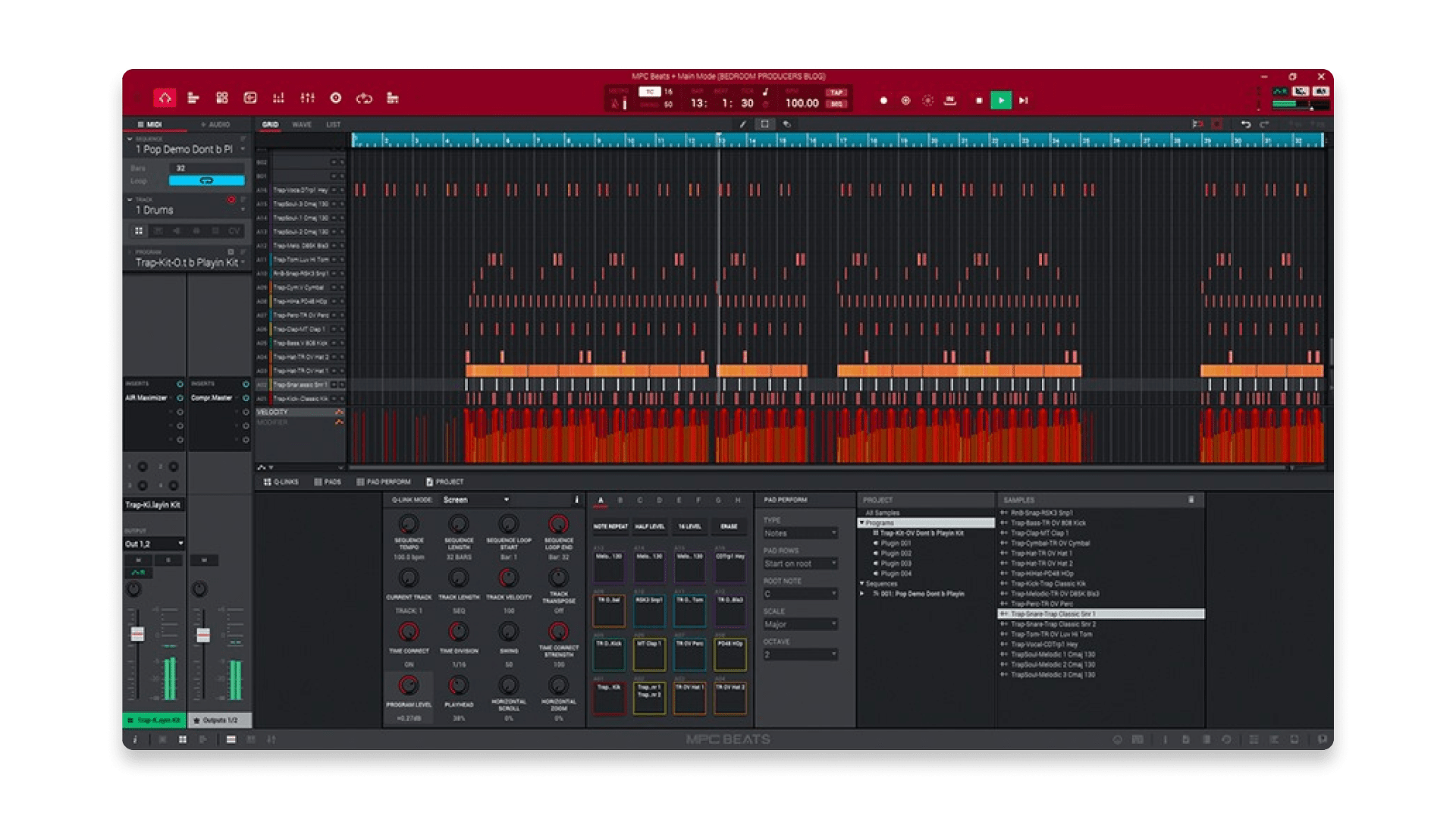
Overview of MPC Beats
| Operating system: | Windows |
| Key features: | Multitrack recording & mixing, MPC-style sampling, MIDI sequencing, FX processing |
| Included content: | 2GB of samples, loops, and plugins |
Pros:
- Classic MPC workflow in a computer format
- Instruments designed for beat makers
- VST support
Cons:
- Eight-track limit
- Not ideal as a general-use DAW
- Windows only
AKAI is well-loved for its legendary MPC line of groove boxes.
It should come as no surprise that their free DAW, MPC Beats, is geared towards beat makers and hip-hop producers. It’s essentially a free software MPC with a DAW-style timeline.
It also comes with some basic recording features and a handful of effects to process your sounds.
The catch is that it’s limited to eight tracks and two simultaneous mono recording tracks. They also don’t make it for macOS.
If you’re looking for a workhorse DAW, this isn’t the option for you. But if you’re on Windows and you’re a fan of the MPC workflow (or want to start exploring it), it’s a no-brainer.
13. Podium Free

Overview of Podium Free
| Operating system: | Windows |
| Key features: | Multitrack recording & mixing, MIDI sequencing, FX processing |
| Included content: | 2GB of samples, loops, and plugins |
Pros:
- Well-designed, customizable interface
- No track limitation
- VST support
Cons:
- Windows only
- Disabled plugin multiprocessing
- MIDI limitations
This is the free version of Zynewave’s commercial DAW of the same name.
It has a pretty comprehensive feature set that will serve most producers well, and its interface has a surprising degree of customizability.
The main limitation of the free version is that it disables multiprocessing for your plugins.
Any plugins you use will only operate on one core of your CPU, which means it’s pretty easy to max out the CPU power you have available for working on a project.
It also limits you to one MIDI input and one MIDI output.
Aside from these catches, it’s a relatively solid DAW that makes for a decent entry point into Windows-based music production.
14. Serato Studio
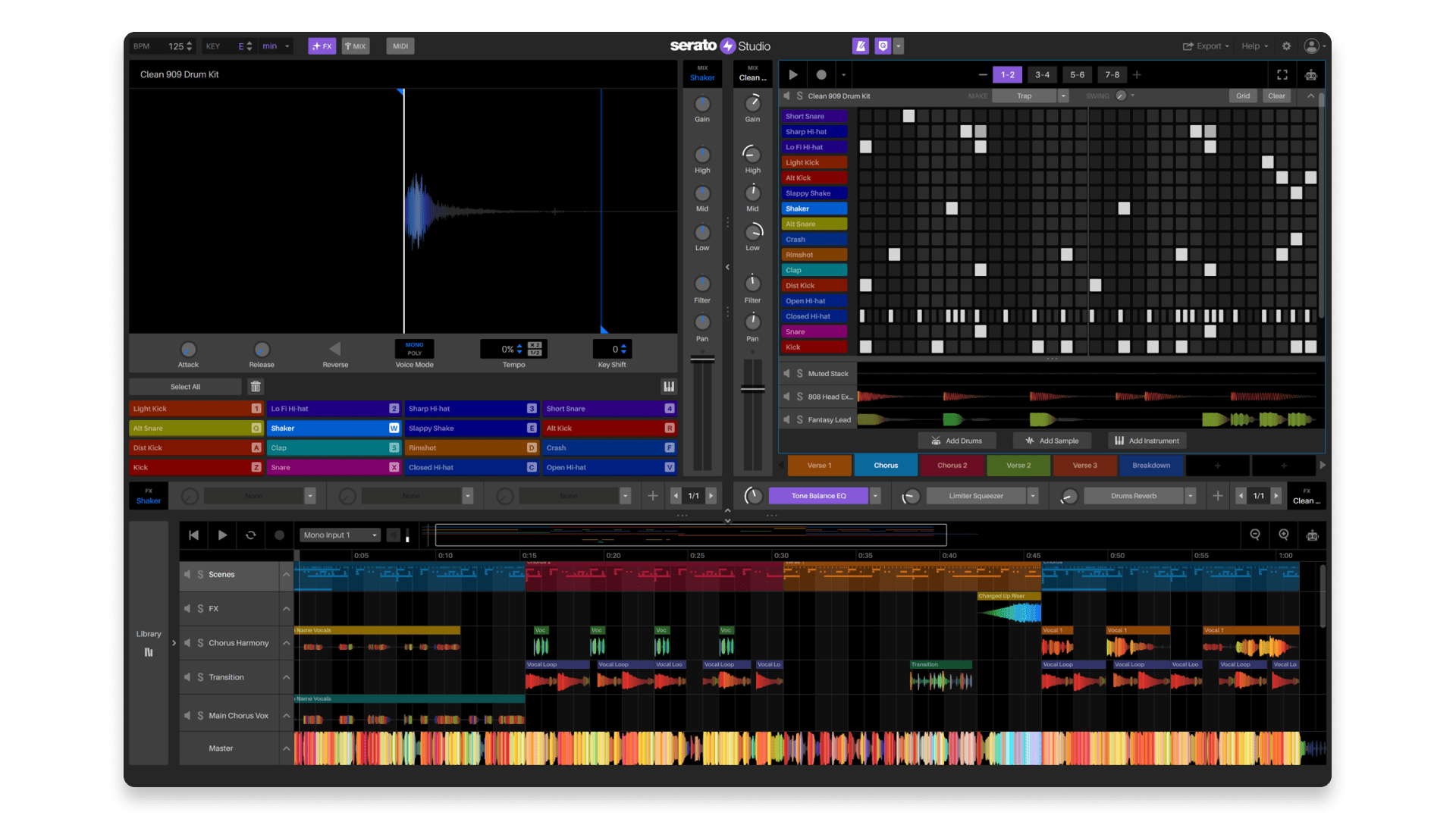
Overview of Serato Studio
| Operating system: | Windows, macOS |
| Key features: | DJ-style workflow, beatmaking tools, built-in sounds and effects, VST/AU plugin support |
| Included content: | Extensive library of sounds, samples, and loops |
Pros:
- Intuitive DJ-style interface
- Excellent beatmaking tools
- High-quality built-in sounds and effects
Cons:
- Limited free version features
- No MIDI out in free version
- Can be resource-heavy
Serato Studio offers a unique approach to music production, blending a DJ-style workflow with powerful beatmaking tools. It’s designed to be intuitive and easy to use, especially for those familiar with DJ software.
The free version of Serato Studio includes a range of high-quality sounds, samples, and effects, which are great for getting started with music production. However, it comes with some limitations, such as the lack of MIDI out and a restricted feature set compared to the full version.
One of the standout features of Serato Studio is its ability to simplify the beatmaking process, making it a fantastic option for producers focusing on hip-hop and electronic music. The interface is clean and user-friendly, though the software can be demanding on system resources.
Despite its limitations, the free version of Serato Studio is a powerful tool for music creation, offering a unique experience that sets it apart from more traditional DAWs. If you’re looking for an accessible entry point into beatmaking with a DJ-oriented twist, Serato Studio is worth exploring.
Free DAWs vs Paid DAWs
If you’re not sure whether a free DAW is the right way to go, there are a few factors you can consider.
A free DAW is perfect for you if:
- You just want to try out music production with a basic DAW
- You absolutely can’t stretch your DAW budget at all
- You only need a DAW for a few parts of your workflow
A lot of the DAWs we’ve included on this list are free versions of respected commercial ones. These are perfect if you think you plan to purchase a full DAW eventually and just need to try out a few different options.
Finally, if you’re looking for a full-fledged production solution, consider expanding your budget slightly if you can.
Options like REAPER or an Ableton Live Lite license with LANDR Studio are pretty ideal starting points when you want the most bang for your buck.
Just be sure that you really love the DAW that you choose. You’ll be spending a lot of time using it, and the more comfortable and inspired you feel, the better.
Gear guides, tips, tutorials, inspiration and more—delivered weekly.
Keep up with the LANDR Blog.