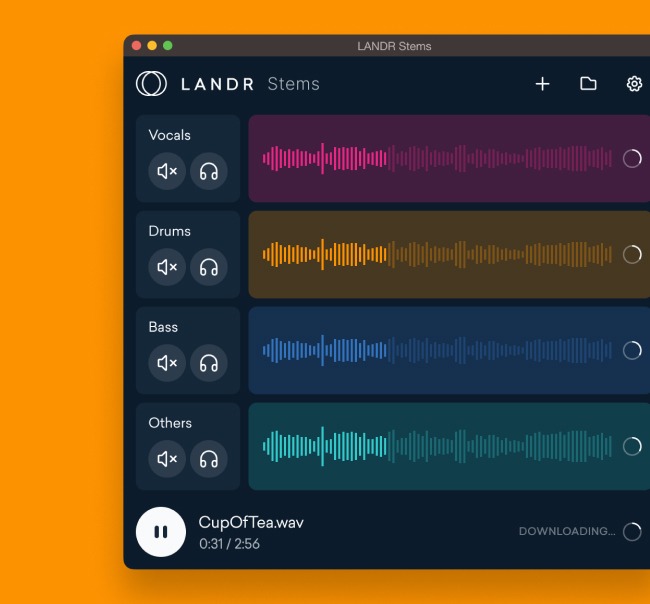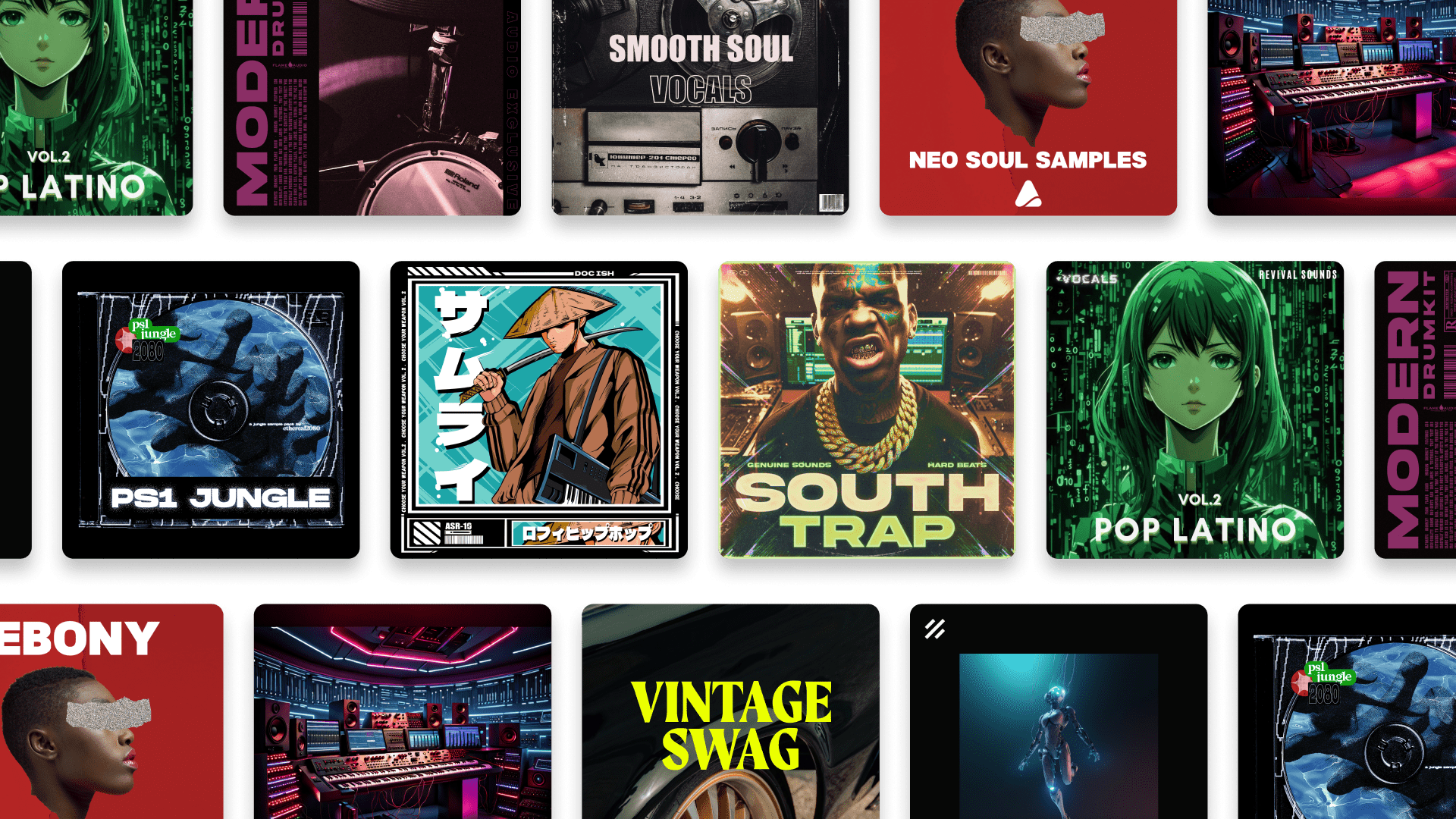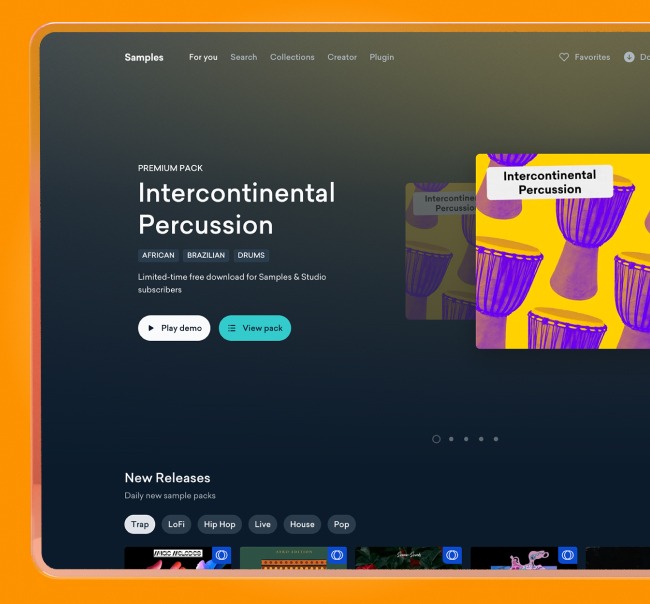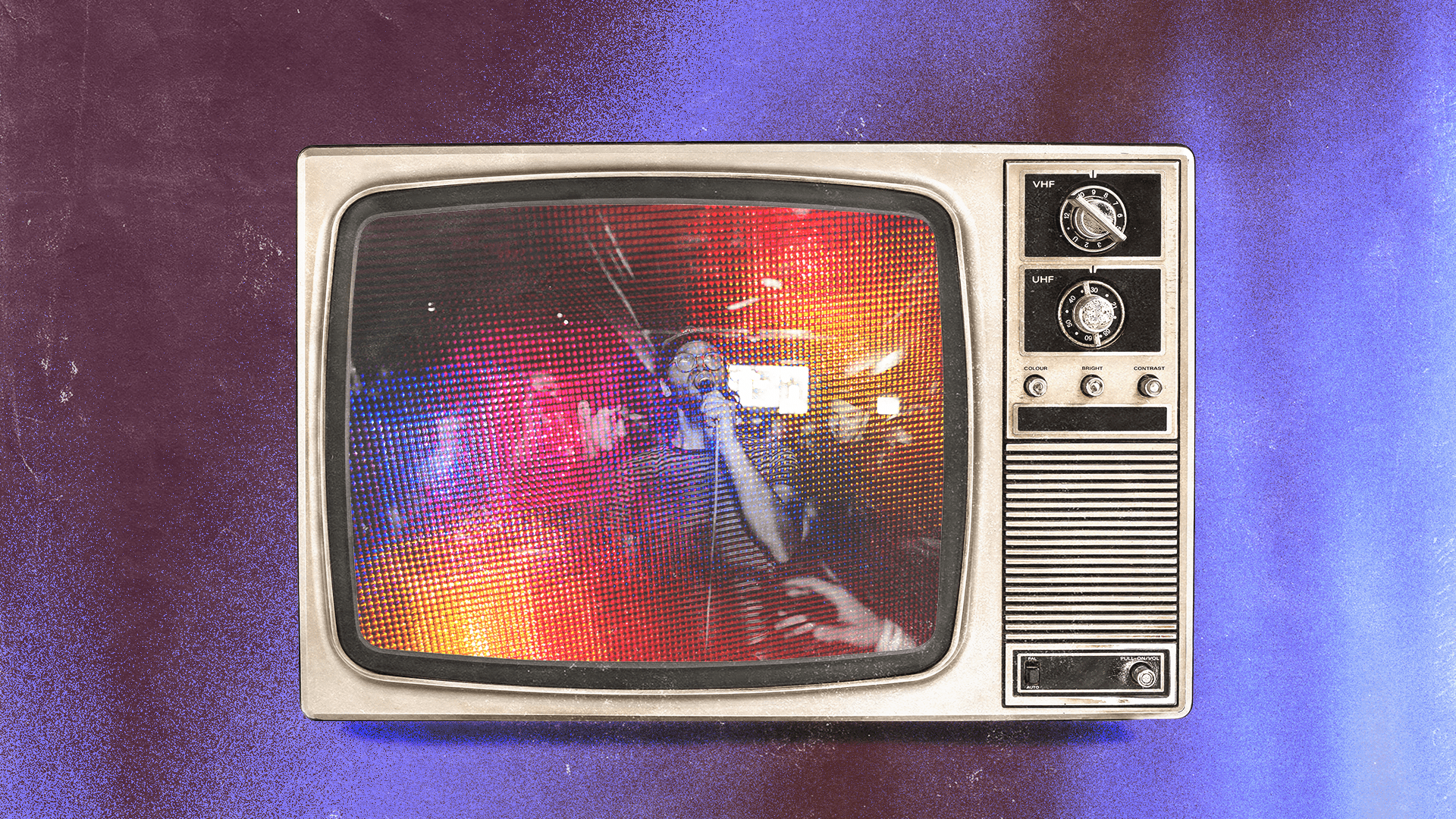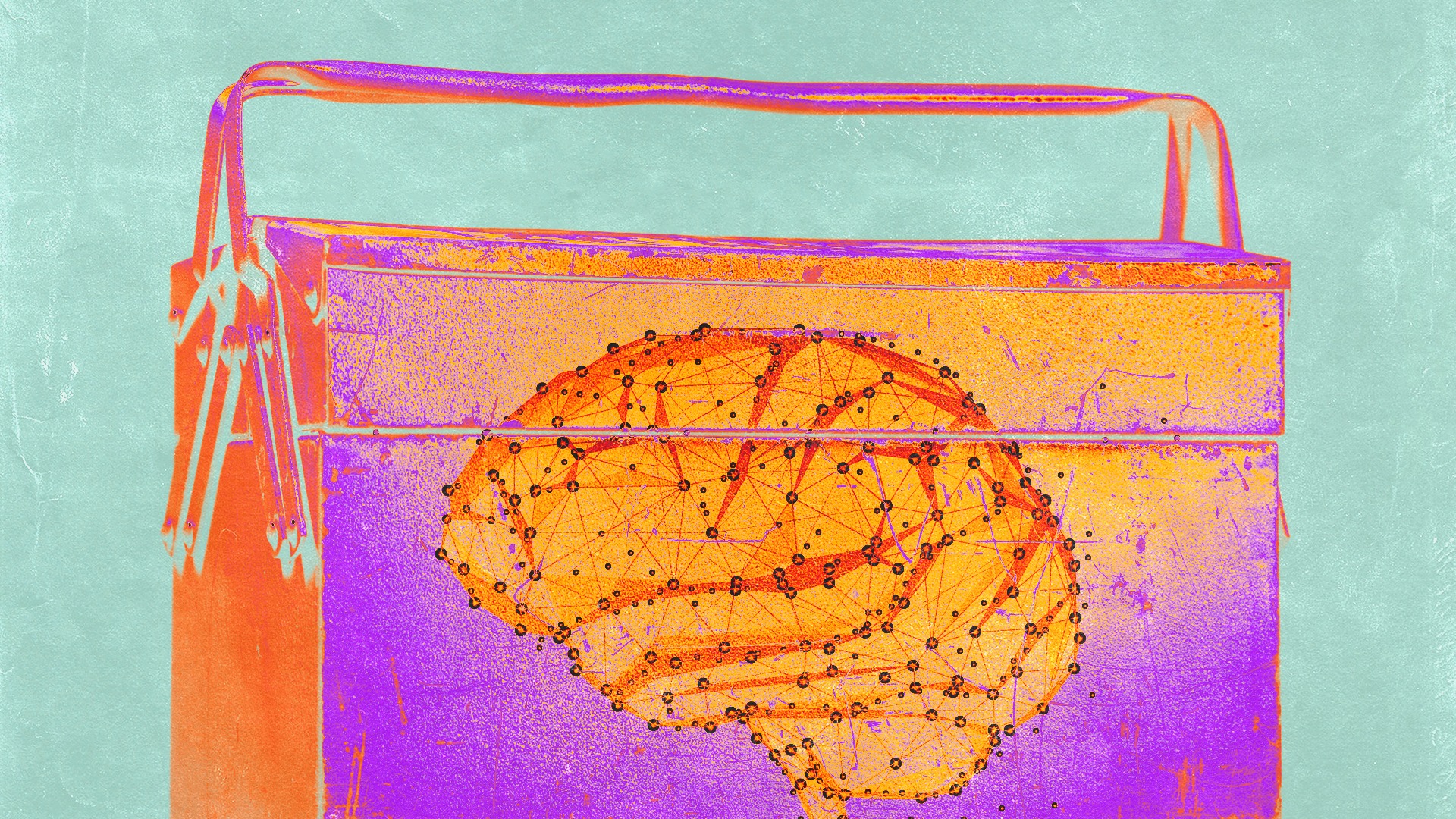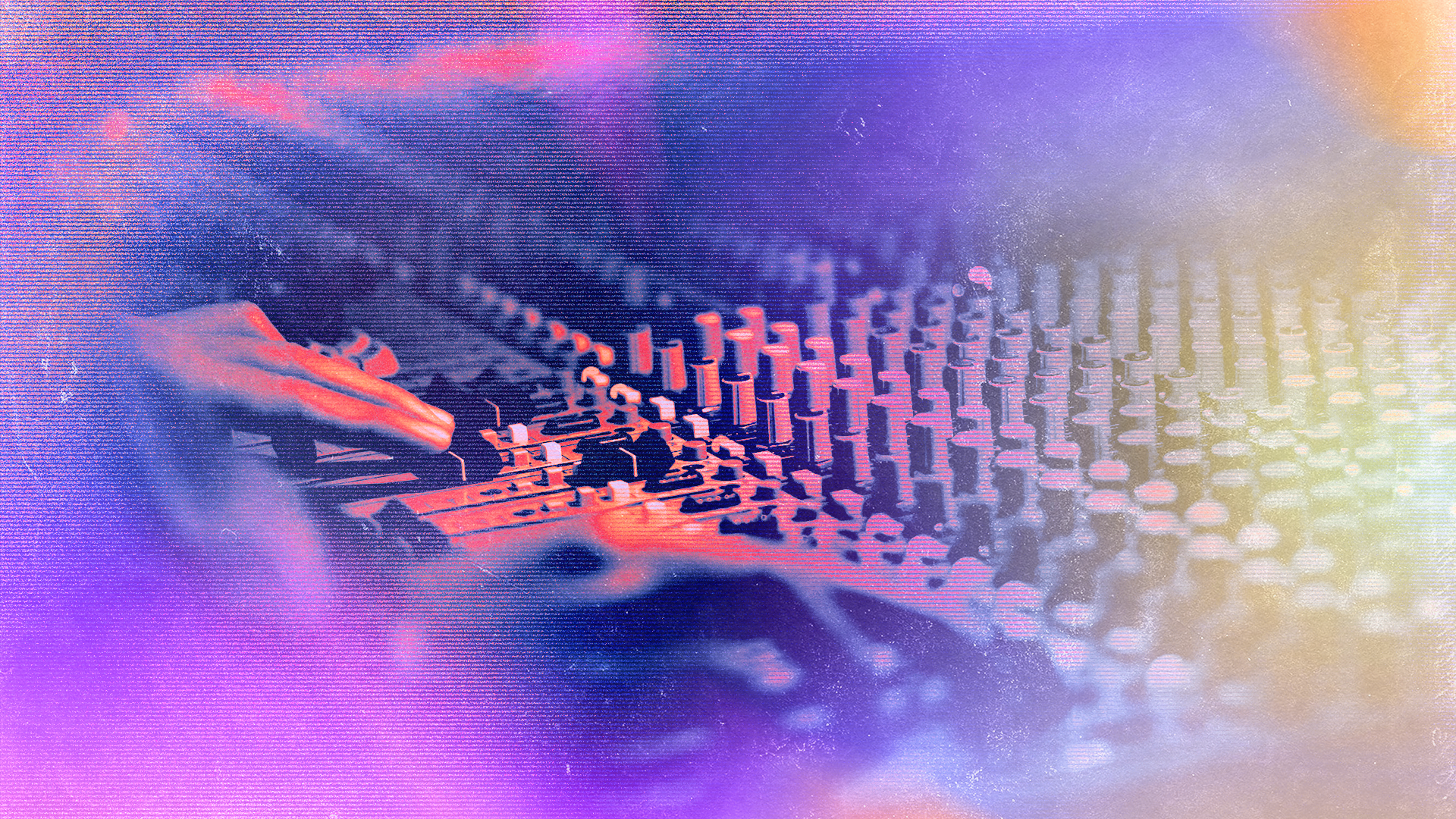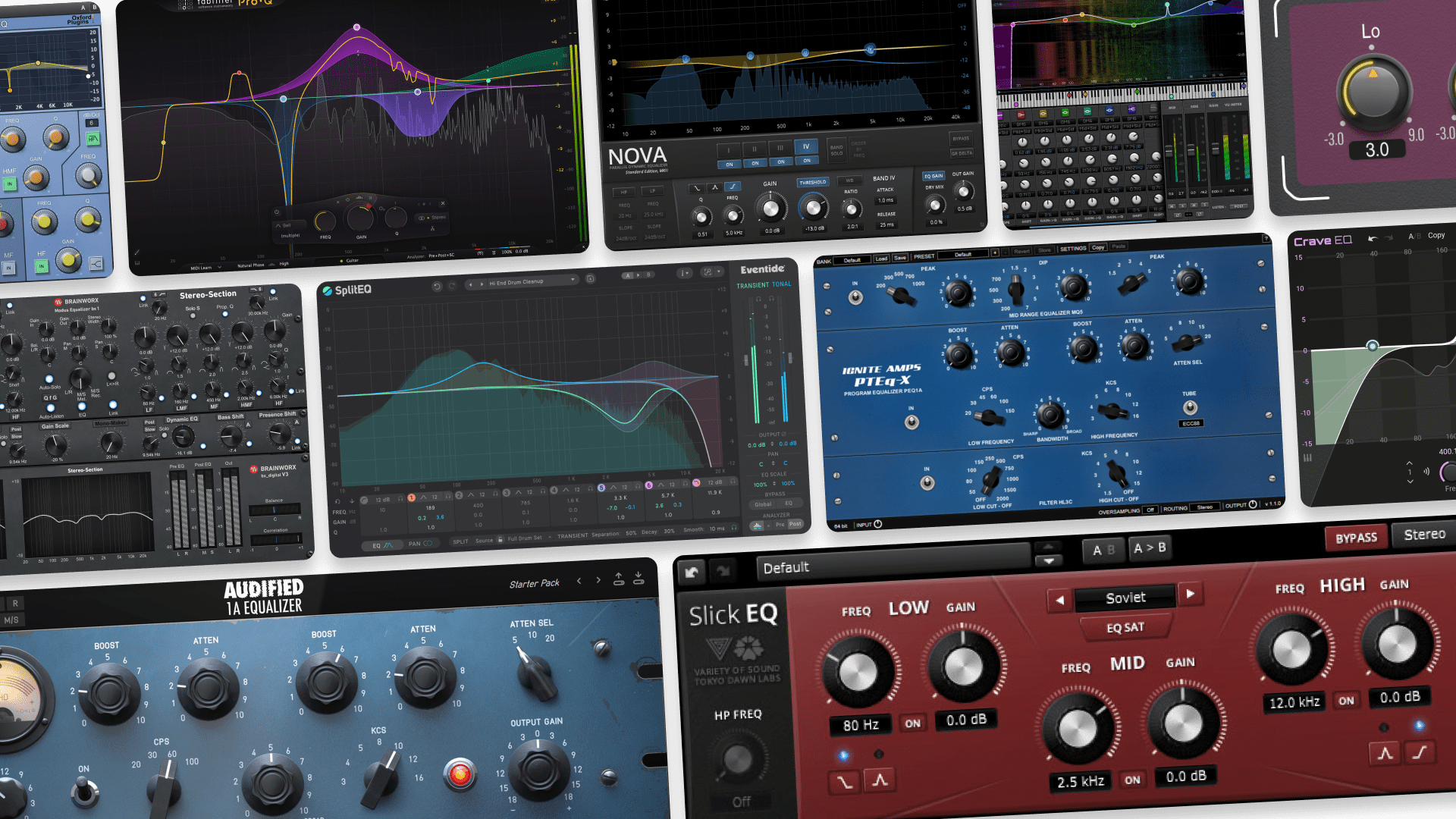5 Ways to Use an AI Stem Splitter
AI stem splitters have quickly become one of the most popular intelligent music production tools out there today.
Now that we’ve launched LANDR Stems, we thought it would be fun to run through some of the ways you can make the most of a stem splitter in your music.
Without further ado, let’s explore some ideas.
1. Create a backing track for practice
A typical stem splitter will identify elements in a song as “vocals”, “bass”, “drums”, and “instruments”.
The “instruments” stem usually contains tonal instrument elements like guitars, synths, and others.
Depending on which one of these elements you consider to be your instrument, you can remove it from the song and mix the remaining elements back together.
This gives you an excellent backing track to practice with, whether you’re a vocalist, a drummer, or you play a tonal instrument of some kind.
While it’s possible to create backing tracks with royalty-free loops or sounds that come with your DAW, it’s a lot more inspiring and satisfying to practice with a professionally-produced song that you know and love.
2. Split the instruments in a royalty-free loop
There are countless high-quality, royalty-free loops out there to use in your productions.
However, every once in a while, you might find a loop that has multiple instruments in it when you only want one element in particular.
In this situation, it’s well worth sending the loop through a stem splitter to see what you can isolate.
Depending on how the splitter has been designed to work, this will work better in some scenarios than others, so there’s no guarantee you’ll get perfect results.
But it could, for instance, be far more effective at isolating or removing bass elements than simply EQing the loop.
Just be sure that the loop you’re modifying is fully royalty-free. We have tons of royalty free loops to explore at LANDR Samples.
3. Split a royalty-free piece of music
There are also some amazing libraries of fully-produced royalty-free music out there.
Some of it, like on platforms like PremiumBeat, is typically meant to be used for media productions.
The remix rights to royalty-free music on platforms like PremiumBeat can range in price, and it’s not always worth the cost.
However, a service like Tracklib is designed specifically to provide royalty-free sampling and remix rights to older music.
An AI stem splitter is an excellent tool to use when sampling and remixing this kind of royalty-free material.
You can also dig through music that’s in the public domain to find material for splitting and sampling.
Typically, the place to do this is the Internet Archive, but as of writing, their services are temporarily offline. We recommend checking occasionally to see when they’re back.
4. Split your old tracks without the project files
Have you ever had the final stereo file of a track you’ve made, but you can’t find the original project file for your DAW?
If you haven’t been in this situation already, you probably will at some point in the future.
There might be an element in your final track that you want to reuse, or maybe you simply want to adjust the levels of certain elements to improve the mixdown.
Try splitting your track using a stem splitter to sample yourself or to mix down the layers again for a new version.
Again, since stem splitters are typically trained to recognize specific kinds of sounds, the results you’ll get from this will depend on the type of music you make.
It could be a lifesaver though, so it’s certainly worth a try.
5. Develop your mixing skills
Speaking of mixdowns, being able to create a sense of sonic balance in a song is one of the most important skills you can have as a producer.
So, since a stem splitter allows you to isolate different elements in a mixed piece of music, it could be a rewarding exercise to use one for developing your mixing skills.
Choose a piece of professionally-produced music that you like, split it into separate stems, and place each stem on its own track in a DAW.
This can be an excellent setup for listening to elements in isolation, adjusting their levels, and even EQing them to get a sense of how they relate to each other in the mix.
Just remember that unless you have the legal rights to create a remix of the song you’re using, you can’t create and release a new version of it.
Can you use a stem splitter on someone else’s music?
We’ve mentioned a few applications for stem splitters that involve using them on other people’s music.
People often use them for creating unofficial remixes, mashups, karaoke instrumentals, and DJ edits, but it’s important to keep intellectual property law in mind.
Sampling and remixing someone else’s master recording when you don’t have legal permission to do so can lead to some pretty ugly legal consequences.
At the very least, it can lead to your material being removed from the platform that you release it on, or even your account being shut down.
So, as always, if you want to post or release anything you do with a stem splitter, our recommendation is to take the safe and legal route.
In any case, keep exploring the possibilities!
Gear guides, tips, tutorials, inspiration and more—delivered weekly.
Keep up with the LANDR Blog.