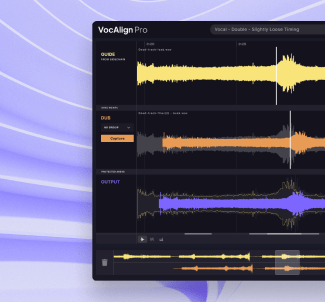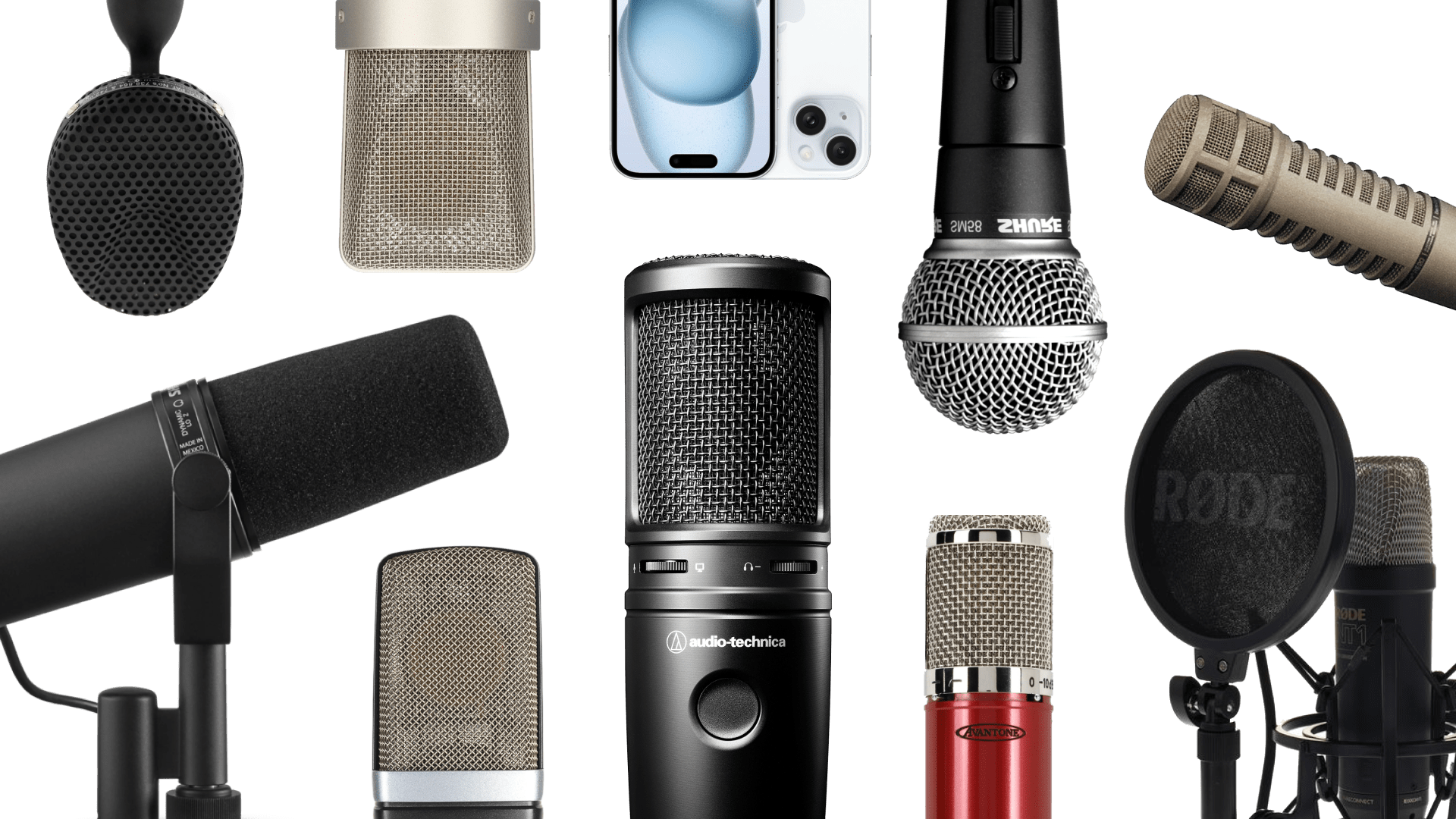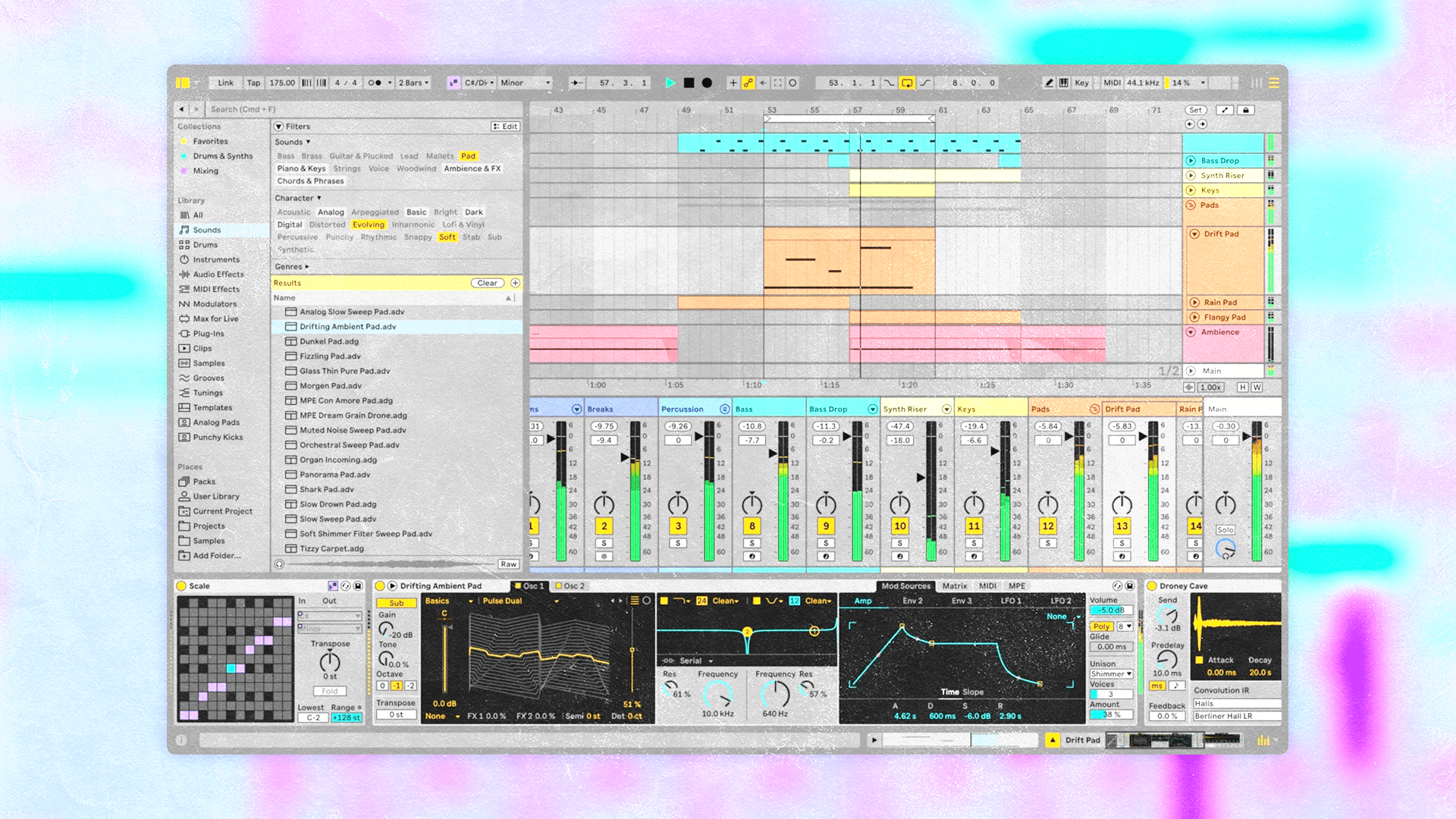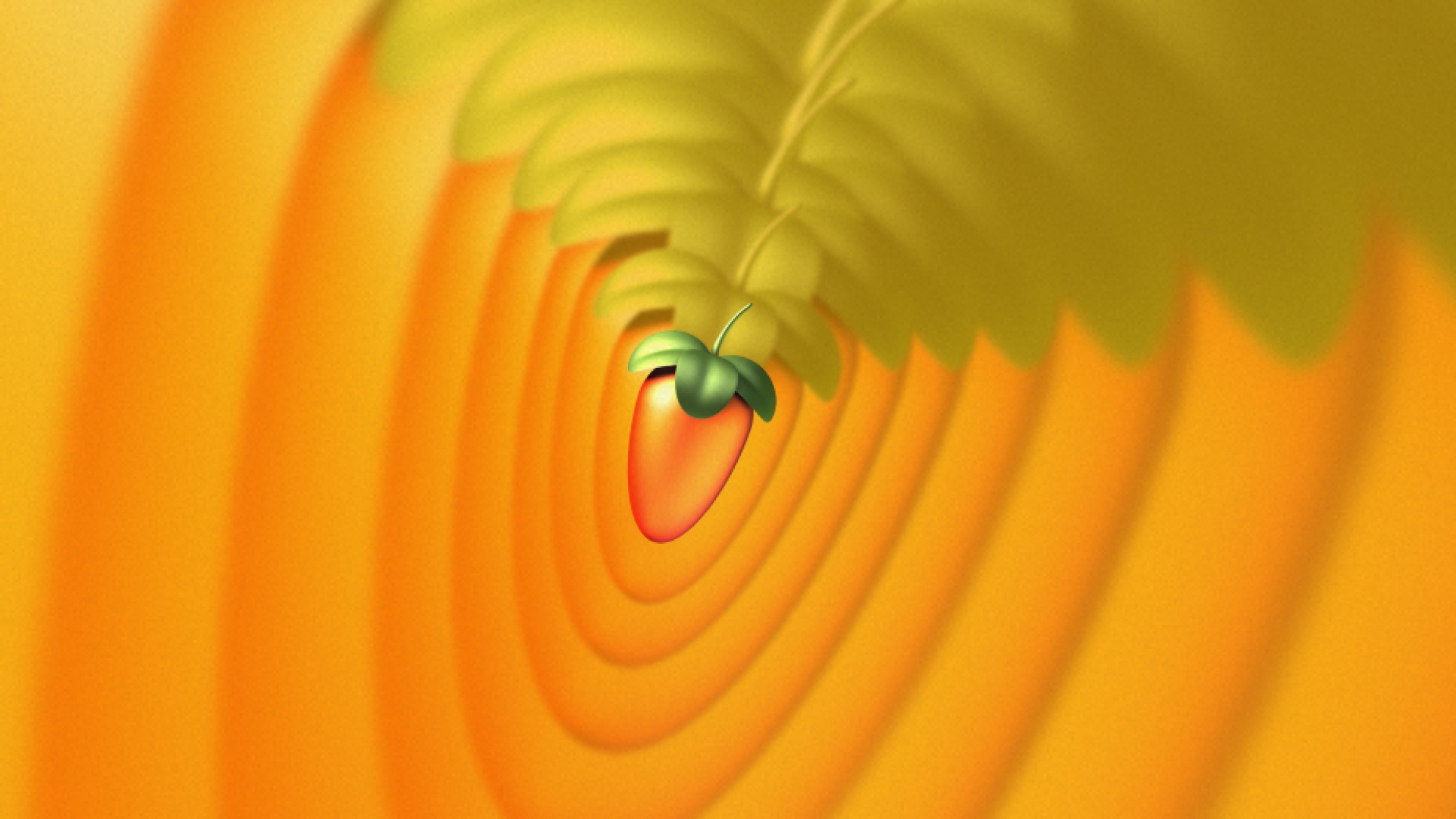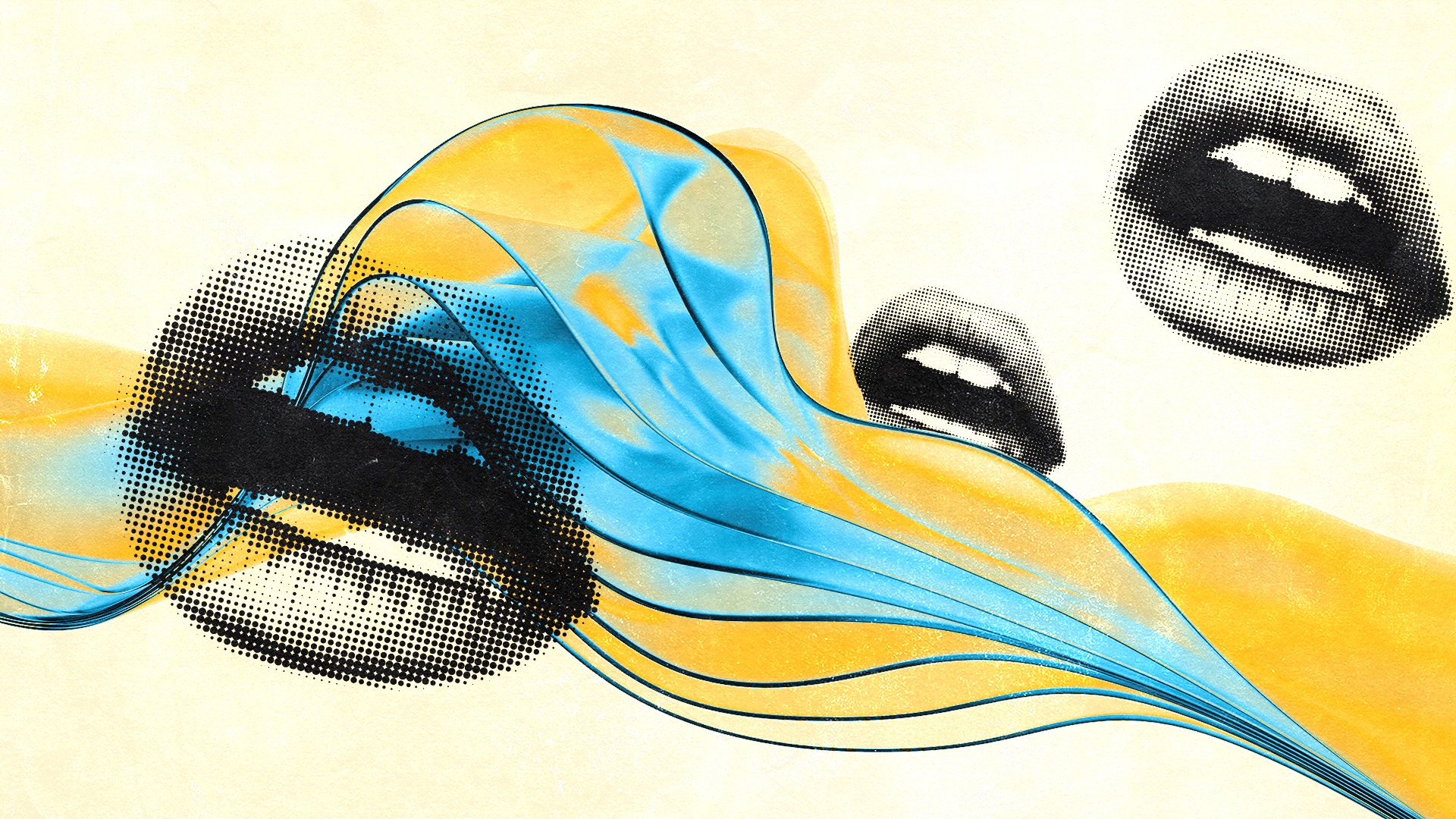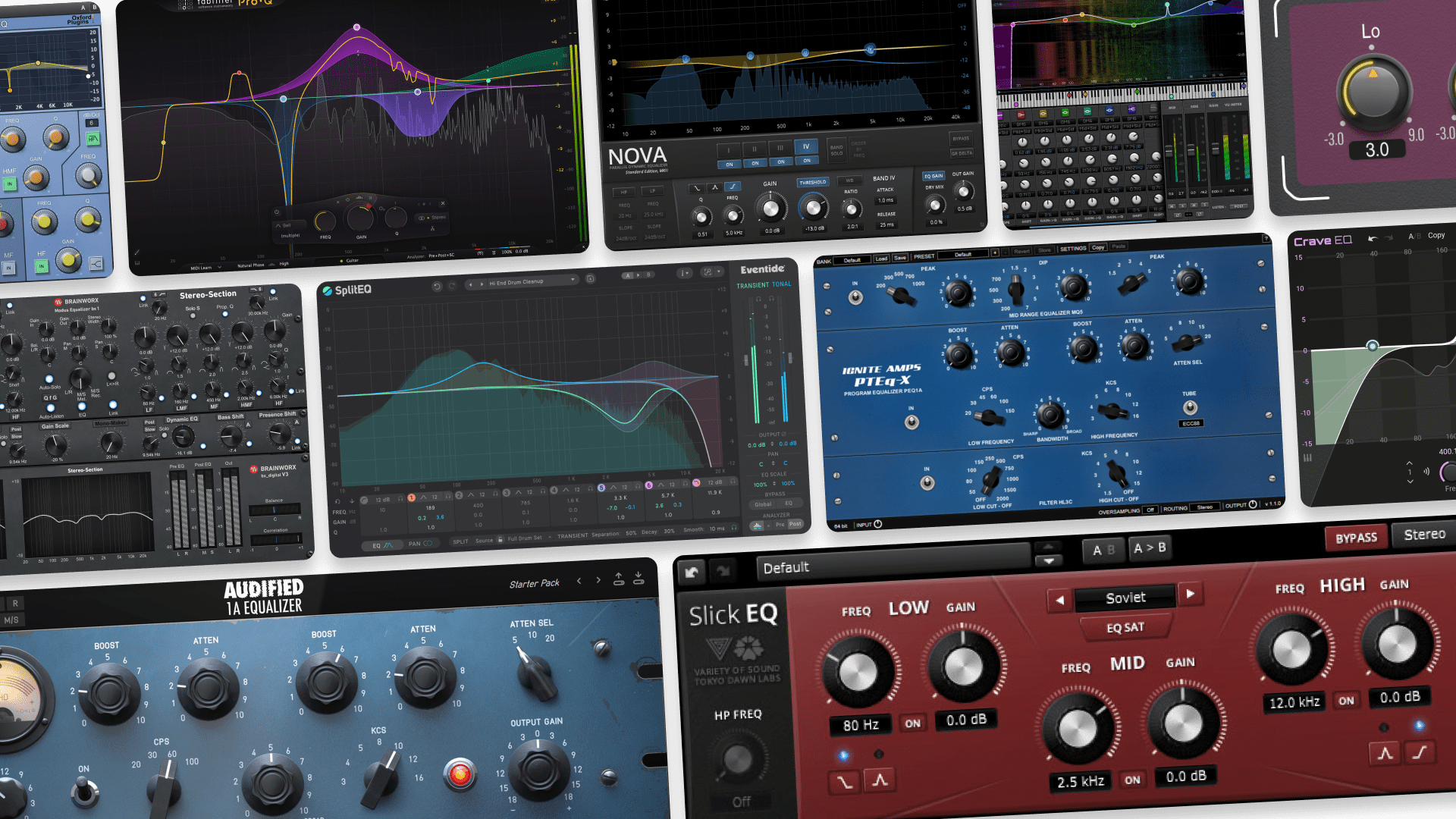How to Comp Vocals in Your DAW and 7 Tips for Your Next Comp
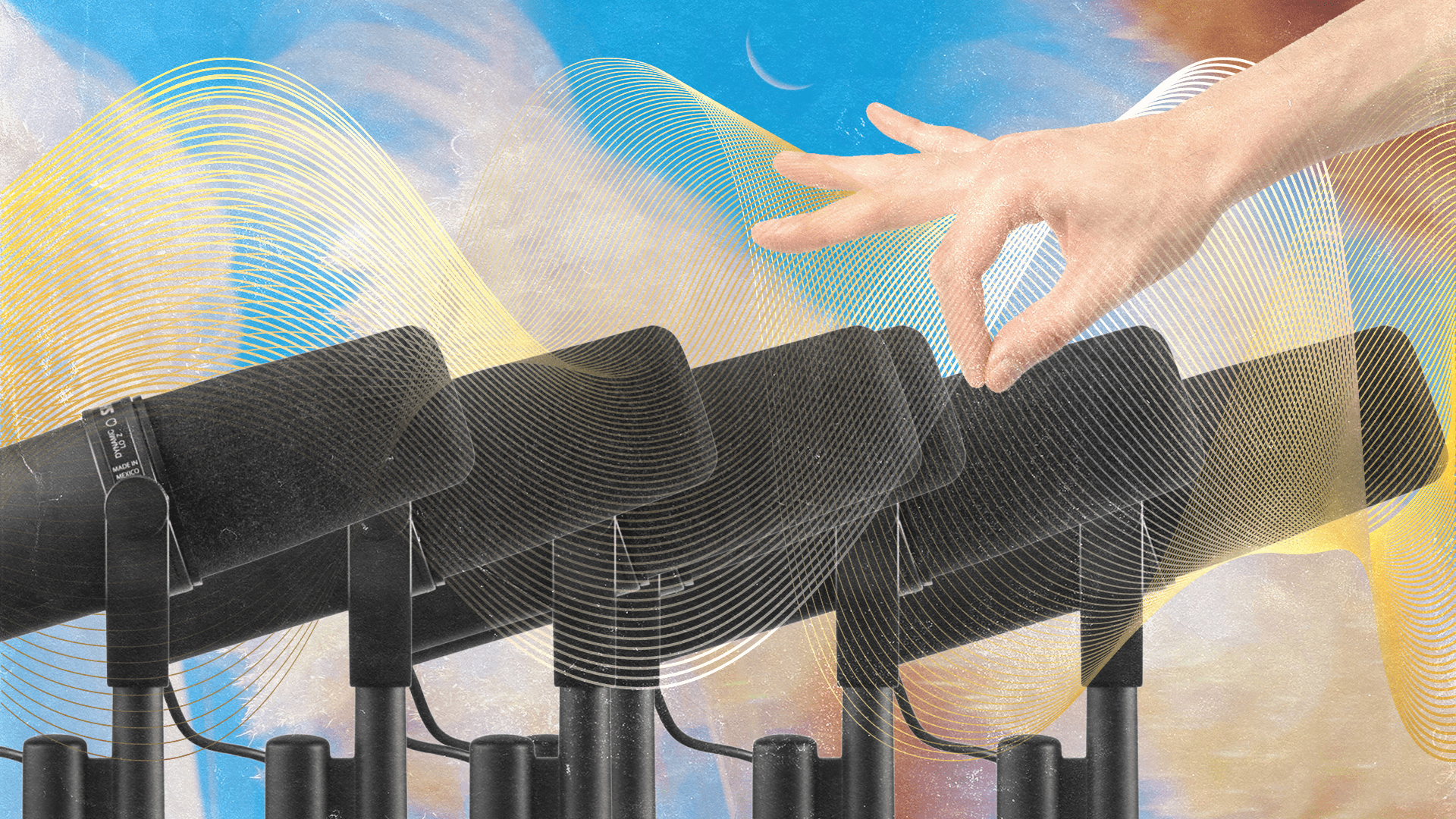
Recording vocals isn’t easy, getting the right breaths, inflection, pitch and general sound is so difficult without the help of vocal comping.
Vocal comping has long been used in music production to give singers confidence and string together the best parts of a handful of recordings or vocal takes.
Of course, today’s vocal comping techniques are significantly easier to learn and use. With a decent vocal mic, an audio interface and a DAW, you have everything you need to comp vocals on your own.
Let’s look at how its is done in the most popular DAWs and explore some tricks and tips for improving your vocal comping workflow.
What is vocal comping?
Vocal comping is a music production technique where multiple vocal takes are edited into a single, polished performance. Instead of relying on just one take, producers record several versions of the same vocal part—like a verse or chorus—then pick out the best bits from each take and stitch them together to create the final track.
This process allows for greater flexibility and creativity in achieving the perfect vocal sound.
Whether it’s hitting the right note, capturing the best emotional expression, or ensuring the smoothest delivery, vocal comping helps producers piece together the ideal vocal performance that feels natural and cohesive.
In essence, vocal comping gives you the freedom to experiment and refine your vocals, ensuring that the final result is as close to perfect as possible.
How to comp vocals in your DAW
Most DAWs have vocal comping features with a dedicated workflow that makes the process even easier.
But if your DAW doesn’t have a comping workflow you still can comp together a vocal take with a few basic audio editing tools.
All you need to do is record six to seven unique takes to different audio tracks over your instrumental—you’ll have to mute the takes you’ve already recorded of course!
Once you have a few takes that you feel good about, audition each one, then cut and paste the vocal sections that you liked the most by promoting them to the final vocal track.
It’s essentially that simple, but without a dedicated workflow, the process of creating a new audio track, muting the previous vocal and hitting record can be tedious and distracting from the task at hand.
So let’s explore how to comp vocals inco a handful of popular DAWs.
How to Comp Vocals in Ableton Live

Here's a quick tutorial explaining how to comp vocals in Ableton Live.
Comping vocals in Ableton Live involves recording multiple takes in a looped section, then using Live’s “Take Lanes” feature to organize and audition the takes.
Its intuitive looping process makes it easy to record multiple takes without interacting with the DAW, meaning you easily can focus on your vocal part and find the sound you need.
Once you’ve gotten a few takes you liked, it’s easy to slice the best parts from each take lane and consolidate them into a single vocal track.
How to Comp Vocals in Logic Pro
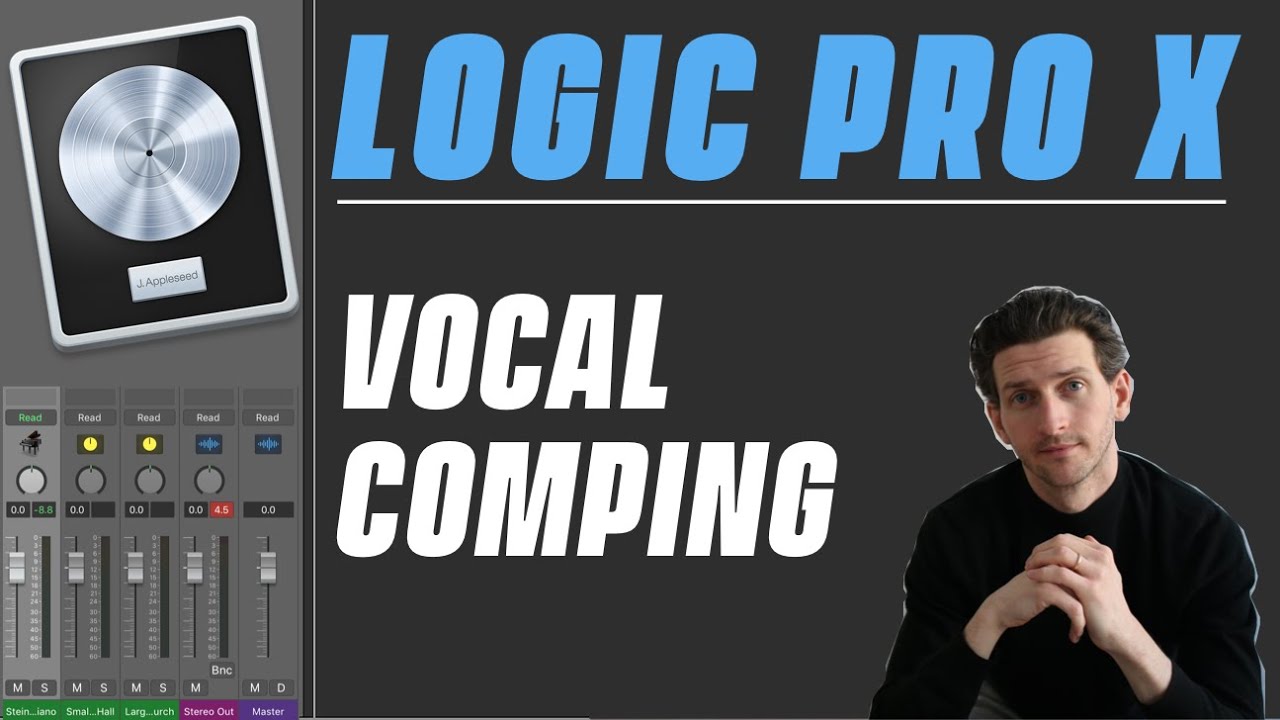
This tutorial from Charles Cleyn goes through the ins and outs of comping vocals in Logic.
In Logic Pro, vocal comping is streamlined with its unique “Quick Swipe Comping” feature.
Similar to Ableton, you can use its looping process to record multiple takes with out interacting with your DAW.
After recording multiple takes into a take folder, swipe your mouse over each take to find the best parts for your comp.
When you audition a vocal section that you like, Logic will immediately adjust the section you’ve promoted to the comp track based on where you’ve swiped and cut your desired take.
How to Comp Vocals in Studio One

Here's a quick tutorial from the LANDR YouTube explaining how to comp vocals in Studio One.
Studio One simplifies vocal comping with its “take layers” feature that’s similar to Ableton’s “take lanes” approach.
Record multiple takes within a looped section, then expand the layers to view all takes.
Once you expand the layers, it’s easy to audition each take and select the best segments.
How to Comp Vocals in Pro Tools

In this video, studio engineer Michael Hahn goes through his vocal comping process in Pro Tools, including his preferred keyboard shortcuts and vocal recording techniques.
Comping vocals in Pro Tools requires using its playlists feature to manage multiple takes.
Record several takes, then create a new playlist containing all the takes you’ve recorded.
Inside the playlist, audition and select the best parts of each take, and consolidate them into the final vocal track by promoting your desired comps.
Unfortunately, Pro Tools doesn’t have a looping feature like Ableton or Logic Pro—so you’ll have to create a new audio track every time you make a new vocal take.
However, its playlist feature is versatile enough to be used in many recording contexts and with a basic knowledge of Pro Tools’ shortcut its workflow becomes relatively quick and easy.
How to Comp Vocals in FL Studio

Here's a video from KeyWav explaining the best workflow for comping vocals in FL Studio.
FL Studio doesn’t have a dedicated vocal comping feature, but it offers a flexible approach through its “Playlist” and “Track Grouping” features.
One you create a record track, record multiple takes in a looped section, then use the playlist to organize and audition the takes.
Manually select the best parts from each take, cut them from the vocal recording and arrange them on a new comp track.
How to Comp Vocals in Cubase

Here's a quick tutorial explaining Cubase's comping tools in depth.
In Cubase, vocal comping is streamlined using the “Lanes” feature.
After recording multiple takes on the same track, each take is automatically placed in a separate lane. You can then easily audition each take, select the best sections, and create a comp by simply clicking and dragging.
Cubase also offers advanced tools like “TrackVersions” and “AudioWarp” for further refinement, ensuring a smooth and precise vocal comping and editing process.
7 Vocal Comping Tips
Vocal comping, the process of combining multiple vocal takes into one cohesive track, is a vital technique for achieving professional-sounding recordings.
Here are seven essential tips to enhance your vocal comping skills:
1. Use the best take as your guide track
Start by identifying the strongest take overall.
This take will serve as your guide track, helping you maintain consistency in timing and phrasing throughout the comping process.
It provides a reference point to which youll compare your other vocal takes as you audion each section, ensuring that the final comped vocal feels natural and cohesive.
2. Record comps for problematic verses and choruses
If certain verses or choruses are particularly challenging, focus on recording multiple takes specifically for these sections.
This targeted approach allows you to capture a range of performances, giving you more options to choose from when comping difficult sections.
3. Comp vocal passages between breaths and pauses
When selecting portions of different takes, aim to make your cuts between breaths and natural pauses.
This technique helps maintain the fluidity of the vocal performance, making the transitions between takes less noticeable and more seamless.
4. Remember vocal layers always go into a new vocal track
If you’re layering in background vocals and ad-libs phrases, you’ll need to create a new vocal track outside of your comping track, or you might end up recording over the wrong part.
Don’t forget to open a new audio track every time you add a background vocal or an ad-lib to your song.
5. Consider comping without effects
Perform your initial comping with raw, unprocessed vocals.
Effects like reverb and delay can mask inconsistencies and make it harder to judge the true quality of each take.
So whether you like it or not, take a look in the mirror and record your vocals without AutoTune, effects or other audio processing tools on.
Once you’ve finalized the comp, you can apply effects to the entire vocal track to create that polished, final sound.
6. Be subjective
While technical perfection is important, remember that emotion and expression are key to a compelling vocal performance.
Don’t be afraid to prioritize takes that convey the right feeling, even if they’re not technically flawless.
Trust your instincts and aim for a performance that resonates emotionally.
7. You can always record one more take!
If you’re not satisfied with the available takes, don’t hesitate to record additional ones.
Sometimes, the best comp is achieved by blending elements from newly recorded takes with the existing ones.
Vocal comping is an iterative process, and having more options can lead to a better final result.
Polished perfect vocals
Are a goal every producer strives for.
But there’s no shame in using vocal comping to get your track as close to perfection as possible.
Once you learn these techniques, your DAW will make it easy to find your best sound.
Now that you know how its done, go record your dream vocal take!
Gear guides, tips, tutorials, inspiration and more—delivered weekly.
Keep up with the LANDR Blog.