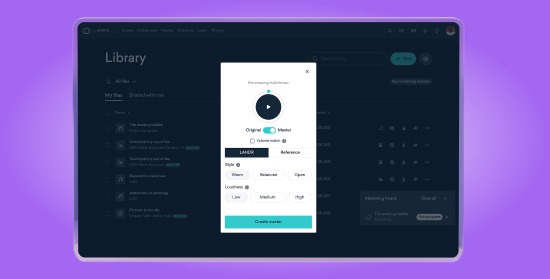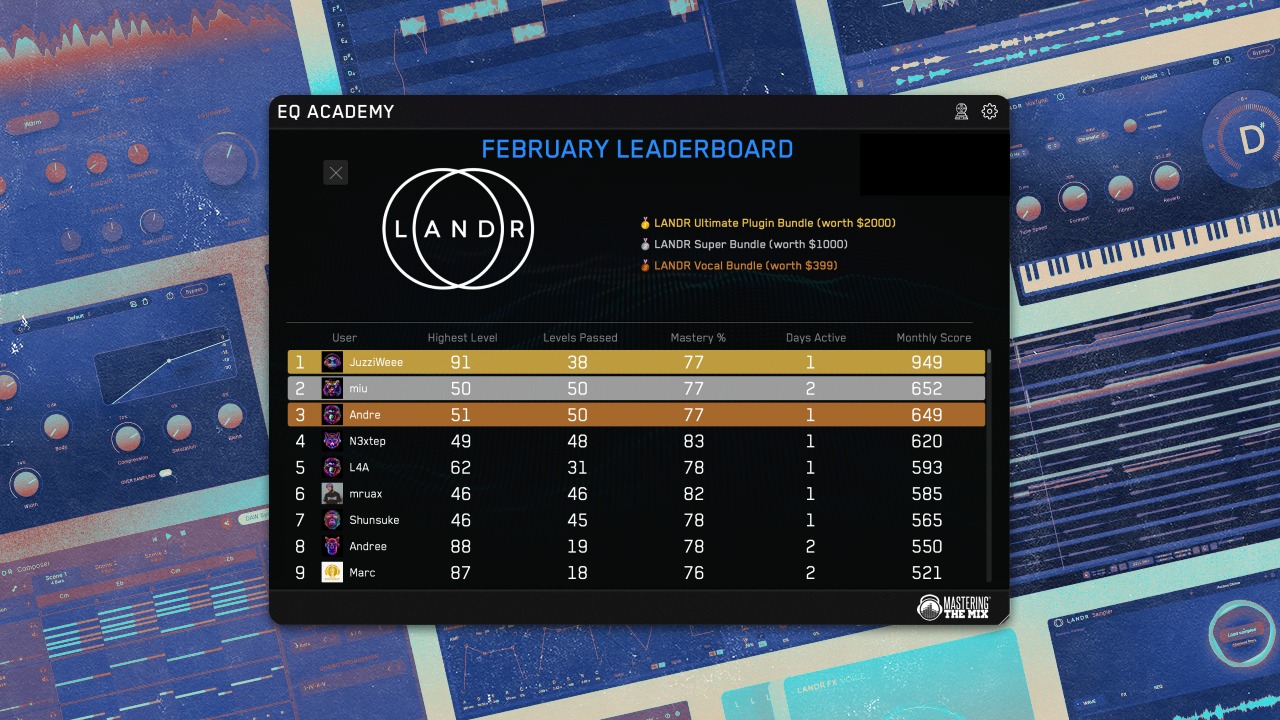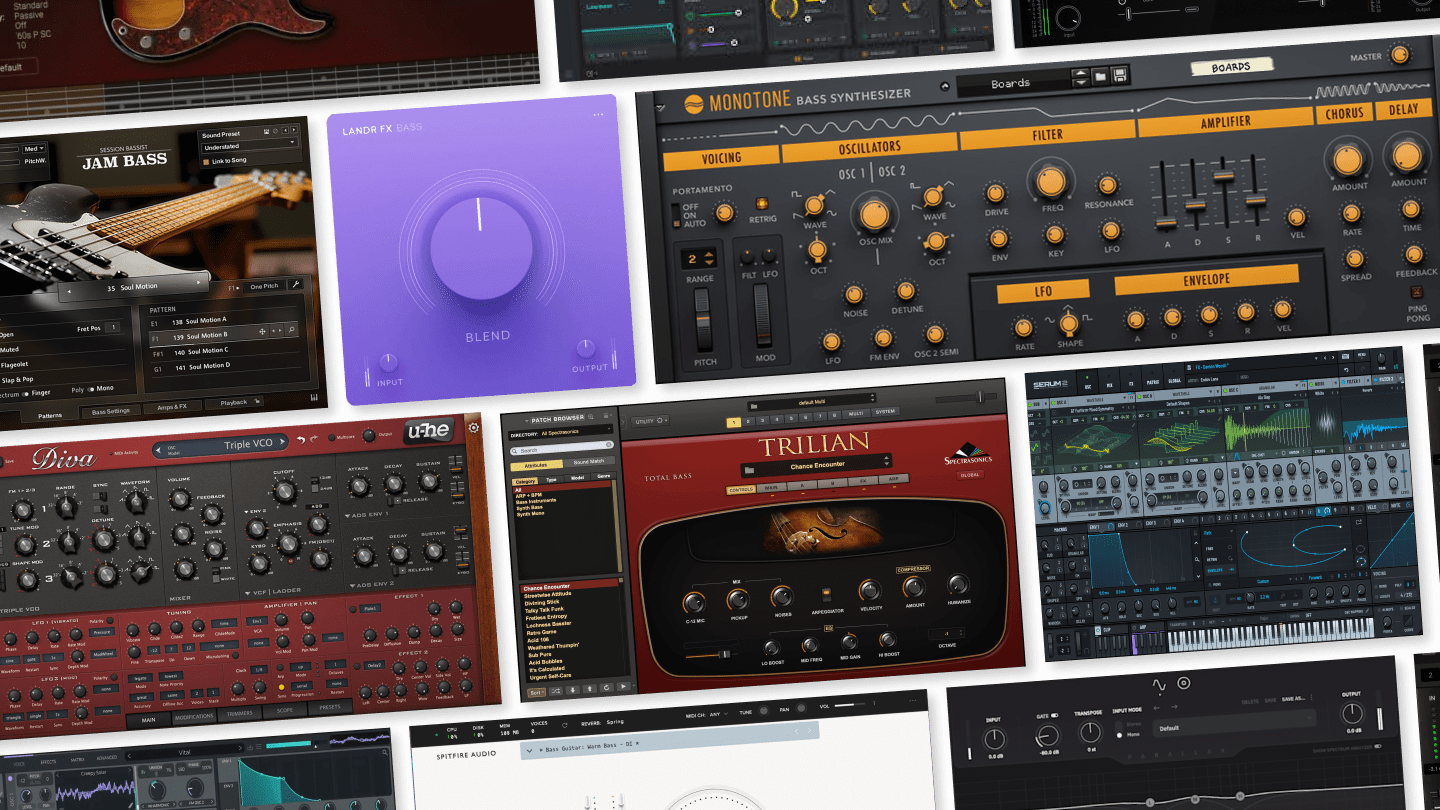
Reference Tracks: How to Improve Your Sound with Mix Referencing
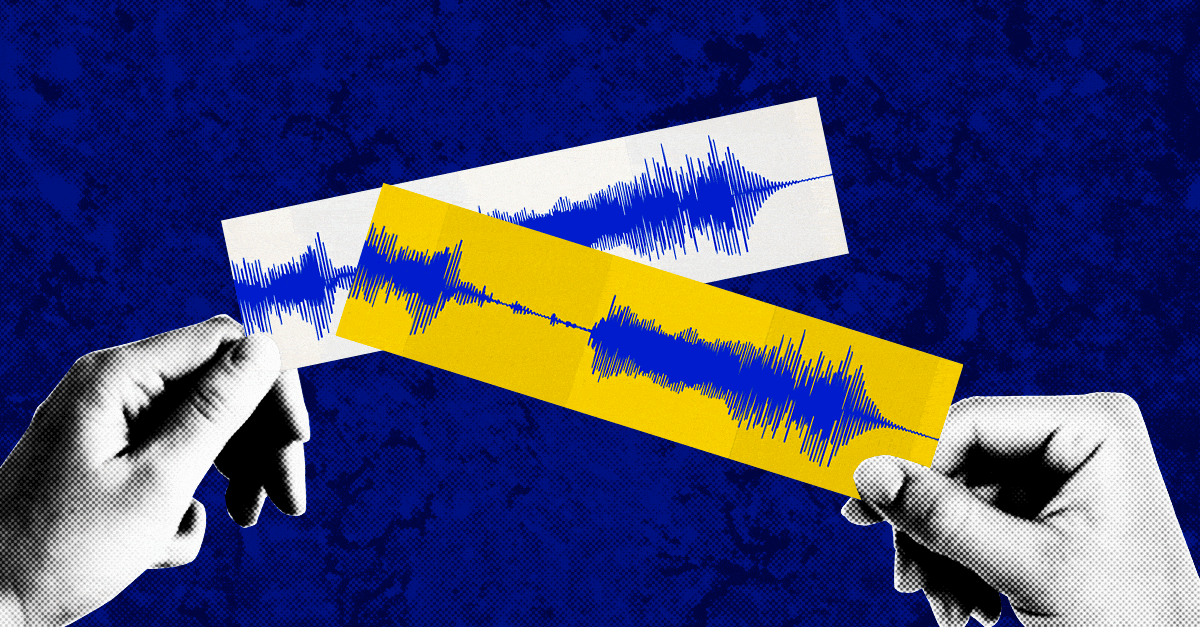
It’s easy to get stuck in your own little world when you’ve been working on the same session for a long time. Reference tracks can dig you out.
If you don’t step outside to get perspective, you might lose the big picture and go too far in the wrong direction.
When you’re approaching the mastering phase of a project, it’s critical to have an informed idea of the overall characteristics of your mix. And more importantly, how your mix stands up to other commercial releases.
But how do you find the right perspective after hours of working with the same sounds?
The simple solution is mix referencing.
What is mix referencing?
Mix referencing is the process of comparing your nearly finished mix to previous mixes you’ve made, other versions of your mix in the same project or commercial recordings to determine the quality of your mix.
Using a reference track
It sounds simple, but there are a few crucial things to consider to make your referencing as effective as possible.
Before we start, it’s important to remember that there’s no ‘correct’ way for your mix to sound.
[adbutler zone_id=”291816″ secure=”1″ type=”asyncjs”]
There are so many different opinions on the subject that no one approach should really be taken as gospel and the same thing goes for referencing.
The best rule of thumb: If you like it, then it’s good.
In this article, I’ll break down a few of the most useful mix referencing habits and show you how to use them to get closer to release-ready tracks on the first try.
Let’s get started on finishing!
Level match
The cardinal rule of referencing is to match the level of the reference material to your track as closely as you can.
Small differences in loudness can have a surprisingly massive effect on your perception of sound.
You can only make insightful comparisons if you’re confident that the differences you’re hearing come from the mixes themselves and not from any psychoacoustic effects or changes in the listening chain.
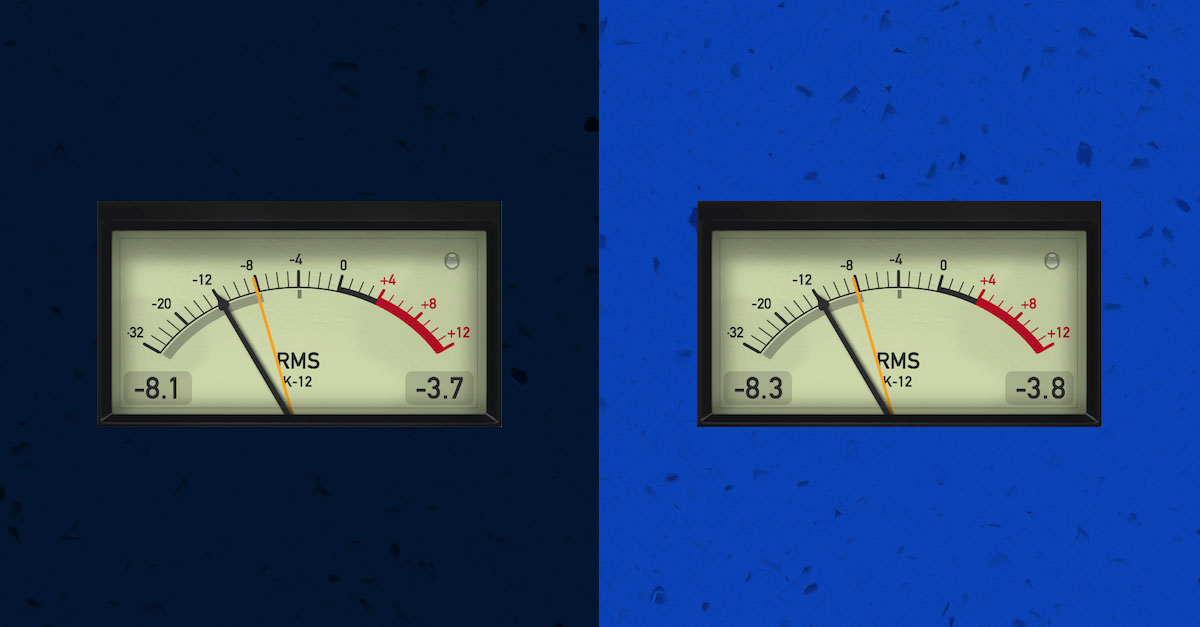
Metered matching
To make sure you match the levels just right, you need to get serious about your metering.
The channel meter in your DAW is fine for most metering tasks, like making sure you’re keeping ample headroom.
But dedicated meter plugins offer some benefits that are particularly helpful when you’re mix referencing. Sienda FreeG is a nice free option if you’re looking to upgrade your metering.

The before and after process
Before we get too far, the biggest difference you’ll be dealing with between your mixes and a finished professional recording is the effect of the mastering process.
Use LANDR to quickly master rough tracks. The rough master will provide a more even playing field for comparison in certain circumstances.
Your mastered tracks will definitely get you closer to a finished feel, but doing your references before and after mastering them with LANDR will also help.
If you’re close to finishing your mix and want to compare it to a version from the same project, bounce them both and create quick masters to compare.
Your mastered version will help you decide where to go with those final decisions.
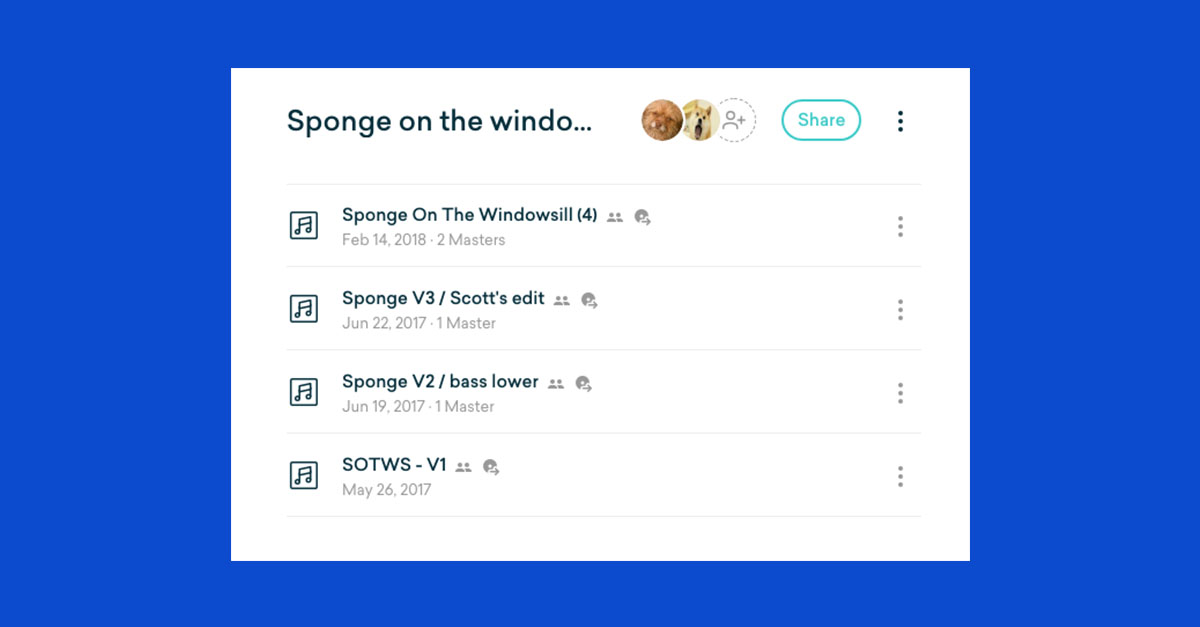
What to listen and watch for while you mix reference
Ok, back to it. Once your levels are properly matched, it’s time to identify the parts of your mix that make it different from the reference material.
Here are some things to listen for:
Your overall EQ contour
The overall frequency content of your track is the most apparent feature you should compare between your tracks.
Pay specific attention to the extreme ends of the frequency spectrum. Amateur mixes are often plagued by boomy, uncontrolled lows and harsh highs that don’t extend past the upper midrange.
Amateur mixes are often plagued by boomy, uncontrolled lows and harsh highs that don’t extend past the upper midrange.
Use your ears first, but if you have an EQ or meter plugin that can display the frequency content visually, put it on the master bus and watch how your mix stacks up against the reference material.
TDR Nova is a great free plugin for visualizing the frequency content your tracks cover.

Your overall dynamics
Your track’s overall dynamics are the result of the compression you applied throughout the mix.
The dynamic range of different recordings can vary wildly, so it’s important to check in with references that are appropriate for your genre and style.
For instance, a naturalistic recording of a jazz combo will likely have much more dynamic range than a pop radio single intended to deliver maximum punch to small speakers.
If you find that your reference track is considerably more or less dynamic than your own, it might be a good idea to revisit the processing on your own track and ask yourself if you’re getting the sound you set out to create in the first place.
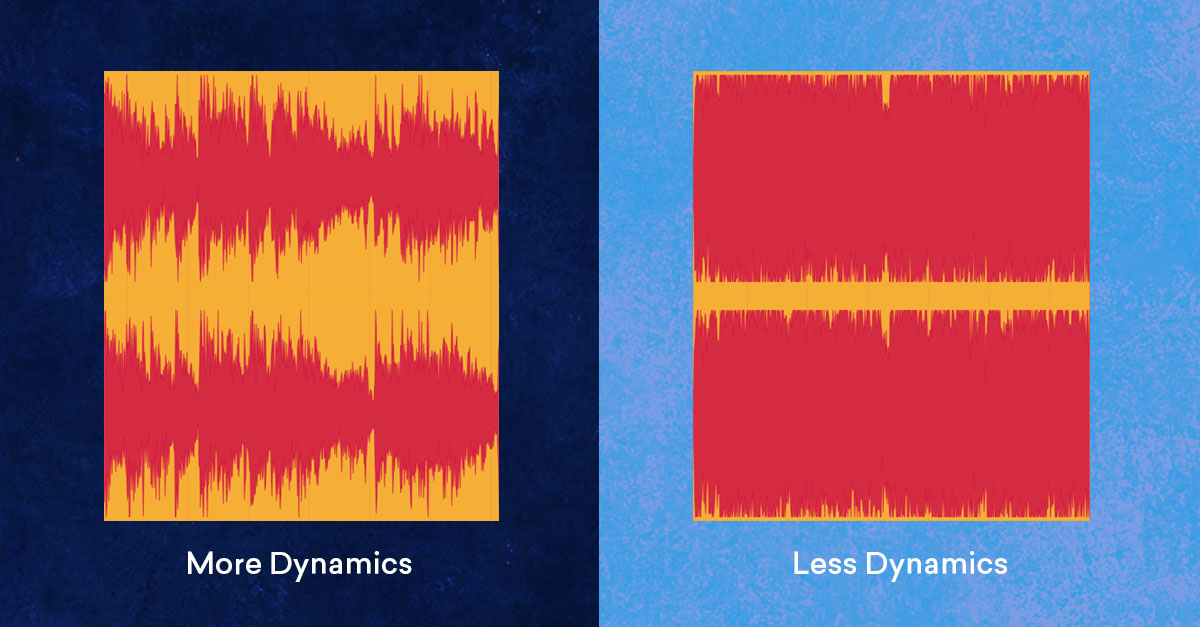
Your level and frequency range of each individual element
As you focus in, try to figure out how the individual elements should sit in your mix. Consulting reference material can give you clues about what should go where.
You’ll notice that the instruments can be positioned quite differently from mix to mix as you start to analyze pro recordings.
Try your best to identify the frequency ranges occupied by each instrument. You should also make a point of knowing which element of each mix is the loudest.
You can do this by slowly attenuating your monitors until almost everything has become inaudible. The last audible sound before the sound disappears altogether is the loudest overall element.

Other reference track considerations
Once you’ve started picking up on the factors that set mixes apart, there are some other issues to be aware of to make sure you’re referencing like a pro.
What material should I reference?
With so much music out there, what reference material is going to give you the most insight on your mixes?
You can pick almost anything, but commercial mixes by respected pros should make up the bulk of what you reference.
Pick something stylistically consistent that parallels the way you’ve been working. It will be the most informative.
You also need to use your referencing techniques to compare revisions of the same mix as you work on it.
If you don’t directly compare new versions with your previous attempts, you might find yourself moving sideways instead of forwards or repeating the same mistakes twice.
Reference everywhere on anything
Your fans listen to your music in thousands of different listening environments. To help your mix translate across the board, make sure to reference on as many different systems as you can.
Your LANDR mastered tracks make this step easy. Since you obviously can’t use a meter plugin to level match on a car stereo or home HI-FI.

A rough version of your track mastered with LANDR will be much closer to the level of a commercial recording right off the bat.
Hearing the difference between your mixes and the reference track on a variety of different systems will give you a lot of useful information.
In addition to your monitors, check your tracks on a home or car stereo, headphones, earbuds, laptop speakers, your phone and any other playback system you have access to—It all matters!
The referenced advantage
Now that you know what to look and listen for, get out there and start referencing!
Taking the time to get into these good referencing habits will develop your ears more than you think.
There’s so much to learn from other mixes that it won’t be long until you’re getting better results on the first try.
Gear guides, tips, tutorials, inspiration and more—delivered weekly.
Keep up with the LANDR Blog.