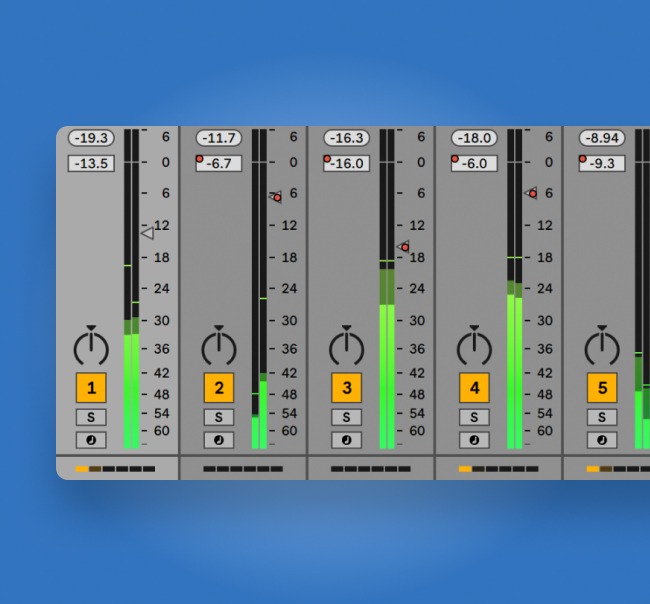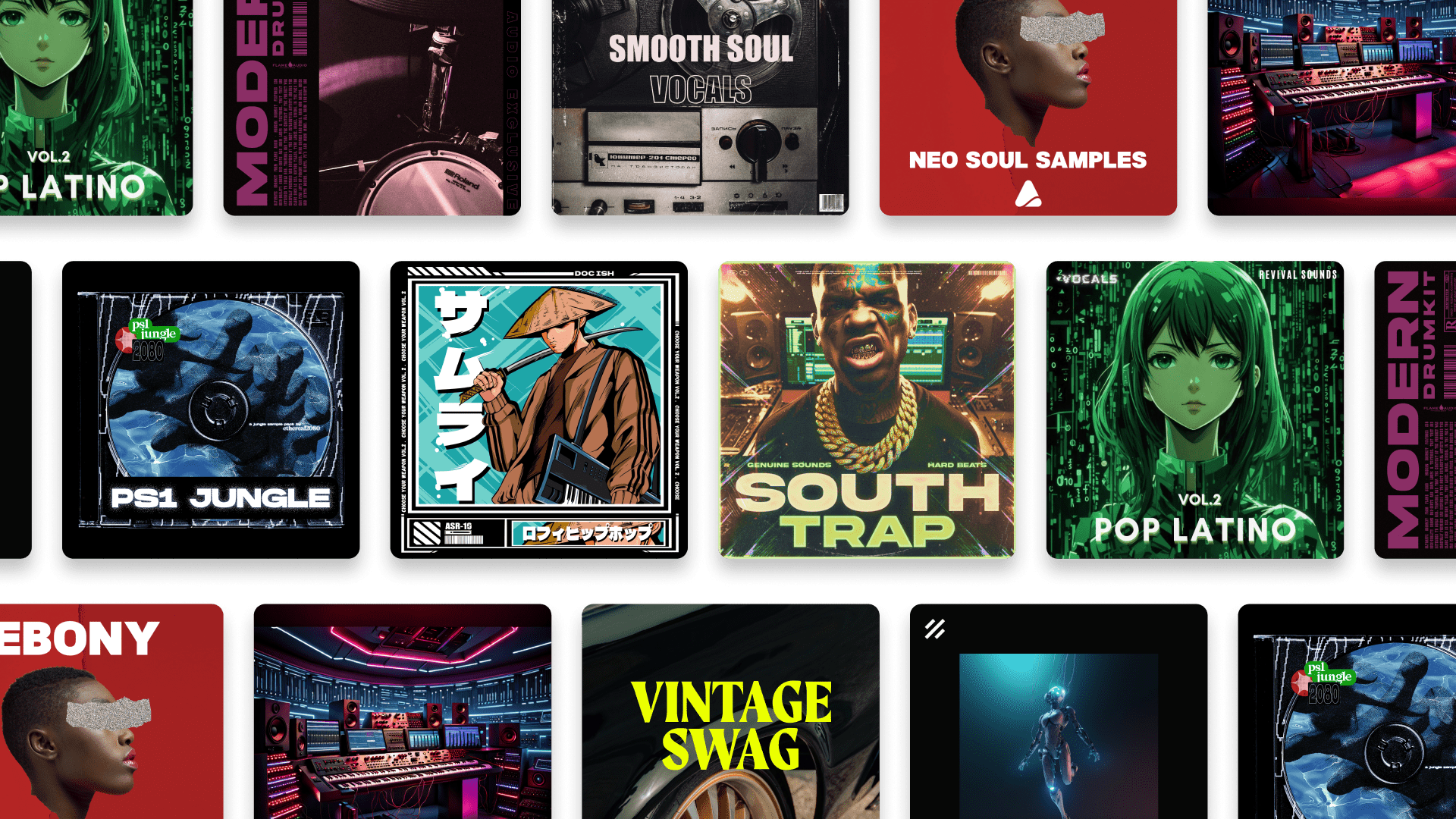Lo-fi Mixing: 5 Mix Tips for Dusty Vintage Beats
Mixing lo-fi music requires a specific approach for the best results.
If you’re looking for the dustiest vintage vibes and nostalgic textures, you might not know where to start.
Luckily, lo-fi mixing isn’t too demanding when you get the hang of it.
In this article, I’ll break down the essential tips, techniques and tools you need to mix lo-fi tracks.
Mixing basics
Before we get started, it’s worth mentioning that mixing lo-fi relies on the same fundamentals required to mix music in any genre.
These include carving out space with EQ, controlling dynamics with compression and adding depth and dimension with reverb.
If you need a refresher on these foundational techniques, head over to beginner’s guide to mixing to brush up.
That said, there are some genre-specific approaches that can help you get a basic lo-fi feel more quickly.
Here are my top 5 mix tips for lo-fi music.
Hot tip: Looking for a convincing plugin for that special tape flavor? Check out Baby Audio TAIP, available now in LANDR Studio for the lowest price ever.
Mixing lo-fi relies on the same fundamentals required to mix music in any genre.
1. Use a lo-fi plugin
It may seem obvious, but lo-fi plugins are an essential ingredient for this style of mixing.
If your samples or loops don’t have a lo-fi quality to them to begin with, you’ll need to use a plugin to give them the right retro vibe.
To get the full guide to the best lo-fi plugins for any situation, head over to our overview post.
But if you just need a few suggestions to get started, here are my top picks:
There are plenty more options that perform the same basic functions, so don’t worry too much about which one to choose.
Just pick one that feels comfortable to work with and follow the steps below to dial it in.
2. Dial in your lo-fi parameters
Most lo-fi plugins offer a range of controls to add different lo-fi features to the signal.
The parameters are often based on the behavior of physical music formats like cassette, vinyl or early digital hardware.
That means you’ll see controls like tape age, wow and flutter, noise, saturation and bit depth.
In the past, most of the effects these parameters introduce were considered undesirable. After all, producers of the era were striving for the most accurate reproduction of the sound.
But over time the lived-in sound of deteriorating physical media took on a nostalgic feel—especially for those who grew up listening to music on vinyl or cassette.
Even if you never bought music on these formats, it’s easy to feel the magic of old-school media.
With that in mind, here’s a quick guide to the most common controls you’ll find on lo-fi plugins:
- Wow and flutter—subtle, unpredictable pitch modulation that simulates changes in tape speed
- Dust, crackle or noise—artifacts added to your signal to mimic system noise from turntables or cassette decks.
- Drive or saturation—waveform clipping that adds harmonics and changes your tone
- Bit rate or bit reduction—emulates the lo-fi effect of early digital gear by reducing the file quality.
To get the most from any lo-fi plugin, it helps to know where the parameter types work best for different instrument types.
For example, wow and flutter is much more noticeable on sustained sounds like pads or leads.
Even subtle settings with slow modulation can give these sources just enough shimmering motion to sound dreamy and lo-fi.
Compression and saturation effects can help add weight and punch to drums, percussion and bass. In most lo-fi plugins, these settings add pleasing color and texture along with strong gain reduction and clipping effects.
Crackle or noise can be nice to apply to groups of instruments or blend in parallel on a bus. A little bit goes a long way, but some nice analog-style noise can help set the mood on a whole track.
3. Apply sidechain compression
A good lo-fi mix should emphasize the push and pull of the beat.
A good lo-fi mix should emphasize the push and pull of the beat.
Most producers rely on sidechain compression to make the whole track groove organically.
Sidechaining is common in plenty of genres, but you can really push the limit with lo-fi beats.
If you’re unfamiliar with the technique, we broke it down in our intro guide here.
But if you just need the basics, here’s how it works:
A sidechain input lets you change the signal the compressor uses to determine its action. By routing a rhythmic signal like a bass drum to the sidechain input of a compressor on a sustained sound you can make the compressor’s gain reduction respond to the dynamics of the bass drum. The result is a rhythmic ducking effect that reduces the volume of the sidechained signal whenever the bass drum hits.
Any sources in your session can be used for this technique in a lo-fi mix. Some producers even sidechain the entire mix to the kick drum!
Here’s a video that shows the possibilities of sidechaining in lo-fi music.
4. Use lo-fi Delay and reverb
There are plenty of different flavors of delay or reverb plugins to use in a mix.
When it comes to lo-fi mixes, you might consider using vintage types of ambience effects to enhance the feel.
When it comes to lo-fi mixes, you might consider using vintage types of ambience effects to enhance the feel.
I’m talking about old-school reverbs like spring, plate and hardware or analog delays like tape or BBD.
Many of these effect types have a naturally grittier, more lo-fi sound. Some even introduce the same kind of desirable noise you might bring in with atmospheric samples or vinyl crackle controls.
Before DAWs and computers, all reverb was analog. That meant it had to be produced using a physical device like a spring or plate.
While the sound wasn’t as realistic as modern convolution reverb, it had its own charm that engineers still love today.
The most famous vintage reverb is the EMT 140 Plate, which is now available in plugin for with the Arturia Rev PLATE-140.
Check out LANDR Studio to see how you can get PLATE-140 and other essential mixing tools for the best price ever.
5. Focus on the midrange
Finally, lo-fi tracks generally have a stronger emphasis on midrange frequencies overall.
Consumer recording devices like cassette decks had limited bandwidth and shaved off plenty of low and high end.
The result was a naturally smooth and soft sound that became associated with the lo-fi style.
Don’t be afraid to roll off highs and tame excessive lows with high and low-pass filters to bring out the warmth of the midrange in your mix.
Hot tip: Tape age or other “decade” controls on your lo-fi plugins often also have the effect of rolling off frequencies at the extremes. Try these instead of basic high and low-pass filters for frequency shaping with extra character.
Lo-fi forever
Lo-fi is considered one of the more forgiving genres to mix. After all, you’re not looking for the most pristine, polished studio sound.
That said, getting the vibe right is essential. That’s why lo-fi mixing techniques are important to learn!
If you’ve made it through this article you’ll have a handle on everything you need to get started.
Gear guides, tips, tutorials, inspiration and more—delivered weekly.
Keep up with the LANDR Blog.
Latest posts