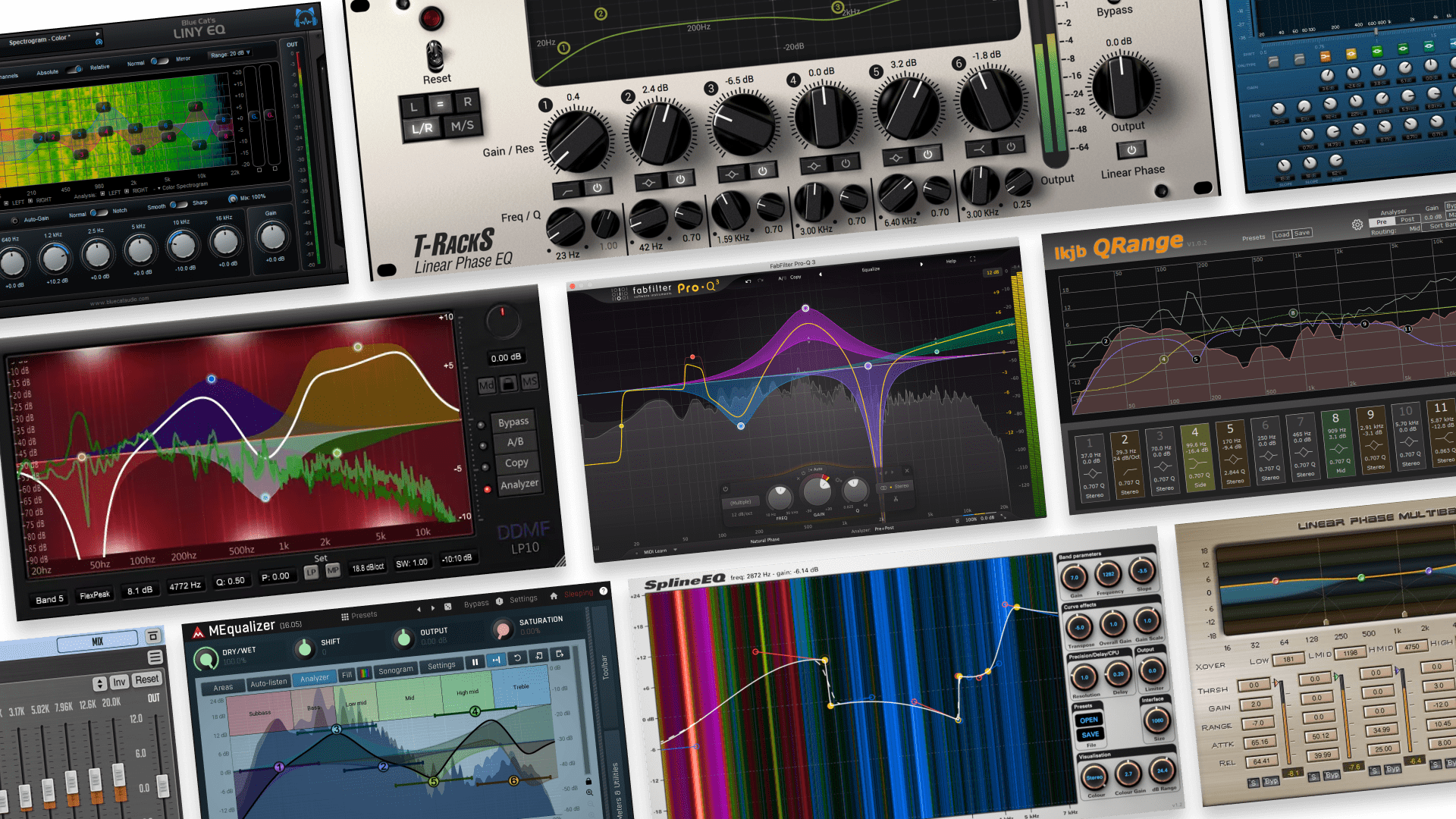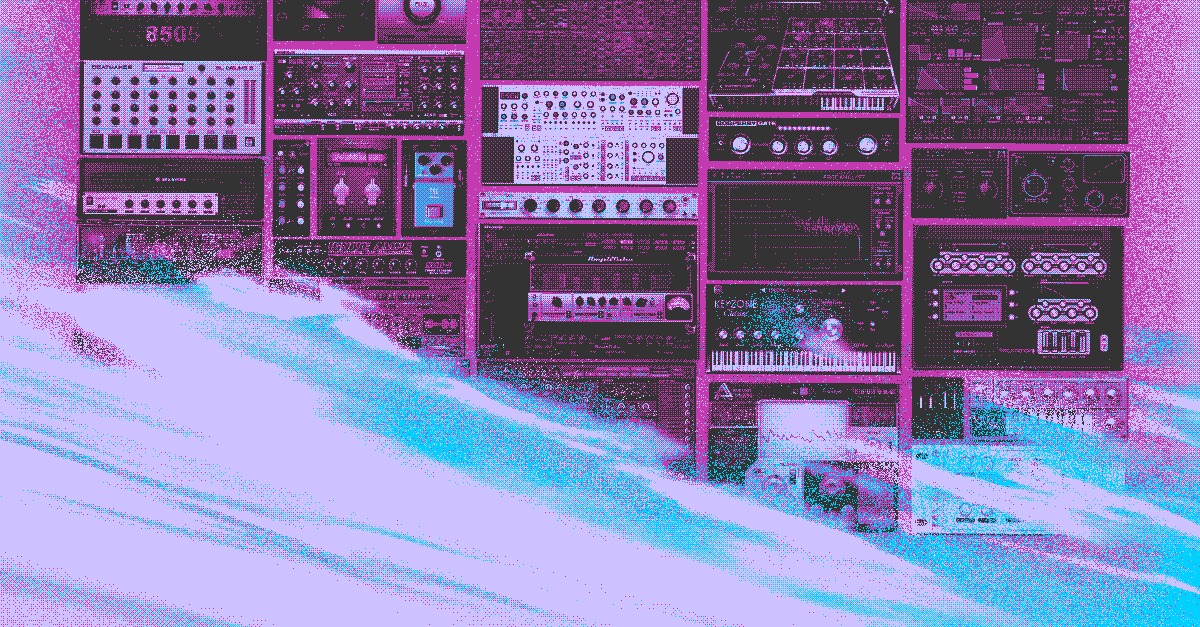The 15 Best Free EQ VST Plugins in 2026
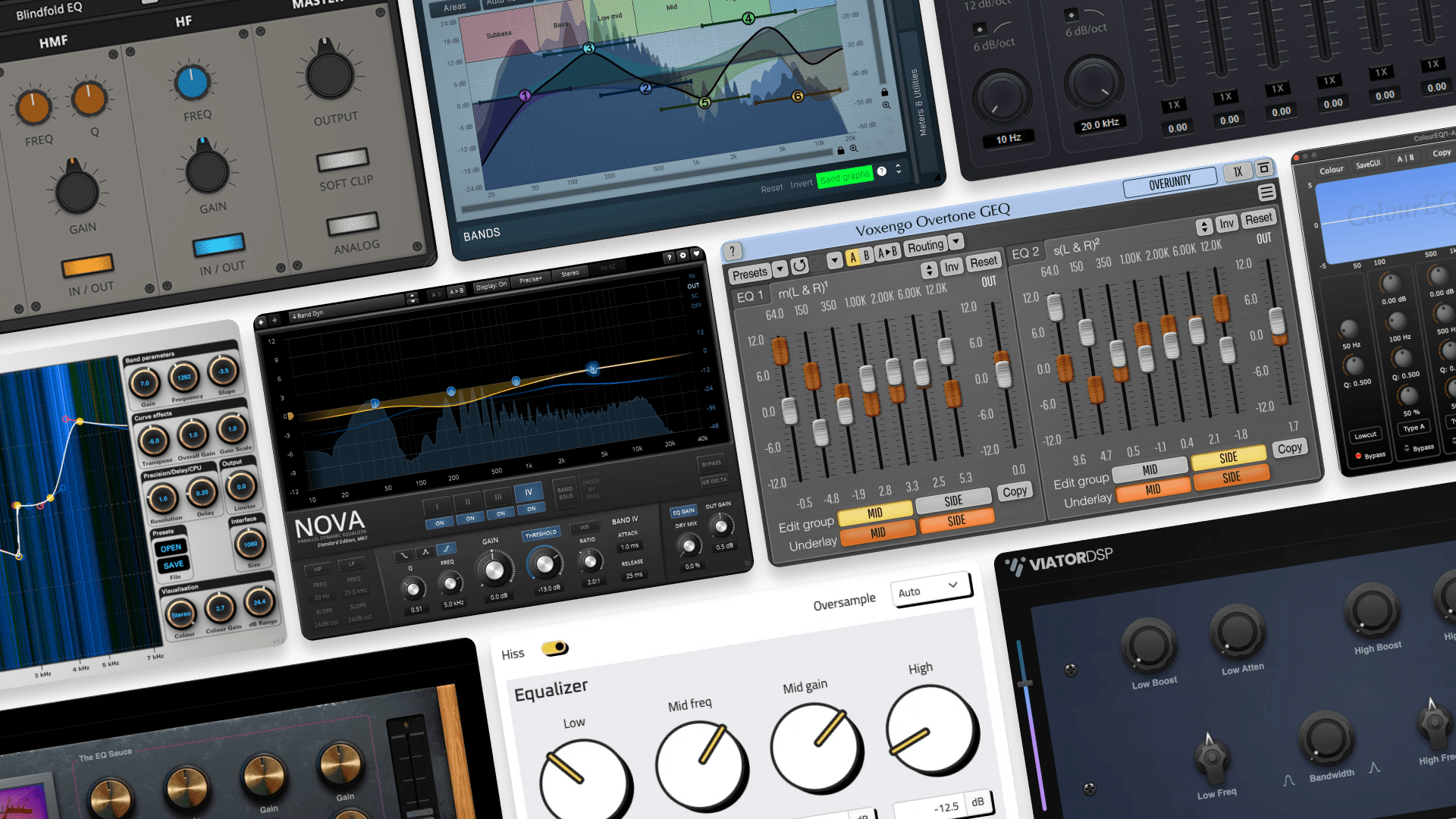
EQ is an essential as a music production tool, so it's good to know that there are so many free EQ plugins to choose from.
The quantity and variety of EQ plugins on the market today is staggering — from premium-grade paid ones to free ones that punch above their weight.
We spent some time testing well over a dozen of the free ones, and this list is made up of our favorites.
Let’s dig in.
The 15 best free EQ plugins
- TDR EQ plugins
- HoRNet TreBande
- Photosounder SplineEQ
- DDMF EQ plugins
- Melda Production MEqualizer
- Manda Audio 7Q
- Mellowmuse EQ1A
- Analog Obsession EQ plugins
- ViatorDSP EQ plugins
- Sonimus SonEQ
- Voxengo EQ plugins
- lkjb EQ plugins
- Blue Cat Triple EQ
- AudioThing Blindfold EQ
- Kiive Audio Warmy EP1A Tube EQ
- Even more free EQ plugins
The best free EQ plugins available today
1. TDR EQ plugins
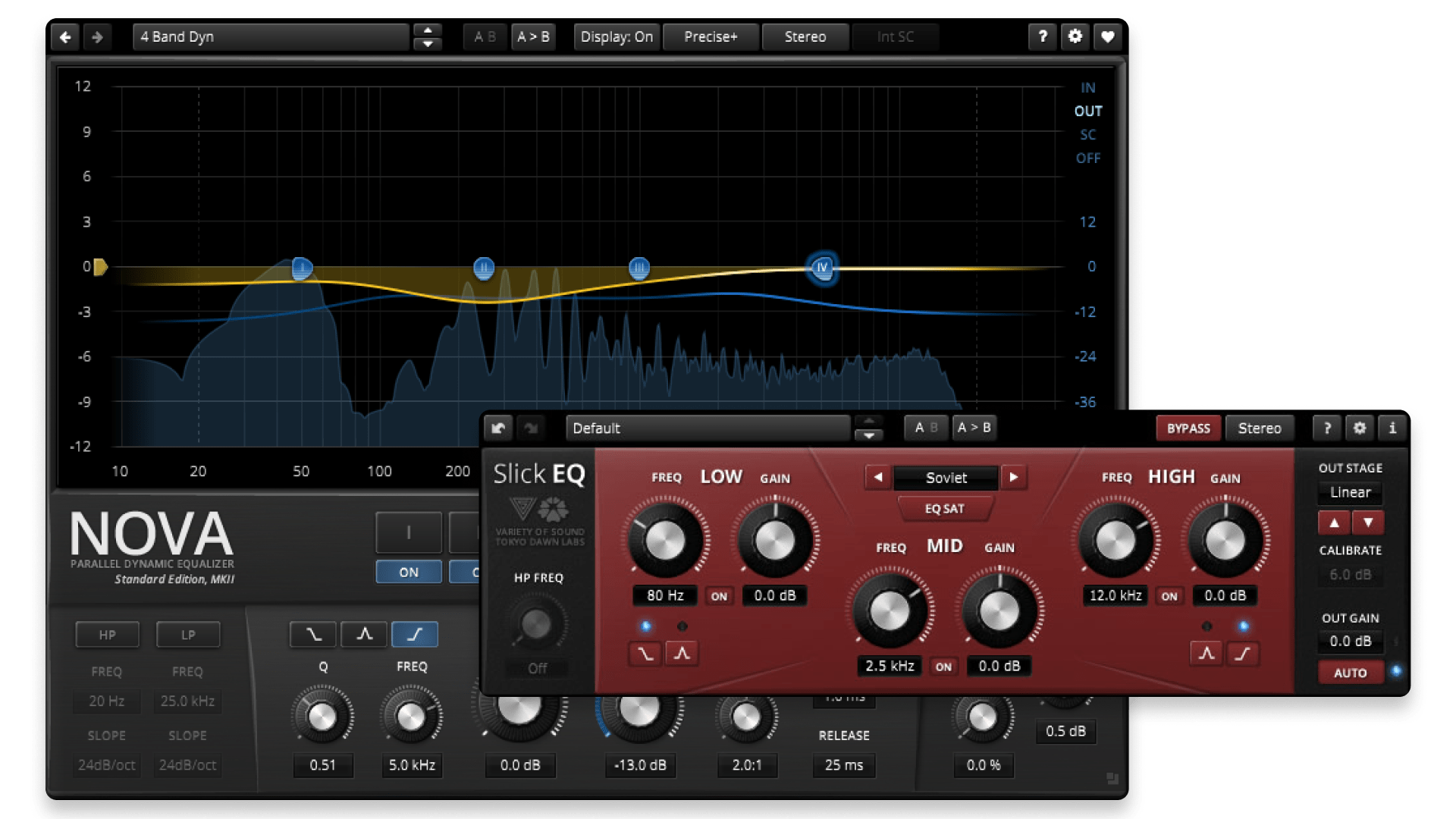
Overview of TDR EQ plugins
| Type: | Dynamic EQ |
| Operating System: | macOS, Windows |
| Format: | VST, AU, AAX |
While most Tokyo Dawn plugins are paid, they also have a healthy selection of free ones. TDR Nova and TDR VOS SlickEQ are their two free EQ plugins.
Nova specializes in “dynamic EQ,” which allows you to boost or attenuate frequency bands while the EQ compensates for changes in gain. This makes it easier to dial in adjustments without losing energy or creating new problems.
SlickEQ is less technical in nature and succeeds at maximizing ease of use. It also offers some flavors of subtle saturation and coloration that we loved, especially on drums and guitar.
Nova might be more suited for producers with prior experience using EQs, while we’d more easily recommend SlickEQ for producers of any experience level.
2. HoRNet TreBande
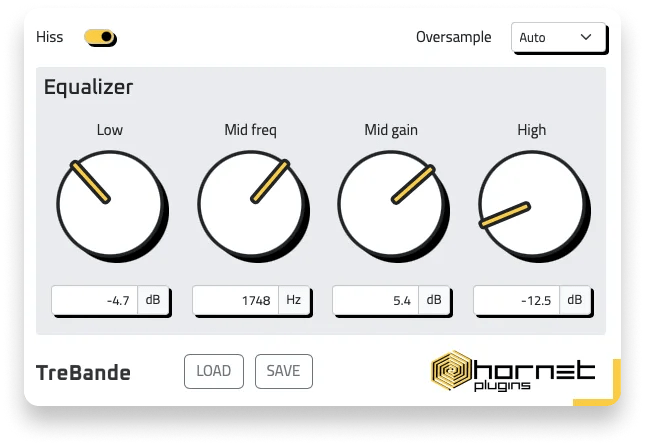
Overview of TreBande
| Type: | Vintage/character EQ |
| Operating System: | macOS, Windows |
| Format: | VST, AU, AAX |
While the TDR free EQs offer you a choice between transparency and character, TreBande leans more toward character.
That’s not to say it isn’t precise — we found it both quite capable and very easy to use.
However, since it’s inspired by classic hardware mixer EQs, it does introduce a bit of coloration into your signal. So, whether or not you get along with it will likely depend on your preferences in that regard.
We happened to enjoy the subtle saturation it gave us (especially on a drum bus), as well as the switchable “hiss” feature. So, if a bit of grit is your cup of tea, this is certainly one to try.
3. Photosounder SplineEQ
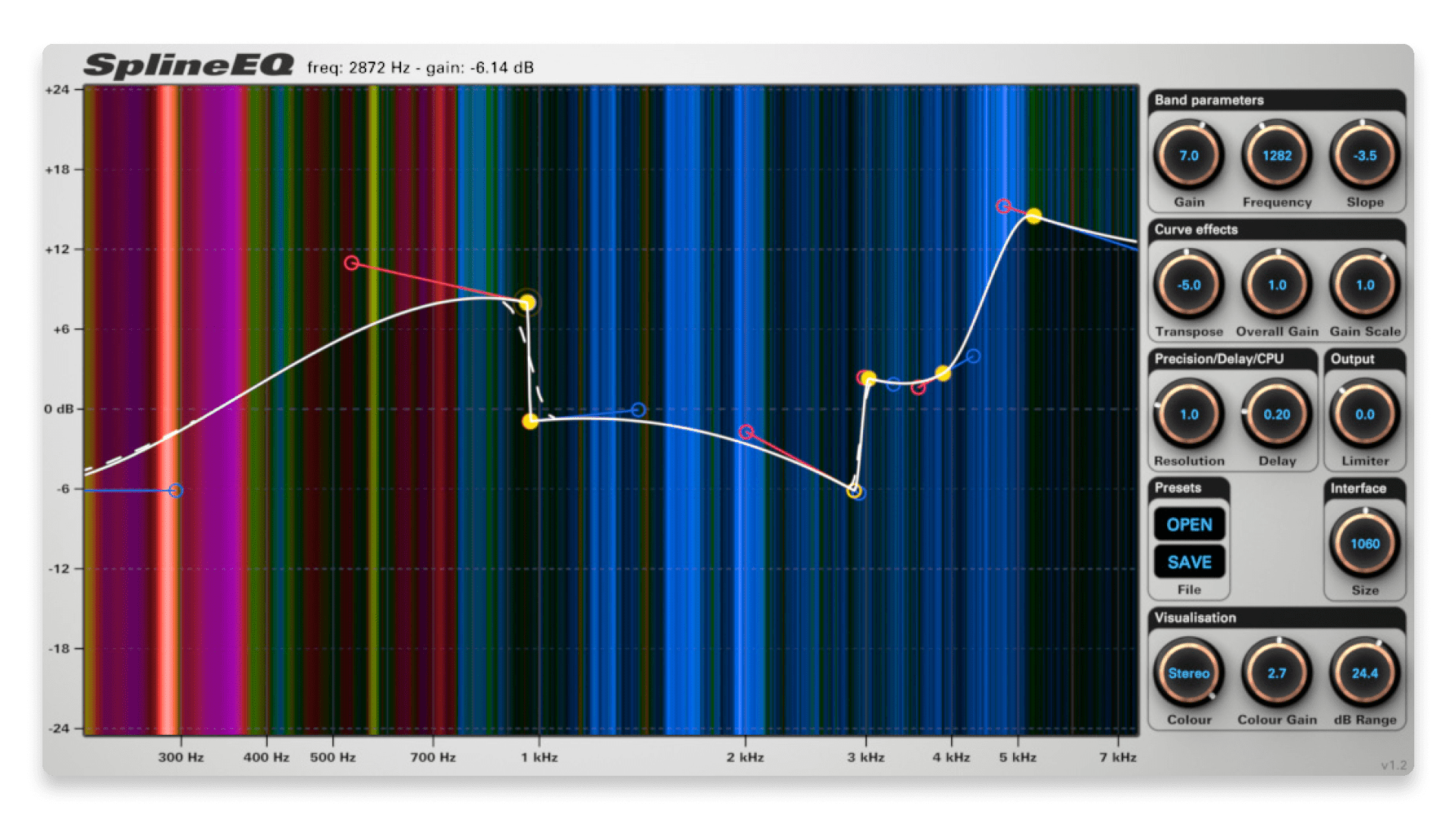
Overview of SplineEQ
| Type: | Experimental EQ/filter |
| Operating System: | macOS, Windows |
| Format: | VST, AU |
We’ve spent some time with SplineEQ before, as it’s one of the EQs covered in our article on linear phase EQ.
Revisiting it for a fresh round of testing was once again an interesting experience. Once you get used to it, the spline curve workflow is quite impressive for making certain adjustments quickly.
However, our favorite aspect of this free EQ plugin remains its potential as a creative filtering tool, especially considering how drastically you can cut and boost with the splines.
The $29 paid version gets you past the limit of four frequency bands and allows for up to 60, opening up a whole world of filtering effects and experimentation.
4. DDMF EQ plugins
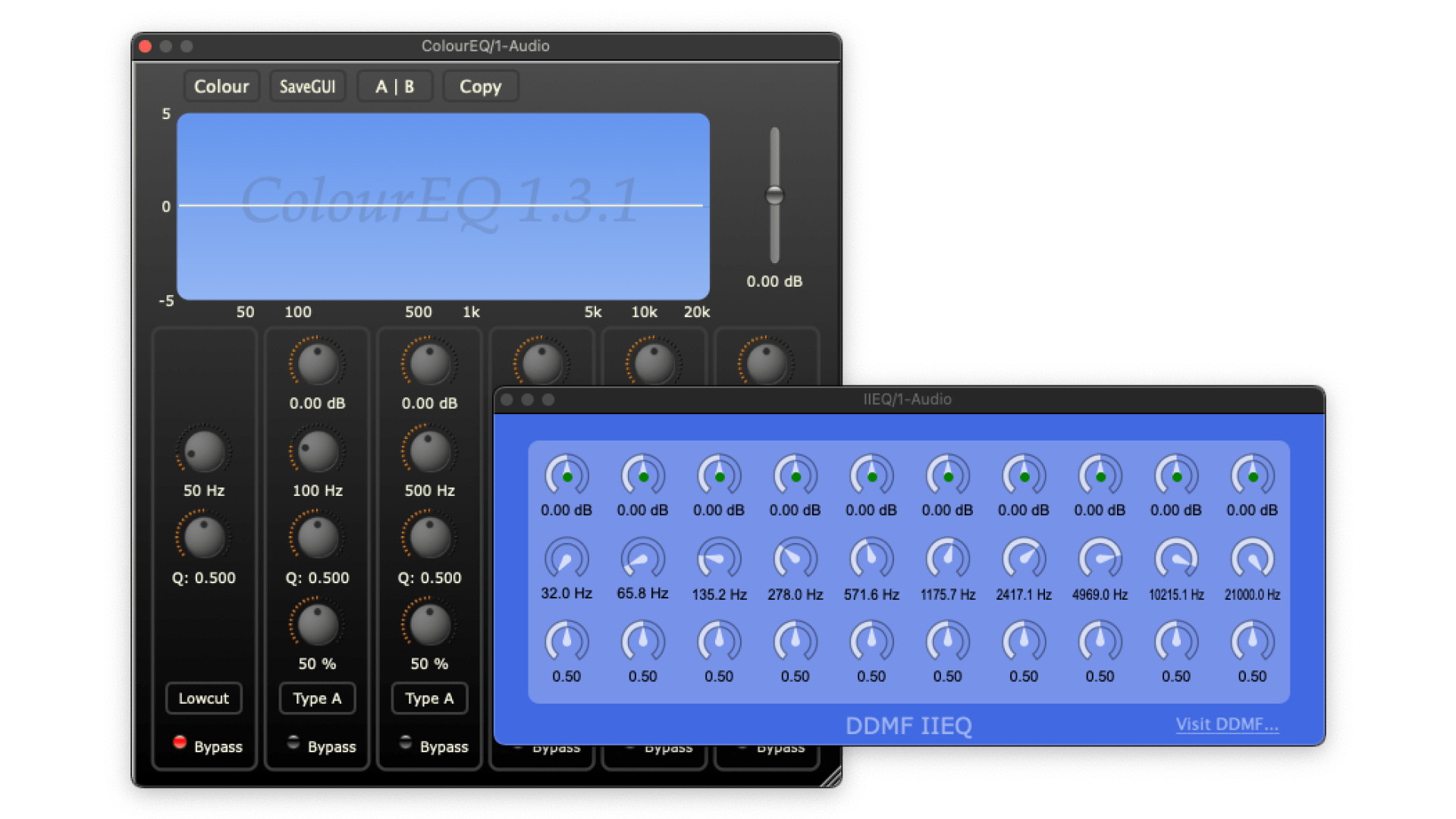
Overview of DDMF EQ plugins
| Type: | Parametric EQ |
| Operating System: | macOS, Windows |
| Format: | VST, AU, AAX |
Among DDMF’s freeware offerings you’ll find two free EQ plugins — IIEQ and ColourEQ.
IIEQ shares a name with the widely-beloved IIEQPro, their flagship paid EQ (though it’s unclear whether or not they share any underlying architecture).
On one hand, the small (unscalable) and tightly-packed interfaces of each of these EQs did not provide the most pleasant experience in terms of aesthetics or ergonomics.
But both of them were still highly capable of addressing a variety of problem areas while providing a pleasant overall sound. Not surprising given the developer’s reputation.
We appreciated the simplicity and no-nonsense approach of both IIEQ and ColourEQ, so we think they’re well worth checking out.
5. Melda Production MEqualizer
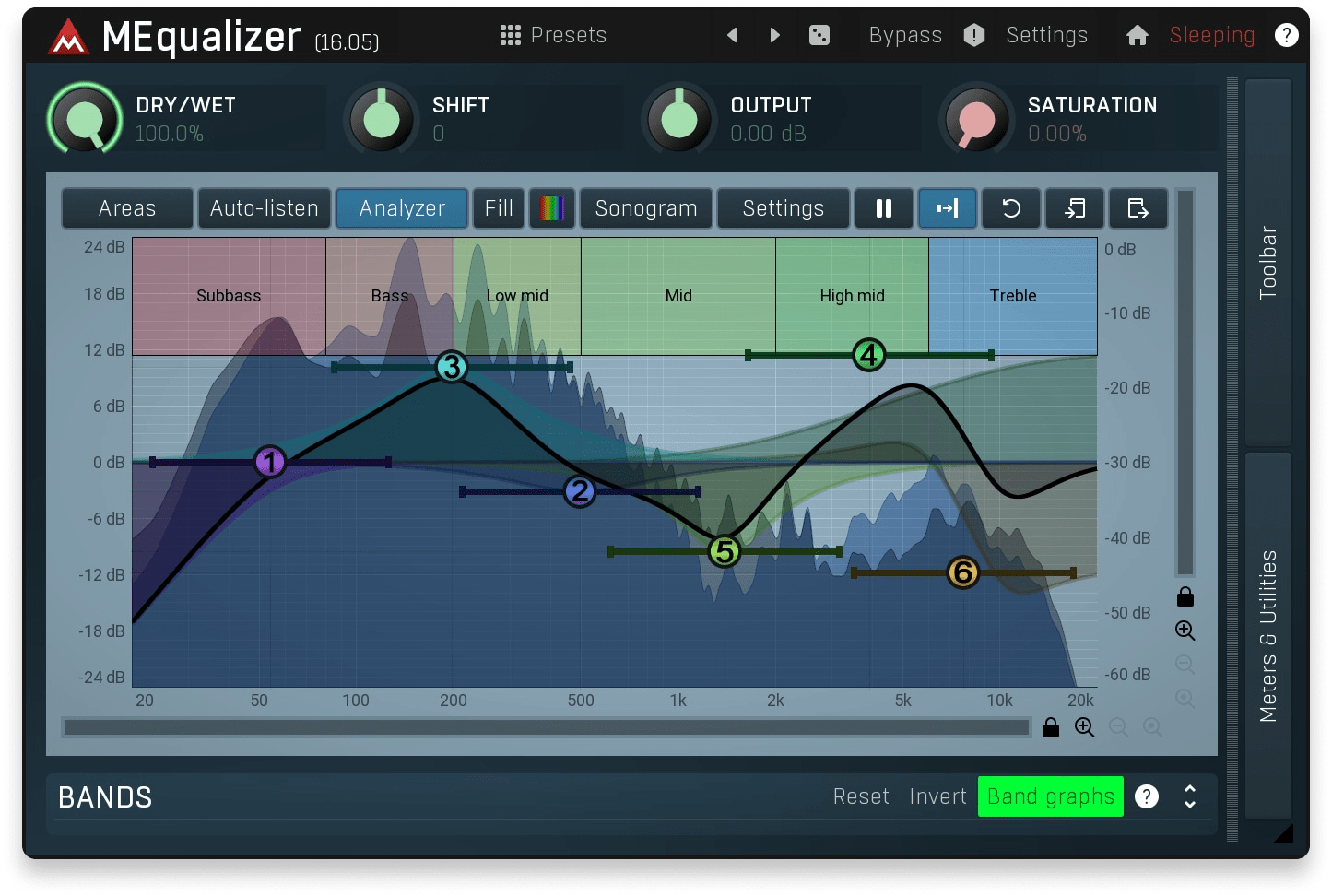
Overview of MEqualizer
| Type: | Graphic EQ w/ saturation |
| Operating System: | macOS, Windows |
| Format: | VST, AU, AAX |
Melda Production is a name you’ll see constantly in free plugin recommendations, and we think it’s for good reason.
While we’ve used nearly all of their freeware tools over the years, their free EQ plugin MEqualizer was one that we’d previously overlooked.
This turned out to be a misstep on our part — MEqualizer is great. We found the workflow to be straightforward yet precise, and the visualizer highly useful.
The built-in saturation also sounds excellent, even when cranked to extremes, but you can easily use MEqualizer for more transparent applications if you prefer.
6. Manda Audio 7Q
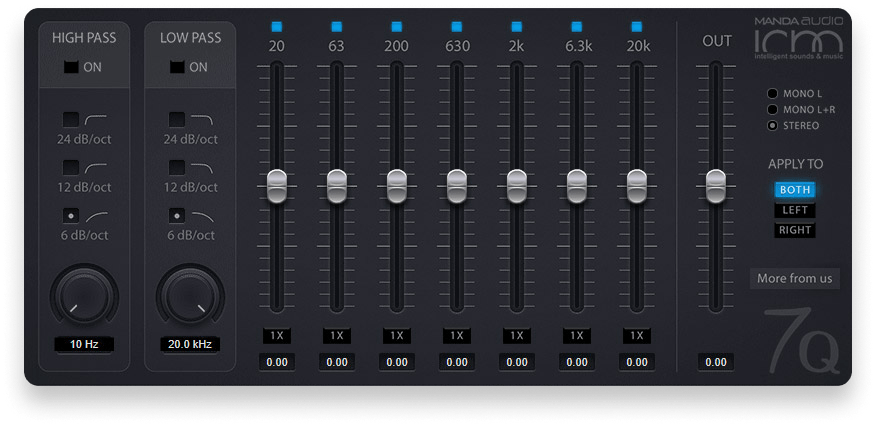
Overview of 7Q
| Type: | Graphic EQ |
| Operating System: | macOS, Windows |
| Format: | VST, AAX, AU |
7Q offers a take-it-or-leave it approach to equalization, giving you a set of seven predefined frequency bands with fixed Q values. It also gives you low and high-cut filters for good measure.
While we at first were skeptical of what seemed like a lack of flexibility, we were soon proven wrong by 7Q’s performance.
It’s clear that a lot has gone into engineering this free EQ plugin for absolute efficiency, not to mention high-quality results.
We definitely recommend 7Q as a straightforward graphic EQ that simply gets the job done, especially when the situation doesn’t necessitate countless hours of agonizing with overly-surgical moves.
7. Mellowmuse EQ1A

Overview of EQ1A
| Type: | Vintage/character EQ |
| Operating System: | macOS, Windows |
| Format: | VST, AU, AAX |
There are a lot of vintage EQ emulations out there at various price points.
While some of them (especially the more expensive ones) can beautifully capture the sound of classic outboard, they can also be a bit heavy on the CPU.
Mellowmuse EQ1A aims to deliver an analog-style EQ with simple operation and very light processor load. Our tests found that it accomplished both of these goals elegantly.
On most machines, you could quite easily have this free EQ plugin scattered throughout a project in numerous instances without pushing the limits of your CPU.
If that sounds compelling to you, then we recommend trying this one out for sure.
8. Analog Obsession EQ plugins
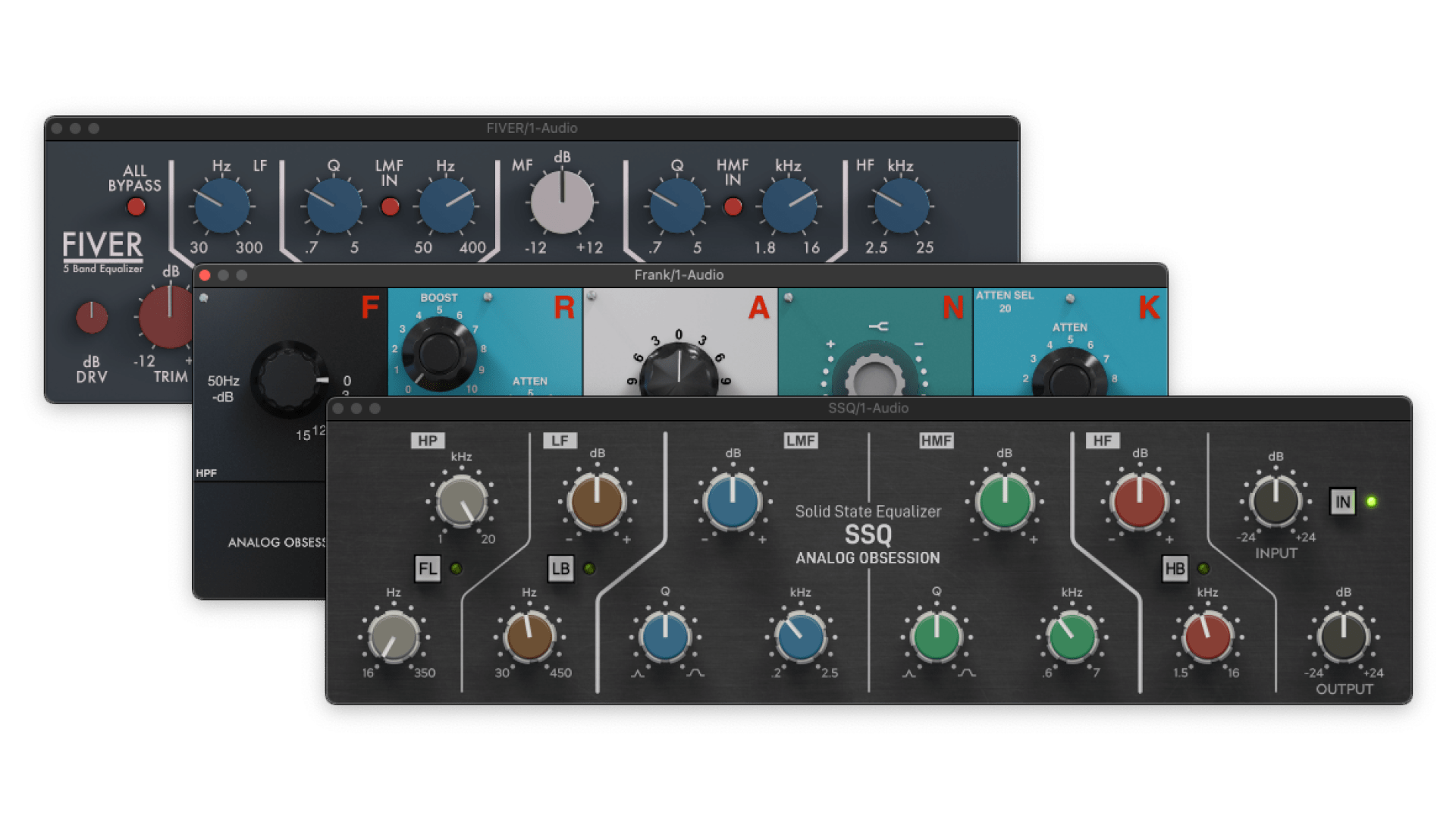
Overview of Analog Obsession EQ plugins
| Type: | Vintage/character EQs |
| Operating System: | macOS, Windows |
| Format: | VST, AU, AAX |
It’s clear that the developer behind Analog Obsession has, well, an obsession with capturing the spirit of analog outboard gear.
With dozens of plugins available on the Analog Obsession Patreon (which we’d encourage anyone to subscribe to, even though you don’t have to pay a subscription fee to access the software), your biggest challenge is choosing where to begin.
We tried out nearly all of them, and some music producers on our team use several of them quite regularly.
When it comes to his free EQ plugins, we highly recommend starting with SSQ, Frank, and FIVER.
9. ViatorDSP EQ plugins

Overview of ViatorDSP EQ plugins
| Type: | Vintage/character EQ |
| Operating System: | macOS, Windows |
| Format: | VST, AU |
Let’s continue down the path of analog-inspired free EQ plugins and take a look at these three contenders from ViatorDSP.
Radiant Q is a tube EQ emulation with carefully-tuned curves and an emphasis on simplicity and immediacy.
LV-50A is a parametric EQ with a set of classic filters designed for a balance between precision and ease of use.
Graphic EQ offers 10 fixed bands with the addition of high- and low-pass filters.
We enjoyed using all of these, as they imparted lovely coloration to a wide variety of instrument sounds and their interfaces made for a pleasant experience in terms of usability.
10. Sonimus SonEQ

Overview of SonEQ
| Type: | Vintage/character EQ |
| Operating System: | macOS, Windows |
| Format: | VST, AU, AAX, RTAS |
Some EQs give you almost endless flexibility in how you treat your sounds, while others focus on a limited set of very finely-tuned parameters for quick and easy moves.
Sonismus SonEQ is a great example of the latter — it didn’t take much time for us to get results that we liked.
When we wanted some extra crunch, we dialed it in with the dedicated “Drive” knob. This sounded pretty good on most signals, and we especially appreciated the slight enhancement of transients that it gave our drum bus.
Try this one out if you want a free EQ plugin that makes it easy to enhance vocals, adjust mids for better instrument sounds, or simply indulge in a little grit.
11. Voxengo EQ plugins

Overview of Voxengo EQ plugins
| Type: | Various |
| Operating System: | macOS, Windows |
| Format: | VST, AU, AAX |
Voxengo once again comes through with the high-quality freebies. The much-loved developer offers not one but three free EQ plugins.
The Marvel GEQ is a linear-phase graphic equalizer (which, of course, we also featured in our linear-phase EQ list). It’s transparent, easy to use, and even offers multichannel operation for surround sound work.
Overtone GEQ allows you to introduce extra harmonics into the signal for added enhancement. It’s a bit heavier on the CPU, so don’t throw it on everything in a project.
Lastly, TEQ-421 is all about simplicity and immediacy. It offers three fixed bands that are carefully tuned to important areas for adding energy and presence to acoustic recordings.
12. lkjb EQ plugins
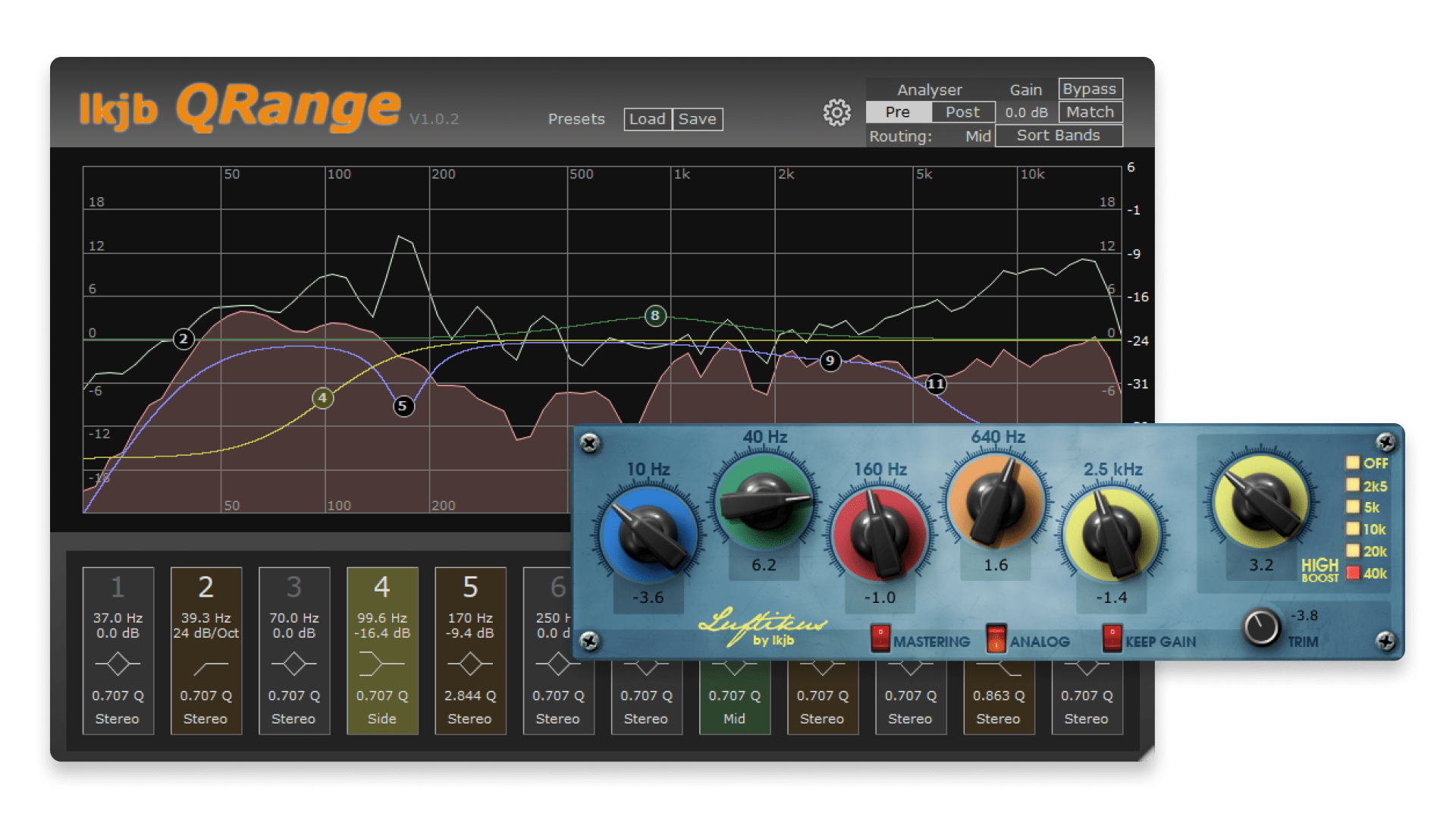
Overview of lkjb EQ plugins
| Type: | Various |
| Operating System: | macOS, Windows |
| Format: | VST, AU |
lkjb has a few free EQ plugins to choose from, but our two favorites are Luftikus and QRange.
QRange was another plugin that we featured in our article on linear phase EQ.
We appreciated the precision and clarity of QRange. However, its linear phase operation can introduce latency in your project, so use it with care.
Luftikus is nice and straightforward, allowing for quick and satisfying adjustments. It even has built-in gain compensation.
Unfortunately, these aren’t available in 64-bit macOS versions, so keep compatibility in mind if you’re hoping to try these out.
13. Blue Cat Triple EQ
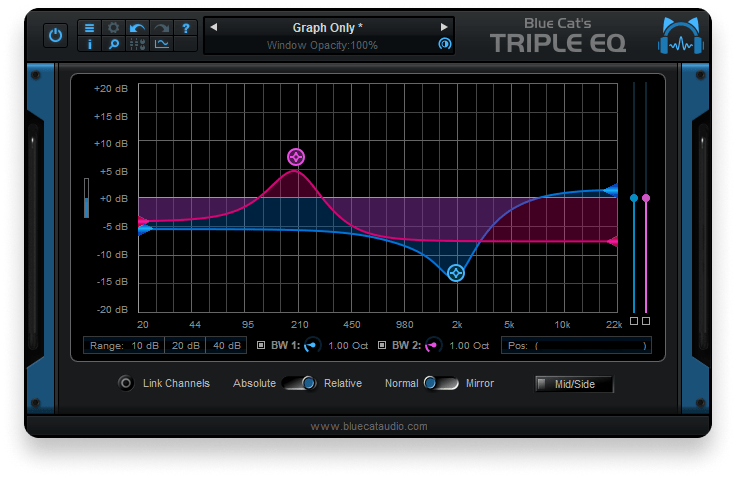
Overview of Blue Cat Triple EQ
| Type: | Semi-parametric EQ |
| Operating System: | macOS, Windows |
| Format: | VST, AU, AAX |
We’ve had a solid stretch of analog-style free EQ plugins, so let’s pivot back to more transparency-oriented option.
Blue Cat’s Triple EQ isn’t a super in-depth, surgical EQ. Instead, it functions almost as a set of three highly flexible filters that allow for both subtle adjustments and creative filtering effects.
We appreciated how easy it was to use, its very low CPU load, and most of all, how well it responded to automation. We were able to sweep all of the frequency bands between various states with no artifacts whatsoever.
If this balance between simplicity and flexibility sounds good to you, we highly recommend this one.
14. AudioThing Blindfold EQ
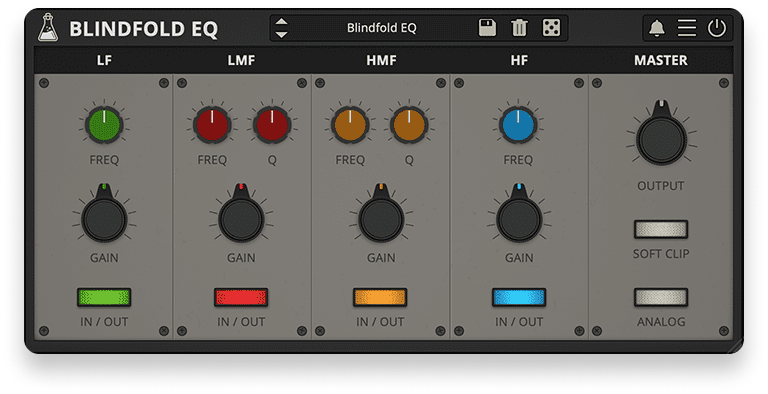
Overview of Blindfold EQ
| Type: | Vintage/character EQ |
| Operating System: | macOS, Windows, Linux |
| Format: | VST, AU, AAX, CLAP |
Okay, sorry, we’re back to vintage-style EQs. Except we’re not sorry, because we love this one.
AudioThing is a great company with an impressive portfolio of plugins that we’ve used a lot in our productions. They also have a very thoughtful approach to their designs.
In this case, the concept is to provide a free EQ plugin without any numerical values for its frequency, Q, or level parameters.
That’s right, you have to actually use your ears, hence the name “Blindfold EQ.”
We love any tool that challenges our habits and encourages us to develop our skills. If you do too, then you should pick this one up.
15. Kiive Audio Warmy EP1A Tube EQ

Overview of Warmy EP1A
| Type: | Vintage/character EQ |
| Operating System: | macOS, Windows |
| Format: | VST, AU, AAX |
The Pultec EQP-1A is one of the most famous EQs of all time, renowned for the character imparted by its vacuum tubes, and especially its effect on lower frequencies.
There are quite a few emulations of the Pultec out there, and most of them are paid. Kiive Audio’s Warmy EP1A, however, is free.
We’re happy to say that it competes very well with Pultec emulations that will cost you money, and we were especially impressed with how well it captured that famous low-end “mojo.”
We recommend grabbing this one and trying it out on bass and synths in particular, but it’s certainly useful on a wide range of instruments and sounds.
Gear guides, tips, tutorials, inspiration and more—delivered weekly.
Keep up with the LANDR Blog.