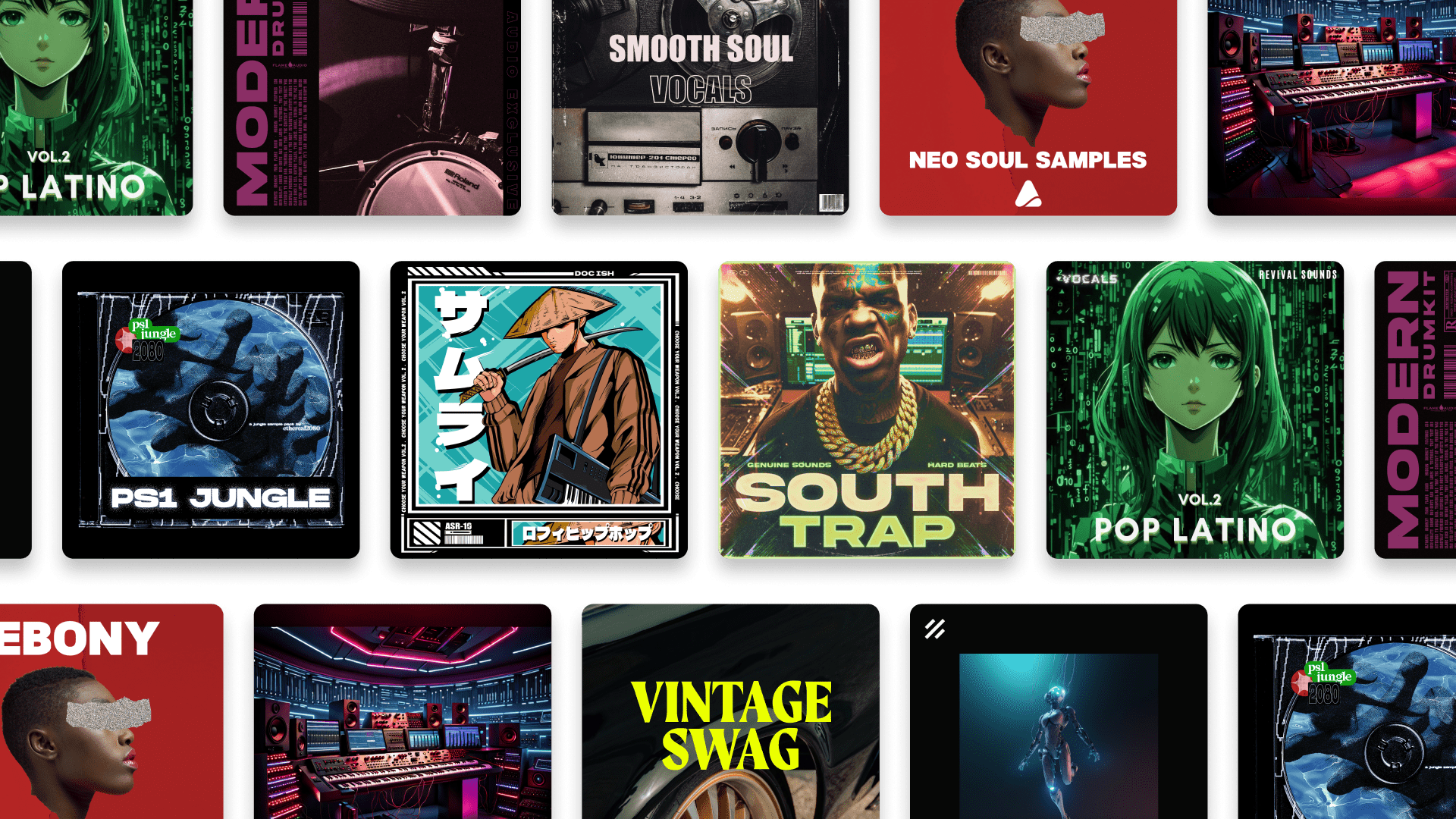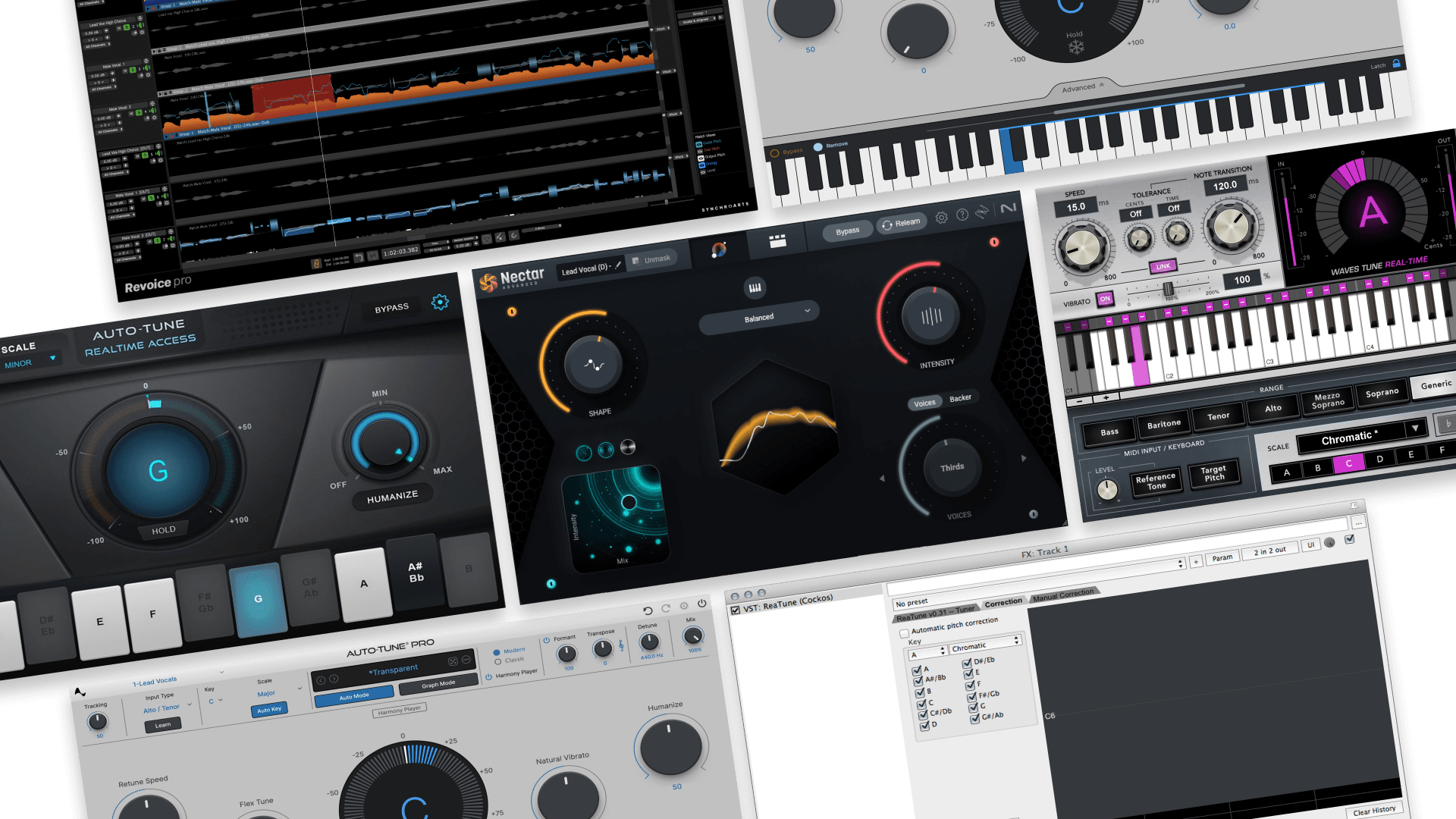How to Use Pitch Correction on Vocals

Vocal pitch correction is a controversial topic in music production.
It’s been an important production technique for decades, but skeptics still believe using it means you’re a bad singer.
If you’ve never tried pitch plugins before, or you think vocal tuning is cheating, you’re missing out on the huge creative potential of this powerful software.
If you’re willing to experiment, plugins like Synchro Arts RePitch make it possible to bend and shape the human voice to design a whole new instrument.
In this article I’ll explain everything you need to know to start using pitch correction creatively in your workflow.
What is pitch correction?
Pitch correction is a type of processing that can change a vocalist’s tuning after the recording has taken place. It’s used to improve vocal takes and create unique vocal effects like the signature “hard tuning” sound where the voice takes on a robotic quality.
Pitch correction is done using specialized plugins that analyze the audio and process it to adjust the pitch.
There are two main types of tuning plugins. Graphic tuners allow you to manually adjust the pitch center, pitch drift and even the alignment and amplitude of each note.
If you’re used to editing audio and MIDI, graphic tuners like Synchro Arts RePitch or Logic’s Flex Pitch will feel familiar.
Auto tuners perform this process automatically to match your singing to a key or scale without any extra work.
In these types of plugins you set the intensity of the effect for all the notes in the track.
For example, with Antares Auto-Tune Access, you can pick the key and play with the Retune Speed and Humanize controls until you’re happy with the sound.
The range this tool offers can go from very subtle pitch correction with minimal digital artifacts to a full on T-Pain effect.
Both pitch correction styles can be used in creative ways in your music. If you like getting into the gritty details, the graphic style is your best bet.
Synchro Arts RePitch is the latest in vocal pitch correction tech.
How to use pitch correction creatively
With the basics out of the way, I’ll dive into my favorite ways to use pitch correction to create unique sounds.
1. Change the pitch center
Your voice is constantly changing as you sing, moving fluidly between notes.
Your voice is constantly changing as you sing, moving fluidly between notes.
Tuning plugins determine the pitch center of each note you sing depending on the fluctuations in your voice.
Every semitone is divided into 100 cents. The closer you bring the pitch to 0 ct, the closer to the perfect pitch you’ll get.
Unless you’re singing completely off-key, adjusting the pitch center only will lead to relatively natural results.
While an auto tuner may morph the vibratos in your voice, a graph tuner will keep them intact.
If you’re using your pitch correction to sound more alien, moving the pitch center an octave up or down can be a good starting point.
You’ll immediately hear a change in sonic detail that you may find interesting, that can actually if you enjoy creating lo-fi textures.
2. Play with the pitch drift and modulation
If you love the fluctuations of the human voice and you want to keep them intact, these next options might not be for you.
But if you’re ready to start experimenting, these parameters are lots of fun.
Both pitch drift and pitch modulation allow you to completely flatten out any vibratos and glides in your vocal sound.
This is where the tuner becomes a creative tool rather than a corrective one.
You can easily get a completely T-Pain-ed vocal instrument if you use pitch drift or pitch modulation tools excessively.
3. Shape the vowel formants
You’ll find a formant tool in both pitch correction plugins and harmonizer effects.
Changing the formant can completely morph your vocals from a muffled underwater-type sound to a thin mosquito-like tone.
Changing the formant can completely morph your vocals from a muffled underwater-type sound to a thin mosquito-like tone.
If you’re working with a formant knob in an auto tuner or a harmonizer like the Sountoys Little AlterBoy, you can automate it to create opening and closing motions in your vowels.
The result is almost like a filter sweep!
4. Add layers and effects to create otherworldly textures
You can use vocal sounds to create long, synth-like lead or pad textures.
The trick is to use multiple layers to create a richer vocal sound.
For instance, if you’ve pitch shifted a take of your pad vocal, performed with a syllable like “ahh”, “mmm” or “ooh” an octave below, using another take to layer it a couple octaves higher can help highlight the overtones.
But to really make these digital vocal instruments shine you’ll need some further processing.
You can use vocal sounds to create long, synth-like lead or pad textures.
From standard effects like reverb and delay to multi-effects plugins, it’s best to approach this sound design matter the same way you might work with a synth VST.
5. Create percussive patterns by adjusting the timing and separating notes
You can even use pitch plugins to create percussive patterns from raw vocal tracks.
You can always load your vocal into a sampler, or cut up the audio on the DAW timeline. But the note separation and time tools in your tuner plugin can lead to some happy surprises
You can write a completely new melody, or create manual stutter effects if you’re looking for ideas to get started.
6. Chop up the vocals to make new textures
Speaking of percussive vocal patterns, you might have heard of a trend that has entered the mainstream music world—vocal chops.
You can use a combination of every method mentioned above, as well as the built-in transposition and pitch shifting parameters in the clip editor in your DAW to create the vocal chops of your dreams.
Just remember that there’s more than one way to go about it.
Mangling your voice can become one of the most fun things you look forward to in your process if you keep an open mind!
7. Use harmonizers to play chords with your voice
Pitch correction is just the beginning when it comes to creative vocal effects.
Pitch correction is just the beginning when it comes to creative vocal effects.
You can take your chops, loops and mangled vocal tones and turn them into polyphonic instruments with harmonizers like Soundtoys Little AlterBoy and Vocal Transformer.
Harmonizer plugins have plenty of fun settings to tweak and automate to create even crazier vocal textures.
Endless possibilities
The human voice is the most unique sound source you’ll work with in music production.
It’s so fluid that there’s lots of space for creative approaches.
Whether you choose to hard tune your vocals, give them a violin-like quality or warp the formants, pitch plugins give you access to singular sounds.
Now that you have some ideas for how to use pitch correction creatively, get back to your DAW and create some vocal effects.
Gear guides, tips, tutorials, inspiration and more—delivered weekly.
Keep up with the LANDR Blog.