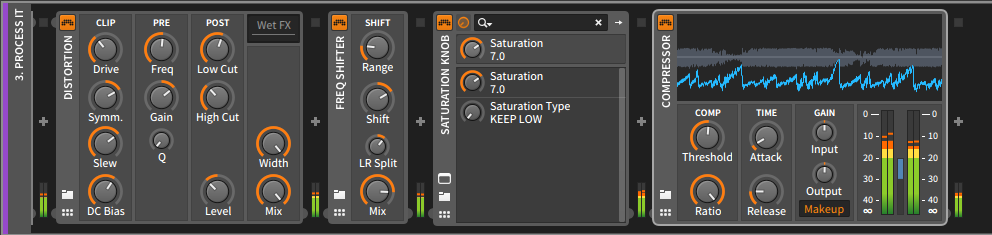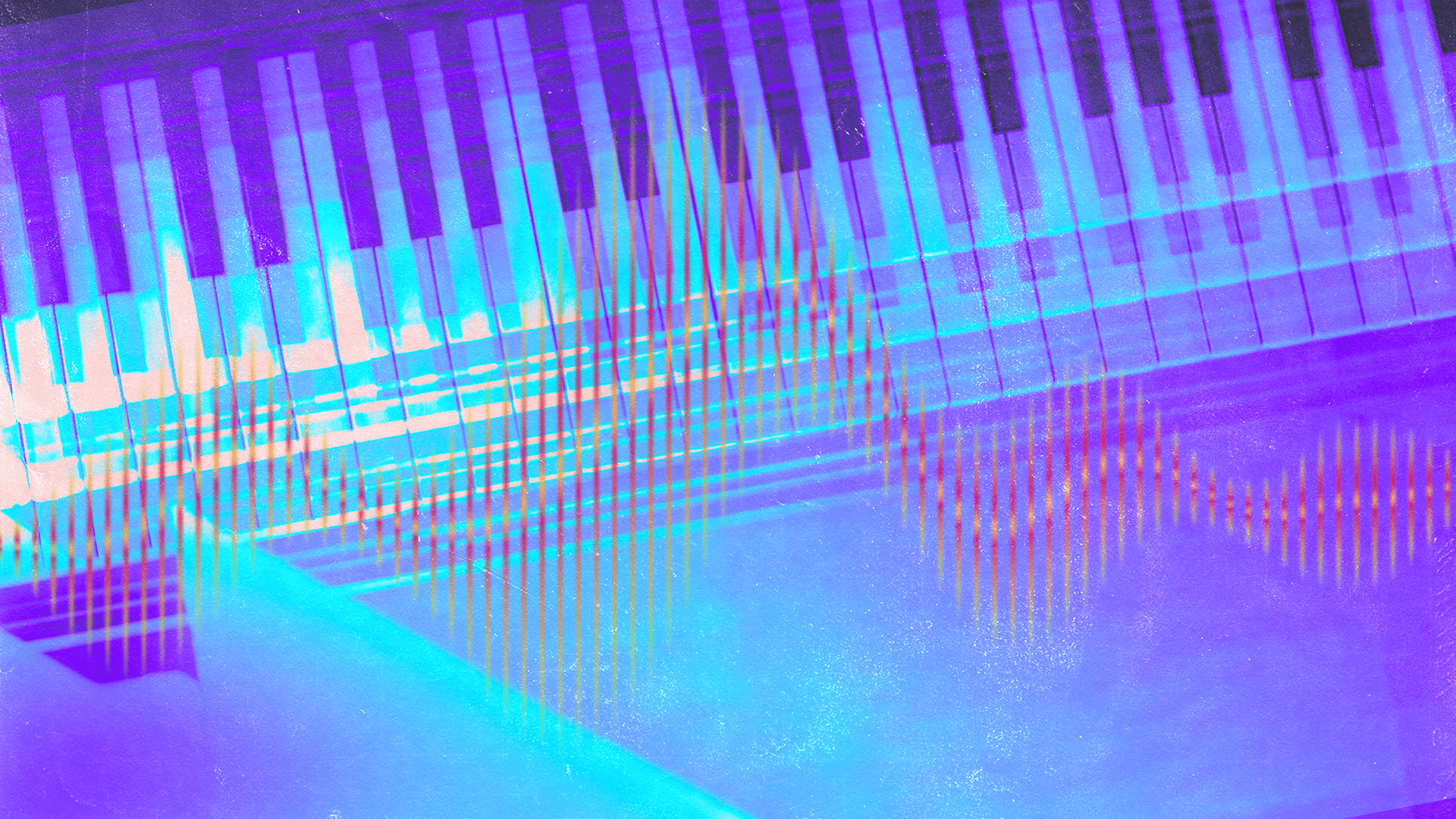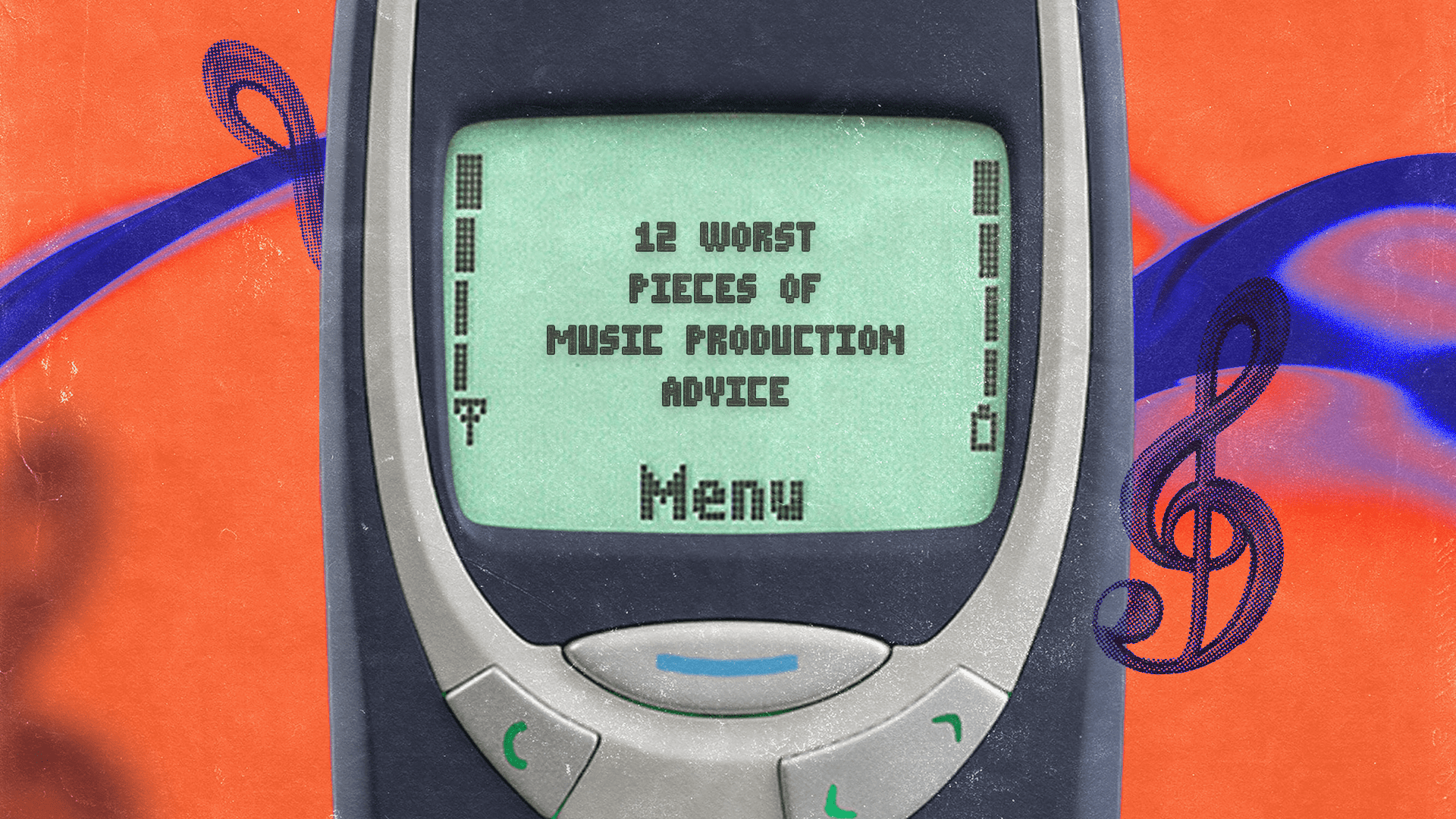Editing Drum Samples Creatively: 7 Quick Tips

Drum samples have infinite potential. Tap into it.
You can sample anything: clipping your toenails, a squeaky door opening, a leaky faucet or a hot drum loop.
The sound potential is limitless. But once you have your samples, how do you actually use them in a track?
The possibilities are as huge as sound itself. Today’s DAW software gives you every option and more. It’s tough to know where to start.
So here’s 7 simple and creative ways to edit your drum samples.
Free Loops are the best loops
All the audio examples in this post are made from a drum loop available in HuSo’s #pandemic, one of the free sample packs available now at Wavy.audio.
So feel free to download the same loop and follow along as you read.
Ok, let’s get started!
1. Make one shots for easy arranging
Chopping is a great way to make your sample more versatile. In this example I chopped up a simple drum break into a few one-shots.
There’s a lot of different ways to chop a drum loop in your DAW. Like simply highlighting the part of the waveform you like, and copying the clip to a new audio track.
After you have some one shots picked out—like a snare, kick and hi-hat—You can create and entirely new pattern of your own.
Here’s the original drum loop:
These are the one-shots that I cut out:
And here’s a simple pattern that I arranged from the one-shots:
Hot Tip: make sure you set the start and end points of your chops properly to avoid any unwanted clicks sneaking into your mix.
2. PROCESS IT and MAKE IT YOUR OWN
Let’s process the crap out of this loop and crush it up like a pop can. Experimentation is the key to finding your signature sound.
I used a simple distortion plugin to add some extra dirt to the low end of a 12 bar loop from our original drum break.
Even though you didn’t play the drums on the recording make them your own through creative processing.
Here’s the original loop
And here it is after some serious crushing. Very wild.
3. Reverse it
What’s the best way to hear something differently? Easy. Play it backwards.
Taking one shots out of a reversed loop is perfect for creating new and unique sounds. Percussive sounds like cymbals or hi-hats can be reversed to create a nice ‘woosh’ effect.
Here’s the original loop play forwards and backwards:
4. Turn one shot drum samples into a synth
Now that I have a few one shots taken out of an original drum loop, I’m gonna throw one into my favourite plugin and mess around with them a bit to create a new tone.
A snare doesn’t have to be just a snare. It can be so much more…
I used Bitwig’s Sampler tool and some reverb to make some breathy stabs. But you can use whichever sampler plugin you like the best.
5. Stretch to distort
Stretching or warping a sample is one of the most common ways to fit a drum break to your track.
If you download or record a sample and the timing isn’t fitting perfectly with the rest of your track, no worries. Just stretch it to fit.
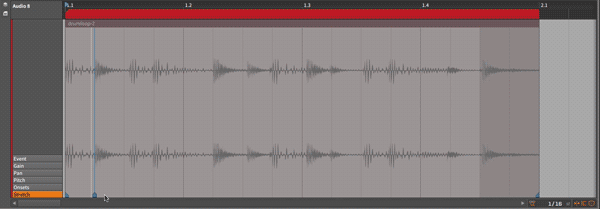
This can be done within reason, but if you stretch too much your loop will start to distort. Unless that’s the effect you’re looking for.
Over-stretching can sound pretty cool. So try it out and use digital limitations as a strength.
Here’s a portion of the original loop that is stretched beyond it’s limitations. It give you a whole new sound to work with. Chop up the distortion and use it however you want.
6. Treat your loop for ambience
Pitching gives your sample even more depth. if you want to create a nice layered ambience in the back of your track, stretch a one-shot and put some delay and reverb on it.
It will give you some sounds to create texture with.
You don’t even have to use a clean one-shot either. Pitching the space between 2 hits, or stretching the tails on a drum hit can have cool results too.
7. Leave the sample exactly the way it is.
Just because you’re using a sample doesn’t mean it can’t be front and center. Sometimes a sample works best as your lead.
Whether it’s vocals, synth or drums, let your samples be your guide from step one.
Sometimes you hear a sample and all the other parts just fall into place. So roll with it.
In this example I’ve let the drum loop stay out front in the mix and then built some parts around it. Including a bass pad and some synthy stabs
Here’s the original loop again:
And here’s the same loop with some additions:
Sample Infinity
You can do anything and everything with samples. So use these tips to get started, but experiment on your own as much as possible.
Think of drum samples like paint in your palette, what you create with them is completely up to you.
Now that you know a few creative ways to use sample packs, use them on all your projects.
Get the inspirational spark you need with some creative sampling.
Gear guides, tips, tutorials, inspiration and more—delivered weekly.
Keep up with the LANDR Blog.