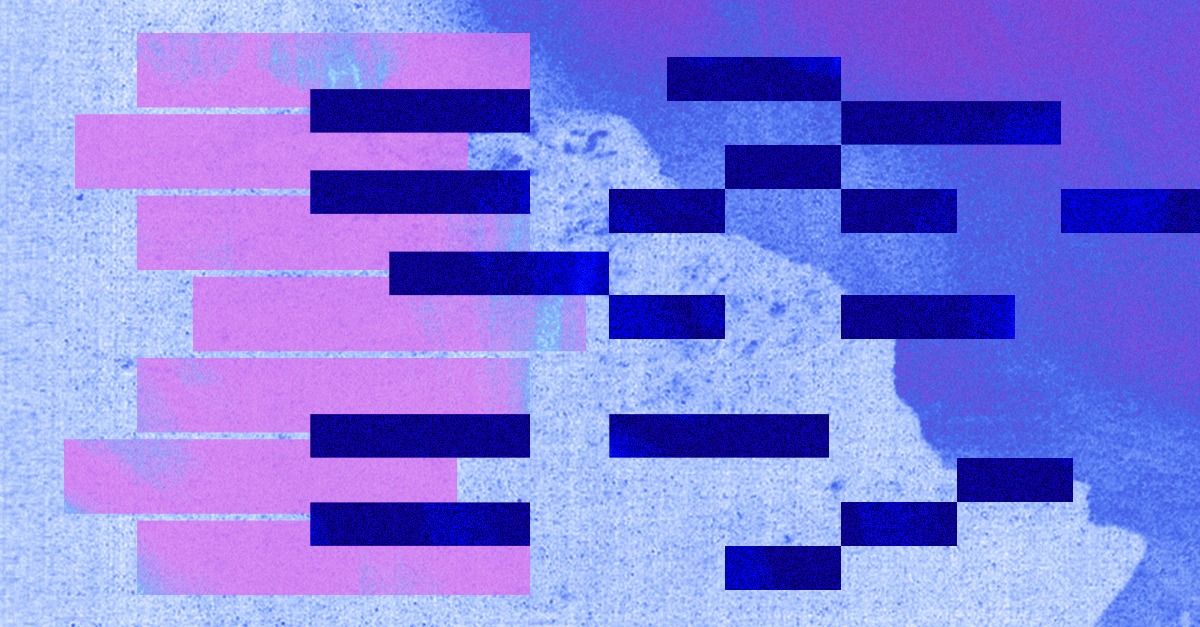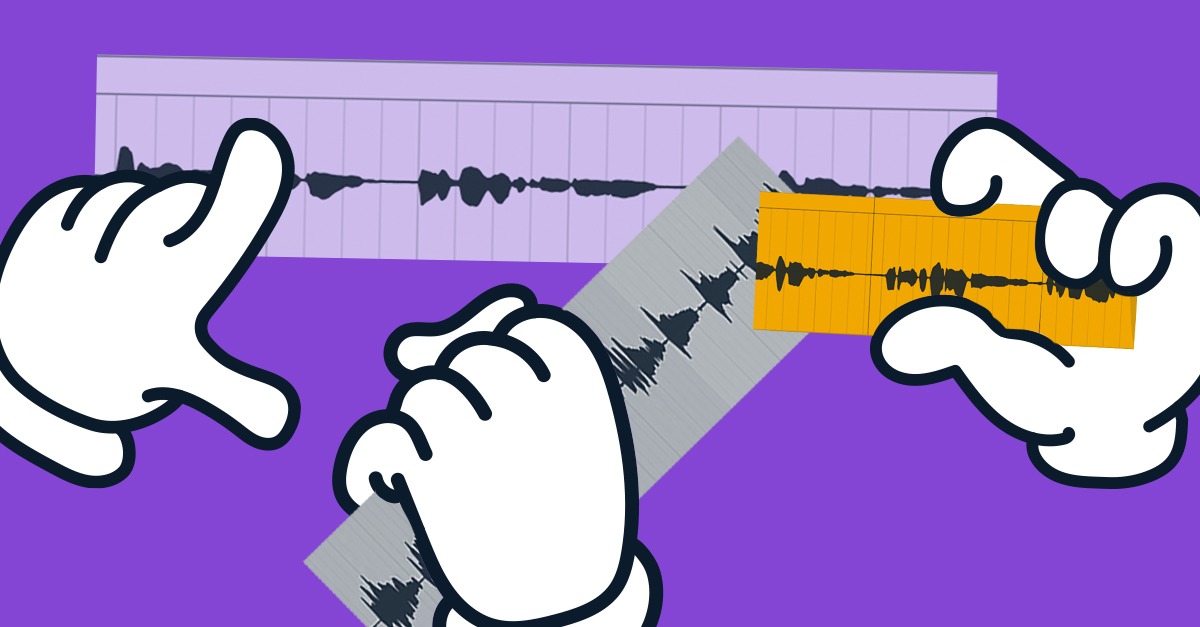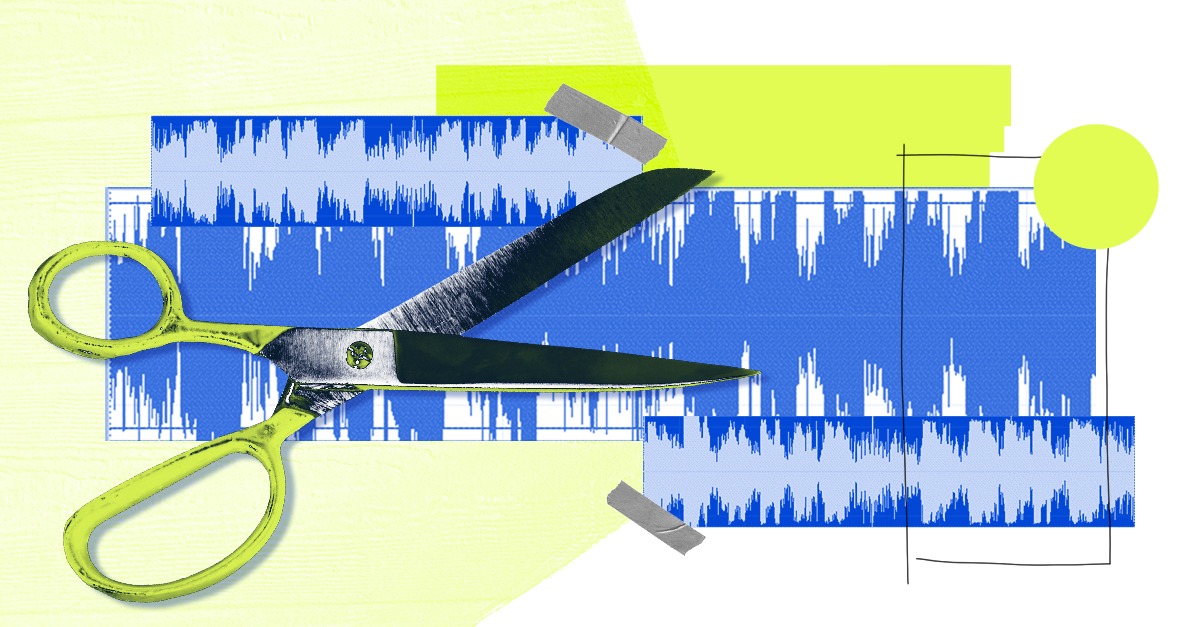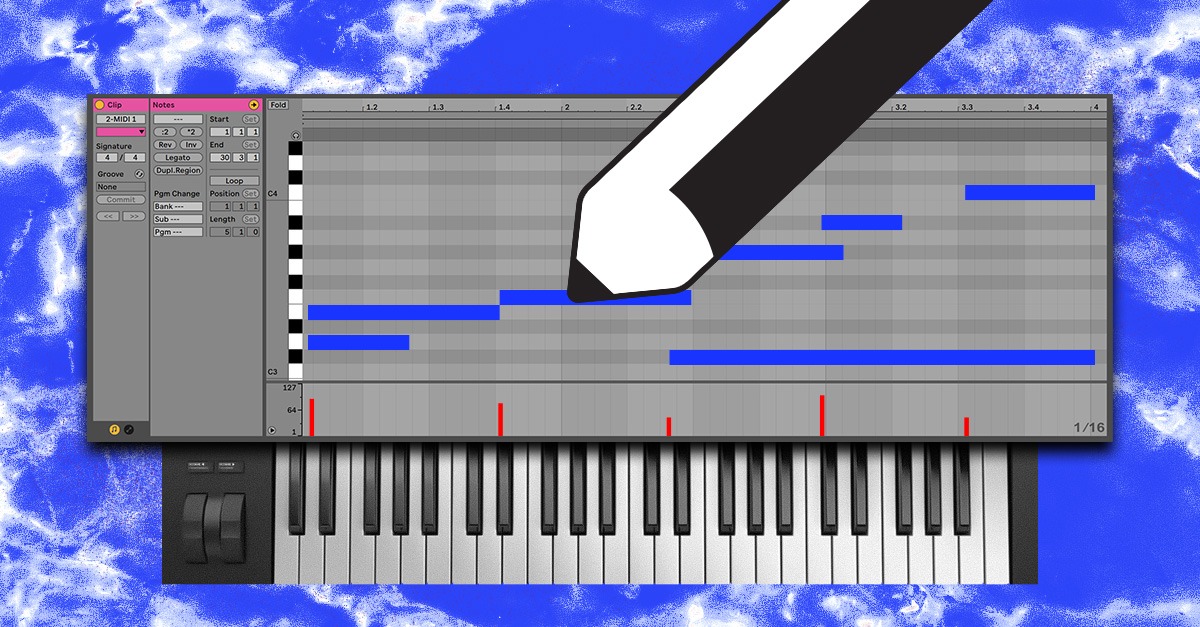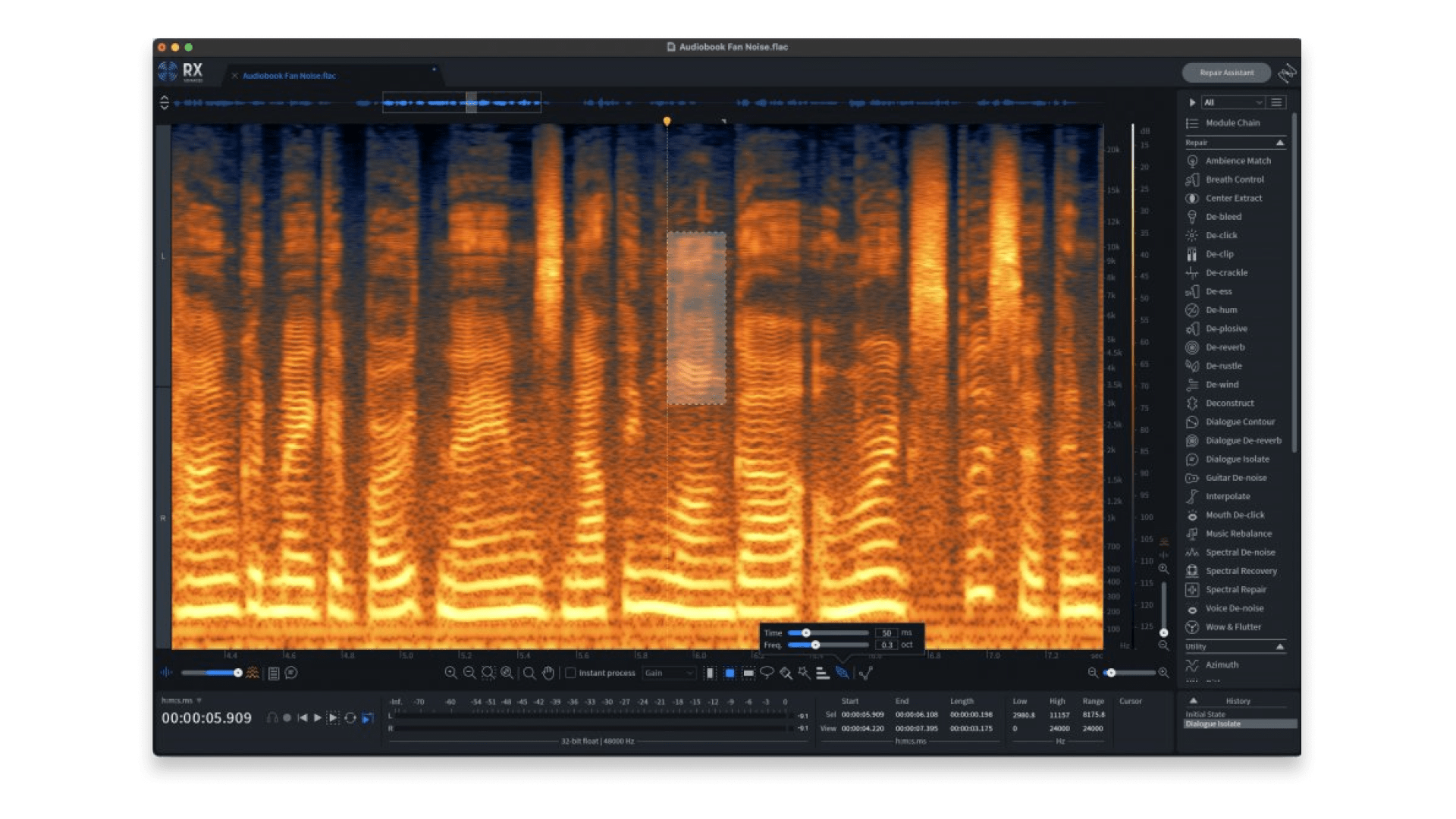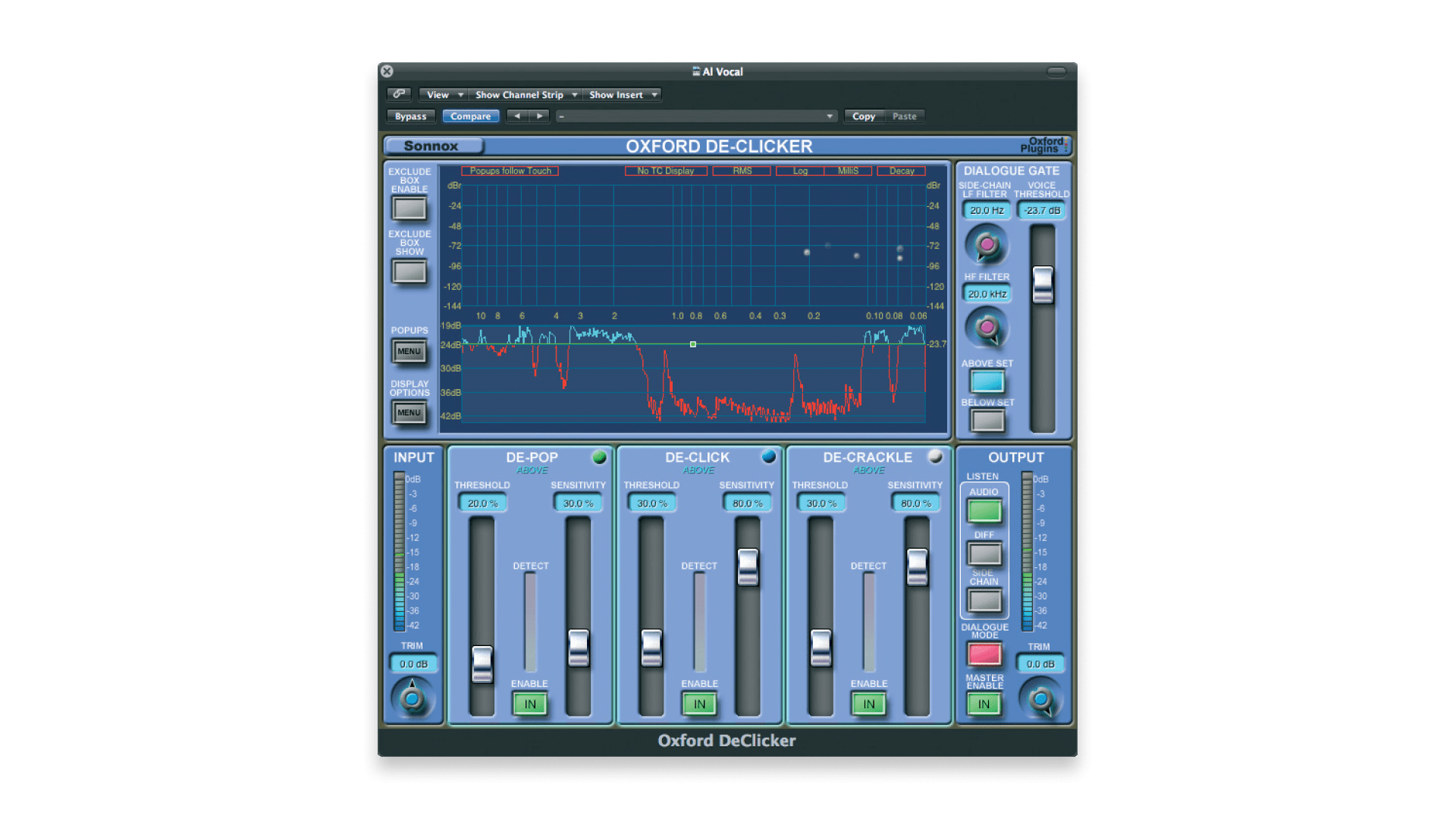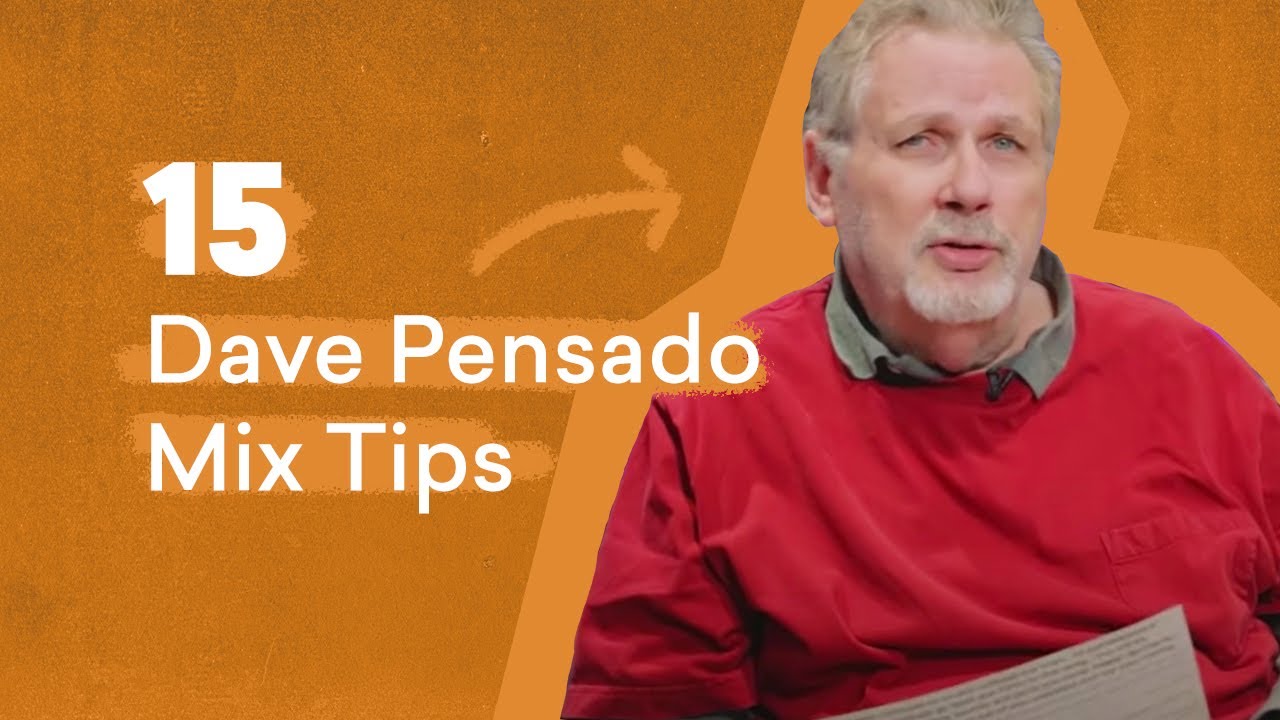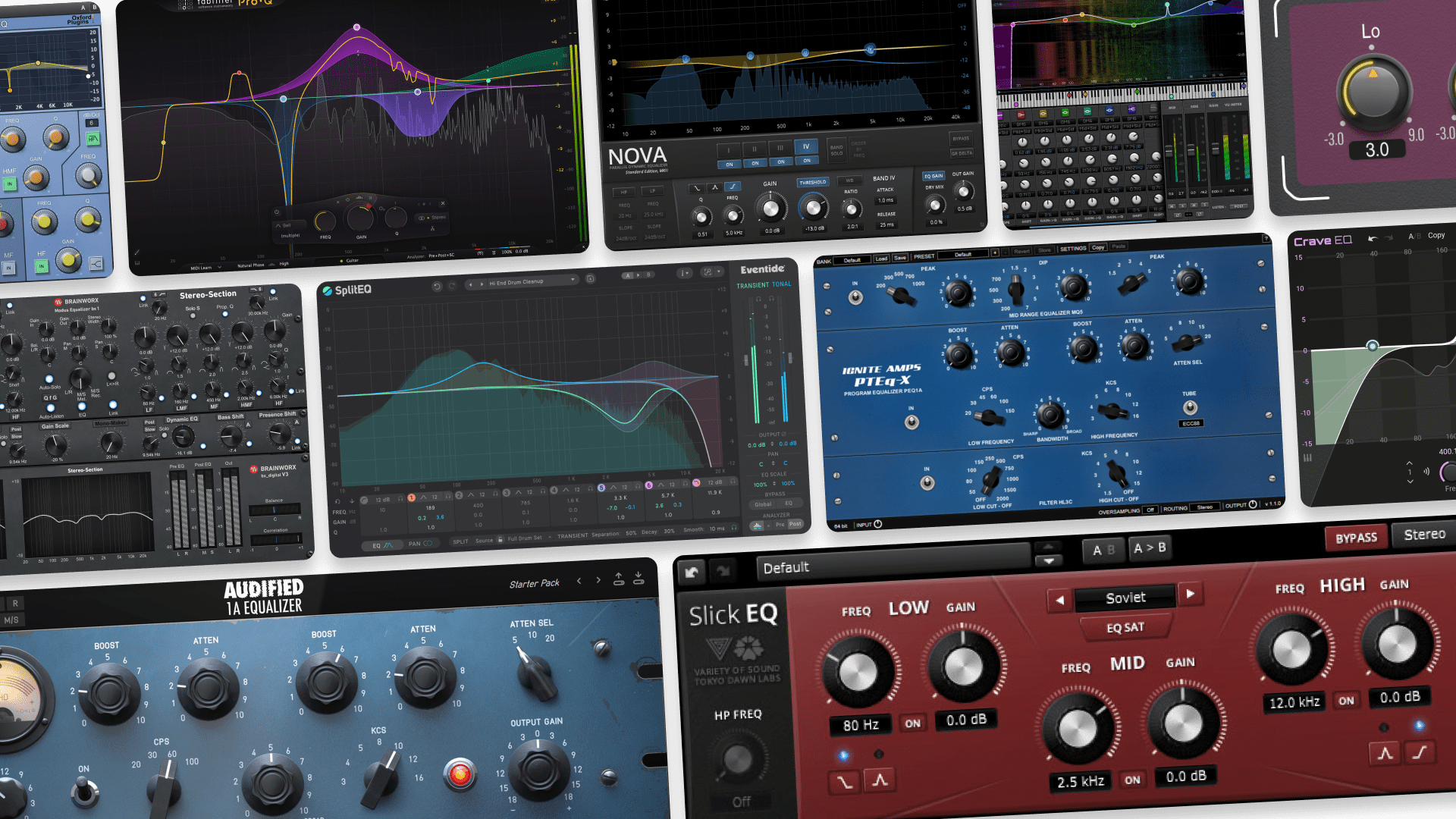What is Audio Restoration? How to Fix Noise and Bad Audio
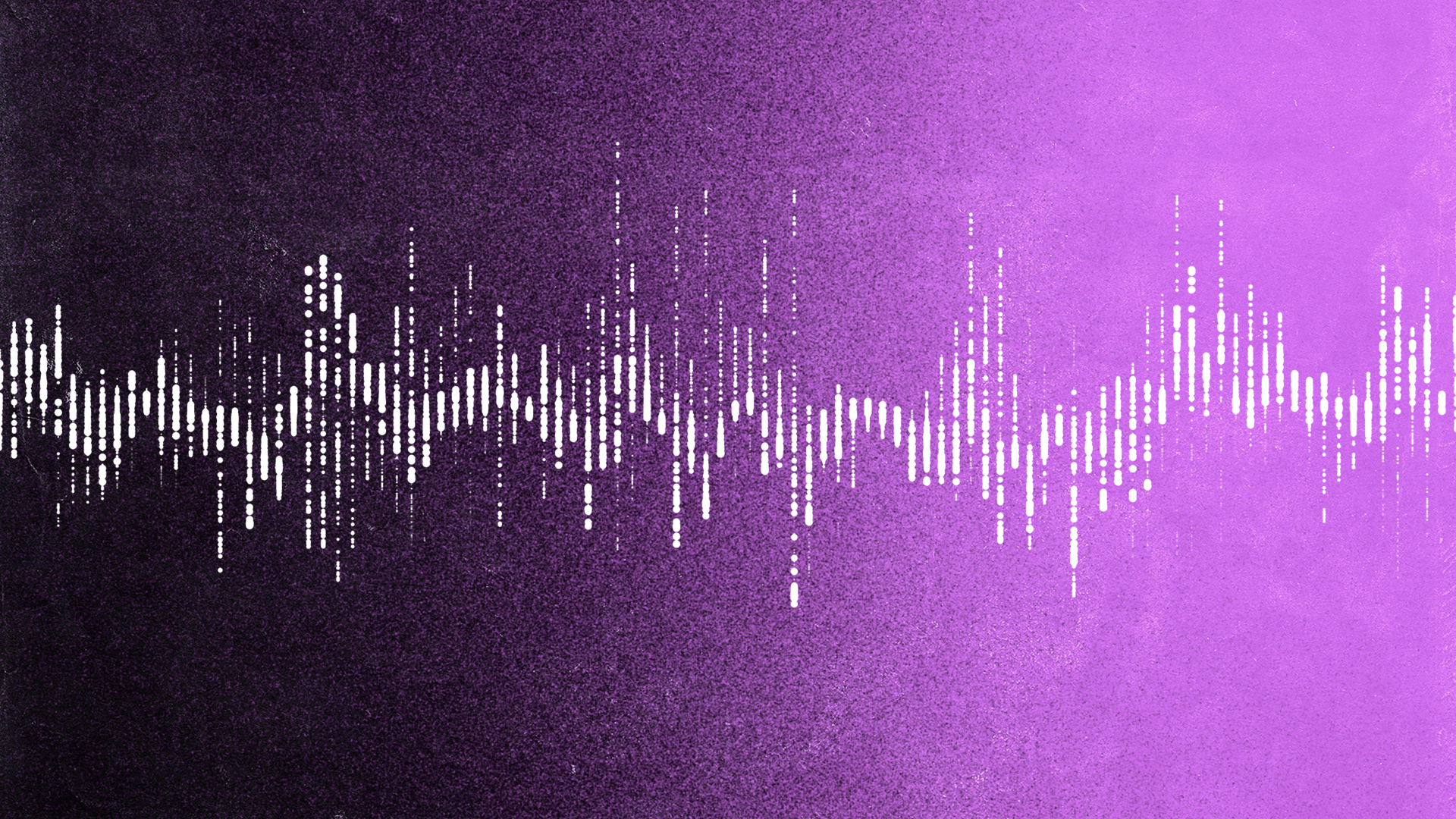
Audio restoration is how you fix technical issues with your audio files.
It’s become an important workflow step for producers of all genres over the last few years.
But what exactly is audio restoration? How does it work and how can it improve your music production?
In this article I’ll break down everything you need to know about audio restoration and suggest five plugin bundles to fix your own audio files.
Let’s get started.
What is audio restoration?
Audio restoration is the term for software techniques that remove or repair imperfections in recorded audio.
This includes any processing meant to reduce the effect of pops, clicks, electrical noise or even clipping that arises during recording.
Audio restoration is used in music production and post production audio to solve technical issues that would otherwise require re-recording.
As a result it’s become an essential tool to help audio professionals lower costs and achieve better results.
Even so, audio restoration is a relatively new technology. It relies on state-of-the-art signal processing techniques that are still in active development.
It’s likely that advanced audio restoration tools will continue to improve in the future, as will their broad appeal to musicians and producers.
What can audio restoration do?
In the past, you were stuck with any imperfections that might have made their way into your recordings if you didn’t catch them right away.
For example, if you accidentally captured too much buzz or forgot to use a pop filter for your vocals, the problems were permanent.
This could be especially frustrating if a great take was ruined by preventable error.
Luckily, today’s signal processing techniques have advanced far enough that it’s possible to fix many imperfections that would have made the material unusable in the past.
Here’s a quick overview of the various audio issues that restoration software is capable of addressing:
- Buzz and hum from instrument amplifiers
- Background noise and bleed for poor isolation
- Clicks and pops from faulty equipment
- Mouth noise, excessive breaths and sibilance in vocals
- Unwanted artifacts from the recording process
The result is that today’s recordings sound much cleaner if audio restoration software has been used.
But audio restoration isn’t just for the top-tier pros.
Access to this tech has levels the playing field for many DIY artists. After all, they may not have the means to access a studio where complex systems ensure noise-free operation and perfect isolation from the outside world.
More audio editing tips
Helpful tips to speed up your process.

The 5 Best Audio Restoration Plugins
1. LANDR ReHance
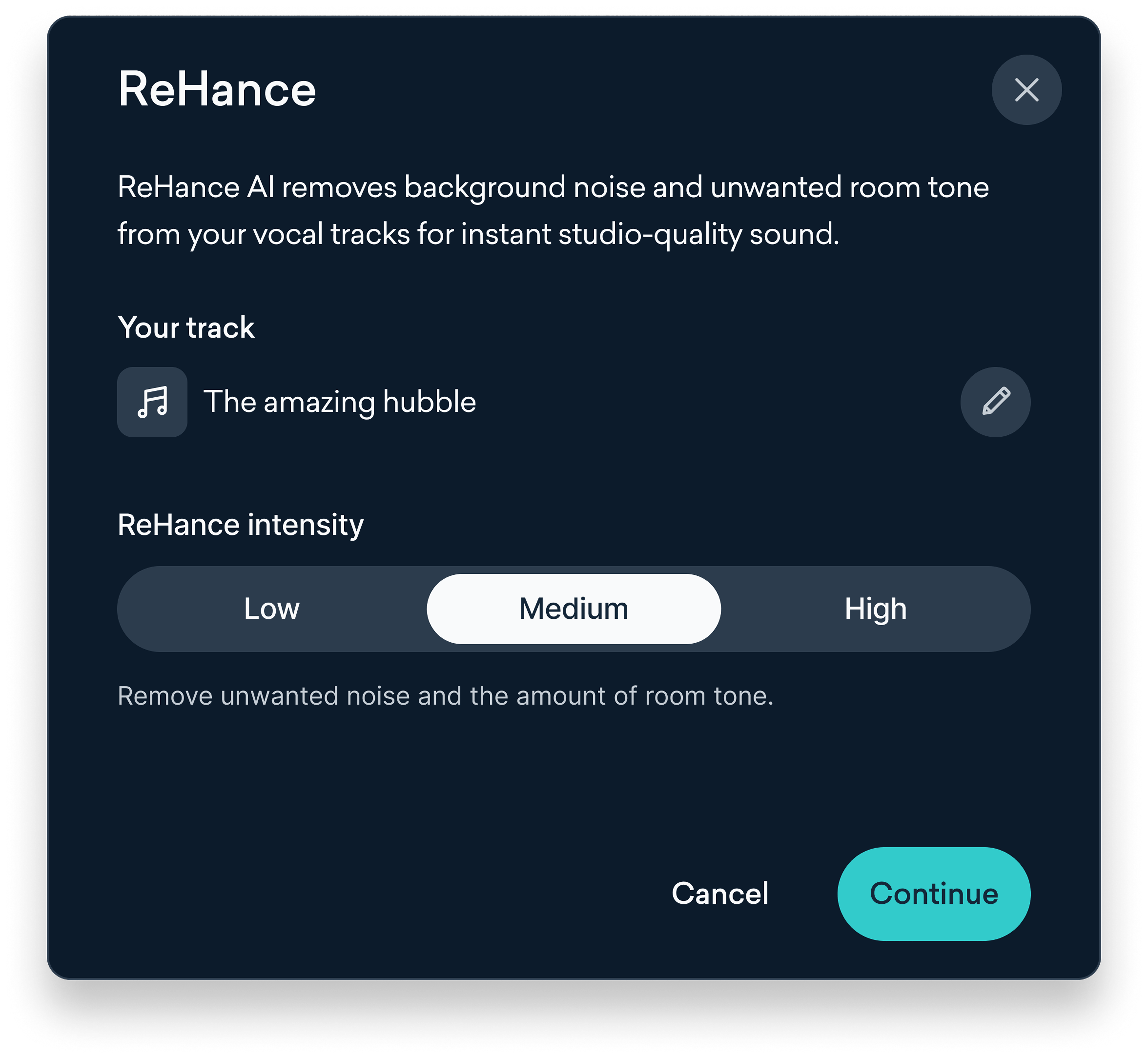
LANDR ReHance is an easy-to-use audio restoration and enhancement tool that works inside of any browser.
Simply upload any audio files in need of clean up and use the ReHance option to clean out unwanted background noise, clicks, pops, echoes and more.
The tool uses AI-powered audio enhancement technology that takes the menial guesswork out of typical audio restoration workflows.
2. Izotope RX
Izotope RX is quickly becoming an industry favorite for audio restoration.
Now in its 10th edition, RX contains a huge suite of high performance tools to deal with any audio issue you can think of.
With a robust offline workflow in its standalone editor, RX gives you deep access to the raw material of your audio files.
It’s available in multiple editions with different feature sets for casual producers, audio professionals and cinema post-production houses.
That said, the standard edition comes in at a fairly steep $399, so be prepared to open your wallet!
3. Sonnox Oxford Restore
Sonnox has a strong reputation among pro engineers with its Oxford suite of plugins.
The audio restoration bundle contains sophisticated technology to tackle a range of cleanup and repair tasks.
From surgical noise reduction with Oxford Denoiser to transparent click-smoothing with Oxford Declicker, these real time tools offer impressive results.
4. Acon Digital Restoration Suite
Acon’s Digital Restoration Suite offers a quartet of effective audio repair tools at a reasonable price.
In addition to the usual de-noisers and de-clickers you’ll find dedicated hum and clipping removal that can come in handy.
5. Waves Restoration
Waves is known for their workhorse plugin library that’s had a steady user base since the early days of VSTs.
Their bundle of audio restoration tools is still a usable choice in 2023, especially if you’re looking for an affordable option.
With real time tools to help you deal with noise, clicks, and hum, Restoration is frequently available at a deep discount.
How to use audio restoration plugins
The workflow for each audio restoration process is unique.
In fact, depending on the type of operation you’re doing, it may be completely different with different parameters.
Even so, it’s possible to give some general recommendations that can help you get better results as you’re experimenting with each method.
Here are my five quick tips for newcomers to audio restoration:
1. Get familiar with the learn feature
One of the coolest things about modern audio restoration software is the ability to ‘learn’ from existing parts of your audio.
This is especially helpful when it comes to noise reduction algorithms.
The trick is to select a portion of the audio that contains only the noise you’re trying to remove. It needs to be long enough to contain a good sample of the noise but it can’t contain any of the musical material itself.
Once you’ve learned the material, the algorithm has a clear profile of the noise you need to remove.
That makes it work more accurately with fewer artifacts from de-noising.
2. Ease up on the threshold
Many audio restoration modules feature a threshold control to dial in the intensity of their effect.
You may find the default settings to be higher than you might actually need for your application.
Try altering the threshold to decrease the intensity of the effect to see if you really need such a drastic setting.
You may find that less is more when it comes to some operations!
3. Use EQ tools wisely
Some widely used audio restoration tools include frequency shaping controls as well.
In many cases, they control how the processes react to content in different frequency ranges.
Using these tools effectively can help you get more transparent results depending on the type of operation.
For example, noisy sources with a lots of trebly hiss may need greater noise reduction in the high frequencies while the lows can remain intact.
Conversely, the lows may need the most attention in cases of 60 Hz electrical hum.
Try any frequency-based tools if your issue is focused on a specific EQ range.
4. Try different modes
Some modules may offer different modes for detection or processing that produce different results.
In some cases they may be as straightforward as “low-medium-high” where in others you may need to decide between algorithms suited to melodic or rhythmic material, or different usage of CPU resources.
It’s not always easy to tell which is the best option for every application, so make sure to audition a few before getting too invested in tweaking the settings.
After all, audio restoration isn’t a magic bullet. To get the best results you need to make sure you’re using the right tool.
5. Don’t be afraid to start over
When it comes to audio restoration, it’s easy to go too far and do more harm than good.
By the time you’ve de-clicked, de-clipped, de-noised and de-essed, you may find that you’ve changed the core sound a bit too much.
Unfortunately, it can be difficult to pin down exactly which step was the culprit. In that case, you’re almost better off starting from scratch than tracking down every parameter change you may have tried.
In most cases you can reproduce your work quicker than you may have thought once you find the problem.
Restorative processing
Audio restoration technology is improving every year.
If you’re not using this powerful class of plugins yet, there’s no better time to bring them into your workflow.
Whether you need to tighten up minor imperfections or completely overhaul your tracks, audio restoration should be part of your strategy.
If you’ve made it through this article, you’ll have a great start when it comes to audio restoration.
Gear guides, tips, tutorials, inspiration and more—delivered weekly.
Keep up with the LANDR Blog.