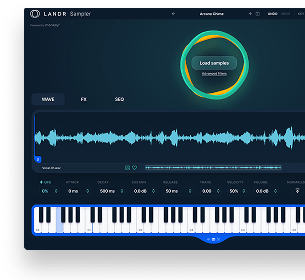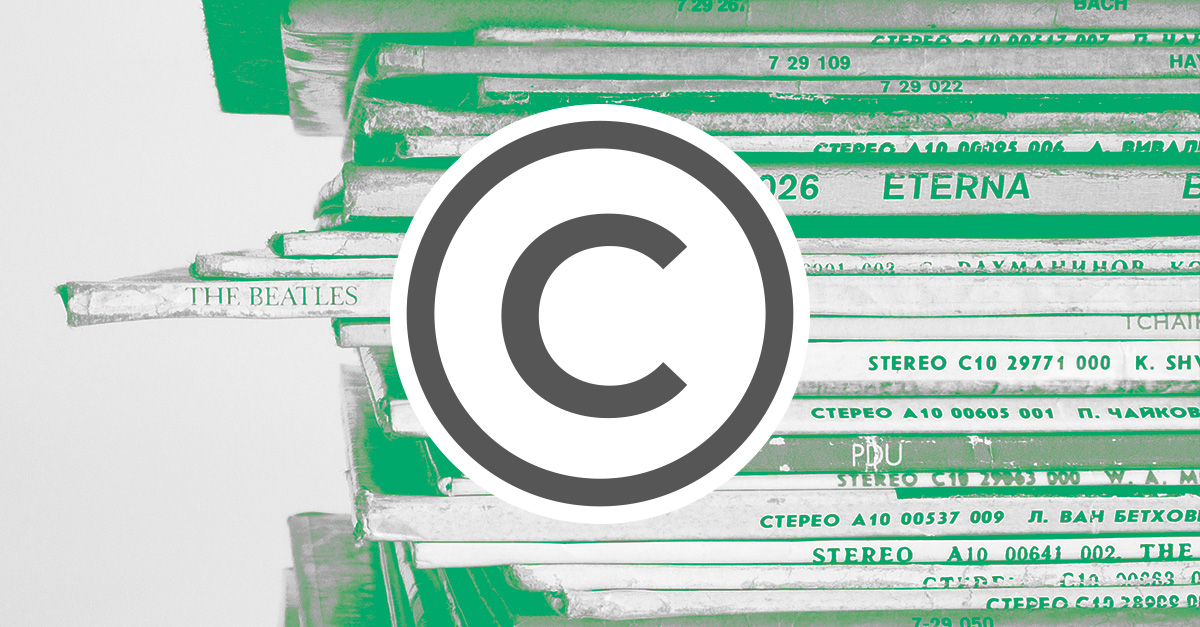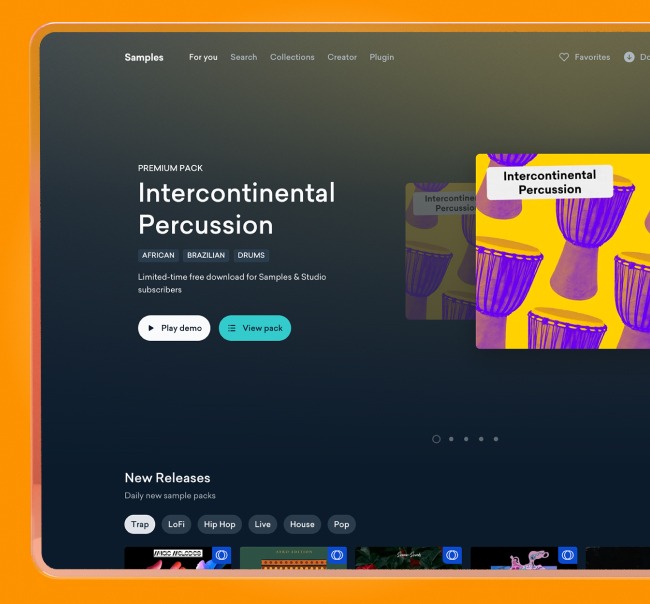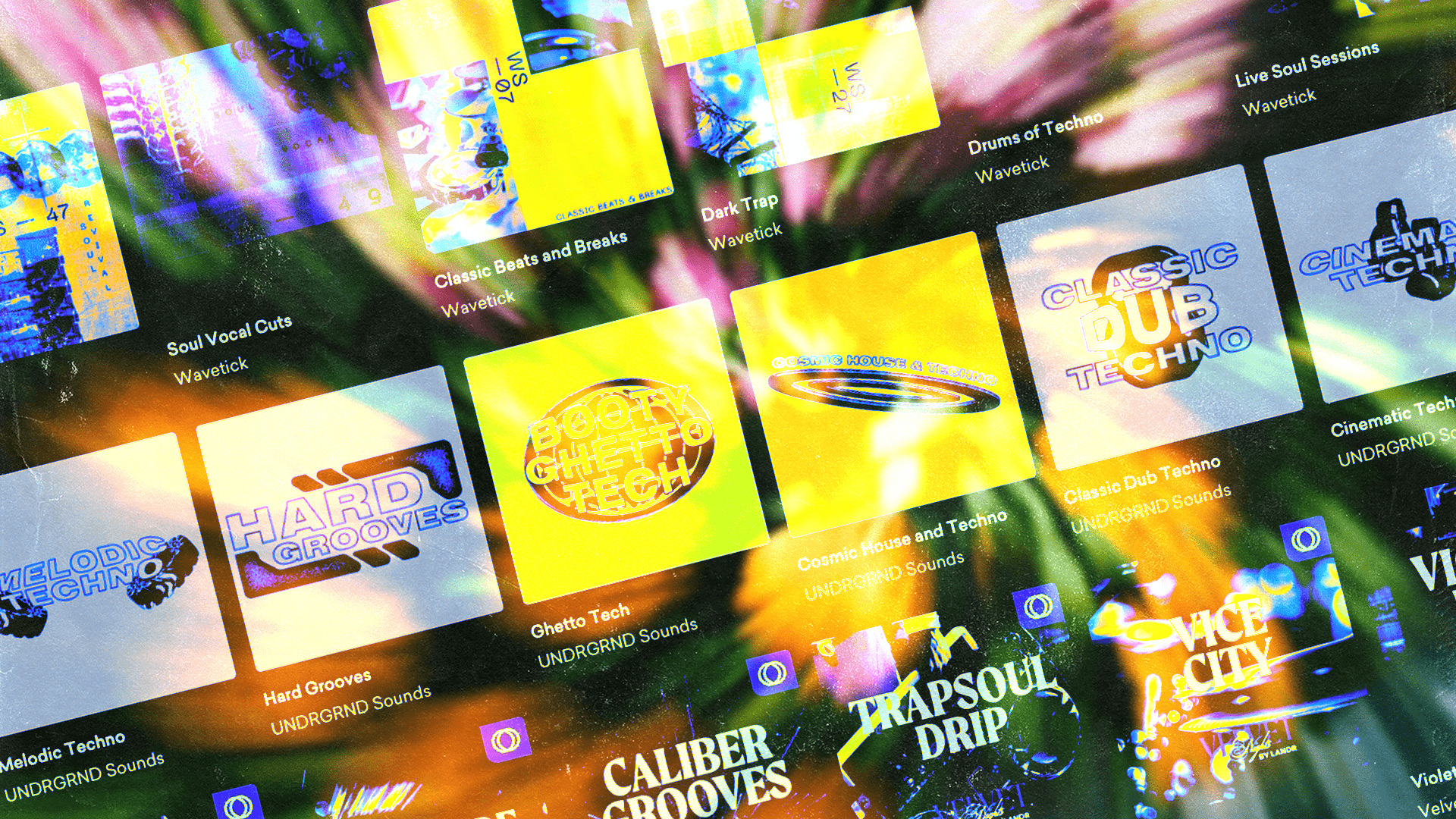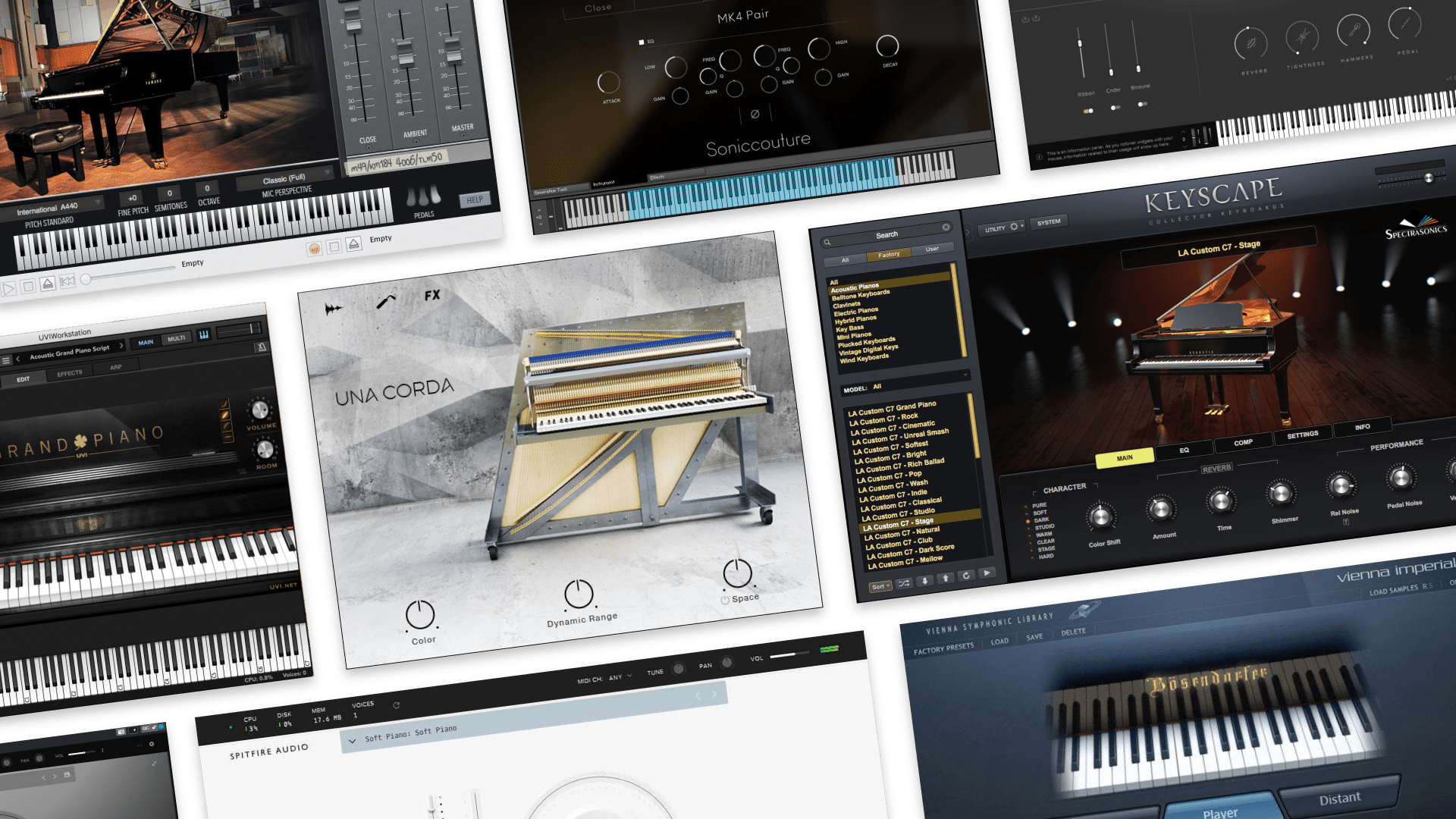Sampling in Music: A Beginner’s Guide to Producing with Samples
Sampling is one of the most important and influential aspects of modern music production.
From hip-hop to EDM and beyond, sampling helps to define countless styles of music, and it has only gotten more popular over the years.
So, if you’re a producer who is early on in the development of your craft, this is definitely a key topic that you should get to know on a detailed level.
This article will give you an introductory guide to what sampling is, how it’s done, and how you can make it part of your production workflow. Let’s dive in.
What is sampling in music?
Sampling is a music production technique that involves repurposing pre-existing recordings of sound to create a new musical idea. This often involves editing and processing the original sound to work well with other elements in your song, which is particularly useful and inspiring if you don’t have access to professional instrumentalists or vocalists.
In the past, sampling typically referred to the use of sound snippets from commercial recordings — think drum solos in funk music or electric piano riffs in soul and RnB. Sounds from film and television have also frequently been sampled.
Some of the earliest well-known forms of sampling emerged in hip-hop production in the 1980s and 90s, particularly with the release of the E-mu SP-1200 sampler in 1987.
However, the musical use of pre-existing recordings has appeared in a wide range of genres throughout history, including early tape and electronic music in the mid-20th century and later in dance music.
Today, now that recording and sampling technology has become more widespread and accessible, sampling is everywhere and can be a major part of just about any genre.
A modern sampling workflow can involve anything from royalty-free loops and sample libraries to your own field recordings.
Is sampling legal?
The legality of sampling depends entirely on the approach and how the sounds are sourced. It’s illegal to commercially release music that uses samples from copyright-protected works without the legal permission of the original rightsholders. However, it’s entirely possible and easier than ever to use samples in your music legally, especially with royalty-free sample libraries.
While it’s possible to sample from copyrighted recordings and obtain the legal permission to do so, this is usually only accessible to musicians who are backed by a label with the right legal and financial resources.
This is where royalty-free sample libraries and other legal sources come in.
Where to find samples
Currently, the two best ways to get samples that you can use in your music legally are to explore royalty-free sample libraries (as well as other royalty-free sources) or to create your own recordings.
Royalty-free sample libraries
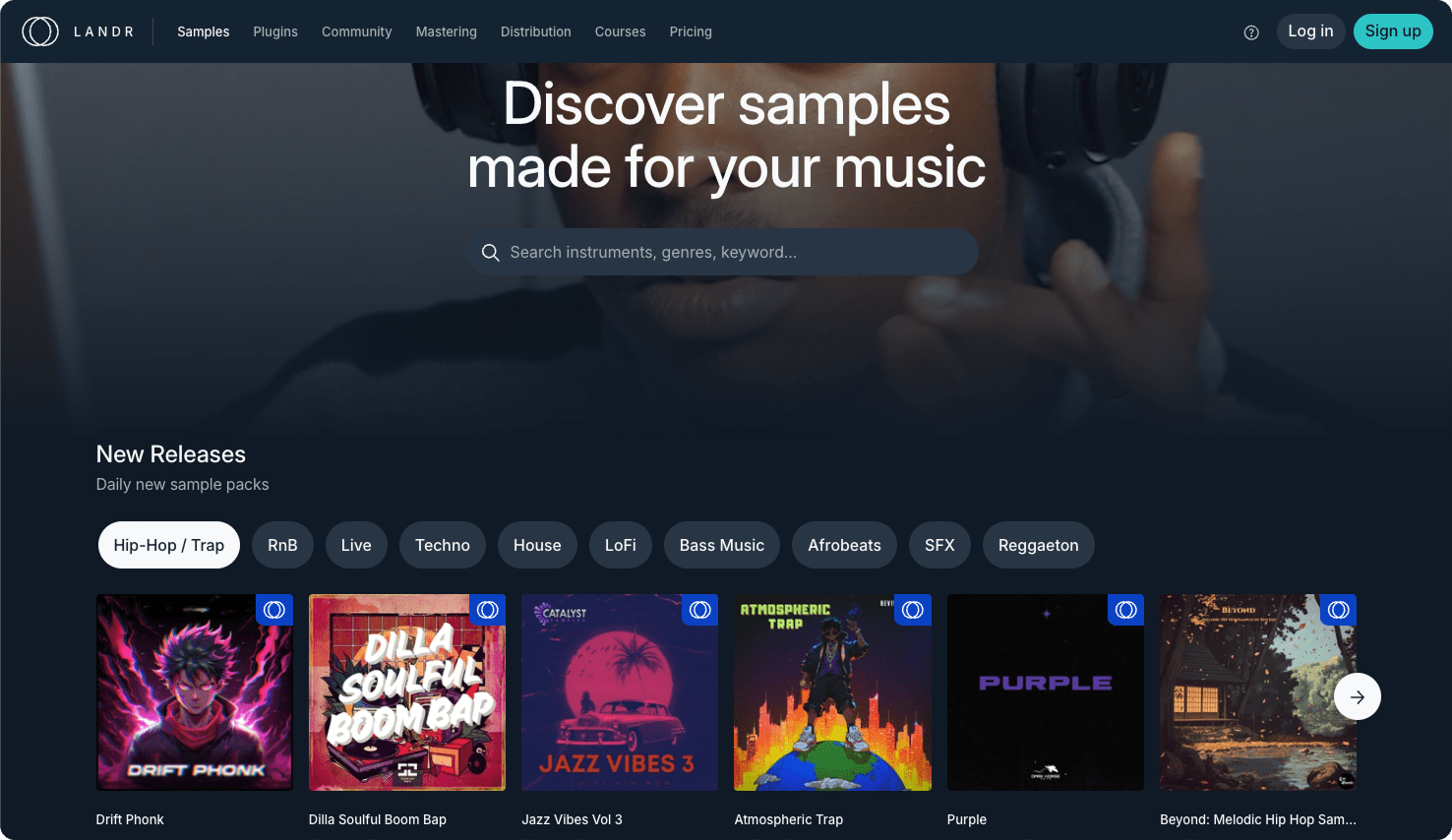
A sample library like LANDR Samples will give you full access to millions of samples and loops that you can use in your music without having to obtain legal permission and, of course, without having to pay royalties.
In addition to being safer and more accessible, this option also guarantees a certain level of quality, usefulness, and curation that you don’t get when searching commercial recordings for the right sound.
You don’t have to search as hard for just the right sound in just the right key or just the right tempo — a sample library will let you search for sounds in the exact category, key, and tempo that you need.
Other royalty-free sources
In addition to sample libraries, you can also get your samples from other sources that are either in the public domain or are available through creative commons licenses.
Archive.org and Freesound.org are two of the more popular examples.
Keep in mind that not all files available on these sites are under the same types of creative commons licenses.
This means that depending on the material and the permissions given by the author, there may be restrictions on how you can use the material.
Be sure to check the licensing information on everything you explore .
Making your own recordings
Of course, another great way to build up a personal library of sounds for sampling is to record your own material.
If you have access to a portable field recorder, it can be a fun creative exercise to record sounds in your environment and rediscover them later while working on your tracks.
Just be sure to keep your recordings well organized and properly labeled!
How to use samples in your music
There are no hard and fast rules when it comes to using samples in your music, but there are some fundamentals that will help you understand the process better.
Let’s run through the basic aspects of sampling that you’ll encounter in pretty much every kind of sampler tool out there.
Sample recording & loading
A sampler needs to have audio material recorded or imported into it.
Depending on the software or hardware device you’re using, you’ll typically be able to record sounds into it in real time, import sound files, and/or drag and drop sounds into the sampler.
It is also common for samples to be loaded so that they can be played across a musical keyboard. You might have a single sample that is played at different pitches or multiple different samples which are each triggered by their own key on the keyboard.
Sample editing & slicing
Recorded or imported sample material might have sections that you want to remove, or you might want only a specific section of the sound to be played when the sampler is triggered.
A sampler will usually let you trim the sound or set the start position, end position, and loop region of the sound.
You can also typically set slice points that will allow you to trigger different sections of the same sample with different notes/triggers. This is especially useful for sampling and playing individual sections of drum breaks.
Sample playing & sequencing
Samples are usually triggered by MIDI notes from a MIDI keyboard, a MIDI drum pad, or a MIDI sequencer.
When playing samples melodically, a MIDI keyboard like the Arturia KeyStep series is usually best, but samplers are also a standard tool for creating drum patterns.
So, if you prefer playing drum patterns by hand in real time, a MIDI drum pad like the Akai MPD series is the way to go.
You can also, of course, sequence samplers with a step sequencer or in the piano roll editor in your DAW.
Basic sound shaping
Many samplers have a signal path that is quite similar to synthesizers.
In this case the sample will be your sound source (with controls for pitch, start position, etc.) , and it will go through an amplifier and filter which are controlled by envelopes and LFOs.
This can give you a lot of control over how a sample sounds and can blur the lines between sampling, sound design, and synthesis.
Multisampling
When you want to sample a musical instrument or a hardware synthesizer, you can get more realistic results when each musical note triggers an independently-recorded sound rather than the same sound at different pitches.
This is where multisampling comes in handy. Recording your own multisamples is a fairly advanced process, but you can get multisampled libraries that provide all the sounds for you.
This is particularly common when it comes to realistic pianos, guitars, and orchestras.
Modulation
Just like with a synthesizer, samplers will often provide LFOs and other sources of modulation that can change parameters automatically as you trigger your samples.
This is great for getting more sonic variety, movement, and unique timbres out of your sounds.
Effects & processing
And of course, like any sound source, you can apply effects to samples to further manipulate and process them in interesting ways.
Some sampler devices have effects built into the signal chain, while in other cases you can simply process the output of your sampler with software or hardware effects.
Best tools for sampling in music
There was a time when the main tools for sampling in music were hardware samplers like the SP-1200, the Akai MPC series, and the Roland SP series.
Hardware samplers continue to play a big role in music production, but some of the most common sampling tools these days are in software form.
Let’s take a look at some of the best examples.
Ableton Live Simpler/Sampler
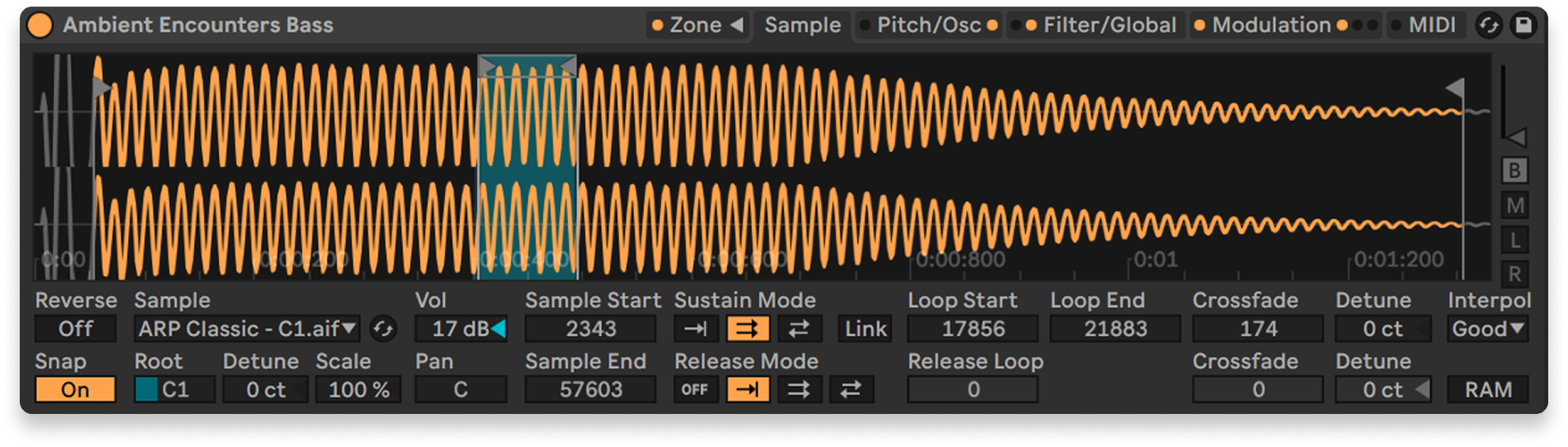
Ableton Live has two main sampling devices included in its offering. Simpler is included in all versions of Live, including Live Lite, which comes with LANDR Studio.
Sampler is the more sophisticated and powerful version, and is included in Live Suite.
Both allow you to load samples, modify them with all the standard sampling parameters, and build instrument racks with multiple sampler instances, which is handy for creating drum kits.
TAL-Sampler
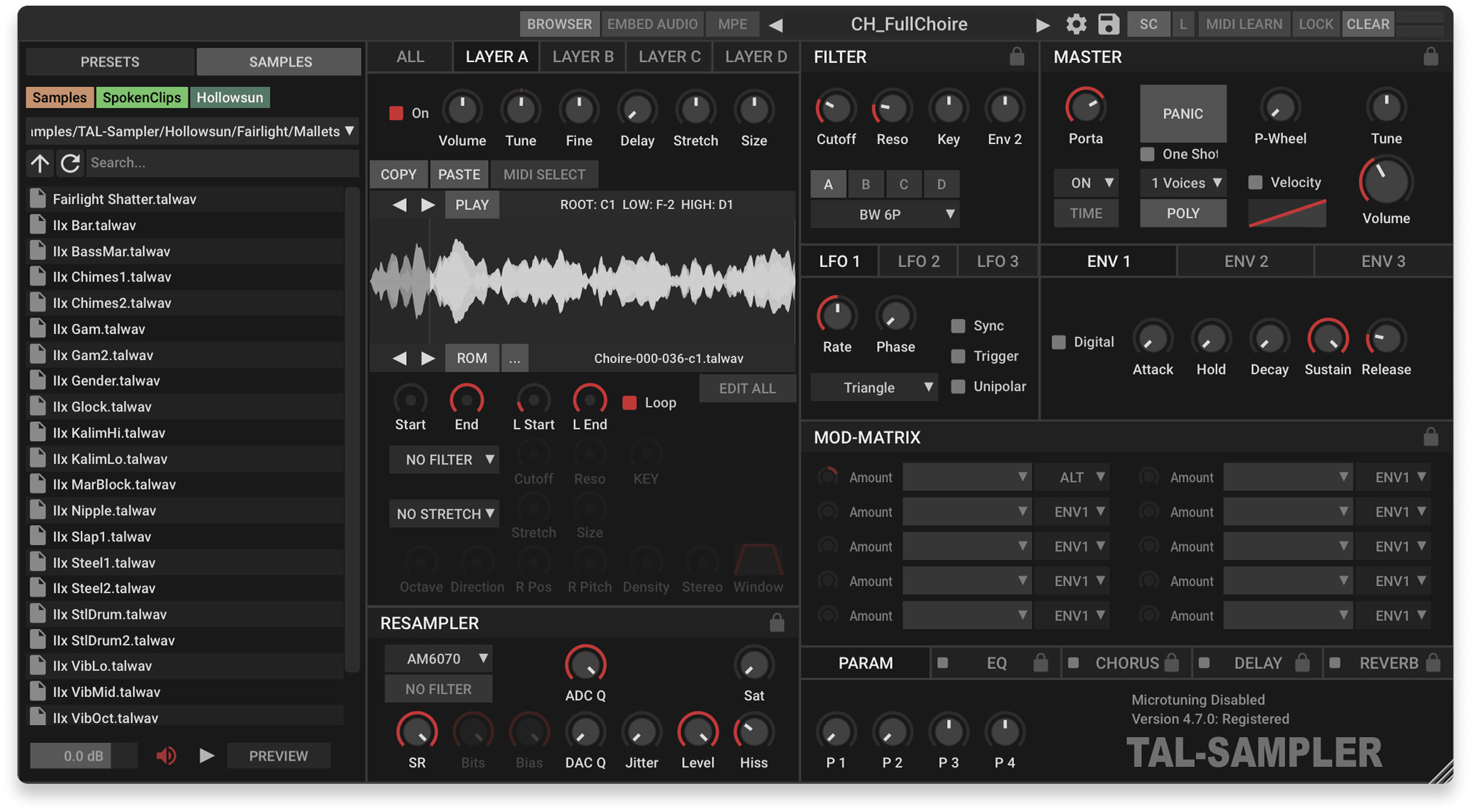
TAL-Sampler is a vintage-style sampler plugin by Togu Audio Line that emulates the character of early digital hardware samplers.
It features real-time time-stretching, a unique self-oscillating filter, modulation options, and four vintage DAC emulations to add grit and warmth.
Native Instruments Kontakt

Kontakt is a versatile software sampler used for playback and sound design. It supports third-party and custom libraries, with features like multi-mic layering, modulation, scripting, built-in effects, and flexible routing.
It functions as a sampler, virtual instrument host, or instrument design tool in a DAW.
Logic Pro Sampler
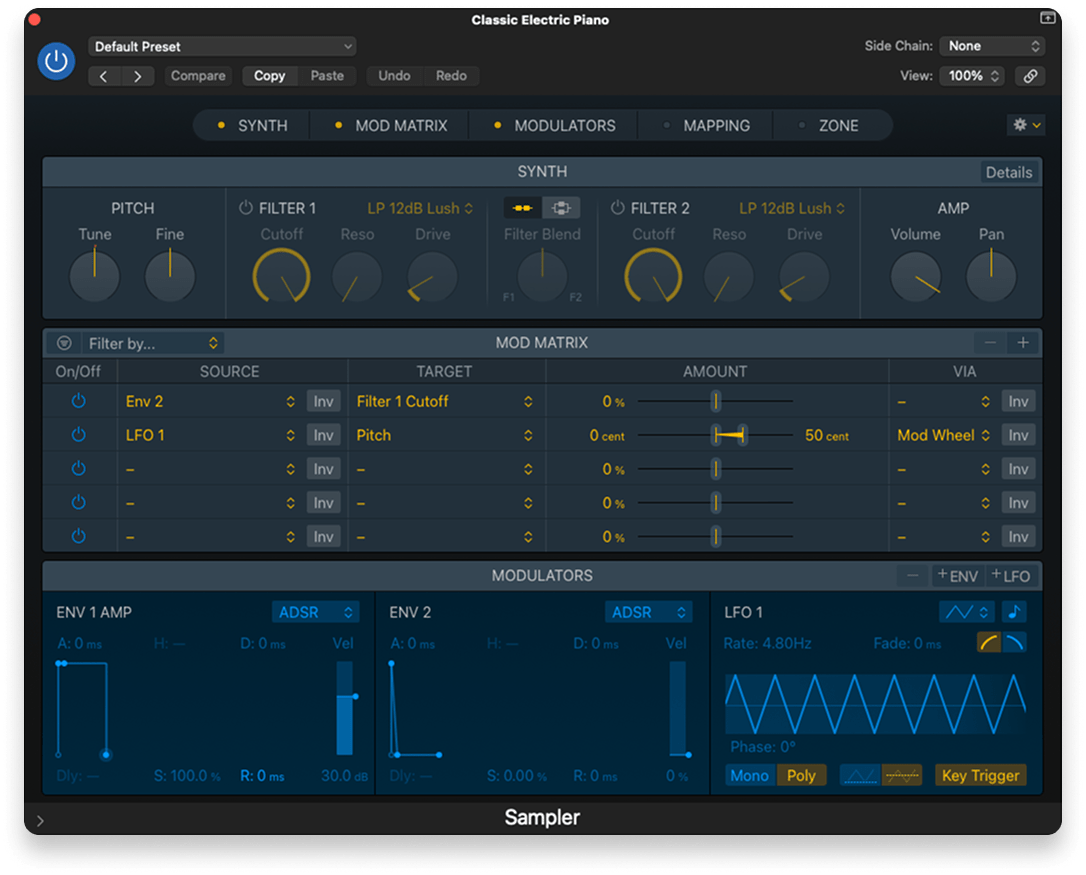
Logic Pro’s built-in Sampler is a flexible tool for working with audio. It allows users to map samples to a keyboard, edit pitch and timing, and apply modulation or effects.
You can load individual files or create multi-sample instruments, making it useful for both basic one-shot playback and more complex sound design.
Sampler is designed to fit into Logic’s overall workflow and supports detailed control over sample playback and processing.
FL Studio Sampler Channel
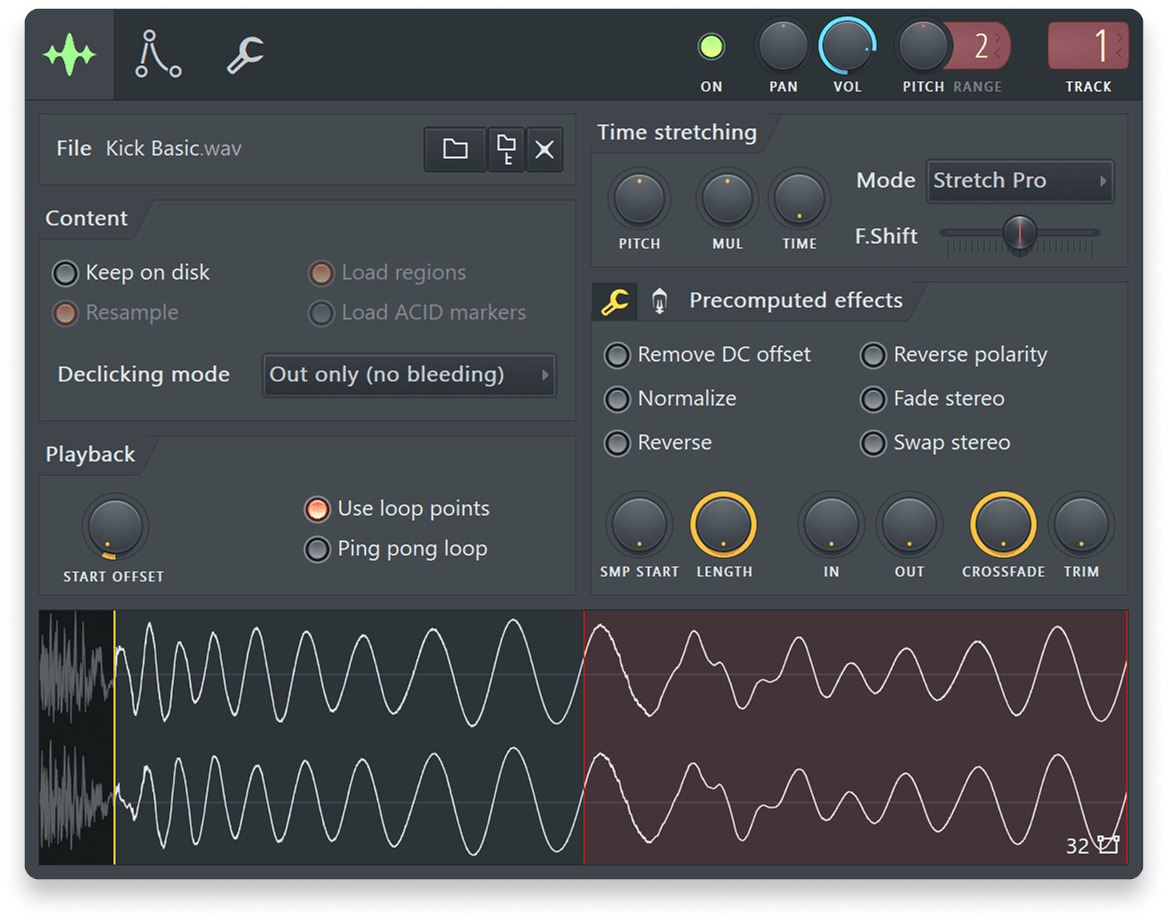
FL Studio’s Sampler Channel is a simple tool for loading and playing one-shot samples. It includes basic controls for pitch, volume, panning, and envelope shaping, along with time stretching and looping options.
While it lacks advanced layering or modulation features, it’s useful for quick sample triggering and is often used for drums, effects, and other short sounds.
It integrates easily into FL Studio’s step sequencer and playlist for straightforward arrangement.
Sampling dos and dont’s
Let’s run through a few tips and common mistakes that will help develop your sampling knowledge early and get you the best results.
✅ Keep your samples organized. Create folders by category, genre, or project. A well-organized library saves time and makes finding the right sound much easier when inspiration strikes.
✅ Make use of randomization. Try randomizing pitch, start points, or effects. It’s a great way to stumble onto unexpected textures and fresh ideas that add character to your tracks.
✅ Get creative with slicing. Chop up loops and rearrange the pieces. This gives familiar samples a fresh feel and helps you create unique grooves that sound entirely your own.
✅ Explore sound design possibilities. Tweak samples with effects like reverb, delay, and filtering. Treat them as raw material you can mold into new sonic textures and moods.
✅ Experiment with creating your own samples. Record sounds from your environment, voice, or instruments. Original samples give your music a personal touch and avoid copyright issues.
❌ Don’t settle for low-quality samples. Avoid using poorly recorded or overly compressed samples. They can drag down your mix quality and sound amateurish in the final product.
❌ Don’t ignore key and tempo. Make sure samples match your track’s key and tempo. Clashing elements can throw off the vibe and make your song sound off or disjointed.
❌ Don’t be afraid to use the same samples more than once. Reusing a sample in different ways across songs can create a signature sound. Flip it, layer it, or process it to keep it feeling fresh.
❌ Don’t use stereo samples if you can use mono instead. Mono samples give you more control in the mix and prevent phase issues. Use stereo only when you need width or spatial character.
❌ Don’t release music containing copyrighted samples. Unless you’ve cleared the rights, steer clear. Using unlicensed samples in released tracks can result in takedowns or legal trouble.
Continue your journey into sampling
Sampling is one of the most important and inspiring aspects of modern music production , and you’ll quickly find that we’ve only scratched the surface in this article.
Whatever sampling tools you have access to, we highly recommend you explore them as much as you can to gain more experience and discover more possibilities.
Over time, you’ll develop an approach to sampling that is unique to you and helps to define your production style.
So grab some samples and craft them into some powerful sounds!
Gear guides, tips, tutorials, inspiration and more—delivered weekly.
Keep up with the LANDR Blog.