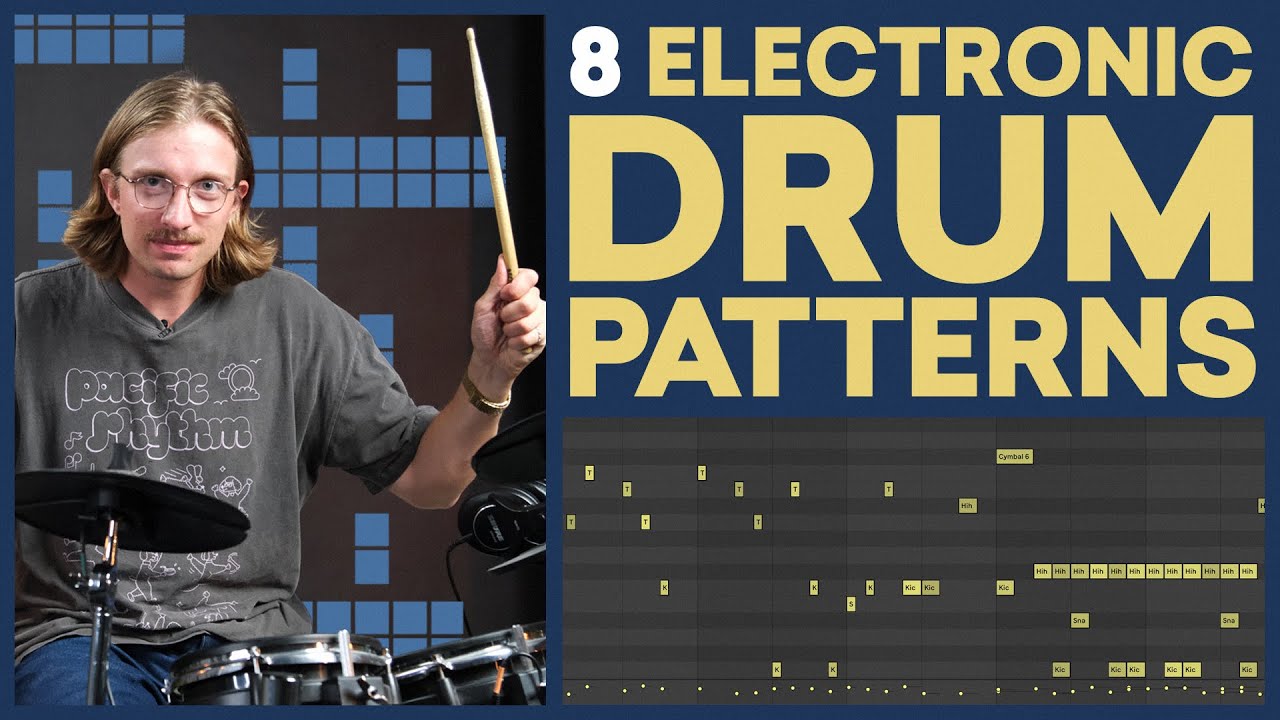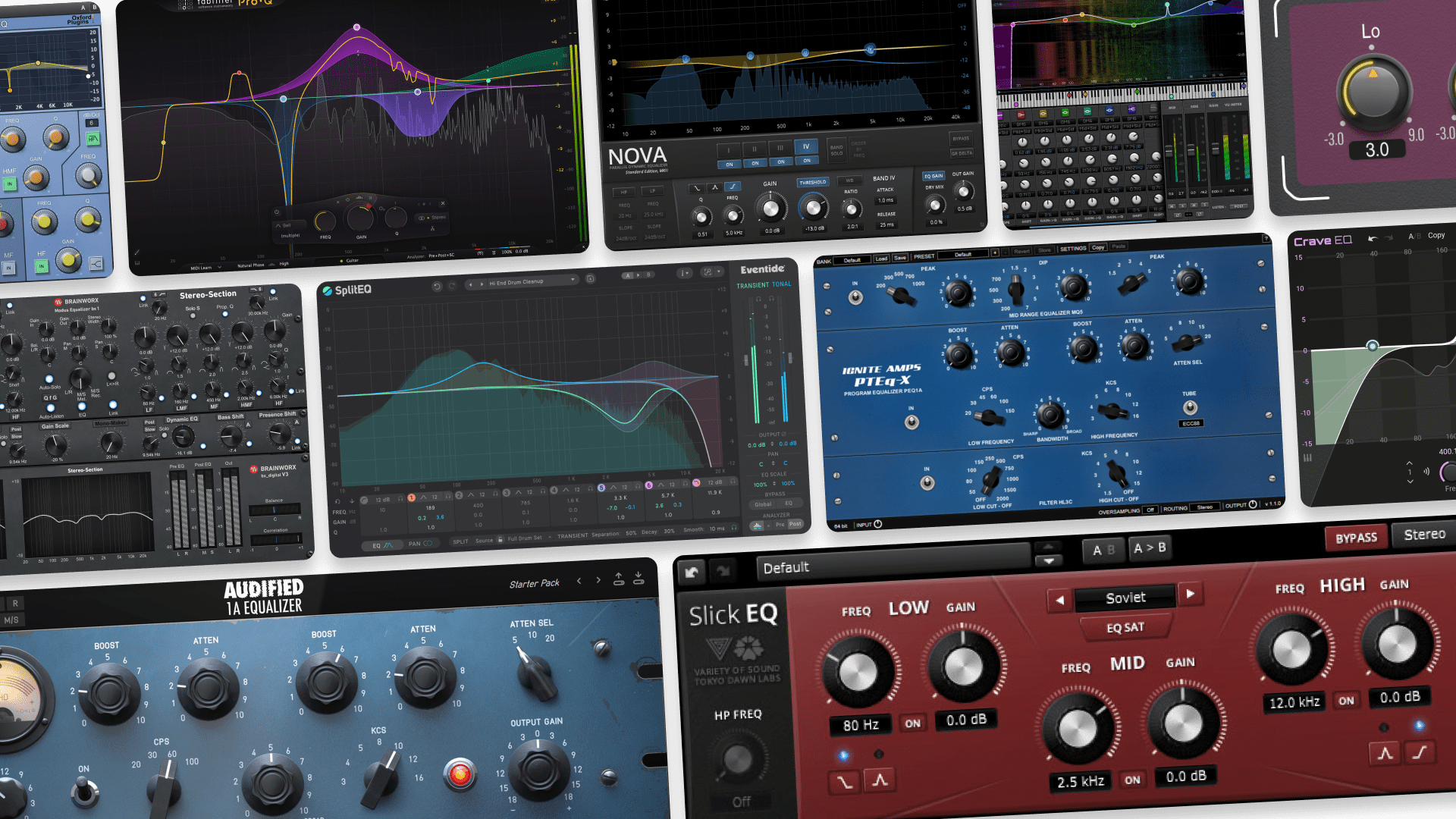How to Make Chiptune Music in 7 Steps
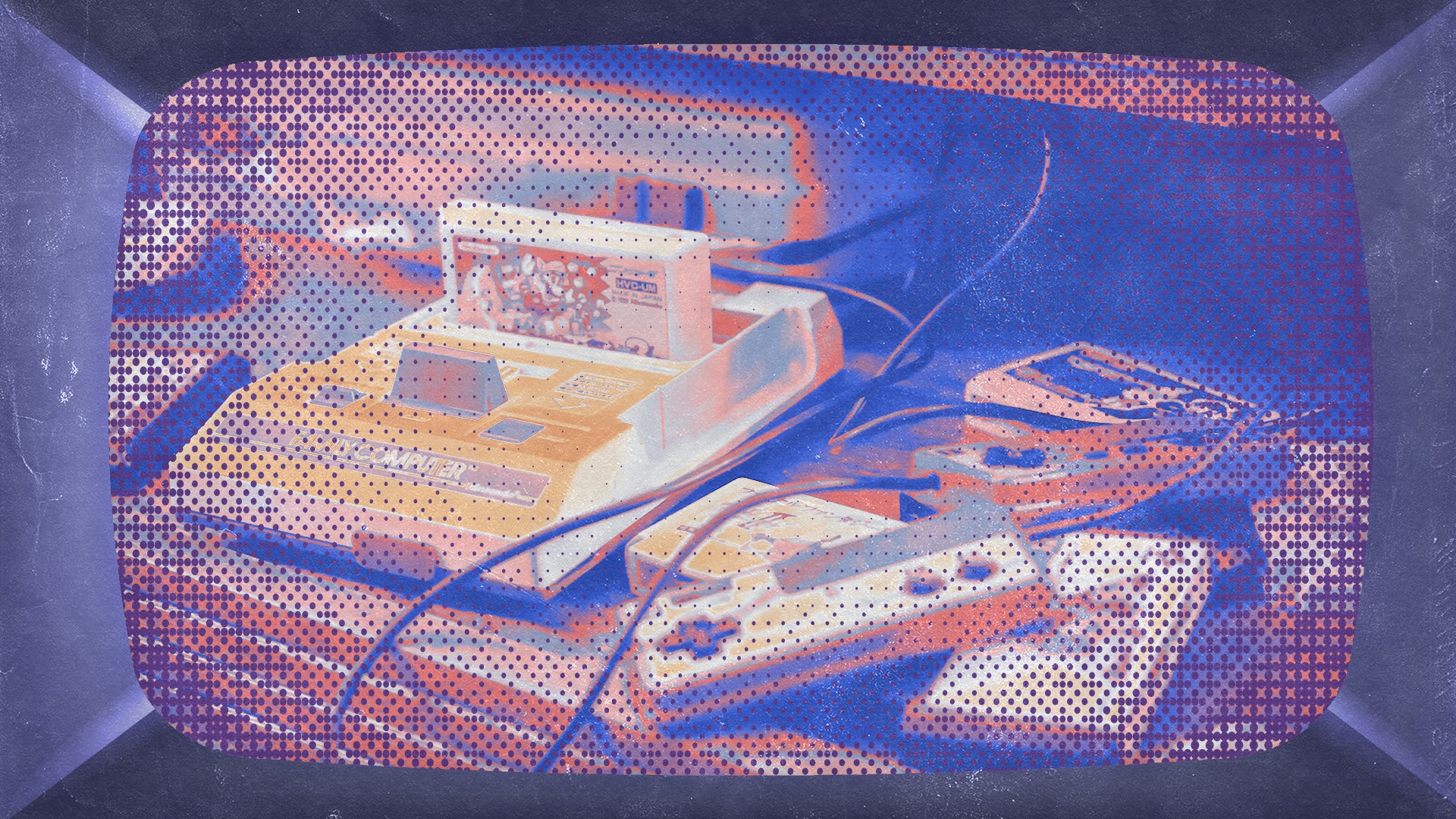
If you’ve ever felt nostalgia for the video game music you grew up with, you’re not alone. It’s why a whole genre of video game-inspired music called chiptune has grown so popular.
Chiptune is a reaction to modern music production that, at its purest, imposes the same limitations that video game composers of the late 80s and early 90s had to contend with. Chiptune producers use the same stripped-down synths found in old NES, SEGA and Nintendo cartridges or they use software emulations and hacked Gameboys.
But if you’re curious about composing chiptune music of your own, you don’t have to dive straight into emulations or Gameboy-based music production software suites, which are fairly difficult and impractical to learn.
In this article, I’ll show you how you can use vintage software synth plugins, some samples and a DAW to create authentic-sounding chiptune music.
I’ll even take you through a demonstration of how I made a basic song starter and share some simple music theory concepts used by famous chiptune and video game music composers.
Let’s dive in!
1. A short history of video game music and chiptune composition
When the NES and Nintendo video consoles were built, video game makers needed music to soundtrack their games.
These companies approached composers to create music using the specific set of limitations caused by the primitive synths built in video game hardware and cartridges.
The limitations were extreme, but by applying music theory and embracing the simplicity of their synthesis engines, composers like Koji Kondo, Akito Nakamura and Shigeru Miyamoto were able to produce the iconic music heard in Super Mario, Zelda and Donkey Kong.
Arguably, it was also these limitations that inspired those composers to find new creative avenues.
It’s also why modern chiptune producers maintain these same restrictions, since they keep their sound authentic to those vintage sound chips while maintaining the same creative restrictions.
Here’s what you’ll need in terms of instrumentation and music theory to create chiptune music of your own, while staying true to the very limitations that inspired these composers.
I created a demo of a chiptune song to follow along and help you understand how you create your very own chiptune track using these basic ideas.
Here’s the demo track I made.
I've looped the 16-bar loop twice let the track develop.
2. Start with samples and VSTs
To start making chiptune music, grab the right synth plugins and open them in your DAW. I’m using Ableton Live Lite, which comes with LANDR Studio.
For my track, I used the DS90s synth made by UVI. If you’re a LANDR Studio user, their whole Digital Synsations line comes included with your subscription.
I went with this synth because it emulates the Roland D50, a legendary synth that was popular in the late 1980s.
It’s capable of generating similar sounds to the ones video game composers had to work with since it uses similar oscillators and synthesis techniques.
I found the presets section helpful, and turning up the bit-crushing effect on the synth’s controls lowered the resolution of my sounds to more closely match the sounds generated by video game cartridges.
To make drums for my chiptune track I found a handful of chiptune-style drum samples that were made using a simple noise oscillator.
Figuring out the sound design needed to create a convincing snare drum or hi-hat sound with one noise oscillator is fairly complex, so I chose to bypass this process by grabbing some convincing, pre-made drum samples from LANDR Samples.
3. Video game music theory considerations
Alright, got a vintage 80s synth plugin and some drum sounds? Cool. Let’s get into the composition process.
Chiptune and video game music span a surprisingly large variety of inspirations.
For example, the music in Pokemon uses baroque counterpoint ideas, the Star theme from Super Mario uses a distinct Afro-Cuban salsa pattern, the music in F-Zero draws from Japanese funk and the music in Donkey Kong Country draws on Jazz chord changes.
So in video game music, there’s no rule about which genre works or doesn’t.
However, composers use a few music theory-inspired tricks to get around the limitations set by the three oscillators found in sound chips that can only play one note at a time each.
Use arpeggios to outline chords with one of the three oscillators
To write a full-sounding arrangement, each oscillator should be dedicated to a specific task.
Old-school composers liked to use the two pulse wave oscillators to outline one melody and one counter melody, for example.
That’s why you’ll rarely hear big chords in most Chiptune music since a simple triad would use up all the note-producing oscillators.
But, if you want to give the impression of chords and chord changes using one oscillator, you could arpeggiate over the chord changes by outlining the chord’s notes within the arpeggio.
The consequence is that the arpeggio gives a strong rhythmic feeling which works well in many video game contexts while saving the other two oscillators to play the bass and melody.
Study counterpoint
Counterpoint has its roots in classical baroque composition. Its most notable proponent was the one and only Johann Sebastian Bach.
The concept of counterpoint in music theory focuses on the relationship between two different series of notes and how they interact with each other to create a unique composition.
Bach was a master of using these concepts in his music, with his Inventions and fugues being a showcase of what counterpoint composition practices could produce.
Because counterpoint utilizes two distinct voices that play entirely different melodies that complement each other, video game composers who were limited to two lead voices were immediately inspired by classical music by Bach and his contemporaries.
It’s a big reason why video game music from Pokemon, Final Fantasy and Donkey Kong almost sounds classical—their composers were studying counterpoint.
So if you really want to take your chiptune compositions to the next level, study the music theory behind counterpoint and listen to Bach!
4. Write a chiptune bassline
Alright, we have some background and ideas for navigating the limitations set by video game sound chips.
Let’s go through the writing process I used for the simple 16-bar chiptune track I shared earlier.
I’ve decided to go with a more high-energy track, so my bassline is going to have a bit more funk-inspired movement to it.
For the bass tone, I decided to use a preset on the DS90s that sounds a bit like a real bass guitar that included a slappy attack. It sounds similar to the sound a bass guitar makes when slapped with the thumb.
I’m writing a 16-bar loop, so I’ll change the bass pattern and notes to fill out the arrangement and keep things moving.
In the first bar, I used two parallel fifths that move up in whole steps. This creates some nice movement that goes to the third (A minor) chord before moving back to the one chord.
In the second four bars, I used the same fifth idea with a changed rhythm followed by a whole step up to the sixth note. It’s similar to many bass motifs heard in disco music.
In the third four-bar section, I moved into a more legato, half-time feel that plays around at the top of the scale and uses a few scalar movements to resolve to the one chord.
And in the last section, I return to the same idea used in the first four bars.
Throughout this bass part, I’m using ideas inspired by real basslines, specifically from disco, funk and even rock music.
5. Write a top-line melody
Starting with a bassline makes it easy to outline a basic 16-bar chord structure, so now I can move on to writing some melody ideas.
To find my synth tone I looked for a monophonic (one-voice) lead that sounded like it was made with a pulse wave (or square wave).
Once I had a tone I liked, I added bitcrushing to lower its resolution and emulate the bitcrushed sound made by vintage video game sound chips.
I wrote this melody by playing out some ideas along the F major pentatonic scale, since the key of this track is F major.
Once I recorded a few riffs, I quantized and edited them in Ableton’s MIDI roll.
The melody I wrote bounces around the scale in some sections while using scalar motifs in others. It has longer, more legato notes during the halftime section to create an epic-sounding effect.
6. Write a counter melody
For my counter melody, I went with a brassier tone that still sounds like it was synthesized from a pulse wave oscillator.
The melody uses an arpeggiated pattern that outlines chords supported by the bassline while complementing the melody.
In the last four bars, I had the counter-melody move outside of its arpeggiated pattern and used a few scalar motifs that offered a basic counterpoint to the top-line melody.
7. Make a chiptune drum part
The drums in chiptune music are made using a single noise oscillator, which is fairly difficult to achieve without a lot of experience in sound design.
So if you want to dive into complex sound design techniques and learn how to turn a noise oscillator into a drum sound, you’re more than welcome.
But if you’re looking for the best way to start writing drum parts with authentic-sounding noise oscillator drums, the best shortcut is to grab a chiptune-themed sample pack and download all the one-shot drum sounds you can.
For my demo track, I searched for chiptune drums on LANDR Samples and grabbed all the one-shot drum sounds I could find.
Then I loaded them into an Ableton drum rack and started composing.
I went with a simple snare, kick and hi-hat drum pattern with a straightforward backbeat.
The only major change in my beat comes during the half-time section, where I modulated towards a half-time feel and added an extra accent snare drum.
To me, this complemented the half-time sound coming from the bassline.
Keep it simple and learn how to make chiptune music
Because an NES-style sound chip can only accommodate two leads, a bassline and a drum track I can’t add anything more to my demo track if I want to stay true to the limitations and sound of the chip.
For all intents and purposes, my track is complete. However, many chiptune producers aren’t afraid to add more sounds and voices to their tracks, either by adding more sound chips to their setups or simply adding more tracks in their DAWs.
But for now, I’m keeping my track authentic to the standard set of limitations set by vintage game consoles. It sounds fairly filled out already anyway!
Making chiptune is a fun exercise in using limitations to fuel your creativity. Now that you know the basic mechanics of writing a chiptune track, try it yourself.
Enjoy the process and make something special, nostalgic and new!
Gear guides, tips, tutorials, inspiration and more—delivered weekly.
Keep up with the LANDR Blog.