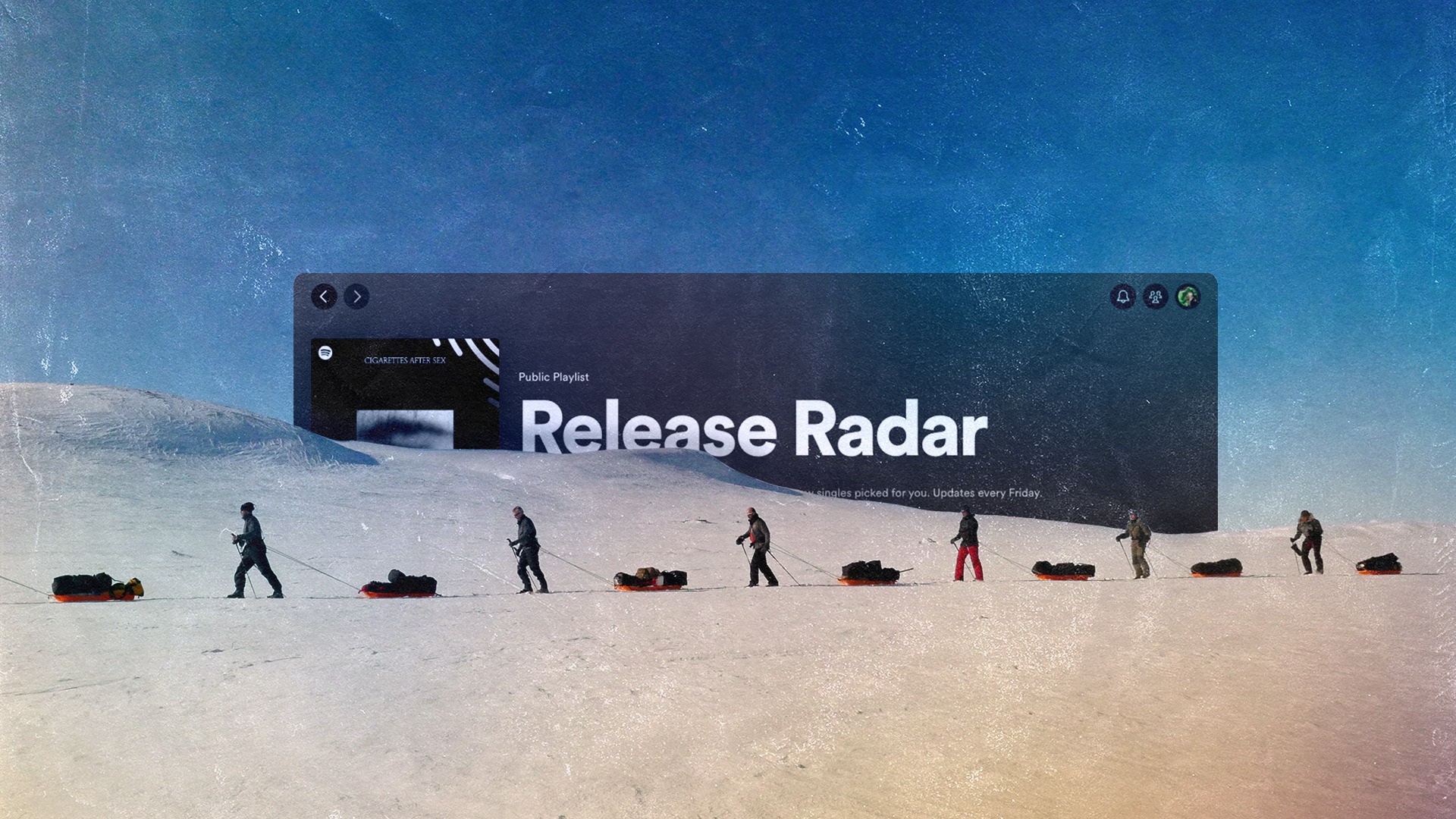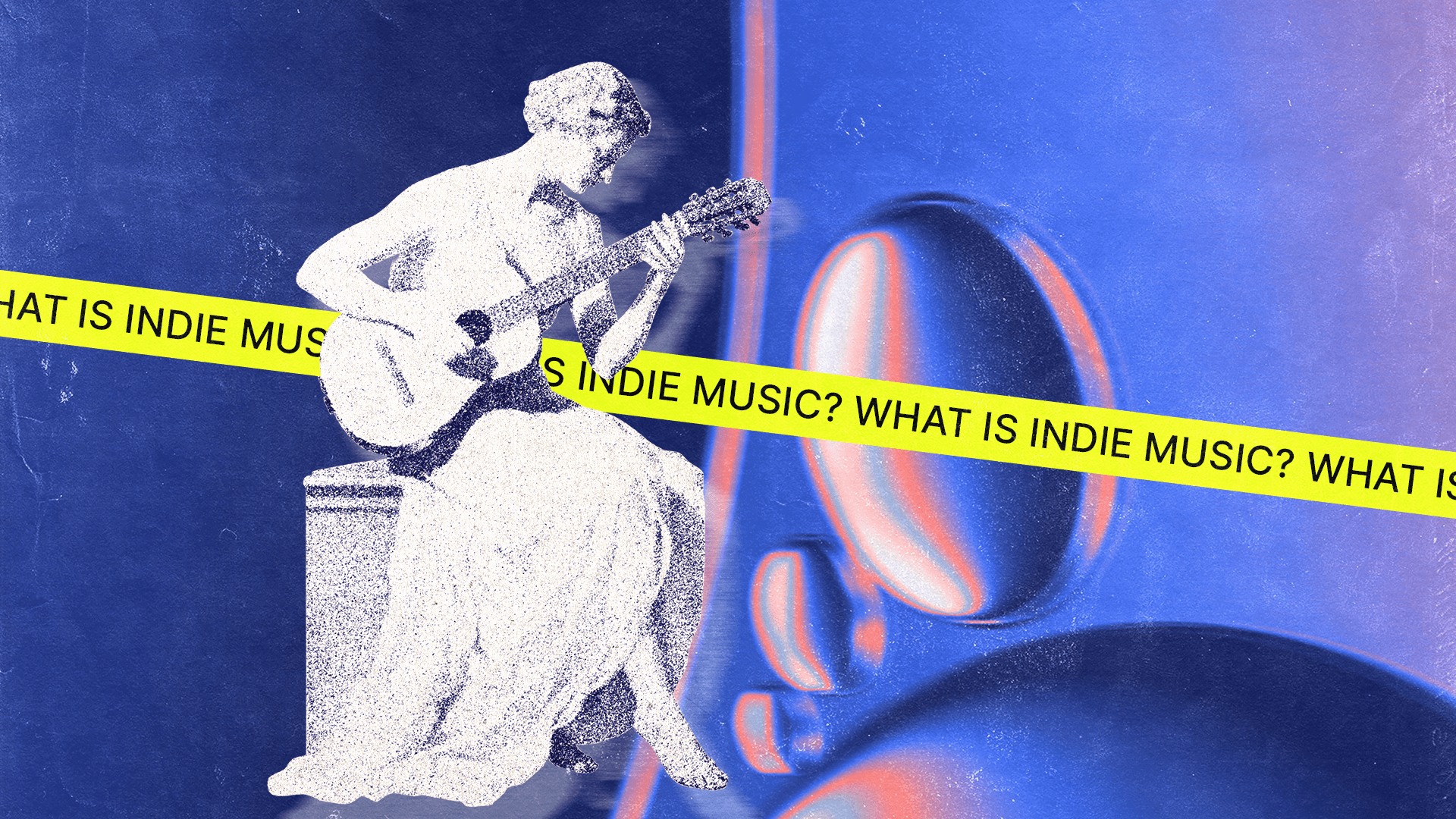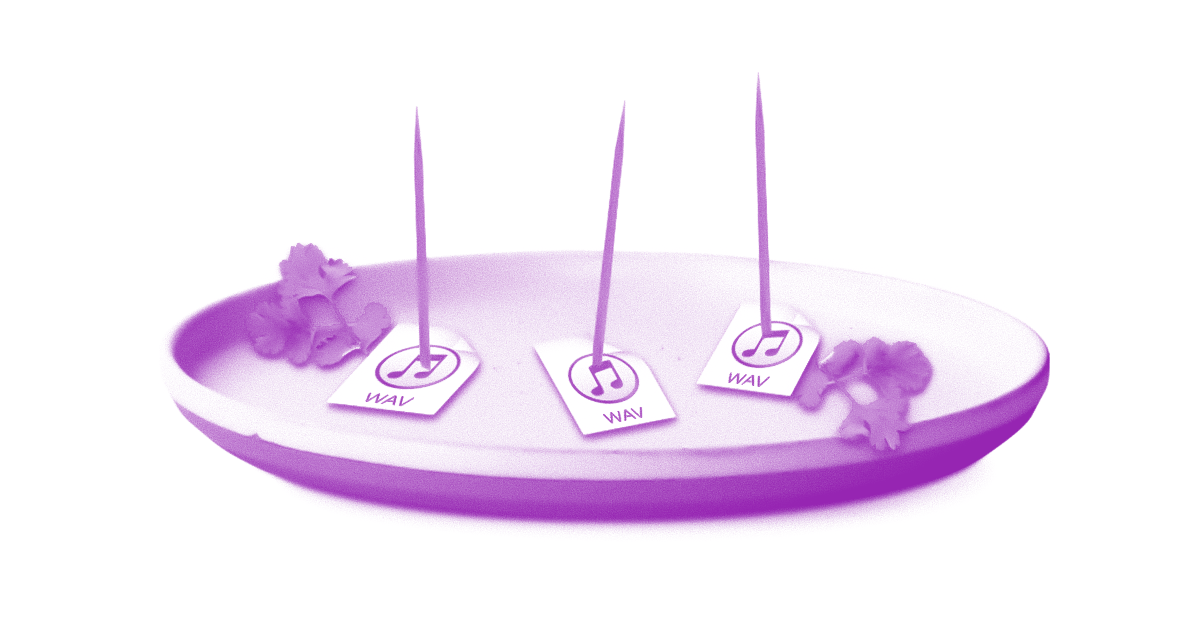
The Camelot Wheel: How to Use It and Why DJs Love It
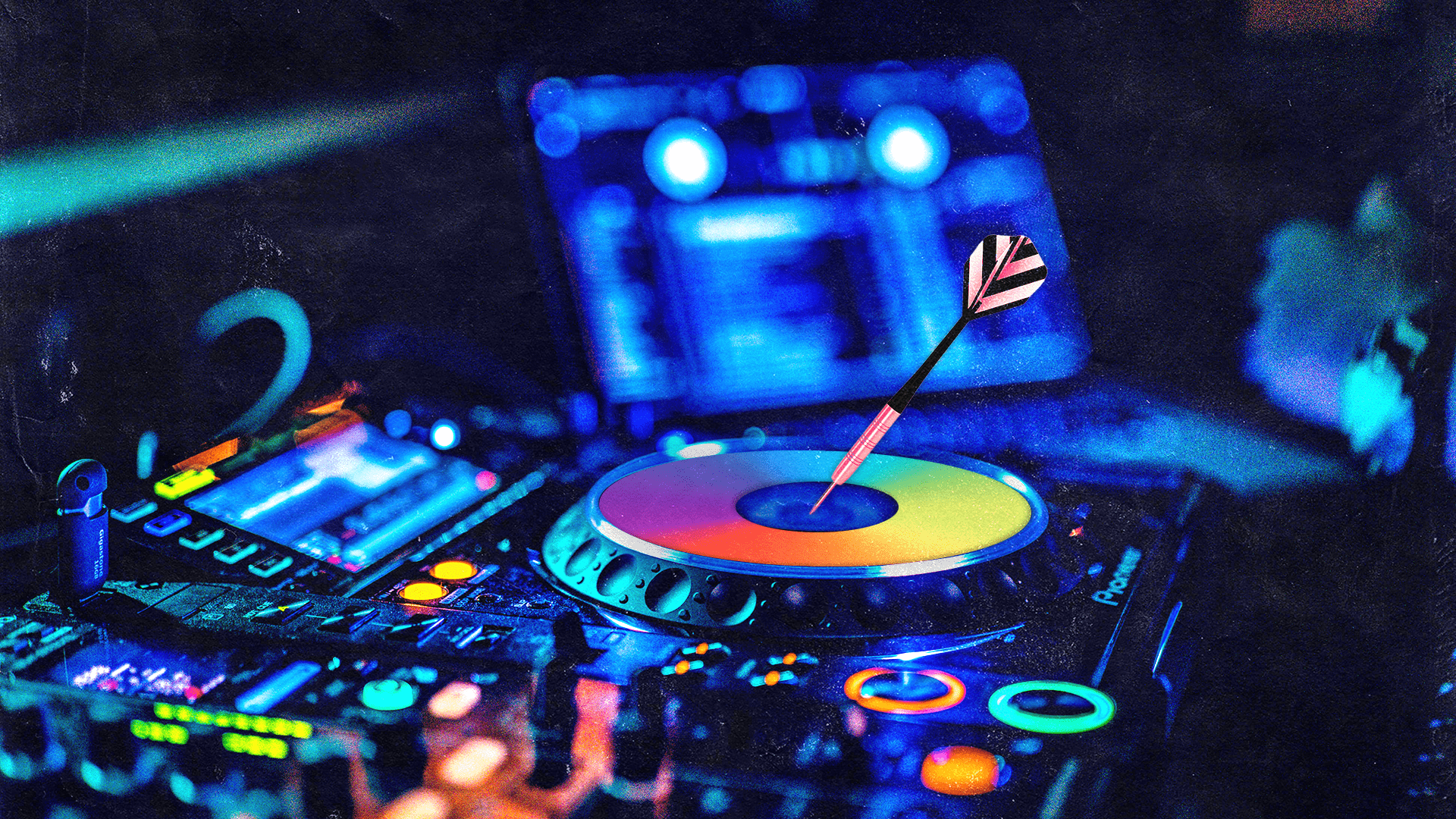
The Camelot Wheel offers a lot of potential for DJs who want to get even more creative and musical with their sets.
There’s a lot of tech at the disposal of DJs today, whether it’s for track organization, easier beatmatching, or other needs.
But the Camelot Wheel has actually been around for longer than you’d think, and in its basic form, you don’t need any sophisticated technology to use it.
Let’s dive into what this thing is, why you should consider using it, and how you can integrate it into your approach to DJ sets.
What is the Camelot Wheel?
The Camelot Wheel is a visual aid that helps DJs mix and transition between songs that are harmonically compatible with each other. It eliminates the difficult task of memorizing and recognizing musical keys by ear. This allows DJs to move smoothly from one musical key to another throughout their sets.
The Camelot Wheel was developed by a Californian DJ named Mark Davis, who was an early adopter of the “harmonic mixing” technique.
Also called “mixing in key”, this technique is exactly what it sounds like—mixing between songs that are in the same musical key (or a related key). It was popularized in the late 1980s.
Back then, a print publication called Harmonic Keys Magazine would send out a running list of songs and their keys to subscribers every six to eight weeks.
When the magazine shut down, Davis took up this task himself under the name Camelot Sound, while also developing a system that would make it easier for DJs to mix in key.
That system would eventually become the Camelot Wheel, and it’s the basis of the software Mixed in Key, which allows DJs to integrate the system into their track libraries.
How do you use the Camelot Wheel?
The Camelot Wheel is a re-visualization of the circle of fifths. If you need, you can get a refresher on this in our article on the topic.
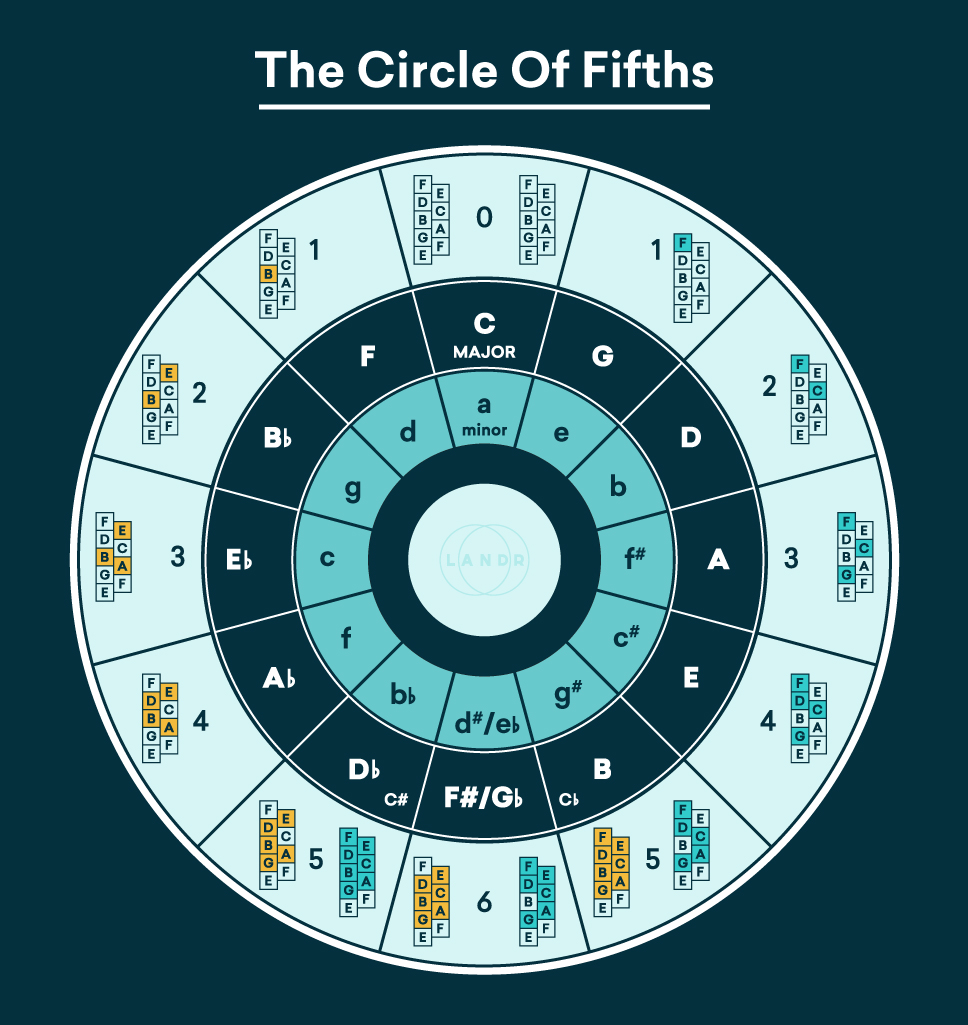
The circle of fifths, of course, writes musical keys using their names in Western music theory (i.e. C major, A minor, G major, E minor, etc.).
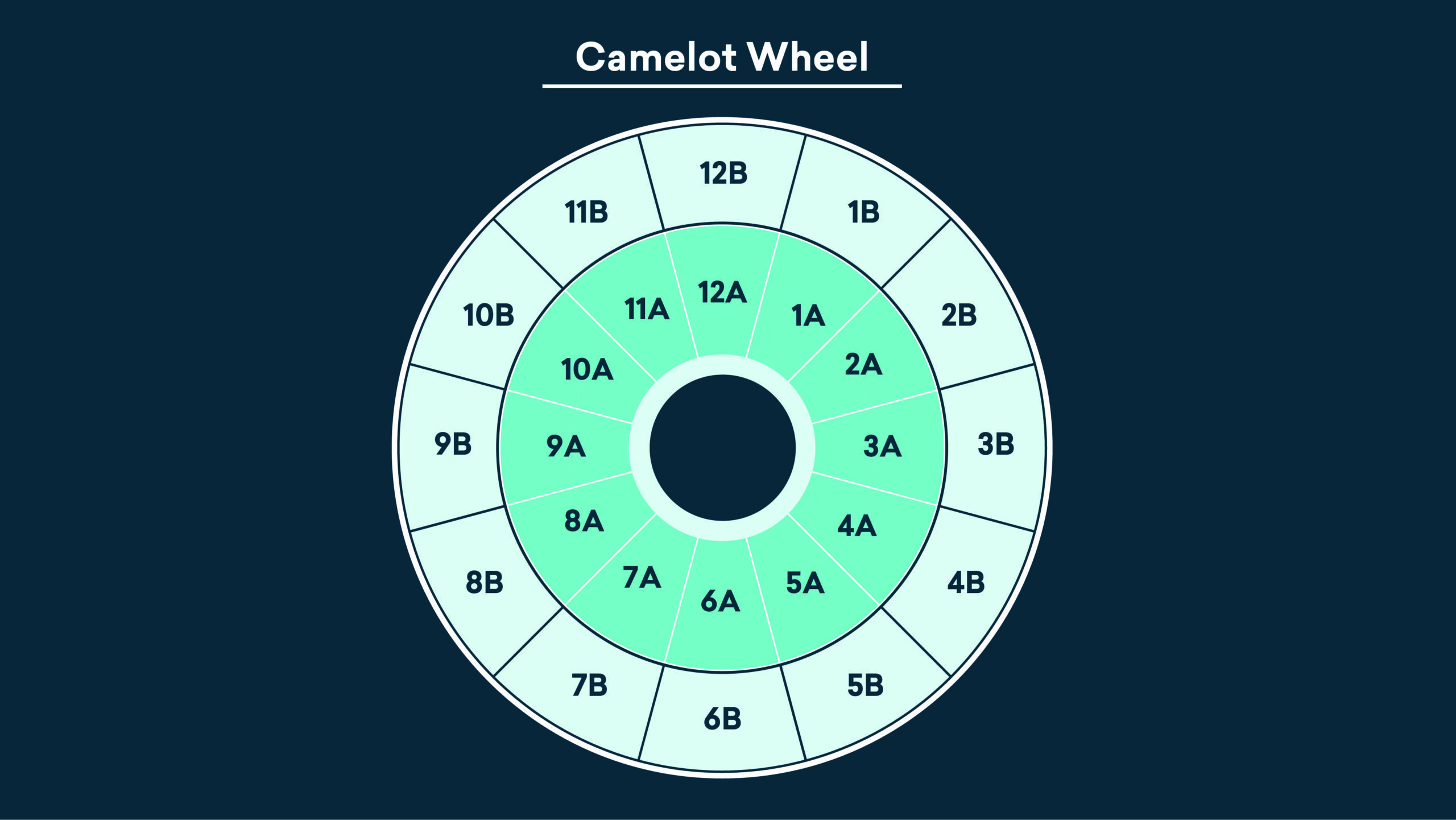
The Camelot Wheel, on the other hand, names these keys using a number-letter system that’s more intuitive for people who are less familiar with music theory.
Each key is represented by a number-letter combination and a colored square in the wheel. The outer ring contains major keys, while the inner ring contains minor keys.
You can forget “major” and “minor” if you want to, and just think of it as “outer” and “inner”.
In order to mix harmonically, you have three options:
- Mix between two songs that are in the exact same key (e.g. 4A to 4A)
- Mix between two songs beside each other in the same ring (e.g. 4A to either 5A or 3A)
- Mix between two songs beside each other in different rings (e.g. 4A to 4B)
Of course, it would be a bit much to have the wheel on-hand with you during a set.
So once you’ve got a solid understanding of how the wheel works visually, we recommend memorizing how the number-letter combos relate to each other.
You can either go up or down one number or switch letters and keep the number (or, of course, blend into a song in the same key).
Playing a 5B song? Mix into 6B, 4B, or 5A.
Playing a 6A song? Mix into 7A, 5A, or 6B.
You get the idea!
Tips and ideas for the Camelot Wheel
Now that you know how the Camelot Wheel works, let’s run through some tips and ideas for integrating it into your DJing workflow.
1. Use key detection software
At this point you’re probably thinking, “This is all cool and everything, but how do I actually know what keys my songs are in?”
As you’d expect, there are a bunch of software tools out there that will analyze your tracks and detect their keys.
Arguably the most popular tool for this is Mixed in Key, which is the product of many years of research and development in the subject.
The software analyzes music in bulk and automatically places a Camelot Wheel value in the metadata of each track (provided they’re AIFF or MP3 files).
You can integrate Mixed in Key with software like rekordbox so that the Camelot Wheel values show up in the “Key” and “Comments” fields of your songs.
This is great for organizing and planning sets, but it’s especially useful to see the Camelot Wheel value for a track show up on the info screen of a CDJ or similar system.
2. Explore alternatives if needed
Unfortunately, Mixed in Key is not free.
For $58 you get the standard version, which analyzes your tracks and labels them with Camelot Wheel values (in addition to energy level and recommended cue points).
In our opinion, it’s worth the purchase if you can swing it. The energy level and cue point generation features aren’t as popular, but the accuracy of the key detection algorithm is the main selling point.
The interface is also well-designed, with an easy drag-and-drop function for analyzing your tracks and simple-yet-effective collection management tools.
If you don’t want to buy dedicated software for this, there is probably a key detection feature in the DJ software you already use.
Key detection is also integrated as a feature in some music download platforms.
It’s important to note, though, that most key detection tools will label your tracks with the key names in Western music theory.
You’ll then need to convert them to their corresponding Camelot Wheel values manually by referring to the circle of fifths.
Below is a table of the key detection accuracy ratings for various DJ software tools and music subscription services, courtesy of this Reddit thread from 2021.
Key detection tools ranked by accuracy
| 1. Mixed in Key | 84.9% |
| 2. Traktor Pro | 74.3% |
| 3. beaTunes | 72.7% |
| 4. DJUCED | 72.0% |
| 5. Mixxx | 70.7% |
| 6. rekordbox | 67.3% |
| 7. Beatsource | 65.0% |
| 8. Serato | 63.0% |
| 9. Traxsource | 60.2% |
| 10.djay Pro | 56.0% |
3. Experiment with blends at home
When you have this kind of labeling data visible during a set, it’s great to be able to mix harmonically on the fly.
But the Camelot Wheel also presents other creative opportunities.
It can be very inspiring to sit down with your collection, sort by key, and experiment with blends ahead of time based on what connections you find.
This can lead to bigger ideas for how to structure and pace a set, or even a pre-recorded mix.
If you want to get even more creative, you could combine this labeling system with the use of an AI stem splitter, which separates mixed tracks into their individual instrument layers.
This will give you a powerful workflow for mashups and DJ edits.
4. Take it with a grain of salt
It’s important to keep in mind that no key detection software gets it right 100% of the time.
So, no matter what tool you use, you’re bound to run into cases where the key needs to be corrected.
In fact, plenty of songs lack a stable musical key altogether, especially when it comes to more dissonant or experimental styles.
A lot of songs also have intro or outro sections that only feature drum or percussion elements, so you can mix into or out of them regardless of what key they’re in.
Plus, a song could even switch from one musical key to another.
In other words, the Camelot Wheel isn’t a guarantee of harmonically perfect sets and doesn’t establish any hard-and-fast rules.
It’s always important to continue developing your ear and your instincts as a DJ.
5. Play with dissonance
What if you feel like challenging the idea that a set should always be in key and harmonically pleasing?
Go for it!
Try experimenting with blends between songs that you “shouldn’t” be mixing according to the Camelot Wheel.
You could end up finding combinations that are great for introducing a bit of tension and anticipation into your sets.
The key to success?
Like we mentioned above, you don’t need to follow harmonic mixing to the letter (or number).
Is mixing in key better than not mixing in key? Not necessarily.
Do you need the Camelot Wheel and a software key detector to be a good DJ? Of course not.
It’s best to think of this as just another tool that you can mess around with and potentially integrate into your approach.
If it really clicks for you (and you combine it with good technique and track selection), it’ll be easier to take your audience on a musically and emotionally powerful journey.
Gear guides, tips, tutorials, inspiration and more—delivered weekly.
Keep up with the LANDR Blog.