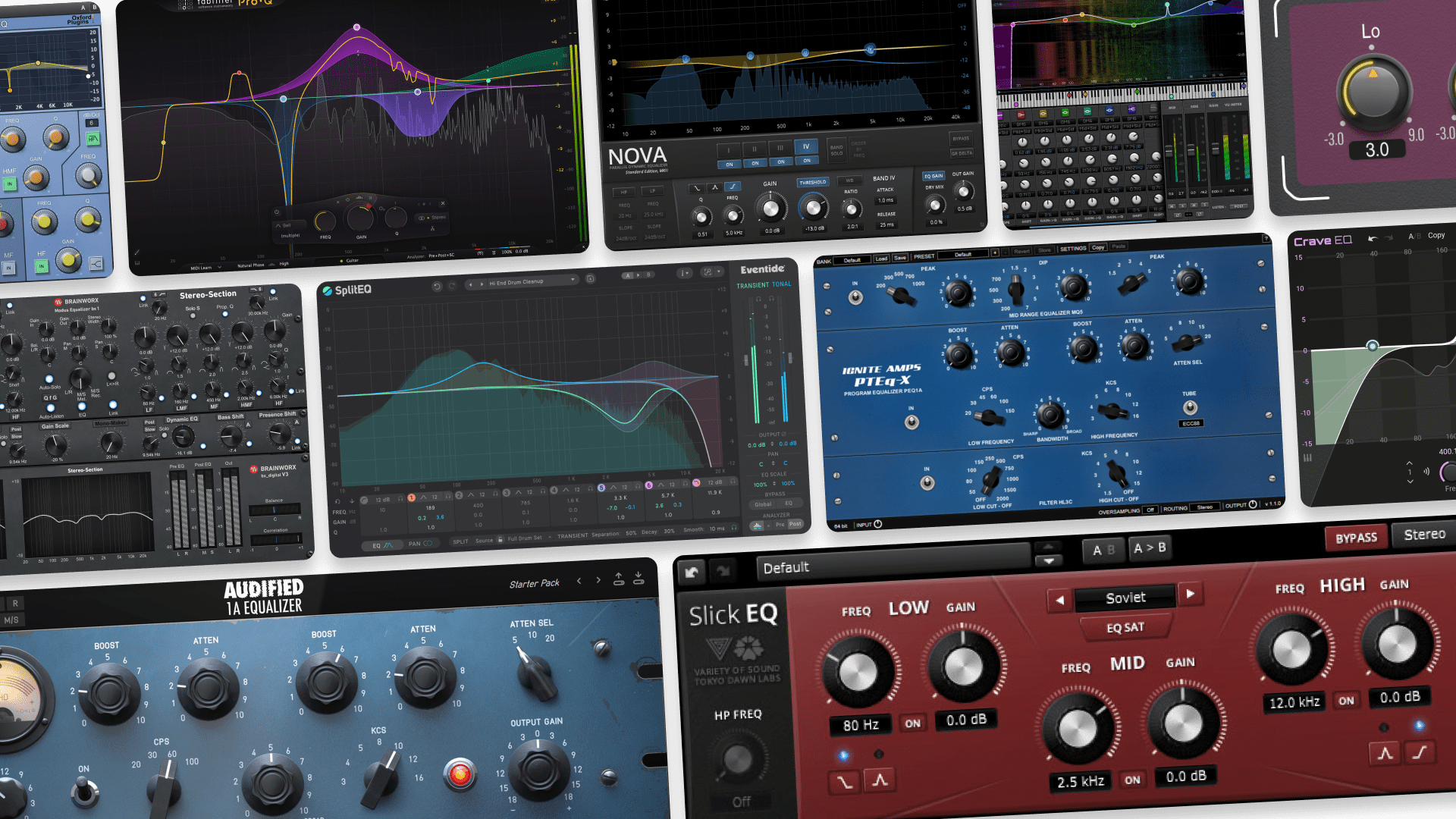10 Ways to Use a Chord Progression Generator
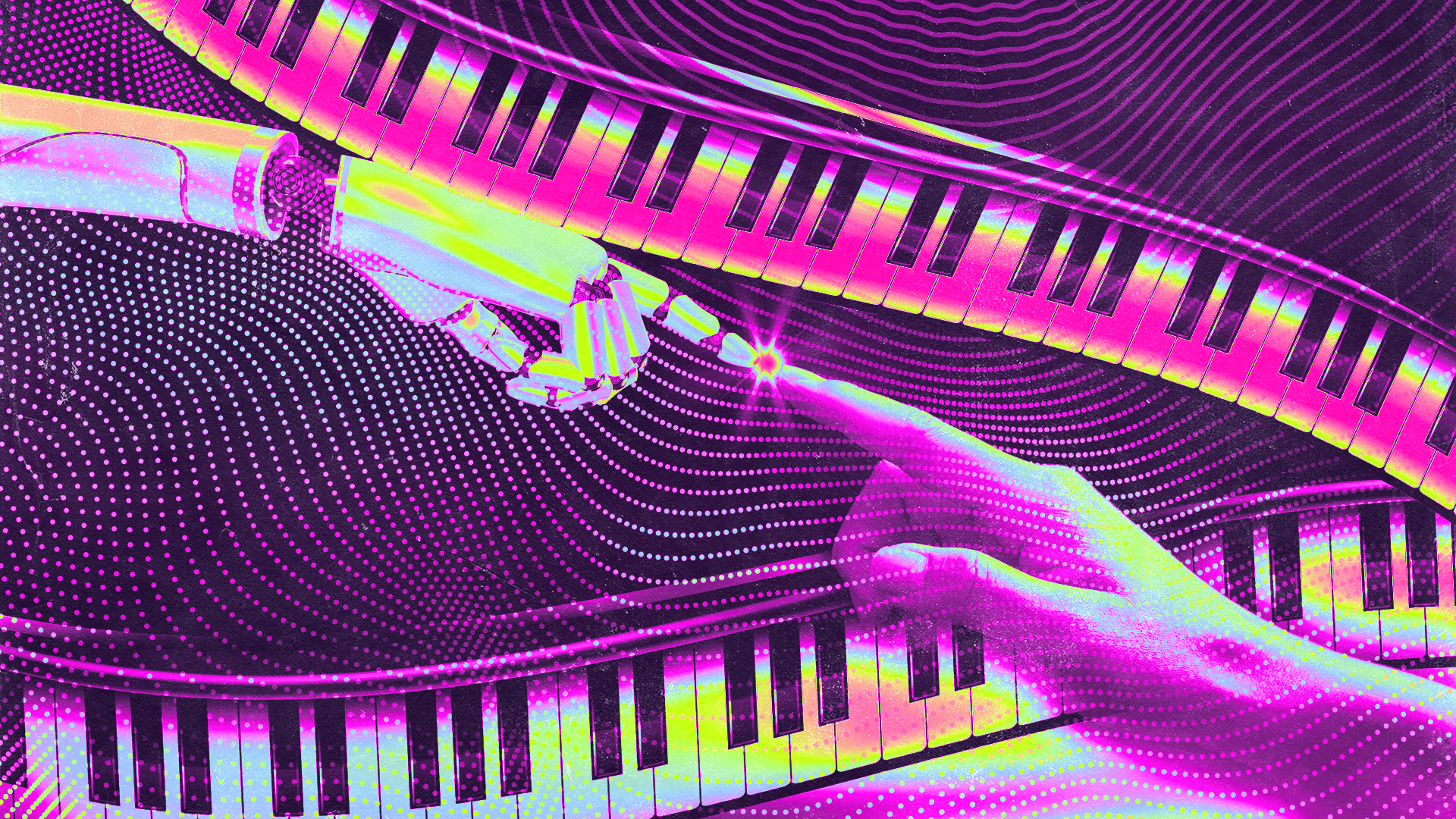
Chord generators are powerful tools for music producers who want to break through creative blocks or explore new harmonic ideas.
Whether you’re a beginner struggling to find that perfect progression or a seasoned pro looking to speed up your workflow, a chord generator can offer endless inspiration.
In this article, we’ll show how to use a chord generator to create any chord progression imaginable.
We’ll also show you how to customize those chords using inversions, extensions, harmony, and rhythm variations to make your music stand out.
Let’s dive in.
How to use a chord generator
- Find an interesting chord progression
- Arrange voicings with different inversions
- Add flavor with different chord types and extensions
- Spread the chords up and down the keyboard
- Create a sweeping, plucked effect
- Modulate the rhythm
- Create a polyrhythm
- Create a bassline or melody instead
- Use the chord progression as an arpeggiator
- Use it to control your favorite synth
1. Find an interesting chord progression
Being able to sift through moods is one reason why chord generators are so useful.
Let’s get the most obvious use case out of the way: chord generators don’t just generate chords, they generate chord progressions.
Whether you need a two, three, four or eight-bar chord progression, a good chord generator should be able to create a variety of interesting chord progressions that evoke whatever feeling you’re looking for.
Whether you need a basic chord idea, or if you’re looking for something more complex, chord progression generators can produce ideas that make for a good starting point right out of the box.
Of course, just like any other part of the music process, your curatorial taste is still essential. It’s up to you to decide which chord progression you want to surround with other musical elements.
But if you’re looking for a certain mood or feeling, chord progression generators like LANDR Composer offer a collection of pre-made chord progressions categorized by a handful of moods.
2. Arrange voicings with different inversions
If you’ve found a chord progression that’s interesting but still feel that it’s missing something, tweak to the voicings of the chords to get a more pleasing, smooth sound.
Using chord inversions is one way to change what note is used in the bass line. This can help connect notes between each chord change.
In music theory, this process is called voice leading, but if you’re using a chord generator plugin it’s all about trying different inversions until you hear something you like.
Watching what’s happening visually in the MIDI roll can also give indications about how well notes are connecting.
So if you’re not quite satisfied with the chords you’ve gotten from a chord generator, try playing with chord inversions.
3. Add flavor with different chord types and extensions
If inversions aren’t adding the spice you need, adding 7th, 9th, 11th and 13th extensions to your chords is a tried and true way of adding extra harmonic interest to any chord.
If your chord generator tool or plugin offers a way to automatically add extensions to your chords, give it a try.
Ideally, the tool should arrange the chords and voice leading to create a pleasing chord progression, but if it sounds too dissonant, make sure that the chord extension you’re adding makes sense within the key of your track.
Chord extensions are used prominently in jazz, soul and R&B music, so if you’re making music that draws inspiration from these genres, then chord progression generators can help you get comfortable using them.
4. Spread the chords up and down the keyboard
Another critical aspect of chord arrangement is how spread out they are across the keyboard. If a chord’s notes are spread out as much as possible, they’ll reach down to the lowest and highest ends of the keyboard.
But if they spread out as little as possible, all the notes will be bunched together as close as possible in a given octave on the keyboard.
Increasing a chord’s spread creates space for extensions to shine through while adding more low-end energy to the chord’s bass notes.
However, limiting spread can also highlight interesting dissonance between notes that are a half-step, whole-step or tritone interval away from each other.
So if you want to add dissonance, sometimes limiting spread is a good way to subtly highlight dissonance in extended chords.
5. Create a strumming, plucked effect
Now that we’ve talked about chord inversions, extensions and spread, the next area where a chord progression generator’s output can be modified relates more to rhythm.
By staggering the start of each note in a chord, some chord progression generators can create a sweeping, plucked effect that mimics the sound of a strummed guitar.
This kind of rhythmic effect works well with stabby, plucked synth tones that have a sharp attack and a short decay. Otherwise, the long notes will bleed into each and the effect won’t be as pronounced.
6. Modulate the rhythm
Metric modulation occurs when there’s a change in a beat’s subdivision, such as a change from quarter notes to eighth notes, or to eighth note triplets.
This technique is one way to build up or dial back the rhythmic intensity of your compositions.
Some chord progression generators make it easy to add metric modulation to the chords it generates.
So if you want to create that doubling effect or change the meter of the chords you’re generating, try some metric modulation.
7. Create a polyrhythm
Metric modulation is one way to create interesting rhythms, but polyrhythms are arguably a much more interesting way to create swirling, syncopated rhythms in your music.
A polyrhythm occurs when two different metric modulations are superimposed over one another.
For example, a 3/2 polyrhythm occurs when a duple rhythm, like four sets of eighth notes, is played against a triplet rhythm, like four sets of triplets.
Playing these two meters against one another creates a syncopated, offset sound.
Polyrhythms are used in many genres, including chart-topping pop and hip-hop tracks.
So if you want to create some cool rhythms, look to the polyrhythm section of your chord progression generator, if it has one!
8. Create a bass line or melody instead
Some chord generators do more than just generate chord progressions. Plugins like LANDR Composer can also generate melodies and basslines.
With its extensive set of MIDI files, LANDR Composer can create interesting melodies and bass lines that complement the chords it generates nicely.
From there, producers can make changes and arrangement decisions in the accompanying MIDI roll found in LANDR Composer.
So if you’re stuck figuring out what to add to your chord progression, try generating additional bass lines and melodies to find inspiration for where your track could go next.
9. Use the chord progression as an arpeggiator
Arpeggiators are the original chord progression generator, but unlike vintage arpeggiator synths, today’s chord progression generators offer a high level of customization options.
And they make it incredibly easy to arpeggiate each chord change across the keyboard, creating arpeggios that sound good through the chord progression.
So if a swirling, arpeggiated synth is something that your track could use, try using your chord progression generator as an arpeggiator.
10. Use it to control your favorite synth
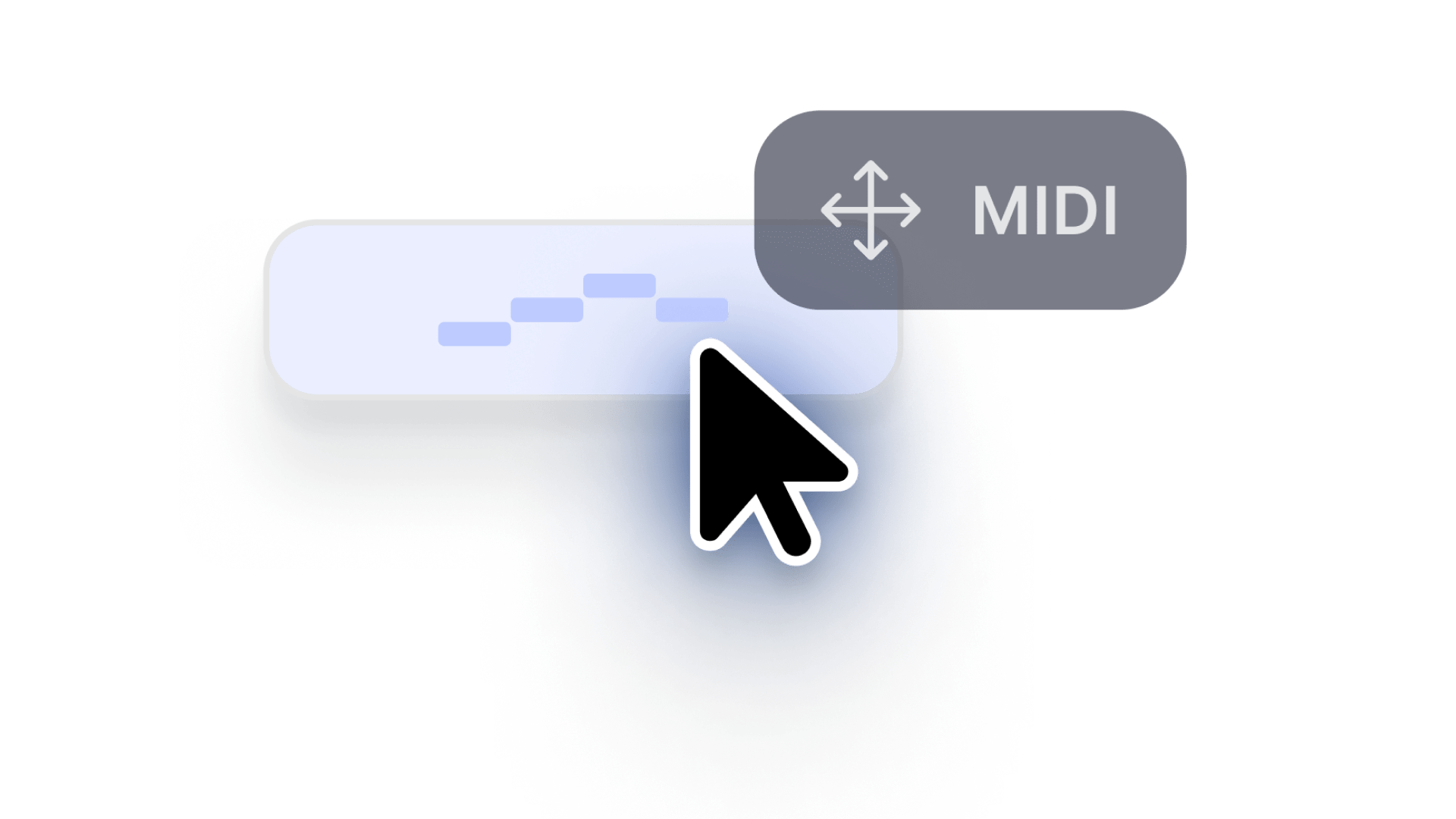
LANDR Composer makes it easy to copy generated MIDI into any MIDI roll.
While most chord progression generators come with a set of included synth sounds and presets, you can use any chord progression generator to control external synth plugins and even hardware.
With MIDI routing or exportable MIDI files, you can easily send MIDI signals to your synth of choice, opening up a world of sonic possibilities.
So if you have a specific sound in mind or a particular synth you’re comfortable with, try sending the MIDI from your chord progression generator to it!
Chords are canvas
Once you have them, it’s up to you to build the song around the chord progression.
Chord progression generators are there to help spur ideas and creativity, but it’s up to you to create a catchy, interesting song that goes with the chords.
Now that you know all the different ways to use a chord progression generator, get out there and make your next track!
Gear guides, tips, tutorials, inspiration and more—delivered weekly.
Keep up with the LANDR Blog.